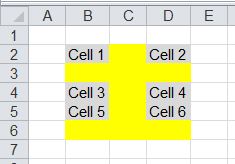Excel Range: Difference between revisions
| Line 8: | Line 8: | ||
Note that the range does not contain row 1 and column 1!<br /> | Note that the range does not contain row 1 and column 1!<br /> | ||
[[File:Range_UsedRange.jpg]]<br /> | [[File:Range_UsedRange.jpg]]<br /> | ||
== | == Entire Row / Entire Column == | ||
<syntaxhighlight lang="autoit">$oRange = $oWorkBook.Activesheet.Range("B2").EntireRow</syntaxhighlight> | <syntaxhighlight lang="autoit">$oRange = $oWorkBook.Activesheet.Range("B2").EntireRow</syntaxhighlight> | ||
Selects the entire row(s) of the specified range.<br /> | Selects the entire row(s) of the specified range.<br /> | ||
[[File:Range_EntireRow.jpg]]<br /> | [[File:Range_EntireRow.jpg]]<br /> | ||
Use method "EntireColumn" to select the columns for the specified range. | Use method "EntireColumn" to select the columns for the specified range. | ||
== Current Region == | == Current Region == | ||
<syntaxhighlight lang="autoit">$oRange = $oWorkBook.Activesheet.Range("B4").CurrentRegion</syntaxhighlight> | <syntaxhighlight lang="autoit">$oRange = $oWorkBook.Activesheet.Range("B4").CurrentRegion</syntaxhighlight> | ||
Revision as of 15:50, 31 October 2014
On this page you will find some special ranges and how to define them in AutoIt.
As input file I will use the following Excel workbook. All cells which have a value now or had a value before (means: all cells which had been touched by the user or a script) are displayed in grey.
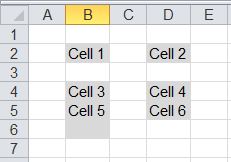
All examples show cells of the selected range in yellow.
Used Range
$oRange = $oWorkBook.Activesheet.UsedRange
Selects all cells which have a value now or had a value before (means: all cells which had been touched by the user or a script).
Note that the range does not contain row 1 and column 1!
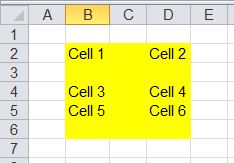
Entire Row / Entire Column
$oRange = $oWorkBook.Activesheet.Range("B2").EntireRow
Selects the entire row(s) of the specified range.
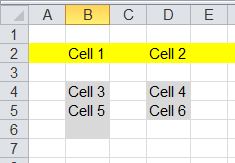
Use method "EntireColumn" to select the columns for the specified range.
Current Region
$oRange = $oWorkBook.Activesheet.Range("B4").CurrentRegion
The current region is a range bounded by any combination of blank rows and blank columns.
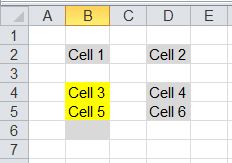
Note that cell B6 is not part of the region. The cell has been touched before but now is blank and hence bounds the region.
Empty Cells
$oRange = $oWorkbook.ActiveSheet.UsedRange.SpecialCells($xlCellTypeBlanks)