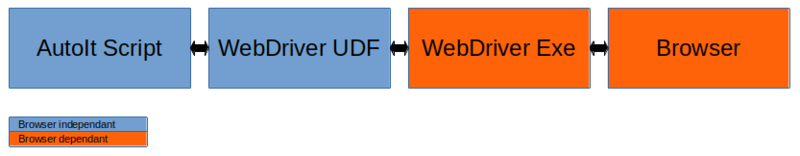WebDriver: Difference between revisions
No edit summary |
No edit summary |
||
| Line 14: | Line 14: | ||
* [https://www.autoitscript.com/forum/topic/148114-a-non-strict-json-udf-jsmn JSON UDF] | * [https://www.autoitscript.com/forum/topic/148114-a-non-strict-json-udf-jsmn JSON UDF] | ||
* [https://www.autoitscript.com/forum/topic/84133-winhttp-functions/ WinHTTP UDF] | * [https://www.autoitscript.com/forum/topic/84133-winhttp-functions/ WinHTTP UDF] | ||
* | * [https://github.com/Danp2/WebDriver/releases/latest WebDriver UDF] from github | ||
One of the following Drivers needs to be installed - '''depending''' on the Browser type and version you try to automate: | One of the following Drivers needs to be installed - '''depending''' on the Browser type and version you try to automate: | ||
{| class="wikitable" | {| class="wikitable" | ||
| Line 40: | Line 40: | ||
== Installation == | == Installation == | ||
Download the files listed in section "[[ | The following steps are needed to install everything you need to autoamte your browser: | ||
* Download the files listed in section "[[WebDriver#Requirements|Requirements]]" | |||
* Move the UDFs to a directory where SciTE and Autoit can find them | |||
* Move the browser dependant WebDriver to ... | |||
* Run the example script xxx to validate the installation | |||
== References == | == References == | ||
Further information sources: | Further information sources: | ||
* W3C: https://www.w3.org/TR/webdriver/ | * W3C: https://www.w3.org/TR/webdriver/ | ||
Revision as of 12:05, 27 December 2019
This page is still a work in progress.
The W3C WebDriver API is a platform and language-neutral interface and wire protocol allowing programs or scripts to control the behavior of a web browser.
Introduction
WebDriver API
WebDriver enables developers to create automated tests that simulate user interaction. This is different from JavaScript unit tests because WebDriver has access to functionality and information that JavaScript running in the browser doesn't, and it can more accurately simulate user events or OS-level events. WebDriver can also manage testing across multiple windows, tabs and webpages in a single test session.
WebDriver UDF
The WebDriver UDF allows to interact with any browser that supports the W3C WebDriver specifications. Supporting multiple browsers via the same code base is now possible with just a few configuration settings.
Requirements
The following UDFs need to be installed - independant of the Browser you try to automate:
- JSON UDF
- WinHTTP UDF
- WebDriver UDF from github
One of the following Drivers needs to be installed - depending on the Browser type and version you try to automate:
| Browser | Download Link | Latest Version / Date | Comments |
|---|---|---|---|
| Chrome | 80.0.3987.16 - 2029/12/19 | Follow this link to select the correct version depending on the Chrome version you run! | |
| Edge | Microsoft | 81.0.370.0 | |
| FireFox | github | 0.26 / 2019/10/12 | Firefox version ≥ 60 is recommended |
| Internet Explorer | Microsoft |
Limitations
Not all WebDriver functions have been implemented by each browser. To check the status, click on the below link for each respective browser:
Big Picture
How the browser independant and browser dependant parts fit together:
Installation
The following steps are needed to install everything you need to autoamte your browser:
- Download the files listed in section "Requirements"
- Move the UDFs to a directory where SciTE and Autoit can find them
- Move the browser dependant WebDriver to ...
- Run the example script xxx to validate the installation
References
Further information sources: