Opened 12 years ago
Closed 9 years ago
#2527 closed Bug (Wont Fix)
Checkbox background colour change after mouse hovering
| Reported by: | anonymous | Owned by: | |
|---|---|---|---|
| Milestone: | Component: | AutoIt | |
| Version: | 3.3.8.1 | Severity: | None |
| Keywords: | Cc: |
Description
checkbox get background colour change after mouse hovering.
bug only happen if checkbox is placed on tab and have optional parameters stated. If optional parameters stripped - everything OK.
Checkbox1 - bugged
Checkbox2 - no bug
AutoIT v3.3.8.1 and 3.3.9.xx beta
OS - WinXP x64
#include <ButtonConstants.au3>
#include <GUIConstantsEx.au3>
#include <TabConstants.au3>
#include <WindowsConstants.au3>
#Region ### START Koda GUI section ### Form=
$Form2 = GUICreate("Form2", 320, 250, 555, 555)
$Tab1 = GUICtrlCreateTab(16, 16, 289, 193)
$TabSheet1 = GUICtrlCreateTabItem("TabSheet1")
$Checkbox1 = GUICtrlCreateCheckbox("Checkbox1", 52, 75, 97, 17)
$Checkbox2 = GUICtrlCreateCheckbox("Checkbox2", 52, 107)
GUICtrlCreateTabItem("")
GUISetState(@SW_SHOW)
#EndRegion ### END Koda GUI section ###
While 1
$nMsg = GUIGetMsg()
Switch $nMsg
Case $GUI_EVENT_CLOSE
Exit
EndSwitch
WEnd
Attachments (0)
Change History (6)
comment:1 Changed 12 years ago by mlipok
comment:2 Changed 12 years ago by anonymous
Bug happen on both UseX64=y or UseX64=n, with or without compilation (run from SciTE or from explorer/rightclick). Everything on 64 bit environment (OS - WinXP x64).
comment:3 Changed 12 years ago by James
What version of XP? Do you have any additional display drivers installed? Any mods that do things to windows?
comment:4 Changed 12 years ago by mlipok
turn of all visuall effect
I mean use Classic Windows Them
and say if it change anything
comment:5 Changed 12 years ago by Jpm
As a dev I don't have access to a Windows XP 64-bit.
As such OS is certainly not very in use in the Windows community and as Windows XP 32-Bit is OK and all later Windows Version x32/x64 bit,
I propose to not invest to understand why Windows XP 64-bit is not working.
comment:6 Changed 9 years ago by BrewManNH
- Resolution set to Wont Fix
- Status changed from new to closed
Guidelines for posting comments:
- You cannot re-open a ticket but you may still leave a comment if you have additional information to add.
- In-depth discussions should take place on the forum.
For more information see the full version of the ticket guidelines here.

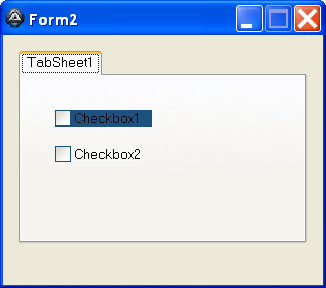
I checked on WinXP Pro SP3 32 Bit, this problem does not occur in this case.
The question of whether compilation was carried out for 32 or 64 bit environment.