Opened 7 years ago
Closed 7 years ago
#3698 closed Bug (No Bug)
Problems Installing SciTE.exe
| Reported by: | odaylton.prof@… | Owned by: | Jos |
|---|---|---|---|
| Milestone: | Component: | SciTE4AutoIt | |
| Version: | 3.3.14.5 | Severity: | None |
| Keywords: | Cc: |
Description
was with version 3.3.14.2 and I went to 3.3.14.5 and it worked everything right but when installing the program SciTE.exe updated 4.1.2.0 in my win XP of the second message:
The file .... is not a valid Win32 file
in another machine with win7 and a new installation everything worked out ....
I hope there is a 32-bit version of SciTE
Attachments (3)
Change History (8)
comment:1 Changed 7 years ago by Jos
Changed 7 years ago by anonymous
Changed 7 years ago by anonymous
comment:2 Changed 7 years ago by anonymous
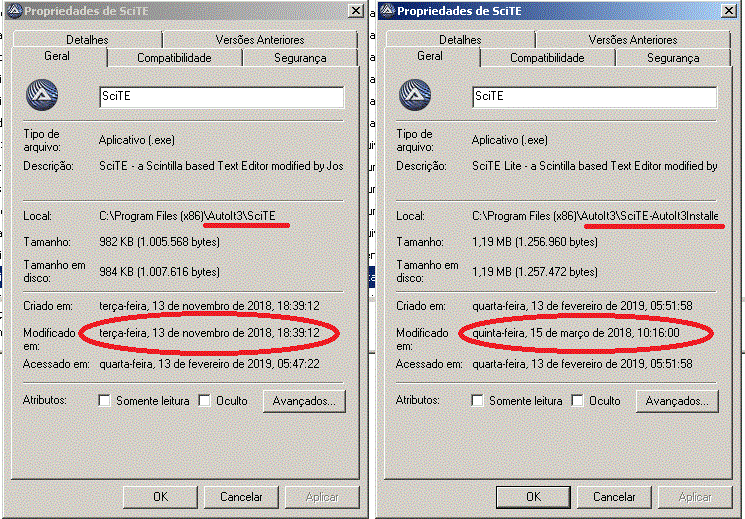 At first I was able to solve the problem, exploring in the installation folder I found 2 executables (as follows) and the newest (from the right) normal wheel, I just copied and replaced. I believe that when installing the installer a defective version was used for XP.
At first I was able to solve the problem, exploring in the installation folder I found 2 executables (as follows) and the newest (from the right) normal wheel, I just copied and replaced. I believe that when installing the installer a defective version was used for XP.
Another problem is in Debugger that to Build a program the message appears (erro wrapper) ... in Scite the execution line is different:
"C: \ Program Files \ AutoIt3 \ SciTE \ .. \ AutoIt3.exe" C: \ Program Files \ AutoIt3 \ SciTE \ AutoIt3Wrapper \ AutoIt3Wrapper.au3 "/ NoStatus / prod / in" E: \ 0MeusDocs \ 0Projects \ AutoIt \ Atari \ GeraProject.au3 ", note that the new one does not use an .exe but rather a .au3
comment:3 Changed 7 years ago by Jos
SciTE Lite ( the right image) comes with the AutoIt3 installer. What I have linked to is the update for the SciTE.exe and scilexer.dll file currently in the latest SciTE4AutoIt3 installer.
So ensure you have that installer installed first and then replace those 2 files!
The modification date should be 13 feb 2019!
Jos
Changed 7 years ago by anonymous
comment:4 Changed 7 years ago by anonymous
comment:5 Changed 7 years ago by Jos
- Resolution set to No Bug
- Status changed from new to closed
Let's continue this discussion in the forum as this is way too difficult to follow-up. :)
Just post a new thread with the details so I can have a look. (Closing as No-Bug)
Jos
Guidelines for posting comments:
- You cannot re-open a ticket but you may still leave a comment if you have additional information to add.
- In-depth discussions should take place on the forum.
For more information see the full version of the ticket guidelines here.


I see the default in the standard mak files for scilexer and scite are not to build them for winxp support. Please try the current compiled version from the Beta directory to see whether that fixes it, and let me know:
https://www.autoitscript.com/autoit3/scite/download/beta_SciTE4AutoIt3/SciTE.exe
https://www.autoitscript.com/autoit3/scite/download/beta_SciTE4AutoIt3/SciLexer.dll
Jos