-
Posts
5,624 -
Joined
-
Last visited
-
Days Won
187
argumentum last won the day on February 9
argumentum had the most liked content!
About argumentum

Profile Information
-
Member Title
✨Universalist ✨
-
Location
I'm in your browser now =)
-
WWW
https://www.youtube.com/watch?v=SjwX-zMRxO0&t=5s
-
Interests
Relax
Recent Profile Visitors
argumentum's Achievements
-

SlidingToolbar Update of 09/02/2026
argumentum replied to wakillon's topic in AutoIt Example Scripts
This is the 2nd time that I go to the download for it and there is no script file. -
 argumentum reacted to a post in a topic:
AutoItHelp v3.3.16.1 and v3.3.18.0 with external CSS loading
argumentum reacted to a post in a topic:
AutoItHelp v3.3.16.1 and v3.3.18.0 with external CSS loading
-
 argumentum reacted to a post in a topic:
Another AutoIt extension for Visual Studio Code
argumentum reacted to a post in a topic:
Another AutoIt extension for Visual Studio Code
-
 Kanashius reacted to a post in a topic:
AutoItIPC UDF for Inter Process Communication
Kanashius reacted to a post in a topic:
AutoItIPC UDF for Inter Process Communication
-
 WildByDesign reacted to a post in a topic:
AutoItHelp v3.3.16.1 and v3.3.18.0 with external CSS loading
WildByDesign reacted to a post in a topic:
AutoItHelp v3.3.16.1 and v3.3.18.0 with external CSS loading
-
 SOLVE-SMART reacted to a post in a topic:
AutoItHelp v3.3.16.1 and v3.3.18.0 with external CSS loading
SOLVE-SMART reacted to a post in a topic:
AutoItHelp v3.3.16.1 and v3.3.18.0 with external CSS loading
-
🤔 The web site and the CHM is the same as far as the HTM files. I just wanted dark mode for my dark life. Like bat-man in the bat-cave ( need a sad back story, but I'll think of something... ). Anywayz, ..do it. Just do it. A proof of concept. In the downloads there are other stuff I used for testing CHM stuff. Put your code where your adventurous speech is at ( a funny way to be rude to you, but am bat-man ). @WildByDesign 's idea is good, I think. Yours is good too ... 🤔 If is better..., I'll do a JPM approach: show me what you've got. P,S.: Most everything on this site: UDFs, help file, etc. ( I used "etc." but that is about everything there is ) was/is made by users like you.
-
 SOLVE-SMART reacted to a post in a topic:
AutoItIPC UDF for Inter Process Communication
SOLVE-SMART reacted to a post in a topic:
AutoItIPC UDF for Inter Process Communication
-
 SOLVE-SMART reacted to a post in a topic:
AutoItHelp v3.3.16.1 and v3.3.18.0 with external CSS loading
SOLVE-SMART reacted to a post in a topic:
AutoItHelp v3.3.16.1 and v3.3.18.0 with external CSS loading
-

AutoItIPC UDF for Inter Process Communication
argumentum replied to Kanashius's topic in AutoIt Example Scripts
You're welcome 👼 Why not just point the download to GitHub's main.zip ? or post the ZIP instead of all these individual files 🤔 -
 donnyh13 reacted to a post in a topic:
AutoItHelp v3.3.16.1 and v3.3.18.0 with external CSS loading
donnyh13 reacted to a post in a topic:
AutoItHelp v3.3.16.1 and v3.3.18.0 with external CSS loading
-
 WildByDesign reacted to a post in a topic:
AutoItHelp v3.3.16.1 and v3.3.18.0 with external CSS loading
WildByDesign reacted to a post in a topic:
AutoItHelp v3.3.16.1 and v3.3.18.0 with external CSS loading
-
...and I was looking at my test site ( tentative for our site ) and the "theme selector" looks ugly. I welcome anyone that can make a JS that looks better than that. I suck at pretty stuff and I know it so, don't feel shy to show something more visually appealing. Eventually it will be our web site and not just a test. Thank you for your cooperation
-
Is HTML in a ZIP ( of sorts ). So much so, that you can open one with 7zip. Since a CHM is HTML, and is exactly ( give or take ) AutoIt's web help, is a matter of instead of loading the pages in HH.exe ( the CHM viewer AutoIt3Help.exe uses ), load it in @WildByDesign-CHMhelp-viewer. For an example of how it could look, take a look at Eigen4AutoIt online helpfile. What I am doing is taking action on my thoughts and curiosities. Looking forward to see the @WildByDesign-CHMhelp-viewer draft ( "..coming soon to a theater forum near you." ) The files to make the CHM/HTMs are there for download
-
 argumentum reacted to a post in a topic:
AutoItHelp v3.3.16.1 and v3.3.18.0 with external CSS loading
argumentum reacted to a post in a topic:
AutoItHelp v3.3.16.1 and v3.3.18.0 with external CSS loading
-
 argumentum reacted to a post in a topic:
$GUI_ONTOP & label controls
argumentum reacted to a post in a topic:
$GUI_ONTOP & label controls
-
 IronFine reacted to a post in a topic:
AutoItHelp v3.3.16.1 and v3.3.18.0 with external CSS loading
IronFine reacted to a post in a topic:
AutoItHelp v3.3.16.1 and v3.3.18.0 with external CSS loading
-
 ioa747 reacted to a post in a topic:
AutoItHelp v3.3.16.1 and v3.3.18.0 with external CSS loading
ioa747 reacted to a post in a topic:
AutoItHelp v3.3.16.1 and v3.3.18.0 with external CSS loading
-

$GUI_ONTOP & label controls
argumentum replied to pixelsearch's topic in AutoIt General Help and Support
Yes, what you described is true in my testing too ( Win11 25H2 ). Open a ticket in trac to let them know that it needs attention. -
 argumentum reacted to a post in a topic:
Low-Polygon Maker v0.50 build 2026-02-07
argumentum reacted to a post in a topic:
Low-Polygon Maker v0.50 build 2026-02-07
-

Need to have Admin privileges after WinActivate
argumentum replied to Zog's topic in AutoIt General Help and Support
if the user/password are not used ( figure you'd need to pass along the password ) then yes. Otherwise TaskSched is the only simple way to not divulge the password. -

Need to have Admin privileges after WinActivate
argumentum replied to Zog's topic in AutoIt General Help and Support
Yes you can make it on demand from a shortcut. And if he wrote the script can make it self elevate via TaskSched. ControlViewer has code that does just that. -

Need to have Admin privileges after WinActivate
argumentum replied to Zog's topic in AutoIt General Help and Support
If use something to make an entry in task scheduler then it will not ask every time. or make one manually. -

Need to have Admin privileges after WinActivate
argumentum replied to Zog's topic in AutoIt General Help and Support
That is not a problem, rather a solution. Admin level is god level. User level is not-god level. No, no way around it.


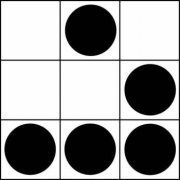
.thumb.gif.f0fcf5626c0e51d894959a28cd718fe7.gif)







