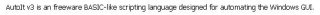PHPWarner
Active Members-
Posts
25 -
Joined
-
Last visited
Recent Profile Visitors
The recent visitors block is disabled and is not being shown to other users.
PHPWarner's Achievements

Seeker (1/7)
0
Reputation
-

cURL UDF - a UDF for transferring data with URL syntax
PHPWarner replied to seangriffin's topic in AutoIt Example Scripts
Can we use this cURL UDF for HTTP POST requests or only GET available? -
@jdelaney, thank you very much for your code it generate random numbers but their first number is always "zero". @BrewManNH, your help is very useful, thank you very much. $stest = StringFormat("%08s", Random(1, 99999999, 1)) MsgBox ( 1,1, $stest ) works fine. Can I use serial numbers using this code below? $number=00000001 while $number < 99999999 ... $number = $number+1 wend Does it increase to 00000002 00000003 etc?
-
Hello, I need little help for random number generator code, I want to start generate serial numbers between 00000001 - 00000002 - 00000003 - 00000004 ... 00000010 - 00000011 ... until 99999999. Can anyone help me for that? Also second issue, generating random 8 numeric digits code is very useful for me Thanks now.
-
Is it working on selected image?
-
Hello, Does anyone know that how to scan any image (it contains regular text) on computer (C:\sample-image.jpg) and write it as text file (example: output-sample-image.txt)? I think it should made with Tesseract OCR but I really need sample code for learning. sample-image.jpg and output-sample-image.txt are attached. Many thanks now. output-sample-image.txt
-
Hello, Does anyone know that how can I get session value (generated with PHP code below) from internet explorer? $_SESSION["test"] = "demo"; On PHP, I can use it for other pages using this code below: session_start() echo $_SESSION["test"]; // returns with demo So is there any code sample for AutoIt that get _SESSION value on selected site?
-
Thank you so much.
-
Okay, it seems to be checked value is 1 and unchecked value is 4. Please update me if I am wrong. #include <ButtonConstants.au3> #include <GUIConstantsEx.au3> #include <WindowsConstants.au3> #Region ### START Koda GUI section ### Form= $Form1_1 = GUICreate("Form1", 231, 215, 462, 210) $Checkbox1 = GUICtrlCreateCheckbox("Checkbox Test 1", 32, 16, 97, 17) $Checkbox2 = GUICtrlCreateCheckbox("Checkbox Test 2", 32, 40, 97, 17) $Checkbox3 = GUICtrlCreateCheckbox("Checkbox Test 3", 32, 64, 97, 17) GUICtrlSetState(-1, $GUI_CHECKED) $Checkbox4 = GUICtrlCreateCheckbox("Checkbox Test 4", 32, 88, 97, 17) $Checkbox5 = GUICtrlCreateCheckbox("Checkbox Test 5", 32, 112, 97, 17) $Button1 = GUICtrlCreateButton("Button1", 24, 136, 89, 25, $WS_GROUP) $Button2 = GUICtrlCreateButton("Button2", 120, 136, 81, 25, $WS_GROUP) GUISetState(@SW_SHOW) #EndRegion ### END Koda GUI section ### While 1 $nMsg = GUIGetMsg() Switch $nMsg Case $GUI_EVENT_CLOSE Exit Case $Button1 MsgBox(0, "Checkbox Test 1", GUICtrlRead($Checkbox1)) MsgBox(0, "Checkbox Test 2", GUICtrlRead($Checkbox2)) MsgBox(0, "Checkbox Test 3", GUICtrlRead($Checkbox3)) GUICtrlSetState($Checkbox1, $GUI_CHECKED) MsgBox(0, "Checkbox Test 1", GUICtrlRead($Checkbox1)) EndSwitch WEnd
-
It is getting error on GUICtrlRead($Checkbox1) = $GUI_CHECKED #include <ButtonConstants.au3> #include <GUIConstantsEx.au3> #include <WindowsConstants.au3> #Region ### START Koda GUI section ### Form= $Form1_1 = GUICreate("Form1", 231, 215, 462, 210) $Checkbox1 = GUICtrlCreateCheckbox("Checkbox1", 32, 16, 97, 17) $Checkbox2 = GUICtrlCreateCheckbox("Checkbox2", 32, 40, 97, 17) $Checkbox3 = GUICtrlCreateCheckbox("Checkbox3", 32, 64, 97, 17) GUICtrlSetState(-1, $GUI_CHECKED) $Checkbox4 = GUICtrlCreateCheckbox("Checkbox4", 32, 88, 97, 17) $Checkbox5 = GUICtrlCreateCheckbox("Checkbox5", 32, 112, 97, 17) $Button1 = GUICtrlCreateButton("Button1", 24, 136, 89, 25, $WS_GROUP) $Button2 = GUICtrlCreateButton("Button2", 120, 136, 81, 25, $WS_GROUP) GUISetState(@SW_SHOW) #EndRegion ### END Koda GUI section ### While 1 $nMsg = GUIGetMsg() Switch $nMsg Case $GUI_EVENT_CLOSE Exit Case $Button1 GUICtrlRead($Checkbox1) = $GUI_CHECKED GUICtrlSetState($Checkbox1, $GUI_CHECKED) EndSwitch WEnd
-
One addition to my question. Is it possible to check all or check none options? If yes, how to do it?
-
Hello, I need little help for checkboxes on GUI. Here is my sample form: #include <ButtonConstants.au3> #include <GUIConstantsEx.au3> #include <WindowsConstants.au3> #Region ### START Koda GUI section ### Form= $Form1 = GUICreate("Form1", 206, 158, 192, 124) $Checkbox1 = GUICtrlCreateCheckbox("Checkbox1", 32, 16, 97, 17) $Checkbox2 = GUICtrlCreateCheckbox("Checkbox2", 32, 40, 97, 17) $Checkbox3 = GUICtrlCreateCheckbox("Checkbox3", 32, 64, 97, 17) $Checkbox4 = GUICtrlCreateCheckbox("Checkbox4", 32, 88, 97, 17) $Checkbox5 = GUICtrlCreateCheckbox("Checkbox5", 32, 112, 97, 17) GUISetState(@SW_SHOW) #EndRegion ### END Koda GUI section ### While 1 $nMsg = GUIGetMsg() Switch $nMsg Case $GUI_EVENT_CLOSE Exit EndSwitch WEnd My question is, when I want to get value (checked or not) on $Checkbox1 with GUICtrlRead($Checkbox1) is it showing that label, Checkbox1 but I want to get checked or not value on one of the checkboxes. So how can I get value for checkboxes or radio buttons? Thank you so much.
-

How to creating IE with maximize?
PHPWarner replied to PHPWarner's topic in AutoIt General Help and Support
This is the code that I want Working perfect. Thank you so much for all of the friends. -
Hello dear friends, My code is: $oIE = _IECreate("http://www.google.com", @SW_MAXIMIZE) I want to start IECreate with MAXIMIZE, starting via shell is okay but IECreate does not work. $Url = "http://www.google.com" ShellExecute(@programFilesDir & "\Internet Explorer\iexplore.exe", $Url, "", "", @SW_MAXIMIZE) Thanks in advice.
-

How To Select Random Images In One Of The Folder
PHPWarner replied to PHPWarner's topic in AutoIt General Help and Support
Thank you so much Yashied -

How To Select Random Images In One Of The Folder
PHPWarner replied to PHPWarner's topic in AutoIt General Help and Support
Update: I did sample code for explain my problem. $PicFolder = "C:\Images" $ImagesList = _FileListToArray($PicFolder) $Img = Random(1, $ImagesList[0], 1) $iPic = $PicFolder & "\" & $Img & ".jpg" This code selecting random image on C:\Images but all image names should be 1.jpg 2.jpg 3.jpg etc... If one of the image name is DSC_01.jpg it is not selecting this image. So need more global selection code. Thanks now.