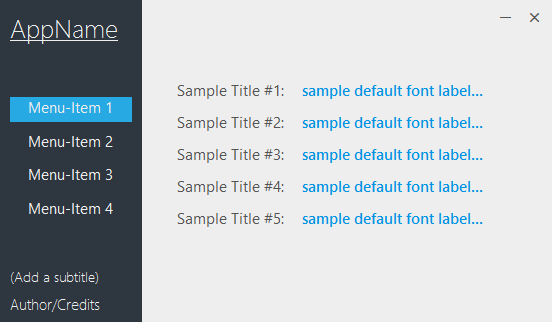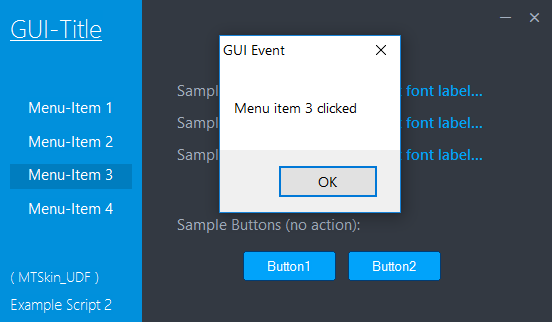Leaderboard
Popular Content
Showing content with the highest reputation on 07/05/2018 in Posts
-
Description: UDF to simply create modern looking GUIs Features: Create light modern aesthetic borderless GUI Interactive menu panel (with mouse-over detection) A bunch of skins (color sets) are available with possibility to create your owns Files: UDF (MTSkin_UDF.au3) + Example Scripts (Example.au3 & Example2.au3) Screenshots: I would be glad to know what you've done with this, so do not hesitate to send me messages. Of course the code can be improved, but I hope you'll find it useful (This is the first time I share my work on this forum, please be indulgent...) Download: MTSkin-UDF.zip Edit: - Scripts modified according to ChuckS' comment - Fixed link broken by reuploading files2 points
-
Script slows down way to much when using GuiGetMsg
user4157124 and one other reacted to AutoBert for a topic
The best solution is GUIOnEventMode for your problem.2 points -

simply explain error in _ie - (Moved)
FrancescoDiMuro reacted to JLogan3o13 for a topic
@faustf you have been around far too long to not know better than to post a question in the Examples forum. Use some common sense next time.1 point -
@FrancescoDiMuro When running my code on his machine it failed first time but worked after upgrading. Ahmed, recommend reading the help file on _Excel_RangeFind, you'll note the $vRange parameter which allows you to set which sheet/range to search, if you use "Default" then it searches all worksheets.1 point
-
Ahmed, the CELL is an object. You cant display an object in the msgbox. You have to display the object properties - for example $cell.Value or $cell.Text1 point
-

Prevent Process from Starting in Windows
Earthshine reacted to orbs for a topic
block the update by firewall. commonly, when an update process sees that it has no internet connection, it terminates and tries later. you can either block the update on the local firewall, or on your network firewall. you can then allow the update to run at off-hours, maybe for a single test machine and later for all the rest.1 point -
Remember its an Array thats returned so you need to use something like: MsgBox(4096, "Excel Result", "Sheet = " & $aResult[0][0] & @CRLF & _ "Cell Location = " & $aResult[0][2] & @CRLF & _ "Cell Value = " & $aResult[0][3])1 point
-
Do you have the latest version of Autoit installed?1 point
-

Server to run a autoit script from another pc
PleaseHelpMEIWillLoveyou reacted to JLogan3o13 for a topic
The easiest option is PSExec. Be aware, if you're doing something that relies on Send or MouseClick, or a GUI, you are going to have a difficult time of it.1 point -
Works fine for me: #include <Array.au3> #include <Excel.au3> Local $sFilePath = @ScriptDir & "\TestExcel.xlsx" Local $oExcel = _Excel_Open() Local $oWorkBook = _Excel_BookOpen($oExcel, $sFilePath) Local $oWorkBook = _Excel_BookAttach($sFilePath) $aResult = _Excel_RangeFind($oWorkBook, "Ahmed") _ArrayDisplay($aResult)1 point
-
@Juvigy is correct I was looking at the top Future "Export to Excel" link rather than the Options "Export to Excel" link, the latter would require classname, like so, not pretty but don't have time to look into alternatives. #include <IE.au3> While ProcessExists("iexplore.exe") ProcessClose("iexplore.exe") WEnd Global $sFileSavePath = "D:\Download" ;~ Folder Path to Save Excel Documents Global $oIE = _IECreate("https://www.hkex.com.hk/Market-Data/Futures-and-Options-Prices/Equity-Index/Hang-Seng-Index-Futures-and-Options?sc_lang=en#&product=HSI") Sleep(10000) ;~ Wait while page loads Local $sPageTitle = _IEPropertyGet($oIE, "title") WinSetState($sPageTitle, "", @SW_MAXIMIZE) $oDivs = _IETagNameGetCollection($oIE, "div") For $oDiv In $oDivs If $oDiv.className = "options" Then $oExcelOption = $oDiv.lastElementChild _IEAction($oExcelOption, "click") ExitLoop EndIf Next $oLinks = _IELinkGetCollection($oIE) $oLink = $oLinks($oLinks.length - 1) _IEAction($oLink, "Focus") Sleep(3000) ControlSend($sPageTitle, "", "DirectUIHWND1", "{TAB 2}{ENTER}")1 point
-
1 point
-

Read text file from web
coffeeturtle reacted to Danyfirex for a topic
Hello. this should work. Local $sText=BinaryToString(InetRead("https://drive.google.com/uc?id=1Cmk5-Mr10CwDcie37sb4AmhHj6D8S9C5&export=download")) ConsoleWrite($sText & @CRLF) Saludos1 point -
Here a script which displays the difference between 2 images: #include <GDIPlus.au3> #include <WindowsConstants.au3> _GDIPlus_Startup() _WinAPI_BitmapsGetDiff(@ScriptDir & "\Filled.bmp", @ScriptDir & "\Logo4.bmp", @ScriptDir & "\Diff.png") ;change the file names here! ShellExecute(@ScriptDir & "\Diff.png") _GDIPlus_Shutdown() Func _WinAPI_BitmapsGetDiff($sFile1, $sFile2, $sSave, $iROP = $MERGEPAINT) ;coded by UEZ 2014-02-10 Local Const $hBitmap1 = _GDIPlus_BitmapCreateFromFile($sFile1) If @error Then Return SetError(1, 0, 0) Local Const $hBitmap2 = _GDIPlus_BitmapCreateFromFile($sFile2) If @error Then _GDIPlus_BitmapDispose($hBitmap1) Return SetError(2, 0, 0) EndIf Local Const $iW = _GDIPlus_ImageGetWidth($hBitmap1), $iH = _GDIPlus_ImageGetHeight($hBitmap1) If _GDIPlus_ImageGetWidth($hBitmap2) <> $iW Or _GDIPlus_ImageGetHeight($hBitmap2) <> $iH Then _GDIPlus_BitmapDispose($hBitmap1) _GDIPlus_BitmapDispose($hBitmap2) Return SetError(3, 0, 0) EndIf Local Const $hHBitmap1 = _WinAPI_CreateDIB($iW, $iH) Local Const $hD1 = _WinAPI_GetWindowDC(0) Local Const $hDC_backbuffer1 = _WinAPI_CreateCompatibleDC($hD1) Local Const $DC_obj1 = _WinAPI_SelectObject($hDC_backbuffer1, $hHBitmap1) Local Const $hGraphic1 = _GDIPlus_GraphicsCreateFromHDC($hDC_backbuffer1) _GDIPlus_GraphicsSetInterpolationMode($hGraphic1, 5) _GDIPlus_GraphicsDrawImageRect($hGraphic1, $hBitmap1, 0, 0, $iW, $iH) Local Const $hHBitmap2 = _WinAPI_CreateDIB($iW, $iH) Local Const $hD2 = _WinAPI_GetWindowDC(0) Local Const $hDC_backbuffer2 = _WinAPI_CreateCompatibleDC($hD2) Local Const $DC_obj2 = _WinAPI_SelectObject($hDC_backbuffer2, $hHBitmap2) Local Const $hGraphic2 = _GDIPlus_GraphicsCreateFromHDC($hDC_backbuffer2) _GDIPlus_GraphicsSetInterpolationMode($hGraphic2, 5) _GDIPlus_GraphicsDrawImageRect($hGraphic2, $hBitmap2, 0, 0, $iW, $iH) Local Const $hHBitmap3 = _WinAPI_CreateDIB($iW, $iH) Local Const $hD3 = _WinAPI_GetWindowDC(0) Local Const $hDC_backbuffer3 = _WinAPI_CreateCompatibleDC($hD3) Local Const $DC_obj3 = _WinAPI_SelectObject($hDC_backbuffer3, $hHBitmap3) _WinAPI_BitBlt($hDC_backbuffer3, 0, 0, $iW, $iH, $hDC_backbuffer1, 0, 0, $SRCCOPY) _WinAPI_BitBlt($hDC_backbuffer3, 0, 0, $iW, $iH, $hDC_backbuffer2, 0, 0, $iROP) _GDIPlus_BitmapDispose($hBitmap1) _GDIPlus_BitmapDispose($hBitmap2) $hBitmap3 = _GDIPlus_BitmapCreateFromHBITMAP($hHBitmap3) _GDIPlus_ImageSaveToFile($hBitmap3, $sSave) _GDIPlus_BitmapDispose($hBitmap3) _GDIPlus_GraphicsDispose($hGraphic1) _WinAPI_SelectObject($hD1, $DC_obj1) _WinAPI_DeleteDC($hDC_backbuffer1) _WinAPI_DeleteObject($hHBitmap1) _WinAPI_ReleaseDC(0, $hD1) _GDIPlus_GraphicsDispose($hGraphic2) _WinAPI_SelectObject($hD2, $DC_obj2) _WinAPI_DeleteDC($hDC_backbuffer2) _WinAPI_DeleteObject($hHBitmap2) _WinAPI_ReleaseDC(0, $hD2) _WinAPI_SelectObject($hD3, $DC_obj3) _WinAPI_DeleteDC($hDC_backbuffer3) _WinAPI_DeleteObject($hHBitmap3) _WinAPI_ReleaseDC(0, $hD3) Return 1 EndFunc Result: Edit: visually the images are the same and the question is how to recognize this.... Br, UEZ1 point