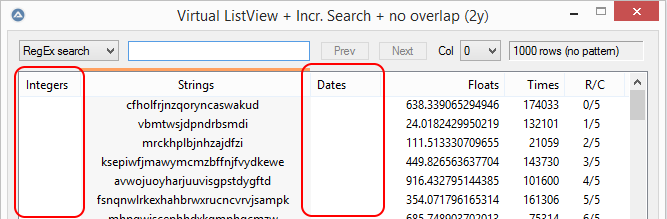Leaderboard
Popular Content
Showing content with the highest reputation on 06/25/2021 in Posts
-
Alternatively, you can use this to store snippets, as well: http://www.freesoftland.net/dtt.html It saves all in one database (so far i know). and, (i guess) this could be used as a note/snippet tool as well: https://sourceforge.net/projects/keynote/ I'm using KeyNote for note/passwordkeeping. The Developer Tricks and Tips (DTT) are ok, but you need to copy and paste the text (from dtt to your code) by yourself. Well, while the app is ok in itself, there is a little annoyance: The select all button works only if the editor field is active (and it is not at the first time you select the snippet). So basically i need 3 clicks to get the text into the clipboard, and then to use the ctrl v for the paste. That's why i have written the Simple Snippet Manager. And i was going for the simplicity and ease of use. It keeps the files in a folder, and all you need to do is to select the snippet, to switch to the app, and to press ctrl /strg + b (within a minute - to prevent copying text into wrong apps by missclicks) You can add snippets, by saving them from the Scite editor into the folder.2 points
-
Incremental search in owner and custom drawn ListViews
pixelsearch reacted to Norm73 for a topic
1 point -
@TheDcoder Thank you so much. Your code snippet workes like a charm. It is just a little annoying that the snippet needs to be inserted every time I want to load up a new site, but I'll take it as long as it works. Thank you too @Danp2. You guys are great. I can now continue with my stuff. I am sure that I will be back with more questions (in another thread)1 point
-

Can't get tpmtool to output
argumentum reacted to TheXman for a topic
I was away from my PC for a bit. I was going to suggest trying WMI. Here was my example: #include <Constants.au3> #RequireAdmin example() Func example() Local $oComErr, $oTpm $oComErr = ObjEvent("AutoIt.Error", "com_error_handler") #forceref $oComErr ;Get WMI TPM object $oTpm = ObjGet("winmgmts:Root\CIMV2\Security\MicrosoftTpm:Win32_Tpm=@") If Not IsObj($oTpm) Then Exit MsgBox($MB_ICONERROR, "ERROR", "Unable to get object.") ;Display properties With $oTpm ConsoleWrite("IsActivated_InitialValue = " & .IsActivated_InitialValue & @CRLF) ConsoleWrite("IsEnabled_InitialValue = " & .IsEnabled_InitialValue & @CRLF) ConsoleWrite("IsOwned_InitialValue = " & .IsOwned_InitialValue & @CRLF) ConsoleWrite("SpecVersion = " & .SpecVersion & @CRLF) ConsoleWrite("ManufacturerVersion = " & .ManufacturerVersion & @CRLF) ConsoleWrite("ManufacturerVersionInfo = " & .ManufacturerVersionInfo & @CRLF) ConsoleWrite("ManufacturerId = " & .ManufacturerId & @CRLF) ConsoleWrite("PhysicalPresenceVersionInfo = " & .PhysicalPresenceVersionInfo & @CRLF) EndWith EndFunc Func com_error_handler($oError) With $oError ConsoleWrite(@CRLF & "COM ERROR DETECTED!" & @CRLF) ConsoleWrite(" Error ScriptLine....... " & .scriptline & @CRLF) ConsoleWrite(" Error Number........... " & "0x" & Hex(.number) & " (" & .number & ")" & @CRLF) ConsoleWrite(" Error WinDescription... " & StringStripWS(.windescription, $STR_STRIPTRAILING) & @CRLF) ConsoleWrite(" Error RetCode.......... " & "0x" & Hex(Number(.retcode)) & " (" & Number(.retcode) & ")" & @CRLF) ConsoleWrite(" Error Description...... " & StringStripWS(.description , $STR_STRIPTRAILING) & @CRLF) EndWith Return ; Return so @error can be trapped by the calling function EndFunc Console output: IsActivated_InitialValue = True IsEnabled_InitialValue = True IsOwned_InitialValue = True SpecVersion = 2.0, 0, 1.16 ManufacturerVersion = 11.7.0.3290 ManufacturerVersionInfo = Intel ManufacturerId = 1229870147 PhysicalPresenceVersionInfo = 1.31 point -
Correct, I added a couple "phrases" since the last upgrade that are commonly used by us.1 point
-
To automate the latest versions of Browsers use the WebDriver UDF (written by Danp2). There are still a lot of users with a need to use older versions of the IE. So I think the IE UDF will be here for quite some time.1 point
-
I was able to run a basic command and get a response -- { "id": "1", "method": "Browser.getVersion" } { "id": "1", "result": { "protocolVersion": "1.3", "product": "Firefox", "revision": "1", "userAgent": "Mozilla/5.0 (Windows NT 10.0; Win64; x64; rv:89.0) Gecko/20100101 Firefox/89.0", "jsVersion": "1.8.5" } } Now just need to figure out which commands are supported by Firefox. FWIW, it doesn't appear to recognize Page.addScriptToEvaluateOnNewDocument as a valid method.1 point
-
The most probable situation is that eBay is detecting the Navigator.webdriver property: It is possible to mask this with some hacks though, here is the JavaScript snippet I used a while ago to mask that in Chrome: Object.defineProperty(Navigator.prototype, "webdriver", {get: Function.prototype.bind()}) You can use this code by injecting it into every page on start like so: ; Inject Navigator Shim Local $sNavShim = 'Object.defineProperty(Navigator.prototype, "webdriver", {get: Function.prototype.bind()})' Local $oParams = Json_ObjCreate() Json_ObjPut($oParams, 'source', $sNavShim) _WD_ExecuteCdpCommand($g_sSession, 'Page.addScriptToEvaluateOnNewDocument', $oParams) But this uses Chrome's non-standard CDP (Chrome DevTools Protocol) protocol (redundant, heh), so obviously it works only in Chrome. Firefox's equivalent is the Marionette protocol, but I am not familiar with it, so someone else would have to help you with that.1 point
-
@Danp2 has been very helpful for beginners to learn how to use WebDriver. I'm sure he wanted to write a tutorial himself only if he had time. Thank you, @water, for initiating this project. I would appreciate if someone could add a tutorial for use of _WD_Window, _WD_Action and _WD_ElementAction functions and compostion of $sDesiredCapabilities among other things. Though I have been using WebDriver for almost a year now, I still don't know how to use some of the "commands" in these functions. Thnak you and I have a great expectation.1 point
-
All are very good points. But the most important purpose of a tutorial is to start you up with easy problems (like installation, Hello World first script), and then move on to higher difficulties of issues. What I like about tutorial is also the explanation of the concepts, like what is the difference between absolute xPath and relative. Sorry if I am too simplistic.1 point
-
I will extend faq40. In the WD wiki examples tutorial add examples on * how to deal with downloading or navigating pdf * how to deal with popups ** alert popup ** print or save dialog * how to deal with multiple tabs * ...1 point
-

[SOLVED] GUICtrlSetBkColor - reset button back to default color?
mike2003 reacted to Mechaflash for a topic
LOLOLOLOLOLOL! wow... it was that simple... I would've never thought to change it's style to reset it...1 point