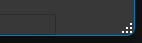Leaderboard
Popular Content
Showing content with the highest reputation on 04/25/2025 in Posts
-
Although I think the best way to use WebView2 in AutoIt would be to complete and use the work started by @LarsJ in this other @mLipok's topic, now it is possible to use WebView2 in AutoIt in a much simpler way. This is possible thanks to this ocx control and thanks to @Danyfirex for his decisive contribution. Now we can easily start embedding one or more WebView2 controls in our GUI in AutoIt. What we need is: the OrdoWebView2.ocx control and the \OrdoRC6 folder. These two are installed together with other programs (in the C:\Program Files (x86)\OrdoWebView2Control folder) by running the OrdoWebView2ActiveXControl.2.0.9.exe program downloadable from this link: https://freeware.ordoconcept.net/OrdoWebview2.php by clicking on "Download OrdoWebView2 SDK" at the bottom of the screen. Or, more simply, you can find them directly attached to this post by @Danyfirex. As explained in this post on VBForums (https://www.vbforums.com/showthread.php?899415-OrdoWebview2-ActiveX-WebView2-Browser-Control-(Replacement-of-the-MS-browser-control)&p=5651133&viewfull=1#post5651133): "On the latest versions of Windows 10 and Windows 11, only the following components are needed: OrdoWebView2.ocx OrdoRC6 folder and its contents, in the same directory as OrdoWebView2.ocx Finally, you need to register OrdoWebView2.ocx with regsvr32.exe OrdoWebView2.ocx". Also: Our AutoIt script and the OrdoWebView2.au3 must also be in the same directory along with the above. I have extracted the essential parts needed to create the WebView2 object from the DanyFirex's original example and grouped them into the OrdoWebView2.au3 UDF so that it can be easily included into a program. This is just a quick draft to get you started, but it can definitely be improved. Suggestions are welcome. Here are the basic UDF and a very basic example script: Embed 4 WebView2 controls in an AutoIt GUI More scripts to follow to test the functionality and interaction between OrdoWebView2 and AutoIt. See you later. P.S. Here is a reference link to the OrdoWebView2.ocx help (https://freeware.ordoconcept.net/Help/OrdoWebView2/) OrdoWebView2.au3 ; From the following POST By DanyFirex: ; https://www.autoitscript.com/forum/topic/204362-microsoft-edge-webview2-embed-web-code-in-your-native-application/page/9/#findComment-1542694 ; ... first draft to be continue ... #include <WinAPI.au3> Global Const $gATL = DllOpen("ATL.DLL") Global Const $gOleaut32 = DllOpen("oleaut32.dll") _WinAPI_CoInitialize($COINIT_APARTMENTTHREADED) AtlAxWinInit() Global $pProgID = SysAllocString('OrdoWebView2.OrdoWebView') Func webview2_GUI_Create($w, $h, $x, $y, $hMain, _ $sEventsPrefix = '', _ ; ......................... The prefix of the functions you define to handle receiving events. The prefix is appended by the Objects event name. $sLang = "", _ ; ................................. Language defined by the 2-letter code from ISO 639. If omitted, the chosen language will be that of the user's system. $bIsPrivateNavigation = False, _ ; ............... if TRUE the browser goes into private browsing mode. Default value is False $sBrowserInstallPath = "", _ ; ................... sets the installation directory of the WebView2 fixed version. Only considered if UseEdgeFixedVersion is TRUE. $sUserDataFolder = "", _ ; ....................... defines the user's browsing data directory. If empty, use default user assignment directory. Ignored if IsPrivateNavigation is true $sAdditionalBrowserArguments = "", _ ; ........... Allows passing parameters to the Chromium WebView2 browser through command line switches. You can find a list of Chromium Command Line Switches here $iAllowSingleSignOnUsingOSPrimaryAccount = 0) ; .. Determines whether to enable single sign on with Azure Active Directory Local $hGUI_1 = GUICreate('', $w, $h, $x, $y, $WS_POPUPWINDOW) ; BitOR($WS_OVERLAPPEDWINDOW, $WS_CLIPSIBLINGS, $WS_CLIPCHILDREN)) Local $hResult = AtlAxCreateControl($pProgID, $hGUI_1) ; _SysFreeString($pProgID) Local $pIUnkown = AtlAxGetControl($hGUI_1) ; ConsoleWrite("AtlAxGetControl: " & $pIUnkown & @CRLF) _WinAPI_SetParent($hGUI_1, $hMain) ; trap this child gui within the main gu GUISetState(@SW_SHOW, $hGUI_1) Local $oOrdoWebView2 = ObjCreateInterface($pIUnkown, "{E54909AA-1705-44A9-8235-B24F74366B3F}") Local $oOrdoWebViewEvents = ObjEvent($oOrdoWebView2, $sEventsPrefix, "__OrdoWebView") ; ConsoleWrite("$oOrdoWebView2: " & IsObj($oOrdoWebView2) & @CRLF) ; ConsoleWrite($oOrdoWebView2.GetWebView2Version() & @CRLF) ; ConsoleWrite($oOrdoWebView2.GetMostRecentInstallPath() & @CRLF) #cs $oOrdoWebView2.Anchor = True $oOrdoWebView2.Search_URL = "https://search.yahoo.com/search?p=%1" $oOrdoWebView2.HomeURL = "http://www.google.com" $oOrdoWebView2.SearchEngine = 2 $oOrdoWebView2.SearchAuto = True #ce $oOrdoWebView2.UseEdgeFixedVersion = False $oOrdoWebView2.InitEx($sLang, $bIsPrivateNavigation, $sBrowserInstallPath, $sUserDataFolder, $sAdditionalBrowserArguments, $iAllowSingleSignOnUsingOSPrimaryAccount) While Not $oOrdoWebView2.IsWebViewInit() ;wait initialization otherwise Navigate will fail Sleep(100) WEnd Local $aReturn = [$oOrdoWebView2, $hGUI_1] Return $aReturn ; $oOrdoWebView2 EndFunc ;==>webview2_GUI_Create Func AtlAxCreateControl($pProgID, $HWND) Local $aCall = DllCall($gATL, "long", "AtlAxCreateControl", "ptr", $pProgID, "handle", $HWND, "ptr", 0, "ptr", 0) If @error Then Return SetError(1, 0, -1) Return $aCall[0] EndFunc ;==>AtlAxCreateControl Func AtlAxGetControl($HWND) Local $aCall = DllCall($gATL, "long", "AtlAxGetControl", "handle", $HWND, "ptr*", 0) If @error Then Return SetError(1, 0, -1) Return $aCall[2] EndFunc ;==>AtlAxGetControl Func AtlAxWinInit() Local $aCall = DllCall($gATL, "bool", "AtlAxWinInit") If @error Then Return SetError(1, 0, -1) Return $aCall[0] EndFunc ;==>AtlAxWinInit Func _SysFreeString($pBSTR) ; Author: Prog@ndy If Not $pBSTR Then Return SetError(2, 0, 0) DllCall($gOleaut32, "none", "SysFreeString", "ptr", $pBSTR) If @error Then Return SetError(1, 0, 0) EndFunc ;==>_SysFreeString Func SysAllocString($str) ; Author: monoceres Local $aCall = DllCall($gOleaut32, "ptr", "SysAllocString", "wstr", $str) If @error Then Return SetError(1, 0, 0) Return $aCall[0] EndFunc ;==>SysAllocString OrdoWebView2_Demo.au3 #include <GUIConstantsEx.au3> #include <WindowsConstants.au3> #include "OrdoWebView2.au3" Global $oErrorHandler = ObjEvent("AutoIt.Error", "_ErrFunc") _TestOrdoWebView() Func _TestOrdoWebView() Local $hMain_GUI = GUICreate("Main GUI", 990, 810, -1, -1, BitOR($WS_OVERLAPPEDWINDOW, $WS_CLIPSIBLINGS, $WS_CLIPCHILDREN)) GUISetState(@SW_SHOW, $hMain_GUI) Local $hAutoIt_Button_1 = GUICtrlCreateButton("test", 10, 785) ; Create 4 controls Local $aWebView1 = webview2_GUI_Create(480, 380, 10, 10, $hMain_GUI) Local $aWebView2 = webview2_GUI_Create(480, 380, 500, 10, $hMain_GUI) Local $aWebView3 = webview2_GUI_Create(480, 380, 10, 400, $hMain_GUI) Local $aWebView4 = webview2_GUI_Create(480, 380, 500, 400, $hMain_GUI) ; Navigate to web pages $aWebView1[0].Navigate("https://www.kevs3d.co.uk/dev/js1kdragons/") ; "http://www.3quarks.com/en/SegmentDisplay/" $aWebView2[0].Navigate("https://gridstackjs.com/demo/anijs.html") ; "https://retejs.org/") $aWebView3[0].Navigate("https://www.youtube.com/watch?v=ojBYW3ycVTE") $aWebView4[0].Navigate("https://freeware.ordoconcept.net/OrdoWebview2.php") ; "https://freeware.ordoconcept.net/Help/OrdoWebView2/" While 1 Switch GUIGetMsg() Case $GUI_EVENT_CLOSE ExitLoop Case $hAutoIt_Button_1 MsgBox(0, 'AutoIt', 'Hi') EndSwitch WEnd _SysFreeString($pProgID) GUIDelete($aWebView1[1]) GUIDelete($aWebView2[1]) GUIDelete($aWebView3[1]) GUIDelete($aWebView4[1]) GUIDelete($hMain_GUI) EndFunc ;==>_TestOrdoWebView ; User's COM error function. Will be called if COM error occurs Func _ErrFunc($oError) ; Do anything here. ConsoleWrite(@ScriptName & " (" & $oError.scriptline & ") : ==> COM Error intercepted !" & @CRLF & _ @TAB & "err.number is: " & @TAB & @TAB & "0x" & Hex($oError.number) & @CRLF & _ @TAB & "err.windescription:" & @TAB & $oError.windescription & @CRLF & _ @TAB & "err.description is: " & @TAB & $oError.description & @CRLF & _ @TAB & "err.source is: " & @TAB & @TAB & $oError.source & @CRLF & _ @TAB & "err.helpfile is: " & @TAB & $oError.helpfile & @CRLF & _ @TAB & "err.helpcontext is: " & @TAB & $oError.helpcontext & @CRLF & _ @TAB & "err.lastdllerror is: " & @TAB & $oError.lastdllerror & @CRLF & _ @TAB & "err.scriptline is: " & @TAB & $oError.scriptline & @CRLF & _ @TAB & "err.retcode is: " & @TAB & "0x" & Hex($oError.retcode) & @CRLF & @CRLF) EndFunc ;==>_ErrFunc4 points
-

Resizable status bar without SBARS_SIZEGRIP
argumentum and one other reacted to pixelsearch for a topic
Now that it comes to changing fonts, DPI etc... I suggest you think twice : if argumentum script solves it in these situations, why not giving a complete try with his script based on labels to detect the eventual flaws ? It will be probably easier to manage with labels, if you need to work on fonts & DPI Just my 2 cts... Dinner in town with family in a few min, see you soon. Have a great week-end everybody2 points -

Microsoft Edge - WebView2, embed web code in your native application
argumentum and one other reacted to Gianni for a topic
You can start the OrdoWebView2 control in "incognito" mode by setting the .IsPrivateNavigation parameter to True in the InitEx method, as described in the OrdoWebView2.ocx control help (https://freeware.ordoconcept.net/Help/OrdoWebView2/topics/InitEx.htm). This way the user data folder should be automatically and silently created in a temporary location and is not stored permanently, but only exists during the session and is deleted when it ends. P.S. In order not to hijack this topic too much, I created a new Topic specifically related to the OrdoWebView2.ocx control2 points -

Resizable status bar without SBARS_SIZEGRIP
pixelsearch reacted to WildByDesign for a topic
Please disregard my last comment about DPI scaling issues with your status bar. I made one minor measurement mistake and it was causing my ListView to partly cover the status bar under different DPI scaling settings. Your status bar is 100% perfect as it is under different DPI scaling settings. Further, my suggestion to add changing of the font was also a bad suggestion. The font in your status bar already scales the text size properly with DPI scaling. Changing the font, as I found out the hard way, actually caused the text of the status bar to no longer scale properly under different DPI settings. TL;DR: Everything is perfect. No changes required. Have a great weekend with the family!1 point -

"OrdoWebView2.ocx" WebView2 made simple
Gianni reacted to SOLVE-SMART for a topic
Okay fine, nice. Now the Events are interesting (for me). Especially "JSAsyncResult", like you already wrote in the VB forum @Gianni. It should be possibile to interact with html elements based on JS events/interactions/modifications, am I right? This will be really nice, because I would not need a AutoIt WebServer anymore to have nice looking UIs with a AutoIt backend 😀 . Best regards Sven1 point -
Indeed, no need to register anything other than OrdoWebView2.ocx You just need a folder containing the files as shown in the figure below \MYFOLDER | OrdoWebView2.ocx | OrdoWebView2.au3 | OrdoWebView2_Demo.au3 | \---OrdoRC6 cairo_sqlite.dll DirectCOM.dll RC6.dll RC6Widgets.dll RegisterRC6inPlace.vbs RegisterRC6WidgetsInPlace.vbs WebView2Loader.dll _Library-Licenses.txt _Version-History.txt (You can find the necessary files in the 7z file in @Danyfirex's post as indicated in first post above) As @Ninedid, I also did the following: created a folder containing necessary files as above opened a DOS prompt with administrative rights; placed the current directory where the OrdoWebView2.ocx file is located I typed the following command: regsvr32 .\OrdoWebView2.ocx I received the popup message with the message "DllRegisterServer in .\OrdoWebView2.ocx succeeded" That's it, then running the OrdoWebView2_Demo.au3 file everything worked fine thanks all for the feedbacks1 point
-

"OrdoWebView2.ocx" WebView2 made simple
SOLVE-SMART reacted to Nine for a topic
Nope, followed the instructions from @Gianni to the letter...1 point -
Idk if this will make any difference, but when I registered the ocx I was inside the folder where it was located (instead of entering the full path). ps. i did not install the SDK. Just the .7z of Dany pps. you need to run it x86, it does not work x641 point
-

Resizable status bar without SBARS_SIZEGRIP
WildByDesign reacted to argumentum for a topic
Yes if that is the solution a future searcher would find to be the one that is best1 point -

Using ControlSetText to Input Data into a Website – Not Working? - (Moved)
SOLVE-SMART reacted to argumentum for a topic
it may be an old video ? It may not apply to 2025 yes, and you'll need to use what @nine told you. ..later on today, this week, as an entry in a bucket list ? I'd personally do what @ioa747 told you ( in code ) and add send Ctrl-A to select all, then Ctrl-C to copy to clipboard the text. Because I never used the WebDriver and this copy and paste is easier to a new coder ( you ). Admittedly the WebDriver is the better approach if you know what you're doing. And seeing what you did on the other thread you show to be very inexperienced, hence this commentary to you. Ok, good luck and have fun1 point -

Resizable status bar without SBARS_SIZEGRIP
argumentum reacted to WildByDesign for a topic
Thank you for the suggestion. I tried setting them with different function name as you mentioned but it still failed. However, I never give up. I'm a bit too persistent. So I ended up using a few If Then statements to navigate between the two WM_DRAWITEM functions and that worked. I'm hoping to finish up in the next day or two so that I can share the results.1 point -
This is in the wrappers with propertyvalue, property and most likely when I wrote the library I had to deal with textboxes from java or other not fully iUIAutomation compatible textboxes and choosed to do it by keyboard commands and have another way to get to the propertys by a property command action. Case "propertyvalue", "property" Local $i = _UIA_getPropertyIndex($p1) If Not @error <> 0 Then $retValue = _UIA_getPropertyValue($obj2ActOn, $UIA_propertiesSupportedArray[$i][1]) Else $retValue = _UIA_getPropertyValue($obj2ActOn, $p1) EndIf and implemented like Func _UIA_getPropertyValue($UIA_oUIElement, $id) Local $tmpValue, $tmpStr, $iProperty If Not _UIA_IsElement($UIA_oUIElement) Then Return SetError($_UIASTATUS_GeneralError, $_UIASTATUS_GeneralError, "** NO PROPERTYVALUE DUE TO NONEXISTING OBJECT **") EndIf $UIA_oUIElement.GetCurrentPropertyValue($id, $tmpValue) $tmpStr = "" & $tmpValue If IsArray($tmpValue) Then $tmpStr = "" For $iProperty = 0 To UBound($tmpValue) - 1 $tmpStr = $tmpStr & StringStripWS($tmpValue[$iProperty], $STR_STRIPLEADING + $STR_STRIPTRAILING) If $iProperty <> UBound($tmpValue) - 1 Then $tmpStr = $tmpStr & ";" EndIf Next Return $tmpStr EndIf Return SetError($_UIASTATUS_GeneralError, $_UIASTATUS_GeneralError, $tmpStr) EndFunc ;==>_UIA_getPropertyValue And setting your keyboard focus back to begin or end could be done with keys like ctrl+home and ctrl+end. There are to many aspects in remotely controlling different applications and all kinds of different textboxes from different programming languages. Nowadays probably more and more html frontend applications but in 2010-2015 dealing with many windows UX technologies (Visual Basic, Java, Win32 forms, Delphi, HTML, QWidgets, ....)1 point
-

Resizable status bar without SBARS_SIZEGRIP
pixelsearch reacted to WildByDesign for a topic
Enjoy this time anytime you can, absolutely!1 point -

Resizable status bar without SBARS_SIZEGRIP
pixelsearch reacted to argumentum for a topic
1 point -

Using ControlSetText to Input Data into a Website – Not Working? - (Moved)
SOLVE-SMART reacted to Nine for a topic
You would need to use WebDriver :1 point -

Microsoft Edge - WebView2, embed web code in your native application
SOLVE-SMART reacted to Danyfirex for a topic
@ptrex here you have. OrdoWebView.7z Saludos1 point