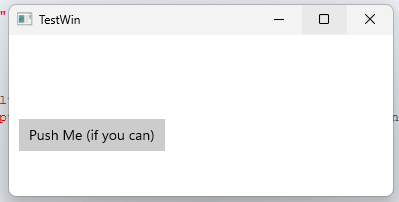Leaderboard
Popular Content
Showing content with the highest reputation on 09/07/2025 in Posts
-
AutoIt v3.3.18.0 has been released - mainly a UDF release. Thanks to @jpm and the MVPs who were responsible for the majority of code in this version. Download it here. Complete list of changes: History11 points
-
Yes just hide the window, or do not show them at all.2 points
-

GUIListViewEx - New Version 07/09/25
argumentum reacted to Melba23 for a topic
[New VERSION] - 07/09/25 With release of AutoIt v3.3.18.0 an internal reorganisation of the standard includes requires and additional #include line to the UDF - new version in the zip in the first post. M231 point -
and an approach in practical packaging I moved it to _circularprogress1 point
-
Maybe if you gave more information about what the Windows Info panel is, I could be more precise. ShellExecute("ms-settings:about") or you could make a shortcut with the command explorer ms-settings:about and there you can give the HotKey you want e.g. alt+shift+i1 point
-
boy15, You will need to provide a clearer explanation than that to have any chance of being helped. M23 P.S. Mod team involved - everyone else please stay out.1 point
-
You need to explain this more, because your question is on the boundaries of something nefarious.1 point
-
Try this: ;Coded by UEZ build 2025-09-06 #include <GDIPlus.au3> #include <GUIConstantsEx.au3> #include <WindowsConstants.au3> #include <WinAPIConstants.au3> #include <WinAPISysWin.au3> _GDIPlus_Startup() Global Const $STM_SETIMAGE = 0x0172, $SC_DRAGMOVE = 0xF012 Global Const $iW = 300, $iH = $iW Global $hGUI = GUICreate("GDI+ Ring Progressbar", $iW, $iH, -1, -1, $WS_POPUP, BitOR($WS_EX_TOPMOST, $WS_EX_LAYERED)) GUISetState() Global $aInterpolations[4][2] ;define the interpolated colors and positions $aInterpolations[0][0] = 3 $aInterpolations[1][0] = 0xFF800000 ;Red $aInterpolations[1][1] = 0 $aInterpolations[2][0] = 0xFFFF6700 ;Orange $aInterpolations[2][1] = 0.5 $aInterpolations[3][0] = 0xFFFFFF00 ;Yellow $aInterpolations[3][1] = 1.0 Global $fPerc = 0, $iSleep = 30 GUIRegisterMsg($WM_TIMER, "PlayAnim") DllCall("user32.dll", "int", "SetTimer", "hwnd", $hGUI, "int", 0, "int", $iSleep, "int", 0) GUIRegisterMsg($WM_LBUTTONDOWN, "WM_LBUTTONDOWN") Do Switch GUIGetMsg() Case $GUI_EVENT_CLOSE GUIRegisterMsg($WM_TIMER, "") GUIRegisterMsg($WM_LBUTTONDOWN, "") _GDIPlus_Shutdown() GUIDelete() Exit EndSwitch Until False Func PlayAnim() _GDIPlus_RingProgressbar($fPerc, $iW) $fPerc += 0.33333 If $fPerc > 100 Then $fPerc = 0 EndFunc ;==>PlayAnim Func _GDIPlus_RingProgressbar($fPerc, $iSize = 300, $sText = "Please wait...") Local Const $hBitmap = _GDIPlus_BitmapCreateFromScan0($iSize, $iSize) Local Const $hCtxt = _GDIPlus_ImageGetGraphicsContext($hBitmap) _GDIPlus_GraphicsSetPixelOffsetMode($hCtxt, $GDIP_PIXELOFFSETMODE_HIGHQUALITY) _GDIPlus_GraphicsSetSmoothingMode($hCtxt, 2) If $fPerc < 0 Then $fPerc = 0 If $fPerc > 100 Then $fPerc = 100 Local Const $hPath = _GDIPlus_PathCreate(), _ $fRadius = $iSize / 1.5, $iX = ($iSize - $fRadius) / 2, $iY = ($iSize - $fRadius) / 2, _ $fDX = $iSize / 10, $fAngel = $fPerc * 3.6, $fSize = $iSize / 15 Local Const $hBrush = _GDIPlus_LineBrushCreate($iX, $fDX + $iY, $fRadius, $fRadius, 0, 0, 1) Local Const $hMatrix = _GDIPlus_MatrixCreate() _GDIPlus_MatrixTranslate($hMatrix, $fRadius, $fRadius) _GDIPlus_MatrixRotate($hMatrix, -35, False) _GDIPlus_LineBrushMultiplyTransform($hBrush, $hMatrix, False) _GDIPlus_LineBrushSetPresetBlend($hBrush, $aInterpolations) _GDIPlus_MatrixDispose($hMatrix) Local Const $hPen = _GDIPlus_PenCreate2($hBrush, $fSize) _GDIPlus_PathAddArc($hPath, $iX, $fDX + $iY, $fRadius, $fRadius, -90, $fAngel) _GDIPlus_GraphicsDrawPath($hCtxt, $hPath, $hPen) _GDIPlus_PathReset($hPath) Local Const $hFamily = _GDIPlus_FontFamilyCreate("Verdana") Local Const $hFormat = _GDIPlus_StringFormatCreate() Local Const $tLayout = _GDIPlus_RectFCreate(0, $iSize / 12, $iSize, 0) Local Const $tLayout2 = _GDIPlus_RectFCreate(0, ($iSize + $iSize / 18) / 2, $iSize, 0) _GDIPlus_StringFormatSetAlign($hFormat, 1) Local Const $hBrush2 = _GDIPlus_BrushCreateSolid(0xF0FFFFFF) _GDIPlus_PenSetColor($hPen, 0xF0404040) _GDIPlus_PenSetWidth($hPen, $iSize / 100) _GDIPlus_PenSetLineJoin($hPen, 2) _GDIPlus_PathAddString($hPath, $sText, $tLayout, $hFamily, 0, $iSize / 12, $hFormat) _GDIPlus_PathAddString($hPath, StringFormat("%02d%", $fPerc), $tLayout2, $hFamily, 0, $iSize / 9, $hFormat) _GDIPlus_GraphicsDrawPath($hCtxt, $hPath, $hPen) _GDIPlus_GraphicsFillPath($hCtxt, $hPath, $hBrush2) _GDIPlus_FontFamilyDispose($hFamily) _GDIPlus_StringFormatDispose($hFormat) _GDIPlus_PenDispose($hPen) _GDIPlus_BrushDispose($hBrush) _GDIPlus_BrushDispose($hBrush2) _GDIPlus_PathDispose($hPath) Local $hHBmp = _GDIPlus_BitmapCreateHBITMAPFromBitmap($hBitmap) _WinAPI_BitmapDisplayTransparentInGUI($hHBmp, $hGUI) _GDIPlus_BitmapDispose($hBitmap) _WinAPI_DeleteObject($hHBmp) EndFunc ;==>_GDIPlus_RingProgressbar Func _WinAPI_BitmapDisplayTransparentInGUI(ByRef $hHBitmap, ByRef $hGUI, $iOpacity = 0xFF, $iFlags = $ULW_ALPHA, $bReleaseGDI = True, $tDest = Null, $iBGR = 0) If Not BitAND(GUIGetStyle($hGUI)[1], $WS_EX_LAYERED) = $WS_EX_LAYERED Then Return SetError(1, 0, 0) Local $tDim = DllStructCreate($tagBITMAP) If Not _WinAPI_GetObject($hHBitmap, DllStructGetSize($tDim), DllStructGetPtr($tDim)) Then Return SetError(2, 0, 0) Local $tSize = DllStructCreate($tagSIZE), $tSource = DllStructCreate($tagPOINT), $tBlend = DllStructCreate($tagBLENDFUNCTION) Local Const $hScrDC = _WinAPI_GetDC(0), $hMemDC = _WinAPI_CreateCompatibleDC($hScrDC), $hOld = _WinAPI_SelectObject($hMemDC, $hHBitmap) $tSize.X = $tDim.bmWidth $tSize.Y = $tDim.bmHeight $tBlend.Alpha = $iOpacity $tBlend.Format = 1 _WinAPI_UpdateLayeredWindow($hGUI, $hScrDC, $tDest, $tSize, $hMemDC, $tSource, $iBGR, $tBlend, $iFlags) _WinAPI_ReleaseDC(0, $hScrDC) _WinAPI_SelectObject($hMemDC, $hOld) _WinAPI_DeleteDC($hMemDC) If $bReleaseGDI Then _WinAPI_DeleteObject($hHBitmap) Return True EndFunc ;==>_WinAPI_BitmapDisplayTransparentInGUI Func WM_LBUTTONDOWN($hWnd, $iMsg, $wParam, $lParam) _SendMessage($hGUI, $WM_SYSCOMMAND, $SC_DRAGMOVE, 0) EndFunc ;==>WM_LBUTTONDOWN1 point
-
Hi all - This is an offshoot of the WinRT Project. I'm posting my progress here while I'm bumbling around with WinUI3 - just so the main project doesn't get too cluttered. If I get things working I'll merge the two projects back together. That's the plan anyway! Theres not much there at the moment, but if you wish to try it out you'll need to: download and extract the example (The attachment it too big for here, so I've popped it in sourceforge) Go here and download the latest Redistributable package of the Windows App SDK. Currently this is 1.7.3 (look in the table for the link.). Once you've extracted that, go to the MSIX > win10-x64 folder and install Microsoft.WindowsAppRuntime.1.7.msix It seems the x86 libraries don't work at the moment. (thanks for testing Gianni) Progress so far... Cheers, Matt1 point
-
Hi folks, Attached below is one way of attacking WinRT Objects. These are essentially COM objects, however they don't have an IDispatch interface so ObjCreate() cannot be used. It is possible to expose them using ObjCreateInterface though. Alternately, DllCallAddress() may be used to access an object's functions directly from memory. I'm using the latter mainly because that's the path I started down first! To make sense of whats in the attachment... WinRT.au3 - Core high level functions that sit on top of interface libraries Includes Async and Collection implementations etc. So basic high level functionality. WinRTCore.au3 - Internal helper functions for interface libraries Interface Folder - Interface libraries (there are over 850 of these!). Essentially these wrap the functions in an interface's vtable Includes tags which may be used with ObjCreateInterface Enums Folder - Contains map datatypes that can be used to convert enumeration strings to their numeric type, or vice versa Classes Folder - doesn't actually contain code - A class file includes interface and enum files that belong to a class. Namespaces Folder - doesn't actually contain code - A namespace file includes classes that are related. Bonus: I've also uploaded a rudimentary WinRT Class Explorer if it happens to be useful to anyone. Bonus2: I've added a tool that installs/removes calltips for interface libraries. Original post: WinRT Libraries - Latest ClassExplorer.zip1 point