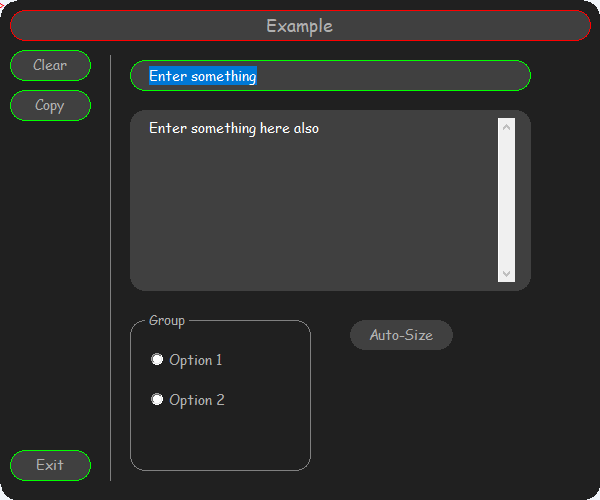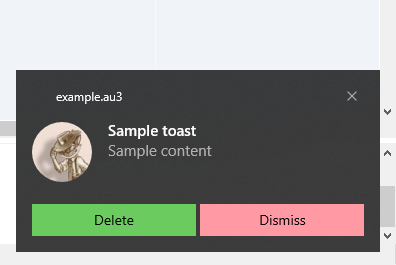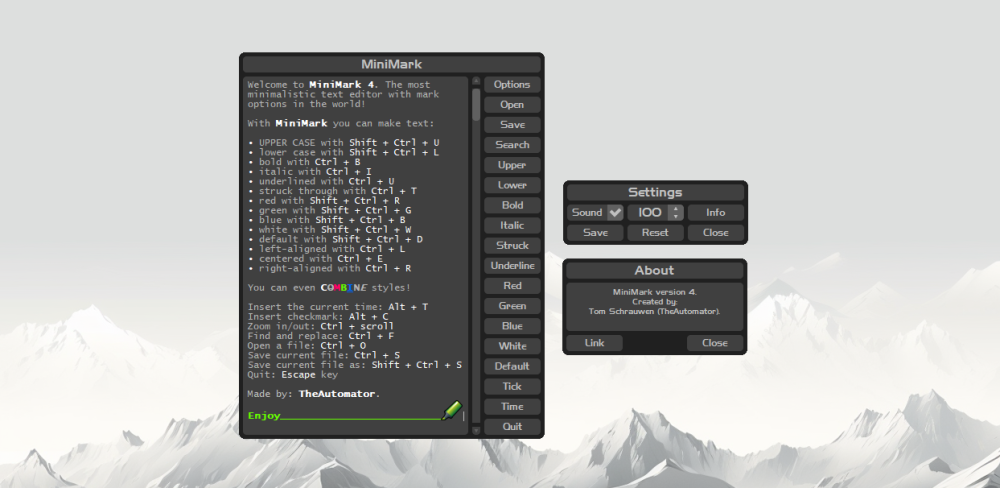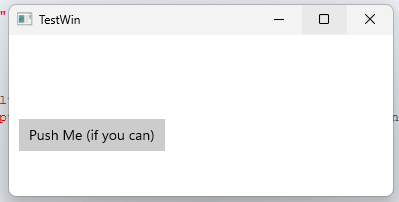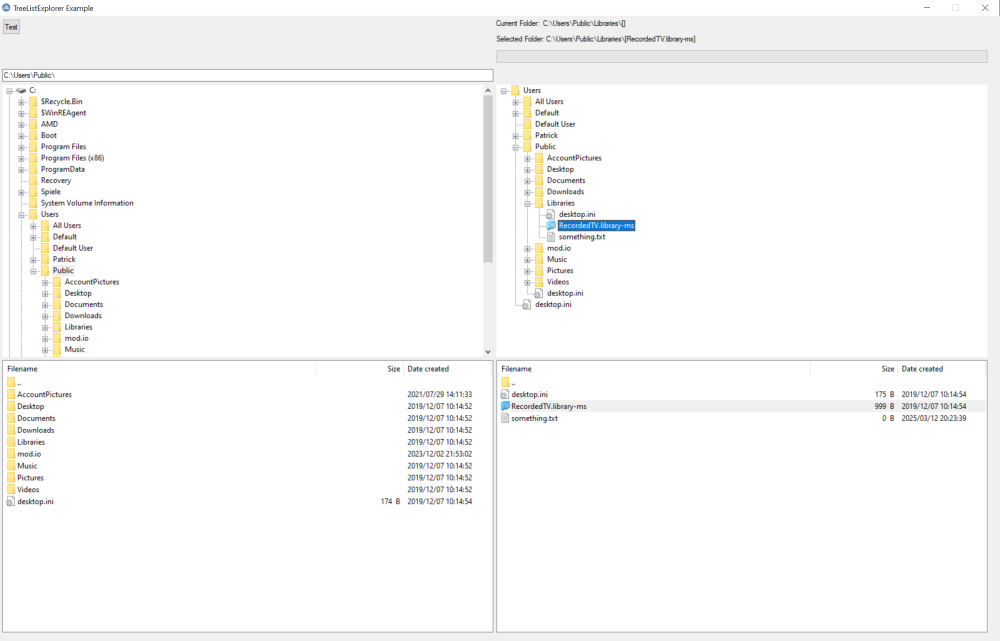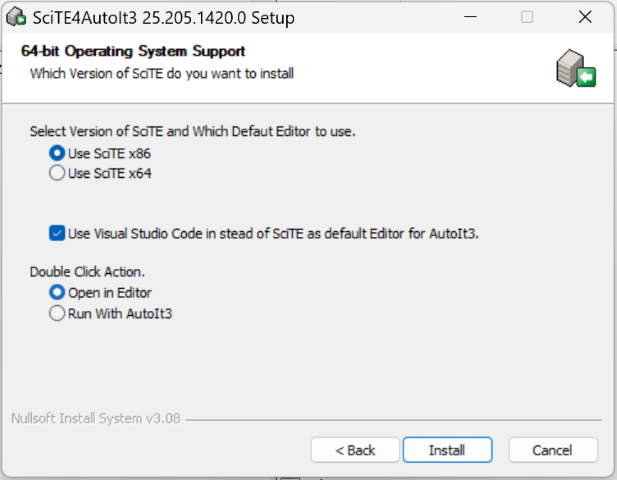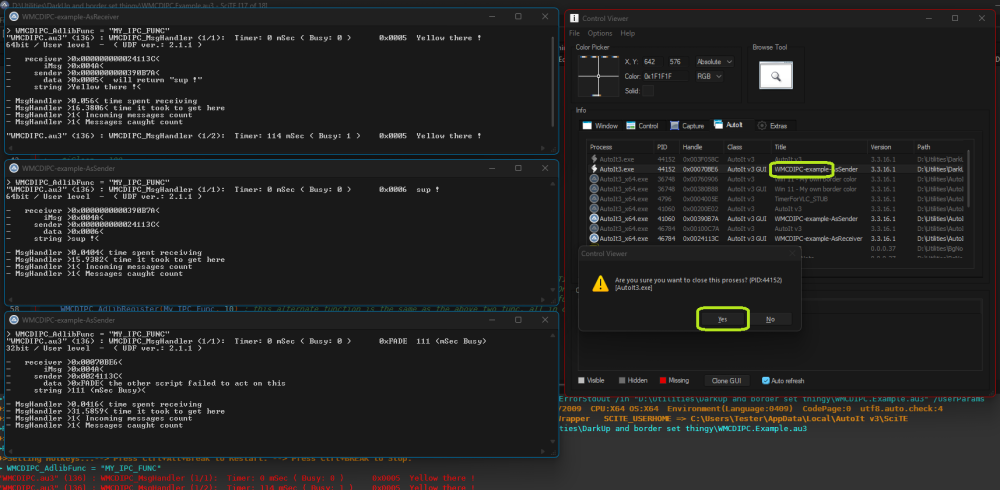Leaderboard
Popular Content
Showing content with the highest reputation since 11/02/2024 in Posts
-
AutoIt v3.3.18.0 has been released - mainly a UDF release. Thanks to @jpm and the MVPs who were responsible for the majority of code in this version. Download it here. Complete list of changes: History16 points
-
I have been creating few controls with round corners for awhile for my own needs and I felt it was time to make an UDF and share it with the community. The idea behind this UDF is to use essentially simple basic AutoIt GUI functions. I did not want to embark in GDI+ to create the controls. I wanted to be easy to use with enough features that it would answer most requirements. The functions contained in the UDF : _RGUI_RoundLabel _RGUI_RoundButton _RGUI_RoundInput _RGUI_RoundEdit _RGUI_RoundGroup _RGUI_RoundScrollBar _RGUI_ScrollBarSet _RGUI_ScrollBarDestroy _RGUI_RoundRect _RGUI_DrawLine _RGUI_ButtonPress _RGUI_ButtonReset Version 2025-04-06 * Solved an issue where scroll bar and control are not in the same GUI child * Added 4th example on how to use scrollbar with ListView over a background generated by GDI+ Version 2025-03-28 * Added support to auto-size label and button controls (by passing -1 for width and/or height) * Removed the requirement to pass handle of the GUI to _RGUI_RoundGroup * Added 3rd example on how to use scrollbar with RichEdit Version 2025-03-21 * Added support of round corner scrollbar * Added a 2nd example on how to use scrollbar with ListBox Version 2025-03-15 * Basic framework for the UDF Here an example of what could be done with the UDF : If you feel there should be new controls, I will consider adding them to the UDF. RoundGUI.zip12 points
-
AutoIt v3.3.17.1 Beta View File 3.3.17.1 (July 08, 2025) (Beta) AutoIt: UDFs: - Fixed: Typo in variable name in Date.au3 introduced in previous beta. 3.3.17.0 (June 29, 2025) (Beta) AutoIt: - Changed: Windows 7/Server 2008 is now the minimum OS version required due to dev environment changes. - Added #3891: DllCall() performance optimisation. - Added: Standard Windows Fonts List for Win10/Win11. - Added #3906: GUICtrlCreateXXX creation in example assign to $idXXX to reflect Ctrl type. - Added: FileGetAttrib() retrieve Join folder (J) as created by FileCreateNTFSLink(). - Added: Split WindowsConstants.u3 in WindowsNotifsConstants.au3, WindowsStylesConstants.au3 and WindowsSysColor.au3. - Added: #3984: GUICtrlSetGraphic() doc precision. - Fixed: Doc Chr(0) handling inside functions. - Fixed #3923: Doc typo in "Send Key List". - Fixed: Regression #3135 handle leak (Thanks Nano, Rudi, Nine). - Fixed #3925: Doc With ... EndWith using DllStruct Type. - Fixed: Links in Tutorials example code (thanks argumentum). Au3info: - Added: Display mouse coordinate mode. - Fixed #3917: Crash under Win7. SciTE-Lite: - Fixed: Folding Fix for #Preprocessor foldblock when followed by a CommentBlock. UDFs: - Added: script examples when running under Win11 with new notepad.exe. - Added: _GUICtrlTreeView_GetItemByIndex() can retrieve handle of the list of main item ($hItem= -1). - Added: _IsPressed() can be called with numeric value as in "WinAPIsvkeysConstants.au3". - Added #3909: _DebugReportData() to report Array column formatted. - Added: libExamples referring MemoWrite() now refer to _MemoWrite() defined in Extras\HelpFileInternals.au3. - Added: _WinAPI_WaitSystemIdle(), _WinAPI_QueryDiskUsage(), _WinAPI_QueryProcessorUsage(), _WinAPI_QueryProcessCycleTime() - Added: Doc _WinAPI_GetWindowSubclass() example (Thanks pixelSearch). - Added: _WinAPI_GetKeyboardLayout() default value for the running thread. - Added: _WinAPI_GetUserDefaultLCID() example. - Added: _WinAPI_GetKeyboardLayoutLocale(). - Added: _WinAPI_GetKeyboardState() example (Thanks AutoXenon). - Added #3932: Try to use file in HelpFile\Extras instead of @ScriptDir. - Added #3934: _WinAPI_SetTimer() example. - Added: _IsPressed() can wait on one of several keys. - Added: _WinAPI_SendInput(). - Added #3960: _Div() integer division. - Added #3963: _WinAPI_OpenEvent(). - Added: _GDIPlus_ImageSaveToFile() doc precision for compression level. - Added: _WinAPI_GetCursorSize() and _WinAPI_SetCursorSize(). - Added: $FOLDERID_Documents Constants in APIShellExConstants.au3. - Added: Support _GUIToolTip*() to be used to external process. - Added: Support _GUICtrlHeader*() to be used to external process. - Added: Support _GUICtrlStatusBar*() to be used to external process. - Added #3988: _WinAPI_GetSystemPowerStatus() return Battery status saver. - Added #3985: _ArrayDisplay() + $WS_EX_TOPMOST. - Added #3991: _SQLite_ForeignKeys() and Add a parameter in _SQLite_Open() to set it also. - Added #3990: _IsPressed() return in @extended if the key is still pressed. - Added: _DebugSetup(..., 1) does not interact with script being debug, Report infos copied to clipboard - Added: _WinAPI_SetWindowTheme() example to demonstrate Checkbox or Radio controls coloring. - Added #3997: _WinAPI_RegisterShellHookWindow() example improvement. - Added #3999: _WinAPI_OemToChar() performance improvement. - Added #3946: _ChooseFont() updated defaults (thanks argumentum). - Added: _DateDiff(), _DateAdd() using array for [days, hours, minutes, seconds]. - Added: _DebugSetup() Type 6, same as 1 but a timeout to close the report log windows. - Fixed #3894: _WinAPI_GetProcessName() returns incorrect result when process ID is invalid. - Fixed: "Then SetError()" in several standard UDF. - Fixed #3921: Missing _GUICtrlStatusBar_SetParts() examples. - Fixed: Doc typo $GPIP_ERR* >> $GDIP_ERR*. - Fixed #3926: _GUICtrlTreeView_SetChildren() not set/reset chidren flag. - Fixed: _WinAPI_DisplayStruct() elements containing chr(124). - Fixed #3945: StringRegExp() /s include VT. - Fixed #3949: _ArrayDisplay() does show multiple subscript of an array. - Fixed #3954: links in libfunction constants. - Fixed: missing doc description $iSubItem = - 1 in _GUICtrlListView_SetItemText(). - Fixed #3959: _WinAPI_ShellUserAuthenticationDlg() example. - Fixed #3975: unrelated link in Pcre doc. - Fixed #3903: _GuiCtrlTab_GetItem() does work on external process. - Fixed #3992: _WinAPI_DwmSetWindowAttribute() does not support all MSDN attributes. - Fixed #4001: _GUICtrlListView_*() example ($tagNMITEMACTIVATE). - Fixed #4003: _ArrayPush() doc precision. - Fixed: _GUICtrlButton_SetSplitInfo() example crash. - Fixed: Support of Notepad under Win11 for _DebugSetup(). - Fixed #4022: Various doc duplicated words. - Fixed #4031: _DebugArrayDisplay() buttons display. - Fixed: _DebugArrayDisplay() not executed if @error on entering ($ARRAYDISPLAY_CHECKERROR if no display wanted on @error). - Fixed #4033: _DateTimeSplit() setting $aTimePart[0] whem no time defined. - Fixed #4024: _DebugSetup(,, 5) (notepad window) not working under Windows 11. - Fixed: _WinAPI_IsElevated() @extended return value (Thanks Argumentum). - Fixed #4039: _GUICtrlTreeView_Delete() with $hWnd. - Fixed #4038: _GUICtrlRichEdit_StreamToFile() extra new paragraph. - Fixed #4029: _Date_Time_SystemTimeToDateTimeStr() Wrong output. - Fixed #4040: _GUICtrlRichEdit_SetZoom() parameter limitation bug. - Fixed #4041: _GUICtrlStatusBar_SetIcon() not shown. Submitter Jon Submitted 07/08/2025 Category Beta11 points
-
_StringToTable() – Convert Text\array to a text formatted table The _StringToTable() function allows you to convert structured text (like tab-separated data), or array into a formatted, aligned table using Unicode box-drawing characters. Ideal for displaying readable output in console-based tools or logs. Example1: string to table Local $sData = _ "Company" & @TAB & "Contact" & @TAB & "Revenue" & @CRLF & _ "Alfreds Futterkiste" & @TAB & "Maria Anders" & @TAB & "1200" & @CRLF & _ "Centro Moctezuma" & @TAB & "Francisco Chang" & @TAB & "950" & @CRLF & _ "Island Trading" & @TAB & "Helen Bennett" & @TAB & "15800" ConsoleWrite(_StringToTable($sData, 3, @TAB, "L,C,R") & @CRLF) ┌──────────────────────┬───────────────────┬──────────┐ │ Company │ Contact │ Revenue │ ├──────────────────────┼───────────────────┼──────────┤ │ Alfreds Futterkiste │ Maria Anders │ 1200 │ │ Centro Moctezuma │ Francisco Chang │ 950 │ │ Island Trading │ Helen Bennett │ 15800 │ └──────────────────────┴───────────────────┴──────────┘ Example2: array to table ; Make example array Local $aArray[10][5] For $i = 0 To 9 For $j = 0 To 4 $aArray[$i][$j] = $i & "-" & $j Next Next ;_ArrayDisplay($aArray, "example array") ; Make header and insert to array (when needed) Local $sHeader = "Column 0|Column 1|Column 2|Column 3|Column 4" _ArrayInsert($aArray, 0, $sHeader) If @error Then Exit MsgBox(16, "@error: " & @error, "Something went wrong with _ArrayInsert()") Local $sOut = _StringToTable($aArray, 3, @TAB, "C,C,C,C,C") ConsoleWrite($sOut & @CRLF & @CRLF) ┌──────────┬──────────┬──────────┬──────────┬──────────┐ │ Column 0 │ Column 1 │ Column 2 │ Column 3 │ Column 4 │ ├──────────┼──────────┼──────────┼──────────┼──────────┤ │ 0-0 │ 0-1 │ 0-2 │ 0-3 │ 0-4 │ │ 1-0 │ 1-1 │ 1-2 │ 1-3 │ 1-4 │ │ 2-0 │ 2-1 │ 2-2 │ 2-3 │ 2-4 │ │ 3-0 │ 3-1 │ 3-2 │ 3-3 │ 3-4 │ │ 4-0 │ 4-1 │ 4-2 │ 4-3 │ 4-4 │ │ 5-0 │ 5-1 │ 5-2 │ 5-3 │ 5-4 │ │ 6-0 │ 6-1 │ 6-2 │ 6-3 │ 6-4 │ │ 7-0 │ 7-1 │ 7-2 │ 7-3 │ 7-4 │ │ 8-0 │ 8-1 │ 8-2 │ 8-3 │ 8-4 │ │ 9-0 │ 9-1 │ 9-2 │ 9-3 │ 9-4 │ └──────────┴──────────┴──────────┴──────────┴──────────┘ Example4: Example floating point format $sData = "" ; from https://www.autoitscript.com/forum/topic/212833-json-udf-using-json-c/#findComment-1542670 $sData &= " name | time[ms] | factor | Std. Dev | Std. Err. | min | max | range |" & @CRLF $sData &= " StringRegExp only | 1.691 | 1 | 0.351 | 0.035 | 1.304 | 3.167 | 1.863 |" & @CRLF $sData &= " jq UDF | 32.933 | 19.48 | 2.929 | 0.293 | 29.308 | 43.169 | 13.861 |" & @CRLF $sData &= " JsonC-UDF | 51.086 | 30.21 | 3.205 | 0.321 | 45.625 | 63.46 | 17.835 |" & @CRLF $sData &= " pure AutoIt JSON-UDF | 97.916 | 57.9 | 5.685 | 0.569 | 86.362 | 113.467 | 27.105 |" & @CRLF $sData &= " JSMN-based JSON-UDF | 108.248 | 64.01 | 5.512 | 0.551 | 99.029 | 130.864 | 31.835 |" & @CRLF $sOut = _StringToTable($sData, 3, "|", "L,3,2,3,3,3,3,3") ConsoleWrite($sOut & @CRLF & @CRLF) ┌──────────────────────┬──────────┬────────┬──────────┬───────────┬────────┬─────────┬────────┐ │ name │ time[ms] │ factor │ Std. Dev │ Std. Err. │ min │ max │ range │ ├──────────────────────┼──────────┼────────┼──────────┼───────────┼────────┼─────────┼────────┤ │ StringRegExp only │ 1.691 │ 1.00 │ 0.351 │ 0.035 │ 1.304 │ 3.167 │ 1.863 │ │ jq UDF │ 32.933 │ 19.48 │ 2.929 │ 0.293 │ 29.308 │ 43.169 │ 13.861 │ │ JsonC-UDF │ 51.086 │ 30.21 │ 3.205 │ 0.321 │ 45.625 │ 63.460 │ 17.835 │ │ pure AutoIt JSON-UDF │ 97.916 │ 57.90 │ 5.685 │ 0.569 │ 86.362 │ 113.467 │ 27.105 │ │ JSMN-based JSON-UDF │ 108.248 │ 64.01 │ 5.512 │ 0.551 │ 99.029 │ 130.864 │ 31.835 │ └──────────────────────┴──────────┴────────┴──────────┴───────────┴────────┴─────────┴────────┘ Thanks to pixelsearch's magic filter on Regex pattern allowing the user to have the possibility to indicate not only [LRClrc] or [0-9] but also any valid StringFormat expression (starting with %). A big thank you to pixelsearch 🏆 for his contribution Made with ❤️ for readable and elegant output. ; https://www.autoitscript.com/forum/topic/212876-_stringtotable/ ;---------------------------------------------------------------------------------------- ; Title...........: _StringToTable.au3 ; Description.....: Converts a string to a formatted table with alignment and frame options. ; AutoIt Version..: 3.3.16.1 Author: ioa747 Script Version: 0.6 ; Note............: Testet in Win10 22H2 ;---------------------------------------------------------------------------------------- #AutoIt3Wrapper_Au3Check_Parameters=-d -w 1 -w 2 -w 3 -w 4 -w 5 -w 6 -w 7 #include <Array.au3> #include <String.au3> Example1() ; Example string to table ;~ Example2() ; Example 2D array to table ;~ Example3() ; Example 1D array to table ;~ Example4() ; Example floating point format ;~ Example5() ; Example for new frame style ;~ Example6() ; Example StringFormat expression ;~ Example7() ; Example from clopboard ;--------------------------------------------------------------------------------------- Func Example1() ; Example string to table Local $sSum, $sOut Local $sData = _ "Company" & @TAB & "Contact" & @TAB & "Revenue" & @CRLF & _ "Alfreds Futterkiste" & @TAB & "Maria Anders" & @TAB & "1200" & @CRLF & _ "Centro Moctezuma" & @TAB & "Francisco Chang" & @TAB & "950" & @CRLF & _ "Island Trading" & @TAB & "Helen Bennett" & @TAB & "15800" $sOut = _StringToTable($sData, 0, @TAB, "L,C,R") ConsoleWrite($sOut & @CRLF & @CRLF) $sSum &= $sOut & @CRLF & @CRLF $sOut = _StringToTable($sData, 1, @TAB, "L,C,R") ConsoleWrite($sOut & @CRLF & @CRLF) $sSum &= $sOut & @CRLF & @CRLF $sOut = _StringToTable($sData, 2, @TAB, "L,C,R") ConsoleWrite($sOut & @CRLF & @CRLF) $sSum &= $sOut & @CRLF & @CRLF & @CRLF $sSum &= "Notes: For the correct display of output, it is recommended to use a MonoSpace font." & @CRLF $sSum &= "Window MonoSpace font: Consolas, DejaVu Sans Mono, Courier New, Lucida Console" & @CRLF ClipPut($sSum) ShellExecute("notepad.exe") WinWaitActive("[CLASS:Notepad]", "", 5) Sleep(100) Send("^v") EndFunc ;==>Example1 ;--------------------------------------------------------------------------------------- Func Example2() ; Example 2D array to table ; Make example array Local $aArray[10][5] For $i = 0 To 9 For $j = 0 To 4 $aArray[$i][$j] = $i & "-" & $j Next Next ;_ArrayDisplay($aArray, "example array") ; Make header and insert to array (when needed) Local $sHeader = "Column 0|Column 1|Column 2|Column 3|Column 4" _ArrayInsert($aArray, 0, $sHeader) If @error Then Exit MsgBox(16, "@error: " & @error, "Something went wrong with _ArrayInsert()") Local $sOut = _StringToTable($aArray, 3, -1, "C,C,C,C,C") ConsoleWrite($sOut & @CRLF & @CRLF) ClipPut($sOut) ShellExecute("notepad.exe") WinWaitActive("[CLASS:Notepad]", "", 5) Sleep(100) Send("^v") EndFunc ;==>Example2 ;--------------------------------------------------------------------------------------- Func Example3() ; Example 1D array to table Local $sMonth = "Months, January, February, March, April, May, June, July, August, September, October, November, December" Local $aMonth = StringSplit($sMonth, ", ", 3) Local $sOut = _StringToTable($aMonth, 3, -1, "C") ConsoleWrite($sOut & @CRLF & @CRLF) ClipPut($sOut) ShellExecute("notepad.exe") WinWaitActive("[CLASS:Notepad]", "", 5) Sleep(100) Send("^v") EndFunc ;==>Example3 ;--------------------------------------------------------------------------------------- Func Example4() ; Example floating point format Local $sData = "" ; from https://www.autoitscript.com/forum/topic/212833-json-udf-using-json-c/#findComment-1542670 $sData &= " name | time[ms] | factor | Std. Dev | Std. Err. | min | max | range |" & @CRLF $sData &= " StringRegExp only | 1.691 | 1 | 0.351 | 0.035 | 1.304 | 3.167 | 1.863 |" & @CRLF $sData &= " jq UDF | 32.933 | 19.48 | 2.929 | 0.293 | 29.308 | 43.169 | 13.861 |" & @CRLF $sData &= " JsonC-UDF | 51.086 | 30.21 | 3.205 | 0.321 | 45.625 | 63.46 | 17.835 |" & @CRLF $sData &= " pure AutoIt JSON-UDF | 97.916 | 57.9 | 5.685 | 0.569 | 86.362 | 113.467 | 27.105 |" & @CRLF $sData &= " JSMN-based JSON-UDF | 108.248 | 64.01 | 5.512 | 0.551 | 99.029 | 130.864 | 31.835 |" & @CRLF Local $sOut = _StringToTable($sData, 3, "|", "L,3,2,3,3,3,3,3") ConsoleWrite($sOut & @CRLF & @CRLF) ClipPut($sOut) ShellExecute("notepad.exe") WinWaitActive("[CLASS:Notepad]", "", 5) Sleep(100) Send("^v") EndFunc ;==>Example4 ;--------------------------------------------------------------------------------------- Func Example5() ; Example for new frame style Local $sData = "" ; from https://www.autoitscript.com/forum/topic/212833-json-udf-using-json-c/#findComment-1542670 $sData &= " name | time[ms] | factor | Std. Dev | Std. Err. | min | max | range |" & @CRLF $sData &= " StringRegExp only | 1.691 | 1 | 0.351 | 0.035 | 1.304 | 3.167 | 1.863 |" & @CRLF $sData &= " jq UDF | 32.933 | 19.48 | 2.929 | 0.293 | 29.308 | 43.169 | 13.861 |" & @CRLF $sData &= " JsonC-UDF | 51.086 | 30.21 | 3.205 | 0.321 | 45.625 | 63.46 | 17.835 |" & @CRLF $sData &= " pure AutoIt JSON-UDF | 97.916 | 57.9 | 5.685 | 0.569 | 86.362 | 113.467 | 27.105 |" & @CRLF $sData &= " JSMN-based JSON-UDF | 108.248 | 64.01 | 5.512 | 0.551 | 99.029 | 130.864 | 31.835 |" & @CRLF Local $sOut = _DblFrame($sData, "|", "L,3,2,3,3,3,3,3") ConsoleWrite($sOut & @CRLF & @CRLF) ClipPut($sOut) ShellExecute("notepad.exe") WinWaitActive("[CLASS:Notepad]", "", 5) Sleep(100) Send("^v") EndFunc ;==>Example5 ;--------------------------------------------------------------------------------------- Func Example6() ; Example StringFormat expression ; Make example array Local $aArray[10][6] For $i = 0 To 9 For $j = 0 To 5 $aArray[$i][$j] = $i & "." & $j If $j > 2 Then $aArray[$i][$j] = $i * 1000000 Next Next ;_ArrayDisplay($aArray, "example array") ; Make header and insert to array (when needed) Local $sHeader = "Column 0|Column 1|Column 2|Column 3|Column 4|Column 5" _ArrayInsert($aArray, 0, $sHeader) If @error Then Exit MsgBox(16, "@error: " & @error, "Something went wrong with _ArrayInsert()") ; accept any valid string format expression (starting with %) Local $sOut = _StringToTable($aArray, 3, -1, "%03i,2,3,0,%#08x,%06x") ConsoleWrite($sOut & @CRLF & @CRLF) ClipPut($sOut) ShellExecute("notepad.exe") WinWaitActive("[CLASS:Notepad]", "", 5) Sleep(100) Send("^v") EndFunc ;==>Example6 ;--------------------------------------------------------------------------------------- Func Example7() ; Example from clopboard ; ### First copy the following to the clipboard, and then run example 7 ### ;name time[ms] factor Std. Dev Std. Err. min max range ;StringRegExp only 1.691 1.00 0.351 0.035 1.304 3.167 1.863 ;jq UDF 32.933 19.48 2.929 0.293 29.308 43.169 13.861 ;JsonC-UDF 51.086 30.21 3.205 0.321 45.625 63.460 17.835 ;pure AutoIt JSON-UDF 97.916 57.90 5.685 0.569 86.362 113.467 27.105 ;JSMN-based JSON-UDF 108.248 64.01 5.512 0.551 99.029 130.864 31.835 Local $sData = ClipGet() Sleep(100) Local $sOut = _StringToTable($sData) ConsoleWrite($sOut & @CRLF & @CRLF) EndFunc ;==>Example7 ; #FUNCTION# -------------------------------------------------------------------------------------------------------------------- ; Name...........: _StringToTable ; Description....: Converts a string or array to a formatted table with alignment and frame options. ; Syntax.........: _StringToTable( $vString [, $iFrame = 2 [, $sSeparator = @TAB [, $sAlign = ""]]] ) ; Parameters.....: $vString - The input string or array containing data values. ; $iFrame - [optional] Frame type (0=NoFrame, 1=FrameNoHeader, 2=FrameAndHeader. (Default is 2) ; $sSeparator - [optional] Separator used in the input string. (Default is @TAB) ; $sAlign - [optional] Alignment options for each column "L,R,C,[0-9],[%..]". (Default is "" (left-aligned)) ; L=Left, R=Right, C=Center, [0-9]=digits after decimal point, [%..]=Any valid StringFormat(starting with %) ; Return values..: The formatted table as a string. ; Author ........: ioa747 ; Notes .........: For the correct display of output, it is recommended to use a MonoSpace font. ; Window MonoSpace font: Consolas, DejaVu Sans Mono, Courier New, Lucida Console ; Link ..........: https://www.autoitscript.com/forum/topic/212876-_stringtotable/ ; Dependencies...: __FormatCell() ;-------------------------------------------------------------------------------------------------------------------------------- Func _StringToTable($vString, $iFrame = 2, $sSeparator = @TAB, $sAlign = "") ;Local $hTimer = TimerInit() If $iFrame < 0 Or $iFrame > 2 Or $iFrame = Default Then $iFrame = 2 If $sSeparator = Default Or $sSeparator = -1 Then $sSeparator = @TAB ; Convert array to string If IsArray($vString) Then Local $b2D = (UBound($vString, 0) = 1 ? False : True) If Not $b2D Then _ArrayColInsert($vString, 1) $vString = _ArrayToString($vString, $sSeparator) EndIf ;Prepare string $vString = StringRegExpReplace($vString, "(\r\n|\n)", @CRLF) $vString = StringReplace($vString, $sSeparator & @CRLF, @CRLF) $vString = StringReplace($vString, @CRLF & $sSeparator, @CRLF) $vString = StringStripCR(StringRegExpReplace($vString, "(\r\n)$", "")) ;ConsoleWrite($vString & @CRLF) Local $aRows = StringSplit($vString, @LF, 1) If $aRows[0] = 0 Then Return SetError(1, 0, "") Local $aTable[UBound($aRows)][0] Local $iLen, $iCols = 0 ; initialize rows and columns For $i = 1 To $aRows[0] Local $aCols = StringSplit($aRows[$i], $sSeparator, 1) If $i = 1 Then $iCols = $aCols[0] ReDim $aTable[$aRows[0]][$iCols] Else If $aCols[0] < $iCols Then ReDim $aCols[$iCols + 1] ;** EndIf For $j = 0 To $iCols - 1 $aTable[$i - 1][$j] = StringStripWS($aCols[$j + 1], 3) Next Next ; find the max column widths Local $aColWidths[$iCols] For $j = 0 To $iCols - 1 $aColWidths[$j] = 0 For $i = 0 To UBound($aTable) - 1 $iLen = StringLen($aTable[$i][$j]) If $aColWidths[$j] < $iLen Then $aColWidths[$j] = $iLen Next Next ; Alignment initialize Local $aAlign[$iCols] If $sAlign <> "" Then Local $aFormat Local $aRawAlign = StringSplit($sAlign, ",", 2) Local $iRawCnt = UBound($aRawAlign) For $j = 0 To $iCols - 1 If $j >= $iRawCnt Then $aAlign[$j] = "L" Else $aAlign[$j] = StringStripWS($aRawAlign[$j], 3) $aFormat = StringRegExp($aAlign[$j], "^([LRClrc]|[0-9]|%[\-+0\x20#]?\d*(?:\.\d+)?[diouxXeEfgGs])$", 3) Select Case (Not IsArray($aFormat)) Or UBound($aFormat) > 1 $aAlign[$j] = "L" Case StringIsAlpha($aFormat[0]) ; LRClrc => nothing to do Case Else ; 0-9 OR %... (StringFormat indicated by user) ; re-find the max column widths For $i = 0 To UBound($aTable) - 1 $iLen = StringLen(StringFormat( _ (StringIsDigit($aFormat[0]) ? ("%." & $aAlign[$j] & "f") : $aAlign[$j]), _ $aTable[$i][$j])) If $iLen > $aColWidths[$j] Then $aColWidths[$j] = $iLen Next EndSelect EndIf Next Else For $j = 0 To $iCols - 1 $aAlign[$j] = "L" Next EndIf Local Const $TL = "┌", $TR = "┐", $BL = "└", $BR = "┘", $H = "─", $V = "│", _ $C = "┼", $TH = "┬", $CH = "┴", $LH = "├", $RH = "┤" Local $bHeader = ($iFrame = 2) Local $bBorder = ($iFrame = 1 Or $iFrame = 2) Local $sPre = ($iFrame = 0 ? "" : " ") Local $sResult = "" ; Top border If $bBorder Then $sResult &= $TL For $j = 0 To $iCols - 1 $sResult &= _StringRepeat($H, $aColWidths[$j] + 2) $sResult &= ($j < $iCols - 1) ? $TH : $TR Next $sResult &= @LF EndIf ; Header row If $bHeader Then $sResult &= $V For $j = 0 To $iCols - 1 $sResult &= $sPre & __FormatCell($aTable[0][$j], $aColWidths[$j], $aAlign[$j]) & " " If $j < $iCols - 1 Then $sResult &= $V Next $sResult &= $V & @LF ; Header separator $sResult &= $LH For $j = 0 To $iCols - 1 $sResult &= _StringRepeat($H, $aColWidths[$j] + 2) $sResult &= ($j < $iCols - 1 ? $C : $RH) Next $sResult &= @LF EndIf ; Data rows For $i = ($bHeader ? 1 : 0) To UBound($aTable) - 1 If $bBorder = 2 Then $sResult &= $V For $j = 0 To $iCols - 1 $sResult &= $sPre & __FormatCell($aTable[$i][$j], $aColWidths[$j], $aAlign[$j]) & " " If $j < $iCols - 1 Then $sResult &= $bBorder ? $V : "" Next If $bBorder Then $sResult &= $V $sResult &= @LF Next ; Bottom border If $bBorder Then $sResult &= $BL For $j = 0 To $iCols - 1 $sResult &= _StringRepeat($H, $aColWidths[$j] + 2) $sResult &= ($j < $iCols - 1) ? $CH : $BR Next EndIf ;$sResult = BinaryToString(StringToBinary($sResult, 4), 1) ; * ?? ;ConsoleWrite("> processed in: " & Round(TimerDiff($hTimer)) & " ms " & @LF) Return $sResult EndFunc ;==>_StringToTable ;--------------------------------------------------------------------------------------- Func __FormatCell($text, $width, $align) ; internal Switch $align Case "L" Return StringFormat("%-" & $width & "s", $text) Case "R" Return StringFormat("%" & $width & "s", $text) Case "C" Local $pad = $width - StringLen($text) Local $left = Floor($pad / 2) Local $right = $pad - $left Return _StringRepeat(" ", $left) & $text & _StringRepeat(" ", $right) Case Else ; 0-9 OR %... (StringFormat indicated by user) If StringRegExp($text, "^[+\-]?(\d*\.\d+|\d+\.?)$") Then ; numeric column (data) Return StringFormat("%" & $width & "s", StringFormat( _ (StringIsDigit($align) ? ("%." & $align & "f") : $align), _ $text)) Else ; numeric column (header) align header usually to right (or to left if "%-" found) Return StringFormat("%" & _ ((StringLeft($align, 2) = "%-") ? "-" : "") & _ $width & "s", $text) EndIf EndSwitch EndFunc ;==>__FormatCell ;--------------------------------------------------------------------------------------- Func _DblFrame($vString, $sSeparator = @TAB, $sAlign = "") ; * style template Local $sData = _StringToTable($vString, 3, $sSeparator, $sAlign) Local $aData = StringSplit($sData, @LF, 3) Local $iCnt = UBound($aData) - 1 Local $sOut For $i = 0 To $iCnt Switch $i Case 0 $aData[$i] = StringReplace($aData[$i], "┌", "╔", 1, 2) $aData[$i] = StringReplace($aData[$i], "─", "═", 0, 2) $aData[$i] = StringReplace($aData[$i], "┬", "╤", 0, 2) $aData[$i] = StringReplace($aData[$i], "┐", "╗", -1, 2) Case 2 $aData[$i] = StringReplace($aData[$i], "├", "╟", 1, 2) $aData[$i] = StringReplace($aData[$i], "┤", "╢", -1, 2) Case $iCnt $aData[$i] = StringReplace($aData[$i], "└", "╚", 1, 2) $aData[$i] = StringReplace($aData[$i], "─", "═", 0, 2) $aData[$i] = StringReplace($aData[$i], "┴", "╧", 0, 2) $aData[$i] = StringReplace($aData[$i], "┘", "╝", -1, 2) Case Else $aData[$i] = StringReplace($aData[$i], "│", "║", 1, 2) $aData[$i] = StringReplace($aData[$i], "│", "║", -1, 2) EndSwitch $sOut &= $aData[$i] & @CRLF Next $sOut = StringReplace($sOut, @CRLF, "", -1, 2) Return $sOut EndFunc ;==>_DblFrame ;--------------------------------------------------------------------------------------- Please, every comment is appreciated! leave your comments and experiences here! Thank you very much Relative: https://www.autoitscript.com/forum/topic/211237-treestructuredir/11 points
-

Visual Studio Code Extension currently available and future plans for SciTE?
jaberwacky and 9 others reacted to Jos for a topic
All, I see that there are multiple efforts to create/maintain an AutoIt3 Visual Studio Code extension, and I would like to open a discussion to see how that can be streamlined/merged/done more effectively so we can come up with the one that's preferred. I have been toying with the idea to stop the development of all the LUA extra's used by SciTE and start using VSCode for the more advanced way of developing AutoIt3 scripts, as many things a way after when the extension supports it, like running au3check on save so you just click the problems tab to see the warnings/errors of the currently opened scripts. So I have been working on making the utilities packaged with SciTE4AutoIt3 suitable to run stand-alone without the need for wrapping them with AutoIt3Wrapper, with the plan to be able to make them all more generic usable for any editor. They need to support UTF8 & ANSI encoded files, even when through includes the encoding is mixed. I have modified AutoIt3Wrapper to stop renaming and changing encoding of script/include files, and updated Tidy/Au3check/Au3stripper to support special characters in filenames and mixed ANSI/UTF8 file encoding and the generated console output is UTF8. I have been toying a bit with the VSCODE extension maintained by Damian (just picked one without looking at any others) and made some modifications locally for testing. Run au3check (Ctrl+F5), Tidy (Ctrl+t), Au3Stripper (Ctrl+Shift+o) without using AutoIt3Wrapper. Other already standardly available option (Run/Compile) still run via AutoIt3Wrapper as there is an added value doing it that way. I really like what I see and think this is a good way forward. So... I like to hear how you all think about this and possibly your preferred VSCode autoIt3 extension with reasons why. Also feels as a waste of effort when so many are making their own version of an extension instead of bundling the effort making one really nice one with all required features. Thoughts/Opinions?10 points -

Extract animated PNG (APNG) frames build 2025-07-31
SOLVE-SMART and 8 others reacted to UEZ for a topic
As the title says an UDF to extract the frames from an animated PNG (APNG) file. UDF: #include-once ; #FUNCTION# ==================================================================================================================== ; Name ..........: ExtractAPNG ; Version .......: build 2025-07-31 ; Description ...: Extracts the frames from an animated PNG file. ; Syntax ........: ExtractAPNG($sAPNGfile[, $sExtractedPath = @ScriptDir & "\ExtractedFrames"[, $iDefaultDelay = 50[, ; $sPath2DLL = ""]]]) ; Parameters ....: $sAPNGfile - a string value. ; $sExtractedPath - [optional] folder to save frames to. Default is @ScriptDir & "\ExtractedFrames". ; $iDefaultDelay - [optional] an integer value. Default is 50 ms. ; $sPath2DLL - [optional] a string value. Default is "". Path to the DLL. ; Return values .: number of extracted frames. If < 2 then error. ; Author ........: UEZ ; Modified ......: ; Remarks .......: ; Related .......: ; Link ..........: ; Example .......: No ; =============================================================================================================================== Func ExtractAPNG($sAPNGfile, $sExtractedPath = @ScriptDir & "\ExtractedFrames", $iDefaultDelay = 50, $sPath2DLL = "") Local $sDLL = Path2DLL($sPath2DLL) If Not FileExists($sDLL) Then If @AutoItX64 Then _Extract_APNG_Frames_x64dll(True) Else _Extract_APNG_Frames_x86dll(True) EndIf EndIf Local $hDLL = DllOpen($sDLL) Local $iReturn = DllCall($hDLL, "int", "ExtractAPNG", "str", $sAPNGfile, "str", $sExtractedPath, "ushort", $iDefaultDelay)[0] DllClose($hDLL) If $iReturn < 2 Then Return SetError(1, 0, $iReturn) Return $iReturn EndFunc ;==>ExtractAPNG ; #INTERNAL_USE_ONLY#============================================================================================================ ; Name...........: Path2DLL ; Description ...: Return the path to the Extract_APNG_Frames_x??.dll ; Author ........: UEZ ; Modified.......: ; Remarks .......: This function is used internally by Extract APNG Frames.au3 ; =============================================================================================================================== Func Path2DLL($sPath2DLL = "") Return $sPath2DLL ? $sPath2DLL : @ScriptDir & (@AutoItX64 ? "\Extract_APNG_Frames_x64.dll" : "\Extract_APNG_Frames_x86.dll") EndFunc ;==>Path2DLL ;Code below was generated by: 'File to Base64 String' Code Generator v1.20 Build 2020-06-05 Func _Extract_APNG_Frames_x64dll($bSaveBinary = False, $sSavePath = @ScriptDir) Local $Extract_APNG_Frames_x64dll $Extract_APNG_Frames_x64dll &= 'DboATVqQAAMAAACCBAAw//8AALgAOC0BAEAEOBkAgAAMDh8Aug4AtAnNIbgAAUzNIVRoaXMAIHByb2dyYW0AIGNhbm5vdCAAYmUgcnVuIGkAbiBET1MgbW+AZGUuDQ0KJASGAFBFAABkhgsAEOXIi2gFV/AALoAiCwICIgCcAAyqzgADjgAnEwAHEAIebQcFAgO3AQAFAQwBANAiAQIUH7YBAtcAAD4gBCEFBwM+BQYGCoABBABagQOQAQCkD2EIctAAAKAELQIAwAgBAIiZicIAACjBkAvUkwEAcANIEgAgLnRleHSAAxiaDwRIgX0FbgQAYABQYGAuZGF0YYFmAHMAErCDgQCgixNAAGDIwC5yAxQQDoFZhCnioo4TQC5wwwnCOMA6hcIcss0JMEAueMMJKkzBCeDECbbQCWJzunPCKowCctSNwCdlwxPXwlzAXsIxutATacMJwmQLwGbCMbzOCcAuQ1KqVMECWAEBoMQTzM0JYEDALnRswifCfLAHxAnBmM0JcmVsb2O+AMN6wHzCCcFHyx1CoMkHPwA/ABYASI0N+d8AAADptCkAAA8AH0AAQVVBVFUAV1ZTSIPsKEkAicxNicWF0nUQeosV7IAEMcCFANJ+XoPqAUiLhB0UYD9FMeS/wVAIiRXOoANIiy3TAIQBAOsMDx9EEAAAueiAXf/VTACJ4PBID7E7SACJxkiFwHXpSACLPeq1AACLB0CD+AIPhO+AB7lSH4AA6C3AD7hhCUgAg8QoW15fXUEAXEFdww8fAIMg+gEPha8AA2VIEIsEJTAhBIsdl4FACEiLcAgx/4AOQl6BDhgPH4TjGTkwxg+Et+EKAxBIiSr4ARAzoQ/j4QU1aiHhDwaD+AHjD4sG4IXAD4SlIgGCAoFQIIX/D4SCYg0F2wq0wQAA4Ad0DU2JBOi64UBMieH/0ICDBdfeAAABsRZb4B/PAmbiAuAticAG6JJUAB7HByIWhzOCBUDpAf///5ACKukG' $Extract_APNG_Frames_x64dll &= 'VUAB4wUxwEiHA4TpdOYBSIsV6SISJA3SwADHBsEF6OeqJ2AGPWEEkOADqeMDkpLAAOjNIAPHBmEWrOko4gPDLb4BBgzhDaxBViE+4j0ggCMtgAYASYnNiRZBidQITInDYD9eiwXwAt0gIsB0Nei/hQGhA9gx0kyJ6ehEcpOCAUSJ4qEBVAGpAUGJxuiz/f8C/2AuA0Ux9kSJKPDHBoAN/+AhIFuSXqEhQV7kIehrYApgQY1EJP+mB6Awd0hw6HPiB3TARwzxEpIgBYnGgAJqQYOA/AF1cOjff4IOlrqBICEE3yUEdYzGFFbLYAKGAa6JAREgDOlmYMAS4V7oo2MHIAsDyA+FSqAC6R/iIyANyA+FN0AB68ZBDcM/SOnodMMF6SChKmYqLsVPkOAoSKBGdbMn4C4iAgBYdAoAH0jpBJH+4AlMiUQkOACJVCQ0SIlMJIgo6D0gGOgYiWAKaovgAovhAovgAuIFYZHhBUiJykBGVtzgNURBJuELjQ0JoTnkCeQWw5ALAOmrOAByAAgS6evgAegD4XpFoYBKjRVC5KJRU2AA2McFMVAAoiRckCEAMSCUwA+2wOErw0FGVyMiQkGB7NhAAkQQiYQkMNACSInTAkyQG3RIjVQkcPDHRCRwAQfQI6AAoWwIAOg/wARBicAxZMBFIAWFVCBjoQJ8gEiNTCR4MfZgAtZ4YQJwAHziAgDgAtAP4HxIx4QksYXSMbAAwfV2SYnO6OyAgzACQHhEifJJicAhxKzo0mARwBN4YAQ0UQIE/8ggFkhIjYQkRqjxA8AAQItscBWNCBXiq/AAa+1oTQCNdCxASYsO6Az/RzBngWxIidmJkMfocEoBChXPYQIoicFJEAHeAAIx0gCF/0yJ+Q+UwoT32pUR99ghwkAcCDjoHSADg3wkOHAAD4U88EZABQAEqAqqwAyjuQVEJEzoWhLTBaHAAdQFgCsCYGjo70kiAogjAqELaBToW0ECBUYCZOjKRUMCbUcC' $Extract_APNG_Frames_x64dll &= 'WOg2SQLHFOinIwJWJwJQ6BMVIAJEACZkASZQQYlIwzHAgAtgAAAN9yDYRYXSQQAORQ8AttJB99pECdAmRVEPIQEx/wABQQkAwkWF20APlMeA999BCfox/5ADBEwA8wCJ+kSJ11Ah1+gTMAdMoAVYYEyJyegGwgDgC0wgicHo+UghM/noQvFwAIX/dV1DEsXSqUASfkYKGO8QAqABdr6gASQSXQAC4hfBBkAgD7b/9984GMfoYp0yBQ+E16EucUC4gmRiW3wkQIO8QipIZLkKEAEPRiMrTBCNvCSQklnK/0HmufAmEAEFWPAGJC1ROJzzq6Ak0qJRCzs58QRejFIDsCgxJYIyQ/AUSGiNlCQxmEnQbYAOyMGwKUyJ8egIAQ+gEMJAgEJIidpI4l1RDuBNjQQsSJAG8ZgBKpFDNIQkyAEF8iMCBwHQT0CA3v/o80GXIWEAAuMS3IAH6E/AsmU6Jb5CCBXVwAEEEyxrIQKXIJ0DAr4DApEgOEToCSAChf9EoA5MhbEgOK8V99gJx0M7b8EhYBbxJcEQLnAAIBxUtTMJdDEJu0BcKBwsAwdibRUJxuiaAAIhHPELfwayBdoiHnQZRTHKyfMR2vFV5CKANaMQBv+APQAdNDl8JEggD4Mw/P/ABOHoAusQGkCE9g+ewBhIgcRRSYV2QV5BFF/DaIxIoGxIic7CuZFbRInNSMAdArrATIniRInD4QBRhcfwFxAHIgvF6NegADAGoEiJx/OkwQi/8QB1kE4og2PYkQJiWtBMMATogeYAiwH/UBAFEQKeJAEw/8NIiQjIdSWBAjhBieiX0QbwWNAGRBUC6CqSAIdwAUFf1oKAPYHWcAICdYA4Qbkgg7jtBXAqkBABSInQuQgBIifCSNHoQYPiAAFNhdJ0A0wxAMhI/8l16UmJAATQSP/CSIH6QVEqddHGBTpAAwEGwwOdEH1JictIiSjW6J3gY7gief/LUeBgTDHYQBswoAJCAA+2DAZJ/8BI' $Extract_APNG_Frames_x64dll &= 'EDHBSMGQLMHhAwiB4fiAikgzBArATDnDc965YgPwBgXCjcNwBXgx0osJekjwESRCEjAO0t3RJijdQQAwYg8yIoAAQJKRgABSSIUAUDGEAFg1AmBHo18ARCHT6DcrEDy2AWAFD7ZUJCdIwSDgGEgJ0LEAJUioweIQtAAmsAAIsAAJcAl4w6MfQDH2SASJ1+KBSInL6HATkGJwnHgRFAHZ6F4REQGNcAEEAfnoTUMAAYAoQYPI//ABSDwB8JMBNSPWDOLX6F8WJbAvpQMSoAMx0kgAiw9EigQRSI0EDDJxGAMLRIgBoEg50HPnYAlA0B0Ww9p0gdS+AwTXSIkizbIETYnE4ARMjQBsJEhMjXQkRwTouVgGSInD6LnxkC9I/8MiAbAKEixhEvhIKcNxC4Er9gqmCvEmEEmLBCTxSMHqGAyIEIAA8QAHuQBIweoQiFABSECJ2kmLBCQA0AgIiFACAVCIWAPHEEQkSAAAAEyJbCQkUAEQWEgASGAEUwBIASBoAQQgcAUQeGIxAhCEJIAADgNMhKwkiAGEBBaQAA4DARYQifJBuAJqienoIGk+AAC6AwzB6ADsMAAAQYgENgBI/8ZIg/4FdRDVSI1UAXzh6CkA/v//SIXbdAsoSIn6AQ8ZAA8xyQRBuAFnTInq6BkS/QAficEBIg5Ii0AXSYnY6AYEEo0ARCRMiEwkT0hQjZQkmAJohAYHoBWCA8iBTqiFWsHoGDaIABkEC7AACQJPwei6EAALTQALgD+BDLiHDFoIgQfAgAUFgcgIgdCNCIHYBIGAJE7oVQBQIJBIgcTgAAhbXgBfXUFcQV1BXgDDQVdBVkFVQQBUVVdWU0iB7ARoBgAr7Uj/wU1Aic9JidRMgFrAEQAJ6DA3gHyNtCRi4IBBTI2sgq6BoVhCPIEHXCR4uYASAAmFkN9JgYQV+6IAAACJ6POrTInZiQHZIP8AAOiGNEAOMIuUJNAADEEQlj0AAABJg8n/SINgyv9MifHB' $Extract_APNG_Frames_x64dll &= 'CcEvSWCJwOgrMoAIgAVIoIuMJAAHgBe5QUCQTI0FpgAW6M1ABwBMifmFwInDD0SF6wAG6Is2gRTFIOizQQAAwiNMjVQNfIAKTMBiIIAOSACJwkyJ14nYSaiDyP9BJdFCJQiBDhTwM4MJOIAJTYnx30EIRQtCEocLAjHBgAtFGKoiRBhQVhgCQRiORBhRgbJJieldGF+EC4AngAvCBwUL6eZBE6A1H4QFwRHBCQGUwAdIicMcieiBV8FLgBSNDXt2oQEGiDoFRBZBkIs66O0RItaAWYU6N8ESgA4BllvFDJA6o0FmgAnwwnHZ9V0YdMQFCEwdIEdCBwEFF6AZoRhgELWgaEyNvGQk+KAF6DlAB4dH6emJR+4vQwNN4CGgA0UDGSBG6NNAA6AF6Ps4CYBdwLnAgABFMclVIXbQ4BdBYA7GII2JxWESoAACSInXYoaAAkxxUGIXIAFyTuESMDvhEgEBKGNugAwkBXNHSYAAdA2AAHUKgAB2chqAAHcKoXJBCiV0qPVoAbBoAbhgASOd4G/oAibIYAGCOOAcQReKTAwEcIE9QQqIDAJIAP/ASIP4CHXovEiN4J8gf0Ib4RrAgAGIQbkFojisJJgiVUhEJEAgGzHAIRrvn+Mu4CShAeYoQG1Nn8SpowGJogm0JICgfEjgCHZwAAphA5hlA6EbaAGoa2ABpRiw6AK4YAGiGCqKLmAMiwARTIniwA4ITI2kQhnoQ/n/K8E5YRWwwTxSoI9Ii8JU4QTh6Iz4IK1gGv6woBCkN+AYYRcjHILC4ZDnJE1jG0AZh54DAsYbQsa3JAViHGgBmGABZReg6AJmqGABYhduLeOYwaNJXInw4UkhE8QWyMEWmyXikfKBFtf3gRZEJMpXRjKggSeJ12QW4KwuWEFNoZ1gAWBgATHAWWAW2J2JGGBIV08YaNWIRXBoAXhoAYABCkUedegCkIhLmGgBQTtlAXh1aAGAaAGIYAHmCOgCmDNgAUIkSyxDHSEb' $Extract_APNG_Frames_x64dll &= 'SYla6EEkaXAQcQCA8EtIBInqoRG89v//gwi8JNgBDnU+6OaDcA3QOEUxwDHShTUYQYnFcDsQKyDohwAjAABEielNiUDgMdLoKiTCAOjAEh8AAOn3sAhyOp1BBfDwMWFj4SRBuUABAv8ABY1QAehO9AD//0mJxUiFwBgPhJtxMEAZaEG56AogJlAHwBI8cgzABsoo0B3oUWqNfOCIQG5aXAAF4AABQAJY9T5gLYUAaIEAcABccQDo4CIW8QdMJGgxhWDojongAFCC4oTp6JPQAFjzDxCwAiECYBCF8+APKpwk+KAFgABwUy2CABEQCFICWLIAIOhKZDIFjJNPLzkEBkEMuFUjUyELSOi47gMAFnABSInHTInJBOjoYAJAhP8PhWK9YieEJEAAEYFNEGNwADIlTYn5QGPgAjFQwEG4KTQz1/NAjWgViZvuWsVQHapnKOshBaFnwuBZgQADM0UjAxlhP+iSIANlWkiJ2RlpWicqQw1xCehyExGRDNnoYiBq6w5IUI0N3ppQAVRQAesSHIETahVDD2DoaLGUAGjoVpEAsAG+cgCI8ei2lAFA6KyQAMWxIKRyAPnoDIFvEAKeBHAAkZCxjpeQQV+9kEL4YU6JlCRI8CxJAInNRInG6Bke1RCNw7Ej+HENOuAAdEvZMZgx7aA7g3jnIWqhACBIjZwkEEAQ6K73EC91LXCPi5MCFS6xlTGcPTIuo9ARIBHjA6OfMdJ+TJAA4TbhQXIARKHTKoS70nMxARBwANE3sQAYsAC3FTqBabUAKIAA1UAw+AKb0Y9VPECwANFt6CVADtPyHmEd6bMCoKTCCnKVRXck6WAPQbgRgyN8bpmZJPcg0jGCQB81hVC/gAICKUASUyTtkyIkTyADZZd+4Skk5CcjJCEJ6AYv8AfwAUmDzP/oIhswDun7ENMfv/EI///HQmgx0k2JgvD1FYnHSImcogO9cQAIcQBBFHAAFbUYmGC6ILgAKPFnRRT4AjjYYg5A' $Extract_APNG_Frames_x64dll &= 'sADiC/F6D7ZDAzK5wQEPtuMOETsgRBAPtksCQABDAejuW4AMPw4yDgAxDiZuwAFlsGEqcMXox4ABtAyDAPgBg9UA6JUiQdgjVAcE6HTnJOjQyBoAAOEr6hDNNQGE1BmwA/0BfkpBFMnBLjHSlrY8l7cpIS134R6FyqIcR4EJNC6BBS8pgAPrIKA7kZAD6JkSD9MYx8TwBv/oipmAl+lqMAGVBuiYsp/t8wS6UH4iwdMACcMOVAgktpaDAdomQgaFyluBAiUEVVHCwAFd0Hb/FcABrSEe9uMlifdBvLgSgADweeQCoCkTkAnc86sEAnImEFDf1ynxJA3VKbKQB/SrifDzq5vASScpvOoamstRJSgpdJwOc0eM0Y7CEKDY/2TofeAA6V2wAcBL0eNAQMNRwei1cAEBPYHt5IusYgDo0RARgEbkRbzoYnAnv0S1RDJEXwAn3wQeMAIQFuG+kRZINERyAK+E5DVEIswwAVg4QWB4Q/exy5aGOER4+AIByxaCNUQC4REdFLkAjZQkUAIAADEAwLkwAAAASMcYhCQgAHABAEiJ19JIAOhAAwNYKAVYACyqMAgsOAAWAQQWQAguykgAFggAFvOrAJADuGkAmjAEAzoQAKoFUhi1CAsgCAsoAAsFWTAIF244AAsMWQAVAABZBSEItQgLEAgLGAALBVEgCBcGKIAFgyjo3Ob//wCFwHU4i4wkqAGACOhMFgAATIkQ8ej0DoGI2ejsQYADTIn56OSCA+EAScfE/P///+gARSwAAOklDAAgAMdEJHwBK0UxAO0x20Ux5EiNFoQCJIALdIELQb4yEYKthCSQgAMPt8algAScgQhjxQBEmINJFYEWcIQDaIEDxkQkWnsCGogABgVNkQBNiQBEJGyFwA+FKQ4LACEADAEq6Gns/wL/BBJIicboKR2BhhlIicXoCh6AAwApxUg59Q+CBxeAhoUGACqswAEx0kwdQAKQAAYCKcABTI28/CTIASMDCMOG' $Extract_APNG_Frames_x64dll &= 'wCqBCMAEbqDAAcFSwQKowAIFWLBVyAK4AAIxxALAyAvIGwEIxALQwAJBeehJF6EARraEJK8AA7lBCggPtpRCHkQPtoxEJK4DAoQkrcIhRAAkIOi4IQAASYCDyf9Ig8r/wGYFAE0gARVJicDoXWOABoEFQbkFQAQAB0wQjQUPkgAZJCIASgABThdAHek3QjmkTCTYgUNAVLkGAgvnJPOrxVrVHAEbwehcvSXAJEIHALPgwXO4UcEaSYnBwQ1MgcwVAlrAF/OrTInRSENBIkCH/+gmI4YNDSz0kUMPg1jCxA1Jg2zI/wcNwkHxgCiHNeEdiTWGQAKBewEs6NEJJYWi+8EauimHiI4T5QF2jALH6DGApwEDwd7M6CQEA0H76BeEAaE8ZOh64AfpWmAKZCaNTAVWIBZkK+jsIA+JEsUgJ4SEgAPrXEhA/85FMclBoBe6wYI9iXQkMEgARoEMNUEZKMNF+cIaIQTougIN5hMx0kmJ+OgkWRUHFm0bIRFQBIzpb6AlCDeNBV5AWy0BEGsAEAE3YUAa6bIBwYmD/hp1UjHSBA++gGRNhe0PnwDC99r32IXCD4SEyQAOSY1F/ysUxkQhFGMiQf/NhxQmFAIYIBTrU0iNDbBrYA7AKvrBKmMAhKUUN9ISyCraCsgqzYQBwiqWwIABQRYo4AvpCOAHAEE57XwdSIuUg8IDIH7/xYoMAuEBQQEJiAwC696gQXAASGPbi1QkdEwEjaziO0hjTCRoAEg5ww+VwA+2QMD32Eg50UJJDwCVwg+20vfaCQDQdVtMie9Mi09grmAlgSbgHfOr5UVMEInp6FZgfkyJbFwkUGGwARWAA0gEjEA95AA45AABquEAgiLrXhwxwIgLCgtDQuno+bfhi2OXbQwooV8ALkjgGqp84ABA4AB04AA44RyPAjEAB2Ga4FdNifEhjxFBIUn/xCN78+r/uUIM5ibDxyFuQNUaRIZm6MAjYgGJ10EHoiWJcpTiAPOqRp7A' $Extract_APNG_Frames_x64dll &= 'BsGP0tUhBvCIkvhoAQBh4KXHq2ABJQwQKNoYYAEZwT8mqMA/RUG8GCioUAQE6JyAsg+2nCTkUeKWhCTl5JfpAQTBAOAQSMHjGAnDpSED5yIC4hCjAebjA4oIowHoowEYCdBhB1broAEjAepjBgijAe1roAHAJGghBuykCacG71WmBu6qBvGjBnyhBvCVrgbzVgPyVgOAfNBnHInaMV/hZ6AbD0TDJSAEcNEcD0QQCMH6GhjwAHTRHJEfiBCJAtq1AMH6EIhQAU2WAXjwLqQAWANgLmgR5QBAinRyBIhQBItpAeIDBRkBiHAGNgMoiHAHYQz0QhaMJAL2RBRJicZIicoVkQH1lAH3xAxECfAwCdF1BxAbQneYSBRjybF1AeB6SGnAQuhBS5lI9/kABOmYlfj/olcWSLyM4zxC6TBKhcB0OYYByFqL91HMwAHzUb63degCllAhSI1UBgTp+pehKMACPFRJcS0hJyEm/5Er4ia1PzABwSv0mANMhC8XZSkvLSctEWOSjUb/uEiJ6ehYkTfmTimXTQBJiegx0ujID5fzDCVhhg66gA7o6rAxASVOg/gBSBntgxDlBCnukFdMY/7AdC9LjUQ9D1dfVgToItBR6yxJjUcD3wLfAuiEBwAA/wDOO3QkbHwmSCBjVCRs/3BzSI0QDCpIA2NwTAHqBEgDk1WKAYgC64LUJA1NAf3oFxdmLUI69/Rb4nMawA3pqJL2JpPo2dAB6ZcAAfnBZI7PYRgkGoAKkhuqGvyJ11IcmBoBk9UblRqmG3/vGu0aEWugJLFpzxDCEHffQAi/ZLRkkQe6ZEyzZLFTgZETaEhjtCSAwQBgOcNIjZyCNLdlyt29ZVPrX3Ehu2X64JpyX7c/ZT9lMmVWP2U9ZaVABS85Zb9kv2SxhyCDZE2JEPhIidpgZOix5O0TZKTgBfE5LNAOhB5BEXHhLUyNtEIUYRtCfFihQXyLDTm/sABUgAEQSYP8AeV+fh/oFumxAqAE' $Extract_APNG_Frames_x64dll &= '4XIA8ejZEXIA6ehBIAbrJOhWyuMBcIP5cYO7VAKzBVQCG4II4EiBxPgB4ARbXl9dQVxBgF1BXkFfw5AAAED/JSZdAQBxABapdADeXHMArnQADnQABLZbcQBIhcl0GkAxwEjHQRAzIkEngcxwAHInw7hBE8NmEGYuDx/xmgAAVQBXVlNIg+woSASJywHehckPhKQTcbZRA+hXQSuDOwAAdGlIi0MISIuAUxBIOcJ0JDAzAggCAkiJUwhIiQg46CdCTEiDxCgh8QvDDx9A8BILSAwpyPCsEMdIwfoDwcBWBEiJ1ehyaVABCQBTRkggOokDSI1CBKAaUxDrqHEDuqVxBbmxH+jJogIDoQKQG0iNkJExSIlgCJmwAul0YAyyDOuJowozQQtgN+l3MAHoDZBBQlTyDSBIic6DAoMBER6LJkiLXghItMdGRBJGQhIzDccBL0gA6FOxQoXk0A6DAOsISTncdxNIIouyCO//0CQBdu1B0CXocv7//8IPIDBbXkFcQhsIAP8lVm5yGfAaWnMAlnQAZll0AL5Y9AF0AJ50AI5VdAB+dABudABedABOVXQAPnQALnQAHnQADmV0AP5QHJCQBRHwAllVcwHW9AHGdAC2cgAHugD/JaZYAQCQkBAPH4QAAQD/JR4iWwF4/yUOAjhBVABJicxIg+wgSACLSQhIhcl0EABB9kQkKCB0FgBMieHovigAAABIg8QgMclBXADpgQUAAJDoU0j9//8BNMMECDRmAwE0AgBMjUL/uAEBANBIhdJ0IjHAAEiDOQB0Gk2FAMB4FUw5QSB2AA9LjQRASItEAME4ww8fRAAABsMDNgYAVUiJ5UEAV0FWQVVBVFcAVlNIg+TwSIEE7KABUItBKEyJAE0oTItlMEyLAFU4g+AgdWxIAInXSItRIEiJAMtFicVMOeJ0AgUAd3VVTI1DMABMjXwkYEyNdAAkIE2F5HUq6wJlgjdJidNIg8AAAUmJSAhJg8AAGEkpy0mJ' $Extract_APNG_Frames_x64dll &= 'UPgASYPDAU2JWOgASTnEdD1JiwoISYtSAA/CEEmJAAzGSYkUx0g5kNF+xbkBa+h7gXsAjWXIW15fQVwAQV1BXkFfXcMEZi6Fr02J+EyJEvIBkMIniAZIicYE6PEACEmJ90gPAK/HTA+v/0mJAMZFhe10PkiDQH0oAHU3uoEuTBCJ+eiiALBIiUMACEmJxUiFwHQAVk0B7kyJexAAMclMiTNIiXsAGEyJYyDo9QMgAADpdf8BxfnoFLj7ihgkgih0x0gAhfZ0wkyJ6UkAAf3/VShIg+4AAXXxTItrCOsgrQ8fALmAMQDoKq6BES6AEWbFL0FVCEmJ1QKFVlNEiQLDQIZISI20JJhBAWCJdCQ4RYCIOwzoZsGFgAMoQYnYCEyJ6gE4i4QkkAEACUUxyUiJRCQQIOgz/gAlg8RInFtegUkAe8MX6IuAN0brR33Fe0WJxoF8SaSJ1EF9icsEfsACfhJ9QIxBIAF/SItVEEhIOfiBecB1RQBIi3Mog+YgdQA8McBMjawkgANBUEB9QEiF/3UPIOtEDx9AgKjAAQBIOcd0N0yLAiBIi0oISEB1TYkABMdJiUzFAEmQOch+3oN1pAKQdQHASU2J6EyJ+kjpQFnyJcFn+gAEQAPBOFA46B8mgUHCgLMkoDhJD6/UwADEAF8iMAAFVCQowQgwdEAfSInZ6FYBCosAVCQ4SDnQdg0YSYnQAAWAMjj/VSAwSItLCIEGMOgioYBxSYnAQDYPhArLwltDQwZIi0MQCQAOc0UCdkmNDAAID4SUAQgpwkiJgtBAtDHSSff0wJNgTTnjciCAcsC5SDiJTCSAFwBM4ABMAcThScE/6kyLQQrAEgxMA4B8IEkYSIPDkDBMiUMAEkPgoEsS8EAndC/gHkmLVAL1gAAM90iDxgEFgAQYIA1IiUvwSEApyEiJU/jCKokAQ+hIOfd11DFIyehlgCjpvEA+RRmATp1MQQyAEinA6EAUZwAA64ijTUA1gQSXgARm' $Extract_APNG_Frames_x64dll &= '52UATFhIiIN5CAA3lCSIQmAgVCRIdEjgTEG5gwEE4QE4SI0Fs8AvgEkPRMFMi5wCPWxIxyAYAwRcQCRiTq/xQWeDxFjoceFS4kIhMmWGU5ZALevV4U8BS0gAg2EoPzHSSINAwTBIx0HQwgbHjEHYgguhlcdB4GEBgEnB4APpRGYlnbHknYsBSECeoZ0kIDdEeC9AnXQqSEGdJEpIRJ1A6BExwAEEEKfBDsBL4FPHwMBv/wZiI+AhwBTAujBhBcnoQC0fAACLQKBWxBIo46VBVKADQYnMEwQEIbfoCIAERIlggaEEIESJ4EFc6R9p6wndHuEJDOcJ7AO9IeADSItAEAQEQACuU4ADwHHJDZlgBExhBASJWOEEIFtMicC75nvsCW3jCcBM9wlJ4wkdIExY4QTjCeYhhckPnISXgAWDguHUQTihnFB2/1AIwAAPIgbDGeaXSMdAmkILx0MIqQMCQxDkABjkACDkAK/CR+AAYRHhADjkAEDkAGZIAxrgC+mFoFbkJcSiICKGW+lxYAKQYgEc6WaBWuIDwKNcg/lA/3Q3jUH/QB09Av7AA3cbSGPJSBCLFZCCYYxEiQUASMHgBEyNhBCCEIAHTInB6RcgQEwPH8FUgCUFacAETOiNgGCEA/phC+Y54w3O9gBd5HzgLejHwGuBKTDEKOncIAPpU1NMA0Jc0HBEJCzovjEBEANjVCQsSIkTUeACMFvDIX8jNRUaREiLcHvAdBIQOTCAAHUD/+CQMaEdpXAGuFIqZpDgAizxDZZf8A3DDW3DDbOByA1ISI2Mwg3rDvAMma2SAYjxAIUGOYQGMYMGGAr/4PcxdCmLBWHzcwNxEOvG9QFzCPcN8Q8gSI0VBX3wRQBjY/FnAVR1CESAVDEnSFCJwegQcAFBggPrKuhwBQlwBUEzigXoFcEFFPBOQQFNg8BQMEGB+AAwAXElOAB8delgBPMIcAWxAPEGSABIY9JNi0gQTauAOeAQNeEQaOIe0hMR' $Extract_APNG_Frames_x64dll &= 'xjEREaIQiw2cUB3jHhSUCBIRFHQbiwWBcaABTI2QUQGwTEIoTDyJ0WFNsgmAAIIq6AmKMmInSPNCiwVJcwNXcxHxCMgIMMEIY8kILBXICA/NCA/wTwX5f2N/CH8IAOiBwSN4CMFHcwP7GfEITInIKxI6IVEJZUSNWWEJQYEK+4IJM4AJTIsVexFQBEiNTHEj4QROKI2UEYIJFvdbDVndcgaR/wnzCQJd5WABsgnt8AIp8wJyCc70CP4azAgSLsMI7n7PCADrEbvwIXAF0cABfwh7CF11CN34C5lzA/casBMVMApFBKuyhBBzeHAAKHAAcJIEfKMclATIcnEI8idAAkQAi1wkeESNUP+oQYH6IgxV8Asu8gsQRIAFROB/IEWJ1sHRHnUGQRF8ylANojm1QAiQ0AJE0HOAgNEDjY4uRgf6RiEB6YL5kUV98Ac4wB3Fd8EhEQL1Fej+7EBU4ALRvfNM8ALPAsQCnr/FAvc8Mr9RXj1iID0Qi4dgUTBVwHRLkEiNn7BRC423EQHWx3IB8xVDEkUGEJUQYYGQilBIOfN16HFaCEiNjzEDQbiwT0WARdKgnemFXhRdXhZfQwfxTzxlSTNIg2DqAYM5ARB/EhN0NhGycJABGfA/QUoATFhjQQRBAaCe0IFG50kDWWX49WFj0hAFOZUxJlQpYDVoOIh8ZTi2hGI4UV50ImByNWngAZvwX5UBWuG5+IwFSfMB3fVhOvoB4QzBB1fJBxAbZcYHC88H6ffSbfVn6dp7+gfa+mfwAcnzAfUH5rphcAYAQVTRZkZD4RUOfOEVAMWjWXRaSINgeBAAdFNigfAASiRIjaCZ/9DAFDpJG5G0UDm40LjABeH/UHoQYAEjYgFhAjDAMAEYv/MAoLGhhmMCIaeAnMTArP7AAZD1CkEHVgHwG/8R9RGwixXwev95Ig4n+nnWyWAC+BEK/Rmp8wH1EXbq+hEBEVu0jIC9cydCNbUQObcQLnG6UNv4/wHweStD' $Extract_APNG_Frames_x64dll &= 'MIM7AXUACUhjSwRImUgs9/kxDTG4W3c2xDAwMcBbw/BzCENmkBC6AIXJdDyD+f90AFeNQf9FMcA9AP4AAAB3OEhjAMlIixUAegAAAEiNRIkFSMHgAARMjYQQEAEAAABMicHpV///EP8PH4AAqABIi0gF2XkAKo2ABTg6wQA4Zi4PH4QBPAE+qrkDPmAEPhoAPpAGAACLBdqrAACDwBABiQXRAQj4AXQABMMPHwBIg+wAKDHSSI0N290AAABBuHBRAABI6OhaAASLNQAENgIVAZkVP3UAALmCAgFlg8Qo6cEAHhCQgy2JAEYBdAcgw2YPH0QBGewoAOjH+///McnoJuAAOgBRmd4AQVQmSQAEnxQBID2fADEAhHQlgiT/FdpjgVoMDYsACgErSInC6U6/gCyFdwAJw2aHb4nEDToBFIkVOwADAJUQkC4BAIkPQVRBVInMAEIgAIR4gA1IAIXAdAL/0ESJyOHooYFXQVQCDgDDAEVMiwFFMeRNMQAQJUi4AJIBAH9IACNBCEEPlMFIADnQD5zAQQjBgHUFSIXSfyiAFAjogAuCRyBEieA8QVyEd4ALBwmAo0UPQLZkEP/r04W3QQBWQVVNicVBVABJicxVV1ZMiYTOUwUgZEiJ00EfxHxJAIQPhJJAL8BrQE2J7uhPWYE4xyhIg/vABZVBQYX/AHRfSIn9SIXbCA+F6QAESYnoTAiJ8kxANfsKAAAYi4QkAUvAEhBIKSLvAAsPj+TAAw8fKkDAK/7AEKZDUiBMAIngW15fXUFcsEFdQV6AK8EH+sAHIs5BTsYEJEAd3zEo7euvyJO/RUZNiyAwSSN4CAIlhWuzQATBGYSUQhbBGNpAAhCLlCSIASLSD4UGK4Cfh1VJI0QkCEBIOfgPhZtBL4sgDCRJifhAMOg8E4Avwg+FXMGxkEyJAOnomAkAAOlNA8K8wAbrAUg530gID0/7wT+J3+kBIcq7SY0MLIASMdJo6DpYQA0NQg3AZUQD' $Extract_APNG_Frames_x64dll &= 'wESBIkWFwA+Ej70BCseAN8IBQCIFAhABAjjp2P4BDcMTwORIiVL6AVZyB4AGUsUTSYCDfQgAD4kbwAMEi4wDOcl0WkmLQEUQTYk0JEAtSUCJfCQISYnAFEmkx0WDJsdFBBpFwhlo6GAGQBR1gg0gPeG06IDhHFvjAYQOnUEElt1AAoEBYOAD65yIW0HjdDiLRCRggBcogeJhRCQg6Jf9oDHAg8Q4w2aQ6QMhL0XiA3flA5CQVsFPOEBIiVQkWExgA2AATIlMJGiFyX5AZ0hj8YnLoI8kgFgxyUiJ8kiAAxgo6P5gICFoSUiLgEwkKESNU/9ghEiDwQhHEkyLQC1JAviBAkWIDBBJiQDQSIPCAU050AB15UiLEMYEMtnhTjhbgU3llxmgiIMCcEiDwBBgEgkA7GVIMInWU0zgEkNmD4RWBaBKYWZ441a+wSohglZgAonmSInFA2YixAJp6egJ4AJMiRLqAWk5/cJN8UwPEE7F6CngAkGJxhCFwHUSAAN0DUEID5/GwHb2R410mjbAJP5BbQAJdDgDey7wKGbgK6EQf4Je+v+gdCHopFVhRvaAJJBBD5XG4QZ1yIEP8tQAOeu+4AVGYKIEgYsUlcaBO7MBBJeQSAK95QNMizFII2kN5Gs84WtGb0mLVQDASSN9COkzYV/kjoD2TYXtD4RMAQUVoRUeoQ4WqhFB994c6SwCWOB8SHFFCOsC2uYtV0FWTYnOYEFVSYnVhS4gLsMj4bgAnw+E+yFYg/gF4CqZoR6J0U2J7wjorlQClE2F9g9EhJyCIbwkkKG5D4aEAY8hLYn26IiiBODFSI0UOEIJAUBBH4yoBQGY4DH6SItAZjjE6I8ABSCawU4BxyBIifnofgACxgSWL+AKIBtapgt0YsHBOYqYQV8gS+HOhiVMiyA6SCN6CGEThWSBoSOJ+jH2Me0gEMR1guGL4egIQC8iNZqmYSYqoBEmDHWeYBek6BdAAuuU4gpNwHxgy0Ux/zGg' $Extract_APNG_Frames_x64dll &= 'LGUchQYcwQoGN0kjbghJAIs2SI1UPQDpRhOq7eArVboMgauJCM0xyWLPKOipBGVDNUSgD0G48E9wbOlBwDL/FatBAbJR6EROUwERwEi4MjYAxACA8lNMCcABRiAiS0IQARDD8DTJcWNyTHiNYBBlAUAi9HD/BynL/wf0B1P1B85S/wf/B930B0n/B0c98AcY8mr4D84D/QdgGPIHm0D1D/8Hu/8H9g9w/wf5D/0HKf8H9fQHS/UHzuCP/wf/B/MPh/8H9w9yNIM9nMohj4oy0JB7kADo1jIjCPAcSMdAsmGRULAA8mIXNwGgj7ADULEDdcRBZLkAwE9BuGFfsJgzKqLClSzhBCfgBOujAXMwjVHwSI0F7QLJoAA5wndASC2E2CeiAHI1U0gBXkwN+qEB8FTogUEIx0nAEAAAQG/HQ8QHQ1nFByBb8E5iQ8P3XlcASI16H1ZIg+cm4KFZEgVPAeIEwuIFsTYDYQ0TSIl7EEBIidhIiXPBEiAB4DrDSI1OAUiJyPfom2YCddnGBsQHBOvS8ZmNQh9VSBCD4OBXEEZWSMEc/wOSBoFBc2CLKUgAhe10DUiLQRCJUZqNiREcjWcBoH5AdEBMieJIQD3lYuNVBg+Eh3JLAAm6IdUcSCNTCOEJCdaHGAoARfFdidno6JKzUOHo8OGmCr/hC+gq3wcBWL4LuPMXicKASMH6A0gp0NCODH6MdAmTSOuiSI0qVkAQ6XEQQxcKhV4RYkor6XJyAPfpTtn3vkFVUysBoyvAiRBaBujximEWU0kPumxAJAg/TYnlIynog7IndAhUJEjofoF/TouQAOAC0C50IeKNwbTolhAESZBZgAy7kQ5SxnAC67txYkXgn7K5KIfpeyFn+KBwCHJyHwGhGIN5CAB4TEgkjVMxJ6GfgyZMSJIFNCd3QfAmiscQKpwVML8mvSZyC+hrsRQGrfY78ifr3YPI/6NzDf8I0nQzBGsgkIE4fw7GQL8CBfMEM04hwRDB' $Extract_APNG_Frames_x64dll &= 'SAHZiAFAAJfAAEI68Qw79gyLCfEA8Bzo/t9wE+MKzwrEClfzB+yL+MUVEoIf8QJB8FzpfE3zuPTCckLxwgRJvHZrI2EI6B1n4nz1AfSQQVRBmyEgD5SEjMJMzJQKNEnAHTAIQbggUQGXhCHqJOi0ABdNI9AhSYkB4IbrSSsEJEgpUsPww38lIEuWUBZMxI1o4Erh6CrRJOMjdluGwSAT2hDc8SNzInQrAOqwBNgxu4gQA+vEv/Te8E/ABAEE0AMzBehCBEf1X1KFRc8PhIsyFDkwAA+EgZEAitd0cQfgHOCY0tedwUGEyQR0X9GeWkwPSMAISI1awDHCSCnaATC/GEg5yEwPTEDCMclMicKBrFBI6NL8tgoqTCCwUDBJAxwkQAuQDOgumkxBx0XQqnABQsYAcKTrEfYLiWrHEB2TsrvwF8MQw/ELMrPjF33UCyEgDXQYSL7HC3EIJaALfrDi9nVABwU1DTgFyYAJBRZe2roAQVxBXcMPHwAASDnWSInTSA8ATt4xyUiJ2ugAFPz//0mJxUgAhcB0wEgp3kgAiwhJAzQkSYkA2EiJ8ugX/f8A/+u0Dx9EAAAgSIsF2WkADIPEAChbXkyNaBBBUFxMiegAppADAFYQSInOUwGyg+woIOh/+f//AaIaSECJMEiJWAgABhCzAzkAgoQAAQAAT4kGTwBIg8AQw2ZmLqMFHACnVjH2AE7LAU4ASIXJdAjos0ohAC2JxugjBFsWSKCJGEiJcABbcAdbGkABVzELVwOfQVVJQInVQVRWU4UofgBJicxIhdJ1JhEBBnHoLAEvhcAP4JXAD7bAgx4EmQNJBOgLABBMielIiRjD6AAABYCQTInqIEyJ4Ug5AJXGTAAPTsDo4EkAAACFwHXBSDnedBi8D5wCI4AmW16NGEQA/4ImB3ExwE2Qhe10loAo6LEAG3MDPQYY99gCF4StAQBVlleDsIBeTYAVhIyAIQBMicNIjWoBSKCJ10mJ6AHmz4Mk' $Extract_APNG_Frames_x64dll &= 'AHgiSDnFdQxFADHASI1H/2ZEKIkEfoNoX8czSI0EDH6AeEg5znNWSEG4P0AE6xXBT0EED0iAIcICZolCAP5IOdF2Cw+2AANIg8MBhMB1AORIidBIKfBIgNH4MclmiQqIFEHAh0UxyTHAgBoJIYYFMcDr18c7QVUUQVRBLyCBW0pIiYbKAHcAKDHJ6BoALQFDoHhKdDBIjUygAALo7tpBpcTBeQIOQ1pIicHo+P4BgH6DxCBMieBbY8azwANFMeSIBMQ3iXDZ6IBIwTnAE4AX6AKbhxTLSo0MaEiAicJIOchzKwQ/cBgPH4DCKdg/ADiJjgIKIMdngTUL6T4AGY5mwkPJbsQHD4SHABgTBXKEyrRHwSrHSIUI2348wSY3SDnDAEgPT9hIjWwbpAJIQIfj2cEtwcEGkBtJicAACn8jACJEQYnCuEyJyAJbkBsBA8BgWwAExAPtAkgMKd+ATcGGjRR+6AaiIA0ACUyNBCjrHL6QYAVABacUVboECgEhEeUENeTwSIGE7DBAAkyNbCQAHgjp6FqhKoXAfx0JQGzOZSErZehbTHiNYBCgIYEhYS/gb4lCwgGLw+g7+OYtziGgikyNQwHAOOgcj+EdIAdFKGUoSYnIInMAidFMicL/FbEkMwHiG4nA5ndBVAMhdmEEiwn/FQg10gHgX+FBIDthIA1hBQZE4JGGMldIjT2oSL8AAAB+Y9niTovcBN/iSQE4YCbD4zRgPYwIucAcgAnG6C/AN+VhBNzhloPAYItgBsUFA8mT4GRUVkiNNUYTIAwHDAzeoUAfSItAQfhMjWH4IQkCRP/QoBToJtgAC8dMBN4iUwIKQVwpCmZwkFMx24EIgBIjAokC2YBO6Jb///+D8PsGdfGCBmlKASHgZ6S6CGAFuQUBlApgBSRIi6Imw2biA7oYF+ACgATjA+qhZ41QCNBIx0AQI2QQQAHhBx4AIAJBIEIH5GCLAUEAidCLEUQJwokOEeEORKfAInk4AHQC' $Extract_APNG_Frames_x64dll &= 'IUIm6Hff//9B4WA8g8QwROA5gRrouwSpY4EMy8eAYFGEAADhBYuEJIhBAwTHQaIOiUEIi0SwJHBIx2EDoAEcoAFCeCCIQYPpAWAEIFHCCMdBKOQAMOQAOD3kAEDkAIB84gCCGsdBBBgEggkgQYP5AhgPh8XDDkEahcC4KcEAD0/DAYnEAEEEIEiDvCSQ4jqEJVFhKMdDEMAA/yCI/06UAgNAHECuhZnCGnNBoM3+/w+FB0IFRAIkwxOLQzhMi0gEEE3gP2VMi0AYAWC0dFyLA4P4AggPj8GCD3hNMdKIQbgCQ5NB/9EAxUI9wQZIjVQkwF7ZWP9QGMEBYaLSwgEQgEiLdCQo6xjjVMTHQeEaAOlPwA7hTwAx9kiJcxDpgfOAOuNYxwPhA8Aw4BfCK1/hGOQA4UBxACQVQyQVQ9UkFUMkFUMkFUMjFVAdgyQd8AWD+AR1i7UKyEH/0MIJ6XjQCPMJKlWhQ1ZRds2BOtRXAESJz1ZEicZTLEi7wRQAAH/gI1BIQCNaCEiNQzAU4BDw6BgtkRMSSCkCxDFejXQkUEyJQPHoovT//5E9xiAEHgDohcAASIsARUiJfCQgQYkK8bJg8mJ4RCRAi4RFQGAAOItFOGAAEDCLRTBgACjoUptAixBG0EA74UBBXhJBUEyLSQjRGSeBMUwAi0EQMdJMicko6H1CoHjJgS/pqsbcsAz3ecnpmQAB9jYATYsQTCsSSYMAwgFIg/kBdikGQRIw9wJLiwTISkArBMpJg8EQAsAAAUwPr9BMOcngdedMidBxarB40AcCSUR87gF0RkyLMBpFMdL1A5EFTIkA20+LDNBOixyA0kgB2E0p2cEEAEkPr8FJOfJ1AN5IA0TK+FtItPfYgY4AdTpQdubyIIXyBRHgOQgAdAogSOEADkj3cRh3AhJq8wE2BPEBG2pXUIQVhiDoIq7BLY0UQIBcSIsCRhAbdNDoSDn7BHYk9klIgz4AdKEAUvHoMvPhV+tQD+Tu' $Extract_APNG_Frames_x64dll &= 'GDACdeUfU/BNggfhoF10BuuU8Qr9VIMJoAkx0ulyMSWQ/XMR1V8g6NLwAU2F5BB0CEH24B4gdA0P8QbhVPRc4XnhQVzphCrV6BuQQbkA0C8J0jXpeHAuVUmNQAAQSMHoBEjB4BoEZG9WMGBEpyDoe4IqwAQpxEyNZOFvGOHoY0ADYyk0AOgkrhZRbAXnAYaJQ0I4gT4DD4TwICEPzI/aEA1xP4VZAXXFRNiNFY4AdIEEYoAE8464D4SiIAKYCWF22+CIkESLQwgCeum6AUMc6B8APXAGUDP4/3Skak0BfRVM5AT78AK95QRT4ASCBDMFMZOM7wQI6JAHcRJ7EP91snehAYsTwyzRB7WhAcmUBnVZ9QjpkjEc8xUQjRXLWeJAD4V811RGAQ6hCIioCMijZ6UIDZEEAeABYgd0iYtDIBxMiWtAMFAHx2xDHJFLcAV9cAVgBP+wFTQtAXG0oAEYcQk9MKIOQJAwPSJmMYNmkNCFwHkcQ2jysXW5ARdyChAGIAUaogoBdBU7ABngAAfgAGAbYgAPRJLQuQvMPrYLhUQwAYvwAyBcMXAddCy5UhOmin8G8xC4WBAS9IJYsXAsjRWu8AAhBXkoBaLx4AGLUxzwxrIQAsqDFAJXFgJ0m3AQ4Qwc6ceQAvEqsFRBVFWYTInFkjliOU2L0bMID4TgEmdxQEiLDB0V4JRiEP/TSDlwxg+EpeGA4Qr0AJUD8QCyfYX2dHNJgQD8AAAQAA+GjgEQAU2J5kmJ/TGI2+sfcQtJge6hAWxJgRBzYQD+gwLxA0lQifFBuOEAulUij0I9AAUBw0g9MA8AAHfESTncdBFNAZBnjQwfMdJJKcjY6CYBAoldo1XBQCJdo1jpRdf0ajHJYRAKicbpX/RsED11ChvACMn1Ssn/FThyRiLf6UUwAqAKAAsxgtv2UonxTYnwFgnk/TwSCelxoALzrDQ9o9ITcj2D7DjSExJhOQCLWUBMiyXXRRHUEUH/1HC3D4Su' $Extract_APNG_Frames_x64dll &= 'C+UTBQGdohPbD4TsAYEGiwZJjUgBSZCB+P9/kD6HoHEIEWhE6EcmN0NJidkx1Anh6F/QCfERiflN4EMEMbIRsinyoCeLEC5Jgf3hBHdFSYA53XQTSSndYBQAXzHST41ELQAo6N07IRAeIDAL1k3iJ9hkbfUnMcmhComYw+lWghTiBrjNYPsCsfMBTIlFyOifAM3/MLsA/0yLRchIhcAASYnED4Vg//8A/7kEAAAA6LUA1f//66gPHwAA/xXKRAAASIkIw+kWAHBmkLkBJQF4lgF4iZAAAOmzADsAAGZmLg8fAoQAMAAAVUiJ5RBBV0G/AUxBVkEAVUFUSYnUV78AAAIAAFZIic4AMclTTInDSINA5PBIgexgACjoAksASkyNdCRgSICF20jHRCRIAUUAiUQkPEiNBZ8BAHJMiXQkQEgPlETYARxQARwPHwCRAIn6TInwg/8IAHIQwe8DMcCJAPlMiffzSKtIAIn49sIEdArHAQKMSIPABPbCAhB0CjHJAAoCZokASP6D4gF0A8ZAAABJifC6AZRMEInx/9OAfw+E4kkAGLj+gFvrEYB7SACD6AFIg/j/DwSEwYFkD7YUBkgAjXgBgPoNdHxAgPoKD4STAAuEANJ010iJ+kUxAO1IiVQkSEyNAEQkQEyJ4UnHCsEAXP+BCVBIx8ILgQWAXSCBSEWF/3QAHOjH4v//RYUA7XUcRTH/6TIjgauGn+g7HIES7XQE5IuCgWXIW15fAEFcQV1BXkFfCF3DkIA9dBtIiQDCxkQEYABBvZkBs+l/gCCFHzHSAGYAdOGAfARfDUgAjVD/ddNIidBQ684x0oA0VANEPIoRBESdgFXoi+uAcgSTZsUPQVVJidUAQVRTSIPsIEwAi2FASIsdyUIEAACCff/TSTnEGHQtuYBNxAIhTYUA5HQoSIPEIEyEiepAE0UxwFsBK5jp9f2BJMBpMclACuSJxMAJddjBCQISwwggUdP//5DEi1ZNjInGhx5A' $Extract_APNG_Frames_x64dll &= 'h4PsQIQfXkqFHwGAAlEBAigFAjArAQJDI1NIJkdBJk5MGI18JIAmwSVMifrE6F9AJUGJxABIgHYAEXRDTIn56IsC6kBqjWXYRIngL4Ilw1nGQ8gvssO+mtIZAhHrysI3xHpNifgATInyTInp6EsZwG/rpoHGAgBIi0lAQEiFyXQnQDQoAOhONgAAhcCJGMG4A8GxAN6DxCic6UkAFMYbwhjpNoAEBcMPQcChQYP4AncCFsDDf1IAAEqLZBTAgDPpA4ASwKlFEcAWCzHSQQTxNQAgAJAxwMNI42aQCUPgzFYBdCiD+gKAfh6D+gR1HQEeZFtegmEKN+AEJgaFGNJ5FOFZ4ANMiegFQwTD4AxEicMx0gRBuAEsRInO6IWhYA2FwHU/IUjJIBEASYnFhfZ0yURYjUP/wAThFQvgFc9mUeMVIzDoUIAGCwtJNMfFoSfrxiXmJR9TyEiJ04FQ6GrAC+B3hIkDwUdb6RvRIUtd5CQOgAFnBwEATYA7E2GFCArprQ3kheMF3kLQ7QVBVFVXgiMgCEiLaYAG7Q+EiQcgBYCW4JRMicYx/wBJgfgAABAAd0gc61vhgoHuoQFJRIHEwQBIgf7BAHZAcUmJ6UG4QQG6C+EMoSJrwBZIAcdIQj3AFQB3yLkhPkgMOfuAd8EYXl9dQYhc6U/AEQ8fgOEuSeAWdStBAzHJhAMyWYADZpBnZqMCHEIGQO9BDGAOoZiCUv1AK0MMQA7AOft1muuz4xviawpURhxxQBz2D4SuCSEFiddAHEmNSAEBIBz/fwAAd1tJAI1AEEjB6ARIQMHgBOiSH2AEKQDESYnQSInaTCSNZAJp6BzAW0mJ0PFJidgmHYHBOiAlAMlIOfMPlcGNoAxJ6HbPgmrgYpfB4kfoM8f//wBpoZMQP0mJ+GAKSInBOOjNG8IJohkjCugyJ8AJ4AEgCugHYAbrp0nnN+ge4ArrpkPUEhVhAZrAGjhgno1MJFAs6BAQwAIrgABIQIsV' $Extract_APNG_Frames_x64dll &= 'RFMAAEBniQyCNAAHQKksiYI4myABwCk4CWTgTQUZQAUQSIO4SCEMdAfrXq3iDWAW4jLCdpdgVLoiFKVz6CDIoBuLFULhoHFIiYJQwwooNyAG4AbAVstDLUNQDejEQsagBcdDQKMJYD+T6g/kMh2UgQmDu4MQZgrjBOE8SLiBHSI7x0yDEKEDQjeDKKEOx0SDGCUCx4MgRwEw90cBgR5EAUBHAcIMQwHhC52kAFikAIMGQhb9/oEceAW2rEIHYQOjCfYzU4a6EQZyEUyNBT4CAglAO5Xs8W/DSIuIAbEI/xUxIQEAx+9RDCUQ9oJQAwggAmIEtGCPMUsSK1KC8hWJTRCzF2I8gAVMjWzAKKBdSEEhBo1wLOsT9gSLAEME99BEhfB0MGdIi4uxB4Bp/xUSwsARicfgfHRuSCHAIChEi3ThLPpIIInxQbgEUAJJiSD0SIlDEMEBMESoiXMIwAAYwQA4gAAD4BlwfYlDKOg3MkFQT/90m+gGACFEAItzCEUx5EiLJHUQ4IHGifCBZcgGTFBk+XpIjXsQiTmgi0MINBZxG2MQ5/gIKfiN4hExwMHpAgPAi+unZpCLAS2AQAr3EfckiZMU5x+fnBTHJPEi9XQwFInVQhUx8l9XSL+BVgAAf1a7UE21FWDwAZBHMBiEAYsF8IssoJbwSCN5CK3jFs3RcUAWhYCQ0eEVQBCF0g+F/xFSiwAMJEiNVCQw/8QVXCAJSInH45JRCgGSE0SLfCQwTI10cyxRAlhjFtCWZRZAuESJe2YWgBxjFlBhFgLQMH1EiehIibsJwQQNAKAJQfbFEKR1CEABDSDQAIlDHhD4D4Wtw5nHiQbExwPzSPHooeADAWOiwoAL6EzhYUfFYUcwdEiLCFBGcHroVqkAmOsb8RKLYWxCUEAUE0+ALwZhFEyNaPoQcU2hoAMzHeBqOB1yPuToA7CE6ffgMaAaErKI8egwIAFJicaxBhiu6XJCmaAQBblOWTMF66rxAHAC' $Extract_APNG_Frames_x64dll &= 'CHcChvzpRIIXXyJfIlQi9D2xHEPCA/xsV0mJ1+EfTSyJxZIf4W1MMiRISDCLtCSwUQWgegdII8MOgI0PhEcRMIN8QCQ4AA+EOyIh/xgPiDIxB2AU3+ioAslBIFwkOEGJxjmhAYW3MQLhHdEAhJ5B4aSLTCQISXA5LBEAiQ+ExrEejQQ/IESLlCTAUQY5x6BND0bHRcEjOjCEETAnD4SR4rfpSIkQ6EG5LHW9D7cQgaG6SIPBAYhRwL8AykgpwkwB4kxgAcJ15EnROZIGTQCJx0wp+E0B/UJJkMIwSYnAEbyFQqASJvhI0ehACExgD0X4TClwC2ANRVCF9nU9MCx0QCmELwIJoQRgAUADi/IqQCAXMsDBAFG8OOOs/9BMBgPgA2APQYM8JAEEdDKREwNMiT5ExVAcklFgg8RIg3nDIcrD9NF2sAHr4vEloQdQyYuMJMCBAOBgvkpFkEcEQAF0tCIISCiDeBBAF1YBGGPOAEUx9kg5y3QSCZJ86DFABEljTCQWBPAHdBRLMBWF0kkoD0THMG/3sDTISMwp0KMAoBWEXeAgQhJASDnCD4cJkQ0pctAiEulC4ihxg4DT4WzoJcBzEhxIQAB1HYRy1OAs6TExLTZF9RI5jRAr+DEcQCt7McACHILgEaZBD75UBWAAEIlURCyQGwFMOQDAdepJKcdJAVrFQLFN4BfwGcfyAm0hkAVKjVQ9QDDpRICJTCQo6B4tkD4xAB0o6USwAfJui0DaKMIcdQABwxQpUIAQCiTpeBABkEiBGelM0TANKOjoUCNM4VyKIZzp4uA19lMgFelGQWykKcICF0G4ZItJtsPwUBDpJHY8MAsgBnHZ9lfy7pEAtcLM8wRxNHAcADiD+f90a41BIP9FMdI9MKAAdxA0SGPJAFSJBUgwiw3HSoACMJRMjWSUCKF06xf2CPBAqbHQAUyNkIEBEAlwdQiYTInRFs7iDTH8AyYxc4CLBXFzAzFb68ZR+QhIY9IgCTUh' $Extract_APNG_Frames_x64dll &= 'CWhVKQkxKAk0LQkU8w75uQBIiwUZSgAATACNkBABAADHRIgkMAAAAEyJ0QBQUigAiABIACAgAUzoAKH7//9Ig8RIIMMPH0AAANzhSQUC3GAASuvGDx+EAQFIAEiD7EiFyQB0OIP5/3RrjYBB/0Ux0j3+AC4AdzRIY8lIjURAiQVIiw2nAHJIgMHgBEyNlAgBdojrF2YGP4sFiQNXFR6PEQyPURWPSGPSVQCSNQGSaAmSMQiSFJUNSRQASUSCR/lIhkegSItEJHARSokAStjogPoGSIEbwYMbsI+Wh4Acl49ppUfw+YpHCjGJR5AEAFNIicshwCQg6GspgA2FwAB0H0iJ2UgB2AHFG4A5L3UDxgEAXEiDwQFIOcFEde8AFCBbw4UPkFBWTInGwBDTwBA4AP8VQhcBAInBCP8VWsABQYnxRVAxwInaxWtIAQZpABYBADHJg/gBCA+VwUASOFuNDABJXulHw///D2wfgEEJyxPygAuBDQqF1ROB0hP3wv//xCcAQVdBVkFVQVQQVVdWU8EURIu8BCSgQA9Ei7QkqCHAAYusJLABE4XJRA+EQlSDeTiAFssID4QCQANJidRIIIXSD4j2gAgxyUGAJkyJz+iZQBdIBMdDwlxBicVNhRDkD4XlwAJFhe0gdCBEienCIV5fAF1BXEFdQV5BGF/paAAMx29DOIWQ7Q+E/MICQDiAXIEDA0mJ+EiJ8gBfAP/QQYnERYXkAEEPlMGDOwEPBIQJACJFhfYPhKrwARmEACrngj/5wBsYHOmjwALAdw+2RAAO/0iNUf88CgB0EzwNdA9IiRLRADV158RVSYnYAEiLW0hIhdt1IPSJ+CnIwQYGQQCLQCQB+EGLSCAoQYlAJEEgPf8A//8x0vfxQYlQUCTpMIABucFJ6UYpIAHjYUyJ4mAU6DDlyP//YB9AHg+FMgmAA+kkgADhcA+3CERO/uEQZoP4CkR0iaAADXSDZBHjLOl25ghgHzBhH4UEEYUM' $Extract_APNG_Frames_x64dll &= '6EHBYQrE6QADgwTjJUWJ5emo/gHnJ0WF/w+VwEQgIMgPhOjAAkhjBEsEwGlxSItTOABIg3oQAHRmSEA5z3R5uQMhCu8awCQEwOAK4SmF7UgAjQQ/SA9ExzEA0kj38UiJyEjMKdBDAcA8hJYhCgA0gESITCQvQbgjaYDZ/1AQRA+2IAJc6XYCEeIpAjIP4AHpEnOAAGYu5RNBicFgRTHk65b/feh9l7sBIvZ9ecEu433AfXjIfc2gfCghgKJ9Ev2mfeOW9kHjBu6POOChAYXBAYFpzYIvVIAuAVfDZmcZ4qpL4AWOBSeFBZCQ4AMoELoAAwPAY/8VK8QTAeCzBaT5wgdBAaqhRwGeRwGbRwGYRwGqlUcBkkcBj0cBjEcBoolFAYPEKEkWkCeT0wMA4CA5Q8EhgME2AZzIBf/g4GXpI6EF4gMSGeIDQGiBAwj/4AnjU+nj4wNWSInOieWR6P9CrgXYQmAjALdQPGY5UDh0AAoPt0g+ZjlISDp1NOAjLFDjJCgiGaIN9nQG4DMsicYG4G5CASiJA8ODoDQB4khMjUwkKEyNAYAEMdIxyejtAgWANcfoF1VIieVICIPk8OAPQEiNVGAkIP8VpSBB4RgPIL9EJCTJCzYAVcQxySgG6P0MwBDBBs2ipWsrB+U76MfxHIAIkCxFMckwVjHSACX4LOjBMDTRC5Qe9AjyBSxBVMBUJAaaIAZMjeJkIAaLHQoABpAGQEIQ/9OFwKASrUEAAAB0UzHSZolQQDgPt1QkLIAAOqGBACCD6gGwADyxAGowgAA+wA9QkQTxRcEJ0QN0LNFtKkiJBQTAnEEMZfBbQVxCXXUTSMdAOHEA637H9ETwI2ACogGnAnKBKTEwCMcFb9ABwSuLQOZAcR51BOkr0UYnFPF+gkBVAgLDkOkL+wEIiwUqgASFwHUGnOuk8QX9MvEaQVTCZhXyEVBQEagBBVNAhYDSdW6LBeub4gMIBehioVbJ6FsLJRMaMBIayQ4S' $Extract_APNG_Frames_x64dll &= 'GllIAItUJDqJ0EiJAFQkKMHoEGY5BAW9cAN0U0iLPQReDzAWjXMgTI2EJacwAUiLSxARRiAKTYngugEO/9cASIPDCEg583X65JAQ4JBosxD0DcU8IAUCauADda0PtwVlAYAAZjlEJC51n0zry/sk8S8xyRQwKCjorQqEd0iAConBIMH5EA+/sF32dBQQZkBWuNEvQQ9EBMCYEy8NZoXJuMGRMA9E0IkTsTqALwH8KkiJzVdIidcFcn9MsogoiwXGmkVEEj0SWQVmP8ACvxBIOA+/UTfRdFEgRA+/QDowAD5mQEE5wHRCSKBwCCEwAclEiU1gN/90AAdFD7/IRIkPAaEJBynKg8IBiQIWEQkIRCnAg8A2AVI4wAhf9yQQBAfHxkUzEgAEBscHowAgPITHBqMA23TJx3FlG1JHwgNm8Tn9CziLBQoG9Qt9QVmLBaY+ZRhDWBVDdE7wNrEfLGXBNyiQN+jt8Q6gCApBsUKD6AEBRdIICftxOOEABwEJ0QDCAUIWtgGflEVhCScW/wnxCWaZ9Al03fzyCQb/Cf8J8QlNVfwJKfsJKfoJKfoJKYP3CftNzVdMicfwCZF1Vijop4J3XRjBBAAyTI1O/0iJ2iQxwPAHZpCghE2JAMJIAfpJOcFMkA9H0kjQHEjHcS9FoENRYC/Gddy4HQCEQVTRrUyLYRhwmih0EUnACAgyRkEYBOhgoxwgTIngQSxcw3NE8C7WNLEo6AJvA5sYSIlGCEg4iXMYFCz6ZbMHSMdUQQh0ABB0ABhxAMMISItB4DnAdBdIhIlQMAQCSMdCggIAgwEBSIlREMMRQAAI6+f3GkyLAiBIi0IITSADJEn4iUAIwQDxA0AKQAWzA4xIx1BiIAQpAcPwEAJB8QF14EyJQRAI692Q0a5NicVBoFRJicxVgBXPYq9OIPKtga6ABQ+E8xXWAklBiR5MicHobiodAQHDwqiQUQKJ7jTrHHNVu2BKAQB/TQCLMEkjWAgPhIKJ' $Extract_APNG_Frames_x64dll &= 'YhP+/w+En1IXCOHoL+IDxUmNDAIEIBt+e0iD7gEATInySYnwSSkAwEk52EkPTtgBAKjo387//4uEDiQBN/ENsQIfSAHrqEgp3qEAFPADHDADYDHS6P4cAEnzB4Nw//90GlQaV7X2TEyQienoeGAF69zzArNgBpAH6HUhAXLPvvULiEkjdKEf4UG44QAASI0UHugfzP8w/0kDNIAWQQNIiSjx6D1xA4v4HTHABcFVJuChfh5MjQwyESCj6wxxBXAnTDkAyHQMD74QRDlownTvkBzI8EDRAjMF0QIuwJ0R/0j32UNzCWAChNJ0BaACdQwcSNAw8AcISIP6+P915vSa0APyZPyL1xy2VuVRIQYv4BsxIkAyHJJqMRyqG3Eb6EjQMRSNRkA69rAOSA9FENDo2dHRmvv/dB4j8StiFEEUcweNuwBFMcAx0uvNZhAPH4QAAQBMiekA6CjN//9Ig8QAKEyJ4FteQVwgQV3DZi4FfEi6Av8DAH9NiwBJIyBVCOuRZgc6ZpAAQVVBVEmJzFcAVlNIg+wgSIUAyXRJSInTTIkAxkSJz02FwHSAT0yJwejXGgCQwIP7/w+EzQGkABYAPkiF23RbSIMA6wFJifBMieEASIna6LEBAAAAhf90CUg5ww+sjyQADACTIAKTXwKUCA8fRAET+v90WgUAJgUAQX9BQcYERiQSJwRWjRSFAafojlUPTgCBghPYMdKAFAToe4BR642Qi1SAJHCF0g+E1IAajEnHAC6CA0QkCAUEchABBOlhgIiDRwBmy0hMjSwCM4tEAB7AKA+Fh4FyuAWcSSMBAB9MOeh1O0mLRAwkAkzq6MQBJ4mIwEi4gqMAAICDErAJwEmJgAOOaACA2wMAGwFUWsn//+u1AYbPKcNJjUwEAUQx0oBk6LYZgE3FGP7//4jvAhrFyP+Y/+l9gEYBBojLAAOun0AJwBVAbThANSBCSXYvwASAHjjJf8QHQTLoCg/FB5AGAFVXVkgUic4B' $Extract_APNG_Frames_x64dll &= 'fyiAew+EpAHCHMNIjWoBSImQ10mJ6EF2xxgCSgB4Gkg5xXUIxsAEPgBIjUeCnEA4AYE3QABMjQQ+TCA5xg+DkQEdifIE6xXDZ0iJy0iDAMIBiEL/STnQAHQxD7cDSI1LBAJmQF1VZoP4fwB232YFAChmPUD/A3cduD/CK8IgAUiDwwQDDHXPIEiJ+Os0wTmJy0nCB+uxwxXGAcGDKAwxwEIgyDuJ0EmJwNBIKfBBxkKMQyjhAG0xwOvswBHBu4a6MBhIicoAFsHUyegU4hdBdMXAOXUaSBCLBbM2Q5xbTI0MYBDAcsOckEiJwkXACibAcEmJxAGP1NhIiwiAbsGEsINXQn4bggvAV1MCQIAbi0lAEYEcBehSAVPHQ0ABQ2fEIDHJW+n2GLH//8NjQycoTIuAYUBNheR0FIAPAYB8gzsBdh3oEHtADkAcNMEaolOgDIAvgAliP/MWwAk7QxAPgJ3DD7bbidiBBBz32CME4CWACDHb6AJ+YByD+P+JwQ8AlMN020yJ4uiyDCAC69HnQeUUN6EQjOiWoAPgIRIxycEJTOlPwBTkDbkDwxcoLOk6gALnL7kAdQDpFibmGWGIE4UKCul9Zu3kbuME/rDlBAUAV4JWo1EwiwWBkCAMEIsdGjWiHi6F9qB0EkiLA2AOMGA6AeUeSGNDMEiLRATDEO0Ciz1lAwGIALn2wCTHBTJACSEBDv/XufUAAkiJAAP/10iLC0iJBEMI4RITSI1UJEAs/xXzAgHBHRtESIvgAsdDMANKQ1gQ64PmceCLLCAHgyjKAYlCBniADOvPYecfxwXGjyOCg2xREFBIPQBgjkiNTIAkGHIZSIHpogFggwkASC0iAaIDd5DnSCnBgQJYWWhzJ+IxwDCgUcUeQRoQSBCF0nQh5KjACEhIiQWt4AL/0gAEpHkGBHXkwTLlIOK6IAgNVJMzAQQR4q86wQiJANCD6gFIjRzBAEgp0EiNdMH4CeIK/xOAughIOfPAdfVI' $Extract_APNG_Frames_x64dll &= 'jQ1+gSWCaEjpI4HijTHA5XrCA0AQQHU8wQB18uuiruYjBdqO4jUG40734CHgAYI9cYAJ4FsgjgI8BUA7L4EWuDKi3y0cmSuBYuSYAMh0F0jA99NIiR0dIQQjOw5dQFngb+AoIP8VkVIB4H+LdEEBXkABicLF5ADH/xV+QQOgBIAoQYnE/xWwoQFwM3QkKCCZROEgCjGg8In+SDFg3OBAAQBIIdBIOdh0JUlBGvfSgCqYHeEbFQ6hwQBoD+MeusxdIEjSZtTgIrgzBBfrSsvnP1WAG4nl4BtwIQF/jQ3sjWAqFToJwhU110AhSI1V2IEAjkiJ8f8VK8ACiEmJwcCID4SgAR+AjUXgSItV2MGVNMlIAMkwIAIgsEQkYChIjQWhQAlhJDizYylBXRXxoBXQH36ABQkRAx39MQKJBWaSYYEVCQQAwJEXAAFFIQEBiwW+HNEARfCFoADDowD4/xXFMQRQjQ3yLZEK2MAA/xQVAlAAuuEDSInBiP8VtNAA6KsTEQRSRSBTBRBiDEXxJ6UZ8Abpe4Ed+CqD+gPkdBcgJhO40gfRKPYzoOgLDAAAdwGQ9SkEBePQNoM4AnQGCMcAAtABg/oCdEATg/oBdE7GAlsiXvIfHUkL8Qo1QuFhADnedN9zGZBBUCcYAv/Q0GPwK9517fOKA/YHiwv4B5EBtxtxbCwxwAs481g4IJJIjVBEJFi5sQlIoD9YAkwAGGBMiUwkaInyGegT8BFBuBvgAWK60gWNDREAFdAd6EQREuEJXCQowgPonurgAJBXkBURf4QRIAEaTyABkPMl9jFQSGNMPVPAdJEHidYgeYUQ/w+OhmGQiwU/E3ABIVnAGPBaEEk5ANRyFEyLQAhFETAATAHC8AAPgosFMRTB8DnAKDn5dSrZYYOhkBdIAm4PhAp3gwT2IVaNPL9IAMHnA0gB+EiJSGggx2MSpA2wPE0iDIFRIEG4kVBIAQrBEAPEEQOJTDgYxXAj/lKBD4Q5wASg' $Extract_APNG_Frames_x64dll &= 'kwBEjVDAg+K/dAAMg+gEg+D7D0KFoAIAgwWNsVeDAPsIcyz2wwQPDIXLQAGwoxAPtgYAQYgEJPbDAg80hdfjGFCUNnEYSIsGBnCRkZTh+EmJBCIkAG2LVAagAFQEAPhJKcxEAeNMICnmg+P4gAVyxCFwADHAicIgUUyLAAQWTIkEETnYbHLvGAX4gYvwQ6AEJAg4QbgheEgDPfERAFtIiU9QfPlIiUBXEP8V5P0RTA9khUDRQhUW0ADQHLvBgD6Jwujs/WFQcCII/+mo4H6QiwaJBNtB8AmLRB78QcCJRBz86TNAA/cGAInbD7dEHv5mUbEB/ukXEpzi4AQUWeAE6J/ABDAVcAAIixRVCFABHlABTItEUDgY6ISgAZDwVlUwQVdBVkGLUyE4SIiNrCSBXYs1MlADQTBxFkiNZbiEpkFsXkHimHJXDvABkSjoAjkQL0iYSI0EgAkwAMUPshbg8OhiYvmwCIsli1AqoFiUsWAAxwXekD1TqcThLpogED7TIAEAjUgpEIUg+Ad+kYsAYvgLaA+PS9G+0vAcwR9DRgTxEsFGi1MIUDsPDIUcsC6QOAxMjX2gqEyLLXWxML6hBQExFUw543I/6UMBYUNED7YBTIn/QE2JwkmBysEBRQCEwE0PSMJJKQDQTIn6TQHITBCJRahBAjvo4PwD0WgwBTnjc3eLEyiLSwTQA0MgL+pMAAHpTIsKQYP4kCAPhAqwAg+H8b8R8AAIdJ5QABAPhWJ1UAFED7e4BsAGZrxFhcIGQQUMB6I6bwAHPbEKk/ccMFQgT9AOjoTT4B/wE7f7sDjb9kXgHEFyWgHYRIsA4AV0AA5Ii1AQSItIQeElQf/Ug8bhrSgIOzV3UAJ80ek+DWK8QKIUch1DBInHQAt7CA+FqpABi2RTDLEJ6ZMjwfFBgyD4QA+Fp5IGAUEeuGHNIA0gfMALTAHIoRBdqOi4+/DB0/PBRosRD4DKTAnw0AhJwA9JwEG4BBIeGQMahhED' $Extract_APNG_Frames_x64dll &= 'ofEs4A4Pg6mhwCdJg+wBgBu8gXkBMBxJKdxJwewDYE6NZOMI8QrAF4syA6QEifoxVzAYAwENwQQ5wARgBHXc6c+FEAVEUHWNDd0osWskRaiyRaj6cByNDTKRMAHonLAA/Y6LAQA9lgAAwA+HLwVAGz2QTMB2WAVzAP//P4P4CXc6EEiNFcfRBGMEggBIAdD/4DHSuUlREOhi4U2D+LAnpQtFWIMBSYAB6FQKAE0x2EQg2/poPQWRBoRSlaAAdkYAAj0gA8DYdNg9sH8QLa5gAfAFaVEO6AL1BYQx34JPn3MxBsEB/9C4BVEE4COA2EEPlTYBRQq9sThCBO6TASqDaKEEY6AvIgKiBBzpVPXpgAMgAwDohAGEA1m5AHR+SIXAdCm5AAsAAAD/0EUxAMDpKf///2YuCA8fhACIAABBuBIBABTpFABQDx9EVQE8BAE8BAU8ugE8uZkBJugxAIYBgOj+AICrBX4DPggBPhEEPsgPPlEBfejxCgMfqAkfQQBUVVdWU0iD7AAg6GEHAABIiQDGiwWwigAAhQDAdSVIhfZ0IABIjQ0wJwAAx4wFlgAVAUzoaQUAJwUA1BQCukiDxCBbAF5fXUFcww8fgEAASI0diYsAcQIwABpFMeRIjRUCeoAbSInfSI0tAND9///zSKu5giABG4nXSCn1gAYJAATrN4eHxgcJSQCDxAFIg8MMiQBvBItQDIlT9AADUAhIifhIgwDHCEgp8IlT+ACJQ/xJg/wgdIAjTInh6DsGgkYAdcZNheQPhGnBgJtEieLrDYZ/ATYoSYnwAGPxAET/FbRX9wCvQoHBg7dUgX0ASIsRiwJJicwQicGB4QANIIH5gENDRyAPhM4AHgA9lgAAwA+HqgMBBYBswHZUBXP/gP8/g/gJdzoAbwQbJoA/YwSCSAEg0P/gMdIDxYYJQQGM+AEPhbfLaG2pAAboeABauIAZ/8FOhcRNPQBVwA+EpQAJCHY7PcAKwHTcPXIdgAF1' $Extract_APNG_Frames_x64dll &= 'NAAVw38FFYSWpwFQQGAZAgb/0AITBOuxwhECAACAdEChSIsF4ogDCR0DQEkDGkj/4JD2QkoEQCUowAvpeQABkGwxwAQhhS7LQAFBGXSaZQEPtwIFRBjpTEKlroDBVYALApWchQtPgQu2iMS5gwsdAAHIr3GACmCDyP/pBgNfzq9RW0ABAw7kQKgIrjgEDs2pgAVBVIOrKAB0wAJ0ROb0QCCLHZOBmYUA23QySIs9u/UJgQQ1DIABiwv/16BJicT/1oCIDoCIQHQJSItDCIBE/yDQSItbEEAMddzFgBJ1QQ+DxChAssFJHCUZgA7ChwTHiwU7oUAIic9IiQESCgS9YMNmkLoYgSnDxZuJQHSJw8FBPIk4ABWCIEK+cAj/FUJiFIgF74nAAI0NCOICBB3hoQGJQxD/FZ6rwAMDMYEKQB3rnuUjpaQPvWAFictADw/kBBeARuIwwAm5YAP/Fd8S80EMDYyBCoXJdIAqMdLrDg8fAAwCygESG0iJwYsBADnYSItBEHXrAEiF0nQmSIlCEBDoBZlgFo0Ndh1CCCTHEMAL4w9IiQUyOYAD69XkDeIRg/qQAg+EwqABdyggCTBMiwUeQASgDDLHfAUQIAGhIWeDQAngKIOA+gN164sF9YBSEQAF4eg0YDnr2maKkIAP+WAC/xWf4BdA67+QiwXSQwQFxOgRQASLBcPAAeBLFHWuYDyvQlrbdBsR54VIidnhOOg8mCsAGYA57wAKqMEExwVGfcAAAQDHBXskAf9oFbHyoH9gwljjB+gE6wOKFUhjQTxIAI0UCDHAgTpQAEUAAHULMcBmAIF6GAsCD5TAAeA9ZoE5TVp1CXzr1+VggAKnEeAZ4QcBAMEPt0EUSI1EQAEYD7dJBsAxLQCD6QFIjQyJTBCNTMgo4XREi0AADEyJwUk50HcACANICEg50XcAC0iDwChMOcgcdeOACuezA1BIicsE6CgBr4P4CHd6GQA90yMCrOMRV+hEi2AaoCZO' $Extract_APNG_Frames_x64dll &= '6A9MjWThD0RBBuACSIPo4A8EAIBJjXTEKOsTAycWgK0oSTn0dCdEQbiBcEiJ2oGqtsMAdoBN4kyJ4KNSAIQX46VADokCkEFxTIsVAkWiEcBmQYE6TQBaSYnJdWBMiRjR6K8gOIAPVEljAEI8TInJTCnRAEkBwkEPt0IUYE2NRAIYIQGBEzFhhBNNjUzAgCPiKkERQL9IidDgInIJQYQDQAAkwXIMSQAkSk0AJOJADUyJIVUoh6kv4s9Bg4sNtSJBM1GDIxLoJ+MQCYEjD/C3RAgGIgfiGeEFoAkbQBagBn+gBmMGTOjzu4DVYAZDCioCOgIqKAYqAkRhFgBB9kAnIMh0CU1gPRBJgD1BFWBJOcB156gK+AkVR5AG8RLCBgvohsIGTDgPRcG3AvQt8hUN5Qoh8gxB8QJJich1klfgFOhQIwpLSSAKgbAkTCnJSQHBQBUkQRRAAFEGoAkBGJHwOSmD6qAKFJKwJ6TQKHMnwkzgFAhxdQ3wFRR4J3YKi0Ak9zDQwegfPRbzCB1VEfAIRTHJAAk7TVoCQQAJX0yJ2ei/AvwCCVNJY0s8TGAB2YuBkBADAAFCU+AI4DBUEeUwMeYwVEbK0BNwGESLSnAJyatgCHAJSnAJyHEJwnAJiNJ145AGTInIoghgTAHY6wvxFvEXgwDAFItIBIXJdQYH0CKQDtdFhcB/AOVEi0gMTQHZ5RUDkAoA2+MLAaI/KAEp/QBBVOE3SLCBSIkU00GBbi1QAAJ0R4GgBnVmSIlUJJBem0AAUTPgsAMgB0hbMn3H9BLBAWECKOjx4AFAA1BDSAFcIAGLIAHrsMmQ6ONQAcEDU4B7sInB6FRgAMAaGJcFEOuk6EdAAccAFmthVZJ+mmMAk3AQw3AxINuJzugxogMVzoFQg4kwSI1K/LIMBOsSdC7DAYM82gD/dCaLBNk5xhB17+jy0QqNFZuB4AKLVNoEiRDzbwF0Po1G7YP4EXYQOIHuvEAEg/4OkHcV6MAQ' $Extract_APNG_Frames_x64dll &= 'A8cAYkJzowLwB+irQgGxCfoD6HqTcgENdwHzFNAKYg0oBOjisiF1DkiLRJQkKDACOPMxx8CyDQLu9Bf/JdbvAABVcQDGdAC2dACmdACWVXQAhnQAdnQAZnQAVlV0AEZ0ADZ0AA50AP6q7nMA7nQA3nQAznQAqrZ0AKZ0AJZ0AIZ0AKpudABedABOdAA+dAAqLnQAHnQADnQA/u2rdAd0ANZ0AL50AK50AKqedACOdAB2dABedACqTnQAPnQALnQAHnQAsg50AP7s9AZ0AN50AG6+cgD6hrBmFLAAoHWNwBRJSMHiBMCt43Gr8Q90A3Z0AGZ0AFZ0AKpGdAA2dAAmdAAOdACs/ut0CHQA3nQAznQAqr50AK50AJ50AI50AKp+dABudAA+dAAudADKHnQADnQA/ur0BnQAqt50AM50AL50AK50AGqedACOdAB+cgD1Eeke2yDG+EPBKgEA0BMAchDxAdCpcwAFAPUB4P/0AQ8ADwAPAA8ADwAPAA8A/w8ADwAPAA8ADwAPAA8ADwD/DwAPAA8ADwAPAA8ADwAPAB8PAA8ADwAPAAcA8bSEAQALANA6ABABODTwOQM4wAQcFQDgjyUDPrAEDmBvAw6QcFUELmkEnmoEjnEDDuApBA6wkAMH0AQvEG5tAweABAcFAGAEJw0ACFqqCxf/BAAFDwIML7ACqAsvMqLfLZkrgYcHzV0g0mbUhx8DfwBbAGkAbQBhAABnAGUALwBqAGpwwAFnQAUuwgJHAmWrSAJFBWbADmZMEGfEBAIuRgJ7MUQ1QkUANEI1LUZBNEEALTQ1MkQtOUMAREQtNURCMzUAMTA1RTdFQn19SxF0wg7DEcMCRwJNHHBcAG5EJEUCSQdiwAJwA0IHRQIwMDAAAFwARnJhbWVfAF8AAG1zLnBuZwAASUhEUgBJREEAVABJRU5EAEUAcnJvcjogZmEAaWxlZCB0byAAY3JlYXRlIGkAbWFnZSBmcm8AbSBtZW1vcnkE' $Extract_APNG_Frames_x64dll &= 'IQ3FCnNhdmluAGcgcmUtZW5jRG9kgA1QTkdEECEAIC0+IAANCgACRkADIG5vdCBmAG91bmQ6IABmAGNUTABObyBhAm6AFnRpb24gYyBodW5rcwMILg1gAFVuYWLADIcgAIBJbnZhbGlkAwoAIHNpemUgYXTgIHBvc2nCD8YHgRZTCAnAEmZkwDdy3INyACtiAHJiAHdiDABhoACBAXQAQ08qTuYDA+xqBOwHgCaSAeJroCHjANCU+4eUALDjBAjkACwn4wAsMKDjAB0ATaAudy0AdzY0IHJ1bnQMaW3AM2AudXJlOgIK4gNBZGRyZXMAcyAlcCBoYXNDgC+DOC1zZWPhJQAAICBWaXJ0dWFAbFF1ZXJ5RT5mAG9yICVkIGJ56HRlc8ErYaYI5Q7mBjBQcm90YAklB3dpCHRoIAFAIDB4JQJ44QRVbmtub3cAbiBwc2V1ZG9RIERsb2NjPXBAB28AY29sIHZlcnMxAQIlZC6jFvsGYmkOdAM/6AUFAELX//9VbQBs5ADnZAGiYAAuAHBkYXRhAADuSNn//20AGNrjAKm74ABhAUNgAPUv4ccW5EGvYQDhQ+EA4UIYYAAFYACqDWAABmAACWAAB2AAfgzhPeQAYQLhAOEYYQML72gD4QphB+EAD+QKgUJhAloRYAASZADhAiHkAjVV5AFB5AFD5AFQZAZSVeQCU+QAV+QLWWQPbN3kAm1hMGAAAT4c4WJkFavhGOEFgGQWgeQAguQDqoPkA4TkCJFgAClgAKqe5AGh5BGk5A2n5AKqt+QTzuQD1+QDGIAil2EhZdvu77Dra+Cp6wGkEM77AWDC/Dl8ezesgCp+OPoA1PwHWPwDqlD8AAB8PQj8ABD8AEog/QFn+waAZvsAMAP0QwUAR0NDOiAoIVBCR1ctV1BCeDggNl82NC3xUngtAHNqbGosIGJ1CGlsdLA+IEJyZQBjaHQgU2FuZIEAOSkgOS4zLtBi/woA/wT/BP8E/wT/BP8E' $Extract_APNG_Frames_x64dll &= '/wT//wT/BP8E/wT/BP8E/wT/BP//BP8E/wT/BP8E/wT/BP8E//8E/wT/BP8E/wT/BP8E/wT//wT/BP8E/wT/BP8E/wT/BP//BP8E/wT/BP8E/wT/BP8E//8E/wT/BP8E/wT/BP8E/wT//wT/BP8E/wT/BP8E/wT/BP//BP8E/wT/BP8E/wT/BP8E//8E/wT/BP8E/wT/BP8E/wT//wT/BP8E/wT/BP8E/wT/BP//BP8E/wT/BP8E/wT/BP8EA/8E/QSxtYQwAPwBEAAADMAADADggALAAf8RAAACBMACABIAAEQTqAAAGMACUMABn8AAqijAAqDAAa/AADDAAqqwwAG8wAA0wALAwAEqwcAAOMAC8MABIRSYAAA8wALBAdcYwBKDwALBAZgZAABcwAI1wQHnwABwwALBAUEaWAAAdMACwQHXwACAg8ELwAFxGwAAiMACwcEBlR0AAJTAAsEBYKEmAACswALBAYywOQAAxMEgwAHlwAC23MEgwQQ6gDXAAtDAAQxBO8AEwQWRAAApUJIAAPzAAjDAAZhZwAAE4cA1wAG/wAAQBcACwMABlpMAABSDwQXAAZiUAAAkwQJVwAHPwAA0wALQwAFRVpXAOMACYMABY8AASFXAAnDAAdrAAEzAAuBBwAHtlwAAWMAC8MHAAdWaAABowQXAAZyXnMA4wRTAAZqdwDhzwQLAAVCfwBvAAsEBu83AAKDBI8ABOKDAW8ACakDAAcnAALzBIMEEodfAOcACwQHOwADMwQXAARrjwADQwR3AATiiAKwA1MEOwAHfwADYwSDBwAFhowAA5GEW4AAam2AA7GEQ4AAMpABUAPRgARDgADhgAPzLYQfgAMVgAATi4ArgAKyCpeAEYAGQ4ACTYACqFGABoOAApmAAGGABqrDgALZgABxgAcDgAKBdpgAAIGABYOAAoAqnAAAsYAEQ4ABqOWAAOOEFqGArYABA7eELqWAlYABIYAEfAB8A/x8AHwAfAB8A' $Extract_APNG_Frames_x64dll &= 'HwAfAB8AHwAFCQABYQAMBwAMQgAIMAdgBnAFUBAEwALQYQIGAAwCMmICwATQAuAB4AQBAASC5AVlAGECAkLgABMKABMBGwAADDALYApwCQBQCMAG0ATgAhrw4gqC7ArhBgYDAMAGQgIwAWBkCOA8AAEHBAAHcgMwAAJgAXABEQkAABEBHAAKMAlgsAhwB1AjEOUMze8MDeICn+8CYQ0IBQAIAEIEMANgAnABQlDhAQQACDLiAcAH5hfpEWEGCgYAClIABjAFYARwA1AB4AQKBQUK0gYDB6ITYQj1BgcDAAdiFaAEwGQIkmgIGAqFEBgDEGJkFMAH0MAF4APwAVBmCeEFgjLoBQYCAAYy4AAACQUACUIFMARYYANw4grhJDLkJAXAAgAFMgEw5gBpM9/xHP8AcwB5BDENgjQNfRv+YnAAuAcPAA8ADwAPAA8A/w8ADwAPAA8ADwAPAA8ADwD/DwAPAA8ADwAPAA8ADwAPAA8PAA8ADwAFAOXIi2hRcQAygAG6HyjwACwtMAAwMABxdk5wAAAAAEV4dHJhY3RfAEFQTkdfRnJhAG1lc194NjQu+GRsbLUBoQFvBg8ADwD/DwAPAA8ADwAPAA8ADwAPAP8PAA8ADwAPAA8ADwAPAA8Anw8ADwAPAA8ABgBkkJc7wPydAQDUkzAAOAEAlJ4BAESUAQAE9JE3AYSfAQBksJUBALywAgUAmDABrCyXX0ABAER0AWB0AKp+dACcdACydADGdABK2nQA8nQACphzACbVdABEdABadABsdAAFAKp+9ACWdACudADAdABK3nQA9nQACplzACBVdAA2dABUdABkdAB0VXQAjnQAnnQArHQAulV0AMh0ANh0APR0AAyqmnMAGHQAMnQASHQAqlx0AHZ0AIp0AJx0AKq0dADSdADadADudADa/PUFm/QSdAA4dAAFAKpI9ABWdABkdABydACqgHQAinQAnHQApnQAqrR0AMR0ANJ0AOR0AMrudAD6' $Extract_APNG_Frames_x64dll &= 'dAACnHQWdACqFHQAIHQALHQANnQAqkB0AEh0AFJ0AFp0AKpkdABsdAB2dACAdACqiHQAkHQAmHQAoHQAqqh0ALJ0ALx0AMZ0AKrOdADYdADkdADudAC6+HQAAvAych10ABZ0AKoedAAodAA0dAA+dACqSHQAUnQAXHQAZnQAqnB0AHx0AIZ0AJB0APUFAJz0AK58Af82/zb1Nu62IgAAANqXAQFgAPKpBHAKmAM4JgQ4RAQcWloEHGwEHAUAfgQellUEDq4EDsAEDt4EDvapBA4KmQMOIAQONgQHqlQEB2QEB3QEB44EB6qeBAesBAe6BAfIBAdK2AQH9AQHDJoDBxhVBAcyBAdIBAdcBAd2VYQDioQDnIQDtIQD0lWEA9qEA+6EA/yFL5tbhJeEAziEAwUASIQHVlWEA2SEA3KEA4CEA4pVhAOchAOmhAO0hAPEVYQD0oQD5IQD7oQD+lmEAwKchLOEAxSEAyBVhAMshAM2hANAxAFIVcQBUsQBWsQBZMQBbFXEAXbEAYDEAYjEAZBVxAGYxAGgxAGoxAGyVcQBvMQBxsQBzsQB2FXEAeTEAe7EAfjEAQJWncR1xAEWxAEexAEoVcQBNMQBPsQBSMQBUlXEAVzEAWbEAXDEAXy1xAGGxAGQxAEFAJzEAwKuzAVRAEdkaXAAQ3JlYXRlQmkAdG1hcEZyb22AU2NhbjAAUtMGQnQABG0AAGBIB0jAQklUTUFQgQcDCgQAkUIHRGVsZXQAZUdyYXBoaWMQcwAAmUMFaXNwAG9zZUltYWdliAAAuMMEcmF3AgSAUmVjdAAeAcEECEdldIIERGltZYBuc2lvbgAfygWARW5jb2RlcuAKoiDyAlNpeuALImoDAWURQ29udGV4dEQA8aIDU2F2wxFUAG9GaWxlAHUCAaECbHVzU2h1dEBkb3duAHYmAnQAYXJ0dXAAABsCAaMbQ3JpdGljGGFsUwAXYRQ/AUXFQAtyzQIADQJgEMAOIHNv' $Extract_APNG_Frames_x64dll &= 'bGVN4BMAAAITKAJTY3JlZW4AQnVmZmVySW4gZm8AACGiA3VygHJlbnREaXLACDBvcnlBIEXoAlBygG9jZXNzAClvApBJZAAtqAJUaAA1BmSAAmEbZXRMYXKIZ2VzhQ9XaW6AHAfCJeAcoQNzdEVyciBvcgAA6uEBU3QgZEhhbmQAIwABAgPhAXlzdGVtVJnAMkFz4SUhAQAfIQMAVGlja0NvdW4AdAAARwNHbG8AYmFsQWxsb2N0AE6kAUbAHKBZpAFMQG9jawAAWaQBVYZuIAXgAXwDSW6AJwxhbAASzSjYA0xlM4A1riv2A2EJgjcAawAEUXVlcnlQZQByZm9ybWFuYwJlQhJlcgDGBFIAdGxBZGRGdW5R4gZUYWIABsehAkNgYXB0dXIgBeNCzoFhAkxvb2t1cIUFQcA6cnkAANUhA1YWaYBAIRZ3QCcAAP3kBFNsOwkFJwLDK6M6InLhAlVuaMIpZEVweGNlcGELABfhE4IgBVNsZWWgZwVUYGVybWluQGtFPAAgpQVUbHNALFZhQGx1ZQCzBZYIAM60YAMhKaMh1AWEFSAJMnSBawDWJQLCJAAAIFAAX19kAHJycgpuIBRUoAFpb2JfAmbAHgAAewBfYYBtc2dfZXhpIAcQngBfYwAkcm9sImYgYMsAX2QG5gAEX2aADWxlbmd0gGhpNjQAAOcjAoWAA+ohAW5kY2wgDAgAAOyjAWZpcnNqdOEE8uMBbmAuwAEmAAFfZ2V0X29zJmZjG6BIAV/gCXRvOGEATSABwEIgHG0ARqdgAWECugFfIiNbQAJfbWtkabAP4gACX3N0cmljbSHwCSUDX3XEAwApNbAAbJIANJAAgyYNBABhYm9ydAAgBCOQJEEqAC0Ecw4xBAJm9AoyBGZlb2ZRUAMEZmbQP2iQZwQmZjAKAEwAN5IAcwAAPgRmb3BlbgAgQwRmcHXwAEYEsmbBNgBHcQAwBEhxACESAk4EZnOzA1MEzGZ3MCzQAVYE' $Extract_APNG_Frames_x64dll &= 'QASwBwiCBG1UCIUEbWIQc3RvdxFTiQRtVGVt0gyKkgBw8BqLgZEAbW92ZQCMkQABEAUAAJMEcHJpJG50kAqXBEIIAJ5mBEAIAgWmBCACgABhBQAVp7EAdmJ1ZgAAqARzaWduYWzwAAC9BCATsBpQj5EAGm7hBsGTAOAG3gR1Qm4TCuAEdmZVBvU2BOAJMgP4kQAyAwUFCZAAdG/ACwAAEQAgQ0xTSUQEY2luMGcAoACzYvNjT25+SEM/wmowaT8APwA4AGeB01guZGxsABTwAP8/AD8APwA/AD8APwA/ADcAAEtFUk5FTDMy/4IJcX0wAT8APwA/AD8APwD/PwA/AD8APwA/AD8APwAxAEBtc3ZjcnTTDjz/8AAxACBPBxAPAA8ADwAPADcPAA8ABQAQEAAPAADQ+pRzAaB0AA8ADwAPAA8A/w8ADwAPAA8ADwAPAA8ADwD/DwAPAA8ADwAPAA8ADwAPAP8PAA8ADwAPAA8ADwAPAA8A/w8ADwAPAA8ADwAPAA8ADwD/DwAPAA8ADwAPAA8ADwAPAP8PAA8ADwAPAA8ADwAPAA8AAw8AAwCTsAAAoAAAEAAAAEDoqfCpCKoAgLAIAAAsADAQoBigACCgQKBIoFCgAFigYKBooHCgAHiggKCIoJCgAJigqKDAoPCgIADAAAA8AFZQogBYomCigKKIogCQopiiwKXQpQDgpfClAKYQpgAgpjCmQKZQpgBgpnCmgKaQpgCgprCmwKbQpgkAaKABAu4YoDCgDjgAg/8AcwA=' $Extract_APNG_Frames_x64dll = _WinAPI_Base64Decode($Extract_APNG_Frames_x64dll) If @error Then Return SetError(1, 0, 0) Local $tSource = DllStructCreate('byte[' & BinaryLen($Extract_APNG_Frames_x64dll) & ']') DllStructSetData($tSource, 1, $Extract_APNG_Frames_x64dll) Local $tDecompress _WinAPI_LZNTDecompress($tSource, $tDecompress, 53760) If @error Then Return SetError(3, 0, 0) $tSource = 0 Local Const $bString = Binary(DllStructGetData($tDecompress, 1)) If $bSaveBinary Then Local Const $hFile = FileOpen($sSavePath & "\Extract_APNG_Frames_x64.dll", 18) If @error Then Return SetError(2, 0, $bString) FileWrite($hFile, $bString) FileClose($hFile) EndIf Return $bString EndFunc ;==>_Extract_APNG_Frames_x64dll Func _Extract_APNG_Frames_x86dll($bSaveBinary = False, $sSavePath = @ScriptDir) Local $Extract_APNG_Frames_x86dll $Extract_APNG_Frames_x86dll &= 'SrkATVqQAAMAAACCBAAw//8AALgAOC0BAEAEOBkAgAAMDh8Aug4AtAnNIbgAAUzNIVRoaXMAIHByb2dyYW0AIGNhbm5vdCAAYmUgcnVuIGkAbiBET1MgbW+AZGUuDQ0KJASGAFBFAABMAQkAENHIi2gFV+AADoAjCwECIgCaAAyCwAADXgAAsBMAB6oQAAOwAiIQAgsCA7ceAQS/A5QADQAMGogBHwLXAzQEAwEGBA0AMAGEAFoC6AEAYAsYcjBwAQDIBi4PACjCCAAAGBEMQgEAnIMBTBQALnRleHSAAxz8mQRIgXWMM2AAUEBgLmRhdGGABXwnAQiBfYB5AJ6LE0AAkGDALnIDFIAKhJkKDIABoI4TQC5ic9JzgQXcXQAC0JXrwBNeZcMTwkjASsIdrM0TMHhALmnDCcJQwFLCHa5BzgnALkNSVMECLEsCfcQTutAJdGzCJwgLAkDECbzQCXJlbG9MYwDDZsBoAAbAAb59zglCoLE/AD8APwA0AIMg7BzHBCQgQRDoBHEtwAHEHMONtBImIQONtqEAV1ZTAIPsEItEJCSFQMB1cosVDCAFhQDSfleD6gEx/8q+AVyJYgLrFuMFgAkC6OBu/xWYQgEQAIPsBIn48A+xgDXULQEQicMgCAjgodhAAYP4Ag+UhOKjBR/AAOjqwEICuIEJg8QQW15fCMIMAIQQkIP4AUgPhacgAWShwWyLAj3hCotYBDH26wAYjXQmADnDD1SEyOgO12EO8GAOHSNhDiAO3jHbZA4BDwyEDmAMogGFwA+EFrHABkcDy6ABhdsPJISLoQIkwqAcwHQAHItUJCjHRCRCBIFQiVQkCOABIACJFCT/0IPsDHSDBeEeASAWIhfDFpApywFmkIUrBIArxwUboQ3BGoeiEwIF6Qn/RP//RS52ALtiAkpnYQLiKSMF6WoBAsAdkKGhERBQARDgCgjBAKNCCmEG6J4rAAcs6QTGBOMEwG0Q6ICgA4MFWWEZ6RLm' $Extract_APNG_Frames_x86dll &= 'BCQwaKEH7gb+RxHkL1VXic9WIInGU4nTIEWJFURosME/dWmh4kDAIHRI6AuMQCN8JAYIAQ4hBok0JOinCpQBSwzBAolcJAQVQQKERALFiQKf/f8G/4ACoDQCMe3HBUuBC+AS/4BQiegAKF0gw2aQ6KsAMo1Dpv/IBsE1h6SBFl/lB7R0wMkKGGUNoTyboUrK+4BInSEG/YWnFYJXycAF+ZPHBYV24A/NGZbYBATMArHTAsr8ghILQjHgF5ulC4P7Aw+khReAAunkxyyQQhNy/wAC67cFCYJNAAlhGSUH6eEHBgACxwVwBuxj2MBRFIP6AXQgGotMJBhgdBDoIk0gBYPEDAdo6HtyhuME69viPaA4AAUgRcRSicAN6Kkpcz+QgQEAVYnlg+wY4AHUMBRQK87gCskGQfEDY1MCBwDpqz/GIgEC6c778AD4AfQERCQCXeENqEDUAFEpUGEABcEACdIrdCqyDYXAyQ/AlMAPtsDDgAOwR2CNRZyB7GFnkQqLIEUIjVWgcTjHRaqc4gRFEm6JsD9k8AMkicMQBDHAUDyFvwngGMdFQSIAjUWoEcEDjUWkcALHRaiFUhEl4AKNVbi5URsAiddQUInYi10AqPOriRwk6EYmKCABkSRFjHADCIsJcgPo/EASi0WMxgBFkwCJRZRrRZSkTLAGAyAChXQwEgFxDdLAABCLRZQIi0Aw8QIUTwAAgFKJxotFDFKiOAFkCk1RAABRicMaUTEB5gADMQHpTgAAADHShfYPlMLA99pXhcBXExCwCAD32CHCiVWI6AT3UMARfYgAUA98hZZATlAGAicBB9MGpnEgBImFfJAIAQcaB9tRsANRiccSBxYUB3el4gJw4wJTU+kCrOACFFZWEQEgwwKJRYRU6EfyAnjpBQX0AnyL4QXCBSr1AoDoF/ACLlPCD7IFtQJQsAJSiUrD8gM2pAjsTeEJwlhRi43hCDAPhQMgyEAxwPfZg70xBwDhAAH32AnBkB0w' $Extract_APNG_Frames_x86dll &= 'EqIABIXSwBIPtvL33jAJ8YO9cQ9BAg+2gPD33iHO6MiwF1CLRYBT8QW8sABQKItFhLEAsLEAiTyD8EmAAIX2UHVzlBS6QpcUXPAIMAp9G5UQA6hRicaCDlakCzGgAgGwJpTDD7bbidpFqhs0oxvT6D2RBttQUA+EylFX2aAugyB9EGS4ZHEpXcgCuUExD0ZFEInfBIlFwCOI86uNfZ6sEApgBgI+cAAMJ3MAnAhgYAfhBxFS6EXwuUCLRazHRchSc+waFAEJAGAXMCeNRcxLAAiiPY7AA1FRwUS0JbABjYAGReQxD0XcUWEDx0Xg8Q1WYy4M7UAvDGQ20QTyMD2gf9BWAQAJgF2T/+jQSFnwgOk/oANxCIj6LiTSTIASRYjuJ1xwB4UT0p6EE/hL4CFTQhbpIUIxoAJXV4nHMQGoDaQCzaACNRb321KFoMBSi1WIRBY8QBYECcOkINL32iHTLOjO0iTgDsWyGVZ1amoUHrQXHnogBR8e6NazogODCsjUB0/YBx8exRMeW5IGUHQrkwbhr2fBSgIVxxSlJcUUkRSDKEWUTOACO7JDD4WUvvuBNYxxAtEj4LcAfZMAD57AjWWO9DFwoFyjUIPsLGBTU8FhcRNF3AJgdaBQ4HEkBwTov1AGATaRBKODsABwP4tNDPOkYU3ii/AAjUXcwh7manABWmNyAeCBZuIK3MEDPiNAAaAAV1eLcRD/UhQIUKECWEEMfRD/QfA04HUvi1VBJ8eMReSSBEBZjVXkYAD4BOj5sN0QAhEF8UfQAAUAA+TlDBAAgD0gAaBnAHU6VTHSiRDlU4nQYjCJw9EA6IPjAYXbdAUANSCDuO1Jde0QiQSVQJACQoH6QSHeddZbxgWRAwGEXcPRYVNR6LISSQAIMcmLXRD30ABLi1UMD7YUCgBBMcLB4gLB6JAIgeL80FIzgkEEADnLc+Ba99BbEfQUg+xIRRCNRdCAiUXUiUXYjVAAf4IbMBWS0UAWEQIQFtMy' $Extract_APNG_Frames_x86dll &= '5KVhAIuAAOgx8gDs0wEi8DRox0X0EefoCQHQAQ+2RdAPtlWg08HgGAmBANHQEAjB4hCyANLJweIgCAnQwgSEHTHbGIPsPAWJEB2LfQxNISxiIGoBL3gVyYpMwVABU1ONWAFGAfBMYjehAgHYUuALoXYUP6RDknU1KSFEoUPJBA8pAACWuAAAx0QkBAEAAAAAiTwk6O8pAAAAUVGJReQxwACLF4oMAo0UGABAAxY5ReSICgBz7o1l9FteXwBdwggAVYnlV2BWU4HsjADYBfiLoH0Mi3UQAYiqAYgQicNRQwmyhSMAIABSKcNSACYYA20DbBQADAEOEAEjAAcMGQQPCP8AAAY7NCToBHklAF4GidrB6gAYiBCJ2osGwUDqEIhQAboCdgYIiHgCAARYA41FEJjHRZgBQ4lFoICJRaTHRagEAVAkRawCX0WwAwa0MZUCBrgDG7wCc0XAAUmAiVQkBItFCIFAAYI8VZSJBCToPMBFAACD7AyGRwAJBLk3gGVSi1WUiABEFZdCg/oFdRrEAFONgDoAEugo/gD//4XbUVF0DlCJfCQEgV8WgAhSHlKBTwAtgTuBE8cEJEGBPegz/f//gC+FANt0FYlcJAiLJheAMIFE6BoDDIhlAJ6NVZyJVcSJgFXIicKIRZ+BgjUACMICOcQBJQCHx0WqzANo0INy1AMD2AN2KtyDDeADduQBdohVSJ3ofoAwUFCFdQwNhnVMAAgAQot1FEBBgTuaPQAAVwECcRBDAAC5AQ9SicMAjZX0/P//McAQidfzq8AtDI2d4qhAE4kUJAF0BHDCOgEBTvDAABDo0zvBQBVVGIPsFIE3wRPcsURBmwEMRH4MAQ5ANAXBYATCAhwk6Fs5nUEjMMANQQjEigj0gBSLRgnAEtVACYmF1MAkIIPsEIXAAEcPhQIhAAvo3DwAAFYIiYXQQAboYEgAMACNlUgAKoIxidfYicaLwgzAMHTAJEMvmggEI/WDGIKj6BVAL/iN' $Extract_APNG_Frames_x86dll &= 'lVSPDsAlQ0DMPgImUQAV6Ns6QQ5gSA7Dq0sOxR0CxB39yR2dQg/6bFQPi8I1yBAEUIGrww86XcIPeMkPQA6DEOn4FQGguyIbDKE311GJksbCBDHAYAtNMBAirIlMQFeFCwCCCxiHC0+BO4AywQdUIujMADWNvJUkCRLBBSEHXCGSIgeuMDsHxC4HIFyiBjwMIIkiFBQkAQeNnQCAA21hBwelUKkOHOAHwxoInI2FJQXpValQrzaADbyFtCJ3oRIBWZYFgoAFQcEEHCSNnQhAhOgkcT8hL7kY4AXGhSLsATvGhe3AAFDGhIXuwABOxoXvwAAQR8aF8MAADVKNRJUgoAbGhfGgAQof4XBhq2QYf6thIRwkxoSF8qAHGsaF84EITMeF4RBCBYUMJgEQTSYBFCABAgqFGGYCHCMgAQFE6NMfoReKjBIFIReLlSEJiAwCAECD+Ah16o2VDpjAAaGFohvzq42dIoQlMseFgIQJjbVpIQGJ30AzHII5JScFiYQXBsGHfseFhGYQqogmAYwmFJBmApQlFLTRNCGJDIRUoEQI4YssL/nirMIwkIAS6Ooz4p1Ad421gRghuFT4MP//jZWBS+IXx4WC+KQLidfHhfwmDX4AAAQjAUEU4xAhLmECUNpQYk7fYh4AIL1BCPQcrgvqHAFH4hcR4hcQ5RdafOMXb2AT5Rec4RcqJeAXUGXPmvcgF1WIbYRK20AzYhbsAAXjE/D1lgD0lgD4kACRY8BhIgPIiYXk4UGF6HEBUAzHkzRwGs8LJAgQyAvxDVSF/HYFAJYSBJYAcFU2E3SWAHiWAHx1FEXKgMNrhJIQBzNxNqEDb6Y5EgphESARXEAPIxHoPh3gX1AMoQLSASARh/YJ0AF9HNANdWDoHb4n+jJ2MnQAEWzhehAQb8dyPfJ/AI6D7BgEJFUCGOgiKpKCUQf3IgAYAOmFUExpjJIgANAAU0BTYQiLgjb0BieyUXIGsAUR9BVsww+MhN+gAyUW' $Extract_APNG_Frames_x86dll &= 'jYXgkRiBoAqLRSSNteTAAAHxAwogJgCNvegz0wBTC4XcUR5khotF/CDHkgOjAWEDkwAhA0UH/FgZ8QVhA2EN8gnCBqABsvWAI1BQ0nH0JvsQATqLwgLZQgQhD2BU2Vw0JBQAA9kiBsAAENuERSxgAAzbRShgAFgI6MxiA6NRGJEFU7HQTlKJxucGAQxVFAms/+3QQ3RuDMET9dACAooCAYTAUQ+FAxGQEY212PIojZXA9dZd9yA21yU2AxuPceAbJYIZQZAq6DyhJJXMzz9sE2KxA/SqDGqTLXNhPgRwAzOJ34vVL3ALXTBPYQ+BCnEFkA3gFdMghFFwZVDrPmCgFWEIwddgAWQqQAIHUReNUkbhAKz4F8EBwVFS4QDp4ABSUTAE613xGHvQAFDbAxnBAXTjAPUbXaIDcQVaU+EAruIAcQVW4QCfa4YFAp6QsQONsinhAIFz4wBlL9I4wQJhnlIIw1XgAFHFoyzGo7xQLw/gt0UQiYVBi2CksQICd9C/UYXAD4TqBYEyqdAAMduJhazFBwKWQIhSi5URAd04T9CiUhcaOSADMyaBG7jxwQnYiZVhTJAfgYORH/3iAJURTdNMIoycSJEA8y78CIuyCNUF40mis7IQwQMnEAc9caF26B2wDI2VisjohdghiQzpKKAIzI2dgReCAY2Vtm31KW8QpMAPIyZlRxFjO+LGbWVxIZ3wI42VARvrKYl28O8p6SllcAPvKc61vk4t4SmFVFAVQRNygehi5cCJx4WkcA0BAFA06Q9wAY1SElACjbXxAQ/otfDiFUYRYVsiv2tpW2MAhNEUifIE4ydSnonDLlJf9lmNGEWIk8sTgeYiGEWQ0Q7opyHxQCa2hfuABPFBQA7QALr6IVUEkgMhFBAB+SEX71AFoACiNOHZTBAPsDOPmeNEEeAC6Kgsk5liAoZtMn6IbehlYARwWoP4kgEjC4PTQilOKIAuDIuNcQ6gTdcx0okAyIPABIPSAAFm8INO' $Extract_APNG_Frames_x86dll &= 'sQIR+jAtYi8PrzAsAAxjAQEB3kCUV4EyE+GLZwGnHHAC+wFWHH468Itv0EYxx4WwGxAD0mjEMgyAZA+EfKnQAusqoBGDESVXMCYMjYUBHJEF/RK4ADQAAMeFpP3/AP/+////V+knABEAAItFDIkEACToAjgAAI2VArAAaFaJVCQIx4BEJAQ3AAAAAWiAlx0AAIPsDABIDAwBACQADgj0wACWEAFEAIr/AURELAFEwBCFwA+F/ABEBKYKrgCCUgEQdTsAACBRQA+F4AA2jZ0CcAA0McCLdQyNJJWAAIe5AwFn3/MYq4nXAgoACHQkDGiJFCQAYBAADwJwEgEDBwSfwQAQ6HYKLQGr+AY714nGMcDA86uD7BQANQA87gQBOQEZAbJqADEBQQGq3Og8gBwAE4gsDAJhgA9BBmccJOiVKoBhhTeBU4EpAGAYABcBDLwz2YA8hciCkgALrQAHg6eTAAGAp9cPAhONtQEdWOhPLgB/iZK+ABdREFGJhYCAFuiRHomAFYWsAAWLRQiBDhSANgA6lQEIU42ddwFugMOBXBSFVIWFhAMEU4EDARwXIQGHwAAcMRDAiZUUgRzXuQJJgqSNhQIHlRiAAseMhRyAAkEPx4UgQAKJwnKFJEQCg+wYQUFGi0IkRRfHhSiABzGNQgIsBA9AHMeFMAADlQMINEACB0AC6AHAM4iNlZjBC8DHhQF2UcIn17kYwgmEBASNRJUQQEPHhYhGEIz1xiKQxgSUBBuAncKFwxCDAUXCEFWIx4X8Bgv+AAAUQwJBWoMSgXvDBAF4r4ESyBFBZwMHdEYCeEYCknwFEUWAAgRFhIMPAOgf5f//hcB1Fk7DSEFe/cATV4k0q8C/wIdQAYg7AQKNgj/dAQgsgwMBjIEDfYBSw4vC/AAZUOmnDYIewAOrhB5GAoxGApBGAqBGAqqYRgKcRgKIQAIyQgJjwRfBBMaFh0EChytuChuBnJSgAYXAUw8UhZogSo2GA9Xq/xD/' $Extract_APNG_Frames_x86dll &= 'UYnDpwWQIgBQAFaJxgQC10ECXZIjAAidcCFEhXSkDABRKcYZ1zneiYD4g9gAD4waICeRpUeNhbQhB4U4gCHkjbViIIU8YQEiAqhNG+IEoxhAIAOBB8eFRKvEQuJNSGZETAZSUEYFmlRGQVggAQF/6HNAHXAPtoW3AAtgSGANELWgAbaBDQSCEyACDCACPrWBEgARQAFiFSAX6BhOJ0IYCoSmeDQkwQXopHQm5YgMBaRyBuOMWcUE6DHACESiS0AX6YpzgACLgi+NnVzJnq0nLv4AeaGvBIEB8WCQ2I2V1EADIgVXITGhB5hXidcqpMQTCCCkgvKxIaRUKIEHwSwmpKMHn4AWoAcjBzGkoafoFqAHcb+k6G8lIRphGaSk8ioKo6SWAJ9QxxrXFX+CYKFuYqmAXsABIpzAAQnbwwElZvqAUihmS0AJI1pi+8AHUul1QAypLn5NrC67YBKjLoSkQATrgnIFqEuJXCQY46o/4RoE2WaqhTwiTkAY8w6bYRsiGFyjHqWtGRklAwsBSwACSCAvUYPABGCD0gDpKUChyRMLJcwTHMYThZ4gCukXAQAFg/sadWQxwEgPvpXBdYO9wnwPAJ/A99r32IXQmA+E+0NqohiLnaEDL2Mp3RgiHgEUJ2AZMcCU62BAX9HBIUMJtg0t0AE5gAUDBVfhAHoLbdoZa+MA1Rlc4QCBDLMrAH9zGfqSTN0wUjnDSHwViyJ9i43xBIoAFAKIFAFA6+cki7VhSjHAsig5tRkRTYu9MUyTMA+VwEAx0vfYOb1BTw8AlcL32gnQdVx9ojFFUYdGKIVvxSiBGuqjUErhJ1wkKKABJCQCu8EwcQAcdABxX0YU69AW198F3wXQBYzQBYsCWjEGLfAFizJa1AYUpAIgizPyWpAAHIvyWpAAGIv7Yn6RR4uyWRFHRDDABRQWTeAGi1IUwRVq6GEGLEFxB1QrAAD/ggFTLzNAkX2xEjBsGtFoqo2jgjcve4mVYLJ+ZFAA' $Extract_APNG_Frames_x86dll &= 'q5EC4lNo5lNslgBwhlRudKQCkGiGVHyQAIAuAOjoKhbsLlnQoOQu4wsvgiQgo/JuY1fYgRy2lQLZYADB4BjB4hC0CdDgANtDBLIA2qEBdOIIsgDdkmEhIqAD3G2CARBgA7IB3+AAggDeXQgD4QIDASQAA+ALA+N1BQPiCAPlAgORGwAD5JULA+cFA+YFA4uVsQg0gL3Sc4nSH2MdD0Q9UgqJwgAzHyABcQjB+pQYifIAi3IdiBAzBIHTAMH6EIhQAbMAGVd8i40RAjN6AYuVYVEEiGgCilIBdQMYYIhIA4uNoQF0BVAWBJMCiAUFpAFoBoqpmQJIB6AO6HMY6WIALI3q4hgTEeuxAOEIQAnRD0SNbLAAaYTA6MA5mff5icIqWOnH9yIlhkzrjExTUxA2gkx0V2kCEGwCLMFlAonDD4QqMKl3Ry4RoCJwQhELnbGEg8EABIPTAFYByBHI2uniICqNlXEpsaS3gS60pCJrhREuAoa1oQG/sy5jK48ugy5wztGwQwR8zhhotT9UOFTo63BNNAvydHtgEROlwLTRrxKDDgQoHzIQg/gBGfYgg+YEKfMkXo17eP90RoZdciHvCOsIjSxEA7JFB1k7AFnrOjyJfDUBjw2fBFSV6A9JsA07vVGBfCzTgYtSlVEAA5WxCP8SAQMR8lwB8ANSGIoAiGgC68zzEAGiaHEER82AQlcfQRNBGhdhEkOChfJDGXASUOln9dVPzckC7cBGYALpSdABhXD8jvPxb0YgYyGPILJRryDfryCjIPYW3xLYEki0IiMTmfAs3AahGiERihQQXkFRB4gUGEM7shB14uWPbv+LtYNuQVyFbu61j26vaK1oAbBsj26PbgOPbtgF+bnAAMdEJAwAAAAAcAQE/wAAiUQkCIkAHCTooxsAAIsAhXj9//+D7BQhAFAki4V8ADCJXBQkKACoFASoIIuFAowBKkQkHIuFkCEDEhiLhYADEhCLBIWIAxIMjYVc/hEDuI2F' $Extract_APNG_Frames_x86dll &= '+AMSBIuFgqQBOgQk6IHhAWZCLAF3ayQAAAMs/wUCHlEBH/YCAABTiIuFrAAPjZ3IAQVktYAAIY29AkoAIIUACwAAUKFQ1ACKEAENLwAujYVwAEIkg70BQwFSABV+IwTorwAXUIk8JOjCpgIINCTonQIIADuE9CMABOsr6IwFEaqDAARSARF6AARRARHq0QARx4JJ+YAsAEcBBQCNZfRbXl9dwgAMAJCQ/yVgQ1QBEIEDXIQDSIQDNKmEA+RCgwO8ggNmgAACi4CDhcB0F8dAMgiCwkAEAgMBAgAxCMDDuIGzw420JgGBB410JgBXVlMAg+wQi1wkIIWQ2w+EloEVBCQBHSjoKgEA2AOAJVyLAEMEi1MIOcJ0ACKNUASJUwSLoFQkJIkQhRP6giwIg8QQgFvDkIsLACnIiQwkicKJgMfB+gKNNNUBGkCJdCQE6MIBAsIBwBM7AfKJA40EwDiJUwjrroGJgSg1QBMgQROkQQlBHRWNFJCAwQJDQBwI64IpAi7rmQUdhQABg8gY/+uIwy+EBYt8JAgg6HIBAjeLXwTUx0eDQEeDQAdCAcQPAkUAAYX2dB6D6yAEOd53D8I58//S0IIDdvGBaZdAggA1jDHAgjUGAP8lZMReqgzEAQTEAfDEYjDEAaosxAEoxAEkxAEgxAGqHMQBGMQBFMQBEMQBqgzEAQjEAQTEAQDEAaqUxB2QxAF4xAV0xAG6cMQBbMaGQQBASxhBewPAdIA8EfZDFCB0kiNBo3MsQFTsBMBjAcFhAIPEGFvpr24GAInDioHBhEHXgArIUgWCCuvTwENTAIMMCriAigBAFQiF0nQAG4sLMcCFyXQAE41K/4XJeAwAOUsQdgeNBEmAi0SDHFvCCMBahQoAVQI4bIuEJKE9UIusJJTBAEAhhBiAg+AgdWmLvCMDQFcQO5QkkCABdKAEhdJ1UsUCtGICEI1fGI1gP4X2dQgm61XBWpCJ1okASwSDwAGDwwwAKc6JU/yD' $Extract_APNG_Frames_x86dll &= 'xgEgiXP0OYRDCDGLAEzFAItUxQSJAAyHiVSEQDnRTH7OQEPBGOi6oxuDDMRsAXFmZUQkQIl4fCQEIY6AFaEIQSJ9tivgAMECwwIEiwOggANgD6+EJIQDFcIAjAQkiMAAD6/zicdBgCRxi5QkjEFR0lx1ZiFhARCBT54hLcUBhCKJaASF7Q+EhqrBByMCAe+JOAAggQEKiXAIiXgMgAHNgg54IWHBFej0gF6vGCRmkKELtPutC3RQA6ABAhHAdJuF23QKl2AaGCUMdCQciQ7uIDPhA+EHAf7/1eCD6wF19IU2YQWABOCLaATpW6B04i/gEMnBbuhs4xDprcGrAAMVoT0kgJQ8wEUwjXQQJESFwEBKdEDorsOAJQAFQANAIA4UgAIxAr5EJDglyqIrRCQSNEG96MQBycQkW1Bew422Ah4jIssEFOu+/Euc4ksQO4TEJJiDScB1VKUDwE4Cw6ALFIPjIHU/U0AzIQQxwKAUQKJL0kR0RcDVFIucAgPrhgvhGUBMOcN0KelJlBSGwEnnxUlrAwox3cAeFMANAQjAHAhiR0BFvDUp5AHBMoIDBANcAAMdZkiMozxB4iMCD6/F2+EVIEk2xTlgBqhgBkAOMDnodiCgAgFqiWz3QAsh5IYE/4Np4ClBbQUDFItAgg4XAUTBhcBYD4QhgcBkA1RABUgABItACDnQc1wEg7ziQQCNLAEPhITDAAEpwolUAEXw0DHS96Qu4AAgO6EAFHItcBMcMDJ2AIlmLKEHoQMDrLIBkSTqmyUGUAKLIAYADgHI0A5BsgoBiciLTDAZwDAYiUjwQAEyKUj0U5AAchJI+NAPLvYtiwAMnossn4PADACDwwGJyolo+AAp6olI/IPCAZCJUPQ5gxt120UyFs/QDbkZlMI5hdIPPIR5cCxRB0E5sicsJAApwYlMJAjoM8JkFxFIBOlQgAK1LmKA4ARS6RKRLkRDdoXgBSyAEDCLSgRgCspagS+58gQUJFGPoQCA' $Extract_APNG_Frames_x86dll &= 'hcC4wG0AEFUugA9EwY1MJESwBt4cAAghRUIw8AAYCjDyLlTELPhJRIgyFHI0FDM2NKoDiPqgdDRtg+wCHHABIItQEINgRBQ/QBbHQOjyBBQQUsdA7JEAweICiMdA8HIFVCQIBhGJYCIoY3FiHMIESF1F8WAIgAsMixoADyGAjUH/hcB4KiBFACY5QhB2IY0E4ECLRIIggWBzO7BiQNt08ItCECIBdvoAc37f9gTwCSAHg3ygB6YcM3zSG7Eh0RsMMCu/QAh1EPFtBQNxbk0DfEMD4IlYBInYMW7ACxUU1/II/wamA0H1Bgj4Bv8CNfYCEfUCDP8C/wIA6CbhgHfxAlAM8BMgifBIDInQ0xXomv8Q9wMyofQDQBD/Bv8CAOhqcfUGEPMGEPUG+VNXBQAVFOOhdFOLQzQlAGJMsFn/UOGDCoMgxBRbX8OBCY17DATHkE4QBef8x0MCPJEAKfuNS0DB0OkC86sVB18xlfE291ID8hZlUkSqAQcP9CnABgA1uojtABCD+AD/dBqNSP/B4IgGjZABAYH5/6ACkriiM0PQIC/oSXG6NYMTdkEPIAEGAAHp4LEiYhzoaKCgJQnMY2PnERPzK/QjkEkiOdIJNQrEQB9wL8OLgAEFMSS5UFQV0NCVhA/QJMPwZhyJxxFnUhdPBADo+zIegCkd2GADIQTFjRBwCOsPcAqLRQQAi1UI99CF0HSyNOGyi4VRBiEG07APCOHoZAFJVQgxwOSB4vEOiRcQC5l9YwF4jUUcmAHxIvaeEK515/AaMApyAYuD9QUtDMUXg2MA83Msi2wkQDB+YkhgRhyLfVGiwg2FIvblDQ9E8BQOgecxoAp/6BNwDhEOw4VQ/w+E1tE4EIBVhar8oQVDw2hF8wfU8AdGieIIwB0PhIJjaUQUDQBwBPaAABAPhE+hIiDIwMAREnVS1A57YByJFscDQpMQ1nEGXmYd4QWJxugfFa0xCAgwCKBskih3i/JLJCAWIgrrHnFp' $Extract_APNG_Frames_x86dll &= '8OhqQbHfx2ASrHEjoK8AEAC7yOwQ4Cwk6G51kAQAQ4EiLPTZ8yuLFSGT0tADA9QDdMXpjm9BkOMT8dhEDSAAAYTpPEAAZpDomwAnnOn6MWLyAxIG65z2Nov02wBZNPCGGYsSUAAQE4tAMGAJBP/i3GaQMNzyG4PcZvVbIAMCJaExSI1Q/4H6cv6ABXdFJjIAJvZouhJIAAGLQnE8JIsIBSBaHrDbejAAdQWZoDP/0XYzwjbr1nMGnOvo+VjxBmEf8MHT8VRhXWBc0gAKCwBEYLkAxBzCBACNdgAAiQQk6HBdAABEuv8AAOvmkAUAuAABAAAA6xONtAImABwAZpCDwAEEPQAATHQWicLBAOIGi5K87QAQgIXSdefDjbYBQhgxwMMGdgEAVblIAQBAV1ZTg+wsiwBEJEiLbCRAiyBwCItYBAAaRJlAhe10JLmIACGDAP3/dBqNff/BEOUGjY0BEIH//wUATr8BUw9Dz4l0ACQQiVwkDMdEbCQcARIABxgBmQAHFAEBD4lEJASJVCQACIkMJOg5MAAAAIPELFteX12YwgwABLkEBpBVBoqCTAKKTCREi1wAS7EASVAEuIFVAUm4DUkqhQ5JxwRJCBZJVCSYDIlMAEuArKYvB0myEAZJdCaAR42PXABKUHgIi3CEj9uFj/uBAUZr/8HjBrkBHhSBw4JI/YFID0LLUQAbTIl8AEh0ADpcbCQUDUqJjxkSRtBHVFfIR4Ikw0fSxUf6gSRqqv+AgbiCJMKJJMKADy5QiCTOSYAjFMVHhi5ZhyQUAMmPwyJEAQ9wWG4AEAEPxHsUwAVAVcABEMABPMABDMABOLXAAQjAATTBO8ABMAEXNqmAHQAXw8JbwxNAjSBQ/4H6/gASd06hwClEweAGRRgFATG3hhnAKMAHPIARgAIQgAK2OIF1wAE0QVPAATDAAQgE6EaDGMIYAMcEBCQBN+gk9///2IPsBAMFzjM4BRgBi5HBC4tQCAIYQAREMjFC' $Extract_APNG_Frames_x86dll &= 'MMH4HwQ0AjIwN9NDGQe1dgDDEzzXE8Isp8UUQYBIRt82AxQQJxQAoYgtARCFwHQQUFO7yGE87BjHRgVBAgVWi0M0oAMGAIkcJP9QBIPDSECB+6EDdegADwiUwD8CEAQCEQQk4QeI6LRYQQwYW8PEgh3lS0xgS+A6oBNIhclID4SGYRZZNMBdf2CDwP/HQUB44AbSUP+DOQEAFhgAFxygdDSLWwgABF7gBioY4AYcQA0MgjQMJCnFW//TpEjD5VmLaTEhIByLdGAGAQnvDwSv1eAIwf8fD69g9wHW9+VBC0EMAYB0JByF23WiBTjsY/UFOOoJVuJ1QBjBTyokQGMgbXRzYXSNi1ViYf5hYbsDhstpcPUC/qALxBRbXsIIG4Y54qdWYmziC1QkICvAJGEMKGxucmFujYK1Rwy6QwzC4WxlapJGDNYMCFDCLyBgCjDAJ6I6QeWVhdsPhJ7BMFMgNDH2Mf9ADn6LhEIIgD13i0IMwAAocI1U4CccAWEE/2DQhcB1V2BBYTACP4MIwz7AQGIy4UOAB3UyC4AEAAcQBQdQDItLMjQiMRwkijglOFEIAWA1EIt8JBSDxOAgifCJ+sAvpS/hXdzEIKETBQPgaRwiJqEltawkSqgk+aokoCP0oiMvgd/K1egjwDpqo11ji2pAASBcDSBLIkthGdEAIcGD+f90OosAczAx/ynwGfqAgzsBdRqLSwExQ8EFYDIIwfkfwAAMCOiaRSBbwAGD0o9hGYIb4pLgGsAx0okdN+JB/xvzGzTA+PEboWAi1OAHwAGj4gD4AYx0BnVRoRgI2EAqPCTA7CA88VTgMNQzTUAA74Ai0QH0wSBSBHIkgR/ou9ABgAZVC4NiLYEFAXQH9IBwBegwqPv//+AC4QDovEdwBLAAIQ3oACgAATtZMAWh1HAGEBYeRAX/4BVwsAAQISGSAfEMZqRkBuAWBKNhCYAACMSjxIMADKOMQEhwLiHwiewcoZAjTAL/6tCwASDR' $Extract_APNG_Frames_x86dll &= 'A57QA/MP0B0FgUAg8AFUiwgx25CFyXQhkH+B4vASAH8PlMM7VCQkQA+cwgjTddFdJECF0n8dMdshBJPKC0Aq2BJBGFtXO0ECgA+2XBH/69pyFOQx2/ABidgRAvpOsYYKfPBOdPBO7XRphRD2D4SB4RF8JEwQ/w+EjhEwNCToBF5TcADxicOD/wVAAY1COXRmidiFsP8PhetDMuM9LBFPSBzoDzAJg+yhXRwj0XbwIRApw3A8j9YL9yMDBpGhAMQsiehdInYY1QvwEpEGx6AAxoFgKYn7McDrtXIMgIteBIsOgeNREVkhAoVzkAARQpw3BelR4Q98JFTRCTUwU4sIRQQl8QI52A+FJqXRCsRIi0XSpWIKM8IKwwOFb5ACEQ/MCR2AAuiHVrEJ8ijvATkA+4n7D0/H6QZzoAL2CgHotIQiKnEFUmBSAADpFTECcgtE4QAJwA+ElAEsIA1iAOXjLEWSSenqkD/3RAZLylxjFUxgFZgHYxWwAETpN4QFi0YEYAWJBgzgACMGdGGLRggAiU0AiV0EiUWoCMcGIgZGkwZGIwXN4A2NcAHADemAQQfxCdkwBuiIMA9BAWBAAXkHasDCAghyB7+xAXQBWPPzAnEB64r8mvSMeLD/kKn8kGn9kW0YgX8U9IMv8gORv/8D/wMp+QNXuA7IMDgxLjFbIIX/fmo2QJ8E5T7dohRRZCYAjUwkKDHSD7YAWfyLMIPBBIgAHBaDwgE513VA7YsQxgQ60CkQv8FPYAASBcJd+DNhsWywMwDbD5XChe0PlUDAIMIPhJ/DKETA/4nWD4QCICjQWZjoGlAUKqAVGIlQAhYDgQGgFO+hfuj7TwdCOzF/IXwUOcIPThjCicEQCkKCVlfzEKZ0CbkhgHcC9wjZX17QiZTAicYBAWk5+nQRifCEAMB0CzHJOfoPQJ/BjUwJ//IHdNJsEgd0NjE2yJW18R6lMTOYZQp0OQEKeRAIJDHJ0CSVwVIDdcrxgx4U6L/T' $Extract_APNG_Frames_x86dll &= 'IoAewG/gMASJyIYEMcn3QwRZMkqVwTFo4QKQ5wLpwnx1KlMEiwPTTEMQMeBpD4X90CTgOYt9JgASOrEP6f8wAWaQsYAI7Q+EUS4TDB8BKoTXThYK99npGvk3uUU+69/7nLGcMxpM4TcL8UAABUjBMkQPhK5ttDp+gAVQFkTwFlAHsd1zEVCwRBHBVRBZQQKAAMSJbDAAwo0E0CNzRwtxD2OCHIACGOiABRHzMjiJw/ACGFFWAFHB6QLzpVmDQOED86ReWXSfFAyJ0Z0BkgnGBwB00lviB3RqYRvY1MdzU5SLMLG4wZESgeEBDykAC4VPETLItTYx0rmACYVn0RHw84AdsPIIsgTSBXWlkQ8xD+owQaFTAVD/dZbhFdgQAa+kZCXP9hXAYbQAjslzEXSF6IEbVSFUMx3xCI2wBArp6XAB82y70TJvYbqQEZGUlTdjYgeRNzbMicNRTuBXAItyllRxAP8V7EIBj7kAEIsDiQQk6OUATAAAicKLQwQAJQAAAIAJ0IkAQwSDxBiJ2FtAwgQAjbQmAFAABI22ARRTu8jsAAAQg+wYx0QkBCIMAEDHBCQBLujzAAMAAIPsCIXAkHQ2icMAOAgKACoIiwCJAEyLRCQgQQDI/xUAQwEE3nUlGN6QCQBXVgVxEIuAdCQgi3wkJAF5KhgIeXkMeQwEeTQkAQB8CIl8JAT/FaTgQgV5+0sQeRCAPKBeX8IIAKE3CaA3CvyGN4ubN4PsHIsAFYzoABCF0nQKM4AwgAAF6BcxAEIAAC8Yx0AIgTiDYMAIx0AEgQQFCMQkHMOEyqGEgR3AdbLEAUQAAQARgEEUARUhgFqA1AAQhSljMEAAAOuekFMA3YsAXCQgjUP4PWyRgAt3Pj1BCXI3AWoVxQrHwArHQDkAADGowMdDQx5DRB4YiYSQdgC4/wAA6+gEBB5mwU+BToBNQhl3H4Mg5uCNRgFBQu3eEP//iQPANRGJc2AIidiJewFCg0GNUEcBif7B' $Extract_APNG_Frames_x86dll &= 'CMnECHWm3AQchB/r1EQYVQIYCizAZkQAGECNRh8AiyuD4OCJx8EA/wMBx4XtdAsAi0MIOfAPjYuxAWVUJEiAFoBWOIE3QIksJOjs3wMYD0SEhgAIiXsIRmbwQUBmidiDxCyAJF0kwgzEu4kcQXUc6FLUgFaD7IGyHMEpIVXFKb0ENxAFBFQMLq4BxBHCwfoDKdA5iPh+jkYlD4VmAU9CnIEQLCSJ98Eo6BJLBSiFXwAHiSvp4mqBAffpUYABwFtBP8IUgVaF23QzQCNBpwPCGwMqBOjb/v//iIPsDIBZVIFLgSAAgIneg8QUifBEW17Bm+iL/YATw5WABzVRD52jB4nGIBkywIAC6MzABeAe67wh5C8x9uuxpT90JvAAkOlr4RIHAuVLwBPCXEArhcB4RUFNYkzKSyNORElNXC5fTQQULOhQoQJgEa7mTtuQzOuOhQ/DAFdWQEPhTwAMi0wkFIX2dAAUhcl+EFFWUQDB6QLzpVmD4QAD86ReWcYHAM3gTgxAjegVIouBU8I78Erc//+jEnIS6JPiBxPgmyAHJIOgXv90LckBCJVHggWJw0Ga4Fs55mUx2+ScgALhJ4tYEgTgBYHjoBl/6C+dQT3YQBziDKA1kJDjXQIcQBQwhdsPhI2roVrBFDMhNyChAVMCCJLiAQiJVEA4Si+AAkBzBInFKwMgOYEC5gEDKcaF9n8klr8BmwEpV6A8ifjiDMYcol3GLJCJdGIzAp2ikGI/CInH4A3DAANoCIlsgLkA4hvjROvGsSAIwgpbifgDCaq3Be4XlSEWO4X/D4RH4nNgb8ETD4R9oQF0ACQ0hfYPn8E7AEQkNA+dwoTRBHRpgDg4hcl0YSVgZjjhA4nHhBOD7gEBaEl8JDiJwokA8SnyAfk5yA8MTdchIGAAOOjU/EVjF8VgFyOLOOEIA1AzUVZX6UBfAEEEUA8A6wjgMr1lIzu94WPoaCOhRPYZ4hYTAIwWFUAu4EA04y2FwH6gBIX2' $Extract_APNG_Frames_x86dll &= 'dSImLuXAERcqLsA/4oI7gRr1D0+YbCQ0JBuBLOgVxBcFQS+6IAIIKe4DMwthM8MvFiIzDOukkC/sL2JGCQCAFQiAFRToUJP5//+ACRcgKRACiYBOWAiJEIPEdggFUaAAuHIE2CrxKVZeUxArEEewcMA0CkBu6ES5REAKw+hCAwUW/Ikw4wRARiBGkCRyDdAAX/MEIQH/E/ETQDo0YDdtUIX/dSFwAGVxEj2DsAWwT5XAD7bAqBIKdvI/IIEHPCSJxgzoFpEAgHY58InFRInwsAEPTsXBd+gE9UPxA3XEOfV0GMAPnCEEgARbXo0IRAD/0xExwIX/5HSlUATo0qICoAZFAmz32A8U9gp08Cc1C/bgdHmNbwHRGJEZkQkC1rIEeBo5xXUJADH2jUf/Zok0Cnv0C8NyFI0Me4mA2jnLc06/P1FhAhb1Ng9Ix4PCAgBmiUL+OdF2CgAPtgaDxgGEwAB16InQKdjR+CAxyWaJCnoEMf8gMcBmiTs1ATHAXOvb+pn0dxNNUuZdXA1XPSqwCnEleER0MmVwEQLxJFLX4CkwX3TuEJACIoxRAQCgLLGKoGPOX4Ed8QfwADH2FgFzGSyoQhEFtQQGtQTUjQAMeInCOchzI40zDxIBBP0OA4PD8g69UQ0CyAb1F7EX41UIwQW0sdYhCRwHAvUZTLAZUfFDyXRt8AIwsQLxQkFxKoX2flvQA1cAOcYPT/CNbDZaAlGAYmAEQAFCcBD2gH8UMdJmiRfYJgFyWVQkMCnzjU2Q/o00Wt1j6873XB1gAzGwI5Yj4AiB7CChwIKNdCQcMZgEsAAFUTNj8AKFwH8XgdbE0QGDQfiAA8P0gfGJEsM1Gqb45z/OiwDvMBLSJrEZgA1YgA1jBBME1/kq9BJktyRit0jAqNAEp1Gj8DzUPIsGsgH0sAHxkavD6LIwB8Rngzz3bSHQJIsEnaCSpnQNZ8Jp9ZFChAQksAhgqgRVMoSRwxXYIBQoMQFQfPyJwwOF' $Extract_APNG_Frames_x86dll &= 'A/kq9owHBiJAi1D8jXD8QFUF9SEK0jJH1AB5EwLURSIKdGaQ4kkY9xjwKNAS6IaloSugDPsGde1hB182EvARRTHSGXO9BUEXEX0yAwzgFue1/QIUz/IC4ZEzcI1QBNS5iRDwuQeSEAcE8BEEiwiLEMQLVLAbEInIyhr2K1IssayLS+ErHtQU6ObiMIggDInGIKlSMRBAAHYAjWsEjXsIQbCSBYgtARDCBucI/InpZIop+cdFEjgCEsE8ISurx0MZ8hLHQyHBwQhMx0MqGEIPQ8NmAzABXIlEQwhgAFCJQ7EjVAiJQyCBAoPoAYMg+AIPh/qDtFi4AoARLNIPT0QkWK1wHljgsmACYKG0SZAT/bAASNAGYZnQBmEAAVlQAUJEtKX/VCRgcUEPhIXIEQV7FItrEDAAIeiD+P8PhRi5EQRDNCAWkdahFhwCCyRQCBAHhIehAEgMYIXJD4R8ApCBCY/SsRI1eG2RzwL0GcQDKTWt/9LAYFCABY1UjCQYcQjggf9QDJMGB7EcTwNAA1AIi2wkohigXhzrFIQV6cEhQYFBMe0x/4mAC3uIFOlk8B+Qie/VqxFwGMdDPFIY+41LDkDiF6gb9ST4BHW7Vo1gDlUR0bYGqPEFVQSJ5RIhPIt9DIsEXwSDoY1DHIPg0PDocCywBcRRQMBFwDOLB4Pm8GJD8DGABfX//8YEHuCxkgyxbeb04BRFJOEjMcBAi0UgokNAFYtFRhySRAAIi0UYYADZuQAUi0UUiUQkEAiLRRAAYAyLRQgAiQQk6Gb9//8AjWX0W15fXcMCkAoAg+wci1QkACCLQgSFwHQXAItSCMdEJAQAAwAAAGyJVCQI6MMoPAAAACYgASaDxEAc6Rva//8IflcAVlOLdCQUi3wQJBiLXADsDysOAIPBAYP7AXYYBLoBADKLBJcrBACWg8IBg8ABDwCvyDnTde1biYDIXl/DjbQmAVKCVQBAg+wEi0QAP4B8JByLbCQgAIgiSQEP' $Extract_APNG_Frames_x86dll &= 'g+gBAIR0TUCLNzHAMdsEL4MAwwGJ8YtUnQCAizSfAcgp8gBZAA+vwjscJHXlAQCHGANEt/yDxJAEW/fYAXWNdgBZSAQxwIJ7jbaBHzEIwOvXBCWNdCYAEJCLTCQAEIXJdAAPi1EEhdJ0CACLQQgx0vdxDIzCBAIQAEQEMdIASRAKi0gEABMDi1AYCInQAA6Ff4nXVpSJxgBhEIGzrv+As4AUQInDi0YEgGoAjXSQ9Dn7dh4JgEOLBoAhC4k0JCDoWvP//4ANg+sAAYPuDDn7deV4g8QQAFCET4E3AMgMMYM2CeufBFaFl4PsIgwAERCLUAFWBzHI0uh7ADmDxAFXgkcDgEQBYiCJHCTo0AGBBuwEhdt0BvYAQxQgdAuDxBgaW8Q1icAIgQPpa9HPynPBg0B7QHwMAMB8wAFGCIEdSIXokTpCgsMRwk9VieVCcByLdQAQi10IjUYcwQDoBMHgBOiTKQAAACnEi0UMjQB8JB+JdCQIgwTn8ECkBIk8JOhCZ0AQxgQ3AMECewIUAD0Dx0M0ILAAABCD+AMPhGFAAgAAD48rQI+DIPgCD4XKAALHQ8IQwDL/x0MUggGAEVD8wQAQgQ9kgBKJwMaFwA+ED4ANli3ZwF3aOcQHQVlDwrlADEoAwCQIgQdTCcACUwAUIcKJQxCD+nD/D4SWAQfALQEKCdrCQxvewBBDG6FBJRhJCmxbG4UADItDFCNBwBr4/w+Fn0MPDMlCzEMIQQmLA8AJAUxM6LnACkgmdXUBEJSZwBfps0Gxw4W6AoAowIP4BA+FnmEJ6iVr4HjCLjimF+PkDXUlrhI4yROEYYAIi0McAIlzOIXAdQfHKEMcA+QFDOMi/xVQ+EIBEGMDGGEYx8QEJEEJ6O7VIlBFj2HgYIXAeRygA4EE6EbQrAPicVMcuGE7g4j6AXSAAAK4+IABxLr/gAAPRMLMGqRJZmGAFcIahSnjFCBtMJkgSXQrAA2BLuhnDw1xQgrp1P7gdeJu' $Extract_APNG_Frames_x86dll &= 'oRkFNaQ8EAYK2OADIBKF0iR1tIlO7zcDBHSec2AhQRnprwAF4mfjmSxFQHhI4GhAizrBLReBYASLcDiLHXBgXAGkH//TOcYPhL0XgyWhFAMCrCABhfYPBIT84ACB/wAAEJAAD4bQoTL5icOjAESJ9zHbic7rkhrjFoHuYQSBxaIAUv6hAHZ8IAUMozoQg+IawQ2JLCToKMAWAAHDPf//DwB3IsehrTnfdKF9RCmC34Y/fCQIAdgBWETLNoKRSIkYhTkhMtQDl8Qs6KmEA//TEInG6USBMvGJ/mNBCyBnDIlMo2flD6ghQAoBw+uJ4S+F/0B1LTHb653lBxU7QSNgCAghqOADZUSs06mCDuuJQh/5QAal6tep549FCEEtNEEteE4tsMcPhMpKLQACuUEtBaBbGUEGRRCLGI1AQwGB+/9/oI+HUeApAI1DZZnHYBQpAMSNVCQfg+LwPInW4Svgp2cbIGbMNeFBmgYAicPBUsCeQYcZ4SiL8UBIoAs4gf8JQQt3XoAuIItNDASJ+GUuKdgBwI2EFFlCgxQk6FIgCTOh9+YuqdKrV+wux+kWN2Emw4CQYRFcyf/Y/+uYcwIhCETwAPMsSkLRMwRiB+hSYAVSjOuphAN7GMfp65ExZXgYJEMI6XYQBPkX6UzrNDZI8QJVveECVwS/AHAWVonuU4Fs7ExxWaQM3sBm0X6UDCRoUAEQDyy4cHRAABCNXCRAABU04IXSD0WEogGwEUA4D3IA8IegAmMBg/8EDwSDwVdPZpCF/3RAD8YDAPfHcR0PRIVHsRyEJGAjBAS3UQiQcKEV/zMHMSL1oAIEuf6QAusNkIPpKAGD+UAg2OEDtgQAC415ATwND4SCneAAPAoPhK1wAACEwHTZifgx7QVQBDgwADyNRCQ0URJahCRkcwYQpAoMA9Vp4kkEJIX2dDcI6CriMQ8Uhe11SDcx9gEMgkjxGk8NgAI7UT4giYnfwekwAvOr6eEZlA3o4yYZwX5g' $Extract_APNG_Frames_x86dll &= 'A3TJYDgsgQbEcRR3UjwKdBSJQMjGRAxAABIX6RpesQN2wARgg+iAfAAMPw2NQf913BCJwevY4JP/6TzJowksEQJGdKvUC/EhDMjqUxlrBjHAZolgRDv+6a2RIAQedmIAsTYUizVRInGCiwRYOEU21jnDdDGrBTbBACSAhy9AAiQQGAtFZgJt2NCog8QUWxBew2aQdSfWicOQhdt10eUmtc+0RtdRAvkm8Qck9gcwcAXwg43CFxiidvAIRCQcFC2VdglJeQk8cAlHjUCrNXkJdHAJQHAJYAjAdEBKg/gRdEWhNK0q6SAB2JIIJP8Kdbkl9QoF8wqJw3ACidj/kAL1OEAKEQmSISJB0UEBJIlwFwAaIR4Q65b4DSPym4EVTCQkcJwoi9JAMHd0OfBkLCFHIFXKBOB8DOEDIS9gf5F4STAtRcIRAX/OVBMYtlsFCAUKZKgB+RRT0qQbgL4ABxQQtyCXdyuLyAyFELBwMdvlFWAHhRFPEBHBW+moLgY4opDQJgwxyWBZ1PW1V6YH86H6cEQgDUCQXEwlgAQcoAZ+GCCLdRc5JGXpvxANxANwghQxBPYxcCIsifCJ+r+GL7EUkRzFUwYc8K4QcAkVQIhNsQB0oASJxokq1/AzvAAHHDAw0oMA7QGD/QJ3CYv0BK3iDdLhDEMgcprCKazLLdGtRwe+kRu/QQBc6XDytPKxYxkqQRcKg5AG0RqJAYlRBIVOvPXM5BZgsvVachjchwG5+LYwC7A3cdgg2EKRBcPB2/C5HOkMCoMU9QPenPwD8xUyBLAVNKBvIW0jsavg0Dgx7TOBdyAU62b6gsP3gg+GiJeDfz+DcBTcMBUBxTODgMM5bCQ4dCWgCHlRJ+gRpgh4afEuMBgvuYUQ7MtKAvEzcgzUewHfwQryIrJ1VLc1CFgyCMEHMHWD66b76/l/i102EFCW0ZO+4nvUfHdrjZd8/aBBV8lcJARTyXoIUZ1REFdii6l9cAHZARAhicYxwDnz' $Extract_APNG_Frames_x86dll &= 'D6CVwI0EQEEfFeMLpzZ59lHBAdTBsD7HUByeS3GAQAZQBEEG6O8wSjEfBiTodxEGMALG6LKhoAPrlHAE9o/K84+KlWV7mwABUuuG99oKLPBoHPabmrkABCToOQwAAIMQ7AjoYQFw6AGjAGztABCLRCQcBKNwAECDxCzDjQi0JgAAAI10JgAIkKF8AFCFwHQHHOu1AjwGcAMMkIPsABzomP///8dECCQEFAAgxwQkAQEADOh8wv//o4AFAqAcCaBTg+wYi0BcJCCLQzgAVQ+SiQCPzcAAPkM4ASHQg8QYWwYttgEFBn8iwwMPV7pMABAxwCS5DwAMidcAx8cFCkgAEQQADvOrxwWiYAQLxwVkAAkDAYpKWQGeBQFHwOgBjwiIX8OQBgBVV1YASQo8gH9kAEtQi2wkoFSLfCRYgDgKgQkCx4E5AIXbD4RDAQBri0M0hcAPhII4AAWF/w+IMIADA4B3gRDoJMn//4MQ7ASJxoAaYIlEBCQsgAEQifgJ6EgPhaGBHHswgBiEApIAFYtDCI1LLECJTCQYhcAAEhQhABgQD4SsABKNLAIAAAZsOe8PRu8RgDOFiAKAM+0PhALogAOLTCRcjUMILL8shKMPtxCDAMACg8EBiFH/AIn6KcIB2gHqBHXqgC2LUzCJ7wGBKyn6AXwkXImAUzCF0g+F6YFBgGwkFIn40eiAFKBF+Cl8JAF9EIEqEIX2dT3AFxCFycB0NYtUJGyBOcAMSonBDEAAXw+EggJ0BUAgVAA2HCSJVCQACIl0JAT/0AMCfAAExoM7AXRGQUAOZIXSdAaBTYmAOIk0JOgQyMJEAIPEPFteX13DM8KPxYf0x8sGw3xmkBXAIrZAEGgAYK6LcyAEhfZ0p4Aji0AKCIEhn4AOifEx9sA5TCRgdBSAEsJ3IqmAEotLBENfbCQQbI0EP4A4RMcxgNL38YnIKdDBAQnAM4RbwIGLQzA5EMIPh10AEinQiTBDMOlGAAUBJol8EYA0' $Extract_APNG_Frames_x86dll &= 'bCQEQDfoSNE5AAp7MMJywnGBbtf+MP//6UAAAcOhOcdoD0bHwAYcQWzBJquVgXZMwANsgElTLIAFAFwBzYXJD4QiA0F2hLR2AGYPvggAg8ABg8ICZokASv456HXuifpFAJwcgBJcKfpAa3UyPYlm6WBBHMAni0CaFIGEd4ADhVCxxoScPOl8AQmDGMESAA8YATr4gA8EQQICa4DZCimgAADp+P3DCZBgSZvEDoEEXMIfgATtKAJU84FIQEjpuMEF4h3gBcAjrghCSyMGoAW/qwWKoAUQMfbp88AAi0s0YCnCx0MwQQdAgwxrARYAEQRgAQhhAsAs/xBRCOnI5gsx/+liBEAxkIn6IA2AAT5Z5DJWuKF7QHQk4EswFQAsNMB0OOBMJLiIAaGL+v90Go1y/5DB4ga4wQiBwqECiIH+/2ABD0LCYAagRIlcJAjADhzCDuhUJBhgAkDgAYGV4QGqEOABPKBxBGABDIEahOr7wCrEJFteAlYUVrnmD0RiDzCZhVDbdCS5gg/7gQ9zQP/B4waNi+cOu9EhCw9Dy4AFPAUP4AC6GGIgXAAOABgGEFyADkMgKoI0DCTobYUPwk4Q46//H+UfjYJHELp7QxDhH0DsH+IdxRHoIAzrYiDhH/pFEBTgcf8f4h96uYIvw4kv4R8BLe0fFP/hImIeZCFiH+Eg4R+ID/8fu/8/7z8U5D/DEfE/+UUQMBgAkJDl1eGCsCUB4LHAdBuJ2gHYAeXfgDovdQPGAgBcg8IBOcJ18bMC2KfLkJChy0EnMIAICjRAqDxADP8VzEJUARACAdwBAXQAD1xdYmMQZCVjZAEEhAAEgwDsFIP4AQ+VwEAPtsCNBECBFLV/wOvCp+JU6PX/Df8G+Qaou/8G8QZF+Qb5DfNzLLEeVfBERNBPSNFyHQFjSwo08U8S0XLtD4gKGdhy9sEhf9JBicaJguiQBQn4D4UAkQJo9nQcsWPUEAICByxL+2HQGlzzaYQZ8mkcY8FX' $Extract_APNG_Frames_x86dll &= 'ogBUJFC0aaAATCHRRv/QicWgB5TBUQBqD4QhQQJEsX0P1IQFsACEwAn9IVPQTBWAJVDwC0zgHR/psgH4jQ+2RA//jVEA/zwKdBQ8DXSAEInRhcl16vdcAInfi1s8hdt1ovdQBFApyMABB5EAAANHJItPKIlHGiQRECywTMJoVyTptiB0TUVc7MCPeA6QgFgGBIJW8CbAyv//iUDGhfYPherBZwFB8VEPt0RP/vAIZiCD+Ap0glAADQ+MhHiAAXIJ4ult5AWIkItA4IUPhef4YkKBowaJxeno92KJGO7pjdcA8BVEJFQBgAOVwCDID4TOUZABi1MEwRaEgRJLADSLaQiF7XR6YjmwFg+EiPOeQngkIcAFicWLQ2F4he0sicJAF/AUXLEQAcAl8HNEgACJ11AQ94kq+CJ591EFbQEGQzQwiEwkH19iU2JQCKQPtuAB6UJRCnYGHA7YkGMzAXQMwTHt676N8Er/Qv9C/0L3Qkj/Yj8wRPNBskPgMGZDIEPo+rb8+WKxMEQDVrQ1FFINa7A2cAE4cAAMgVTxT8G0+B9gAAjBOiE2QqAb72AggV/4PPMEQNAGMWM/BW+wBvJTeAUFBfHQEQEFFBtgTAYAV/BMsboAAwMR1Tj/FcBAP7qgLRABELkNoXjAideE86uQTF/DZpDKPlMAAPC+oQABw1QwvEwUJCQAMxTSERQk/xLQsL7CCHQLxBzpkiDxu/Ts87v/4HIBLOn7UTX9UXTzSuguIZCuD7cFxKAIZjmkBcBgAHQQ8ADG8wBSwmAAdS6xGVAkZRnFwbn2MqcciQaAaZEAqBiJA/NbCPAsjfAAW/IOAxMM8ABBjwiVSAyp0CvrvPkNPCACGnQUMcEe/xVEMlEQqHQF4A+/RCQeQKsFSfEC7aUE0cATALIaESx/A3QDvfAc6GCx8dLg1zIJHDIJTAQkVS/lCujwsAmDLuyy2WHZ9hI0FAeNdDAkGuhbUAexuIsdC+EGcQfTMwdlMcBm' $Extract_APNG_Frames_x86dll &= 'hqMhFCBDJCZmo9ETZaEAGjDfZqMhFtEAKmxmo9EVNQwN1AR4BD0D8AfBNCijBOkAEIiJFQhQAIPENPQunsdSGmILYhuRAOux91H8xwVRA/MBkQNT3tID893yyNEHBQCgATEtsRJyBTTpE5FMdvMB+N/p+4s3P3ECoZEDhcB1/+kT8xnyEosdUgTbD4XGgSEHJAMF6H+BGJQPbhPgGN8bEhBbFRDAGhJVQRMUQAIWACkGgAR0EFaLNZCgAosEnfaoowrxJghRD4EcgjrgBADWg+wMg8MBg7D7BHXV+Q8wAhJ0AKYWElhTBXWqYC8KgACEZjkALHWc68sEDVXidhAAMyAAMyTFC1YqC+R7WDEgwTBYwfkQEA+/0bAxDmaFDMC/8TIQ0ZiJBoe6AIXbdA1mhcm4ABkAAAAPRNCJABODxBBbXl/DCI20JgCIAJBVVwBWU4PsHIs9AADpABCLdCQwiwBcJDSLbCQ8hQD/dQXoTv7//wAPvw3ALQEQDwi/BcQADGY5wXQgWw+3FcYCJD3CAQEkiVQkDmY51wB0Q4X2dAUPvxjRiRYA6gAQ94kzAItUJDiF0nQLAQBVOCnIg8ABiYADhe10DQ+/ADIAKfqDwgGJVQAIg8QcAJFdw410iCYAkABCBscGAZqRAEMGxwMBCYtMAEQAyXQKi0QkOMfFARAAAEPJx0UCCgY9EwPQA88soQLObCRAUIt8JEQAa0gAQEykhcAAaXv9AGm3hGXyBYFsdGmAB4FngAeBZwB0WY1EJBzHRIQkDAEoiUQkBIAHChiABwiCBwQk6McHAIsAQQFIGIPoAQFARQCF/3QJgAYc3YEGB4BhAQYCDQYAY4YMEAODxCwBVsIQAFOLv5hXy/y/VxfLKylVyispySspySspyCuQCwQAxYt8RIp0JDyJkDwk6KVBGl8MQBIAK41u/4nYMdIEMf/Cc4nBifsDQcBtOdUPR9jAe8cCAQIlWQQ51nXjF8xuAQwAFxiAHyCL' $Extract_APNG_Frames_x86dll &= 'WAIMQCISi1MEiVCgDIlcJATBMV/Ce7AYidhbxq9BIxRAIgIgQCIkiRwkiXQQJATodwGNQwyJAEYEiXMMg8QUWFtew8UvwBYEw5DHTEAEgwGCScdAQk/DQ8EHAK0Ii0gIgJwZgIlRBIkKx0JCCgCDAAGJUAjDjVq2QjBQDwbBO1MAEAyBwCMIiwiLUASAEMYegBBBAtJ0GwAMxByBQ64rAVvDiVOABoB15YlLCOvix1cKLEAQQIGBhdsPhEK5Abz2D4SxwQx8ACRM/3QaiTQkBOgSgPSJx4XADwSEn8EjdCQY6xeAZpCLBot+BMCAABiB5////38PBISTowZE/w+EwEHhBBwk6NgYYmpEAI0UA4XJD46JBUNsRKAGHIkUJI1Aaf+J6SnBAUI5EPkPTvkBSol8JAAI6IHQ//+D7AIMAANQhcB0JoUI7X4iAUUBxyn9AWABFgHfiWwkCLfATkIcgUKY4AwDFhEASaugNkFJFMI8kCEYIAAKIInYg+wExUwUAJ3hMxihDQARAQ/oDIMOxOu3BD6LawQhW2AbEv9AGYHlgRyNRD1xwl7ov80lFGMIYAIDgCuJLCToxs8CA1zpbsAFJUEDAFOBPTEWwOAfoTYQwTSFyX4AGwHRidDrCo0EdgBAljnIdAcPAL4QOdp08lvCFAwAAAP4BVZ2AFMVIAcIZD4QwD0vhcAAfiuNRAH/99kD4hwAB4TSdAQ52gR1CyBqjRQIg/rY/3Xq4QjkSMhhAecRVeVrXOBrbOJrOGBtPAVgYSuAa0GD//90EmxhJxQXYAfxjVXF4HqJIBAPRcKBX4Eg7CrTYB3ABCWga2Quxo0AZpAxyTHA68hz5xdhCZjO5jDicekFiyBGBIsOJaEs65JbARrCExAFbkATKEATQKXAiU4hPl4WID7+QE0izWFWwHQ+YBZdg9zuAaIxIHOhT/oggIAuAixALQg5xg+PGj/gAYDSQhWhQyMPoAh0YwXACyxACwSF9n83BMYD' $Extract_APNG_Frames_x86dll &= 'sARmkMHgAsuCC4QfnYsJZpCgDmdS5aAPBCAU65DnH0HegWumzMFyos3HQ2N0Q+KCXOlhYB/gBIAZ1EA9MAiNNIUC0MkPhYGFoowEgiM58HU1hRyUiwNhlRMgEYnC4QPBwASACdCJQ8Ar7xdTxrSkI/zK412yJAQp4MaNRAMBJhigGYELvD4VIBOh0OEb4gZk4ga4COl3wRXgNGECAMJhOATpnoAC9VKxRUQk2jwABRDUYuEyOHAAUSzWNEEUcAAwQQYRYAPAVb/AOfhq+AMyOP8D9gPRkHaL9gP/LTjShnwkNDFOco3RGG8Bgl5QRFEpAgIUISR4FjnFdQeAxgQ+AI1H//ZiAHYAjSw+Oe5zoHuJ8usR80TLwGUAiEL/OdV0LQ9AtwONSwJmIBtJAGaD+H9242YFAAAoZj3/A3cZBLg/sSXCAYPDBIHCAnXTifjrKXEwksuiAeu5hA7GBpGFBDHA9QaJ0InVKUzwxjCHRQiJ9ZA07lH0MHwkIIAqHtYcfIlQZgQkoQDoOhPwAAbGsHyQEBC7yOwAXUQgBIJQAROVApAzHInaw5AL09YkEnzFsRjlI84E+ELyctE4QzhQA8IhYokAB8dDOEIslAV2drCSILBzW5ZwAwD3c3NCOMA6EYM7AcAXdlgY6DtQBBAFL+BzuAeRHjB08QroKxIAAAA7QxAbUxQPnRDDD7bbgEPEFPeHcAnzb8ADMdvorkACAIP4/w+Uw3TfyxIqYAlSMAHr0bEf4X1qQOEKOnEBynAB0BEW6bUKyq+0ChxxF1ABUTk86LRYAXEGcAGRhOicB3cB8gzzBTALRCQsQUBGIHQXi0KRBhDFcBYgQALpXOzzMfUDhlz8A+AQKIsVDNCYjfBJKqEE0AMKoaBwloCDxChbw6G4kAAwiwSFqAUBdWkdYChCARBQBfawEscF0wEE8QX/08AFo9EDoAEi9XEU04sV4QCjpDUBBOxxgR3hm/Ru/xVOQGAEQCAQESShMQLH' $Extract_APNG_Frames_x86dll &= 'bAW8UADCHAWxB5EAo5nRB+lfwWyimsgBsntH8AOCClAV/xWMcwTrPrq1TmMAowmijvIOUVCKPeEAjfBvchWBogEwgwkALXEAggF366QpwQABWFngAmYQAFihYLCAqsERJWBKZiCQg8AEoyEB/9LBlgF164PEDHURtp0D9EPyKh3gqQAQgzD7/3QpwGPzO/8UQp1CAesBdfSgElDAmAAQ6DB7QS8gKylwIDHA9HLDEHmLFEaFwQKgBvDrvQsGoSIQoRvAdAd0mscF0wEBoRjrhPtHNOFcBTsDMUzwIjyJDCSJ3YFRSIXbeRj32aWGSIPTAJAB99vySd0AidOF0nkN99gC96CDg9IA99qJANOJx4sEJIXbAHUQOe92VInqADH29/eJwesKAGaQOet2JDH2kDHJiciBgonyIIIYB/fYUgN6zw+98wCD9h91QDnrcgAHMck7PCR3zZq5UgvGcwzg2Au4AQEAMdL384nHMdK0ieggBsZQB5IGoPUVBLggQRLxifop8ADT44nB0+qJ8UAJ2tPnieuwAOsBgNoMifGLFCTTQuWhAQnVidpgBHQBQAHTicX35znTAHIgizwkifHTAOc5x3MEOdN0gBGJ6TH26UAxZdH0BY1N/xABLnaU9cs+dMAfRWVwALBbACRO5gBAu3QV99CjeF/QAUSedBkwL3MqZHIqBAHhkzNcJBT/FVBBAAGJxf8VVHEAx3j/FWhxAFBwMJ3xAogj9ALwADHYM2AvMegQMfgx8LMGIYnCyPfSo7EIiRU6B/Z+gLqwGb9EuE/AAkTr14EXVYnlED/HBAUAcFkJBADAiwBFBI1VBMcFBCPwAOEWiRXk8COj2EVBAAwwAYtFCIRKo4bMMAFyD4lF8KHRBsCJRfT/FZTzCUACJBzCYDEVpPMA/xVeTPFBIDpRBpIMnBM66BzpDXAVBQDzSySD+PgDdBRxSzIfkCIBo/JV3fPJKEFU4BwCX2jw8nkCA8QOchbAuQBWU4Ps' $Extract_APNG_Frames_x86dll &= 'FIM9bACwABACi0QkJBB0CscFAmAAAAAAg/gCdBeD+AGAdEqDxBS4AQBEAFtewgwAjXQmAACQuyhQARC+AQEQOd504I20JgEAOgCNdgCLA4UAwHQC/9CDwwQwOd518Q5wAMYoxwhEJAQBKIlEJAgBAB4giQQk6MQFhwBvCiwDUjHAw5AJACEArhjHBCQBno1cgCQk6PwMAAAATzQIGwNPDAVbACNAwjAAEOhMAR8DL+jQiQALi1QAb1wkCABzgIlUJATo1AsADAaHAAyEN1dWU4nDAIPsMIs1eOwAQBCF9g+O6oAKoQJ8AAYxyYPADIsAEDnadwqLeAQAA1cIOdNyf4MAwQGDwBQ58XWA5okcJOgOB4BCQMeFwA+E24UajQActsHjAgHYiYh4EMcBMADo+QASBIsVgQ0DRwyJREAaDI1UJBSBYRwHgWEASoBN/xWwQgFQEIPsDICmc4GZjQBQwIPiv3QIgwDoBIPg+3UOgwIFgU8Bg8QwW16UX8OAEBSBbAMdASvAiUMEiVMIgHKBhhQIQIkqrIIqEIXAYHW+/xVcAAaAjbADwEmATgTooP7//4Ax9ukz////gi6Yi0QYwCfAaEcIgAlafIUJeYAJABcEwARcDYFYacADRE9mkFWJguWAUIPsPKF0QSKERcwAMAuNZfRAKWRdw8CHxwXBBUFo6ARhBkBdBICNBIUBAW/B6ATB4AToYIz5///HwjbBEykAxI1EJB+D4PACo8EjuIDKABAtAQEBg/gHfqqLFaGDAgsPj5bACrtBAyCF0g+FjkAXi0NSBEBhhYOCAgjAsA8EhcTAAo17DIH/IcEJcibpZ4A5ZpAAK0XUAwOJxomI2OgCgTUzg8dECAgPg7EAFYsHi0+ABA+2VwiNsEADSBCNmUEBi4BBAYkAddSD+hB0ToMA+iB0uYP6CA9MhOBEWgBGDMMARlCo/f//AST4wYKEwBQgiccLPYjBFoUtKQEmFYzAArsBAelEEwAjwtUP' $Extract_APNG_Frames_x86dll &= 't4EdEIlNgNCJ8YHJAADAKBEAoUjxK0AbxwwBBQEqWYAVi03QZokTQgpEK4JSQRB2AKEhgq3AD46IgDOLHYHBe4t9zI115ERoAQOejQS/jQSCi4GAS3QaiXQkDKAWkAiLUAiBF4tAIkWC06BEg8cBOz3hCQR8ySU4kA+2E4kI1oHO4BL/hNIPAEjWK1XUjTQCCaASw/zAJ/CIA+lOusdB4BGiMoH7Iyr0AyAX5RBzBIs7g8MoCAO+4iqGoQDof4dhCAICIwZy2eksBCO54gjpKGE0YFAgLNhBT5Du+///yoOQVaJPihwABIgAF/8VPAEgBB2AYAGD7ASF26B0NIstoEECPYFfC+KVoR3VgAOJxv/XQeBiDIX2dAjAR4kANCT/0ItbCIUo23XbpgmAwmcEgyTEHOVZoYTiLXUH+MONtuEa4pMgFCCK4Y6pAl2AnaAWwwBhQqGduYQJiQPBrUB1YxShQRQyiQUViUMhbmcOMcABog4YW8ODyP/rHvbFK+Ai4Q1iEItcJAog4BAPoAQxwFvDHUQEkAohggzhIMB0J5AxyesL4BeJwWJABtDhmiBAde+FyXSIK4lR4aPoRJtgcZPTEOZ9iRVhCuvQ5Q1H4REBG2DHD4S/IAJ3CiWgDVHEJHQwxwUvIQHBIuAIo73D4RiD+IgDde2lBOToNQA9LOvd4YXlD3xDL+u+4+MsRQUF6ApABaIBoHwsdapjPQA9F+MEidgTYDiBGXeagHHbde98xwUBBEEDQxEiAYUMOBmDDOlgoU7iB+i7AwFJFZADQDyBOFAARQAAdRVmgXgAGAsBD5TAD7Y+wOYt4NWlM+IHYCEEZoCBOE1adQXr4UUp7QNWU+C2DIA3EAMAUjwPt0IUD7dAcgaNRAIYwFAbQDHJkItQDADOB6gDUAjAAAyizSigzZroYDxe4QnhXTHbIF4Ai3wkMIk8JOgCGwHp+Ah3YGaBpj0haSAPVbiia0GAGhEgJkehPKABD7eQChTC' $Extract_APNG_Frames_x86dll &= 'AKhQWBCNnBACGGAAhe10NzH2BOsNcAWDxgGDw6AoOe50JjFkCJEUhnwwZDBusgQAAIAmMt5AMInYYzDxG8QcjDHb9QDnKZAx0ncIxGNWgghT6LcgG5AIVk2SCLAPDNYIsNEIgQrrMkGUMwn2dCMxAsn2JotCDDnDcrAHA0IIYADyEMLzEIjSidAQEZCJ0PsVVDHA9wcacxA50wcMDXQQgCEH9xvSU4tMVCQIRwNHQwMEQwM5DcsTmMIThArbdBkxgMD2QicgdAdANBgPg+mwGuIJ2HXpV+IJ8h/4EBSjBalhYsDxsgAPRdAIDPIT+Av2E0J3EgN0TYsVBxSCpRMJsggUhAIEFCIGFI3yJNPwE/Ak03Ia/yQBxQeLQCRbXvfQyMHoH/wUyVcGCbArZXArdVMJ6OLAW0AJSDMSEuNyi4CQclE6Mw8Et1aQLX4GjVQWGBiF/xAdNUyLSgykOcjwCEoIYAASUSeFABP+8AjJW4nIkI1L0CzgRQ/2H4Pr8ZaLwEgEhcl1B8AM0EsA1IXbf+iLSAwpsCeBwcJzyDej2+Nf+6NyPOCl/wD5YyxAOUxBwA1Ai3QkRJA1SACD+gF0LIP6AkB0T4XSdXUgcxgQjWwkGCAxHIlsxWMx64AEg8QsdWHiAWQcJNEB6ADQpxAzUMoBYAMRIAPry/dxMALZoQLo5OADYQQEsALhSmFxAAHGEdehBmEG64iX6PkgAscAFnADoriQPP/rkWMAivxERdFABHALEOjQMQUwCRIO6xtUAoPDAYMYPN1E4IlQGIsE3QJAkAA5xnXo6JsFEYkUkgGJEIPEBAPhIAAojUbtg/gRIHY4ge680QP+DnB3FehwgggxQXcC6E5b1glEAfMG6ENyAQ3bdgHrepCwFiCeGEF9oFJaMKEP0bAC4BIV8AAYXXAYHFAV92YyD7qCD+eB8QP/JYhDARBxAKqEdACAdAB8dAB4dACqdHQAcHQAbHQAaHQAqlh0AFR0AFB0AEx0' $Extract_APNG_Frames_x86dll &= 'AKpEdABAdAA8dAA4dACqMHQALHQAKHQAJHQAqiB0ABx0ABh0ABR0AGoQdAAIdADMsGhxAMjVdADEdAC4cgBmFADxZcDB4AUDBehgAcAVGOk7aiqRkRJAFADYENCpo27xAFDwAKLIAwAAwSFwPgAQsD04ABCAMAB1AQUAIJYAABDglQAQwHcQABBgeTACcQAQzPByMACwAPB6MADwAfKwsABgdnACMABCRjABvfUD9HAHMQcBAEHYwPAAAE7mQLuxGb9E/70GDwAPAA8ADwAPAA8ADwD/DwAPAA8ADwAPAA8ADwAPAD8PAA8ADwAPAA8ACQDmtQBpAG0AYQBnAIBlAC8AagBwAHBgZwAAAC4CWAdIZaMIJAVUZgBpAAwAAAoVB4JnBCYuBhJ7MUQANUJFNEI1LUYAQTRBLTQ1MkQALTlDREQtNUQAQjM1MTA1RTfoRUJ9C0V0AjsDRwML4wcJDXFwAG4EkQUJCR0aYgALcAIdBQkwMDAAAABcRnJhbWUAXwBfAG1zLnAAbmcASUhEUgAASURBVABJRU4ARABFcnJvcjoAIGZhaWxlZCAAdG8gY3JlYXQAZSBpbWFnZSAAZnJvbSBtZW0gb3J5IQ2FFXNhAHZpbmcgcmUtIGVuY29kABtQTgJHhCAhIC0+IAAQDQoARoAGIG5vAHQgZm91bmQ6ACAAZmNUTABOEG8gYW4ALXRpbwBuIGNodW5rcwEDEC4NAFVuYWIDgBkHQQBJbnZhbARpZAMUIHNpemUAIGF0IHBvc2mfgh+GDwEtCBKAJWZkgG8GcoCBAQByK2IAcsBiAHdiAGFAAQEDgHQAQ09OAAPABgoCwAAEAQnsABAgIOkAEACcwABgARQQBMAAbMAEGFABEhCEEQBNQD13LXcANjQgcnVudGkGbYBHwDx1cmU6CgAAQWRkcmVzc4AgJXAgaGFzAD4hA1Atc2VjwSoAIAAgVmlydHVhbCBRdWVyeYVbZm8AciAlZCBieXR0' $Extract_APNG_Frames_x86dll &= 'ZXOBNmFGEcEbxgxQGHJvdMARRQ13aXQEaCABXiAweCV4AcEJVW5rbm93boAgcHNldWRvQGYobG9jw1hwgA5vY4BvbCB2ZXJzAQQwJWQuCsIW1wxiaa50A1vECgUAAcAAFsRMq8EAyU8YwAAFwAANwACqBsAACcAAB8AADMAAvgjEAcEEwQHBFMEGC8gGd8EVwQ7BAQ/EFQFewQQRrcAAEsQAwQUhxAU1xAOqQcQDQ8QDUMQMUsQFqlPEAVfkC1lkD2zkAu5t4SFgAIEuHOFFZBXhGFXhBYBkFoHkAILkA4NV5AOE5AiRYAApYACeVeQBoeQRpOQNp+QCt9XkE87kA9fkAxiAImEhHQEA/wAASC8CAEdDQwg6ICigUEdXLVdBoFBpNjg2LaFheAAtc2psaiwgYhB1aWx0oEkgQnIAZWNodCBTYW4CZMA+KSA5LjMu/jD/B/8H/wf/B/8H/wf/B///B/8H/wf/B/8H/wf/B/8H//8H/wf/B/8H/wf/B/8H/wf//wP/A/8D/wP/A/8D/wP/A///A/8D/wP/A/8D/wP/A/8D//8D/wP/A/8D/wP/A/8D/wP//wP/A/8D/wP/A/8D/wP/A///A/8D/AMPAA8ADwAPAA8A/w8ADwAPAA8ADwAPAA8ADwD/DwAPAA8ADwAPAA8ADwAPACEHANHIi2hxADIwVgHyjDUAKPAALDAAMEEwAEgoAABOcAAAAABFeHRyYWN0FF9BAK5fgrRzX3jAODYuZGxstQGhAf9vBg8ADwAPAA8ADwAPAA8A/w8ADwAPAA8ADwAPAA8ADwD/DwAPAA8ADwAPAA8ADwAGAExkQDEdAwDUSbAAQggBAJw4AVxKAQASODABHEE3AUBLAVQAuDAB9DgBVDABkFZD9wAJAJxwAbgwANYFMAD0MAAKRAEAHlUwADIwAEowAGIwAH7VMACcMACyMADEMAABAArWcADuMAAGRQEAqhgwADYwAE4wAGIwAKp4MACOMACs' $Extract_APNG_Frames_x86dll &= 'MAC8MAAqzDAA5jAA9jAABEaoAQASMAAgMAAwMACqTDAAZDAAcDAAijAAqpwwALQwANIwANowAAruMAD8MAAYRwEAWiYwADgwAAEASHAAVlUwAGQwAHIwAHwwAI5VMACYMACmMAC0MADAVTAA0jAA3DAA6DAA8LUwAPjxA0hwDjAAFjAAqiIwACwwADYwAD4wAKpIMABQMABaMABiMACqbDAAdjAAfjAAhjAAqo4wAJYwAJ4wAKgwAKqyMAC8MADEMADOMACq2jAA5DAA7jAA+DAAqgJwGwowABQwACAwAKoqMAA0MAA+MABIMABqVDAAXjAAaPEdAAB0BXAAhrQAtLignEMBALgAMNYAMIL0ADAKRAEAHgAYqjIAGEoAGGIADH4ADGqcAAyyAAzEAAwBANYFABzuAAwGRQEAGFUABjYABk4ABmIABnhVAAaOAAasAAa8AAbMFQAG5gAG9gAGBEYBVAASAAYgAAYwAAZMVQADZAADcAADigADnFUAA7QAA9IAA9oAA+4FAAP8AAMYRwEAJq0AAzgAAwEASAAHVgADqmQAA3IAA3wAA44AA6qYAAOmAAO0AAPAAAOq0gAD3AAD6AAD8AADWvgBP0gA5wADFgADIlWAASyAATaAAT6AAUhVgAFQgAFagAFigAFsVYABdoABfoABhoABjlWAAZaAAZ6AAaiAAbJVgAG8gAHEgAHOgAHaVYAB5IAB7oAB+IABAlZJgDWAARSAASCAASpVgAE0gAE+gAFIgAFUtYABXoABaIABAQB0gAMChoQFSQBHZGlwAENyZWF0ZUJpAHRtYXBGcm9tgFNjYW4wAEqTDUJ0AAhtAABXiA5IwEJJVE1BUAEPAxQEAIeCDkRlbGV0AGVHcmFwaGljEHMAAI9DBWlzcABvc2VJbWFnZYgAAK3DBHJhdwIEgFJlY3QADwHBBAhHZXSCBERpbWWAbnNpb24AEMoFgEVuY29kZXLAFaIR0gVTaXrAFxPKBgHF' $Extract_APNG_Frames_x86dll &= 'IkNvbnRleHREAN1CB1NhdoMjVABvRmlsZQBgAgFBBWx1c1NodXRAZG93bgBhRgR0AGFydHVwAAAVAgFDN0NyaXRpYxhhbFMALsEoNgFFxYAWco0FAAQCwCCAHSBzb2xlTcAnAAACCkgEU2NyZWVuAEJ1ZmZlckluIGZvAAAYQgd1coByZW50RGlygBGAb3J5QQAAH8gFAFByb2Nlc3MAQiDPBElkACRIBVRKaABqZAAFAGhBBUwgYXJnZXMFH1dpFm4AOYJLaUMHc3RFgHJyb3IAANzBA4BTdGRIYW5kAEYEAPPCA3lzdGVtMlSAZUFzwUtBAgASAgNABlRpY2tDbwB1bnQAADcDRwBsb2JhbEFsbFBvYwA+pAFGwBwABABCpAFMb2NrAGQASqQBVW4gBeABbcgDSW6AJ2FsABLNKDDNA0xlgDWuK+kDA2EJgjcAXgRRdWUAcnlQZXJmb3IgbWFuY2VCEmVy0ADlBFNsMPEoAsMgiaMvWgXgAlVuaMIewGRFeGNlcAENAAwB4QhqBVNsZWVwAAB5BVRlcm1pBm5AYEUxAI0FVGwCc0AhVmFsdWUA5JsFlggAnGADIR6jFpC9BVZpIEthbCAJMnSBYADAJQLCGQAAIDgAX19kAGdycgJuIBSQAF9hbXMgZ19leGlgBbQAhF9jQFpyb2xmYFMI3QBfpAQAAV9mAcALbGVuZ3RoaVw2NAACIwKAAwIhAW6IZGNsYAoAAAajAVBmaXJz4AkMowFuAWFkOQFfZ2V0Xwhvc2YjGQAAXAGCX2AJdG9hAGAgASOANeAZbQBkYAFvYhgAALzgAGED0QFfAQI6bAJfbWtkaQEgHvMCX3N0cmmEY21gFDsDX3WECNQAP2ABbCIBTCABw0AAJARhYm9ydACMMQTgPEFIAD0EYx0IQARmZBZBBGZlAG9mAABDBGZmgWBzaAAARQRmYBUJwIsARiIBcwBLBABmb3BlbgBSBIhmcHXgAVUEZkFhbABW' $Extract_APNG_Frames_x86dll &= '4QBgCFfhACIEXAgEZnNjB2AEZnczIEygA2UEgAhgD48EAm2kEJIEbWJzdARvd+GZlQRtZW2RYAYAAJkhAWNwoDQCmiEBbW92ZQCfQARwcmludOATo2IEQg8AqgRAD8IIsVYEwAYAAWHAKbJhAXbAYnVmAMUEwCNgMygAAMghAW4BJecEhHVuYxDpBHZmJQrM/wQAECIFAgUgASIFEg8hAXRvwBMAAAlAAENMU0lEBLZpYG5nAIkAY7Xjt0/sbkiDboHAQGDBfwBqAAJno6EuZGxsABR/4AF/AD8APwA/AD8AOwBLgEVSTkVMMzKCCP0AACgwAT8APwA/AD8APwB/PwA/AD8APwA/AD8ANwBtoHN2Y3J0Ew488AD/MQDgSkcPDwAPAA8ADwAPAN8PAA8ADwAPAAcAEBAABQDgnAAQsJv4AA8ADwD/DwAPAA8ADwAPAA8ADwAPAP8PAA8ADwAPAA8ADwAPAA8A/w8ADwAPAA8ADwAPAA8ADwD/DwAPAA8ADwAPAA8ADwAPAP8PAA8ADwAPAA8ADwAPAA8A/w8ADwAPAA8ADwAPAA8ADwCfDwAPAA8ADwA7PwB4YAAABjAwMEQwWTAAZjBxMLEw2jAA5TDzMAAxFjEAPDFjMW4xeDEAojG0MbsxwTEA3DHjMe4xLzIAODKMMrUz+jMAGTRyNHk0fzQASjV7Nbs17TUAGjZKNng2BTcAMzeqNzo4bDgAlzjnOBU5dToAnzqvOuQ6ZD5Atz4aP5I/AAcgCAAALGAAKzCdMAATMawylDNRNAD7Nis3gjeaOQDKOSo7vjvsO0BIPME88zxAAjAoAABYYABbsAcVMgDRMnAzADQ5OABgOGQ5zTxOPQBWPV49Zj1uPQB2PeI+6j7yPgD6PgI/Cj8SPwAaPyI/Kj8yPwA6P0I/Sj9SPwBaP2I/aj9yP6B6P4I/ijMIQKDgAWAANTVcOG04yAA48DgNOSc5swA56jkzOs86MQA7kDuhO8k76wA7' $Extract_APNG_Frames_x86dll &= 'QTxiPIQ8lQA8Dj0XPSg9ggA9pD26PS4+N0A+TT6rPg2QBgAGUJC7cAQRMBswJAAwQjBbMDIxSAAxWTGSMasxvAQxxBAL4jKkM7EAM8Iz8TP5Mx4ANDU0UjR3NIYANJc0oDS1NL4ANMc01DRCOJQAOMI7/TsyPG0APKQ85zwUPVcAPYU9kD3BPd0APeQ9/D0DPhAgPgBgAABAogBnADBuMHsw7TFEADIJM18zxDMMADRcNHg35DcAADgrOGg4jDiuADi6Obo+6D5WMD/5PwDQnGAOAG4AMHcwxDDRMNYEMCkwHV0xnjG5AdADQTQcswCxNGc25zZIOAAnORM8HDwxPABtPLE8wjzUPADgPOo8+Tz9PAAAgAAAnAAAAACyMMsw4TAyMQBIMVkxsjHLMQDcMTIySDJeMgCyMssy4TKGMwCPM7Az9jP/MwAgNOI2+zYRNwAVOBo4RDhxOAClOKw4tTi8OAA0OWw52znvOQD6OQg6Ezo8OgBCOlI6XDpyOgB8OpE6lzqxOgDROvc6BDsqOwBNO1U7XDtoOwCjO6w73zspPABFPEw8WDxfPAD4PBg9Hz0oPQAvPag9yD3PPQDYPd89AJAAAALAAJuQNTY3RzcAUTdYN2o3dzcAhTeUN5k3sTcAvTfDN8031jcA8Df5NxI4UTgAZDhrOJY4qzgAtzjYOPE4AjkAaDqGOqE6sjoIujrCgD70Ovo6ACg7ODtCO0c7IEw7WztggEFxOwB7O4E7ijubOwAHPBQ8OTw+PADbPBo9Jz1dPQB5PZk9uj3QPQDvPfw9Az4YPgAqPj4+Wj5yPgCWPqg+rT6yPgC9Pss+8z4VPwAqPzA/Nj9XPwBpP3E/fT+CPwCTP70/wz/RPxDfP/I/AFygAAAC+AADITBhMGcwAIIwiDCTMJkwAKkwuTDaMOAwAOYw8zD5MCgxAC4xQTF1MYQxAIkxjzGcMaIxAMUx4zHpMe4xACMyKTJCMmgyAHIyjjKjMqkyALky' $Extract_APNG_Frames_x86dll &= 'xzLSMvMyAP0yCDMOM90zAOYz9DP7MwI0AAk0ZTRvNH40AIk0kDSWNJ00AOU07jT8NAM1ABo1IzUxNTg1AD81RjV1NX41AIo1pTWvNb81AMo10TXXNd41ADY2RTZTNlk2AF82oTbQNvY3AAA4EDjCOMo4ANI42jjiOOo4CPI4+kBRCjkSOQAaOSI5KjkyOQA6OUI5SjlSOQBaOWI5ajlyOQB6OYI5ijmSOQCaOaI5qjmyOQDJOeQ56Dn0OSAAsAAALMA9BDAACDAMMCAwJDAAKDAsMDAwNDAAODA8MEAwRDAASDBMMFQwYDAUcDABeBjAChwyIAAyJDIoMiwyMAgyNDIABFABABCBgAEMMBgwHDAAAh8/AD8APwA/ACwA' $Extract_APNG_Frames_x86dll = _WinAPI_Base64Decode($Extract_APNG_Frames_x86dll) If @error Then Return SetError(1, 0, 0) Local $tSource = DllStructCreate('byte[' & BinaryLen($Extract_APNG_Frames_x86dll) & ']') DllStructSetData($tSource, 1, $Extract_APNG_Frames_x86dll) Local $tDecompress _WinAPI_LZNTDecompress($tSource, $tDecompress, 50176) If @error Then Return SetError(3, 0, 0) $tSource = 0 Local Const $bString = Binary(DllStructGetData($tDecompress, 1)) If $bSaveBinary Then Local Const $hFile = FileOpen($sSavePath & "\Extract_APNG_Frames_x86.dll", 18) If @error Then Return SetError(2, 0, $bString) FileWrite($hFile, $bString) FileClose($hFile) EndIf Return $bString EndFunc ;==>_Extract_APNG_Frames_x86dll Func _WinAPI_Base64Decode($sB64String) Local $aCrypt = DllCall("Crypt32.dll", "bool", "CryptStringToBinaryA", "str", $sB64String, "dword", 0, "dword", 1, "ptr", 0, "dword*", 0, "ptr", 0, "ptr", 0) If @error Or Not $aCrypt[0] Then Return SetError(1, 0, "") Local $bBuffer = DllStructCreate("byte[" & $aCrypt[5] & "]") $aCrypt = DllCall("Crypt32.dll", "bool", "CryptStringToBinaryA", "str", $sB64String, "dword", 0, "dword", 1, "struct*", $bBuffer, "dword*", $aCrypt[5], "ptr", 0, "ptr", 0) If @error Or Not $aCrypt[0] Then Return SetError(2, 0, "") Return DllStructGetData($bBuffer, 1) EndFunc ;==>_WinAPI_Base64Decode Func _WinAPI_LZNTDecompress(ByRef $tInput, ByRef $tOutput, $iBufferSize) $tOutput = DllStructCreate("byte[" & $iBufferSize & "]") If @error Then Return SetError(1, 0, 0) Local $aRet = DllCall("ntdll.dll", "uint", "RtlDecompressBuffer", "ushort", 0x0002, "struct*", $tOutput, "ulong", $iBufferSize, "struct*", $tInput, "ulong", DllStructGetSize($tInput), "ulong*", 0) If @error Then Return SetError(2, 0, 0) If $aRet[0] Then Return SetError(3, $aRet[0], 0) Return $aRet[6] EndFunc ;==>_WinAPI_LZNTDecompress Example: #AutoIt3Wrapper_UseX64=n #include <InetConstants.au3> #include <MsgBoxConstants.au3> #include "Extract APNG Frames.au3" Global $sExampleFile = @ScriptDir & "\Animated_PNG_example_bouncing_beach_ball.png" Global $sDestPath = @ScriptDir & "\ExtractedFrames" If Not FileExists($sExampleFile) Then InetGet("https://upload.wikimedia.org/wikipedia/commons/1/14/Animated_PNG_example_bouncing_beach_ball.png", $sExampleFile, $INET_BINARYTRANSFER) EndIf Global $iResult = ExtractAPNG($sExampleFile, $sDestPath) If $iResult > 1 Then MsgBox($MB_ICONNONE, "APNG Extraction", $iResult & " frames were extracted to " & $sDestPath, 30) Else MsgBox($MB_ICONERROR, "APNG Extraction", "Extraction of frames has failed: " & $iResult, 30) EndIf The needed DLLs are in the UDF and will be extracted to script dir on first usage. DLL is written in Freebasic by me. 😉 History: 2025-07-29: first releas 2025-07-30: bug fixed when $sExtractedPath is empty. If empty current dir will be used to save frames. You must delete old DLLs.9 points -
So maybe i just haven't been looking hard enough, but i could not find how to make toast notifications in win8+ from AutoIt. I looked at it on and off, and finally made some progress. Github repository: https://github.com/genius257/au3toast Zip download: https://github.com/genius257/au3toast/archive/refs/tags/1.0.0.zip Enjoy!8 points
-
I was wondering how to create an Application Bar that would be recognized by the system. Searching on the forum here revealed that there was a few attempts of doing so but none was successful. So here a working example of how to perform it. Notice how maximized windows are shrunk by the application bar. 😎 #NoTrayIcon ;#AutoIt3Wrapper_UseX64=y #include <GUIConstants.au3> #include <StructureConstants.au3> #include <WindowsConstants.au3> #include <TrayConstants.au3> ; #SHAppBarMessage# ============================================================================================================= ; Name ..........: SHAppBarMessage.AU3 ; Description ...: Create an Application Bar recognized by the system ; Author ........: Nine ; Created .......: 2025-04-04 ; Modified ......: ; Remarks .......: ; Example .......: Yes ; =============================================================================================================================== Opt("MustDeclareVars", True) Opt("GUICloseOnESC", False) Opt("TrayMenuMode", 1) Opt("TrayAutoPause", 0) Global Enum $ABM_NEW, $ABM_REMOVE, $ABM_QUERYPOS, $ABM_SETPOS, $ABM_GETSTATE, $ABM_GETTASKBARPOS, $ABM_ACTIVATE, $ABM_GETAUTOHIDEBAR, _ $ABM_SETAUTOHIDEBAR, $ABM_WINDOWPOSCHANGED, $ABM_SETSTATE Global Enum $ABS_ONTOP, $ABS_AUTOHIDE, $ABS_ALWAYSONTOP Global Enum $ABE_LEFT, $ABE_TOP, $ABE_RIGHT, $ABE_BOTTOM Global Enum $ABN_STATECHANGE, $ABN_POSCHANGED, $ABN_FULLSCREENAPP, $ABN_WINDOWARRANGE Global Const $CALLBACK = $WM_USER + 0x10 Global Const $tagAPPBARDATA = "dword cbSize;hwnd hWnd;uint uCallbackMessage;uint uEdge;" & $tagRECT & ";lparam lParam" Global $idDummy Example() Func Example() Local $tAppBarData = DllStructCreate($tagAPPBARDATA) $tAppBarData.cbSize = DllStructGetSize($tAppBarData) Local $hGUI = GUICreate("", 80, @DesktopHeight, 0, 0, $WS_POPUP, $WS_EX_TOOLWINDOW + $WS_EX_TOPMOST) GUISetBkColor(0x202020) GUISetFont(11, 0, 0, "Comic Sans MS") Local $idHide = GUICtrlCreateButton(" Hide", 5, 5, 70, 30) GUICtrlSetImage(-1, "shell32.dll", 200, 0) Local $idTask = GUICtrlCreateButton(" Task", 5, 40, 70, 30) GUICtrlSetImage(-1, "shell32.dll", 16739, 0) Local $idDo = GUICtrlCreateButton(" Do", 5, 75, 70, 30) GUICtrlSetImage(-1, "shell32.dll", 16802, 0) Local $idDont = GUICtrlCreateButton(" Don't", 5, 110, 70, 30) GUICtrlSetImage(-1, "shell32.dll", 240, 0) Local $idExit = GUICtrlCreateButton(" Exit", 5, 300, 70, 30) GUICtrlSetImage(-1, "shell32.dll", 290, 0) $tAppBarData.hWnd = $hGUI $tAppBarData.uCallbackMessage = $CALLBACK DllCall("shell32.dll", "int", "SHAppBarMessage", "dword", $ABM_NEW, "struct*", $tAppBarData) AppBarSetPos($tAppBarData) GUIRegisterMsg($CALLBACK, AppBarProc) GUISetState() $idDummy = GUICtrlCreateDummy() While True Switch GUIGetMsg() Case $idExit ExitLoop Case $idDummy AppBarSetPos($tAppBarData) Case $idHide GUISetState(@SW_HIDE) DllCall("shell32.dll", "int", "SHAppBarMessage", "dword", $ABM_REMOVE, "struct*", $tAppBarData) TraySetIcon("shell32.dll", 255) TraySetState($TRAY_ICONSTATE_SHOW) TraySetToolTip("Left click to restore" & @CRLF & "Right click to Exit") Case $idTask ToggleTaskBar() EndSwitch Switch TrayGetMsg() Case $TRAY_EVENT_PRIMARYDOWN GUISetState(@SW_SHOW) DllCall("shell32.dll", "int", "SHAppBarMessage", "dword", $ABM_NEW, "struct*", $tAppBarData) AppBarSetPos($tAppBarData) TraySetState($TRAY_ICONSTATE_HIDE) Case $TRAY_EVENT_SECONDARYUP Exit EndSwitch WEnd DllCall("shell32.dll", "int", "SHAppBarMessage", "dword", $ABM_REMOVE, "struct*", $tAppBarData) EndFunc ;==>Example Func AppBarSetPos(ByRef $tAppBar) $tAppBar.uEdge = $ABE_LEFT $tAppBar.left = 0 $tAppBar.top = 0 $tAppBar.Right = 80 $tAppBar.Bottom = @DesktopHeight DllCall("shell32.dll", "int", "SHAppBarMessage", "dword", $ABM_QUERYPOS, "struct*", $tAppBar) DllCall("shell32.dll", "int", "SHAppBarMessage", "dword", $ABM_SETPOS, "struct*", $tAppBar) WinMove($tAppBar.hWnd, "", $tAppBar.Left, $tAppBar.Top, $tAppBar.Right, $tAppBar.Bottom) EndFunc ;==>AppBarSetPos Func ToggleTaskBar() Local $tAppBar = DllStructCreate($tagAPPBARDATA) $tAppBar.cbSize = DllStructGetSize($tAppBar) Local $iState = DllCall("shell32.dll", "int", "SHAppBarMessage", "dword", $ABM_GETSTATE, "struct*", $tAppBar)[0] $tAppBar.lParam = $iState = $ABS_AUTOHIDE ? $ABS_ALWAYSONTOP : $ABS_AUTOHIDE DllCall("shell32.dll", "int", "SHAppBarMessage", "dword", $ABM_SETSTATE, "struct*", $tAppBar) EndFunc ;==>ToggleTaskBar Func AppBarProc($hWnd, $iMsg, $wParam, $lParam) If $wParam = $ABN_POSCHANGED Then GUICtrlSendToDummy($idDummy, $wParam) Return $GUI_RUNDEFMSG EndFunc ;==>AppBarProc8 points
-
Hi all, I'll try to keep this succinct... Since windows 10 1903 it has been possible to embed UWP controls (i.e. XAML controls) in win32 apps. The container that holds a XAML control is a XAML Island. For non-legacy media playback, Microsoft tells us to use the WinRT MediaPlayer object with the MediaPlayerElement control. MediaPlayerElement is the UI & video rendering component of the player (the XAML control). The other MediaPlayer object is the bones of the player which you attach to the control. To get this working you annoyingly need to add the maxversiontested element to the application manifest. There's script in the zip which will copy AutoIt.exe (or AutoIt_x64.exe if you're using it) and update its manifest. If you replace the original file with the modified one, you should be able to successfully run the example with the F5 key. Or here's a screenshot if you just want to see the result! PS. As an aside, Another way of approaching modern playback is via MediaEngine which we've recently attempted to get going. This approach doesn't play well with autoit though, and you need to do ungodly things to prevent callbacks from crashing your script! MediaPlayer.zip7 points
-
Try this: ;Coded by UEZ build 2025-09-06 #include <GDIPlus.au3> #include <GUIConstantsEx.au3> #include <WindowsConstants.au3> #include <WinAPIConstants.au3> #include <WinAPISysWin.au3> _GDIPlus_Startup() Global Const $STM_SETIMAGE = 0x0172, $SC_DRAGMOVE = 0xF012 Global Const $iW = 300, $iH = $iW Global $hGUI = GUICreate("GDI+ Ring Progressbar", $iW, $iH, -1, -1, $WS_POPUP, BitOR($WS_EX_TOPMOST, $WS_EX_LAYERED)) GUISetState() Global $aInterpolations[4][2] ;define the interpolated colors and positions $aInterpolations[0][0] = 3 $aInterpolations[1][0] = 0xFF800000 ;Red $aInterpolations[1][1] = 0 $aInterpolations[2][0] = 0xFFFF6700 ;Orange $aInterpolations[2][1] = 0.5 $aInterpolations[3][0] = 0xFFFFFF00 ;Yellow $aInterpolations[3][1] = 1.0 Global $fPerc = 0, $iSleep = 30 GUIRegisterMsg($WM_TIMER, "PlayAnim") DllCall("user32.dll", "int", "SetTimer", "hwnd", $hGUI, "int", 0, "int", $iSleep, "int", 0) GUIRegisterMsg($WM_LBUTTONDOWN, "WM_LBUTTONDOWN") Do Switch GUIGetMsg() Case $GUI_EVENT_CLOSE GUIRegisterMsg($WM_TIMER, "") GUIRegisterMsg($WM_LBUTTONDOWN, "") _GDIPlus_Shutdown() GUIDelete() Exit EndSwitch Until False Func PlayAnim() _GDIPlus_RingProgressbar($fPerc, $iW) $fPerc += 0.33333 If $fPerc > 100 Then $fPerc = 0 EndFunc ;==>PlayAnim Func _GDIPlus_RingProgressbar($fPerc, $iSize = 300, $sText = "Please wait...") Local Const $hBitmap = _GDIPlus_BitmapCreateFromScan0($iSize, $iSize) Local Const $hCtxt = _GDIPlus_ImageGetGraphicsContext($hBitmap) _GDIPlus_GraphicsSetPixelOffsetMode($hCtxt, $GDIP_PIXELOFFSETMODE_HIGHQUALITY) _GDIPlus_GraphicsSetSmoothingMode($hCtxt, 2) If $fPerc < 0 Then $fPerc = 0 If $fPerc > 100 Then $fPerc = 100 Local Const $hPath = _GDIPlus_PathCreate(), _ $fRadius = $iSize / 1.5, $iX = ($iSize - $fRadius) / 2, $iY = ($iSize - $fRadius) / 2, _ $fDX = $iSize / 10, $fAngel = $fPerc * 3.6, $fSize = $iSize / 15 Local Const $hBrush = _GDIPlus_LineBrushCreate($iX, $fDX + $iY, $fRadius, $fRadius, 0, 0, 1) Local Const $hMatrix = _GDIPlus_MatrixCreate() _GDIPlus_MatrixTranslate($hMatrix, $fRadius, $fRadius) _GDIPlus_MatrixRotate($hMatrix, -35, False) _GDIPlus_LineBrushMultiplyTransform($hBrush, $hMatrix, False) _GDIPlus_LineBrushSetPresetBlend($hBrush, $aInterpolations) _GDIPlus_MatrixDispose($hMatrix) Local Const $hPen = _GDIPlus_PenCreate2($hBrush, $fSize) _GDIPlus_PathAddArc($hPath, $iX, $fDX + $iY, $fRadius, $fRadius, -90, $fAngel) _GDIPlus_GraphicsDrawPath($hCtxt, $hPath, $hPen) _GDIPlus_PathReset($hPath) Local Const $hFamily = _GDIPlus_FontFamilyCreate("Verdana") Local Const $hFormat = _GDIPlus_StringFormatCreate() Local Const $tLayout = _GDIPlus_RectFCreate(0, $iSize / 12, $iSize, 0) Local Const $tLayout2 = _GDIPlus_RectFCreate(0, ($iSize + $iSize / 18) / 2, $iSize, 0) _GDIPlus_StringFormatSetAlign($hFormat, 1) Local Const $hBrush2 = _GDIPlus_BrushCreateSolid(0xF0FFFFFF) _GDIPlus_PenSetColor($hPen, 0xF0404040) _GDIPlus_PenSetWidth($hPen, $iSize / 100) _GDIPlus_PenSetLineJoin($hPen, 2) _GDIPlus_PathAddString($hPath, $sText, $tLayout, $hFamily, 0, $iSize / 12, $hFormat) _GDIPlus_PathAddString($hPath, StringFormat("%02d%", $fPerc), $tLayout2, $hFamily, 0, $iSize / 9, $hFormat) _GDIPlus_GraphicsDrawPath($hCtxt, $hPath, $hPen) _GDIPlus_GraphicsFillPath($hCtxt, $hPath, $hBrush2) _GDIPlus_FontFamilyDispose($hFamily) _GDIPlus_StringFormatDispose($hFormat) _GDIPlus_PenDispose($hPen) _GDIPlus_BrushDispose($hBrush) _GDIPlus_BrushDispose($hBrush2) _GDIPlus_PathDispose($hPath) Local $hHBmp = _GDIPlus_BitmapCreateHBITMAPFromBitmap($hBitmap) _WinAPI_BitmapDisplayTransparentInGUI($hHBmp, $hGUI) _GDIPlus_BitmapDispose($hBitmap) _WinAPI_DeleteObject($hHBmp) EndFunc ;==>_GDIPlus_RingProgressbar Func _WinAPI_BitmapDisplayTransparentInGUI(ByRef $hHBitmap, ByRef $hGUI, $iOpacity = 0xFF, $iFlags = $ULW_ALPHA, $bReleaseGDI = True, $tDest = Null, $iBGR = 0) If Not BitAND(GUIGetStyle($hGUI)[1], $WS_EX_LAYERED) = $WS_EX_LAYERED Then Return SetError(1, 0, 0) Local $tDim = DllStructCreate($tagBITMAP) If Not _WinAPI_GetObject($hHBitmap, DllStructGetSize($tDim), DllStructGetPtr($tDim)) Then Return SetError(2, 0, 0) Local $tSize = DllStructCreate($tagSIZE), $tSource = DllStructCreate($tagPOINT), $tBlend = DllStructCreate($tagBLENDFUNCTION) Local Const $hScrDC = _WinAPI_GetDC(0), $hMemDC = _WinAPI_CreateCompatibleDC($hScrDC), $hOld = _WinAPI_SelectObject($hMemDC, $hHBitmap) $tSize.X = $tDim.bmWidth $tSize.Y = $tDim.bmHeight $tBlend.Alpha = $iOpacity $tBlend.Format = 1 _WinAPI_UpdateLayeredWindow($hGUI, $hScrDC, $tDest, $tSize, $hMemDC, $tSource, $iBGR, $tBlend, $iFlags) _WinAPI_ReleaseDC(0, $hScrDC) _WinAPI_SelectObject($hMemDC, $hOld) _WinAPI_DeleteDC($hMemDC) If $bReleaseGDI Then _WinAPI_DeleteObject($hHBitmap) Return True EndFunc ;==>_WinAPI_BitmapDisplayTransparentInGUI Func WM_LBUTTONDOWN($hWnd, $iMsg, $wParam, $lParam) _SendMessage($hGUI, $WM_SYSCOMMAND, $SC_DRAGMOVE, 0) EndFunc ;==>WM_LBUTTONDOWN7 points
-
The work speaks for itself. ; https://www.autoitscript.com/forum/topic/213089-click-fun/#findComment-1545452 ;---------------------------------------------------------------------------------------- ; Title...........: _Explosion.au3 ; Description.....: Simulates an explosion effect on a series of popup windows. ; AutoIt Version..: 3.3.16.1 Author: ioa747 Script Version: 0.3 ; Note............: Testet in Win10 22H2 Date:28/08/2025 ;---------------------------------------------------------------------------------------- #AutoIt3Wrapper_Au3Check_Parameters=-d -w 1 -w 2 -w 3 -w 4 -w 5 -w 6 -w 7 #include <WindowsConstants.au3> #include <Math.au3> #include <GUIConstantsEx.au3> #include <WinAPIConstants.au3> _Example() Func _Example() Local $hGUI = GUICreate('Fireworks Example', 500, 300) Local $idBtn_Click = GUICtrlCreateButton("Click", 400, 270, 85, 25) Local $idBtn_Close = GUICtrlCreateButton("Close", 300, 270, 85, 25) GUISetState(@SW_SHOW) Local $msg, $aPos While True $msg = GUIGetMsg() Switch $msg Case $GUI_EVENT_CLOSE ; standard window close GUIDelete($hGUI) Sleep(50) $aPos = MouseGetPos() _Explosion($aPos[0] - 250, $aPos[1] + 150, 20) ExitLoop Case $idBtn_Close ; The window will shrink and then explode. $aPos = _Shrink($hGUI) _Explosion($aPos[0], $aPos[1]) ExitLoop Case $idBtn_Click ; explosion at the mouse cursor position. $aPos = MouseGetPos() _Explosion($aPos[0], $aPos[1]) EndSwitch WEnd EndFunc Func _Shrink($hWin, $iSteps = 10) Local $aWPos = WinGetPos($hWin) Local $iCenterX = $aWPos[0] + ($aWPos[2] / 2) Local $iCenterY = $aWPos[1] + ($aWPos[3] / 2) Local $iNewW, $iNewH, $iNewX, $iNewY For $i = 1 To $iSteps $iNewW = $aWPos[2] - ($i * $aWPos[2] / $iSteps) $iNewH = $aWPos[3] - ($i * $aWPos[3] / $iSteps) $iNewX = $aWPos[0] + (($aWPos[2] - $iNewW) / 2) $iNewY = $aWPos[1] + (($aWPos[3] - $iNewH) / 2) WinMove($hWin, '', $iNewX, $iNewY, $iNewW, $iNewH) Sleep(10) Next GUIDelete($hWin) Local $aPos[] = [$iCenterX, $iCenterY] Return $aPos EndFunc Func _Explosion($iX, $iY, $iFragments = 10) Local Const $aColors[5] = [0xFFD800, 0xFFFFFF, 0xD59262, 0x808141, 0x3B3C23] Local $aGUI[$iFragments][7] ; GUICreate For $i = 0 To $iFragments - 1 $aGUI[$i][1] = $iX ; x $aGUI[$i][2] = $iY ; y $aGUI[$i][3] = Random(5, 15, 1) ; w $aGUI[$i][4] = $aGUI[$i][3] ; h $aGUI[$i][5] = Random(15, 25, 1) ; speed $aGUI[$i][6] = $i * (360 / $iFragments); direction (circular) $aGUI[$i][0] = GUICreate('', $aGUI[$i][3], $aGUI[$i][4], $aGUI[$i][1], $aGUI[$i][2], $WS_POPUP, BitOR($WS_EX_TOOLWINDOW, $WS_EX_TOPMOST)) GUISetBkColor($aColors[Random(0, UBound($aColors) - 1, 1)]) GUISetState(@SW_SHOWNOACTIVATE) Next While 1 Local $bActive = False For $i = 0 To $iFragments - 1 If WinExists($aGUI[$i][0]) Then $bActive = True Local $fRad = _Radian($aGUI[$i][6]) $aGUI[$i][1] += ($aGUI[$i][5] * Cos($fRad)) $aGUI[$i][2] += ($aGUI[$i][5] * Sin($fRad)) $aGUI[$i][3] -= 1 $aGUI[$i][4] -= 1 $aGUI[$i][5] *= 0.95 WinMove($aGUI[$i][0], '', $aGUI[$i][1], $aGUI[$i][2], $aGUI[$i][3], $aGUI[$i][4]) If $aGUI[$i][3] <= 1 Or $aGUI[$i][4] <= 1 Then GUIDelete($aGUI[$i][0]) EndIf Next If Not $bActive Then ExitLoop Sleep(10) WEnd EndFunc have fun Thank you very much7 points
-
I’m thrilled to introduce my IStream UDF, a sophisticated library designed to handle the COM IStream interface in AutoIt. This UDF enables management of data streams, whether from files, memory, or other sources, leveraging Windows IStream APIs. It provides a reliable solution for reading, writing, and administering streams in your AutoIt scripts. Whether you need to process large files, manipulate in-memory data, or handle transactional streams, this UDF is crafted to be versatile, well-documented, and user-friendly.Key Features Full Implementation of the IStream Interface: Supports all methods of the IStream interface (Read, Write, Seek, SetSize, CopyTo, Commit, Revert, LockRegion, UnlockRegion, Stat, Clone). Support for File and Memory Streams: Create streams from files using _SHCreateStreamOnFileEx or from in-memory data with _StreamCreateFromData, _SHCreateMemStream, and _StreamCreateFromDataOnHGlobal. Advanced Error Handling: Includes a detailed HRESULT error table ($tagIStreamErrorTable) and a _IStream_GetErrorInfo function for clear, understandable error messages. Utility Functions: Functions like _StreamGetSize, _StreamGetName, _StreamGetType, and _StreamStatDisplay simplify access to stream metadata. Comprehensive Documentation: Each function comes with standard UDF-format documentation, including syntax, parameters, return values, remarks, MSDN links, and practical examples. Compatibility: Works with AutoIt 3.3+ and relies on standard libraries (AutoItObject, WinAPI, Memory, Date). Use Cases Reading and writing large files without loading their entire content into memory. Handling in-memory binary data for applications such as network stream processing or serialized data manipulation. Supporting transactional streams for secure operations (e.g., via StgCreateDocfile). Integration with other COM interfaces requiring IStream. you need: AutoItObject.au3 Example: copy data between streams #include "IStream.au3" ; Example demonstrating the use of _StreamCopyToEx to copy data between streams Func Example_StreamCopyToEx() ; Create a source stream with the content "Strong" using _StreamCreateFromDataOnHGlobal ConsoleWrite("Creating source stream with 'Strong'..." & @CRLF) Local $iSrcSize,$aError Local $oSrcStream = _StreamCreateFromDataOnHGlobal("Strong", $iSrcSize, True) If @error Or Not IsObj($oSrcStream) Then ; Handle errors by displaying the HRESULT code and details from $tagIStreamErrorTable ConsoleWrite("Error: Failed to create source stream. @error = " & @error & ", @extended = 0x" & Hex(@extended, 8) & @CRLF) $aError = _IStream_GetErrorInfo(@extended) If IsArray($aError) Then ConsoleWrite("Name: " & $aError[0] & @CRLF) ConsoleWrite("Description: " & $aError[1] & @CRLF) ConsoleWrite("Affected methods: " & $aError[2] & @CRLF) EndIf Return EndIf ConsoleWrite("Source stream created, size: " & $iSrcSize & " bytes" & @CRLF) ; Create a destination stream with the content "AutoIt is " using _StreamCreateFromDataOnHGlobal ConsoleWrite("Creating destination stream with 'AutoIt is '..." & @CRLF) Local $iDestSize Local $oDestStream = _StreamCreateFromDataOnHGlobal("AutoIt is ", $iDestSize, True) If @error Or Not IsObj($oDestStream) Then ; Handle errors for destination stream creation ConsoleWrite("Error: Failed to create destination stream. @error = " & @error & ", @extended = 0x" & Hex(@extended, 8) & @CRLF) $aError = _IStream_GetErrorInfo(@extended) If IsArray($aError) Then ConsoleWrite("Name: " & $aError[0] & @CRLF) ConsoleWrite("Description: " & $aError[1] & @CRLF) ConsoleWrite("Affected methods: " & $aError[2] & @CRLF) EndIf ; Release the source stream and COM resources before exiting _StreamRelease($oSrcStream) Return EndIf ConsoleWrite("Destination stream created, size: " & $iDestSize & " bytes" & @CRLF) ; Copy the content from the source stream to the destination stream using _StreamCopyToEx ConsoleWrite("Copying 'Strong' to destination stream..." & @CRLF) Local $iBytesRead, $iBytesWritten If Not _StreamCopyToEx($oSrcStream, $oDestStream, $iSrcSize, $iBytesRead, $iBytesWritten) Then ; Handle errors during the copy operation ConsoleWrite("Error: _StreamCopyToEx failed. @error = " & @error & ", @extended = 0x" & Hex(@extended, 8) & @CRLF) $aError = _IStream_GetErrorInfo(@extended) If IsArray($aError) Then ConsoleWrite("Name: " & $aError[0] & @CRLF) ConsoleWrite("Description: " & $aError[1] & @CRLF) ConsoleWrite("Affected methods: " & $aError[2] & @CRLF) EndIf ; Release both streams and COM resources before exiting _StreamRelease($oDestStream) _StreamRelease($oSrcStream) Return EndIf ConsoleWrite("Copied " & $iBytesRead & " bytes read, " & $iBytesWritten & " bytes written." & @CRLF) ; Read and display the content of the destination stream ConsoleWrite("Reading destination stream content..." & @CRLF) Local $iNewDestSize = _StreamGetSize($oDestStream) If @error Then ; Handle errors when retrieving the destination stream size ConsoleWrite("Error: Failed to get destination stream size. @error = " & @error & ", @extended = 0x" & Hex(@extended, 8) & @CRLF) $aError = _IStream_GetErrorInfo(@extended) If IsArray($aError) Then ConsoleWrite("Name: " & $aError[0] & @CRLF) ConsoleWrite("Description: " & $aError[1] & @CRLF) ConsoleWrite("Affected methods: " & $aError[2] & @CRLF) EndIf ; Release both streams and COM resources before exiting _StreamRelease($oDestStream) _StreamRelease($oSrcStream) Return EndIf ConsoleWrite("Destination stream size after copy: " & $iNewDestSize & " bytes" & @CRLF) ; Position the stream pointer at the beginning for reading Local $pDestMem, $iDestRead _StreamSeek($oDestStream, 0, $STREAM_SEEK_SET) If @error Then ; Handle errors when seeking in the destination stream ConsoleWrite("Error: Failed to seek destination stream. @error = " & @error & ", @extended = 0x" & Hex(@extended, 8) & @CRLF) $aError = _IStream_GetErrorInfo(@extended) If IsArray($aError) Then ConsoleWrite("Name: " & $aError[0] & @CRLF) ConsoleWrite("Description: " & $aError[1] & @CRLF) ConsoleWrite("Affected methods: " & $aError[2] & @CRLF) EndIf _StreamRelease($oDestStream) _StreamRelease($oSrcStream) Return EndIf ; Read the content of the destination stream _StreamRead($oDestStream, $iNewDestSize, $pDestMem, $iDestRead) If @error Then ; Handle errors when reading the destination stream ConsoleWrite("Error: Failed to read destination stream. @error = " & @error & ", @extended = 0x" & Hex(@extended, 8) & @CRLF) $aError = _IStream_GetErrorInfo(@extended) If IsArray($aError) Then ConsoleWrite("Name: " & $aError[0] & @CRLF) ConsoleWrite("Description: " & $aError[1] & @CRLF) ConsoleWrite("Affected methods: " & $aError[2] & @CRLF) EndIf ; Free the memory buffer if allocated, then release streams and COM resources If $pDestMem Then _MemGlobalFree($pDestMem) _StreamRelease($oDestStream) _StreamRelease($oSrcStream) _WinAPI_CoUninitialize() Return EndIf ; Convert the read data to a string and display it Local $bufSize Local $bDestData = _WinAPI_GetBufferData($pDestMem, $bufSize) ConsoleWrite("Destination stream content: " & BinaryToString($bDestData, 4) & @CRLF) ; Free the memory buffer If $pDestMem Then _MemGlobalFree($pDestMem) ; Release both streams to prevent memory leaks _StreamRelease($oDestStream) _StreamRelease($oSrcStream) ConsoleWrite("COM uninitialized, resources freed." & @CRLF) EndFunc ;==>Example_StreamCopyToEx ; Run the example Example_StreamCopyToEx() example demonstrating multiple IStream interface methods #include "IStream.au3" ; Example demonstrating multiple IStream interface methods Func Example_IStream() ; Initialize the COM object model (required for COM API calls) _WinAPI_CoInitialize() ConsoleWrite("=== Creating Stream with SHCreateMemStream ===" & @CRLF) ; Create a memory stream with initial content "Hello, IStream UDF!" Local $sData = "Hello, IStream UDF!" Local $iSize = 0 Local $oStream = _StreamCreateFromData($sData, $iSize) If @error Then ; Handle stream creation error and display details ConsoleWrite("Error: Failed to create stream. @error = " & @error & @CRLF) _WinAPI_CoUninitialize() Return EndIf ConsoleWrite("Stream created successfully. Size: " & $iSize & " bytes" & @CRLF) ; Test IUnknown::QueryInterface to verify the IStream interface ConsoleWrite("Testing QueryInterface..." & @CRLF) Local $IID_IStream = "{0000000C-0000-0000-C000-000000000046}" Local $pQueriedStream = _StreamQueryInterface($oStream, $IID_IStream) If @error Then ; Handle QueryInterface error and release resources ConsoleWrite("Error: QueryInterface failed. @error = " & @error & ", @extended = 0x" & Hex(@extended, 8) & @CRLF) _StreamRelease($oStream) _WinAPI_CoUninitialize() Return EndIf ConsoleWrite("QueryInterface succeeded." & @CRLF) ; Release the queried interface to prevent memory leaks DllCall("ole32.dll", "ulong", "Release", "ptr", $pQueriedStream) ; Test IStream::Write by appending additional data ConsoleWrite("Testing Write..." & @CRLF) Local $sNewData = " Additional data." ; 16 characters Local $iNewSize = 0 Local $pMemory = _StreamCreateMemoryBuffer($sNewData, $iNewSize) If @error Then ; Handle memory buffer creation error ConsoleWrite("Error: Failed to create memory buffer. @error = " & @error & @CRLF) _StreamRelease($oStream) _WinAPI_CoUninitialize() Return EndIf Local $iWrittenSize = 0 ; Set the stream size to accommodate new data If Not _StreamSetSize($oStream, $iSize + $iNewSize) Then ConsoleWrite("Error: SetSize failed. @error = " & @error & ", @extended = 0x" & Hex(@extended, 8) & @CRLF) _WinAPI_FreeMemory($pMemory) _StreamRelease($oStream) _WinAPI_CoUninitialize() Return EndIf ; Move the stream pointer to the end for appending If Not _StreamSeek($oStream, $iSize, $STREAM_SEEK_SET) Then ConsoleWrite("Error: Seek failed. @error = " & @error & ", @extended = 0x" & Hex(@extended, 8) & @CRLF) _WinAPI_FreeMemory($pMemory) _StreamRelease($oStream) _WinAPI_CoUninitialize() Return EndIf ; Write the new data to the stream If Not _StreamWrite($oStream, $pMemory, $iNewSize, $iWrittenSize) Then ConsoleWrite("Error: Write failed. @error = " & @error & ", @extended = 0x" & Hex(@extended, 8) & @CRLF) _WinAPI_FreeMemory($pMemory) _StreamRelease($oStream) _WinAPI_CoUninitialize() Return EndIf ConsoleWrite("Wrote " & $iWrittenSize & " bytes." & @CRLF) ; Free the memory buffer _WinAPI_FreeMemory($pMemory) ; Test IStream::Seek to move the pointer to the beginning ConsoleWrite("Testing Seek..." & @CRLF) Local $iNewPosition = _StreamSeek($oStream, 0, $STREAM_SEEK_SET) If @error Then ConsoleWrite("Error: Seek failed. @error = " & @error & ", @extended = 0x" & Hex(@extended, 8) & @CRLF) _StreamRelease($oStream) _WinAPI_CoUninitialize() Return EndIf ConsoleWrite("Stream pointer moved to: " & $iNewPosition & @CRLF) ; Test IStream::Read to retrieve the entire stream content ConsoleWrite("Testing Read..." & @CRLF) Local $pMemoryRead = 0, $iReadSize = 0 If Not _StreamRead($oStream, $iSize + $iNewSize, $pMemoryRead, $iReadSize) Then ConsoleWrite("Error: Read failed. @error = " & @error & ", @extended = 0x" & Hex(@extended, 8) & @CRLF) _WinAPI_FreeMemory($pMemoryRead) _StreamRelease($oStream) _WinAPI_CoUninitialize() Return EndIf Local $bData = _WinAPI_GetBufferData($pMemoryRead, $iReadSize) ConsoleWrite("Read " & $iReadSize & " bytes: " & BinaryToString($bData) & @CRLF) _WinAPI_FreeMemory($pMemoryRead) ; Verify that the read data matches the expected content If $iReadSize <> $iSize + $iNewSize Or BinaryToString($bData) <> $sData & $sNewData Then ConsoleWrite("Error: Read data does not match expected: " & $sData & $sNewData & @CRLF) EndIf ; Test IStream::CopyTo by copying the stream to a new destination stream ConsoleWrite("Testing CopyTo..." & @CRLF) ; Create a destination stream Local $pDestStream = _WinAPI_CreateStreamOnHGlobal(0, True) If Not $pDestStream Then ConsoleWrite("Error: Failed to create destination stream." & @CRLF) _StreamRelease($oStream) _WinAPI_CoUninitialize() Return EndIf ; Move the source stream pointer to the beginning $iNewPosition = _StreamSeek($oStream, 0, $STREAM_SEEK_SET) If @error Then ConsoleWrite("Error: Seek failed on source stream. @error = " & @error & ", @extended = 0x" & Hex(@extended, 8) & @CRLF) DllCall("ole32.dll", "ulong", "Release", "ptr", $pDestStream) _StreamRelease($oStream) _WinAPI_CoUninitialize() Return EndIf ; Copy the content to the destination stream Local $iBytesRead = 0, $iBytesWritten = 0 If Not _StreamCopyTo($oStream, $pDestStream, $iSize + $iNewSize, $iBytesRead, $iBytesWritten) Then ConsoleWrite("Error: CopyTo failed. @error = " & @error & ", @extended = 0x" & Hex(@extended, 8) & @CRLF) DllCall("ole32.dll", "ulong", "Release", "ptr", $pDestStream) _StreamRelease($oStream) _WinAPI_CoUninitialize() Return EndIf ConsoleWrite("Copied " & $iBytesRead & " bytes read, " & $iBytesWritten & " bytes written." & @CRLF) ; Create an IStream object from the destination stream pointer Local $oDestStream = _AutoItObject_WrapperCreate($pDestStream, $tagIStream) If @error Then ConsoleWrite("Error: Failed to create destination stream object. @error = " & @error & @CRLF) DllCall("ole32.dll", "ulong", "Release", "ptr", $pDestStream) _StreamRelease($oStream) _WinAPI_CoUninitialize() Return EndIf ; Read and verify the destination stream content _StreamSeek($oDestStream, 0, $STREAM_SEEK_SET) Local $pDestMemory, $iDestReadSize If Not _StreamRead($oDestStream, $iSize + $iNewSize, $pDestMemory, $iDestReadSize) Then ConsoleWrite("Error: Reading destination stream failed. @error = " & @error & ", @extended = 0x" & Hex(@extended, 8) & @CRLF) _WinAPI_FreeMemory($pDestMemory) _StreamRelease($oDestStream) _StreamRelease($oStream) _WinAPI_CoUninitialize() Return EndIf Local $bDestData = _WinAPI_GetBufferData($pDestMemory, $iDestReadSize) ConsoleWrite("Destination stream content: " & BinaryToString($bDestData, $SB_UTF8) & @CRLF) _WinAPI_FreeMemory($pDestMemory) ; Verify that the copied data matches the expected content ; Test IStream::Commit ConsoleWrite("Testing Commit..." & @CRLF) If Not _StreamCommit($oDestStream, $STGC_DEFAULT) Then ConsoleWrite("Error: Commit failed. @error = " & @error & ", @extended = 0x" & Hex(@extended, 8) & @CRLF) Else ConsoleWrite("Commit succeeded." & @CRLF) EndIf ; Test IStream::Revert ConsoleWrite("Testing Revert..." & @CRLF) If Not _StreamRevert($oDestStream) Then ; Note that Revert may not be supported by memory streams ConsoleWrite("Note: Revert may not be supported. @error = " & @error & ", @extended = 0x" & Hex(@extended, 8) & @CRLF) Else ConsoleWrite("Revert succeeded (unexpected for memory stream)." & @CRLF) EndIf ; Test IStream::LockRegion and UnlockRegion ConsoleWrite("Testing LockRegion..." & @CRLF) If Not _StreamLockRegion($oStream, 0, 10, 0) Then ; Note that LockRegion may not be supported by memory streams ConsoleWrite("Note: LockRegion may not be supported. @error = " & @error & ", @extended = 0x" & Hex(@extended, 8) & @CRLF) __IStreamErrorInfo(@extended) Else ConsoleWrite("LockRegion succeeded." & @CRLF) ConsoleWrite("Testing UnlockRegion..." & @CRLF) If Not _StreamUnlockRegion($oStream, 0, 10, 0) Then ConsoleWrite("Error: UnlockRegion failed. @error = " & @error & ", @extended = 0x" & Hex(@extended, 8) & @CRLF) Else ConsoleWrite("UnlockRegion succeeded." & @CRLF) EndIf EndIf ; Test IStream::Stat to retrieve stream metadata ConsoleWrite("Testing GetStat..." & @CRLF) Local $pStatFlag = 0 If Not _StreamGetStat($oStream, $pStatFlag) Then ConsoleWrite("Error: GetStat failed. @error = " & @error & ", @extended = 0x" & Hex(@extended, 8) & @CRLF) _StreamRelease($oDestStream) _StreamRelease($oStream) _WinAPI_CoUninitialize() Return EndIf ConsoleWrite("Displaying stream metadata:" & @CRLF) _StreamStatDisplay($pStatFlag) _WinAPI_CoTaskMemFree($pStatFlag) ; Test IStream::GetType and GetName ConsoleWrite("Testing GetType and GetName..." & @CRLF) Local $sType = _StreamGetType($oStream) If @error Then ConsoleWrite("Error: GetType failed. @error = " & @error & ", @extended = 0x" & Hex(@extended, 8) & @CRLF) Else ConsoleWrite("Stream type: " & $sType & @CRLF) EndIf Local $sName = _StreamGetName($oStream) If @error Then ConsoleWrite("Error: GetName failed. @error = " & @error & ", @extended = 0x" & Hex(@extended, 8) & @CRLF) Else ConsoleWrite("Stream name: " & $sName & @CRLF) EndIf ; Test IStream::Clone ConsoleWrite("Testing Clone..." & @CRLF) Local $pCloned Local $oCloneStream = _StreamClone($oStream, $pCloned) If @error Then ConsoleWrite("Error: Clone failed. @error = " & @error & ", @extended = 0x" & Hex(@extended, 8) & @CRLF) _StreamRelease($oDestStream) _StreamRelease($oStream) _WinAPI_CoUninitialize() Return EndIf ConsoleWrite("Clone stream created successfully." & @CRLF) _StreamRelease($oCloneStream) DllCall("ole32.dll", "ulong", "Release", "ptr", $pCloned) ; Clean up all resources _StreamRelease($oDestStream) _StreamRelease($oStream) _WinAPI_CoUninitialize() ConsoleWrite("All streams released and COM uninitialized." & @CRLF) EndFunc ;==>Example_IStream ; Run the example Example_IStream() The help file is included with the UDF IStream.zip New update Description: The IStream2 UDF (Interface Stream User Defined Function) is an AutoIt library designed to create, manipulate, and interact with IStream COM objects, implementing all methods of the IStream interface defined by Microsoft. This interface enables operations such as reading, writing, seeking, and copying on data streams, whether file-based or in-memory. Version 2 of this UDF has been optimized for native AutoIt usage, removing the dependency on AutoItObject.au3, making it lighter, self-contained, and more accessible.The UDF provides robust error handling through HRESULT codes, well-defined constants for COM flags (STGM, STGC, etc.), and comprehensive documentation for each function. It is ideal for developers looking to manipulate data streams in various contexts, such as file processing, memory management, or integration with structured storage systems. The previous version has been retained for compatibility reasons. This version 2 is designed to be fully compatible with any development using the IStorage interface, while avoiding data conflicts. IStream2.au37 points
-

MiniMark (a minimalistic rtf editor)
Skeletor and 6 others reacted to TheAutomator for a topic
To test as intended: see read me! file in zip This program is still under development, but feel free to make this code better with suggestions and better code There are some (closed) tickets for bugs in _GUICtrlRichEdit_StreamToFile and _GUICtrlRichEdit_GetZoom so the script uses workarounds until the next AutoIt update: https://www.autoitscript.com/trac/AutoIt/ticket/4038#ticket https://www.autoitscript.com/trac/AutoIt/ticket/4040#ticket Wanna take a look at the code? Here you go: #cs name: MiniMark function: a minimalistic editor for custom rtf files version: 4 made by: TheAutomator project: https://www.autoitscript.com/forum/topic/212763-minimark-a-minimalistic-rtf-editor todo: • make user level install possible (requested by argumentum) • allow dropping files to gui • consider sort lines, remove duplicate lines, remove whitespace button • add file changed indicator • add right click menu on edit • check if programfiles exist when opened • look into embedding images and sounds into compiled exe • make variable names better (AutoIt rules) • make tab behave correctly • handle double click behaviour on controls • figure out how to deal with saving zoom amount bug • $ws_clipsiblings needed for overlapping? bugs in AutoIt rich edit functions: https://www.autoitscript.com/trac/AutoIt/ticket/4038#ticket https://www.autoitscript.com/trac/AutoIt/ticket/4040#ticket should be fixed in the next AutoIt version! remarks: to install and test MiniMark as intended: • compile minimark to exe (with options) • compile setup to exe (with options) • use the setup to install MiniMark • restart computer (if things don't update directly) • rightclick to create a new mnm file • double click it and tadaaaah! hystory: version 1 + added some changes inspired by Werty + code revised + added functionality like opening files with a window, noticed by Argumentum + added sounds version 2 + scrolling is now possible thanks to Pixelsearch + scroll code was revised by Nine - changed some code to prevent a sound to be played twice + added "return $gui_rundefmsg" to "func wm_command" version 3 + made an installer/uninstaller (needs install path choice) - removed unnecessary guictrlcreatedummy code + undo buffer is set to empty when file loaded + added search function with custom gui (work in progress) + added scroll bar (that is buggy AF) version 4 (still in beta) + code revised again + made find and replace work better + better custom scrollbar (based on cursor position in edit) + added "save as" shortcut + added option to silence sounds + added option to save zoom amount (bug -> see ticket) + new search gui + added settings gui + added ini file to save settings + added custom popups in same style as MiniMark + added about button with link to forum + added per-monitor v2 dpi awareness (requires windows 10 creators update or later) + added better way to create controls on the fly (not as many images needed) + added checkmarks + added upper and lower case hotkeys + added incert date and time hotkey + scroll bar major update (special thanks to Pixelsearch for all the help with the code!) #ce #Region au3 #autoit3wrapper_icon=setup\icon.ico #autoit3wrapper_outfile_x64=MiniMark\MiniMark.exe #autoit3wrapper_usex64=y #NoTrayIcon #include <guirichedit.au3> #include <guiconstants.au3> #include <winapisyswin.au3> #include <array.au3> #include <date.au3> #EndRegion au3 #Region MiniMark constants ; colors Const $color_text_white = 0x00ffffff Const $color_text_gray = 0x00c0c0c0 Const $color_element_gray = 0x606060 Const $color_control_gray = 0x404040 Const $color_border_gray = 0x202020 Const $color_text_red = 0x006600ff Const $color_text_green = 0x0000ff66 Const $color_text_blue = 0x00ff6600 Const $color_transparent_background = 0xff00ff ; font names Const $font_handel_gothic_bt = 'handelgothic bt' Const $font_lucida_console = 'lucida console' ; sound effects Const $sound_start = @ScriptDir & '\sounds\start.wav' Const $sound_click = @ScriptDir & '\sounds\click.wav' Const $sound_alert = @ScriptDir & '\sounds\alert.wav' Const $sound_stop = @ScriptDir & '\sounds\stop.wav' ; user interface images Const $image_alert = @ScriptDir & '\images\alert.bmp' Const $image_button = @ScriptDir & '\images\button.bmp' Const $image_MiniMark = @ScriptDir & '\images\MiniMark.bmp' Const $image_scroll = @ScriptDir & '\images\scroll.bmp' Const $image_scroll_down = @ScriptDir & '\images\scroll_down.bmp' Const $image_scroll_up = @ScriptDir & '\images\scroll_up.bmp' Const $image_search = @ScriptDir & '\images\search.bmp' Const $image_settings = @ScriptDir & '\images\settings.bmp' Const $image_size_down = @ScriptDir & '\images\size_down.bmp' Const $image_size_up = @ScriptDir & '\images\size_up.bmp' Const $image_tick_on = @ScriptDir & '\images\tick_on.bmp' Const $image_tick_off = @ScriptDir & '\images\tick_off.bmp' ; files Const $file_intro = @ScriptDir & '\data\MiniMark.mnm' Const $file_settings = @ScriptDir & '\data\settings.ini' #EndRegion MiniMark constants #Region custom gui create functions ; create titles. Func title_create($title, $w) Local $title_handle = GUICtrlCreateLabel($title, 5, 5, $w, 20, BitOR($ss_centerimage, $ss_center), $gui_ws_ex_parentdrag) ; use label to drag form GUICtrlSetFont(Default, 12, 400, 0, $font_handel_gothic_bt) GUICtrlSetColor(Default, $color_text_gray) GUICtrlSetBkColor(Default, $gui_bkcolor_transparent) Return $title_handle EndFunc ;==>title_create ; create buttons. Func button_create($text, $tip, $sub, $x, $y) Local $button_handle = GUICtrlCreatePic($image_button, $x, $y, 70, 20) GUICtrlSetTip(Default, $tip, $sub) Local $button_label = GUICtrlCreateLabel($text, $x, $y, 70, 20, BitOR($ss_centerimage, $ss_center)) GUICtrlSetFont(Default, 9, 400, 0, $font_handel_gothic_bt) GUICtrlSetColor(Default, $color_text_gray) GUICtrlSetBkColor(Default, $gui_bkcolor_transparent) Return $button_handle EndFunc ;==>button_create ; create checkboxes. Func checkbox_create($text, $tip, $sub, $x, $y, $state = 0) Local $checkbox_handle = GUICtrlCreatePic($state ? $image_tick_on : $image_tick_off, $x, $y, 70, 20) GUICtrlSetTip(Default, $tip, $sub) Local $checkbox_label = GUICtrlCreateLabel($text, $x, $y, 50, 20, BitOR($ss_centerimage, $ss_center)) GUICtrlSetFont(Default, 9, 400, 0, $font_handel_gothic_bt) GUICtrlSetColor(Default, $color_text_gray) GUICtrlSetBkColor(Default, $gui_bkcolor_transparent) Return $checkbox_handle EndFunc ;==>checkbox_create ; create inputs (+5 on the left, -5 on the right; so we don't overlap the corners). Func input_create($x, $y, $tip) Local $input_handle = GUICtrlCreateInput('', $x, $y, 210, 20, $es_autohscroll, 0) GUICtrlSetTip(Default, $tip) GUICtrlSetColor(Default, $color_text_gray) GUICtrlSetBkColor(Default, $color_control_gray) GUICtrlSetFont(Default, 12, 400, 0, $font_handel_gothic_bt) Return $input_handle EndFunc ;==>input_create #EndRegion custom gui create functions #Region checkbox messages Func checkbox_toggle($checkbox_handle, ByRef $checkbox_state) play_sound($sound_click) $checkbox_state = $checkbox_state ? 0 : 1 GUICtrlSetImage($checkbox_handle, $checkbox_state ? $image_tick_on : $image_tick_off) EndFunc ;==>checkbox_toggle #EndRegion checkbox messages #Region sound effects $checkbox_sound_state = Int(IniRead($file_settings, 'settings', 'sound', 1)) ; read from ini Func play_sound($name, $wait = 0) If $checkbox_sound_state Then SoundPlay($name, $wait) EndFunc ;==>play_sound #EndRegion sound effects #Region custom msgbox ; alert constants Const $alert_ok = 0 Const $alert_link_close = 1 Const $alert_yes_no_cancel = 2 ; a custom messagebox, used for warnings and notifications Func alert($title = 'Alert', $text = '', $type = $alert_ok) Local $alert_form = GUICreate('Alert', 230, 120, Default, Default, $ws_popup, BitOR($ws_ex_layered, $ws_ex_topmost)) GUISetBkColor($color_transparent_background) Local $alert_background = GUICtrlCreatePic($image_alert, 0, 0, 230, 120) GUICtrlSetState(Default, $gui_disable) Local $alert_title = title_create($title, 220) Local $alert_text = GUICtrlCreateLabel($text, 10, 35, 210, 50, $ss_center) ;, bitor($ss_centerimage, $ss_center, $bs_multiline)) GUICtrlSetFont(Default, 8, 400, 0, $font_handel_gothic_bt) GUICtrlSetColor(Default, $color_text_gray) GUICtrlSetBkColor(Default, $color_control_gray) Local $alert_button_1 = -14, $alert_button_2 = -14, $alert_button_3 = -14 Switch $type Case $alert_ok $alert_button_2 = button_create('Ok', '', Default, 80, 95) Case $alert_link_close $alert_button_1 = button_create('Link', 'Go to the AutoIt forum to check for MiniMark updates.', Default, 5, 95) $alert_button_3 = button_create('Close', '', Default, 155, 95) Case $alert_yes_no_cancel $alert_button_1 = button_create('Yes', '', Default, 5, 95) $alert_button_2 = button_create('No', '', Default, 80, 95) $alert_button_3 = button_create('Cancel', '', Default, 155, 95) EndSwitch _WinAPI_SetLayeredWindowAttributes($alert_form, $color_transparent_background) ; set the transparant gui color GUISetState(@SW_SHOW) play_sound($sound_alert) Local $choice ; to return what button was clicked While 1 Switch GUIGetMsg() Case $gui_event_close $choice = 0 ExitLoop Case $alert_button_1 $choice = 1 ExitLoop Case $alert_button_2 $choice = 2 ExitLoop Case $alert_button_3 $choice = 3 ExitLoop EndSwitch WEnd play_sound($sound_click) GUIDelete($alert_form) Return $choice EndFunc ;==>alert #EndRegion custom msgbox #Region dll calls ; set per-monitor v2 dpi awareness (requires windows 10 creators update or later) dllcall("user32.dll", "bool", "setprocessdpiawarenesscontext", "ptr", -4) #EndRegion dll calls #Region parameters Func get_filename() Local $path_split = StringSplit($cmdline[1], '\', 3) Return StringTrimRight($path_split[UBound($path_split) - 1], 4) EndFunc ;==>get_filename Func wrong_file_extension($path = $cmdline[1]) Return StringRight($path, 4) <> '.mnm' EndFunc ;==>wrong_file_extension Func set_default_file() Global $cmdline = [1, $file_intro] ; overwrite if empty to load default intro file EndFunc ;==>set_default_file If $cmdline[0] = 1 Then If wrong_file_extension() Then alert('Wrong file type!', 'You can only open *.mnm files with this program.', $alert_ok) set_default_file() EndIf Else set_default_file() EndIf #EndRegion parameters #Region MiniMark gui $MiniMark_form = GUICreate('MiniMark', 380, 480, Default, Default, $ws_popup, $ws_ex_layered) GUISetBkColor($color_border_gray) $MiniMark_background = GUICtrlCreatePic($image_MiniMark, 0, 0, 380, 480) GUICtrlSetState(Default, $gui_disable) $MiniMark_title = title_create(get_filename(), 370) $MiniMark_edit = _GUICtrlRichEdit_Create($MiniMark_form, 'Loading...', 10, 35, 270, 435, BitOR($es_multiline, $es_autovscroll, $es_nohidesel), 0) ; $es_nohidesel for visible selection when using search function _GUICtrlRichEdit_SetBkColor($MiniMark_edit, $color_control_gray) $button_settings = button_create('Options', 'Open settings.', Default, 305, 30) $button_open = button_create('Open', 'Open a new *.mnm file.', 'ctrl + o', 305, 55) $button_save = button_create('Save', 'Save file / save file as.', 'ctrl + s / shift + ctrl + s', 305, 80) $save_as = GUICtrlCreateDummy() $button_search = button_create('Search', 'Find and replace text.', 'ctrl + f', 305, 105) $button_upper = button_create('Upper', 'Make selection upper case.', 'escape', 305, 130) $button_lower = button_create('Lower', 'Make selection lower case.', 'escape', 305, 155) $button_bold = button_create('Bold', 'Make selection bold.', 'ctrl + b', 305, 180) $button_italic = button_create('Italic', 'Make selection italic.', 'ctrl + i', 305, 205) $button_struck = button_create('Struck', 'Make selection struck.', 'ctrl + t', 305, 230) $button_underline = button_create('Underline', 'Make selection underlined.', 'ctrl + u', 305, 255) $button_red = button_create('Red', 'Make selection red.', 'shift + ctrl + r', 305, 280) $button_green = button_create('Green', 'Make selection green.', 'shift + ctrl + g', 305, 305) $button_blue = button_create('Blue', 'Make selection blue.', 'shift + ctrl + b', 305, 330) $button_white = button_create('White', 'Make selection white.', 'shift + ctrl + w', 305, 355) $button_default = button_create('Default', 'Make selection default style and gray.', 'shift + ctrl + d', 305, 380) $button_tick = button_create('Tick', 'Add a checkmark or toggle it.', 'shift + ctrl + d', 305, 405) $button_now = button_create('Time', 'Insert the current date and time.', 'shift + ctrl + d', 305, 430) $button_quit = button_create('Quit', 'Quit the program.', 'escape', 305, 455) $MiniMark_scroll_up = GUICtrlCreatePic($image_scroll_up, 290, 30, 10, 10) $MiniMark_scroll_thumb = GUICtrlCreatePic($image_scroll, 290, 45, 10, 40) ; scroll background: 290, 45, 10, 315 $MiniMark_scroll_down = GUICtrlCreatePic($image_scroll_down, 290, 465, 10, 10) _WinAPI_SetLayeredWindowAttributes($MiniMark_form, $color_transparent_background) ;set the transparant gui color GUISetState(@SW_SHOW, $MiniMark_form) play_sound($sound_start) ; play MiniMark startup sound. #EndRegion MiniMark gui #Region markup functions ; function that handles text color actions. Func colorize($color) ; if already in selected color -> make default color again play_sound($sound_click) If _GUICtrlRichEdit_GetCharColor($MiniMark_edit) <> $color Then _GUICtrlRichEdit_SetCharColor($MiniMark_edit, $color) Else _GUICtrlRichEdit_SetCharColor($MiniMark_edit, $color_text_gray) EndIf If $color = $color_text_gray Then _GUICtrlRichEdit_SetCharAttributes($MiniMark_edit, '-bo-it-un-st') EndFunc ;==>colorize ; function that handles text style actions. Func stylize($style) ; if already in selected style -> undo style play_sound($sound_click) If StringInStr(_GUICtrlRichEdit_GetCharAttributes($MiniMark_edit), $style & '+') Then _GUICtrlRichEdit_SetCharAttributes($MiniMark_edit, '-' & $style) Else _GUICtrlRichEdit_SetCharAttributes($MiniMark_edit, '+' & $style) EndIf EndFunc ;==>stylize #EndRegion markup functions #Region tools Func change_case($upper) Local $selection = _GUICtrlRichEdit_GetSel($MiniMark_edit) If $selection[0] = $selection[1] Then Return Local $selection_text = _GUICtrlRichEdit_GetSelText($MiniMark_edit) If $upper Then $selection_text = StringUpper($selection_text) Else $selection_text = StringLower($selection_text) EndIf _GUICtrlRichEdit_ReplaceText($MiniMark_edit, $selection_text) _GUICtrlRichEdit_SetSel($MiniMark_edit, $selection[0], $selection[1]) EndFunc Func tickmark() Local $first_char = _GUICtrlRichEdit_GetFirstCharPosOnLine($MiniMark_edit) Local $line_from_char = _GUICtrlRichEdit_GetLineNumberFromCharPos($MiniMark_edit, $first_char) Local $tick_type = StringLeft(_GUICtrlRichEdit_GetTextInLine($MiniMark_edit, $line_from_char), 1) Local $tick_replace Switch $tick_type ; ■□○●• Case '☐' $tick_replace = '☑' Case '☑' $tick_replace = '☐' Case Else _GUICtrlRichEdit_SetSel($MiniMark_edit, $first_char, $first_char) _GUICtrlRichEdit_InsertText($MiniMark_edit, '☐ ') Return endSwitch _GUICtrlRichEdit_SetSel($MiniMark_edit, $first_char, $first_char + 1) _GUICtrlRichEdit_ReplaceText($MiniMark_edit, $tick_replace) EndFunc #EndRegion tools #Region edit and scrollbar messages ; the scrollbar of hell! ; https://www.autoitscript.com/forum/topic/212778-goto-specific-line-in-rich-edit-control AutoItSetOption('MouseCoordMode', 2) ; 2 = relative coords to the client area of the active window _GUICtrlRichEdit_SetEventMask($MiniMark_edit, $enm_scrollevents) $Scrolling = False func MouseOnTumb() local $MouseXY = MouseGetPos() static local $BarX = 290 static local $BarY = 45 static local $BarWidth = 10 static local $BarHeight = 415 if $MouseXY[0] >= $BarX and $MouseXY[0] <= $BarX + $BarWidth and $MouseXY[1] >= $BarY and $MouseXY[1] <= $BarY + $BarHeight then $Scrolling = True ConsoleWrite(@CRLF & "SCROLLING -> " & $Scrolling) EndFunc guiregistermsg($wm_command, wm_command) func wm_command($hwnd, $imsg, $wparam, $lparam) if $scrolling then return $gui_rundefmsg if $lparam <> $minimark_edit then return $gui_rundefmsg if bitshift($wparam, 16) = $en_update then updatetumbposition() if _guictrlrichedit_istextselected($minimark_edit) then return $gui_rundefmsg if _guictrlrichedit_getfont($minimark_edit)[1] <> $font_lucida_console then _guictrlrichedit_setfont($minimark_edit, 9, $font_lucida_console) _guictrlrichedit_setcharcolor($minimark_edit, $color_text_gray) endif return $gui_rundefmsg endfunc guiregistermsg($wm_notify, wm_notify) func wm_notify($hwnd, $imsg, $wparam, $lparam) local $tfilter = dllstructcreate($tagmsgfilter, $lparam) if $tfilter.hwndfrom = $minimark_edit then _guictrlrichedit_scrolllines($tfilter.hwndfrom, $tfilter.wparam ? 1 : -1) return $gui_rundefmsg endfunc Func UpdateTumbPosition() local $LineFirst = _GUICtrlRichEdit_GetNumberOfFirstVisibleLine($minimark_edit) static local $EditHeight = 435 local $LineLast = _GUICtrlRichEdit_GetLineNumberFromCharPos($minimark_edit, _GUICtrlRichEdit_GetCharPosFromXY($minimark_edit, 1, $EditHeight)) local $LineCount = _GUICtrlRichEdit_GetLineCount($minimark_edit) local $LinesVisible = $LineLast - $LineFirst + 1 ; "+ 1" = count last visible line too local $MaxScrollableLines = $LineCount - $LinesVisible local $EditPercent = 0 If $MaxScrollableLines > 0 Then $EditPercent = ($LineFirst - 1) / $MaxScrollableLines ; "> 0" to prevent division by 0 static local $BarY = 45 static local $BarHeight = 415 static local $TumbX = 290 static local $TumbHeight = 40 local $TumbY = $BarY + $EditPercent * ($BarHeight - $TumbHeight) GUICtrlSetPos($MiniMark_scroll_thumb, $TumbX, $TumbY) EndFunc Func UpdateEditPosition() local $MouseY = MouseGetPos(1) static local $TumbHeight = 40 local $TumbY = $MouseY - $TumbHeight / 2 static local $BarY = 45 If $TumbY < $BarY Then $TumbY = $BarY static local $BarHeight = 415 static local $TumbMax = $BarY + $BarHeight - $TumbHeight If $TumbY > $TumbMax Then $TumbY = $TumbMax static local $TumbX = 290 GUICtrlSetPos($MiniMark_scroll_thumb, $TumbX, $TumbY) local $TumbPercent = ($TumbY - $BarY) / ($TumbMax - $BarY) local $LineFirst = _GUICtrlRichEdit_GetNumberOfFirstVisibleLine($minimark_edit) static local $EditHeight = 435 local $LineLast = _GUICtrlRichEdit_GetLineNumberFromCharPos($minimark_edit, _GUICtrlRichEdit_GetCharPosFromXY($minimark_edit, 1, $EditHeight)) local $LineCount = _GUICtrlRichEdit_GetLineCount($minimark_edit) local $LinesVisible = $LineLast - $LineFirst local $LineTop = $TumbPercent * ($LineCount - $LinesVisible) + 1 ; "+ 1" = becouse it's a 1-based system for line positions _GUICtrlRichEdit_ScrollLines($minimark_edit, $LineTop - $LineFirst) EndFunc #EndRegion edit and scrollbar messages #Region shortcuts ; here we set all the shortcuts for the buttons. Dim $hotkeysaccel[18][2] = [ _ ['+^d', $button_default], _ ['^b', $button_bold], _ ['^i', $button_italic], _ ['^u', $button_underline], _ ['^t', $button_struck], _ ['+^r', $button_red], _ ['+^g', $button_green], _ ['+^b', $button_blue], _ ['+^w', $button_white], _ ['^o', $button_open], _ ['^s', $button_save], _ ['+^s', $save_as], _ ['{f5}', $button_now], _ ['!t', $button_tick], _ ['!u', $button_upper], _ ['!l', $button_lower], _ ['^f', $button_search], _ ['{esc}', $button_quit] _ ] GUISetAccelerators($hotkeysaccel, $MiniMark_form) #EndRegion shortcuts #Region search gui $search_form = GUICreate('Search', 305, 105, Default, Default, $ws_popup, BitOR($ws_ex_layered, $ws_ex_topmost)) GUISetBkColor($color_transparent_background) GUICtrlCreatePic($image_search, 0, 0, 305, 105) GUICtrlSetState(Default, $gui_disable) $search_title = title_create('Find and replace', 295) $input_find = input_create(10, 30, 'What to look for.') $input_replace = input_create(10, 55, 'Replace by what.') $checkbox_case_state = 0 $checkbox_case = checkbox_create('Case', 'Toggle casesence.', Default, 230, 30) $checkbox_word_state = 0 $checkbox_word = checkbox_create('Word', 'Toggle whole word only.', Default, 230, 55) $button_search_find = button_create('Find', 'find string.', Default, 5, 80) $button_search_replace = button_create('Replace', 'Replace current match.', Default, 80, 80) $button_search_replace_all = button_create('Replace all', 'Replace all matches.', Default, 155, 80) $button_search_close = button_create('Close', '', Default, 230, 80) _WinAPI_SetLayeredWindowAttributes($search_form, $color_transparent_background) ;set the transparant gui color #EndRegion search gui #Region search functions Func find() Local $find_text = GUICtrlRead($input_find) If $find_text = '' Then Return play_sound($sound_click) Local $selection = _GUICtrlRichEdit_GetSel($MiniMark_edit) $selection = _GUICtrlRichEdit_FindTextInRange($MiniMark_edit, $find_text, $selection[1], -1, $checkbox_case_state = 1, $checkbox_word_state = 1) If $selection[0] = -1 And $selection[1] = -1 Then alert('Search ended', 'No more matches found.' & @CRLF & 'Next time when you press the [Find] button, the search function will start looking from the beginning of the text.', $alert_ok) _GUICtrlRichEdit_SetSel($MiniMark_edit, 0, 0) Else _GUICtrlRichEdit_SetSel($MiniMark_edit, $selection[0], $selection[1]) EndIf EndFunc ;==>find Func replace() Local $find_text = GUICtrlRead($input_find) If $find_text = '' Then Return play_sound($sound_click) Local $replace_text = GUICtrlRead($input_replace) _GUICtrlRichEdit_ReplaceText($MiniMark_edit, $replace_text) find() EndFunc ;==>replace Func replace_all() Local $find_text = GUICtrlRead($input_find) If $find_text = '' Then Return play_sound($sound_click) Local $replace_text = GUICtrlRead($input_replace) Local $selection = _GUICtrlRichEdit_FindTextInRange($MiniMark_edit, $find_text, 0, -1, $checkbox_case_state = 1, $checkbox_word_state = 1) While $selection[0] > -1 And $selection[1] > -1 _GUICtrlRichEdit_SetSel($MiniMark_edit, $selection[0], $selection[1]) _GUICtrlRichEdit_ReplaceText($MiniMark_edit, $replace_text) $selection = _GUICtrlRichEdit_FindTextInRange($MiniMark_edit, $find_text, $selection[1], -1, $checkbox_case_state = 1, $checkbox_word_state = 1) WEnd alert('Search ended', 'No more matches found.' & @CRLF & 'All matches are replaced (if there were are any).', $alert_ok) EndFunc ;==>replace_all Func find_and_replace() play_sound($sound_click) local $selection_text = _GUICtrlRichEdit_GetSelText($MiniMark_edit) if @error <> -1 then GUICtrlSetData($input_find, $selection_text) GUISetState(@SW_SHOW, $search_form) While 1 Switch GUIGetMsg() Case $gui_event_close, $button_search_close play_sound($sound_click) GUISetState(@SW_HIDE, $search_form) ExitLoop Case $checkbox_case checkbox_toggle($checkbox_case, $checkbox_case_state) Case $checkbox_word checkbox_toggle($checkbox_word, $checkbox_word_state) Case $button_search_find find() Case $button_search_replace replace() Case $button_search_replace_all replace_all() EndSwitch WEnd EndFunc #EndRegion search functions #Region settings $font_size = Int(IniRead($file_settings, 'settings', 'fontsize', 100)) $settings_form = GUICreate('Settings', 230, 80, Default, Default, $ws_popup, BitOR($ws_ex_layered, $ws_ex_topmost)) GUISetBkColor($color_transparent_background) GUICtrlCreatePic($image_settings, 0, 0, 230, 80) GUICtrlSetState(Default, $gui_disable) $settings_title = title_create('Settings', 220) $checkbox_sound = checkbox_create('Sound', 'play sounds?', Default, 5, 30, $checkbox_sound_state) $button_settings_save = button_create('Save', 'Save settings.', Default, 5, 55) $button_settings_info = button_create('Info', 'About MiniMark.', Default, 155, 30) $button_settings_reset = button_create('Reset', 'Reset to default settings.', Default, 80, 55) $button_settings_close = button_create('Close', '', Default, 155, 55) $number_step = GUICtrlCreateInput($font_size, 85, 30, 45, 20, BitOR($es_center, $es_number, $es_autohscroll), 0) GUICtrlSetTip(Default, 'Custom font size (zoom).') GUICtrlSetColor(Default, $color_text_gray) GUICtrlSetBkColor(Default, $color_control_gray) GUICtrlSetFont(Default, 12, 400, 0, $font_handel_gothic_bt) GUICtrlSetLimit(Default, 8) $number_step_up = GUICtrlCreatePic($image_size_up, 130, 30, 20, 10) $number_step_down = GUICtrlCreatePic($image_size_down, 130, 40, 20, 10) _WinAPI_SetLayeredWindowAttributes($settings_form, $color_transparent_background) ;set the transparant gui color #EndRegion settings #Region settings function Func settings() play_sound($sound_click) GUICtrlSetData($number_step, Int(_GUICtrlRichEdit_GetZoom($MiniMark_edit))) GUISetState(@SW_SHOW, $settings_form) While 1 Switch GUIGetMsg() Case $gui_event_close, $button_settings_close play_sound($sound_click) GUISetState(@SW_HIDE, $settings_form) ExitLoop Case $checkbox_sound checkbox_toggle($checkbox_sound, $checkbox_sound_state) Case $number_step_up number_step(1) Case $number_step_down number_step(-1) Case $button_settings_info If alert('About', 'MiniMark version 4.' & @CRLF & 'Created by:' & @CRLF & 'Tom Schrauwen (TheAutomator).', $alert_link_close) = 1 Then ShellExecute('https://www.autoitscript.com/forum/topic/212763-MiniMark-a-minimalistic-rtf-editor') Case $button_settings_reset settings_reset() Case $button_settings_save settings_save() EndSwitch WEnd EndFunc #EndRegion settings function #Region settings messages ; write ini Func number_step($amount) Local $number = GUICtrlRead($number_step) $number += $amount GUICtrlSetData($number_step, $number) play_sound($sound_click) EndFunc ;==>number_step Func settings_reset() If Not $checkbox_sound_state Then checkbox_toggle($checkbox_sound, $checkbox_sound_state) GUICtrlSetData($number_step, 100) play_sound($sound_click) EndFunc ;==>settings_reset Func settings_save() IniWrite($file_settings, 'settings', 'sound', $checkbox_sound_state) IniWrite($file_settings, 'settings', 'fontsize', GUICtrlRead($number_step)) _GUICtrlRichEdit_SetZoom($MiniMark_edit, GUICtrlRead($number_step)) play_sound($sound_click) EndFunc ;==>settings_save #EndRegion settings messages #Region file functions ; if this is not the case, or when there are no arguments, we just open the intro file instead. ; also extract the filename from $cmdline to display as title. Func load_file() ; add fileexists check? GUICtrlSetData($MiniMark_title, get_filename()) GUICtrlSetTip($MiniMark_title, $cmdline[1]) ; display full path on mouse over title _GUICtrlRichEdit_Deselect($MiniMark_edit) _GUICtrlRichEdit_StreamFromFile($MiniMark_edit, $cmdline[1]) _GUICtrlRichEdit_SetZoom($MiniMark_edit, Int($font_size)) ; needed becouse it resets after loading (https://www.autoitscript.com/forum/topic/190695-_guictrlrichedit_setzoom-parameter-limitation) _GUICtrlRichEdit_SetModified($MiniMark_edit, False) _GUICtrlRichEdit_EmptyUndoBuffer($MiniMark_edit) updatetumbposition() EndFunc ;==>load_file load_file() ; load input file ; before opening another file or before quitting, we need to check if the current file is modified. Func save_changes_cancel() ; returns true if we wanna cancel follow up actions If Not _GUICtrlRichEdit_IsModified($MiniMark_edit) Then Return Switch alert('Save changes?', 'This file was modified.' & @CRLF & 'Do you wanna save your work first?', $alert_yes_no_cancel) Case 1 ; yes save_file() Case 2 ; no Return Case Else Return True ; abort next actions EndSwitch EndFunc ;==>save_changes_cancel ; the function that saves the current text to a *.mnm file. ; _guictrlrichedit_streamtofile($edit, $cmdline[1]) -> bug, adds new paragraph every time (see ticket). Func save_file($as = False) ; as triggers a save to dialog If $as Then play_sound($sound_click) Local $new_file = FileSaveDialog('Save MiniMark file...', @DesktopDir, 'MiniMark file (*.mnm)', 16, '', $MiniMark_form) If @error Or wrong_file_extension() Then Return $cmdline[1] = $new_file GUICtrlSetTip($MiniMark_title, $new_file) ; display full path on mouse over title GUICtrlSetData($MiniMark_title, get_filename()) Else If Not _GUICtrlRichEdit_IsModified($MiniMark_edit) Then Return play_sound($sound_click) EndIf _GUICtrlRichEdit_Deselect($MiniMark_edit) Local $var = _GUICtrlRichEdit_StreamToVar($MiniMark_edit) $var = StringTrimRight($var, 9) & "}" ; bug will be resolved in future versions Local $file = FileOpen($cmdline[1], $fo_overwrite) Local $written = FileWrite($file, $var) FileClose($file) If $written = 1 Then ; 0 = failed to write, 1 = succes _GUICtrlRichEdit_SetModified($MiniMark_edit, False) Else alert('File write error!', "Can't save the file..." & @CRLF & 'Check if the file is read only.', $alert_ok) EndIf EndFunc ;==>save_file ; open a file with the open dialog. Func open_file() If save_changes_cancel() Then Return play_sound($sound_click) Local $file = FileOpenDialog('Open new MiniMark file...', @DesktopDir, 'MiniMark file (*.mnm)', 3, '', $MiniMark_form) If @error Or wrong_file_extension() Then Return $cmdline[1] = $file load_file() EndFunc ;==>open_file #EndRegion file functions #Region quit function ; when the program unloads we need to destroy the rich edit control and play the stop sound Func quit() If save_changes_cancel() Then Return play_sound($sound_stop, 1) _GUICtrlRichEdit_Destroy($MiniMark_edit) GUIDelete() Exit EndFunc ;==>quit #EndRegion quit function #Region main loop While 1 Switch GUIGetMsg() Case $gui_event_close, $button_quit quit() Case $button_now _GUICtrlRichEdit_InsertText($MiniMark_edit, _now()) Case $button_tick tickmark() Case $button_upper change_case(True) Case $button_lower change_case(False) Case $MiniMark_scroll_up play_sound($sound_click) _GUICtrlRichEdit_ScrollLines($MiniMark_edit, -1) Case $MiniMark_scroll_down play_sound($sound_click) _GUICtrlRichEdit_ScrollLines($MiniMark_edit, 1) Case $button_open open_file() Case $button_save save_file() Case $save_as save_file(True) Case $button_bold stylize('bo') Case $button_italic stylize('it') Case $button_struck stylize('st') Case $button_underline stylize('un') Case $button_red colorize($color_text_red) Case $button_green colorize($color_text_green) Case $button_blue colorize($color_text_blue) Case $button_white colorize($color_text_white) Case $button_default colorize($color_text_gray) Case $gui_event_primarydown MouseOnTumb() Case $gui_event_mousemove if $Scrolling then UpdateEditPosition() Case $gui_event_primaryup $Scrolling = False Case $button_search find_and_replace() Case $button_settings settings() EndSwitch WEnd #EndRegion main loop And here is the code for the installer: SETUP FOR VERSION 4 STILL IN THE MAKING! #cs function: installer for MiniMark version: 3 made by: TheAutomator project: https://www.autoitscript.com/forum/topic/212763-minimark-a-minimalistic-rtf-editor todo: • check if programfiles exist when opened • add choice for install path and user level install • installer does'nt use the "fileinstall" function (yet) #ce #Region ;**** Directives created by AutoIt3Wrapper_GUI **** #autoit3wrapper_icon=setup\setup.ico #autoit3wrapper_outfile=Setup.EXE #autoit3wrapper_compression=4 #autoit3wrapper_useupx=y #EndRegion ;**** Directives created by AutoIt3Wrapper_GUI **** #NoTrayIcon #RequireAdmin #include <guiconstants.au3> #include <winapisyswin.au3> const $source_path = @ScriptDir & '\minimark' const $setup_path = @ScriptDir & '\setup' const $install_path = @ProgramFilesDir & '\MiniMark' const $install_font = @ScriptDir & '\setup\handelgo.ttf' const $font_lucida = 'lucida console' const $image_background = @scriptdir & '\setup\setup.bmp' const $image_install = @scriptdir & '\setup\install.bmp' const $image_remove = @scriptdir & '\setup\remove.bmp' const $image_exit = @scriptdir & '\minimark\exit.bmp' const $color_gui_transparant = 0xff00ff const $color_edit_background = 0x323232 const $color_edit_gray = 0xb4b4b4 const $color_edit_red = 0xff0066 const $color_edit_green = 0x66ff00 const $sound_start = @scriptdir & '\minimark\start.wav' const $sound_click = @scriptdir & '\minimark\click.wav' const $sound_alert = @scriptdir & '\minimark\alert.wav' const $sound_stop = @scriptdir & '\minimark\stop.wav' local $check_installed = FileExists($install_path) soundplay($sound_start) ; startup sound $form = guicreate('MiniMark Setup', 310, 240, default, default, $ws_popup, $ws_ex_layered) guisetbkcolor($color_gui_transparant) $title = guictrlcreatelabel('', 10, 10, 280, 20, $SS_GRAYRECT, $gui_ws_ex_parentdrag) ; use label to drag form (hidden behind gui image) guictrlcreatepic($image_background, 0, 0, 310, 240) guictrlsetstate(default, $gui_disable) $console = GUICtrlCreateEdit('MiniMark V3 setup' & @CRLF & 'made by: TheAutomator', 20, 50, 270, 140, bitor($es_multiline, $es_autovscroll, $es_readonly), 0) GUICtrlSetColor(Default, $color_edit_gray) GUICtrlSetBkColor(Default, $color_edit_background) GUICtrlSetFont(Default, 9, 0, 0, $font_lucida) $button_install = guictrlcreatepic($check_installed ? $image_remove : $image_install, 10, 210, 50, 20) $button_exit = guictrlcreatepic($image_exit, 250, 210, 50, 20) $escape = guictrlcreatedummy() dim $hotkeysaccel[1][2] = [["{esc}", $escape]] guisetaccelerators($hotkeysaccel) _winapi_setlayeredwindowattributes($form, $color_gui_transparant) ; 0xff00ff is set as the transparant gui color guisetstate() func console($text) GUICtrlSetData($console, @crlf & @crlf & $text, 1) EndFunc console($check_installed ? 'it looks like MiniMark is already installed, press [remove] to uninstall' : 'it looks like MiniMark is not installed yet, press [install] to install it') func install_remove() ; needs admin rights, compiling installer to exe is probably needed... GUICtrlSetColor($console, $color_edit_green) soundplay($sound_click) GUICtrlSetState($button_install, $gui_hide) if $check_installed then ; remove it console('removing MiniMark from:') console($install_path) DirRemove($install_path, 1) console('removing MiniMark menu') RegDelete('HKEY_CLASSES_ROOT\.mnm') RegDelete('HKEY_CLASSES_ROOT\MiniMark') console('removing "handelgothic bt" font') RegDelete('HKLM\SOFTWARE\Microsoft\Windows NT\CurrentVersion\Fonts', 'HandelGothic BT (TrueType)') ; uninstall font in registery DllCall('gdi32.dll', 'int', 'RemoveFontResource', 'str', @WindowsDir & '\Fonts\handelgo.ttf') ; uninstall font in fonts folder DllCall('user32.dll', 'int', 'SendMessage', 'hwnd', 0xFFFF, 'int', 0x1D, 'int', 0, 'int', 0) ; tell windows about font changes FileDelete(@WindowsDir & '\Fonts\handelgo.ttf') ; delete font in fonts folder $check_installed = FileExists($install_path) if $check_installed Then GUICtrlSetColor($console, $color_edit_red) soundplay($sound_alert) console('MiniMark was not removed correctly...') Else console('MiniMark was uninstalled succesfully!') EndIf Else ; install it console('installing MiniMark to:') console($install_path) DirCopy($source_path, $install_path, 1) ; $fc_overwrite console('installing MiniMark menu') RegWrite('HKEY_CLASSES_ROOT\.mnm', '', 'REG_SZ', 'MiniMark') ; add filetype RegWrite('HKEY_CLASSES_ROOT\.mnm', 'PerceivedType', 'REG_SZ', 'Document') ; tell windows it's a document RegWrite('HKEY_CLASSES_ROOT\.mnm\ShellNew', 'NullFile', 'REG_SZ', '') ; add it to the 'new' file menu RegWrite('HKEY_CLASSES_ROOT\MiniMark', '', 'REG_SZ', 'MiniMark File') ; add edit menu for *.mnm file RegWrite('HKEY_CLASSES_ROOT\MiniMark', 'BrowserFlags', 'REG_DWORD', '00000008') RegWrite('HKEY_CLASSES_ROOT\MiniMark', 'EditFlags', 'REG_DWORD', '00000000') RegWrite('HKEY_CLASSES_ROOT\MiniMark\DefaultIcon', '', 'REG_SZ', $install_path & '\MiniMark.exe,0') ; set icon for *.mnm file RegWrite('HKEY_CLASSES_ROOT\MiniMark\Shell\Open', 'Icon', 'REG_SZ', $install_path & '\MiniMark.exe,0') ; set icon for open menu RegWrite('HKEY_CLASSES_ROOT\MiniMark\Shell\Open\Command', '', 'REG_SZ', $install_path & '\MiniMark.exe "%1"') ; always open with MiniMark console('installing "handelgothic bt" font') FileCopy($install_font, @WindowsDir & '\Fonts\', 1) ; $FC_OVERWRITE (1) = overwrite existing files RegWrite('HKLM\SOFTWARE\Microsoft\Windows NT\CurrentVersion\Fonts', 'HandelGothic BT (TrueType)', 'REG_SZ', 'handelgo.ttf') ; install font in registery DllCall('gdi32.dll', 'int', 'AddFontResource', 'str', @WindowsDir & '\Fonts\handelgo.ttf') ; install font in fonts folder DllCall('user32.dll', 'int', 'SendMessage', 'hwnd', 0xFFFF, 'int', 0x1D, 'int', 0, 'int', 0) ; tell windows about font changes DllCall('shell32.dll', 'none', 'SHChangeNotify', 'long', 0x08000000, 'uint', 0, 'ptr', 0, 'ptr', 0) ; refresh the icon cache (ie4uinit.exe -show) $check_installed = FileExists($install_path) if $check_installed Then console('MiniMark was installed succesfully!') Else GUICtrlSetColor($console, $color_edit_red) soundplay($sound_alert) console('MiniMark was not installed correctly...') EndIf EndIf guictrlsetimage($button_install, $check_installed ? $image_remove : $image_install) GUICtrlSetState($button_install, $gui_show) EndFunc func quit() soundplay($sound_stop, 1) exit endfunc while 1 switch guigetmsg() case $gui_event_close, $button_exit, $escape quit() case $button_install install_remove() endswitch wend Enjoy, TheAutomator. MiniMark 4 beta test.zip7 points -
I shamelessly used (copied and pasted) a very nice @eukalyptus's script to underline and send you some auspicious messages ... sorry for the laziness... ; source ; https://autoit.de/thread/17855-led-laufschrift/ ; ; reference for this script (by Eukalyptus): ; https://autoit.de/thread/17855-led-laufschrift/?postID=140164#post140164 #include <GDIPlus.au3> #include <WinAPI.au3> #include <WindowsConstants.au3> #include <GDIPlusConstants.au3> ; #include "LEDTXT.au3" ; (by Eukalyptus) already embedded here below Local $sText1 = "Hello friends! ☺ best wishes for a happy holiday and a happy new year (me)" Local $sText2 = "Let us greet together this new year that ages our friendship without aging our hearts. (Victor Hugo)" Local $sText3 = "The best time to plant a tree was 20 years ago. The second best time is now. (Chinese proverb)" Local $sText4 = "The future belongs to those who believe in the beauty of their dreams. (Eleanor Roosevelt)" Local $sText5 = "In the end, what matters is not the years of your life, but the life you put into those years. (Abraham Lincoln)" HotKeySet("{ESC}", "_Exit") _GDIPlus_Startup() $hGuiTrans = GUICreate("", @DesktopWidth, 300, 0, 0, $WS_POPUP, BitOR($WS_EX_TOPMOST, $WS_EX_LAYERED)) GUISetBkColor(0xABCDEF) _WinAPI_SetLayeredWindowAttributes($hGuiTrans, 0xABCDEF) GUISetState() $hGui = GUICreate("", @DesktopWidth, 400, 0, 300, Default, $WS_EX_TOPMOST) ; WinSetTrans($hGui, "", 100) GUISetState() #cs parameters info: $hGui: Handle to the window $sText: The text $iX: X position of the scrolling text $iY: Y position $iW: Length $iH: Height $iType: Appearance of the LEDs 0=Round with 3D effect, 1=Square with 3D, 2=Round, 3=Square; (the last two are filled and/or outlined, depending on which colors are <>0) $iLedW = X-size of an LED $iLedH = Y-size of an LED $nLedOnCol1 = Color 1 of the ON LEDs (foreground for 3D, fill color for $iType 2 and 3) $nLedOnCol2 = Color 2 of the ON LEDs (background for 3D, color of the outline for $iType 2 and 3) $nLedOffCol1 = Color 1 of the OFF LEDs $nLedOffCol2 = Color 2 of the OFF LEDs $nBkColor = Background color $iDistW = X-distance of the LEDs $iDistH = Y-distance of the LEDs $sFont = Font $iTextSize = Font size $iTextOpt = Font options (see _GDIPlus_FontCreate ) $iTextOffY = Y offset of the font #ce $aLed1 = _LEDTXT_Create_Gdi($hGuiTrans, $sText1, 0, 0, @DesktopWidth, 50, 0, 2, 2, 0xFFFFAA00, 0xFF000000, 0xAA111122, 0xAA000000, 0, 0, 0, "Courier New", 40, 1) $aLed2 = _LEDTXT_Create_Gdi($hGuiTrans, $sText2, 0, 50, @DesktopWidth, 50, 3, 2, 2, 0, 0xFF0088FF, 0, 0xFF000000, 0, 0, 0, "Arial", 40, 1) $aLed3 = _LEDTXT_Create_Gdi($hGuiTrans, $sText3, 0, 100, @DesktopWidth, 100, 1, 4, 4, 0xFFFF0000, 0xFF000000, 0, 0, 0xFFABCDEF, 1, 1, "Times New Roman", 80, 1) $aLed4 = _LEDTXT_Create_Gdi($hGuiTrans, $sText4, 0, 200, @DesktopWidth, 100, 1, 4, 4, 0xFF00FF00, 0xFF000000, 0xFFABCDEF, 0xFFABCDEF, 0xFFABCDEF, 0, 0, "Arial", 80, 1) $aLed5 = _LEDTXT_Create_Gdi($hGui, $sText5, 0, 0, @DesktopWidth, 350, 0, 14, 14, 0xFF00FF00, 0xFF00AA00, 0x44111119, 0x4400EE00, 0x44000000, 0, 0, "Arial", 410, 1, -60) GUIRegisterMsg($WM_ERASEBKGND, "_WM_ERASEBKGND") While 1 _LEDTXT_Step($aLed1, 1) _LEDTXT_Step($aLed2, -1) _LEDTXT_Step($aLed3, 1) _LEDTXT_Step($aLed4, -1) _LEDTXT_Step($aLed5, 1) _WinAPI_RedrawWindow($hGuiTrans, 0, 0, 5) _WinAPI_RedrawWindow($hGui, 0, 0, 5) Sleep(10) WEnd Func _WM_ERASEBKGND($hWnd, $Msg, $wParam, $lParam) Switch $hWnd Case $hGuiTrans _LEDTXT_Draw($aLed1) _LEDTXT_Draw($aLed2) _LEDTXT_Draw($aLed3) _LEDTXT_Draw($aLed4) Case $hGui _LEDTXT_Draw($aLed5) EndSwitch Return True EndFunc ;==>_WM_ERASEBKGND Func _Exit() _LEDTXT_Destroy($aLed1) _LEDTXT_Destroy($aLed2) _LEDTXT_Destroy($aLed3) _LEDTXT_Destroy($aLed4) _LEDTXT_Destroy($aLed5) _GDIPlus_Shutdown() Exit EndFunc ;==>_Exit ; =============================== ; LEDTXT.au3 (by Eukalyptus) ; =============================== Func _LEDTXT_Step(ByRef $aLed, $iDir = 1) $aLed[6] -= $aLed[8] * $iDir Select Case $aLed[6] + $aLed[7] < 0 $aLed[6] = 0 Case $aLed[6] > 0 $aLed[6] = -$aLed[7] EndSelect EndFunc ;==>_LEDTXT_Step Func _LEDTXT_Draw($aLed) Local $iPos = Round($aLed[6]) - Mod(Round($aLed[6]), $aLed[8]) Switch $aLed[10] Case True Switch $iPos Case -$aLed[7] To -$aLed[7] + $aLed[4] _GDIPlus_GraphicsDrawImageRectRect($aLed[0], $aLed[1], -$iPos, 0, $iPos + $aLed[7], $aLed[5], $aLed[2], $aLed[3], $iPos + $aLed[7], $aLed[5]) If $aLed[6] + $aLed[7] < $aLed[4] Then _GDIPlus_GraphicsDrawImageRectRect($aLed[0], $aLed[1], 0, 0, $aLed[4] - ($iPos + $aLed[7]), $aLed[5], $aLed[2] + $iPos + $aLed[7], $aLed[3], $aLed[4] - ($iPos + $aLed[7]), $aLed[5]) Case Else _GDIPlus_GraphicsDrawImageRectRect($aLed[0], $aLed[1], -$iPos, 0, $aLed[4], $aLed[5], $aLed[2], $aLed[3], $aLed[4], $aLed[5]) EndSwitch Case Else Switch $iPos Case -$aLed[7] To -$aLed[7] + $aLed[4] _WinAPI_BitBlt($aLed[0], $aLed[2], $aLed[3], $aLed[2] + $iPos + $aLed[7], $aLed[5], $aLed[1], -$iPos, 0, $MERGECOPY) If $aLed[6] + $aLed[7] < $aLed[4] Then _WinAPI_BitBlt($aLed[0], $aLed[2] + $iPos + $aLed[7], $aLed[3], $aLed[4] - ($iPos + $aLed[7]), $aLed[5], $aLed[1], 0, 0, $MERGECOPY) Case Else _WinAPI_BitBlt($aLed[0], $aLed[2], $aLed[3], $aLed[4], $aLed[5], $aLed[1], -$iPos, 0, $MERGECOPY) EndSwitch EndSwitch EndFunc ;==>_LEDTXT_Draw Func _LEDTXT_Create_GdiPlus($hGui, $sText, $iX, $iY, $iW, $iH, $iType, $iLedW = 8, $iLedH = 8, $nLedOnCol1 = 0xFFFFAA00, $nLedOnCol2 = 0xFF000000, $nLedOffCol1 = 0xAA111122, $nLedOffCol2 = 0xAA000000, $nBkColor = 0xFF000000, $iDistW = 0, $iDistH = 0, $sFont = "Arial", $iTextSize = 0, $iTextOpt = 1, $iTextOffY = 0) Local $hGraphics = _GDIPlus_GraphicsCreateFromHWND($hGui) Local $hLedOn = _LEDTXT_Create_Led($hGraphics, $iType, $iLedW - $iDistW, $iLedH - $iDistH, $nLedOnCol1, $nLedOnCol2) Local $hLedOff = _LEDTXT_Create_Led($hGraphics, $iType, $iLedW - $iDistW, $iLedH - $iDistH, $nLedOffCol1, $nLedOffCol2) Local $hLed, $iWidth $hLed = _LEDTXT_Create_Bmp($hGraphics, $sText, $iW, $iH, $iLedW, $iLedH, $hLedOn, $hLedOff, $iDistW, $iDistH, $sFont, $iTextSize, $iTextOpt, $iTextOffY, $nBkColor, $iWidth) Local $aReturn[11] $aReturn[0] = $hGraphics $aReturn[1] = $hLed $aReturn[2] = $iX $aReturn[3] = $iY $aReturn[4] = $iW $aReturn[5] = $iH $aReturn[6] = 0 $aReturn[7] = $iWidth $aReturn[8] = $iLedW + $iDistW $aReturn[9] = 0 $aReturn[10] = True ; True = _GdiPlus, False=_WinApi Return $aReturn EndFunc ;==>_LEDTXT_Create_GdiPlus Func _LEDTXT_Create_Gdi($hGui, $sText, $iX, $iY, $iW, $iH, $iType, $iLedW = 8, $iLedH = 8, $nLedOnCol1 = 0xFFFFAA00, $nLedOnCol2 = 0xFF000000, $nLedOffCol1 = 0xAA111122, $nLedOffCol2 = 0xAA000000, $nBkColor = 0xFF000000, $iDistW = 0, $iDistH = 0, $sFont = "Arial", $iTextSize = 0, $iTextOpt = 1, $iTextOffY = 0) Local $bGdiStarted = True If Not $__g_hGDIPDll Then $bGdiStarted = False _GDIPlus_Startup() EndIf Local $hDC = _WinAPI_GetDC($hGui) Local $hGraphics = _GDIPlus_GraphicsCreateFromHDC($hDC) Local $hLedOn = _LEDTXT_Create_Led($hGraphics, $iType, $iLedW - $iDistW, $iLedH - $iDistH, $nLedOnCol1, $nLedOnCol2) Local $hLedOff = _LEDTXT_Create_Led($hGraphics, $iType, $iLedW - $iDistW, $iLedH - $iDistH, $nLedOffCol1, $nLedOffCol2) Local $hLed, $iWidth $hLed = _LEDTXT_Create_Bmp($hGraphics, $sText, $iW, $iH, $iLedW, $iLedH, $hLedOn, $hLedOff, $iDistW, $iDistH, $sFont, $iTextSize, $iTextOpt, $iTextOffY, $nBkColor, $iWidth) Local $hBmpDC = _WinAPI_CreateCompatibleDC($hDC) Local $hBmp = _GDIPlus_BitmapCreateHBITMAPFromBitmap($hLed) _WinAPI_SelectObject($hBmpDC, $hBmp) Local $hBmp = _GDIPlus_BitmapCreateHBITMAPFromBitmap($hLed) Local $aReturn[11] $aReturn[0] = $hDC $aReturn[1] = $hBmpDC $aReturn[2] = $iX $aReturn[3] = $iY $aReturn[4] = $iW $aReturn[5] = $iH $aReturn[6] = 0 $aReturn[7] = $iWidth $aReturn[8] = $iLedW + $iDistW $aReturn[9] = $hBmp ; zum späteren destroy?! $aReturn[10] = False ; True = _GdiPlus, False=_WinApi _GDIPlus_GraphicsDispose($hGraphics) If Not $bGdiStarted Then _GDIPlus_Shutdown() Return $aReturn EndFunc ;==>_LEDTXT_Create_Gdi Func _LEDTXT_Destroy($aLed) Switch $aLed[10] Case True _GDIPlus_BitmapDispose($aLed[1]) _GDIPlus_GraphicsDispose($aLed[0]) Case Else _WinAPI_DeleteObject($aLed[9]) _WinAPI_ReleaseDC(0, $aLed[1]) _WinAPI_DeleteDC($aLed[0]) EndSwitch EndFunc ;==>_LEDTXT_Destroy Func _LEDTXT_Create_Bmp($hGraphics, $sText, $iW, $iH, $iLedW, $iLedH, $hLedOn, $hLedOff, $iDistW, $iDistH, $sFont, $iTextSize, $iTextOpt, $iTextOffY, $nBkColor, ByRef $iReturnW) $sText = StringReplace($sText, @LF, "") $iW -= Mod($iW, $iLedW + $iDistW) If Not $iTextSize Then $iTextSize = $iH Local $hFormat = _GDIPlus_StringFormatCreate() Local $hFamily = _GDIPlus_FontFamilyCreate($sFont) Local $hFont = _GDIPlus_FontCreate($hFamily, $iTextSize, $iTextOpt, 2) Local $tLayout = _GDIPlus_RectFCreate($iW, 0, 0, 0) Local $aInfo = _GDIPlus_GraphicsMeasureString($hGraphics, $sText, $hFont, $tLayout, $hFormat) Local $iWidth = Ceiling(DllStructGetData($aInfo[0], "Width")) + $iW $iWidth -= Mod($iWidth, $iLedW + $iDistW) Local $iHeight = $iH ;Ceiling(DllStructGetData($aInfo[0], "Height")) DllStructSetData($aInfo[0], "Y", $iTextOffY) Local $hBmpTxt = _GDIPlus_BitmapCreateFromGraphics($iWidth, $iHeight, $hGraphics) Local $hBmpLed = _GDIPlus_BitmapCreateFromGraphics($iWidth, $iHeight, $hGraphics) Local $hBmpTmp = _GDIPlus_BitmapCreateFromGraphics($iLedW, $iHeight, $hGraphics) Local $hGfxTxt = _GDIPlus_ImageGetGraphicsContext($hBmpTxt) Local $hGfxLed = _GDIPlus_ImageGetGraphicsContext($hBmpLed) Local $hGfxTmp = _GDIPlus_ImageGetGraphicsContext($hBmpTmp) Local $hBrush = _GDIPlus_BrushCreateSolid(0xFFFFFFFF) _GDIPlus_GraphicsClear($hGfxTxt, 0xFF000000) If $nBkColor Then _GDIPlus_GraphicsClear($hGfxLed, $nBkColor) _GDIPlus_GraphicsDrawStringEx($hGfxTxt, $sText, $hFont, $aInfo[0], $hFormat, $hBrush) Local $BitmapData = _GDIPlus_BitmapLockBits($hBmpTxt, $iW, 0, $iWidth - $iW, $iHeight, $GDIP_ILMREAD, $GDIP_PXF32ARGB) Local $Stride = DllStructGetData($BitmapData, "Stride") Local $Width = DllStructGetData($BitmapData, "Width") Local $Height = DllStructGetData($BitmapData, "Height") Local $Scan0 = DllStructGetData($BitmapData, "Scan0") Local $PixelData = DllStructCreate("ubyte lData[" & (Abs($Stride) * $Height - 1) & "]", $Scan0) If $hLedOff Then For $i = 0 To $Height - 1 Step $iLedH + $iDistH _GDIPlus_GraphicsDrawImage($hGfxTmp, $hLedOff, 0, $i) Next For $i = 0 To $iW - 1 Step $iLedW + $iDistW _GDIPlus_GraphicsDrawImage($hGfxLed, $hBmpTmp, $i, 0) Next EndIf For $col = 0 To $Width - 1 Step $iLedW + $iDistW If $hLedOff Then _GDIPlus_GraphicsDrawImage($hGfxLed, $hBmpTmp, $col + $iW, 0) For $row = 0 To $Height - 1 Step $iLedH + $iDistH If DllStructGetData($PixelData, 1, $row * $Stride + ($col * 4) + 1) Then _GDIPlus_GraphicsDrawImage($hGfxLed, $hLedOn, $col + $iW, $row) Next Next _GDIPlus_BitmapUnlockBits($hBmpTxt, $BitmapData) _GDIPlus_FontDispose($hFont) _GDIPlus_FontFamilyDispose($hFamily) _GDIPlus_StringFormatDispose($hFormat) _GDIPlus_BrushDispose($hBrush) _GDIPlus_BitmapDispose($hBmpTxt) _GDIPlus_GraphicsDispose($hGfxTxt) _GDIPlus_BitmapDispose($hBmpTmp) _GDIPlus_GraphicsDispose($hGfxTmp) _GDIPlus_GraphicsDispose($hGfxLed) $iReturnW = $iWidth Return $hBmpLed EndFunc ;==>_LEDTXT_Create_Bmp Func _LEDTXT_Create_Led($hGraphics, $iType, $iWidth, $iHeight, $nColor1, $nColor2) If Not $nColor1 And Not $nColor2 Then Return 0 Local $hBmp = _GDIPlus_BitmapCreateFromGraphics($iWidth + 1, $iHeight + 1, $hGraphics) Local $hGfx = _GDIPlus_ImageGetGraphicsContext($hBmp) Switch $iType Case 0 Local $hPen = _GDIPlus_PenCreate() Local $hPath = _GDIPlus_CreatePath() _GDIPlus_AddPathEllipse($hPath, 0, 0, $iWidth, $iHeight) Local $hBrushGrad = _GDIPlus_CreatePathGradientFromPath($hPath) _GDIPlus_SetLineGammaCorrection($hBrushGrad, True) _GDIPlus_SetPathGradientSurroundColorsWithCount($hBrushGrad, $nColor2) _GDIPlus_SetPathGradientCenterColor($hBrushGrad, $nColor1) _GDIPlus_FillPath($hGfx, $hBrushGrad, $hPath) _GDIPlus_ClosePathFigure($hPath) _GDIPlus_GraphicsDrawEllipse($hGfx, 0, 0, $iWidth, $iHeight, $hPen) _GDIPlus_PenDispose($hPen) _GDIPlus_BrushDispose($hBrushGrad) _GDIPlus_PathDispose($hPath) Case 1 Local $hPen = _GDIPlus_PenCreate() Local $hPath = _GDIPlus_CreatePath() _GDIPlus_AddPathRectangle($hPath, 0, 0, $iWidth, $iHeight) Local $hBrushGrad = _GDIPlus_CreatePathGradientFromPath($hPath) _GDIPlus_SetLineGammaCorrection($hBrushGrad, True) _GDIPlus_SetPathGradientSurroundColorsWithCount($hBrushGrad, $nColor2) _GDIPlus_SetPathGradientCenterColor($hBrushGrad, $nColor1) _GDIPlus_FillPath($hGfx, $hBrushGrad, $hPath) _GDIPlus_ClosePathFigure($hPath) _GDIPlus_GraphicsDrawRect($hGfx, 0, 0, $iWidth, $iHeight, $hPen) _GDIPlus_PenDispose($hPen) _GDIPlus_BrushDispose($hBrushGrad) _GDIPlus_PathDispose($hPath) Case 2 If $nColor1 Then Local $hBrush = _GDIPlus_BrushCreateSolid($nColor1) _GDIPlus_GraphicsFillEllipse($hGfx, 0, 0, $iWidth, $iHeight, $hBrush) _GDIPlus_BrushDispose($hBrush) EndIf If $nColor2 Then Local $hPen = _GDIPlus_PenCreate($nColor2) _GDIPlus_GraphicsDrawEllipse($hGfx, 0, 0, $iWidth, $iHeight, $hPen) _GDIPlus_PenDispose($hPen) EndIf Case 3 If $nColor1 Then Local $hBrush = _GDIPlus_BrushCreateSolid($nColor1) _GDIPlus_GraphicsFillRect($hGfx, 0, 0, $iWidth, $iHeight, $hBrush) _GDIPlus_BrushDispose($hBrush) EndIf If $nColor2 Then Local $hPen = _GDIPlus_PenCreate($nColor2) _GDIPlus_GraphicsDrawRect($hGfx, 0, 0, $iWidth, $iHeight, $hPen) _GDIPlus_PenDispose($hPen) EndIf EndSwitch _GDIPlus_GraphicsDispose($hGfx) Return $hBmp EndFunc ;==>_LEDTXT_Create_Led Func _GDIPlus_CreatePath($brushMode = 0) Local $hPath $hPath = DllCall($__g_hGDIPDll, "int", "GdipCreatePath", "int", $brushMode, "handle*", 0) If @error Then Return SetError(1, @error, 0) Return SetError($hPath[0], 0, $hPath[2]) EndFunc ;==>_GDIPlus_CreatePath Func _GDIPlus_AddPathEllipse($hPath, $iX, $iY, $iWidth, $iHeight) Local $aResult = DllCall($__g_hGDIPDll, "int", "GdipAddPathEllipse", "handle", $hPath, "float", $iX, "float", $iY, "float", $iWidth, "float", $iHeight) If @error Then Return SetError(1, @error, 0) Return SetError($aResult[0], 0, $aResult[0] = 0) EndFunc ;==>_GDIPlus_AddPathEllipse Func _GDIPlus_AddPathRectangle($hPath, $iX, $iY, $iWidth, $iHeight) Local $aResult = DllCall($__g_hGDIPDll, "int", "GdipAddPathRectangle", "handle", $hPath, "float", $iX, "float", $iY, "float", $iWidth, "float", $iHeight) If @error Then Return SetError(1, @error, 0) Return SetError($aResult[0], 0, $aResult[0] = 0) EndFunc ;==>_GDIPlus_AddPathRectangle Func _GDIPlus_CreatePathGradientFromPath($hPath) Local $aResult = DllCall($__g_hGDIPDll, "int", "GdipCreatePathGradientFromPath", "handle", $hPath, "int*", 0) If @error Then Return SetError(1, @error, 0) Return SetError($aResult[0], 0, $aResult[2]) EndFunc ;==>_GDIPlus_CreatePathGradientFromPath Func _GDIPlus_SetLineGammaCorrection($hBrush, $useGammaCorrection = True) Local $aResult = DllCall($__g_hGDIPDll, "int", "GdipSetLineGammaCorrection", "handle", $hBrush, "int", $useGammaCorrection) If @error Then Return SetError(1, @error, 0) Return SetError($aResult[0], 0, $aResult[0] = 0) EndFunc ;==>_GDIPlus_SetLineGammaCorrection Func _GDIPlus_SetPathGradientCenterColor($hBrush, $iARGB) Local $aResult = DllCall($__g_hGDIPDll, "int", "GdipSetPathGradientCenterColor", "handle", $hBrush, "int", $iARGB) If @error Then Return SetError(1, @error, 0) Return SetError($aResult[0], 0, $aResult[0] = 0) EndFunc ;==>_GDIPlus_SetPathGradientCenterColor Func _GDIPlus_FillPath($hGraphic, $hBrushGrad, $hPath) Local $aResult = DllCall($__g_hGDIPDll, "int", "GdipFillPath", "handle", $hGraphic, "handle", $hBrushGrad, "handle", $hPath) If @error Then Return SetError(1, @error, 0) Return SetError($aResult[0], 0, $aResult[0] = 0) EndFunc ;==>_GDIPlus_FillPath Func _GDIPlus_SetPathGradientSurroundColorsWithCount($hBrush, $aArgb) Local $iI, $iCount, $aResult, $res, $x, $pArgb If IsArray($aArgb) Then $iCount = UBound($aArgb) $tArgb = DllStructCreate("int[" & $iCount & "]") $pArgb = DllStructGetPtr($tArgb) For $iI = 0 To $iCount - 1 DllStructSetData($tArgb, 1, $aArgb[$iI], $iI + 1) Next Else $iCount = 1 $tArgb = DllStructCreate("int") $pArgb = DllStructGetPtr($tArgb) DllStructSetData($tArgb, 1, $aArgb, 1) EndIf $aResult = DllCall($__g_hGDIPDll, "int", "GdipSetPathGradientSurroundColorsWithCount", "handle", $hBrush, "int", $pArgb, "int*", $iCount) If @error Then Return SetError(1, @error, 0) Return SetError($aResult[0], $aResult[3], $aResult[0] = 0) EndFunc ;==>_GDIPlus_SetPathGradientSurroundColorsWithCount Func _GDIPlus_ClosePathFigure($hPath) Local $aResult = DllCall($__g_hGDIPDll, "int", "GdipClosePathFigure", "handle", $hPath) If @error Then Return SetError(1, @error, 0) Return SetError($aResult[0], 0, $aResult[0] = 0) EndFunc ;==>_GDIPlus_ClosePathFigure Func __GDIPlus_PathDispose($hPath) Local $aResult = DllCall($__g_hGDIPDll, "uint", "GdipDeletePath", "handle", $hPath) If @error Then Return SetError(1, @error, 0) Return SetError($aResult[0], 0, $aResult[0] = 0) EndFunc ;==>__GDIPlus_PathDispose7 points
-
Just a bit of fun because evidently I have too much time on my hands! I'm doing all sorts of bad things to in order to handle note on/off events from the stream - so I wouldn't recommend using that part for any real project. A few days early, but happy new year folks!🎉 HappyNewYear.zip7 points
-
V1.0.0 released! 🎊 Event on toast interaction now works! 🎉6 points
-
Released v1.1.0 yesterday! Added Support for running the Format Document command via the Command Palette or hotkey using Tidy.exe on scripts, including automatic formatting on save Jest testing framework with test suite for language features and services Changed Refactored monolithic command code Upgraded build toolchain Diagnostic system overhaul with encoding handling and problem script source tracking Fixed Restored Go to Definition functionality for symbols declared outside of current script Restored Open Include file (Alt+i) functionality Path handling improvements Completion provider accuracy with user-defined functions View and Rate on VSCode Marketplace View and Rate on OpenVSX Star, Submit Issues, and Contribute on GitHub6 points
-
Hi all - This is an offshoot of the WinRT Project. I'm posting my progress here while I'm bumbling around with WinUI3 - just so the main project doesn't get too cluttered. If I get things working I'll merge the two projects back together. That's the plan anyway! Theres not much there at the moment, but if you wish to try it out you'll need to: download and extract the example (The attachment it too big for here, so I've popped it in sourceforge) Go here and download the latest Redistributable package of the Windows App SDK. Currently this is 1.7.3 (look in the table for the link.). Once you've extracted that, go to the MSIX > win10-x64 folder and install Microsoft.WindowsAppRuntime.1.7.msix It seems the x86 libraries don't work at the moment. (thanks for testing Gianni) Progress so far... Cheers, Matt6 points
-
Latest update just released. See below for change log.6 points
-
I wrote a dll and the wrapper to convert non-animated WebP images to a GDI/GDI+ format / encode any GDI+ supported image to WebP format for use in Autoit. What is WebP? You can find more information about WebP and WebP tools / source codes here: https://developers.google.com/speed/webp Maybe useful for one or the other... 🙂 WebP.au3: #cs Copyright (c) 2022 - 2025 UEZ The following terms apply to the use of this code (AutoIt scripts and both DLLs), unless otherwise agreed upon in writing with the author: 1. **No commercial use** Any commercial usage - including but not limited to selling, licensing, integrating into commercial software, or using in revenue-generating products - is prohibited. 2. **Modification allowed, for non-commercial use only** You may modify or adapt the code as long as it remains non-commercial. Even in modified versions, the original author must be clearly credited as UEZ. 3. **Attribution required** In any non-commercial distribution or use, clear credit must be given to the original author: UEZ. For exceptions or commercial licensing, please contact: uez at hotmail de Third-Party Library Notice: This project uses the WebP library (libwebp) from Google. libwebp is licensed under the BSD 3-Clause License. See: https://chromium.googlesource.com/webm/libwebp/ #ce ;Version 0.5.0 build 2025-08-23 beta #include-once #include <GDIPlus.au3> #include <GUIConstantsEx.au3> #include <Memory.au3> #include <MsgBoxConstants.au3> #include <WinAPIGdi.au3> #include <WindowsConstants.au3> #include <WinAPIConstants.au3> #include <WinAPISysWin.au3> ;~ #include <WinAPIDiag.au3> #include <Array.au3> ;WEBP_HINT_ENUMARTION Enum $WEBP_HINT_DEFAULT = 0, _ ; default preset. $WEBP_HINT_PICTURE, _ ; digital picture, like portrait, inner shot $WEBP_HINT_PHOTO, _ ; outdoor photograph, with natural lighting $WEBP_HINT_GRAPH, _ ; Discrete tone image (graph, map-tile etc). $WEBP_HINT_LAST Global Const $tagWebPConfig = _ "long lossless;" & _ "float quality;" & _ "long method;" & _ "long image_hint;" & _ "long target_size;" & _ "float target_PSNR;" & _ "long segments;" & _ "long sns_strength;" & _ "long filter_strength;" & _ "long filter_sharpness;" & _ "long filter_type;" & _ "long autofilter;" & _ "long alpha_compression;" & _ "long alpha_filtering;" & _ "long alpha_quality;" & _ "long pass;" & _ "long show_compressed;" & _ "long preprocessing;" & _ "long partitions;" & _ "long partition_limit;" & _ "long emulate_jpeg_size;" & _ "long thread_level;" & _ "long low_memory;" & _ "long near_lossless;" & _ "long exact;" & _ "long use_delta_palette;" & _ "long use_sharp_yuv;" & _ "long qmin;" & _ "long qmax" Global Const $tagWebPBitstreamFeatures = "struct;long width; long height; long has_alpha; long has_animation; long format; ulong pad[5];endstruct" Global $g_hDLL ; #FUNCTION# ==================================================================================================================== ; Name ..........: WebP_Ver ; Description ...: Displays the DLL version information in a messagebox window ; Syntax ........: WebP_Ver([$sPath2DLL = ""]) ; Parameters ....: $sPath2DLL - [optional] a string value. Default is "". Path to WebP dll if not in script dir ; Return values .: None ; Author ........: UEZ ; Modified ......: ; Remarks .......: ; Related .......: ; Link ..........: ; Example .......: No ; =============================================================================================================================== Func WebP_Ver($sPath2DLL = "") Local $sDLL = Path2DLL($sPath2DLL) If Not FileExists($sDLL) Then Return SetError(1, 0, 0) ;DLL not found DllCall($sDLL, "none", "WebP_DLL_Version") Return True EndFunc ;==>WebP_Ver ; #FUNCTION# ==================================================================================================================== ; Name ..........: WebP_Ver2 ; Description ...: Returns the DLL version information ; Syntax ........: WebP_Ver([$sPath2DLL = ""]) ; Parameters ....: $sPath2DLL - [optional] a string value. Default is "". Path to WebP dll if not in script dir ; Return values .: DLL version ; Author ........: UEZ ; Modified ......: ; Remarks .......: ; Related .......: ; Link ..........: ; Example .......: No ; =============================================================================================================================== Func WebP_Ver2($sPath2DLL = "") Local $sDLL = Path2DLL($sPath2DLL) If Not FileExists($sDLL) Then Return SetError(1, 0, 0) ;DLL not found Local $aResult = DllCall($sDLL, "str", "Web_DLL_Version2") If @error Or Not IsArray($aResult) Then Return SetError(2, 0, 0) Return $aResult[0] EndFunc ;==>WebP_Ver2 ; #FUNCTION# ==================================================================================================================== ; Name ..........: WebP_BitmapGetInfo ; Description ...: Gets some rudimentary information about the WebP image ; Syntax ........: WebP_BitmapGetInfo($sFilename[, $sPath2DLL = ""]) ; Parameters ....: $sFilename - file to load ; $sPath2DLL - [optional] a string value. Default is "". Path to WebP dll if not in script dir ; Return values .: Struct ; Author ........: UEZ ; Modified ......: ; Remarks .......: ; Related .......: ; Link ..........: https://developers.google.com/speed/webp ; Example .......: No ; =============================================================================================================================== Func WebP_BitmapGetInfo($sFilename, $sPath2DLL = "") Local $sDLL = Path2DLL($sPath2DLL) If Not FileExists($sDLL) Then Return SetError(1, 0, 0) ;DLL not found If Not FileExists($sFilename) Then Return SetError(2, 0, 0) ;file not found Local $iFileSize = FileGetSize($sFilename), $nBytes Local $tBuffer = DllStructCreate("struct;byte bin[" & $iFileSize & "];endstruct") Local Const $hFile = _WinAPI_CreateFile($sFilename, 2, 2) _WinAPI_ReadFile($hFile, $tBuffer, $iFileSize, $nBytes) _WinAPI_CloseHandle($hFile) If Int(BinaryMid($tBuffer.bin, 1, 4)) <> 1179011410 Or Int(BinaryMid($tBuffer.bin, 9, 6)) <> 88331643929943 Then Return SetError(3, 0, 0) ;header must contain RIFF and WEBPVP Local $tWebPBitstreamFeatures = DllStructCreate($tagWebPBitstreamFeatures) Local $aReturn = DllCall($sDLL, "long", "WebP_BitmapGetInfo", "struct*", $tBuffer, "uint", $iFileSize, "struct*", $tWebPBitstreamFeatures) If Not IsArray($aReturn) Or @error Then Return SetError(4, 0, 0) If $aReturn[0] = 0 Then Return SetError(5, 0, 0) Return $tWebPBitstreamFeatures EndFunc ;==>WebP_BitmapGetInfo ; #FUNCTION# ==================================================================================================================== ; Name ..........: WebP_BitmapCreateGDIp ; Description ...: Converts (decodes) a WebP image from disk to a GDI / GDI+ bitmap handle ; Syntax ........: WebP_BitmapCreateGDIp($sFilename[, $bGDIImage = False[, $bDither = False[, $iDitherStrength = 32[, ; $bCountColors = False[, $sPath2DLL = ""]]]]]) ; Parameters ....: $sFilename - file to load ; $bGDIImage - [optional] a boolean value. Default is False (GDIPlus bitmap handle). If True then output is GDI bitmap handle. ; $bDither - [optional] a boolean value. Default is False. If true pseudo dithering (noise) will applied to image. ; $iDitherStrength - [optional] an integer value. Default is 32. Valid values are from 0 to 64. ; $bCountColors - [optional] a boolean value. Default is False. If True then the colors will be counted and saved in extended. Use @extended to get color count. ; $sPath2DLL - [optional] a string value. Default is "". Path to WebP dll if not in script dir ; Return values .: GDI / GDIPlus bitmap handle and color count if $bCountColors = True in extended. ; Author ........: UEZ ; Modified ......: ; Remarks .......: For animated WebP images see below! Dithering makes only sense for images which are heavily compressed. ; Related .......: ; Link ..........: https://developers.google.com/speed/webp ; Example .......: No ; =============================================================================================================================== Func WebP_BitmapCreateGDIp($sFilename, $bGDIImage = False, $bDither = False, $iDitherStrength = 32, $bCountColors = False, $sPath2DLL = "") Local $sDLL = Path2DLL($sPath2DLL) If Not FileExists($sDLL) Then Return SetError(1, 0, 0) ;DLL not found If Not FileExists($sFilename) Then Return SetError(2, 0, 0) ;file not found $iDitherStrength = $iDitherStrength > 64 ? 64 : $iDitherStrength < 0 ? 0 : $iDitherStrength Local $iFileSize = FileGetSize($sFilename), $nBytes If $iFileSize < 1 Then Return SetError(3, 0, 0) Local $tBuffer = DllStructCreate("byte bin[" & $iFileSize & "]") Local Const $hFile = _WinAPI_CreateFile($sFilename, 2, 2) _WinAPI_ReadFile($hFile, $tBuffer, $iFileSize, $nBytes) _WinAPI_CloseHandle($hFile) If Int(BinaryMid($tBuffer.bin, 1, 4)) <> 1179011410 Or Int(BinaryMid($tBuffer.bin, 9, 6)) <> 88331643929943 Then Return SetError(4, 0, 0) ;header must contain RIFF and WEBPVP Local $tColors = DllStructCreate("struct;ulong cc;endstruct") Local Const $aBitmap = DllCall($sDLL, "ptr", "WebP_BitmapCreateGDIp", "struct*", $tBuffer, "uint", $iFileSize, "boolean", $bDither, "ubyte", $iDitherStrength, "boolean", $bGDIImage, _ "boolean", $bCountColors, "struct*", $tColors) If Not IsArray($aBitmap) Or @error Then Return SetError(5, 0, 0) If $aBitmap[0] = 0 Then Return SetError(6, 0, 0) Return SetExtended($tColors.cc, $aBitmap[0]) EndFunc ;==>WebP_BitmapCreateGDIp ; #FUNCTION# ==================================================================================================================== ; Name ..........: WebP_BitmapCreateGDIpFromMem ; Description ...: Converts (decodes) a WebP image from memory to a GDI / GDI+ bitmap handle ; Syntax ........: WebP_BitmapCreateGDIpFromMem($tBuffer[, $iBufferSize = 0[, $bGDIImage = False[, $bDither = False[, ; $iDitherStrength = 32[, $bCountColors = False[, $sPath2DLL = ""]]]]]]) ; Parameters ....: $tBuffer - a dll struct with WebP binary data as content or pointer to the memory data. ; $iBufferSize - the size of the binary data (file size). ; $bGDIImage - [optional] a boolean value. Default is False (GDIPlus bitmap handle). If True then output is GDI bitmap handle. ; $bDither - [optional] a boolean value. Default is False. If true pseudo dithering (noise) will applied to image. ; $iDitherStrength - [optional] an integer value. Default is 32. Valid values are from 0 to 64. ; $bCountColors - [optional] a boolean value. Default is False. If True then the colors will be counted and saved in extended. Use @extended to get color count. ; $sPath2DLL - [optional] a string value. Default is "". Path to WebP dll if not in script dir ; Return values .: GDI / GDIPlus bitmap handle and color count if $bCountColors = True in extended. ; Author ........: UEZ ; Modified ......: ; Remarks .......: Currently only WebP images are supported - no animated WebP images yet! ; Related .......: ; Link ..........: https://developers.google.com/speed/webp ; Example .......: No ; =============================================================================================================================== Func WebP_BitmapCreateGDIpFromMem($tBuffer, $iBufferSize = 0, $bGDIImage = False, $bDither = False, $iDitherStrength = 32, $bCountColors = False, $sPath2DLL = "") Local $sDLL = Path2DLL($sPath2DLL) If Not FileExists($sDLL) Then Return SetError(1, 0, 0) ;DLL not found If $iBufferSize = 0 Then Return SetError(2, 0, 0) Local $binMem If IsPtr($tBuffer) Then Local $tMem = DllStructCreate("byte bin[" & $iBufferSize & "]", $tBuffer) $binMem = $tMem.bin Else $binMem = DllStructGetData($tBuffer, 1) EndIf If Int(BinaryMid($binMem, 1, 4)) <> 1179011410 Or Int(BinaryMid($binMem, 9, 6)) <> 88331643929943 Then Return SetError(3, 0, 0) ;header must contain RIFF and WEBPVP Local $tColors = DllStructCreate("ulong cc") Local Const $aBitmap = DllCall($sDLL, "ptr", "WebP_BitmapCreateGDIp", "struct*", $tBuffer, "uint", $iBufferSize, "boolean", $bDither, "ubyte", $iDitherStrength, "boolean", _ $bGDIImage, "boolean", $bCountColors, "struct*", $tColors) If Not IsArray($aBitmap) Or @error Then Return SetError(4, 0, 0) If $aBitmap[0] = 0 Then Return SetError(5, 0, 0) Return SetExtended($tColors.cc, $aBitmap[0]) EndFunc ;==>WebP_BitmapCreateGDIpFromMem ; #FUNCTION# ==================================================================================================================== ; Name ..........: WebP_CreateWebPLossySimpleFromBitmap ; Description ...: Converts a GDI+ bitmap to WebP lossy image and save it to HD ; Syntax ........: WebP_CreateWebPLossySimpleFromBitmap($sFilename, $hBitmap[, $iQuality = 75[, $sPath2DLL = ""]]) ; Parameters ....: $sFilename - file to load ; $hBitmap - GDIPlus bitmap handle ; $iQuality - [optional] an integer value. Default is 75. Valid range is 0 - 100. ; $sPath2DLL - [optional] a string value. Default is "". Path to WebP dll if not in script dir. ; Return values .: 1 on success, otherwise error -> -1 to -4 ; Author ........: UEZ ; Modified ......: ; Remarks .......: ; Related .......: ; Link ..........: https://developers.google.com/speed/webp ; Example .......: No ; =============================================================================================================================== Func WebP_CreateWebPLossySimpleFromBitmap($sFilename, $hBitmap, $iQuality = 75, $sPath2DLL = "") If $sFilename = "" Then Return SetError(1, 0, 0) Local $sDLL = Path2DLL($sPath2DLL) If Not FileExists($sDLL) Then Return SetError(2, 0, 0) ;DLL not found Local $aReturn = DllCall($sDLL, "long", "WebP_CreateWebPLossySimpleFromBitmap", "wstr", $sFilename, "ptr", $hBitmap, "float", $iQuality) If @error Or Not IsArray($aReturn) Then Return SetError(3, 0, 0) If $aReturn[0] = 0 Then Return SetError(4, 0, 0) Return 1 EndFunc ;==>WebP_CreateWebPLossySimpleFromBitmap ; #FUNCTION# ==================================================================================================================== ; Name ..........: WebP_CreateWebPLosslessSimpleFromBitmap ; Description ...: Converts a GDI+ bitmap to WebP lossless image and save it to HD ; Syntax ........: WebP_CreateWebPLosslessSimpleFromBitmap($sFilename, $hBitmap[, $sPath2DLL = ""]) ; Parameters ....: $sFilename - file to load ; $hBitmap - GDIPlus bitmap handle ; $sPath2DLL - [optional] a string value. Default is "". Path to WebP dll if not in script dir. ; Return values .: 0 for failure, 1 for success. ; Author ........: UEZ ; Modified ......: ; Remarks .......: ; Related .......: ; Link ..........: https://developers.google.com/speed/webp ; Example .......: No ; =============================================================================================================================== Func WebP_CreateWebPLosslessSimpleFromBitmap($sFilename, $hBitmap, $sPath2DLL = "") If $sFilename = "" Then Return SetError(1, 0, 0) Local $sDLL = Path2DLL($sPath2DLL) If Not FileExists($sDLL) Then Return SetError(2, 0, 0) ;DLL not found Local $aReturn = DllCall($sDLL, "long", "WebP_CreateWebPLosslessSimpleFromBitmap", "wstr", $sFilename, "ptr", $hBitmap) If @error Or Not IsArray($aReturn) Then Return SetError(3, 0, 0) If $aReturn[0] = 0 Then Return SetError(4, 0, 0) Return 1 EndFunc ;==>WebP_CreateWebPLosslessSimpleFromBitmap ; #FUNCTION# ==================================================================================================================== ; Name ..........: WebP_CreateWebPAdvancedFromBitmap ; Description ...: Converts a bitmap to WebP lossy / lossless image and save it to HD ; Syntax ........: WebP_CreateWebPAdvancedFromBitmap($sFilename, $hBitmap[, $lossless = 0[, $quality = 75.0[, $method = 4[, ; $sns_strength = 50[, $filter_sharpness = 0[, $filter_strength = 60[, $pass = 6[, $near_lossless = 100[, ; $alpha_compression = 1[, $alpha_filtering = 1[, $alpha_quality = 100[, $target_size = 0[, ; $WebPImageHint = $WEBP_HINT_DEFAULT[, $NoSave = False[, $sPath2DLL = ""]]]]]]]]]]]]]]]) ; Parameters ....: $sFilename - a string value. ; $hBitmap - a handle value. ; $lossless - [optional] an unknown value. Default is 0. ; $quality - [optional] an unknown value. Default is 75.0. ; $method - [optional] a map. Default is 4. ; $sns_strength - [optional] a string value. Default is 50. ; $filter_sharpness - [optional] a floating point value. Default is 0. ; $filter_strength - [optional] a floating point value. Default is 60. ; $pass - [optional] a pointer value. Default is 6. ; $near_lossless - [optional] a general number value. Default is 100. ; $alpha_compression - [optional] an array of unknowns. Default is 1. ; $alpha_filtering - [optional] an array of unknowns. Default is 1. ; $alpha_quality - [optional] an array of unknowns. Default is 100. ; $target_size - [optional] a dll struct value. Default is 0. ; $WebPImageHint - [optional] an unknown value. Default is $WEBP_HINT_DEFAULT. ; $NoSave - [optional] an unknown value. Default is False. ; $sPath2DLL - [optional] a string value. Default is "". ; Return values .: negative value up to -8 for failure, 1 for success or the struct with information (pointers, size) if $NoSave = True ; Author ........: UEZ ; Modified ......: ; Remarks .......: ; Related .......: ; Link ..........: https://developers.google.com/speed/webp ; Example .......: No ; =============================================================================================================================== Func WebP_CreateWebPAdvancedFromBitmap($sFilename, $hBitmap, $lossless = 0, $quality = 75.0, $method = 4, $sns_strength = 50, _ $filter_sharpness = 0, $filter_strength = 60, $pass = 6, $near_lossless = 100, $alpha_compression = 1, $alpha_filtering = 1, $alpha_quality = 100, _ $target_size = 0, $WebPImageHint = $WEBP_HINT_DEFAULT, $NoSave = False, $sPath2DLL = "") If $sFilename = "" And $NoSave = False Then Return SetError(1, 0, 0) Local $sDLL = Path2DLL($sPath2DLL) If Not FileExists($sDLL) Then Return SetError(2, 0, 0) ;DLL not found Local $tMem = DllStructCreate("struct;ptr pPic; ptr pWriter; ptr pMemData; uint memsize;endstruct") Local $tWebPConfig = DllStructCreate($tagWebPConfig) FilltWebPConfigWithDefaults($tWebPConfig) With $tWebPConfig .lossless = $lossless .quality = ($quality < 0) ? 0 : (($quality > 100) ? 100 : $quality) .method = ($method < 0) ? 0 : (($method > 6) ? 6 : $method) .image_hint = ($WebPImageHint < 0) ? 0 : (($WebPImageHint > 4) ? 4 : $WebPImageHint) .target_size = $target_size ;in bytes .sns_strength = ($sns_strength < 0) ? 0 : (($sns_strength > 100) ? 100 : $sns_strength) .filter_strength = ($filter_strength < 0) ? 0 : (($filter_strength > 100) ? 100 : $filter_strength) .filter_sharpness = ($filter_sharpness < 0) ? 0 : (($filter_sharpness > 7) ? 7 : $filter_sharpness) .alpha_compression = $alpha_compression .alpha_filtering = ($alpha_filtering < 0) ? 0 : (($alpha_filtering > 2) ? 2 : $alpha_filtering) .alpha_quality = ($alpha_quality < 0) ? 0 : (($alpha_quality > 100) ? 100 : $alpha_quality) .pass = ($pass < 0) ? 0 : (($pass > 10) ? 10 : $pass) .near_lossless = ($near_lossless < 0) ? 0 : (($near_lossless > 100) ? 100 : $near_lossless) .exact = BitAND($near_lossless = 0, $lossless = 1) ? 1 : 0 EndWith Local $aReturn = DllCall($sDLL, "long", "WebP_CreateWebPAdvancedFromBitmap", _ "wstr", $sFilename, _ ;Webp filename "ptr", $hBitmap, _ ;handle to GDI+ bitmap "struct*", $tWebPConfig, _ ;WebP config settings "bool", $NoSave, _ "struct*", $tMem) If @error Or Not IsArray($aReturn) Then Return SetError(3, 0, 0) If $aReturn[0] < 1 Then Return SetError(4, 0, $aReturn[0]) If $NoSave And $tMem.memsize = 0 Then SetError(5, 0, 0) Return ($NoSave ? $tMem : $aReturn[0]) EndFunc ;==>WebP_CreateWebPAdvancedFromBitmap ; #FUNCTION# ==================================================================================================================== ; Name ..........: WebP_ReencodeWebPImage ; Description ...: Re-encodes a WebP image ; Syntax ........: WebP_ReencodeWebPImage($sFilename, $sOutfile, $tConfig[, $iNewWidth = 0[, $iNewHeight = 0[, $pImageData = 0[, ; $pImageDataSize = 0[, $sPath2DLL = ""]]]]]) ; Parameters ....: $sFilename - a string value. ; $sOutfile - a string value. ; $tConfig - a dll struct value. Must be a struct using $tagWebPConfig! ; $iNewWidth - [optional] an integer value. Default is 0. ; $iNewHeight - [optional] an integer value. Default is 0. ; $pImageData - [optional] a pointer value. Default is 0. A pointer to a memory block with loaded WebP image. ; $pImageDataSize - [optional] a pointer value. Default is 0. Size of the memory block. ; $sPath2DLL - [optional] a string value. Default is "". ; Return values .: 1 on success, otherwise error -> -1 to -11 ; Author ........: UEZ ; Modified ......: ; Remarks .......: If $pImageData is set, then $sFilename will be ignored in the WebP_ReencodeWebPImage() funtion ; Related .......: ; Link ..........: ; Example .......: No ; =============================================================================================================================== Func WebP_ReencodeWebPImage($sFilename, $sOutfile, $tConfig, $iNewWidth = 0, $iNewHeight = 0, $pImageData = 0, $pImageDataSize = 0, $sPath2DLL = "") Local $sDLL = Path2DLL($sPath2DLL) If Not FileExists($sDLL) Then Return SetError(1, 0, 0) ;DLL not found If Not FileExists($sFilename) Then Return SetError(2, 0, 0) If Not IsDllStruct($tConfig) Then Return SetError(3, 0, 0) Local Const $aReturn = DllCall($sDLL, "long", "WebP_ReencodeWebPImage", "wstr", $sFilename, "wstr", $sOutfile, "struct*", $tConfig, "ptr", $pImageData, "int", $pImageDataSize, _ "ushort", $iNewWidth, "ushort", $iNewHeight) If @error Or Not IsArray($aReturn) Then Return SetError(3, 0, 0) If $aReturn[0] < 1 Then Return SetError(4, 0, $aReturn[0]) Return $aReturn[0] EndFunc ;==>WebP_ReencodeWebPImage ; #FUNCTION# ==================================================================================================================== ; Name ..........: WebP_FreeUp ; Description ...: Release the ressources from $tMem struct ; Syntax ........: WebP_FreeUp(Byref $tMem[, $sPath2DLL = ""]) ; Parameters ....: $tMem - [in/out] a dll struct value. ; $sPath2DLL - [optional] a string value. Default is "". ; Return values .: 1 ; Author ........: UEZ ; Modified ......: ; Remarks .......: ; Related .......: ; Link ..........: https://developers.google.com/speed/webp ; Example .......: No ; =============================================================================================================================== Func WebP_FreeUp(ByRef $tMem, $sPath2DLL = "") Local $sDLL = Path2DLL($sPath2DLL) If Not FileExists($sDLL) Then Return SetError(1, 0, 0) ;DLL not found Local $aReturn = DllCall($sDLL, "long", "WebP_FreeUp", "struct*", $tMem) If @error Or Not IsArray($aReturn) Then Return SetError(2, 0, 0) If $aReturn[0] < 1 Then Return SetError(3, 0, $aReturn[0]) Return 1 EndFunc ;==>WebP_FreeUp ; #FUNCTION# ==================================================================================================================== ; Name ..........: BitmapCountColors ; Description ...: Counts the colors used by the bitmap ; Syntax ........: BitmapCountColors($hBitmap) ; Parameters ....: $hBitmap - a handle to a GDI+ bitmap. ; $bGDIImage - [optional] a boolean value. Default is False (GDIPlus bitmap handle). ; Return values .: Number of colors used by the image. ; Author ........: UEZ ; Modified ......: ; Remarks .......: The result may differ from other programs for JPG images depending on the decoder. ; Related .......: ; Link ..........: ; Example .......: No ; =============================================================================================================================== Func BitmapCountColors($hBitmap = 0, $bGDIImage = False, $sPath2DLL = "") If IsPtr($hBitmap) = 0 Or $hBitmap = 0 Then SetError(1, 0, 0) Local Const $sDLL = Path2DLL($sPath2DLL) If Not FileExists($sDLL) Then Return SetError(2, 0, 0) ;DLL not found Local $aReturn = DllCall($sDLL, "ulong", "BitmapCountColors", "ptr", $hBitmap) If @error Or Not IsArray($aReturn) Then Return SetError(2, 0, 0) If $aReturn[0] < 0 Then Return SetError(3, 0, $aReturn[0]) Return $aReturn[0] EndFunc ;==>BitmapCountColors ; #FUNCTION# ==================================================================================================================== ; Name ..........: WebP_ExtractAnimFramesToDisk ; Description ...: Extracts the frames of a WebP animated file ; Syntax ........: WebP_ExtractAnimFramesToDisk($sFile, $sDestPath = ""[, $sOutputFormat = "webp"[, $sPath2DLL = ""]]) ; Parameters ....: $sFilename - path to webp anim file. ; $sDestPath - destination folder. If empty then script path will be used. ; $sOutputFormat - [optional] a string value. Default is "webp". Any GDI+ supported or WebP image format. ; $sPath2DLL - [optional] a string value. Default is "". ; Return values .: number of extracted frames on success, otherwise error -> -1 to -3 ; Author ........: UEZ ; Modified ......: ; Remarks .......: If output image format is WebP then frames will be saved lossless. ; Related .......: ; Link ..........: ; Example .......: No ; =============================================================================================================================== Func WebP_ExtractAnimFramesToDisk($sFilename, $sDestPath = "", $sOutputFormat = "webp", $sPath2DLL = "") Local $sDLL = Path2DLL($sPath2DLL) If Not FileExists($sDLL) Then Return SetError(1, 0, 0) ;DLL not found Local Const $aReturn = DllCall($sDLL, "long", "WebP_ExtractAnimFramesToDisk", "wstr", $sFilename, "wstr", $sDestPath, "str", StringStripWS($sOutputFormat, $STR_STRIPALL)) If @error Or Not IsArray($aReturn) Then Return SetError(2, 0, 0) If $aReturn[0] < 1 Then Return SetError(3, 0, $aReturn[0]) Return $aReturn[0] EndFunc ;==>WebP_ExtractAnimFramesToDisk ; #FUNCTION# ==================================================================================================================== ; Name ..........: WebP_GetAmountOfAnimFrames ; Description ...: Get the amount of frames from an animated webp file ; Syntax ........: WebP_GetAmountOfAnimFrames($sFilename[, $sPath2DLL = ""]) ; Parameters ....: $sFilename - path to webp anim file. ; $sPath2DLL - [optional] a string value. Default is "". ; Return values .: 0 for failure, otherwise the amount of frames ; Author ........: UEZ ; Modified ......: ; Remarks .......: ; Related .......: ; Link ..........: ; Example .......: No ; =============================================================================================================================== Func WebP_GetAmountOfAnimFrames($sFilename, $sPath2DLL = "") Local $sDLL = Path2DLL($sPath2DLL) If Not FileExists($sDLL) Then Return SetError(1, 0, 0) ;DLL not found Local Const $aResult = DllCall($sDLL, "int", "WebP_GetAmountOfAnimFrames", "wstr", $sFilename) If Not IsArray($aResult) Or @error Then Return SetError(2, 0, 0) If $aResult[0] = 0 Then Return SetError(3, 0, 0) Return $aResult[0] EndFunc ;==>WebP_GetAmountOfAnimFrames ; #FUNCTION# ==================================================================================================================== ; Name ..........: WebP_GetLengthOfAnim ; Description ...: Get the length of a WebP animation ; Syntax ........: WebP_GetLengthOfAnim($sFilename[, $sPath2DLL = "c:\_BZ25LN\Coding\FreeBASIC\__UEZ\_Graphical Stuff\WebP\_WebP_x64.dll"]) ; Parameters ....: $sFilename - a string value. ; $sPath2DLL - [optional] a string value. Default is "c:\_BZ25LN\Coding\FreeBASIC\__UEZ\_Graphical Stuff\WebP\_WebP_x64.dll". ; Return values .: length in milli seconds, otherwise error -> -1 ; Author ........: UEZ ; Modified ......: ; Remarks .......: ; Related .......: ; Link ..........: ; Example .......: No ; =============================================================================================================================== Func WebP_GetLengthOfAnim($sFilename, $sPath2DLL = "") Local $sDLL = Path2DLL($sPath2DLL) If Not FileExists($sDLL) Then Return SetError(1, 0, 0) ;DLL not found Local Const $aResult = DllCall($sDLL, "int", "WebP_GetLengthOfAnim", "wstr", $sFilename) If Not IsArray($aResult) Or @error Then Return SetError(2, 0, 0) If $aResult[0] = 0 Then Return SetError(3, 0, 0) Return $aResult[0] EndFunc ;==>WebP_GetLengthOfAnim ; #FUNCTION# ==================================================================================================================== ; Name ..........: WebP_ExtractAnimFramesToMem ; Description ...: Extracts all frames from a webp animated file to the memory ; Syntax ........: WebP_ExtractAnimFramesToMem($sFilename, Byref $iUB[, $sPath2DLL = ""]) ; Parameters ....: $sFilename - path to webp anim file. ; $iUB - [in/out] an integer value. Needed to save the amount of data in struct array -> frames * 2 ; $sPath2DLL - [optional] a string value. Default is "". ; Return values .: 0 for failure, otherwise struct array with pointer to the GDI+ image and frame delay ; Author ........: UEZ ; Modified ......: ; Remarks .......: You must dispose all frames when done. ; Related .......: ; Link ..........: ; Example .......: No ; =============================================================================================================================== Func WebP_ExtractAnimFramesToMem($sFilename, ByRef $iUB, $bDither = False, $iDitherStrength = 32, $sPath2DLL = "") Local $sDLL = Path2DLL($sPath2DLL) If Not FileExists($sDLL) Then Return SetError(1, 0, 0) ;DLL not found Local $iFrames = WebP_GetAmountOfAnimFrames($sFilename, $sPath2DLL) If Not $iFrames Or @error Then Return SetError(2, 0, 0) Local $tImgPtr = DllStructCreate((@AutoItX64 ? "int64 array[" : "int array[") & $iFrames * 2 + 2 & "]") Local Const $aReturn = DllCall($sDLL, "long", "WebP_ExtractAnimFramesToMem", "wstr", $sFilename, "ptr*", DllStructGetPtr($tImgPtr), "boolean", $bDither, "ubyte", $iDitherStrength) If @error Or Not IsArray($aReturn) Then Return SetError(3, 0, 0) If $aReturn[0] < 1 Then Return SetError(4, 0, $aReturn[0]) $iUB = $iFrames * 2 Return $tImgPtr EndFunc ;==>WebP_ExtractAnimFramesToMem ; #FUNCTION# ==================================================================================================================== ; Name ..........: WebP_CreateWebPCreateAnim ; Description ...: Creates an WebP animation file ; Syntax ........: WebP_CreateWebPCreateAnim($aFilenames, $sOutfile[, $quality = 75.0[, $lossless = 0[, $method = 4[, ; $filter_strength = 60[, $sns_strength = 50[, $pass = 6[, $filter_sharpness = 0[, ; $near_lossless = 100[, $alpha_compression = 1[, $alpha_filtering = 1[, $alpha_quality = 100[, ; $target_size = 0[, $loop_count = 0[, $WebPImageHint = $WEBP_HINT_DEFAULT[, $iDefaultDelay = 75[, ; $pCallback = 0[, $sPath2DLL = ""]]]]]]]]]]]]]]]]]) ; Parameters ....: $aFilenames - an 2D array of pathes to the image files and delay per frame. ; $sOutfile - filename of WebP animation output file. ; $quality - [optional] an unknown value. Default is 75.0. Valid range is 0 - 100. ; $lossless - [optional] an unknown value. Default is 0. 0 for lossy encoding / 1 for lossless. ; $method - [optional] a map. Default is 4. Valid range is 0 - 6 (0=fast, 6=slower-better). ; $filter_strength - [optional] a floating point value. Default is 60. Range: [0 = off .. 100 = strongest] ; $sns_strength - [optional] a string value. Default is 50. Spatial Noise Shaping. 0=off, 100=maximum ; $pass - [optional] a pointer value. Default is 1. Number of entropy-analysis passes (in [1..10]). ; $filter_sharpness - [optional] a floating point value. Default is 0. Range: [0 = off .. 7 = least sharp] ; $near_lossless - [optional] a general number value. Default is 0 Near lossless encoding [0 = max loss .. 100 = off (default)]. ; $alpha_compression - [optional] an array of unknowns. Default is 1. Algorithm for encoding the alpha plane (0 = none,1 = compressed with WebP lossless). Default is 1. ; $alpha_filtering - [optional] an array of unknowns. Default is 1. Predictive filtering method for alpha plane.0: none, 1: fast, 2: best. Default if 1. ; $alpha_quality - [optional] an array of unknowns. Default is 100. Between 0 (smallest size) and 100 (lossless). Default is 100. ; $target_size - [optional] a dll struct value. Default is 0. If non-zero, set the desired target size in bytes. ; $loop_count - [optional] an unknown value. Default is 0. 0 = endless. ; $WebPImageHint - [optional] an unknown value. Default is $WEBP_HINT_DEFAULT. ; $iDefaultDelay - [optional] an integer value. Default is 75. Delay in milli seconds. ; $pCallback - [optional] a pointer value. Default is 0. Pointer to a callback address for progress hook. ; $sPath2DLL - [optional] a string value. Default is "". Path to WebP dll if not in script dir. ; Return values .: 1 on success, otherwise error -> -1 to -12 ; Author ........: UEZ ; Modified ......: ; Remarks .......: All frames must have same image dimension. First image defines the dimension of the animation. ; Related .......: ; Link ..........: ; Example .......: No ; =============================================================================================================================== Func WebP_CreateWebPCreateAnim($aFilenames, $sOutfile, $quality = 75.0, $lossless = 1, $method = 4, $filter_strength = 60, $sns_strength = 50, _ $pass = 1, $filter_sharpness = 0, $near_lossless = 0, $alpha_compression = 1, $alpha_filtering = 1, $alpha_quality = 100, _ $target_size = 0, $loop_count = 0, $WebPImageHint = $WEBP_HINT_DEFAULT, $iDefaultDelay = 75, $pCallback = 0, $sPath2DLL = "") Local $sDLL = Path2DLL($sPath2DLL) If Not FileExists($sDLL) Then Return SetError(1, 0, 0) ;DLL not found If $sOutfile = "" Then Return SetError(2, 0, 0) If Not IsArray($aFilenames) Or UBound($aFilenames) < 2 Then Return SetError(3, 0, 0) Local $iNumberOfFrames = UBound($aFilenames), $i Local $tArrayFrames = DllStructCreate("ptr ptr[" & $iNumberOfFrames & "]"), $tArrayFramesDelay = DllStructCreate("uint delay[" & $iNumberOfFrames & "]") Local $tArrayAnim[$iNumberOfFrames], $tArrayFrameDelay[$iNumberOfFrames], $aDim, $iW, $iH For $i = 0 To $iNumberOfFrames - 1 If Not FileExists($aFilenames[$i][0]) Then Return SetError(4, 0, 0) $tArrayAnim[$i] = DllStructCreate("wchar path[" & StringLen($aFilenames[$i][0]) + 1 & "]") $tArrayAnim[$i].path = $aFilenames[$i][0] $tArrayFrames.ptr(($i + 1)) = DllStructGetPtr($tArrayAnim[$i]) $tArrayFramesDelay.delay(($i + 1)) = (UBound($aFilenames, 2) ? ($aFilenames[$i][1] > 0 ? $aFilenames[$i][1] : $iDefaultDelay) : $iDefaultDelay) Next Local $tAnim = DllStructCreate("ptr pFrames;ptr pDelays") $tAnim.pFrames = DllStructGetPtr($tArrayFrames) $tAnim.pDelays = DllStructGetPtr($tArrayFramesDelay) If StringRight($sOutfile, 5) <> ".webp" Then $sOutfile &= ".webp" $loop_count = $loop_count < 0 ? 0 : $loop_count Local $tWebPConfig = DllStructCreate($tagWebPConfig) FilltWebPConfigWithDefaults($tWebPConfig) With $tWebPConfig .lossless = $lossless .quality = ($quality < 0) ? 0 : (($quality > 100) ? 100 : $quality) .method = ($method < 0) ? 0 : (($method > 6) ? 6 : $method) .image_hint = ($WebPImageHint < 0) ? 0 : (($WebPImageHint > 4) ? 4 : $WebPImageHint) .target_size = $target_size ;in bytes .sns_strength = ($sns_strength < 0) ? 0 : (($sns_strength > 100) ? 100 : $sns_strength) .filter_strength = ($filter_strength < 0) ? 0 : (($filter_strength > 100) ? 100 : $filter_strength) .filter_sharpness = ($filter_sharpness < 0) ? 0 : (($filter_sharpness > 7) ? 7 : $filter_sharpness) .alpha_compression = $alpha_compression .alpha_filtering = ($alpha_filtering < 0) ? 0 : (($alpha_filtering > 2) ? 2 : $alpha_filtering) .alpha_quality = ($alpha_quality < 0) ? 0 : (($alpha_quality > 100) ? 100 : $alpha_quality) .pass = ($pass < 0) ? 0 : (($pass > 10) ? 10 : $pass) .near_lossless = ($near_lossless < 0) ? 0 : (($near_lossless > 100) ? 100 : $near_lossless) EndWith Local $aReturn = DllCall($sDLL, "long", "WebP_CreateWebPCreateAnim", _ "struct*", $tAnim, _ ;array of filenames with GDi+ supported images and delay per frame "uint", $iNumberOfFrames, _ ;amount of frames "wstr", $sOutfile, _ ;output filename "long", $loop_count, _ ;loop count -> 0 = endless "struct*", $tWebPConfig, _ ;WebP config settings "ptr", $pCallback) ;callback pointer for progress status If @error Or Not IsArray($aReturn) Then Return SetError(5, 0, 0) If $aReturn[0] < 1 Then Return SetError(6, 0, $aReturn[0]) ReDim $tArrayAnim[0] ReDim $tArrayFrameDelay[0] Return 1 EndFunc ;==>WebP_CreateWebPCreateAnim ; #FUNCTION# ==================================================================================================================== ; Name ..........: WebP_CreateWebPCreateAnimFromScreenCapture ; Description ...: Capture the screen to WebP animation file ; Syntax ........: WebP_CreateWebPCreateAnimFromScreenCapture($x, $y, $w, $h, $sec, $sOutfile[, $fps = 30[, $CapCursor = 1[, ; $quality = 75.0[, $lossless = 0[, $method = 0[, $filter_strength = 60[, $sns_strength = 50[, $pass = 1[, ; $level = 6[, $filter_sharpness = 0[, $near_lossless = 100[, $alpha_compression = 0[, ; $alpha_filtering = 0[, $alpha_quality = 100[, $target_size = 0[, $loop_count = 0[, ; $WebPPreset = $WEBP_HINT_DEFAULT[, $pCallback = 0[, $sPath2DLL = ""]]]]]]]]]]]]]]]]]]]) ; Parameters ....: $x - x position on the screen where to start the capturing. ; $y - y position on the screen where to start the capturing. ; $w - width of the screen to capture. ; $h - height of the screen to capture. ; $sec - seconds to capture ; $sOutfile - filename of WebP animation output file. ; $fps - [optional] a floating point value. Default is 30 fps. ; $CapCursor - [optional] an unknown value. Default is 1. ; $quality - [optional] an unknown value. Default is 75.0. Valid range is 0 - 100. ; $lossless - [optional] an unknown value. Default is 0. 0 for lossy encoding / 1 for lossless. ; $method - [optional] a map. Default is 0. Valid range is 0 - 6 (0=fast, 6=slower-better). ; $filter_strength - [optional] a floating point value. Default is 60. Range: [0 = off .. 100 = strongest] ; $sns_strength - [optional] a string value. Default is 50. Spatial Noise Shaping. 0=off, 100=maximum ; $pass - [optional] a pointer value. Default is 1. Number of entropy-analysis passes (in [1..10]). ; $filter_sharpness - [optional] a floating point value. Default is 0. Range: [0 = off .. 7 = least sharp] ; $near_lossless - [optional] a general number value. Default is 100. Near lossless encoding [0 = max loss .. 100 = off (default)]. ; $alpha_compression - [optional] an array of unknowns. Default is 0. Algorithm for encoding the alpha plane (0 = none,1 = compressed with WebP lossless). Default is 1. ; $alpha_filtering - [optional] an array of unknowns. Default is 0. Predictive filtering method for alpha plane.0: none, 1: fast, 2: best. Default if 1. ; $alpha_quality - [optional] an array of unknowns. Default is 100. Between 0 (smallest size) and 100 (lossless). Default is 100. ; $target_size - [optional] a dll struct value. Default is 0. If non-zero, set the desired target size in bytes. ; $loop_count - [optional] an unknown value. Default is 0. 0 = endless. ; $WebPImageHint - [optional] an unknown value. Default is $WEBP_HINT_DEFAULT. ; $pCallback - [optional] a pointer value. Default is 0. Callback pointer for progress status ; $bXPMode - [optional] a boolean value. Default is False. If true 24 bit capturing will be activated instead of 32 bit. ; $sPath2DLL - [optional] a string value. Default is "". Path to WebP dll if not in script dir. ; Return values .: 1 on success, otherwise error -> -1 to -10 ; Author ........: UEZ ; Modified ......: ; Remarks .......: ; Related .......: ; Link ..........: ; Example .......: No ; =============================================================================================================================== Func WebP_CreateWebPCreateAnimFromScreenCapture($x, $y, $w, $h, $sec, $sOutfile, $fps = 30, $CapCursor = 1, $quality = 75.0, $lossless = 0, $method = 0, $filter_strength = 60, $sns_strength = 50, _ $pass = 1, $filter_sharpness = 0, $near_lossless = 100, $alpha_compression = 0, $alpha_filtering = 0, $alpha_quality = 100, $target_size = 0, $loop_count = 0, _ $WebPImageHint = $WEBP_HINT_DEFAULT, $pCallback = 0, $bXPMode = False, $sPath2DLL = "") If $w < 1 Or $h < 1 Or $fps < 1 Or $sec < 1 Then Return SetError(1, 0, 0) Local $sDLL = Path2DLL($sPath2DLL) If Not FileExists($sDLL) Then Return SetError(2, 0, 0) ;DLL not found $loop_count = $loop_count < 0 ? 0 : $loop_count Local $tWebPConfig = DllStructCreate($tagWebPConfig) FilltWebPConfigWithDefaults($tWebPConfig) With $tWebPConfig .lossless = $lossless .quality = ($quality < 0) ? 0 : (($quality > 100) ? 100 : $quality) .method = ($method < 0) ? 0 : (($method > 6) ? 6 : $method) .image_hint = ($WebPImageHint < 0) ? 0 : (($WebPImageHint > 4) ? 4 : $WebPImageHint) .target_size = $target_size ;in bytes .sns_strength = ($sns_strength < 0) ? 0 : (($sns_strength > 100) ? 100 : $sns_strength) .filter_strength = ($filter_strength < 0) ? 0 : (($filter_strength > 100) ? 100 : $filter_strength) .filter_sharpness = ($filter_sharpness < 0) ? 0 : (($filter_sharpness > 7) ? 7 : $filter_sharpness) .alpha_compression = $alpha_compression .alpha_filtering = ($alpha_filtering < 0) ? 0 : (($alpha_filtering > 2) ? 2 : $alpha_filtering) .alpha_quality = ($alpha_quality < 0) ? 0 : (($alpha_quality > 100) ? 100 : $alpha_quality) .pass = ($pass < 0) ? 0 : (($pass > 10) ? 10 : $pass) .near_lossless = ($near_lossless < 0) ? 0 : (($near_lossless > 100) ? 100 : $near_lossless) EndWith Local $sCall = ($bXPMode ? "WebP_CreateWebPCreateAnimFromScreenCaptureXP" : "WebP_CreateWebPCreateAnimFromScreenCapture") Local $aReturn = DllCall($sDLL, "long", $sCall, _ "long", $x, _ ;x position of the screen "long", $y, _ ;y position of the screen "ulong", $w, _ ;width of the screen to capture "ulong", $h, _ ;height of the screen to capture "long", $sec, _ ;duration in seconds "ushort", $fps, _ ;fps for capturing "wstr", $sOutfile, _ ;output file name "ubyte", $CapCursor, _ ;capture cursor "long", $loop_count, _ ;loop count -> 0 = endless. "struct*", $tWebPConfig, _ ;WebP config settings "ptr", $pCallback) ;callback pointer for progress status If @error Or Not IsArray($aReturn) Then Return SetError(3, 0, 0) If $aReturn[0] < 1 Then Return SetError(4, 0, $aReturn[0]) Return 1 EndFunc ;==>WebP_CreateWebPCreateAnimFromScreenCapture ; #FUNCTION# ==================================================================================================================== ; Name ..........: WebP_ConvertGIF2WebP ; Description ...: Converts a GIF animation to WebP animation ; Syntax ........: WebP_ConvertGIF2WebP($sGIFAnimFile, $sOutWebPFile[, $quality = 75.0[, $lossless = 1[, $method = 6[, ; $filter_strength = 60[, $sns_strength = 50[, $pass = 10[, $filter_sharpness = 0[, ; $near_lossless = 100[, $alpha_compression = 1[, $alpha_filtering = 1[, $alpha_quality = 100[, ; $target_size = 0[, $loop_count = 0[, $WebPPreset = $WEBP_HINT_DEFAULT[, $pCallback = 0[, ; $sPath2DLL = ""]]]]]]]]]]]]]]]]) ; Parameters ....: $sGIFAnimFile - a string value. ; $sOutWebPFile - a string value. ; $quality - [optional] an unknown value. Default is 75.0. Valid range is 0 - 100. ; $lossless - [optional] an unknown value. Default is 1. 0 for lossy encoding / 1 for lossless. ; $method - [optional] a map. Default is 6. Valid range is 0 - 6 (0=fast, 6=slower-better). ; $filter_strength - [optional] a floating point value. Default is 60. Range: [0 = off .. 100 = strongest] ; $sns_strength - [optional] a string value. Default is 50. Spatial Noise Shaping. 0=off, 100=maximum ; $pass - [optional] a pointer value. Default is 10. Number of entropy-analysis passes (in [1..10]). ; $filter_sharpness - [optional] a floating point value. Default is 0. Range: [0 = off .. 7 = least sharp] ; $near_lossless - [optional] a general number value. Default is 100. Near lossless encoding [0 = max loss .. 100 = off (default)]. ; $alpha_compression - [optional] an array of unknowns. Default is 1. Algorithm for encoding the alpha plane (0 = none,1 = compressed with WebP lossless). Default is 1. ; $alpha_filtering - [optional] an array of unknowns. Default is 1. Predictive filtering method for alpha plane.0: none, 1: fast, 2: best. Default if 1. ; $alpha_quality - [optional] an array of unknowns. Default is 100. Between 0 (smallest size) and 100 (lossless). Default is 100. ; $target_size - [optional] a dll struct value. Default is 0. If non-zero, set the desired target size in bytes. ; $loop_count - [optional] an unknown value. Default is 0. 0 = endless. ; $WebPPreset - [optional] an unknown value. Default is $WEBP_HINT_DEFAULT. ; $pCallback - [optional] a pointer value. Default is 0. ; $sPath2DLL - [optional] a string value. Default is "". ; Return values .: 1 on success, otherwise error -> -1 to -11 ; Author ........: UEZ ; Modified ......: ; Remarks .......: ; Related .......: ; Link ..........: ; Example .......: No ; =============================================================================================================================== Func WebP_ConvertGIF2WebP($sGIFAnimFile, $sOutWebPFile, $quality = 75.0, $lossless = 1, $method = 6, $filter_strength = 60, $sns_strength = 50, _ $pass = 10, $filter_sharpness = 0, $near_lossless = 100, $alpha_compression = 1, $alpha_filtering = 1, $alpha_quality = 100, _ $target_size = 0, $loop_count = 0, $WebPImageHint = $WEBP_HINT_DEFAULT, $pCallback = 0, $sPath2DLL = "") Local $sDLL = Path2DLL($sPath2DLL) If Not FileExists($sDLL) Then Return SetError(1, 0, 0) ;DLL not found If $sOutWebPFile = "" Then Return SetError(2, 0, 0) If StringRight($sOutWebPFile, 5) <> ".webp" Then $sOutWebPFile &= ".webp" $loop_count = $loop_count < 0 ? 0 : $loop_count Local $tWebPConfig = DllStructCreate($tagWebPConfig) FilltWebPConfigWithDefaults($tWebPConfig) With $tWebPConfig .lossless = $lossless .quality = ($quality < 0) ? 0 : (($quality > 100) ? 100 : $quality) .method = ($method < 0) ? 0 : (($method > 6) ? 6 : $method) .image_hint = ($WebPImageHint < 0) ? 0 : (($WebPImageHint > 4) ? 4 : $WebPImageHint) .target_size = $target_size ;in bytes .sns_strength = ($sns_strength < 0) ? 0 : (($sns_strength > 100) ? 100 : $sns_strength) .filter_strength = ($filter_strength < 0) ? 0 : (($filter_strength > 100) ? 100 : $filter_strength) .filter_sharpness = ($filter_sharpness < 0) ? 0 : (($filter_sharpness > 7) ? 7 : $filter_sharpness) .alpha_compression = $alpha_compression .alpha_filtering = ($alpha_filtering < 0) ? 0 : (($alpha_filtering > 2) ? 2 : $alpha_filtering) .alpha_quality = ($alpha_quality < 0) ? 0 : (($alpha_quality > 100) ? 100 : $alpha_quality) .pass = ($pass < 0) ? 0 : (($pass > 10) ? 10 : $pass) .near_lossless = ($near_lossless < 0) ? 0 : (($near_lossless > 100) ? 100 : $near_lossless) EndWith Local $aReturn = DllCall($sDLL, "long", "WebP_ConvertGIF2WebP", _ "wstr", $sGIFAnimFile, _ ;GIF animated input file "wstr", $sOutWebPFile, _ ;WebP animation output file "long", $loop_count, _ ;loop count -> 0 = endless "struct*", $tWebPConfig, _ ;WebP config settings "ptr", $pCallback) ;callback pointer for progress status If @error Or Not IsArray($aReturn) Then Return SetError(3, 0, 0) If $aReturn[0] < 1 Then Return SetError(4, 0, $aReturn[0]) Return 1 EndFunc ;==>WebP_ConvertGIF2WebP ; #FUNCTION# ==================================================================================================================== ; Name ..........: WebP_ConvertAPNG2WebP ; Description ...: Converts a PNG animation to WebP animation ; Syntax ........: WebP_ConvertAPNG2WebP($sAPNGAnimFile, $sOutWebPFile[, $quality = 75.0[, $lossless = 1[, $method = 5[, ; $filter_strength = 60[, $sns_strength = 50[, $pass = 10[, $filter_sharpness = 0[, ; $near_lossless = 100[, $alpha_compression = 1[, $alpha_filtering = 1[, $alpha_quality = 100[, ; $target_size = 0[, $loop_count = 0[, $WebPPreset = $WEBP_HINT_DEFAULT[, $iDefaultDelay = 50[, ; $pCallback = 0[, $sPath2DLL = ""]]]]]]]]]]]]]]]]]]) ; Parameters ....: $sAPNGAnimFile - a string value. ; $sOutWebPFile - a string value. ; $quality - [optional] an unknown value. Default is 75.0. Valid range is 0 - 100. ; $lossless - [optional] an unknown value. Default is 1. 0 for lossy encoding / 1 for lossless. ; $method - [optional] a map. Default is 6. Valid range is 0 - 6 (0=fast, 6=slower-better). ; $filter_strength - [optional] a floating point value. Default is 60. Range: [0 = off .. 100 = strongest] ; $sns_strength - [optional] a string value. Default is 50. Spatial Noise Shaping. 0=off, 100=maximum ; $pass - [optional] a pointer value. Default is 10. Number of entropy-analysis passes (in [1..10]). ; $filter_sharpness - [optional] a floating point value. Default is 0. Range: [0 = off .. 7 = least sharp] ; $near_lossless - [optional] a general number value. Default is 100. Near lossless encoding [0 = max loss .. 100 = off (default)]. ; $alpha_compression - [optional] an array of unknowns. Default is 1. Algorithm for encoding the alpha plane (0 = none,1 = compressed with WebP lossless). Default is 1. ; $alpha_filtering - [optional] an array of unknowns. Default is 1. Predictive filtering method for alpha plane.0: none, 1: fast, 2: best. Default if 1. ; $alpha_quality - [optional] an array of unknowns. Default is 100. Between 0 (smallest size) and 100 (lossless). Default is 100. ; $target_size - [optional] a dll struct value. Default is 0. If non-zero, set the desired target size in bytes. ; $loop_count - [optional] an unknown value. Default is 0. 0 = endless. ; $WebPPreset - [optional] an unknown value. Default is $WEBP_HINT_DEFAULT. ; $iDefaultDelay - [optional] an integer value. Default is 50. ; $pCallback - [optional] a pointer value. Default is 0. ; $sPath2DLL - [optional] a string value. Default is "". ; Return values .: 1 on success, otherwise error -> -1 to -13 ; Author ........: UEZ ; Modified ......: ; Remarks .......: ; Related .......: ; Link ..........: ; Example .......: No ; =============================================================================================================================== Func WebP_ConvertAPNG2WebP($sAPNGAnimFile, $sOutWebPFile, $quality = 75.0, $lossless = 1, $method = 6, $filter_strength = 60, $sns_strength = 50, _ $pass = 10, $filter_sharpness = 0, $near_lossless = 100, $alpha_compression = 1, $alpha_filtering = 1, $alpha_quality = 100, _ $target_size = 0, $loop_count = 0, $WebPImageHint = $WEBP_HINT_DEFAULT, $iDefaultDelay = 50, $pCallback = 0, $sPath2DLL = "") Local $sDLL = Path2DLL($sPath2DLL) If Not FileExists($sDLL) Then Return SetError(1, 0, 0) ;DLL not found If $sOutWebPFile = "" Then Return SetError(2, 0, 0) If StringRight($sOutWebPFile, 5) <> ".webp" Then $sOutWebPFile &= ".webp" $loop_count = $loop_count < 0 ? 0 : $loop_count Local $tWebPConfig = DllStructCreate($tagWebPConfig) FilltWebPConfigWithDefaults($tWebPConfig) With $tWebPConfig .lossless = $lossless .quality = ($quality < 0) ? 0 : (($quality > 100) ? 100 : $quality) .method = ($method < 0) ? 0 : (($method > 6) ? 6 : $method) .image_hint = ($WebPImageHint < 0) ? 0 : (($WebPImageHint > 4) ? 4 : $WebPImageHint) .target_size = $target_size ;in bytes .sns_strength = ($sns_strength < 0) ? 0 : (($sns_strength > 100) ? 100 : $sns_strength) .filter_strength = ($filter_strength < 0) ? 0 : (($filter_strength > 100) ? 100 : $filter_strength) .filter_sharpness = ($filter_sharpness < 0) ? 0 : (($filter_sharpness > 7) ? 7 : $filter_sharpness) .alpha_compression = $alpha_compression .alpha_filtering = ($alpha_filtering < 0) ? 0 : (($alpha_filtering > 2) ? 2 : $alpha_filtering) .alpha_quality = ($alpha_quality < 0) ? 0 : (($alpha_quality > 100) ? 100 : $alpha_quality) .pass = ($pass < 0) ? 0 : (($pass > 10) ? 10 : $pass) .thread_level = 1 .near_lossless = ($near_lossless < 0) ? 0 : (($near_lossless > 100) ? 100 : $near_lossless) EndWith $iDefaultDelay = ($iDefaultDelay < 0) ? 0 : $iDefaultDelay Local $aReturn = DllCall($sDLL, "long", "WebP_ConvertAPNG2WebP", _ "wstr", $sAPNGAnimFile, _ ;GIF animated input file "wstr", $sOutWebPFile, _ ;WebP animation output file "long", $loop_count, _ ;loop count -> 0 = endless "long", $iDefaultDelay, _ ;delay of each frame "struct*", $tWebPConfig, _ ;WebP config settings "ptr", $pCallback) ;callback pointer for progress status If @error Or Not IsArray($aReturn) Then Return SetError(3, 0, 0) If $aReturn[0] < 1 Then Return SetError(4, 0, $aReturn[0]) Return 1 EndFunc ;==>WebP_ConvertAPNG2WebP ; #FUNCTION# ==================================================================================================================== ; Name ..........: WebP_ReencodeAnimWebPImage ; Description ...: Re-encodes a WebP animated image ; Syntax ........: WebP_ReencodeAnimWebPImage($sFilename, $sOutfile, $tConfig[, $iNewWidth = 0[, $iNewHeight = 0[, ; $sPath2DLL = ""]]]) ; Parameters ....: $sFilename - a string value. ; $sOutfile - a string value. ; $tConfig - a dll struct value. ; $iNewWidth - [optional] an integer value. Default is 0. ; $iNewHeight - [optional] an integer value. Default is 0. ; $sPath2DLL - [optional] a string value. Default is "". ; Return values .: 1 on success, otherwise error -> -1 to -10 ; Author ........: UEZ ; Modified ......: ; Remarks .......: ; Related .......: ; Link ..........: ; Example .......: No ; =============================================================================================================================== Func WebP_ReencodeAnimWebPImage($sFilename, $sOutfile, $tConfig, $iNewWidth = 0, $iNewHeight = 0, $sPath2DLL = "") Local $sDLL = Path2DLL($sPath2DLL) If Not FileExists($sDLL) Then Return SetError(1, 0, 0) ;DLL not found If Not FileExists($sFilename) Then Return SetError(2, 0, 0) If Not IsDllStruct($tConfig) Then Return SetError(3, 0, 0) Local Const $aReturn = DllCall($sDLL, "long", "WebP_ReencodeAnimWebPImage", "wstr", $sFilename, "wstr", $sOutfile, "struct*", $tConfig, "ushort", $iNewWidth, "ushort", $iNewHeight) If @error Or Not IsArray($aReturn) Then Return SetError(4, 0, 0) If $aReturn[0] < 1 Then Return SetError(5, 0, $aReturn[0]) Return 1 EndFunc ;==>WebP_ReencodeAnimWebPImage ; #FUNCTION# ==============================================================================================================DllCallbackGetPtr($iCB)====== ; Name ..........: WebP_GetAnimFileInfo ; Description ...: Get information about a WebP anim file ; Syntax ........: WebP_GetAnimFileInfo($sFilename, Byref $tAnimInfo[, $sPath2DLL = ""]) ; Parameters ....: $sFilename - path to webp anim file. ; $tAnimInfo - [in/out] a dll struct value. Must be "ulong Width;ulong Height;ulong FrameCount;ulong Duration;double FPS" ; $sPath2DLL - [optional] a string value. Default is "". Path to WebP dll if not in script dir. ; Return values .: 1 on success, otherwise error -> -1 to -6 ; Author ........: UEZ ; Modified ......: ; Remarks .......: ; Related .......: ; Link ..........: ; Example .......: No ; =============================================================================================================================== Func WebP_GetAnimFileInfo($sFilename, ByRef $tAnimInfo, $sPath2DLL = "") If Not FileExists($sFilename) Then Return SetError(1, 0, 0) Local $sDLL = Path2DLL($sPath2DLL) If Not FileExists($sDLL) Then Return SetError(2, 0, 0) ;DLL not found Local $aReturn = DllCall($sDLL, "long", "WebP_GetAnimFileInfo", "wstr", $sFilename, "struct*", $tAnimInfo) If @error Or Not IsArray($aReturn) Then Return SetError(3, 0, 0) If $aReturn[0] < 1 Then Return SetError(4, 0, $aReturn[0]) Return 1 EndFunc ;==>WebP_GetAnimFileInfo ; #FUNCTION# ==================================================================================================================== ; Name ..........: WebP_GetImagesDiffFromFile ; Description ...: Displays the difference of two WebP images. ; Syntax ........: WebP_GetImagesDiffFromFile($sFilename1, $sFilename2[, $iMetricType = 1[, $sPath2DLL = ""]]) ; Parameters ....: $sFilename1 - a string value. First WebP image filename. ; $sFilename2 - a string value. Second WebP image filename. ; $iMetricType - [optional] an integer value. Default is 1. Valid values 0 - 2. ; $sPath2DLL - [optional] a string value. Default is "". Path to WebP dll if not in script dir. ; Return values .: array with distortion values, otherwise error ; Author ........: UEZ ; Modified ......: ; Remarks .......: Possible metric type: ; 0: PSNR - Peak signal-to-noise ratio - measures numerical deviation (higher = better). ; Value range Interpretation ; > 50 dB Excellent quality - barely visible ; 40-50 dB Very good quality ; 30-40 dB Good to medium quality ; < 30 dB Clearly visible losses ; 1: SSIM - Structural Similarity Index - takes visual perception into account (0 - 100, closer to 100 = better). ; Value range Interpretation ; 95 - 100 Almost identical / perfect quality ; 90 - 95 Very good quality ; 85 - 90 Good quality ; < 85 Visible structural differences ; 2: LSIM - Local Similarity - more detailed, for local differences (more experimental). Same as SSIM. ; ; Both images must have same dimension! ; Related .......: ; Link ..........: ; Example .......: No ; =============================================================================================================================== Func WebP_GetImagesDiffFromFile($sFilename1, $sFilename2, $iMetricType = 1, $sPath2DLL = "") Local $sDLL = Path2DLL($sPath2DLL) If Not FileExists($sDLL) Then Return SetError(1, 0, 0) ;DLL not found If Not FileExists($sFilename1) Then Return SetError(2, 0, 0) If Not FileExists($sFilename2) Then Return SetError(3, 0, 0) $iMetricType = ($iMetricType > 2) ? 2 : ($iMetricType < 0 ? 0 : $iMetricType) Local $tDistortion = DllStructCreate("float d[5]") Local $aReturn = DllCall($sDLL, "long", "WebP_GetImagesDiffFromFile", "wstr", $sFilename1, "wstr", $sFilename2, "long", $iMetricType, "ptr*", DllStructGetPtr($tDistortion)) If @error Or Not IsArray($aReturn) Then Return SetError(4, 0, 0) If $aReturn[0] < 1 Then Return SetError(5, 0, $aReturn[0]) Local $aDistortion[5] = [$tDistortion.d((1)), $tDistortion.d((2)), $tDistortion.d((3)), $tDistortion.d((4)), $tDistortion.d((5))] Return $aDistortion EndFunc ;==>WebP_GetImagesDiffFromFile ; #FUNCTION# ==================================================================================================================== ; Name ..........: WebP_ScaleImage ; Description ...: Resizes a WebP image. ; Syntax ........: WebP_ScaleImage($sSourceFile, $iW, $iH, $sDestFile[, $sPath2DLL = ""]) ; Parameters ....: $sSourceFile - source WebP file to load. ; $iW - an integer value. ; $iH - an integer value. ; $sDestFile - destination WebP file to save. ; $sPath2DLL - [optional] a string value. Default is "". Path to WebP dll if not in script dir. ; Return values .: 1 on success, otherwise error -> -1 to -9 ; Author ........: UEZ ; Modified ......: ; Remarks .......: Resized image will be saved lossless. ; Related .......: ; Link ..........: ; Example .......: No ; =============================================================================================================================== Func WebP_ScaleImage($sSourceFile, $iW, $iH, $sDestFile, $sPath2DLL = "") Local $sDLL = Path2DLL($sPath2DLL) If Not FileExists($sDLL) Then Return SetError(1, 0, 0) ;DLL not found Local $aReturn = DllCall($sDLL, "long", "WebP_ScaleImage", "wstr", $sSourceFile, "long", $iW, "long", $iH, "wstr", $sDestFile) If @error Or Not IsArray($aReturn) Then Return SetError(2, 0, 0) If $aReturn[0] < 1 Then Return SetError(3, 0, $aReturn[0]) Return 1 EndFunc ;==>WebP_ScaleImage ; #FUNCTION# ==================================================================================================================== ; Name ..........: WebP_GetImageQuality ; Description ...: Estimates the quality of a WebP image. ; Syntax ........: WebP_GetImageQuality($sFilename[, $sPath2DLL = ""]) ; Parameters ....: $sFilename - source WebP file to load. ; $sPath2DLL - [optional] a string value. Default is "". Path to WebP dll if not in script dir. ; Return values .: the quality of the WebP image. 0 - 100 for lossy - 101 for lossless. 0 or negative value on error. ; Author ........: UEZ ; Modified ......: ; Remarks .......: ; Related .......: ; Link ..........: ; Example .......: No ; =============================================================================================================================== Func WebP_GetImageQuality($sFilename, $sPath2DLL = "") Local $sDLL = Path2DLL($sPath2DLL) If Not FileExists($sDLL) Then Return SetError(1, 0, 0) ;DLL not found If Not FileExists($sFilename) Then Return SetError(2, 0, 0) Local $aReturn = DllCall($sDLL, "long", "WebP_GetImageQuality", "wstr", $sFilename) If @error Or Not IsArray($aReturn) Then Return SetError(2, 0, 0) If $aReturn[0] < 1 Then Return SetError(3, 0, $aReturn[0]) Return $aReturn[0] EndFunc ;==>WebP_GetImageQuality ; #FUNCTION# ==================================================================================================================== ; Name ..........: WebP_PlayAnimFile ; Description ...: Plays an animated WebP file and display it in the GUI ; Syntax ........: WebP_PlayAnimFile($sFilename, $hGUI[, $w = 0[, $h = 0[, $pCallback = 0[, $sPath2DLL = ""]]]]) ; Parameters ....: $sFilename - path to webp anim file. ; $hGUI - the handle to the GUI to copy the frames to it. ; $w - [optional] an unknown value. Default is 0. If 0 the width from the animation file will be used. ; $h - [optional] a handle value. Default is 0. If 0 the height from the animation file will be used. ; $pCallback - [optional] a pointer value. Default is 0. ; $sPath2DLL - [optional] a string value. Default is "". Path to WebP dll if not in script dir. ; Return values .: a pointer to the thread on success, otherwise error -> 0 ; Author ........: UEZ ; Modified ......: ; Remarks .......: Don't use $pCallback yet because it is not working properly! Don't forget DllClose($g_hDLL) when done! DllOpen must be used otherwise crash. ; Related .......: ; Link ..........: ; Example .......: No ; =============================================================================================================================== Func WebP_PlayAnimFile($sFilename, $hGUI, $w = 0, $h = 0, $pCallback = 0, $sPath2DLL = "") Local $sDLL = Path2DLL($sPath2DLL) If Not FileExists($sDLL) Then Return SetError(1, 0, 0) ;DLL not found If Not FileExists($sFilename) Then Return SetError(2, 0, 0) $g_hDLL = DllOpen($sDLL) Local $aReturn = DllCall($g_hDLL, "ptr", "WebP_PlayAnimFile", "wstr", $sFilename, "hwnd", HWnd($hGUI), "ulong", $w, "ulong", $h, "ptr", $pCallback) If @error Or Not IsArray($aReturn) Then Return SetError(3, 0, 0) If $aReturn[0] < 1 Then Return SetError(4, 0, $aReturn[0]) Return $aReturn[0] EndFunc ;==>WebP_PlayAnimFile ; #FUNCTION# ==================================================================================================================== ; Name ..........: WebP_StopAnimFile ; Description ...: Stops the animation which was started by WebP_PlayAnimFile() function. ; Syntax ........: WebP_StopAnimFile($pThread[, $sPath2DLL = ""]) ; Parameters ....: $pThread - a thread parameter pointer ; $sPath2DLL - [optional] a string value. Default is "". Path to WebP dll if not in script dir. ; Return values .: 1 on success, otherwise error -> -1 ; Author ........: UEZ ; Modified ......: ; Remarks .......: You must call WebP_PlayAnimFile() before you call WebP_StopAnimFile()! Don't forget DllClose($g_hDLL) when done! ; Related .......: ; Link ..........: ; Example .......: No ; =============================================================================================================================== Func WebP_StopAnimFile($pThread, $sPath2DLL = "") Local $sDLL = Path2DLL($sPath2DLL) If Not FileExists($sDLL) Then Return SetError(1, 0, 0) ;DLL not found If Not $g_hDLL Then Return SetError(2, 0, 0) Local $aReturn = DllCall($g_hDLL, "long", "WebP_StopAnimFile", "ptr", $pThread) If @error Or Not IsArray($aReturn) Then Return SetError(3, 0, 0) If $aReturn[0] < 1 Then Return SetError(4, 0, $aReturn[0]) Return 1 EndFunc ;==>WebP_StopAnimFile ; #FUNCTION# ==================================================================================================================== ; Name ..........: _WinAPI_MarkScreenRegion ; Description ...: Selected area on desktop will be captured and save to clipbord or GDI bitmap handle will be returned. ; Syntax ........: _WinAPI_MarkScreenRegion([$iFillMode = 0]) ; Parameters ....: $iFillMode - [optional] an integer value. Default is 0. ; 0: marked area filled with solid color ; 1: marked area filled with hatch pattern ($HS_DIAGCROSS) ; 2: marked area without any fill pattern / color - only red border ; Return values .: 0 / 1 / -1 / array with coordinates [x, y, w, h] ; Author ........: UEZ ; Version .......: 0.90 build 2025-06-27 ; Modified ......: ; Remarks .......: ; Related .......: ; Link ..........: ; Example .......: no ; =============================================================================================================================== Func _WinAPI_MarkScreenRegion($iFillMode = 0) If @OSBuild > 6299 Then ;https://msdn.microsoft.com/en-us/library/windows/desktop/ms724832(v=vs.85).aspx DllCall("Shcore.dll", "long", "PROCESS_DPI_AWARENESS", 1) ;PROCESS_SYSTEM_DPI_AWARE = 1 (https://msdn.microsoft.com/en-us/library/windows/desktop/dn280512(v=vs.85).aspx) Else DllCall("User32.dll", "bool", "SetProcessDPIAware") EndIf Local $iOld = AutoItSetOption("MouseCoordMode", 1) Local Const $hDesktop = WinGetHandle("[TITLE:Program Manager;CLASS:Progman]") Local Const $aFullScreen = WinGetPos($hDesktop) ;should work also on multi screens Local Const $iW = $aFullScreen[2], $iH = $aFullScreen[3] Local Const $hGUI_MarkScreen = GUICreate("", $iW, $iH, $aFullScreen[0], $aFullScreen[1], $WS_POPUP, BitOR($WS_EX_TOPMOST, $WS_EX_LAYERED)) GUISetState(@SW_SHOW, $hGUI_MarkScreen) Local Const $hDC = _WinAPI_GetDC($hGUI_MarkScreen) Local Const $hGfxDC = _WinAPI_CreateCompatibleDC($hDC) Local Const $hBitmapGDI = _WinAPI_CreateCompatibleBitmap($hDC, $iW, $iH) Local $hObjOld = _WinAPI_SelectObject($hGfxDC, $hBitmapGDI) Local $tSize = DllStructCreate($tagSIZE) $tSize.x = $iW $tSize.y = $iH Local $tSource = DllStructCreate($tagPOINT) Local $tBlend = DllStructCreate($tagBLENDFUNCTION) $tBlend.Alpha = 0xFF $tBlend.Format = 1 Local $tDest = DllStructCreate($tagPOINT), $pPoint = DllStructGetPtr($tDest) $tDest.x = $aFullScreen[0] $tDest.y = $aFullScreen[1] Local Const $hPen = _WinAPI_CreatePen($PS_SOLID, 1, 0x0000FF) Local Const $hPen_Orig = _WinAPI_SelectObject($hGfxDC, $hPen) Local $hBrush, $iAlpha2, $iFlag $iFillMode = $iFillMode > 2 ? 2 : $iFillMode < 0 ? 0 : $iFillMode Switch $iFillMode Case 0 $hBrush = _WinAPI_CreateBrushIndirect($BS_SOLID, 0x808080) $iAlpha2 = 0xA0 $iFlag = $ULW_ALPHA Case 1 $hBrush = _WinAPI_CreateBrushIndirect($BS_HATCHED, 0x808000, $HS_DIAGCROSS) $iAlpha2 = 0x30 $iFlag = $ULW_ALPHA Case 2 $hBrush = _WinAPI_CreateBrushIndirect($BS_HOLLOW, 0x000000) $iAlpha2 = 0xFF ;not needed $iFlag = $ULW_COLORKEY EndSwitch Local $hBrush_Orig = _WinAPI_SelectObject($hGfxDC, $hBrush) Local $aMPos[5], $aMPos_old[4], $tRECT = _WinAPI_CreateRect(0, 0, 0, 0) Do GUISetCursor(16, 1, $hGUI_MarkScreen) $aMPos = GUIGetCursorInfo($hGUI_MarkScreen) $aMPos_old[0] = $aMPos[0] $aMPos_old[1] = $aMPos[1] $aMPos_old[2] = MouseGetPos(0) $aMPos_old[3] = MouseGetPos(1) Switch $aMPos[2] Case 0 ;display crosshair _WinAPI_BitBlt($hGfxDC, 0, 0, $iW, $iH, $hGfxDC, 0, 0, $CAPTUREBLT) _WinAPI_DrawLine($hGfxDC, $tDest.x, $aMPos[1], $iW, $aMPos[1]) _WinAPI_DrawLine($hGfxDC, $aMPos[0], $tDest.y, $aMPos[0], $iH) _WinAPI_UpdateLayeredWindow($hGUI_MarkScreen, $hDC, $tDest, $tSize, $hGfxDC, $tSource, 0, $tBlend, $ULW_COLORKEY) Case 1 ; $tBlend.Alpha = $iAlpha2 While $aMPos[2] ;mark region GUISetCursor(14, 1, $hGUI_MarkScreen) ;WinGetHandle(AutoItWinGetTitle())) $aMPos = GUIGetCursorInfo($hGUI_MarkScreen) _WinAPI_BitBlt($hGfxDC, 0, 0, $iW, $iH, $hGfxDC, 0, 0, $CAPTUREBLT) ;clear bitmap ;draw rectangle $tRECT.Left = $aMPos_old[0] $tRECT.Top = $aMPos_old[1] $tRECT.Right = $aMPos[0] $tRECT.Bottom = $aMPos[1] _WinAPI_Rectangle($hGfxDC, $tRECT) If $iFillMode <> 2 Then _WinAPI_InvertRect($hGfxDC, $tRECT) _WinAPI_UpdateLayeredWindow($hGUI_MarkScreen, $hDC, $tDest, $tSize, $hGfxDC, $tSource, 0, $tBlend, $iFlag) Sleep(10) WEnd _WinAPI_SelectObject($hGfxDC, $hObjOld) _WinAPI_ReleaseDC($hGUI_MarkScreen, $hDC) _WinAPI_DeleteDC($hGfxDC) _WinAPI_DeleteObject($hBitmapGDI) _WinAPI_SelectObject($hGfxDC, $hPen_Orig) _WinAPI_DeleteObject($hPen) _WinAPI_SelectObject($hGfxDC, $hBrush_Orig) _WinAPI_DeleteObject($hBrush) GUIDelete($hGUI_MarkScreen) AutoItSetOption("MouseCoordMode", $iOld) Local $aCoords[4] = [($aMPos[0] > $aMPos_old[2] ? $aMPos_old[2] : $aMPos[0]), ($aMPos[1] > $aMPos_old[3] ? $aMPos_old[3] : $aMPos[1]), Abs($tRECT.Right - $tRECT.Left) + 1, Abs($tRECT.Bottom - $tRECT.Top) + 1] Return $aCoords EndSwitch Switch GUIGetMsg() Case $GUI_EVENT_CLOSE _WinAPI_SelectObject($hGfxDC, $hObjOld) _WinAPI_ReleaseDC($hGUI_MarkScreen, $hDC) _WinAPI_DeleteDC($hGfxDC) _WinAPI_DeleteObject($hBitmapGDI) _WinAPI_SelectObject($hGfxDC, $hPen_Orig) _WinAPI_DeleteObject($hPen) GUIDelete($hGUI_MarkScreen) AutoItSetOption("MouseCoordMode", $iOld) Return -1 EndSwitch Until False EndFunc ;==>_WinAPI_MarkScreenRegion ; #INTERNAL_USE_ONLY#============================================================================================================ ; Name...........: Path2DLL ; Description ...: Return the path to the _WebP_x??.dll ; Author ........: UEZ ; Modified.......: ; Remarks .......: This function is used internally by WebP.au3 ; =============================================================================================================================== Func Path2DLL($sPath2DLL = "") Return $sPath2DLL ? $sPath2DLL : @ScriptDir & (@AutoItX64 ? "\_WebP_x64.dll" : "\_WebP_x86.dll") EndFunc ;==>Path2DLL ; #INTERNAL_USE_ONLY#============================================================================================================ ; Name...........: FilltWebPConfigWithDefaults ; Description ...: Set the default $tWebPConfig struct parameters ; Author ........: UEZ ; Modified.......: ; Remarks .......: This function is used internally by WebP.au3 ; =============================================================================================================================== Func FilltWebPConfigWithDefaults(ByRef $tWebPConfig) With $tWebPConfig .lossless = 0 .quality = 75 .method = 4 .image_hint = 0 .target_size = 0 .target_PSNR = 0 .segments = 4 .sns_strength = 50 .filter_strength = 60 .filter_sharpness = 0 .filter_type = 1 .autofilter = 0 .alpha_compression = 1 .alpha_filtering = 1 .alpha_quality = 100 .pass = 1 .show_compressed = 0 .preprocessing = 0 .partitions = 0 .partition_limit = 0 .emulate_jpeg_size = 0 .thread_level = 0 .low_memory = 0 .near_lossless = 100 .exact = 0 .use_delta_palette = 0 .use_sharp_yuv = 0 .qmin = 0 .qmax = 100 EndWith EndFunc ;==>FilltWebPConfigWithDefaults WebP Advanced Encoder GUI: ;Coded by UEZ build 2025-08-06 #AutoIt3Wrapper_UseX64=n #AutoIt3Wrapper_Res_HiDpi=n #AutoIt3Wrapper_Version=p #AutoIt3Wrapper_Compile_Both=y #AutoIt3Wrapper_Run_Au3Stripper=y #Au3Stripper_Parameters=/so /pe ;/rm #AutoIt3Wrapper_Run_After=del /f /q "%scriptdir%\%scriptfile%_stripped.au3" #pragma compile(Icon, WebP_logo_2010_by_Simo99.ico) #pragma compile(FileVersion, 0.9.9.1) #pragma compile(ProductVersion, 3.3.16.1) #pragma compile(CompanyName, "UEZ Software Development") #pragma compile(ProductName, "WebP Advanced Encoder GUI") AutoItSetOption("MustDeclareVars", 1) #include <Array.au3> #include <ComboConstants.au3> #include <EditConstants.au3> #include <GUIConstantsEx.au3> #include <GuiMenu.au3> #include <GuiStatusBar.au3> #include <Memory.au3> #include <SliderConstants.au3> #include <StaticConstants.au3> #include <WinAPISysWin.au3> #include <WinAPITheme.au3> #include <WindowsConstants.au3> #include "WebP.au3" Break(0) If @OSBuild < 10240 Then MsgBox($MB_ICONWARNING, "Warning", "Your Windows version is not support!", 30) If WebP_Ver2() < "0.4.3" Then Exit MsgBox($MB_ICONERROR, "ERROR", "DLL Version v0.4.3+ required!", 30) Global Const $ver = "v0.99.1", $build = "build 2025-08-06" #Region TichySID Global Const $tagIMAGE_DOS_HEADER = 'WORD e_magic;WORD e_cblp;WORD e_cp;WORD e_crlc;WORD e_cparhdr;WORD e_minalloc;WORD e_maxalloc;WORD e_ss;WORD e_sp;WORD e_csum;WORD e_ip;WORD e_cs;WORD e_lfarlc;WORD e_ovno;WORD e_res[4];WORD e_oemid;WORD e_oeminfo;WORD e_res2[10];LONG e_lfanew;' Global Const $tagIMAGE_FILE_HEADER = 'WORD Machine;WORD NumberOfSections;DWORD TimeDateStamp;DWORD PointerToSymbolTable;DWORD NumberOfSymbols;WORD SizeOfOptionalHeader;WORD Characteristics;' Global $tagIMAGE_OPTIONAL_HEADER = 'WORD Magic;BYTE MajorLinkerVersion;BYTE MinorLinkerVersion;DWORD SizeOfCode;DWORD SizeOfInitializedData;DWORD SizeOfUninitializedData;DWORD AddressOfEntryPoint;DWORD BaseOfCode;DWORD BaseOfData;PTR ImageBase;DWORD SectionAlignment;DWORD FileAlignment;WORD MajorOperatingSystemVersion;WORD MinorOperatingSystemVersion;WORD MajorImageVersion;WORD MinorImageVersion;WORD MajorSubsystemVersion;WORD MinorSubsystemVersion;DWORD Win32VersionValue;DWORD SizeOfImage;DWORD SizeOfHeaders;DWORD CheckSum;WORD Subsystem;WORD DllCharacteristics;PTR SizeOfStackReserve;PTR SizeOfStackCommit;PTR SizeOfHeapReserve;PTR SizeOfHeapCommit;DWORD LoaderFlags;DWORD NumberOfRvaAndSizes;' If @AutoItX64 Then $tagIMAGE_OPTIONAL_HEADER = 'WORD Magic;BYTE MajorLinkerVersion;BYTE MinorLinkerVersion;DWORD SizeOfCode;DWORD SizeOfInitializedData;DWORD SizeOfUninitializedData;DWORD AddressOfEntryPoint;DWORD BaseOfCode;PTR ImageBase;DWORD SectionAlignment;DWORD FileAlignment;WORD MajorOperatingSystemVersion;WORD MinorOperatingSystemVersion;WORD MajorImageVersion;WORD MinorImageVersion;WORD MajorSubsystemVersion;WORD MinorSubsystemVersion;DWORD Win32VersionValue;DWORD SizeOfImage;DWORD SizeOfHeaders;DWORD CheckSum;WORD Subsystem;WORD DllCharacteristics;PTR SizeOfStackReserve;PTR SizeOfStackCommit;PTR SizeOfHeapReserve;PTR SizeOfHeapCommit;DWORD LoaderFlags;DWORD NumberOfRvaAndSizes;' Global Const $tagIMAGE_NT_HEADER = 'DWORD Signature;' & $tagIMAGE_FILE_HEADER & $tagIMAGE_OPTIONAL_HEADER Global Const $tagIMAGE_SECTION_HEADER = 'CHAR Name[8];DWORD VirtualSize;DWORD VirtualAddress;DWORD SizeOfRawData;DWORD PointerToRawData;DWORD PointerToRelocations;DWORD PointerToLinenumbers;WORD NumberOfRelocations;WORD NumberOfLinenumbers;DWORD Characteristics;' Global Const $tagIMAGE_DATA_DIRECTORY = 'DWORD VirtualAddress;DWORD Size;' Global Const $tagIMAGE_BASE_RELOCATION = 'DWORD VirtualAddress;DWORD SizeOfBlock;' Global Const $tagIMAGE_IMPORT_DESCRIPTOR = 'DWORD OriginalFirstThunk;DWORD TimeDateStamp;DWORD ForwarderChain;DWORD Name;DWORD FirstThunk;' Global Const $tagIMAGE_IMPORT_BY_NAME = 'WORD Hint;char Name[1];' Global Const $tagIMAGE_EXPORT_DIRECTORY = 'DWORD Characteristics;DWORD TimeDateStamp;WORD MajorVersion;WORD MinorVersion;DWORD Name;DWORD Base;DWORD NumberOfFunctions;DWORD NumberOfNames;DWORD AddressOfFunctions;DWORD AddressOfNames;DWORD AddressOfNameOrdinals;' Global $_KERNEL32DLL = DllOpen('kernel32.dll') Global $_MFHookPtr, $_MFHookBak, $_MFHookApi = 'LocalCompact' Global Const $tagModule = 'PTR ExportList;PTR CodeBase;PTR ImportList;PTR DllEntry;DWORD Initialized;' Global Const $SID_MEMORY = 1 Global Const $SID_NON_DEFAULT = 2 Global $hTitchysidDll, $iSubsongCount = 0 #EndRegion ; enum _PROCESS_DPI_AWARENESS -> https://msdn.microsoft.com/en-us/library/windows/desktop/dn280512(v=vs.85).aspx Global Enum $DPI_AWARENESS_INVALID = -1, $PROCESS_DPI_UNAWARE = 0, $PROCESS_SYSTEM_DPI_AWARE, $PROCESS_PER_MONITOR_DPI_AWARE ;https://docs.microsoft.com/en-us/windows/desktop/hidpi/dpi-awareness-context Global Enum $Context_UnawareGdiScaled = -5, $Context_PerMonitorAwareV2, $Context_PerMonitorAware, $Context_SystemAware, $Context_Unaware ; enum _MONITOR_DPI_TYPE Global Enum $MDT_EFFECTIVE_DPI = 0, $MDT_ANGULAR_DPI, $MDT_RAW_DPI Global Const $MDT_DEFAULT = $MDT_EFFECTIVE_DPI Global Const $SM_CXPADDEDBORDER = 92 _GDIPlus_Startup() ;~ Global $aDPI = _WinAPI_GetDpiForMonitor() ;_GDIPlus_GraphicsGetDPIRatio() Global $aDPI = [1, 1] Global $hGUI_About, $iFPS = 0, $iShowFPS = 0, $bExit, $bGUIBgColor = 0xFF808080 #Region GUI Global Const $SC_DRAGMOVE = 0xF012, $iW = 322, $iH = 694 Global Const $hGUI = GUICreate("WAE GUI " & $ver & " Beta by UEZ", $iW, $iH, @DesktopWidth - $iW - 8, -1, -1, BitOR($WS_EX_ACCEPTFILES, $WS_EX_APPWINDOW, $WS_EX_TOPMOST, $WS_EX_NOACTIVATE)) GUISetFont(10 * $aDPI[0], 400, 0, "Arial Narrow") Global Const $Title = GUICtrlCreateLabel("WebP Advanced Encoder GUI", 5, 8, 310, 41) GUICtrlSetFont(-1, 21 * $aDPI[0], 400, 0, "Arial Narrow") Global Const $icLoad = GUICtrlCreateIcon(@SystemDir & "\shell32.dll", -127, 8, 60, 32, 32, BitOR($GUI_SS_DEFAULT_ICON, $WS_BORDER)) GUICtrlSetTip(-1, "Load a GDI+ supported image") Global Const $icSave = GUICtrlCreateIcon(@SystemDir & "\shell32.dll", -259, 56, 60, 32, 32, BitOR($GUI_SS_DEFAULT_ICON, $WS_BORDER)) GUICtrlSetTip(-1, "Save compressed image in WebP format.") Global Const $icReset = GUICtrlCreateIcon(@SystemDir & "\shell32.dll", -239, 104, 60, 32, 32, BitOR($GUI_SS_DEFAULT_ICON, $WS_BORDER)) GUICtrlSetTip(-1, "Reset image position if image was moved (only for images larger than preview window).") GUICtrlCreateLabel("", 0, 106, $iW - 2, 2, $SS_ETCHEDHORZ) Global Const $lbPresets = GUICtrlCreateLabel("Presets", 10, 125, 39, 20) Global Const $cbPreset = GUICtrlCreateCombo("Default", 120, 120, $iW - 177, 25, BitOR($CBS_DROPDOWN, $CBS_AUTOHSCROLL)), $hcbPreset = GUICtrlGetHandle($cbPreset) GUICtrlSetData(-1, "Picture|Photo|Graph|Last") Global Const $chkbLossless = GUICtrlCreateCheckbox("&Lossless", 120, 152, 97, 17) GUICtrlSetTip(-1, "Enable lossless compression. Default: lossy.") Global Const $lbEncoding = GUICtrlCreateLabel("Encoding", 10, 152, 48, 20) Global Const $lbQuality = GUICtrlCreateLabel("Quality", 10, 176, 36, 20) Global Const $slQuality = GUICtrlCreateSlider(116, 176, $iW - 164, 21, BitOR($GUI_SS_DEFAULT_SLIDER, $TBS_ENABLESELRANGE)), $hslQuality = GUICtrlGetHandle($slQuality) GUICtrlSetLimit(-1, 100, 0) GUICtrlSetData(-1, 75) GUICtrlSetTip(-1, "Between 0 and 100. 0 gives the smallest size and 100 the largest.") Global Const $ipQuality = GUICtrlCreateInput("", $iW - 48, 172, 28, 24, BitOR($GUI_SS_DEFAULT_INPUT, $ES_CENTER, $ES_READONLY)) GUICtrlSetData(-1, GUICtrlRead($slQuality)) Global Const $lbMethod = GUICtrlCreateLabel("Method", 10, 210, 39, 20) Global Const $slMethod = GUICtrlCreateSlider(116, 210, $iW - 164, 21, BitOR($GUI_SS_DEFAULT_SLIDER, $TBS_ENABLESELRANGE)), $hslMethod = GUICtrlGetHandle($slMethod) GUICtrlSetLimit(-1, 6, 0) GUICtrlSetData(-1, 4) GUICtrlSetTip(-1, "Quality/speed trade-off (0=fast, 6=slower-better.") Global Const $ipMethod = GUICtrlCreateInput("", $iW - 48, 206, 28, 24, BitOR($GUI_SS_DEFAULT_INPUT, $ES_CENTER, $ES_READONLY)) GUICtrlSetData(-1, GUICtrlRead($slMethod)) Global Const $lbSNS_Strength = GUICtrlCreateLabel("SNS-Strength", 10, 242, 66, 20) Global Const $slSNS_Strength = GUICtrlCreateSlider(116, 244, $iW - 164, 21, BitOR($GUI_SS_DEFAULT_SLIDER, $TBS_ENABLESELRANGE)), $hslSNS_Strength = GUICtrlGetHandle($slSNS_Strength) GUICtrlSetLimit(-1, 100, 0) GUICtrlSetData(-1, 50) GUICtrlSetTip(-1, "Spatial Noise Shaping. 0=off, 100=maximum.") Global Const $ipSSN_Strength = GUICtrlCreateInput("", $iW - 48, 240, 28, 24, BitOR($GUI_SS_DEFAULT_INPUT, $ES_CENTER, $ES_READONLY)) GUICtrlSetData(-1, GUICtrlRead($slSNS_Strength)) Global Const $lbFilterSharpness = GUICtrlCreateLabel("Filter Sharpness", 10, $iW - 48, 81, 20) Global Const $slFilter_Sharpness = GUICtrlCreateSlider(116, 278, $iW - 164, 21, BitOR($GUI_SS_DEFAULT_SLIDER, $TBS_ENABLESELRANGE)), $hslFilter_Sharpness = GUICtrlGetHandle($slFilter_Sharpness) GUICtrlSetLimit(-1, 7, 0) GUICtrlSetTip(-1, "Range: [0 = off .. 7 = least sharp].") Global Const $ipFilter_Sharpness = GUICtrlCreateInput("", $iW - 48, 274, 28, 24, BitOR($GUI_SS_DEFAULT_INPUT, $ES_CENTER, $ES_READONLY)) GUICtrlSetData(-1, GUICtrlRead($slFilter_Sharpness)) Global Const $lbFilter_Strength = GUICtrlCreateLabel("Filter Strenght", 010, 304, 69, 20) Global Const $slFilter_Strength = GUICtrlCreateSlider(116, 312, $iW - 164, 21, BitOR($GUI_SS_DEFAULT_SLIDER, $TBS_ENABLESELRANGE)), $hslFilter_Strength = GUICtrlGetHandle($slFilter_Strength) GUICtrlSetLimit(-1, 100, 0) GUICtrlSetData(-1, 60) GUICtrlSetTip(-1, "Range: [0 = off .. 100 = strongest]") Global Const $ipFilter_Strength = GUICtrlCreateInput("", $iW - 48, 308, 28, 24, BitOR($GUI_SS_DEFAULT_INPUT, $ES_CENTER, $ES_READONLY)) GUICtrlSetData(-1, GUICtrlRead($slFilter_Strength)) Global Const $lbPass = GUICtrlCreateLabel("Pass", 10, 344, 27, 20) Global Const $slPass = GUICtrlCreateSlider(116, 346, $iW - 164, 21, BitOR($GUI_SS_DEFAULT_SLIDER, $TBS_ENABLESELRANGE)), $hslPass = GUICtrlGetHandle($slPass) GUICtrlSetLimit(-1, 10, 1) GUICtrlSetData(-1, 1) GUICtrlSetTip(-1, "Number of entropy-analysis passes (in [1..10]).") Global Const $ipPass = GUICtrlCreateInput("", $iW - 48, 342, 28, 24, BitOR($GUI_SS_DEFAULT_INPUT, $ES_CENTER, $ES_READONLY)) GUICtrlSetData(-1, GUICtrlRead($slPass)) Global Const $lbNear_Lossless = GUICtrlCreateLabel("Near Lossless", 10, 378, 80, 20) Global Const $slNear_Lossless = GUICtrlCreateSlider(116, 380, $iW - 164, 21, BitOR($GUI_SS_DEFAULT_SLIDER, $TBS_ENABLESELRANGE)), $hslNear_Lossless = GUICtrlGetHandle($slNear_Lossless) GUICtrlSetLimit(-1, 100, 0) GUICtrlSetData(-1, 100) GUICtrlSetTip(-1, "Specify the level of near-lossless image preprocessing. The range is 0 (maximum preprocessing) to 100 (no preprocessing, the default).") Global Const $ipNear_Lossless = GUICtrlCreateInput("", $iW - 48, 374, 28, 24, BitOR($GUI_SS_DEFAULT_INPUT, $ES_CENTER, $ES_READONLY)) GUICtrlSetData(-1, GUICtrlRead($slNear_Lossless)) Global Const $lbLevel = GUICtrlCreateLabel("Level", 10, 411, 30, 20) Global Const $slLevel = GUICtrlCreateSlider(116, 414, $iW - 164, 21, BitOR($GUI_SS_DEFAULT_SLIDER, $TBS_ENABLESELRANGE)), $hslLevel = GUICtrlGetHandle($slLevel) GUICtrlSetLimit(-1, 9, 0) GUICtrlSetData(-1, 6) GUICtrlSetTip(-1, "Switch on lossless compression mode with the specified level between 0 and 9, with level 0 being the fastest, 9 being the slowest.") GUICtrlSetState(-1, $GUI_DISABLE) Global Const $ipLevel = GUICtrlCreateInput("", $iW - 48, 410, 28, 24, BitOR($GUI_SS_DEFAULT_INPUT, $ES_CENTER, $ES_READONLY)) GUICtrlSetData(-1, GUICtrlRead($slLevel)) Global Const $lbAlpha_Compression = GUICtrlCreateLabel("Alpha Compression", 10, 444, 96, 20) Global Const $chkbAlpha_Compression = GUICtrlCreateCheckbox("&Enable", 120, 444, 97, 17) GUICtrlSetState(-1, $GUI_CHECKED) Global Const $lbAlpha_Filtering = GUICtrlCreateLabel("Alpha Filtering", 10, 478, 71, 20) Global Const $slAlpha_Filtering = GUICtrlCreateSlider(114, 482, $iW - 164, 21, BitOR($GUI_SS_DEFAULT_SLIDER, $TBS_ENABLESELRANGE)), $hslAlpha_Filtering = GUICtrlGetHandle($slAlpha_Filtering) GUICtrlSetLimit(-1, 2, 0) GUICtrlSetData(-1, 1) GUICtrlSetTip(-1, "Predictive filtering method for alpha plane. 0: none, 1: fast, 2: best. Default if 1.") Global Const $ipAlpha_Filtering = GUICtrlCreateInput("", $iW - 48, 478, 28, 24, BitOR($GUI_SS_DEFAULT_INPUT, $ES_CENTER, $ES_READONLY)) GUICtrlSetData(-1, GUICtrlRead($slAlpha_Filtering)) Global Const $lbAlpha_Quality = GUICtrlCreateLabel("Alpha Quality", 8, 516, 66, 20) Global Const $slAlpha_Quality = GUICtrlCreateSlider(114, 516, $iW - 164, 21, BitOR($GUI_SS_DEFAULT_SLIDER, $TBS_ENABLESELRANGE)), $hslAlpha_Quality = GUICtrlGetHandle($slAlpha_Quality) GUICtrlSetLimit(-1, 100, 0) GUICtrlSetData(-1, 100) GUICtrlSetTip(-1, "Between 0 (smallest size) and 100 (lossless).") Global Const $ipAlpha_Quality = GUICtrlCreateInput("", $iW - 48, 512, 28, 24, BitOR($GUI_SS_DEFAULT_INPUT, $ES_CENTER, $ES_READONLY)) GUICtrlSetData(-1, GUICtrlRead($slAlpha_Quality)) Global Const $lbTarget_Size = GUICtrlCreateLabel("Target Size", 10, 552, 58, 20) Global Const $ipTarget_Size = GUICtrlCreateInput("0", 120, 550, $iW - 177, 24, $ES_NUMBER) GUICtrlSetTip(-1, "If non-zero, set the desired target size in bytes (lossy mode only!).") Global Const $chkbCountColors = GUICtrlCreateCheckbox("&Count Colors", 10, 590, 87, 17) Global Const $lbColorOriginal = GUICtrlCreateLabel("Source:", 101, 590, 38, 20) Global Const $ipColorOriginal = GUICtrlCreateInput("0", 142, 588, 60, 24, BitOR($ES_NUMBER, $ES_READONLY)) Global Const $lbColorWebP = GUICtrlCreateLabel("WebP:", 215, 590, 32, 20) Global Const $ipColorWebP = GUICtrlCreateInput("0", 250, 588, 60, 24, BitOR($ES_NUMBER, $ES_READONLY)) Global Const $btnShow = GUICtrlCreateButton("Show Original Image", 10, 630, 123, 25) GUICtrlSetTip(-1, "Press lmb and hold it to display original image.") Global Const $btnApply = GUICtrlCreateButton("&Apply Settings", 188, 630, 123, 25) Global Const $StatusBar = _GUICtrlStatusBar_Create($hGUI), $iSBColor = 0xE9CFEC _WinAPI_SetWindowTheme($StatusBar, "", "") _GUICtrlStatusBar_SetText($StatusBar, " Welcome to 'WebP Advanced Encoder GUI' ٩(●̮̮̃•̃)۶") _GUICtrlStatusBar_SetBkColor($StatusBar, $iSBColor) Global Const $hGUI_Image = GUICreate("", 0, 0, -1, -1, $WS_EX_TOOLWINDOW, BitOR($WS_EX_TOOLWINDOW, $WS_EX_APPWINDOW)) GUISetBkColor(BitAND(0xFFFFFF, $bGUIBgColor), $hGUI_Image) Global Const $iPic_WebP = GUICtrlCreatePic("", 0, 0, 0, 0), $hPic_WebP = GUICtrlGetHandle($iPic_WebP) ;~ Global Const $iW_Zoom = @DesktopWidth * 0.25, $iH_Zoom = @DesktopHeight * 0.25 ;~ Global Const $hGUI_Image_Zoom = GUICreate("", $iW_Zoom, $iH_Zoom, 0, 0, $WS_POPUP) Global Const $dw = _WinAPI_GetSystemMetrics($SM_CXDLGFRAME), $dh = _WinAPI_GetSystemMetrics($SM_CYDLGFRAME) + _WinAPI_GetSystemMetrics($SM_CYSIZE) + 1 Global Enum $idAbout = 5000, $idResetPicPos, $idResetValues Global Const $hMenu_Sys = _GUICtrlMenu_GetSystemMenu($hGUI) _GUICtrlMenu_AppendMenu($hMenu_Sys, $MF_SEPARATOR, 0, 0) _GUICtrlMenu_AppendMenu($hMenu_Sys, $MF_STRING, $idAbout, "About") Global Const $hImage_Icon = _GDIPlus_BitmapCreateFromMemory(_WebP_Icon()) Global Const $hIcon = _GDIPlus_HICONCreateFromBitmap($hImage_Icon) _WinAPI_SetClassLongEx($hGUI, -34, $hIcon) _GDIPlus_ImageDispose($hImage_Icon) GUISetState(@SW_HIDE, $hGUI_Image) GUISetState(@SW_SHOW, $hGUI) ;~ GUISetState(@SW_SHOW, $hGUI_Image_Zoom) _WinAPI_SetProcessDpiAwarenessContext($Context_PerMonitorAwareV2, $hGUI, 2) Global Const $iDummy_About = GUICtrlCreateDummy(), $iDummy_Return = GUICtrlCreateDummy() Global $sFileLoad, $hImage, $hImage_GDI, $hHBitmap, $aDim, $aPixelFormat, $pMemData, $pMemData_Size, $tMem, $mp, $sFileSave, $hFile, $nBytes, $nBytes, $iResetPosX, $iResetPosY, _ $hImage_tmp GUIRegisterMsg($WM_DROPFILES, "WM_DROPFILES") GUIRegisterMsg($WM_LBUTTONDOWN, "WM_LBUTTONDOWN") GUIRegisterMsg($WM_COMMAND, "WM_COMMAND") GUIRegisterMsg($WM_CONTEXTMENU, "WM_CONTEXTMENU") GUIRegisterMsg($WM_SYSCOMMAND, "WM_SYSCOMMAND") GUIRegisterMsg($WM_HSCROLL, "WM_HSCROLL") #EndRegion GUI Global $aGUIGetMsg, $aMPos1, $aMPos2, $iMPx, $iMPy, $iMPx_p = 0, $iMPy_p = 0, $bBigger = False, $iResult, $old_cursor, $bNew = False While 1 $mp = GUIGetCursorInfo($hGUI) If $hImage And $mp[2] And $mp[4] = $btnShow Then _WinAPI_DeleteObject(GUICtrlSendMsg($iPic_WebP, $STM_SETIMAGE, $IMAGE_BITMAP, $hImage_GDI)) While $mp[2] $mp = GUIGetCursorInfo($hGUI) Sleep(10) WEnd _WinAPI_DeleteObject(GUICtrlSendMsg($iPic_WebP, $STM_SETIMAGE, $IMAGE_BITMAP, $hHBitmap)) EndIf $mp = GUIGetCursorInfo($hGUI_Image) $aMPos1 = MouseGetPos() If $mp[4] = $iPic_WebP And $mp[2] And $bBigger And WinActive($hGUI_Image) Then While $mp[2] $mp = GUIGetCursorInfo($hGUI_Image) Sleep(10) $aMPos2 = MouseGetPos() $iMPx = $iMPx_p + $aMPos2[0] - $aMPos1[0] $iMPy = $iMPy_p + $aMPos2[1] - $aMPos1[1] ControlMove($hGUI_Image, "", $iPic_WebP, $iMPx, $iMPy) WEnd $iMPx_p = $iMPx $iMPy_p = $iMPy EndIf $aGUIGetMsg = GUIGetMsg(1) Switch $aGUIGetMsg[1] Case $hGUI Switch $aGUIGetMsg[0] Case $GUI_EVENT_CLOSE GUIRegisterMsg($WM_DROPFILES, "") GUIRegisterMsg($WM_LBUTTONDOWN, "") GUIRegisterMsg($WM_COMMAND, "") GUIRegisterMsg($WM_CONTEXTMENU, "") GUIRegisterMsg($WM_SYSCOMMAND, "") GUIRegisterMsg($WM_HSCROLL, "") ;~ If IsDllStruct($tMem) Then WebP_FreeUp($tMem) _WinAPI_DestroyIcon($hIcon) If $hImage_tmp Then _GDIPlus_ImageDispose($hImage_tmp) If $hImage Then _GDIPlus_ImageDispose($hImage) If $hHBitmap Then _WinAPI_DeleteObject($hHBitmap) If $hImage_GDI Then _WinAPI_DeleteObject($hImage_GDI) If $hGUI_Image Then GUIDelete($hGUI_Image) _GDIPlus_Shutdown() GUIDelete($hGUI_Image) GUIDelete($hGUI) DllClose($_KERNEL32DLL) Exit Case $btnApply, $iDummy_Return If $hImage Then CompressAndDisplay($hImage) EndIf Case $icLoad $sFileLoad = FileOpenDialog("Select an image to compress", "", "Images (*.jpg;*.bmp;*.png;*.gif;*.tif;*webp)") If @error Then ContinueLoop LoadImage($sFileLoad) Case $icSave If $hImage Then $sFileSave = FileSaveDialog("Save WebP Image", "", "WebP Image (*.webp)", BitOR($FD_PATHMUSTEXIST, $FD_PROMPTOVERWRITE), StringRegExpReplace($sFileLoad, ".+\\(.+)\..*", "$1") & ".webp", $hGUI) If @error Then ContinueLoop $hFile = _WinAPI_CreateFile($sFileSave, 1) $iResult = _WinAPI_WriteFile($hFile, $tMem.pMemData, $tMem.memsize, $nBytes) _WinAPI_CloseHandle($hFile) If Not $iResult Then MsgBox($MB_ICONERROR, "ERROR", "Unable to save WebP image to disk!", 30, $hGUI) Else MsgBox($MB_ICONINFORMATION, "Information", "WebP image successfully save to disk", 10, $hGUI) EndIf EndIf Case $icReset ResetImage() Case $slAlpha_Filtering GUICtrlSetData($ipAlpha_Filtering, GUICtrlRead($slAlpha_Filtering)) Case $slAlpha_Quality GUICtrlSetData($ipAlpha_Quality, GUICtrlRead($slAlpha_Quality)) Case $slFilter_Sharpness GUICtrlSetData($ipFilter_Sharpness, GUICtrlRead($slFilter_Sharpness)) Case $slFilter_Strength GUICtrlSetData($ipFilter_Strength, GUICtrlRead($slFilter_Strength)) Case $slLevel GUICtrlSetData($ipLevel, GUICtrlRead($slLevel)) Case $slMethod GUICtrlSetData($ipMethod, GUICtrlRead($slMethod)) Case $slNear_Lossless GUICtrlSetData($ipNear_Lossless, GUICtrlRead($slNear_Lossless)) Case $slPass GUICtrlSetData($ipPass, GUICtrlRead($slPass)) Case $slQuality GUICtrlSetData($ipQuality, GUICtrlRead($slQuality)) Case $slSNS_Strength GUICtrlSetData($ipSSN_Strength, GUICtrlRead($slSNS_Strength)) Case $iDummy_About AutoItSetOption("GUIOnEventMode", 1) GDIPlus_About(11 * $aDPI[0], -12, 24.5) AutoItSetOption("GUIOnEventMode", 0) Case $btnShow If BitAND(WinGetState($hGUI_Image), $WIN_STATE_VISIBLE) = $WIN_STATE_VISIBLE Then WinActivate($hGUI_Image) EndSwitch Case $hGUI_Image Switch $aGUIGetMsg[0] Case $GUI_EVENT_CLOSE EndSwitch EndSwitch WEnd Func ResetImage() If $bBigger Then $iMPx_p = $iResetPosX $iMPy_p = $iResetPosY ControlMove($hGUI_Image, "", $iPic_WebP, $iMPx_p, $iMPy_p) EndIf EndFunc Func LoadImage($sFileLoad) If $hImage_tmp Then _GDIPlus_ImageDispose($hImage_tmp) If $hImage Then _GDIPlus_ImageDispose($hImage) If $hImage_GDI Then _WinAPI_DeleteObject($hImage_GDI) If StringRight($sFileLoad, 5) = ".webp" Then If WebP_GetAmountOfAnimFrames($sFileLoad) > 0 Then Return MsgBox($MB_ICONERROR, "ERROR", "WebP animated image cannot be loaded!", 30, $hGUI) $hImage_tmp = WebP_BitmapCreateGDIp($sFileLoad) If @error Or $hImage_tmp = 0 Then Return MsgBox($MB_ICONERROR, "ERROR", "Unable to decode WebP image!", 30, $hGUI) EndIf Else $hImage_tmp = _GDIPlus_ImageLoadFromFile($sFileLoad) If @error Or $hImage_tmp = 0 Then Return MsgBox($MB_ICONERROR, "ERROR", "Unknown image format!", 30, $hGUI) EndIf EndIf $aPixelFormat = _GDIPlus_ImageGetPixelFormat($hImage_tmp) ;Local Const $aImageRawFormat = _GDIPlus_ImageGetRawFormat($hImage_tmp) If BitAND(GUICtrlRead($chkbCountColors), $GUI_CHECKED) Then GUICtrlSetData($ipColorOriginal, BitmapCountColors($hImage_tmp)) Else GUICtrlSetData($ipColorOriginal, 0) EndIf ;~ If $hImage_tmp Then ConsoleWrite("Original color count: " & BitmapCountColors($hImage_tmp) & @CRLF) $aDim = _GDIPlus_ImageGetDimension($hImage_tmp) $hImage = _GDIPlus_BitmapCreateFromScan0($aDim[0], $aDim[1]) Local Const $hGfx = _GDIPlus_ImageGetGraphicsContext($hImage) If $aPixelFormat[0] = 2498570 Then _GDIPlus_GraphicsClear($hGfx, $bGUIBgColor) _GDIPlus_GraphicsDrawImageRect($hGfx, $hImage_tmp, 0, 0, $aDim[0], $aDim[1]) _GDIPlus_GraphicsDispose($hGfx) $hImage_GDI = _GDIPlus_BitmapCreateHBITMAPFromBitmap($hImage) $bNew = True _WinAPI_LockWindowUpdate($hGUI) CompressAndDisplay($hImage, $aPixelFormat[1]) _WinAPI_LockWindowUpdate(0) EndFunc ;==>LoadImage Func CompressAndDisplay($hImage, $sFormat = "") Local $aDim = _GDIPlus_ImageGetDimension($hImage) If $hHBitmap Then _WinAPI_DeleteObject($hHBitmap) $pMemData = 0 $pMemData_Size = 0 Local $iPreset = GUICtrlRead($cbPreset) Switch $iPreset Case "Default" $iPreset = 0 Case "Picture" $iPreset = 1 Case "Photo" $iPreset = 2 Case "Graph" $iPreset = 3 Case "Last" $iPreset = 4 EndSwitch If IsDllStruct($tMem) Then WebP_FreeUp($tMem) $old_cursor = MouseGetCursor() GUISetCursor(15, 1, $hGUI) _GUICtrlStatusBar_SetBkColor($StatusBar, 192) Local $end, $fTimer = TimerInit() $tMem = WebP_CreateWebPAdvancedFromBitmap("", $hImage, _ BitAND(GUICtrlRead($chkbLossless), $GUI_CHECKED), _ GUICtrlRead($slQuality), _ GUICtrlRead($slMethod), _ GUICtrlRead($slSNS_Strength), _ GUICtrlRead($slFilter_Sharpness), _ GUICtrlRead($slFilter_Strength), _ GUICtrlRead($slPass), _ GUICtrlRead($slNear_Lossless), _ BitAND(GUICtrlRead($chkbAlpha_Compression), $GUI_CHECKED), _ GUICtrlRead($slAlpha_Filtering), _ GUICtrlRead($slAlpha_Quality), _ GUICtrlRead($ipTarget_Size), _ $iPreset, _ True) ;hold the compressed image in memory only, no save to HD! $end = TimerDiff($fTimer) ToolTip("") _GUICtrlStatusBar_SetBkColor($StatusBar, $iSBColor) GUISetCursor($old_cursor, 1, $hGUI) Local $iColorsWebp = 0 If IsDllStruct($tMem) Then _GUICtrlStatusBar_SetText($StatusBar, "WebP size: " & Round($tMem.memsize / 1024, 2) & " kb / encoded in " & Round($end, 2) & " ms.") $hHBitmap = WebP_BitmapCreateGDIpFromMem($tMem.pMemData, $tMem.memsize, 1, 0, 32, BitAND(GUICtrlRead($chkbCountColors), $GUI_CHECKED)) If @error Then Return MsgBox($MB_ICONERROR, "ERROR", "Unable to compress image", 30, $hGUI) $iColorsWebp = @extended GUICtrlSetData($ipColorWebP, $iColorsWebp) If BitAND(GUICtrlRead($chkbCountColors), $GUI_CHECKED) And GUICtrlRead($ipColorOriginal) = "0" Then GUICtrlSetData($ipColorOriginal, BitmapCountColors($hImage_tmp)) ;~ ConsoleWrite("WebP image color count: " & @extended & @CRLF) Local $aTaskbar = WinGetPos("[CLASS:Shell_TrayWnd;INSTANCE:1]", ""), $tbw = 0, $tbh = 0 If $aTaskbar[2] > $aTaskbar[3] Then $tbh = $aTaskbar[3] ELse $tbw = $aTaskbar[2] EndIf Local Const $minw = 384, $minh = $minw * 10 / 16 Local $maxw = Min($aDim[0] + $dw, @DesktopWidth * 0.95), $maxh = Min($aDim[1] + $dh, @DesktopHeight * 0.95), $iNewW = 0, $iNewH = 0 If $aDim[0] + $dw > @DesktopWidth * 0.95 Or $aDim[1] + $dh > @DesktopHeight * 0.95 Then $bBigger = True Else $bBigger = False EndIf If $bNew Then $iNewW = Max($minw, $maxw) $iNewH = Max($minh, $maxh) WinMove($hGUI_Image, "", (@DesktopWidth - $iNewW - (@DesktopWidth - $iW > $iNewW ? $iW : 0)) / 2 - $tbw, (@DesktopHeight - $iNewH - $tbh) / 2, $iNewW, $iNewH) WinSetTitle($hGUI_Image, "", StringRegExpReplace($sFileLoad, ".+\\(.*)", "$1") & " / " & $aDim[0] & "x" & $aDim[1] & " px / " & $sFormat & " / " & Round(FileGetSize($sFileLoad) / 1024, 2) & " kb") $iNewH -= $dh ;_WinAPI_GetSystemMetrics($SM_CXBORDER) + _WinAPI_GetSystemMetrics($SM_CYSIZE) + _WinAPI_GetSystemMetrics($SM_CXPADDEDBORDER) * 2 $iMPx_p = ($iNewW - $aDim[0]) / 2 $iMPy_p = ($iNewH - $aDim[1] - 4) / 2 $iResetPosX = $iMPx_p $iResetPosY = $iMPy_p GUICtrlSetPos($iPic_WebP, $iMPx_p, $iMPy_p, $iNewW - 1, $iNewH - 1) $bNew = False EndIf _WinAPI_DeleteObject(GUICtrlSendMsg($iPic_WebP, $STM_SETIMAGE, $IMAGE_BITMAP, $hHBitmap)) Local Const $iWC_State = WinGetState($hGUI_Image) If $iWC_State <> 7 Or $iWC_State <> 5 Then WinSetState($hGUI_Image, "", @SW_SHOW) WinActivate($hGUI_Image) EndIf WinActivate($hGUI) Else MsgBox($MB_ICONERROR, "ERROR", "DLL encode error " & $tMem, 30) EndIf EndFunc ;==>CompressAndDisplay Func Progress($progress, $ptr) ToolTip($progress & "%", MouseGetPos(0) - 40, MouseGetPos(1)) Return 1 EndFunc Func WM_HSCROLL($hWnd, $Msg, $wParam, $lParam) #forceref $hWnd, $Msg, $wParam Switch $lParam Case $hslAlpha_Filtering GUICtrlSetData($ipAlpha_Filtering, GUICtrlRead($slAlpha_Filtering)) Case $hslAlpha_Quality GUICtrlSetData($ipAlpha_Quality, GUICtrlRead($slAlpha_Quality)) Case $hslFilter_Sharpness GUICtrlSetData($ipFilter_Sharpness, GUICtrlRead($slFilter_Sharpness)) Case $hslFilter_Strength GUICtrlSetData($ipFilter_Strength, GUICtrlRead($slFilter_Strength)) Case $hslLevel GUICtrlSetData($ipLevel, GUICtrlRead($slLevel)) Case $hslMethod GUICtrlSetData($ipMethod, GUICtrlRead($slMethod)) Case $hslNear_Lossless GUICtrlSetData($ipNear_Lossless, GUICtrlRead($slNear_Lossless)) Case $hslPass GUICtrlSetData($ipPass, GUICtrlRead($slPass)) Case $hslQuality GUICtrlSetData($ipQuality, GUICtrlRead($slQuality)) Case $hslSNS_Strength GUICtrlSetData($ipSSN_Strength, GUICtrlRead($slSNS_Strength)) EndSwitch Return "GUI_RUNDEFMSG" EndFunc ;==>WM_HSCROLL Func WM_DROPFILES($hWnd, $iMsg, $wParam, $lParam) Local $i = 1 Local $aFileList = _WinAPI_DragQueryFileEx($wParam) Do If StringInStr(FileGetAttrib($aFileList[$i]), "D") Then _ArrayDelete($aFileList, $i) Else $i += 1 EndIf Until $i = UBound($aFileList) $aFileList[0] = UBound($aFileList) - 1 $sFileLoad = $aFileList[1] _WinAPI_DragFinish($wParam) LoadImage($sFileLoad) Return 0 EndFunc ;==>WM_DROPFILES# Func WM_LBUTTONDOWN($hWnd, $iMsg, $wParam, $lParam) _SendMessage($hWnd, $WM_SYSCOMMAND, $SC_DRAGMOVE, 0) EndFunc ;==>_WM_LBUTTONDOWN Func WM_SYSCOMMAND($hWnd, $iMsg, $iwParam, $ilParam) #forceref $hWnd, $iMsg, $ilParam Switch BitAND($iwParam, 0x0000FFFF) Case $idAbout GUICtrlSendToDummy($iDummy_About) EndSwitch Return "GUI_RUNDEFMSG" EndFunc ;==>WM_SYSCOMMAND Func WM_COMMAND($hWnd, $iMsg, $iwParam, $ilParam) #forceref $hWnd, $iMsg Switch $iwParam Case 1 GUICtrlSendToDummy($iDummy_Return) Return 0 Case $idResetPicPos ResetImage() Return 0 Case $idResetValues GUICtrlSetData($slAlpha_Filtering, 1) GUICtrlSetData($ipAlpha_Filtering, 1) GUICtrlSetData($slAlpha_Quality, 100) GUICtrlSetData($ipAlpha_Quality, 100) GUICtrlSetData($slFilter_Sharpness, 0) GUICtrlSetData($ipFilter_Sharpness, 0) GUICtrlSetData($slFilter_Strength, 60) GUICtrlSetData($ipFilter_Strength, 60) GUICtrlSetData($slLevel, 6) GUICtrlSetData($ipLevel, 6) GUICtrlSetData($slMethod, 4) GUICtrlSetData($ipMethod, 4) GUICtrlSetData($slNear_Lossless, 60) GUICtrlSetData($ipNear_Lossless, 60) GUICtrlSetData($slPass, 6) GUICtrlSetData($ipPass, 6) GUICtrlSetData($slQuality, 75) GUICtrlSetData($ipQuality, 75) GUICtrlSetData($slSNS_Strength, 50) GUICtrlSetData($ipSSN_Strength, 50) GUICtrlSetData($ipTarget_Size, 0) GUICtrlSetState($chkbAlpha_Compression, $GUI_CHECKED) GUICtrlSetState($chkbLossless, $GUI_UNCHECKED) _SendMessage($hcbPreset, $CB_SETCURSEL, 0) Return 0 EndSwitch Return "GUI_RUNDEFMSG" EndFunc ;==>WM_COMMAND Func WM_CONTEXTMENU($hWnd, $iMsg, $wParam, $lParam) #forceref $hWnd, $iMsg, $lParam Switch $hWnd Case $hGUI Local $hMenu $hMenu = _GUICtrlMenu_CreatePopup() _GUICtrlMenu_InsertMenuItem($hMenu, 0, "Reset values to default", $idResetValues) If $bBigger Then _GUICtrlMenu_InsertMenuItem($hMenu, 1, 0) _GUICtrlMenu_InsertMenuItem($hMenu, 2, "Reset image position", $idResetPicPos) EndIf _GUICtrlMenu_TrackPopupMenu($hMenu, $wParam) _GUICtrlMenu_DestroyMenu($hMenu) Return True EndSwitch Return $GUI_RUNDEFMSG EndFunc ;==>WM_CONTEXTMENU Func Max($a, $b) If $a > $b Then Return $a Return $b EndFunc Func Min($a, $b) If $a < $b Then Return $a Return $b EndFunc Func GDIPlus_About($iFontsize = 10, $dx = 0, $dy = 0, $iSpeed = 333, $sFont = "MV Boli") If @AutoItX64 = 0 Then Local $binSIDSound = _Chip_Sound() _SIDStartup() _SIDOpen($binSIDSound) EndIf Local Const $iWh = $iW / 2, $iHh = $iH / 2, $sTitle = "GDI+ About Window" Local Const $fPi = ACos(-1), $fRad = $fPi / 180, $fDeg = 180 / $fPi #Region text Local $sText = _ " WebP Advanced Encoder GUI ²" & _ " " & $ver & " beta " & _ " " & $build & " " & _ " " & _ " Coded by UEZ ;-) " & _ " " & _ "Credits to: " & _ " " & _ "* Google for the WebP API " & _ " and static libraries " & _ "* wakillon for TichySID " & _ " and Stat-Mat for the DLL " & _ "* Soren Lund for SID Tune " & _ "* Ward for Mem call code " & _ " " & _ "-------------------------- " & _ " " & _ "Greetings fly out to: " & _ " " & _ " All Autoit users " & _ " around the globe " & _ " " & _ " " & _ " Press ESC to exit. " & _ " " & _ " " & _ "-------------------------- " & _ " " & _ "NO ..--+++--.. WAR " & _ " .-' | `-. " & _ " +' | `+ " & _ " ' | ` " & _ " ' | ` " & _ ": | : " & _ ": +'|`+ : " & _ ". +' | `+ ; " & _ " + +' | `+ + " & _ " `. +' | `+ .' " & _ " `._ | _.' " & _ "Peace `--.._|_..--' :-) " #EndRegion $bExit = False $hGUI_About = GUICreate($sTitle, $iW, $iH, 0, 0, $WS_POPUP, $WS_EX_NOPARENTNOTIFY, $hGUI) _WinAPI_SetParent($hGUI_About, $hGUI) WinSetTrans($hGUI_About, "", 0xD8) GUISetState(@SW_SHOWNA, $hGUI_About) ;create canvas elements Local Const $hDC = _WinAPI_GetDC($hGUI_About) Local Const $hHBitmap = _WinAPI_CreateCompatibleBitmap($hDC, $iW, $iH) Local Const $hDC_backbuffer = _WinAPI_CreateCompatibleDC($hDC) Local Const $DC_obj = _WinAPI_SelectObject($hDC_backbuffer, $hHBitmap) Local Const $hCanvas = _GDIPlus_GraphicsCreateFromHDC($hDC_backbuffer) _GDIPlus_GraphicsSetSmoothingMode($hCanvas, $GDIP_SMOOTHINGMODE_HIGHQUALITY) _GDIPlus_GraphicsSetPixelOffsetMode($hCanvas, $GDIP_PIXELOFFSETMODE_HIGHQUALITY) Local Const $hBrush_Clr = _GDIPlus_HatchBrushCreate(18, 0xF0B0B0E0, 0xF0F0F0FF), _ $hBrush_FPS = _GDIPlus_BrushCreateSolid(0xF0808080), _ $hFormat_FPS = _GDIPlus_StringFormatCreate(), _ $hFamily_FPS = _GDIPlus_FontFamilyCreate("Arial"), _ $hFont_FPS = _GDIPlus_FontCreate($hFamily_FPS, 8), _ $tLayout_FPS = _GDIPlus_RectFCreate(0, 0, 100, 24) $iFPS = 0 GUISetOnEvent($GUI_EVENT_CLOSE, "_Exit_About") Local $iLen = StringLen($sText), $iColums = StringInStr($sText, "²"), $i, $u, $s, $r, $iChar_Space, $x, $y, $t = 0, $f, $b = 0, $a = 512, $iCharCol = 0x101030 $sText = StringReplace($sText, "²", " ") Local $aChars = StringSplit($sText, "", 2) Local $hFormat_char = _GDIPlus_StringFormatCreate(), $hFamily_char = _GDIPlus_FontFamilyCreate($sFont), $hFont_char = _GDIPlus_FontCreate($hFamily_char, $iFontsize, 1), _ $tLayout_char = _GDIPlus_RectFCreate(), $hBrush_char = _GDIPlus_BrushCreateSolid(0xFF000000 + $iCharCol) Local Const $iMilliSeconds = 5 AdlibRegister("CalcFPS", 1000) Do DllCall($__g_hGDIPDll, "int", "GdipFillRectangle", "handle", $hCanvas, "handle", $hBrush_Clr, "float", 0, "float", 0, "float", $iW, "float", $iH) ;erase canvas background For $i = 0 To UBound($aChars) - 1 If $aChars[$i] <> " " Then $f = $t - $i / $iSpeed $s = $f > 2 ? 2 : $f $s = $s > 0 ? $s : 0 $r = (2 - $s) * $iColums * $iColums $iChar_Space = $s / 5.1 * $iColums $tLayout_char.x = $dx + $r / 2 * Sin($t + $i) + Mod($i, $iColums) * $iChar_Space $tLayout_char.y = $dy + $r / 3 * Cos($t + $i) + Int($i / $iColums) * $iChar_Space * 1.3333 DllCall($__g_hGDIPDll, "int", "GdipDrawString", "handle", $hCanvas, "wstr", $aChars[$i], "int", -1, "handle", $hFont_char, "struct*", $tLayout_char, "handle", $tLayout_char, "handle", $hBrush_char) EndIf Next $t += 0.025 DllCall($__g_hGDIPDll, "int", "GdipDrawString", "handle", $hCanvas, "wstr", "FPS: " & $iShowFPS, "int", -1, "handle", $hFont_FPS, "struct*", $tLayout_FPS, "handle", $hFormat_FPS, "handle", $hBrush_FPS) DllCall("gdi32.dll", "bool", "BitBlt", "handle", $hDC, "int", 0, "int", 0, "int", $iW, "int", $iH, "handle", $hDC_backbuffer, "int", 0, "int", 0, "dword", $SRCCOPY) $iFPS += 1 If $bExit Then ExitLoop If $r = 0 Then $b = 1 If $b Then $a -= 5 If $a < 256 Then DllCall($__g_hGDIPDll, "int", "GdipSetSolidFillColor", "handle", $hBrush_char, "dword", BitShift(Max(0, $a), -24) + $iCharCol) If $a <= -50 Then $b = 0 $a = 384 DllCall($__g_hGDIPDll, "int", "GdipSetSolidFillColor", "handle", $hBrush_char, "dword", 0xFF000000 + $iCharCol) $t = 0 EndIf EndIf DllCall($_KERNEL32DLL, "dword", "SleepEx", "dword", $iMilliSeconds, "bool", True) Until False AdlibUnRegister("CalcFPS") ;release resources _GDIPlus_FontDispose($hFont_char) _GDIPlus_FontFamilyDispose($hFamily_char) _GDIPlus_StringFormatDispose($hFormat_char) _GDIPlus_BrushDispose($hBrush_char) _GDIPlus_FontDispose($hFont_FPS) _GDIPlus_FontFamilyDispose($hFamily_FPS) _GDIPlus_StringFormatDispose($hFormat_FPS) _GDIPlus_BrushDispose($hBrush_Clr) _GDIPlus_BrushDispose($hBrush_FPS) _GDIPlus_GraphicsDispose($hCanvas) _WinAPI_SelectObject($hDC_backbuffer, $DC_obj) _WinAPI_DeleteDC($hDC_backbuffer) _WinAPI_DeleteObject($hHBitmap) _WinAPI_ReleaseDC($hGUI_About, $hDC) GUIDelete($hGUI_About) If @AutoItX64 = 0 Then _SIDStop() _SIDClose() _SIDShutdown() $binSIDSound = 0 EndIf EndFunc ;==>GDIPlus_About Func _Exit_About() $bExit = True EndFunc ;==>_Exit_About Func CalcFPS() ;display FPS $iShowFPS = $iFPS $iFPS = 0 EndFunc ;==>CalcFPS Func _GDIPlus_GraphicsGetDPIRatio($iDPIDef = 96) Local $hGfx = _GDIPlus_GraphicsCreateFromHWND(0) If @error Then Return SetError(1, @extended, 0) Local $aResult = DllCall($__g_hGDIPDll, "int", "GdipGetDpiX", "handle", $hGfx, "float*", 0) If @error Then Return SetError(2, @extended, 0) Local $iDPI = $aResult[2] _GDIPlus_GraphicsDispose($hGfx) Local $aResults[2] = [$iDPIDef / $iDPI, $iDPI / $iDPIDef] Return $aResults EndFunc ;==>_GDIPlus_GraphicsGetDPIRatio Func _WinAPI_GetDpiForMonitor($dpiType = $MDT_DEFAULT, $iDPIDef = 96) Local $aMonitors = _WinAPI_EnumDisplayMonitors() Local $x, $y Local $aRet = DllCall("Shcore.dll", "long", "GetDpiForMonitor", "long", $aMonitors[1][0], "int", $dpiType, "uint*", $x, "uint*", $y) If @error Or Not IsArray($aRet) Then Return SetError(1, 0, 0) Local $aDPI[2] = [$iDPIDef / $aRet[3], $aRet[3] / $iDPIDef] Return $aDPI EndFunc ;==>_WinAPI_GetDpiForMonitor Func _WinAPI_SetDPIAwareness($hGUI = 0) Switch @OSBuild Case 6000 To 9199 If Not DllCall("user32.dll", "bool", "SetProcessDPIAware") Then Return SetError(1, 0, 0) Return 1 Case 9200 To 13999 _WinAPI_SetProcessDpiAwareness($PROCESS_PER_MONITOR_DPI_AWARE) If @error Then Return SetError(1, 0, 0) Return 1 Case @OSBuild > 13999 #cs Context_Unaware = ((DPI_AWARENESS_CONTEXT)(-1)), Context_SystemAware = ((DPI_AWARENESS_CONTEXT)(-2)), Context_PerMonitorAware = ((DPI_AWARENESS_CONTEXT)(-3)), Context_PerMonitorAwareV2 = ((DPI_AWARENESS_CONTEXT)(-4)), Context_UnawareGdiScaled = ((DPI_AWARENESS_CONTEXT)(-5)) #ce _WinAPI_SetProcessDpiAwarenessContext($Context_PerMonitorAwareV2, $hGUI) If @error Then Return SetError(3, @error, 0) Return 1 EndSwitch Return -1 EndFunc ;==>_WinAPI_SetDPIAwareness Func _WinAPI_SetProcessDpiAwareness($DPIAware) ;https://docs.microsoft.com/en-us/windows/desktop/api/shellscalingapi/nf-shellscalingapi-setprocessdpiawareness DllCall("Shcore.dll", "long", "SetProcessDpiAwareness", "int", $DPIAware) If @error Then Return SetError(1, 0, 0) Return 1 EndFunc ;==>_WinAPI_SetProcessDpiAwareness ;https://docs.microsoft.com/en-us/windows/desktop/api/winuser/nf-winuser-setprocessdpiawarenesscontext Func _WinAPI_SetProcessDpiAwarenessContext($DPIAwareContext = $Context_PerMonitorAware, $hGUI = 0, $iMode = 1) ;https://docs.microsoft.com/en-us/windows/desktop/api/winuser/nf-winuser-setprocessdpiawarenesscontext $DPIAwareContext = ($DPIAwareContext < -5) ? -5 : ($DPIAwareContext > -1) ? -1 : $DPIAwareContext $iMode = ($iMode < 1) ? 1 : ($iMode > 3) ? 3 : $iMode Switch $iMode Case 1 Local $hDC = _WinAPI_GetDC($hGUI) Local $aResult1 = DllCall("user32.dll", "ptr", "GetDpiFromDpiAwarenessContext", "ptr", $hDC) If @error Or Not IsArray($aResult1) Then Return SetError(11, 0, 0) _WinAPI_ReleaseDC(0, $hDC) Local $aResult = DllCall("user32.dll", "Bool", "SetProcessDpiAwarenessContext", "int", $aResult1[0] + $DPIAwareContext) If @error Or Not IsArray($aResult) Then Return SetError(12, 0, 0) Case 2 ;~ If Not $hGUI Then $hGUI = WinGetHandle(AutoItWinGetTitle()) Local $aResult2 = DllCall("user32.dll", "int", "GetWindowDpiAwarenessContext", "ptr", $hGUI) If @error Or Not IsArray($aResult2) Then Return SetError(21, 0, 0) Local $aResult = DllCall("user32.dll", "Bool", "SetProcessDpiAwarenessContext", "int", $aResult2[0] + $DPIAwareContext) If @error Or Not IsArray($aResult) Then Return SetError(22, 0, 0) Case 3 Local $aResult31 = DllCall("user32.dll", "ptr", "GetThreadDpiAwarenessContext") If @error Or Not IsArray($aResult31) Then Return SetError(31, 0, 0) Local $aResult32 = DllCall("user32.dll", "ptr", "GetAwarenessFromDpiAwarenessContext", "ptr", $aResult31[0]) If @error Or Not IsArray($aResult32) Then Return SetError(32, 0, 0) Local $aResult = DllCall("user32.dll", "Bool", "SetThreadDpiAwarenessContext", "int", $aResult32[0] + $DPIAwareContext) If @error Or Not IsArray($aResult) Then Return SetError(33, 0, 0) EndSwitch Return 1 EndFunc ;==>_WinAPI_SetProcessDpiAwarenessContext ;Code below was generated by: 'File to Base64 String' Code Generator v1.20 Build 2020-06-05 Func _Chip_Sound($bSaveBinary = False, $sSavePath = @ScriptDir) Local $Chip_Sound $Chip_Sound &= 'UFNJRAACAHwAABAAEAMAAQABAAAAAENvbW1vZG9yZSA2NAAAAAAAAAAAAAAAAAAAAAAAAAAAU/hyZW4gTHVuZCAoSmVmZikAAAAAAAAAAAAAAAAAAAAyMDA0IFZpcnV6L0NhbWVsb3QAAAAAAAAAAAAAAAAAAAAUAAAAAAAQTH0RTOoRTA0SrZaJkpWarS0oAykgCgUGBi8WCRIVGi0BAAAAAAAAAAABAQEBAAAAAAAAAAAAAAAAAAAAAAAAAAAAAAAAAAAAAAAAAAAAFic4S19ziqG61PAOLU5xlr3nE0J0qeAbWpviLHvOJ4XoUcE3tDfEV/WcTgnQo4JuaG6Ir+s5nBOhRgTc0NwQXtZyOCZCjAi4oLggvKzkcEyEGBBwQHBAeFjI4JgIMCAuAQEBAQEBAQEBAQECAgICAgICAwMDAwMEBAQEBQUFBgYGBwcICAkJCgoLDA0NDg8QERITFBUXGBobHR8gIiQnKSsuMTQ3Oj5BRUlOUldcYmhudXyDi5Ocpa+5xNDd6vj9AAAAAAAAAAAAAAAAAAAAAAAAAAAAAAAAAAAAAAAAAAAAAAAAAAAAAAAAAAAAAAAAAAAAAAAAAAAAAAAAAAAAAAAAzRkAAAAAACAaAAAAAABlGgAAAAAAAAAAAAAAAAAAAAAAAAAAAAAAAAAAAAAAqKkPjfMRuSUQCqq9BheNexG9BxeNfBG5KRCNIxCtJBCNMhaNZxK5LRCNTxG5MRCNVhG5NRCNXRGiACDBEaIHIMERog6pAZ0+EZ05EZ1lEakCnQ8RqQSdEhGpAJ04EZ0TEZ1NEZ08ESAtEkxcFKX7SKX8SKkACQCNGNSiDiCpE6IHIKkTogAgqRNohfxohftgpftIpfxIog4gJRKiByAlEqIAICUSTAYSvTsR8OJMyhSp/506EZ0lEbwTEbmWGJ1jEbm2GJ0QEakAnSMRnRQRnTsRnSgRnSkRuTYZnScRuVYZnSYRqQOdEhHgANAZuRYZjRfU' $Chip_Sound &= 'ufYYKfCN8RG51hiNaBGpAI1vEb04EcnA8CO5dhidBtSdPxC5VhidBdSdPhCpCZ0E1L1NEZ1OEakAnTgRYLxiEbmwGZ0G1J0/ELmTGUyWEqn/nToRTEMTKR+dDhH+PBHITC4T8OrJ/fAhsGipA50SEamAnSURjHoRvBMRuTYZnScRuVYZnSYRrHoR/jwRyEwuEyl/nRMR/jwRyEwuE71mEZ0PEb0+EdAJIMoUvU0RnU4RvTkQhfu9OhCF/Lw8EbH7yfuwn8mwsE/JgLDFyWCwh50kEf48Eb0OEZ05Ecix+8n/0Aj+TxGpAJ08Eb0+EdAQvTgRyRDwJ8kg8C/JUPBKYEwtEr0PEfCVyQLwCJADTMoUTJYUTCEU/jwRyEwuE71iEZ0lEakAnTgRYLxiEbmTGZ1jEakAnTgRYN4PEb05EfDCvQ8R8BhMyhS8YhG5sBmdPxC5kxmdPhCpAJ04EWC9ZRFJAZ1lEai5exGdDxHeORFMyhTwEsn+8AmpAJ0+EchMOxSp/p06EakAnT4RTEUUyMmwkDeMehE46bCdYhGouXYZnTgRMAWpAJ0+Eax6EUw7FLw8EfA2qf+dOhGdPhG9ORCF+706EIX8vDwRsfvJ+7CiyWCwur0+EfAPqf6dOhGpAJ0/EKn/nT4QTMoUvVARhfu9URGF/LxPEbH7MBmoua0anTkQuccanToQTCYUsfudTxGoTGkUyMn/8PIpf51NEf5PEUxpFL1lEUkBnWURqLl7EZ1mESDKFL04EclA0BSpAJ0SEZ0oEZ0pEZ04Eb1iEZ09EWDeFBFMCBWpAZ07Eb0UEdDwvBMRufYYKQ+dFBG8YxG5DhfJ/vAfkAyYOPl2F51jEahM4hSdZxEp9509ELl2F51kEf5jEbwlETATvSYRGHmwGZ0mEb0nEXmTGZ0nEb1nESkI0Dq9JBEYfU4RfWQRhfuouU4QGH0mEY14EbmuEH0nEY15Eb0SEfAryQLwJJBirXgRnQDUrXkRnQHU' $Chip_Sound &= 'TDEWvSYRnQDUvWQRGH0nEZ0B1EwxFkz0FaT7uU8QOPlOEIX7ua8Q+a4Qhfy8PRG5kxlKaQCdIxG5sBnwCaiIRvxm+4gQ+f4SEaX7nVIRpfydUxFMMRa9KBEYfVIRnSgRvSkRfVMRnSkRrXgRGH0oEZ0A1K15EX0pEZ0B1L0jEd4jEdBPvD0RuZMZGGkBnSMR/hIRTDEWvSgROP1SEZ0oEb0pEf1TEZ0pEa14ERh9KBGdANSteRF9KRGdAdS9IxHeIxHQD7w9EbmTGRhpAZ0jEd4SEeAA0FisaBHwU7kOGNAbuSAYjXYRjRbUuUQY8ECNaBGouQ4YjXcRTI0WrGgR8C65IBgYbW8RjW8RuTIYbXYRjXYRjRbUuQ4YzXcRzncR0A25RBiNaBGouQ4YjXcRvBAR8F653hfQI7nqF508EJ0D1CnwnTsQnQLUuQIY8EOdEBGoud4XnRERTPAWvBAR8DG56hcYfTsQnTsQnQLUufYXfTwQnTwQnQPUud4X3RER3hER0A25AhidEBGoud4XnRERvT8QnQbUvT4QnQXUvT0QPToRnQTUYAQE////////Cf5B/okZGRkYGP6JSYiIiP+JGfn4/kFBQUERERER/0FBQUERERER/0FBQUERERER/0FBQUERERER/0FBQUERERER/4n+Ef4RQf4T/hkZGRkZGRn+if4T/hP+iRkZGBgYGBgY/xH+Ff4AAAAAzwkHBgQDAM8NVFBUApgeHh4AAAAAAAAAAAAIAAMHDAADBwwIAAUIDAAFCAwIAAUJDAAFCQwIAAUKDAAFCgwIzwAAAAAAABgAEAcGBQQEAwDPAAwADAAyDQkHBgUEBAQIAAAAAAAAEBAAADAwABAgIAAEQMAIBiDgBhAQ8AAAAP8AAAD/AAAA/wACAwIABgcGCQoLCgAABwAAAAcAMACAgACAgIAAAACwANzAqAAQgFCgYIjAgIB4aAAA6AAAAOwABAAA/wD//wAAAAACAAICBgAI' $Chip_Sound &= 'AAoLCg0ODw4KCgAHBwcNBgkAAQcBAQEBtwECxwYHAcYGDQDhwQSnBgMFd4eHh/W3tSMldzs7OztzRTZze41FfWv1JUVDaXWZNVUAAgICBAsFERYCHygxOkMWC0VHRxZKR0wWFlRWWFpkZgABAQEABAAABAQFBQUFAAQEAAgIBAQIAAQEBAAAAAAAAAEDBAAAAAAJBQAAAAAHCQAHEQwRDBAAERERAAAAAAAQEBAQAAAAADAQAgICAhAwABAwMDAwMAAwMDAAAAAAAPHx8fEAAAAA8/EAAAAA8fMA8fPz8/PzAPPz8wAAAAAAAAAAAAAAAAAAAAAAAAAAAAAAAAAAAAAAAAAAAAAAAAAAAAAAAAAAAAAAAAAAAAAAAAAAAAAAAAAAAAAAAAAMAMDAwEDAQBBAQFAQEFBQEBAQEBAQEBAQwBAQEBAQzNzsBQAIAAgI1P8A5AEA/5AwqKCQgPuw+gD++hzKysoCXwUIAwRN+BBLRTD4AAAAAACAABiAgCAAAAkNBAQEBAQEBAQEBAQEBAQEBgYGDwYGBg8GBgYPBgYGDwEBBwgBAQcIAQEHCAEBBwgGBgYPBgYGDwYGBg8GBgYPBgYGDwYGBg8QExUTEBMVE/8BCowDBAQEBAQEBAQEBAQEBAQEBAQEBAQEBAQEBAQEBAQEBIAFBQUFGBmMAwQEBAQEBAQEBAQEBAQEBIARFBYUERQWFP8BCwIMAgwCDAIMAgwCDAIMAgwCDAIMAgwCDAIMAgwCDAIMAgwCDIwXFxcXEgQEBAQEBAQEBAQEBAQEBAQEBAQEBAQEBAQEBP8B4eQBGz1fkK3K5+vy+RQ2WHWeyuz8Ez1qi74aGhsbGxsbGxsbGxsbHBwcHBwcHBwdHR0dHW/+/4JgD7Ni+4FgG7Ni+7BgD7P7iWEbsWAPs/u0G/v/hGEA/gD+hQD+hwD+AIYAhAD+hQD+hwCGAP+IYCf8LPwi/Cf8Lvwi/Cn8Lvwl/Cn8Kvwl/Cf8Kvws' $Chip_Sound &= '/Cf//GAn/Cz8Ivwn/C78Ivwp/C78Jfwp/Cr8Jfwn/Cr8LPwn/4pgM7X7Y/5gM7X7Y/6LYDW1Yvtv/oxgMbX7Y/5gMbX7Y/6NYDW1+2P+i2A1tftr/v+CYA2zYvuBYA+zYvuwYA+z+4lhG7FgD7P7tBv7/4JgErNi+4FgHrNi+7BgErP7iWEesWASs/u0Hvv/gmAWs2L7gWAis2L7sGAWs/uJYSKxYBaz+7Qi+/+OZwD/kWAMtmb7/2H+hgD+AP+EYQD+AP6FAP6HAP4AhgCEAP6FAIYAhwCGAP+PYCf8LPwi/Cf8Lvwi/Cn8Lvwl/Cn8Kvwl/Cf8Kvws/Cf/iGAn/Cz8Ivwn/C78Ivwp/C78Jfwp/Cr8Jfwn/Cr8LPwn/4JgErNi+4FgFLNi+7BgFLP7iWEgsWAUs/u0IPv/kmAnt2L7Y/5gI7di+2P+YCK3Yvtj/mAet2L7Y/6TYBu3avty/rlg/v+bYDG+YvuSYCe3Yvtj/mAjt2L7Y/5gIrdi+2P+YB63Yvtj/pNgG7dy+2f+/5lgJ/ws/CL8J/wu/CL8Kfwu/CX8Kfwq/CX8J/wq/Cy9J//8YA+4aPt1/mv7vGP7b/7/l2MAZ/6VYAq6bvtr/rtn/rxj/pprAP+SYCe3Yvtj/mAjt2L7Y/6WYC63Yvtj/mAqt2L7Y/6TYCe3avty/rlg/v+bYCe+YvuSYCe3Yvtj/mAjt2L7Y/6WYC63Yvtj/mAqt2L7Y/6TYCe3cvtn/v+XYQCYYCL8J/wu/CL8KfwulwD8+5gq/CX8J/wq/Cz8J/+eYBjAYvvBY/vC+8Nn+8Rj+8X7xvtgSshi+8dgSsj+Sshi+8dgSsj+nxvJavvKYD9m+/+eYBjAYvvBY/vC+8Nn+8Rj+8X7y2H7zPtgSshi+8dgSsj+Sshi+8dgSsj+nz/KYvuXYwCHYQCQYwAAhWEA/w==' Local $bString = _WinAPI_Base64Decode($Chip_Sound) If @error Then Return SetError(1, 0, 0) $bString = Binary($bString) If $bSaveBinary Then Local Const $hFile = FileOpen($sSavePath & "\Commodore_64.sid", 18) If @error Then Return SetError(2, 0, $bString) FileWrite($hFile, $bString) FileClose($hFile) EndIf Return $bString EndFunc ;==>_Chip_Sound Func _WebP_Icon($bSaveBinary = False, $sSavePath = @ScriptDir) Local $WebP_Icon $WebP_Icon &= 'iVBORw0KGgoAAAANSUhEUgAAAEAAAABACAIAAAAlC+aJAAAMkElEQVR4XsRZe3BU1Rn/vnPvPpNsdsnCIgkkFogoElIpFAMZmUIC5SVpBcb6ACMNFAYUi5RRKUgFNWTEDgyKBEHoA4y1ZkKxHQYspfJ0SpGEplIeCXntJvtIsu+993yF3EDGMs3eO67hd3fuP/fuOb/f9zrfOReoV8TkGBFdrwvo7oXFi5bNmjN59pzJi55dZh4OX5y91P3CXQUDFeAxZu0HhSu8BUtbpyxu/eFz3nsyIRZWnsG3BM5VDR1HgMJPFA16PdizojZHxOaI9ssM2NLAZuvX9UiEbweMqTJub9MTkcKvualRFwJPS9DvFUHGtuZrDsz+5Usbc76b7XL7BCYAECQIBKBnzO1vnD+3qKAwX3FFL2KQiP7/UAgAH+4/WLx81urSSdljfX6PBMBMKfK16v6t7iudkXpZAkBIJAhQAMbg/Q2wY/PvSn72uGJKRNTmAYXXwgUlVWd2vvVRvn1wm68FqCvkIkHMGtU0wpQmiiMQdZBwyLIhhRcUmJbM/8lXl2vLyl5FRMWgGjzQ7pbuy7XlTPEvWTM1xp3tLgmRKVYgAg5AMgEov8QDiawOUcB7X11emWWaWXWwSlsI/any2MyiSau35+RPT/W6vEE/CIwBQl+Cc56UKpstmTs2/vnqqfR/X2gApq4KbXht3cySSeXHZk6Yamxp8ISDIAgK+z4FQ+bvEPzuhqVr8yY/rcM0vC0sjoDz5y6/VGrIyPY1XvODxBAZ3BUgCMCCIfC6PHOL80w2CHR0S4iTxGajJRiJ+L2AwABRaw0hIFkmYARArHs2BI6CgAgIqFEDsWgUwoGYyQACqQshOcaVhUQrdZk4gKxPIvvA1IzMjKx778scmn3jnpGZbh9o0Rm5DDIRAWn3BUMJIBBUV0Y5cgEAuDarA+MWq85i6e9ri507faK6JtpcD6EQGAyQPgRG5/YbOXpMmiPs8/hC' $WebP_Icon &= 'fo7EtLm2Kwdlla3ErSQhVeS72OuMNGCw0dtsWb/icPG0v54/MCfPWr6m6ERZyZevzD0zod+e0/smPvHI4Z2bjwu8v/0eEZhMRNpWNwBB5UKGIAOqEaBo5EYzmFNNn+xq+KCsee+2yic/mX0HgbGrX15AEqxZ89oTBWvLduUNzY21NQVJFjT5QVYpADip84Bie0hOTd31+ilXTS4PNn2tl+yJQoExRBHeLHvlyaefyhmbtWHXw6MmiK3XZdISS8hV5gAQMHVtF+NWh/HjnTXuf33vzOlTt6mzLvxPfHIuMSaOyslsvNyZnpmypXLy4Gy32ykhqVtkUH07zTlTU3OAW+y6+mrTR1t9J0+e6qJIvbTBjHUba1BG8hcnL61aeCQcSDOZmYaqpDaJ1VlfFMmkc2ze+PeKvcdvUURQhzHjhr24cPOBXUes9jQOHCihAgAkiAdOPNmqq73QZPYOm/HoRPUbKCWWuhqWVYf3Q9BrNBiBgBLqAY7I4hYfSklK/7Tyws+Xl2rZQPXEks4IeblFF2vOJqdYZDmhAhB5fBICJzSdPwPTp83qNqoWKNny6NTHzp5oMyWlAeMJ9YAMDIDiJACGA52xTsj4jtgzjsaaPnb8xNpqEJiZJTaEAHgcBQAoYDTiN2mhfWedGOQYEPADESSiCmkHIcE3Q0zijAHDuyGAZDLokqPyN5q14XqjNQ34XRHAZTKaU3gyOOvvWDxUF6Ljnx99MAfkmJero8ExQQLwpvcZYnjMOKg6WNlNSDv2V24dPyHbH2hDlTR4ojyAN6/OQOOMopxNb6/o6d7UQZZlAKi92Hw9UDN85NBQR1TT5oAnQICy4/ZIw0fb9Rn1v/ngkPqFjHMuCAIALFn8zKLnHRy80Qgg9nkOIILEIeT3vLCu8KnFM5wtYZXsFZ179vyxLvqX/KmjvW1+xtjdKaMCsA6f1H+Ic+22ccOyTeEQKJC4xDm/k7pMssL1s6Pnnln+o3VbCkORhmgUEFAt' $WebP_Icon &= '03j7Ae2ZQMzdLD1UICx9/QGTDU8fqxn3/QdEJn4tK9jN67aZd773YcmL89/5eHKy3eVpZgIySGQZ1R5IJDFPY+ThGeay3094ZN7IeUXFdVc7uodWcGuKz49fzM0dW7pv/vufFtoz3d4WiWlmr84DpE0DyhJrbQhlPSjtOzTlSFXFiCm7B4kDfpC38P77c62WNKer/h//PPHZmd2GgVD8/IiH8gtDwRu2186eA5A6AaIgAiodkVoNxIW2ZsloaJk2b9T0uba6q0211aVHr0HwP2CzwdDpMG3V+AHpaVLE7W1tjEVRW+RwAiSdrpssiyugtaNplJhqSmHUzEHdTKgcoUWopb5Dr++w9RemzMgXdUmIJs5D0Yg/FGx31nfKMjDGBC3ncwQkGMBkFoMhCAR9AFbOgbFeT6e3vrN95cZlvz00G3V1Ppes1ddEwImoy2y3IhJRQIW3JhARityRkfS3yvDba7+MeghZdy2Oc7z+6y3lv9jy092VMwXjZZ9LUDT0KRT2Ou5ITzlS4drxqyvtzaQ3qa5Cz61c9MbKd0t+fFCODrPaOScO1NfsRYX9AVf5piudToW9qg8cPT4qK92+/r1l5X+YheIljwsRsc/4i3pwZFiOVLTeYO9rItEAmr7Q9GgofXPbG+XLdx98LMkejvkRBAFUA5W71u9QxJGR0QRVey+9u7623amwjyegFw2bNm55+a0Xpj8OnZ2AGrM5FAYZQKcDowCAav9l1IOzFb46CR11pDMCgAoBvWuoqKj0e0kUjJw0KNDr9UOGZBoNBqfT6WptQyR1AmRR1Hnbry14ttiSosLh/23WykIiPYJw51hcFEVBnxJ8MGBMBkREQV8EQfDFAw+8yGpAjSJhxYcIRiIS3VVXMt6Yw8iIJDMGIXFEFBFFxRtR8+D14C0Rx2tcD8Z18+djC8o//Q+T2SwLFtJUfVNd/1/VVdXd8itvky6eX3eZupW3SbQCb/TZAhU32WF9fILAP01OToaH' $WebP_Icon &= 'h9/c3DxAMrHmm39twPejFy/kL06AOA8ywRSBxLBL8/Pz4OHA7e0tG3GS+PWY5wcR/f8UQpi1oF0HFhYWnJ/+Wr6RA0p3t5ymGxsbg4ODEri+vj4zM6M1tLKyAnx7e1vyjR3ARBKhs7i4eHZ25sBnia6vrycmJtQLfnBwoFYQrq6ueMbU1BQEm82G8Tn65Suqq6uDiHVXh/Py8pIn+/v7SwlpMBjYNE+B2dXVVbWau7u7k8vr4eEBffJQbSExMZEURHNzM+TCwkKebDQagYSGhnp5eTG4v78vdS0SIyMjr66uIPb19RHS1tYm6cAOxsrKyq2trdbWVgJxtb8Lv01ZX/6LRW0IYmJiMGZlZWEBS0pKCIyOjoaCYM94TkBAAMTAwEA1WF1dDbGsrIzEhoYGbRfu7+/XOhkSEoJxd3eXwbm5OVIbHx8npO634kc/iPKuT7N/FF//8uE3xk++NXzGFnx9fTHi1dnC0NAQEDIrIFOEjo+PeU5eXp7ZbAYzMjJCIP0vZG9vj0Rvb2+IJpOJjWqTnsXg4GBOaDX+RV4ueKtFyWoXzVMPvzNnzP05+cwcpx8XKT+JS+udZlBQkF0LNTU1AgIta1NTE/ilpSXwCBIppaWlUUbazZ+wsLDs7GxkUVRUVHx8fHJyMuGjo6NqNb1eL7Wd2NhY4Drdx6/cUh6bxJM/AhSiW+Xp7x88Ngrl5s5CVVWVFKmkpCRKk3ehkJmZiZGyore3l9edYoxxenqaaloq2aOjI9SGxWJBZ9jc3MT65Ofnt7e3R0REqNWoT7A/vEO97/KQLrv4e/DOR4LoPUjehDO5uLhIFigjrFar4FCRBmqXI41yIb6iogLM+fm5tAIoXEYclGBubi547nIgNzc34AUF+eDPLMqjn8XTEfHr8Pfnx0rHYPWzMZH+7xRKT0+XLPj4+AAvKioSEDiLcnJyMGZkZBC4trZGorZei4uLgaDHSQ4MDw8DRyNmB/z8/KS5Ozs7UhE3dZUU' $WebP_Icon &= 'dYoCg0jWiy8N4qtO1yedn7MFnU4nWTg9PSUL2H8EtgYqDqpdOrqoQ5iQkICxpaXF7i5bWloKXtuapMeDZmdngeClX+scKVSEzYTDyhburHh6emrtokB5/5L2y8PDQ2GPuJuxk2j/7BvTxcWFeuPSbs1SW6uvr5csoPygILg/nJycxMXFIQc40rR1p6Sk9PT0EKil5eVlbIVYh8bGRpwpJAX04tTUVOIRv9ra2vLy8oGBAefOOXJfRnNDk0DL6ejokA5z941kB8bGxv7722msAxF4B6D0K05KGJl3MJ01mXGS+F6BAzmbZQv3eQXkG4Xdi4RQ7jehbOCAgyP3P94Red6jcQCLAAAAAElFTkSuQmCC' Local $bString = _WinAPI_Base64Decode($WebP_Icon) If @error Then Return SetError(1, 0, 0) $bString = Binary($bString) If $bSaveBinary Then Local Const $hFile = FileOpen($sSavePath & "\WebP_logo_2010_64x64_Simo99.png", 18) If @error Then Return SetError(2, 0, $bString) FileWrite($hFile, $bString) FileClose($hFile) EndIf Return $bString EndFunc ;==>_WebP_Icon Func _WinAPI_Base64Decode($sB64String) Local $aCrypt = DllCall("Crypt32.dll", "bool", "CryptStringToBinaryA", "str", $sB64String, "dword", 0, "dword", 1, "ptr", 0, "dword*", 0, "ptr", 0, "ptr", 0) If @error Or Not $aCrypt[0] Then Return SetError(1, 0, "") Local $bBuffer = DllStructCreate("byte[" & $aCrypt[5] & "]") $aCrypt = DllCall("Crypt32.dll", "bool", "CryptStringToBinaryA", "str", $sB64String, "dword", 0, "dword", 1, "struct*", $bBuffer, "dword*", $aCrypt[5], "ptr", 0, "ptr", 0) If @error Or Not $aCrypt[0] Then Return SetError(2, 0, "") Return DllStructGetData($bBuffer, 1) EndFunc ;==>_WinAPI_Base64Decode #Region TichySID Func _SIDClose() Local $aRet = MemoryDllCall($hTitchysidDll, 'int', 'SIDClose') If @error Then Return SetError(@error, 0, 0) Return $aRet[0] EndFunc ;==>_SIDClose Func _SIDOpen($Sid, $iSubsong = 1) Local $bSid If Not IsBinary($Sid) Then If Not FileExists($Sid) Then Return SetError(2, 0, 0) Local $hFileOpen = FileOpen($Sid, 0) If $hFileOpen = -1 Then Return SetError(-1, 0, 0) $bSid = FileRead($hFileOpen) FileClose($hFileOpen) Else $bSid = $Sid EndIf Local $tSid = DllStructCreate('byte[' & BinaryLen($bSid) & ']') DllStructSetData($tSid, 1, $bSid) Local $sType = BinaryToString(BinaryMid($bSid, 1, 4), 1) ConsoleWrite('-->-- Sid File Type : ' & $sType & @CRLF) Local $iVersion = Execute(BinaryMid($bSid, 5, 2)) ConsoleWrite('-->-- Sid File Version : ' & $iVersion & @CRLF) $iSubsongCount = Int(StringTrimLeft(BinaryMid($bSid, 15, 2), 2)) ConsoleWrite('-->-- SubsongCount : ' & $iSubsongCount & @CRLF) $iSubsong = $iSubsong - 1 If $iSubsong < 0 Then $iSubsong = 0 If $iSubsong > $iSubsongCount Then $iSubsong = 0 ConsoleWrite('-->-- Subsong : ' & $iSubsong & @CRLF) Local $aRet = MemoryDllCall($hTitchysidDll, 'int', 'SIDOpen', 'ptr', DllStructGetPtr($tSid), 'int', DllStructGetSize($tSid), 'int', $SID_MEMORY, 'int', $SID_NON_DEFAULT, 'int', $iSubsong) If @error Then Return SetError(@error, 0, 0) $tSid = 0 $bSid = 0 Return $aRet[0] EndFunc ;==>_SIDOpen Func _SIDShutdown() MemoryDllClose($hTitchysidDll) $hTitchysidDll = 0 EndFunc ;==>_SIDShutdown Func _SIDStartup() $hTitchysidDll = MemoryDllOpen(TitchySIDdll()) If $hTitchysidDll = -1 Then Return SetError(1, 0, 0) Return SetError(0, 0, $hTitchysidDll) EndFunc ;==>_SIDStartup Func _SIDStop() Local $aRet = MemoryDllCall($hTitchysidDll, 'int', 'SIDStop') If @error Then Return SetError(@error, 0, 0) Return $aRet[0] EndFunc ;==>_SIDStop Func TitchySIDdll() ;only x86 :-( Local $sFileBin = 'cbsATVqQAAMAAACCBAAw//8AALgAOC0BAEAEOBkAsAAMDh8Aug4AtAnNIbgAAUzNIVRoaXMAIHByb2dyYW0AIGNhbm5vdCAAYmUgcnVuIGkAbiBET1MgbW+AZGUuDQ0KJASGADvpjpN/iODAQQUDg6jywHwAB/EQl/PAZQAHUmljBmgBFwVzUEUAAEyAAQQA9O0oVQUTAOAADiELAQUMpAASAAzMAgegEAADfjAECQELABoB5wEABQcA/iCAfgQGgxwAFIEVhgMDA2BgMgAAvoEDgCc84RmKEAMAnKCdDgCAK4JYGA8udGV4dIADftYBRoEBgXUGYgRlAE8uAHJkYXRhAAAeNwHqgX2BERaLE4DtQC5xAxMAW8NAPQF7AT8aAc4JwC5yZWxvY7gAAGjBB8A2whMczgn+QrE8PwA/AD8APwA/ADcAAFWL7IPE6FZXADPJvoRCABC/ASA5EOtzUQ+3RgACJf8PAADB4AAQiUcED7YVmwEAA9Pqg+IBiFcACQ+2TgXB6QRAiwSNCEAA4AMKDLpI4AChAoDhDw9AtwRKiUcOoAEGAaYBFg+2RgYk8ACJRxKKRgSIR0AID7cG9yXgRhAAiQdZQYPGB4MAxyyD+QNyiL+BYRAPtkcWweBgDgBPFYPhBwPB90QlBCAFuQCAoIXBAHYBkYlHGTPJCLEE64AKRxjT6ACD4AGA+Qd1AwCD8AGIRDkZQQCD+Qhy5WaD5gAPiXchuD0KAAIAAAkXwOkE9+EAuTMzAQAryMEA6QiJTyUzwImARfyLRQzpYSBbADPJiU3wiU3sCIhN6yIg6c0BAAAAUYsHAUcagQBnGv///w8zwAD2RwgIdA2JR4AaiUcjx0cngAIAAIpF6/7IPACAcwKwAohF+wAEIAJ0ILksoCr34QK+wQgD8ItGGosADjvBcwn3JzMI0vfxoAeLRxozAMk7RwR3Av7JAIhN+MHoE4hFAPrR6IhF+cHoQAM5RyN0WOAL0QBnJ4tHJ8HoFimAG4vwQgERQAEzxhAJRyczwAbqM9IAsAOxB7IZ6x8EKtBAEAF1ArAEJFBRAAWKyiIiWdMA4AhF6lj+yYAA+f913IpF6ogERysgD8HoGwvAQHQEgHX6/6AVBAh0GLihFfZl+4FMuBrgFWABCHOiA8YARff/ik8I9sEAEHQGikX6IEVQ9/bBIEEB+UIBQJVBAfhCAYBAAUcrQAEAikciCsB1GYtARwoBRx64wSM5AEcefFOJRx7GYEciAetKgBSAHw7AKUcei0cSwEqgAwR/NaMDAussPAIkdRHmAnQdQgYXPMADdROLRxZABsDSEgThCX0DIAaAfetAAnIJgD2kQRZ0QB0PtkX3LYBDAAD3Zx7B+BaAfwAJAHQFAUXs64ADAUXw/kXrIEwBwksPgir+//++Ap2gBotN7MHhEACLRhTB+Aj3ZgAMK8grThiJToAQM//rE4sGYAIAi0y+EMH5CPcA4QFEvhRHg/8AAnLoi/6DxwQB4UTssQLrEoA/AAB0CotEjhDBFPgQQA1HAy3pi0UA8ANF7PdmCIsATfyLVQhmiQQESv+iTDlF/A+CAJb9//9fXsnCAgihbg+3RQgPtgSAw6ARgH0MAHRgB2b/BcGAAcgDiwDIZiUA/GY9AADUdRGA4R+KRUAMUIrBUOigcgDk6wmgAYiBoQcEBkB4AP+KVQiA+gdyAAyA+g13B0eAAG0IB+sRgPoOqQECFHeAbAJAAg7ifAS4B+El5wPwD7YQTQwPtnEDBnYFAaIBgPoDdgOIDBIycAB3MHFAgPoBBHcDEDv2wgF0CgIlMIIAweEI6wWEJQCgAAPBM8nwAQh2AUGwDk7rKIAQ+gR1I0Il9+e6ASIw0PbBAXUGxgBCIgPrCoB6IigDdQSwAABmEIPEAvyQC8CD/gJ0BQCD/gV1DIB9EAgAdQbxAQwAi3UoCL+5QAS50QoCTQOAEvAeFTvxcxFqAAGD7AJm/3cIROixMB1mi8gABHcgYw+3VwjyAxRmIIPqAmoAMQJS6IKPEwJCikUQUBMBAn0QAcHgCGYLyMAzwAv2dA2ARMAHhAF1MEdHBDPSoAAEdAdyBAFCC9IPBIW50AdmA8jpsbNwADAKdzozBtEGSkUGw6ElYggDD4SJcAIjBQYEIwXAA2aB4f8AgOtyg/4Hd1ZiDEBQg/4GdQ/UAQ+Mt8GCFdMEUOjckCLAZolF/mZBcgNjAZhR6MVhAYILRf6QBIR1B6BNBWYDwYAHgOsXg/4JdRKgBUgCdQZQBQPrEDoMqIhHAxEHM2IBDmUE8n5gBOsf8AeAIdgW8SXVAwJ8hCoMgiW+IRgBXAKDcSoFC0UI6wYA91UII0UIiEYGBnUcVQJOB4HBAFHAU4pFCMQEL8AEgAB+BwB0A/5OBxHgAgQAuKECgHgHIP9zA/5AMAxABwYFIQPFD9/8///DA0Eholi5w0IBECvQz/Oqv4EAg3A3IEEECAWRL/93BFD/MDfomQahmfAA/o6BYaIzyesLx0byWQiDxizgYANy8F9cXsO1JgIl5yNywAYPCLawaBBmi9DR6gAPtpJoQQAQqQPgCAALwOoEgOIPAIlV/IP+JHYiQIP+N3MdamAl/xB1/OhBUA2D/jVAcwyD/itykB4uEHYCiAexFmkPtoRXBhAkdwWA4iBMYwAhkQAC6w2RI5AAgKDrA4DiQFAnDzEvBgowIoEvBnUJC9IAdQNC6wIz0lIhMQZqCOjeoAlmmIhmA0dwREcBWpAojISC0JfAAAjpeYAAgIP+Dnc7M8CgYAJAsB93BLAB6xBIg/4LgAAI66AIDa53MGGAATEGCzEGDeAskFJQ6CmQKuk58gMQEXclimEqD3UFAooQIwiD/hB1A0CKRwRqAVAxDl0JAAjpD5ICE3cWigpHYA0S8QEDUOgKBUEE9OCgg/4UdQsAZsdHCAAA6eQh8gAWD4ebgjIWdUAfM9LrFmbgGmYAQArSdQRmwegQCFDoz5AT/sKAUPoCcuWgGhinGOdg+v//CslgAtAO/kDBgPkCcuOxLglARwFmi1cB8AR0ARAo/AB1CWaJVwgI6XfBBn38DA9chW2QAJIEpDifcARmikKUBAiaBAjpQDIKIBd1Deh2cAiIRwgG6S4SARl3JejCZFI3RwHoW3U2sgcVMABAQhcEkgIadQtBIBKIRwfp9JCDgyD+Lw+Ht+Aig/4AG3UI/k8E6QWFwgAcwABHBOn4khBSHSEDA4jwAOjyAB5V8QAH8QDY8gAfkQMFlOnLwgAgkQMF6cHGiIP+IZQDBemu8gBaIoALvWAZgD3pYcaDRP4j5AgD6YzyACQMdQgwHfAA63+D/hAldQUgkAB1g/4QJnUFMJAAa4P+ECd1BQiQAGGD/gApdxqD/ih1BAD+D+sC/gdqABSKB2IfZvAT60KDoP4qdQUigAI4EC5CdQIFLoP+LJEABCDrJIP+LZEABesBEAQudQTR4OsCpNHosRNqADIEIjAEGYFUHnbgJUADilcEHOs04AzhAJADilcFHOsloAjhAMAFilcDROsW8QgEiheBMirAdQSK0OsEYR8AWgDSdQFAUGoC6EBw+///geKBflIyaFEA6F8AAcACdAkRMAgPgmZwFzPSD2i2B7KwIi5AKYAbJQVxReuQNip1B4PgIECyQOsDwJFQUiToJKAD6TSSGjJ3YlXgCIP+MHMIQDAxBUAuV4Bb0lJmK9BbwCZJCOuADUoI2pEOwBBaOhdyAQIB6MqJ8ADp2qIYNHdYwUCBcECD/jN1CSXxAgTQJxAG4AHQL8GU4gfhApvgAggXthdE6vjhSAcz0qCUAWpCEgNQcwZygAKQQegCatEZfYP+Nnd4QUAAdQQ0/4ggVFcAAwPC9kcGAXQuAaEqcw/hBTzQAg+33EcB4Bs0BTEEJlABwEsAdQsPto+4AEcDJYAAAADrAAkzwIB/A392EAFAUGgBgOgC+gD//w+2RwYkAQAPtk8GgOGAMwDBUGpA6Ov5/wD/X17Jw1WL7ABW' $sFileBin &= 'vrlCABCKRQAMiEYDM8CJRgAE/k4HZotNCIBmiU4IUOjoAFAIUOjiAArrBeh/AQCYZoN+CAF39CBeycIIAAB6g8QA/FZXi3UIi30ADA+2RgeIRf8AD7cEMGaJB6MAy0IBEA+3RgpIZsHAAEtHAgALDIUECwQAKg+IRwYABgARiEcHD7cHBQLDAIMPtlX/g8IAAgPyi00QK8oAZolPCFBRv8MBAEaJTwSDPwB0wAj/dwToXgDVAAclAMNOAAmJBwAL/zcIVuhbAAZZWFFQGFboUYAEgEZmg38ABAB1GWoAg+wAAmb/dwLoEf+BgIS3BddFABABQQGAWWoYWYPGFoMQxwrzpYCFwgwAAP8lADAAEP8lmgSAAswKAIGTV/yDc0GATsHpAvOlgAODMOED86SDHYsXVlcAvndDARCL/oEAx+QGAAC4yA0AAAD3ZssD+P8ARsuDfssQdQUlAbXLhE62XYBN6HAA/v//aHIDAAAAVugt8v//M9IA6xFmiw5miQ8BgIQCg8YCg8cECEKB+gEQcudfXg0D3dCAjoEkclBQUABo8EEAEGr/jQBGblDomAIAAADHRnqA3AAAgwSOioFMx0Z2W0qAARBqDI+GhsADAGogjUZ2UP92SG7oeYAK6EwAIIOgfnIAdfUHBngABgj+hqSBlT5qBI9khpaBDQyNwgECCC0RAAiLhpqAAzPSuQFCOPGD4A85RnIQdAfo+wAz6wdqAAXo9gEAAIC+oqIACQB0uUEND0ANLQcZDUADwQHbgAlqACzoqoABgFMEgZZWVyK/gTeAv6MCDwXoAotBdnUIgH0QAEB1I1dqClYADH9RAAyL+FdAAntBAvAFQQJ9QAKJRQxf6AR+94A1dQxXVugAUv3//4pFGPYARRQBdAWKRwdg/siIh6XBMUWH8xD8//9qQCBqAGgs8x2AUQEjF8ERR2oAC8B0DmoPUOgyIIAD/ocBI0F8FAAJQ1/+hsE2av//dlhq6BBACMEB2IFEwPKJQgZew8MJhzzCEcJVi8UGQQX4QevN9v8AaiJywTuAvqaBAXUHIsaCCgCKhscrdgJk6EPAK+iWQDVDbV7Qw/81PgBO6IEEZQEGq2EBDyk2ikUIOgBHBnQuPAByKkkAAXMlYyH+hyEO6JJpYCb+j0EBgL8iDw0gLzlgAoEeBADM/1QlCGJkDKIAEKIAFFWiABiiAByiACCiACRVogAoogAwogA0ogA4VaIAPKIAQKIARKIASPWiAEyiAFCgAKEPHwAfAH8fAB8AHwAfAB8AHwATAPQAMAAAAjEAAB5VYAAsYAA8YABKYABaVWAAamAAfmAAkGAAmKtgAAEAruAAvmAA1GAACuJgAPJgAAoyAABqGmAALGAARmAACQCcW+ALBQAQYQjgAcxoAlY/4AUgPH8TfxN/E2QTpQEAR2xvYmFsQWwgbG9jAKykAUZyAGVlAABrZXJuAGVsMzIuZGxsAAAAIwBDbG9zAGVIYW5kbGUAAFYAQ3JlYXRlFFRowABkYBsARXgEaXSlAcAARmluAGRSZXNvdXJjAGVBAO8BTG9hgeYBAACpAlNlhAUAUHJpb3JpdHkAALYCU2l6ZW8CZqcEtwJTbGVlAnDg71dhaXRGbwByU2luZ2xlTwBiamVjdAC2AIB3YXZlT3V0whIIAAC/5QFHZXRQAG9zaXRpb24ABADCpQJPcGVuAKLDpQFQYXVhBsTmAYByZXBhcmVIAAkaZZBDxXUBwAhldABEAMb4AHRhchABylEVAVVucLsDy5UBV4NgDTAGd2lubW0jFNFxHO0oVXEAzvAXIExUAAc0AIjwAKQwAMAFMRog8EIfAADRHqswH7AAnLAADnAAuHAAqtzwAeowAPMwAPswAKAEMwAADDAAFjAAAREFAgADAAQABQAABgB0aXRjaBB5c2lksgdTSUQAQ2hhbmdlU2/8bmfSAFITgACCEXAAIxExgQBsYXlxALAOdW3hEgFTdG9wLykPAA8A/w8ADwAPAA8ADwAPAA8ADwAbDwAIAGcAGWAWAKSTgAIAh7kAAD1gkgB+PgAA2CcAAAT8GjA3FgAA+BKAAAAlDwAAFACJqgpQhOYwA4UwAIJwAwOxlOE3pKZtPLEeAFsU+gzKCD4HAC4G7wT7Af0AgJ4AfwAqABkAWQAUJzg4OCcuOFYTMABxAAT0AAh0ABYAJTg4KiUzOBerMABxAAXwADhwAAl0AIQYJnAAJi84EjAAKhUwAAb0AAx0ABk1oXAANTQ4IjAAFTAACgf0AA10ADgPODiAEQ8QOB84I3IAIgD0ACQPGrIBLSsiLDIAISsdcgABKxEzAQ4rHnIAMjA4QTAAKDggMBtyAAIV8AA4cAAKdAAxNjhBMAApOBw2N3IAAxXwADhwAAt0AGvdMwDTi9kA0HrdTcDUK90d0WD8AP0BFfMADPYAaPYBRNUrStnwANj5ABHS+AHUT/IB/AD1HtEyRKywWLEuAjAzgHIgAGhwAQswABAwKTA/MEcwAHswjzClMBIxAFkxCTK8MvIyAIAzjTO+M/MzAA40XDShNCQ2AEo2dTadNqI2AKs2uDbINvI2AAc3Ejc9PJM8AME82jwqPUg9AE49kz34PQU+ACU+1z5MP3Y/sJ4/uj8ABkAmNGAAAgRwBiAwbDByMAB4MH4whDCKMACQMJYwnDCiMACoMK4wtDC6MIDAMMYwzDDSP2H/DwAPAA8ADwAPAA8ADwAPAP8PAA8ADwAPAA8ADwAPAA8A/w8ADwAPAA8ADwAPAA8ADwD/DwAPAA8ADwAPAA8ADwAPAP8PAA8ADwAPAA8ADwAPAA8A/w8ADwAPAA8ADwAPAA8ABAA=' $sFileBin = Binary(_WinAPI_Base64Decode($sFileBin)) $sFileBin = Binary(_LzntDecompress($sFileBin)) Return SetError(0, 0, $sFileBin) EndFunc ;==>TitchySIDdll Func _LzntDecompress($bBinary) $bBinary = Binary($bBinary) Local $tInput = DllStructCreate('byte[' & BinaryLen($bBinary) & ']') DllStructSetData($tInput, 1, $bBinary) Local $tBuffer = DllStructCreate('byte[' & 16 * DllStructGetSize($tInput) & ']') Local $a_Call = DllCall('ntdll.dll', 'int', 'RtlDecompressBuffer', 'ushort', 2, 'ptr', DllStructGetPtr($tBuffer), 'dword', DllStructGetSize($tBuffer), 'ptr', DllStructGetPtr($tInput), 'dword', DllStructGetSize($tInput), 'dword*', 0) If @error Or $a_Call[0] Then Return SetError(1, 0, '') Local $tOutput = DllStructCreate('byte[' & $a_Call[6] & ']', DllStructGetPtr($tBuffer)) Return SetError(0, 0, DllStructGetData($tOutput, 1)) EndFunc ;==>_LzntDecompress Func API_FreeLibrary($Module) Local $Ret = DllCall($_KERNEL32DLL, 'bool', 'FreeLibrary', 'handle', $Module) If @error Then Return SetError(@error, @extended, 0) Return $Ret[0] EndFunc ;==>API_FreeLibrary Func API_GetProcAddress($Module, $Procname) If IsNumber($Procname) Then Local $Ret = DllCall($_KERNEL32DLL, 'ptr', 'GetProcAddress', 'handle', $Module, 'int', $Procname) Else Local $Ret = DllCall($_KERNEL32DLL, 'ptr', 'GetProcAddress', 'handle', $Module, 'str', $Procname) EndIf If @error Then Return SetError(@error, @extended, 0) Return $Ret[0] EndFunc ;==>API_GetProcAddress Func API_IsBadReadPtr($Ptr, $Len) Local $Ret = DllCall($_KERNEL32DLL, 'int', 'IsBadReadPtr', 'ptr', $Ptr, 'UINT_PTR', $Len) If @error Then Return SetError(@error, @extended, 0) Return $Ret[0] EndFunc ;==>API_IsBadReadPtr Func API_LoadLibrary($Filename) Local $Ret = DllCall($_KERNEL32DLL, 'handle', 'LoadLibraryW', 'wstr', $Filename) If @error Then Return SetError(@error, @extended, 0) Return $Ret[0] EndFunc ;==>API_LoadLibrary Func API_lstrlenA($Address) Local $Ret = DllCall($_KERNEL32DLL, 'int', 'lstrlenA', 'ptr', $Address) If @error Then Return SetError(@error, @extended, 0) Return $Ret[0] EndFunc ;==>API_lstrlenA Func API_lstrlenW($Address) Local $Ret = DllCall($_KERNEL32DLL, 'int', 'lstrlenW', 'ptr', $Address) If @error Then Return SetError(@error, @extended, 0) Return $Ret[0] EndFunc ;==>API_lstrlenW Func API_VirtualProtect($Address, $Size, $Protection) Local $Ret = DllCall($_KERNEL32DLL, 'bool', 'VirtualProtect', 'ptr', $Address, 'dword_ptr', $Size, 'dword', $Protection, 'dword*', 0) If @error Then Return SetError(@error, @extended, 0) Return $Ret[0] EndFunc ;==>API_VirtualProtect Func API_ZeroMemory($Address, $Size) Local $Ret = DllCall($_KERNEL32DLL, 'none', 'RtlZeroMemory', 'ptr', $Address, 'dword_ptr', $Size) If @error Then Return SetError(@error, @extended, 0) Return $Ret[0] EndFunc ;==>API_ZeroMemory Func MemLib_BuildImportTable($CodeBase, $PEHeader) Local Const $IMAGE_DIRECTORY_ENTRY_IMPORT = 1 Local Const $SizeOfPtr = DllStructGetSize(DllStructCreate('ptr', 1)) Local $IMAGE_NT_HEADER = DllStructCreate($tagIMAGE_NT_HEADER, $PEHeader) Local $SizeOfDataDirectory = DllStructGetSize(DllStructCreate($tagIMAGE_DATA_DIRECTORY)) Local $ImportDirectoryPtr = $PEHeader + DllStructGetSize($IMAGE_NT_HEADER) + $IMAGE_DIRECTORY_ENTRY_IMPORT * $SizeOfDataDirectory Local $ImportDirectory = DllStructCreate($tagIMAGE_DATA_DIRECTORY, $ImportDirectoryPtr) Local $ImportSize = DllStructGetData($ImportDirectory, 'Size') Local $ImportVirtualAddress = DllStructGetData($ImportDirectory, 'VirtualAddress') Local $SizeOfImportDir = DllStructGetSize(DllStructCreate($tagIMAGE_IMPORT_DESCRIPTOR)) Local $ImportList = '' If $ImportSize > 0 Then Local $ImportDescPtr = $CodeBase + $ImportVirtualAddress While 1 If API_IsBadReadPtr($ImportDescPtr, $SizeOfImportDir) Then ExitLoop Local $ImportDesc = DllStructCreate($tagIMAGE_IMPORT_DESCRIPTOR, $ImportDescPtr) Local $NameOffset = DllStructGetData($ImportDesc, 'Name') If $NameOffset = 0 Then ExitLoop Local $Name = Peek('str', $CodeBase + $NameOffset) Local $OriginalFirstThunk = DllStructGetData($ImportDesc, 'OriginalFirstThunk') Local $FirstThunk = DllStructGetData($ImportDesc, 'FirstThunk') Local $Handle = API_LoadLibrary($Name) If $Handle Then $ImportList &= $Handle & ',' Local $FuncRef = $CodeBase + $FirstThunk Local $ThunkRef = $CodeBase + $OriginalFirstThunk If $OriginalFirstThunk = 0 Then $ThunkRef = $FuncRef While 1 Local $Ref = Peek('ptr', $ThunkRef) If $Ref = 0 Then ExitLoop If BitAND(Peek('byte', $ThunkRef + $SizeOfPtr - 1), 0x80) Then Local $Ptr = API_GetProcAddress($Handle, BitAND($Ref, 0xffff)) Else Local $IMAGE_IMPORT_BY_NAME = DllStructCreate($tagIMAGE_IMPORT_BY_NAME, $CodeBase + $Ref) Local $NamePtr = DllStructGetPtr($IMAGE_IMPORT_BY_NAME, 2) Local $FuncName = Peek('str', $NamePtr) Local $Ptr = API_GetProcAddress($Handle, $FuncName) EndIf If $Ptr = 0 Then Return SetError(1, 0, False) Poke('ptr', $FuncRef, $Ptr) $ThunkRef += $SizeOfPtr $FuncRef += $SizeOfPtr WEnd Else Return SetError(1, 0, False) EndIf $ImportDescPtr += $SizeOfImportDir WEnd EndIf Return $ImportList EndFunc ;==>MemLib_BuildImportTable Func MemLib_CopySections($CodeBase, $PEHeader, $DllDataPtr) Local $IMAGE_NT_HEADER = DllStructCreate($tagIMAGE_NT_HEADER, $PEHeader) Local $SizeOfFileHeader = DllStructGetPtr($IMAGE_NT_HEADER, 'Magic') - $PEHeader Local $SizeOfOptionalHeader = DllStructGetData($IMAGE_NT_HEADER, 'SizeOfOptionalHeader') Local $NumberOfSections = DllStructGetData($IMAGE_NT_HEADER, 'NumberOfSections') Local $SectionAlignment = DllStructGetData($IMAGE_NT_HEADER, 'SectionAlignment') Local $SectionPtr = $PEHeader + $SizeOfFileHeader + $SizeOfOptionalHeader For $i = 1 To $NumberOfSections Local $Section = DllStructCreate($tagIMAGE_SECTION_HEADER, $SectionPtr) Local $VirtualAddress = DllStructGetData($Section, 'VirtualAddress') Local $SizeOfRawData = DllStructGetData($Section, 'SizeOfRawData') Local $PointerToRawData = DllStructGetData($Section, 'PointerToRawData') If $SizeOfRawData = 0 Then Local $Dest = _MemVirtualAlloc($CodeBase + $VirtualAddress, $SectionAlignment, $MEM_COMMIT, $PAGE_READWRITE) API_ZeroMemory($Dest, $SectionAlignment) Else Local $Dest = _MemVirtualAlloc($CodeBase + $VirtualAddress, $SizeOfRawData, $MEM_COMMIT, $PAGE_READWRITE) _MemMoveMemory($DllDataPtr + $PointerToRawData, $Dest, $SizeOfRawData) EndIf DllStructSetData($Section, 'VirtualSize', $Dest - $CodeBase) $SectionPtr += DllStructGetSize($Section) Next EndFunc ;==>MemLib_CopySections Func MemLib_FinalizeSections($CodeBase, $PEHeader) Local Const $IMAGE_SCN_MEM_EXECUTE = 0x20000000 Local Const $IMAGE_SCN_MEM_READ = 0x40000000 Local Const $IMAGE_SCN_MEM_WRITE = 0x80000000 Local Const $IMAGE_SCN_MEM_NOT_CACHED = 0x4000000 Local Const $IMAGE_SCN_CNT_INITIALIZED_DATA = 64 Local Const $IMAGE_SCN_CNT_UNINITIALIZED_DATA = 128 Local Const $PAGE_WRITECOPY = 0x0008 Local Const $PAGE_EXECUTE_WRITECOPY = 0x0080 Local $IMAGE_NT_HEADER = DllStructCreate($tagIMAGE_NT_HEADER, $PEHeader) Local $SizeOfFileHeader = DllStructGetPtr($IMAGE_NT_HEADER, 'Magic') - $PEHeader Local $SizeOfOptionalHeader = DllStructGetData($IMAGE_NT_HEADER, 'SizeOfOptionalHeader') Local $NumberOfSections = DllStructGetData($IMAGE_NT_HEADER, 'NumberOfSections') Local $SectionAlignment = DllStructGetData($IMAGE_NT_HEADER, 'SectionAlignment') Local $SectionPtr = $PEHeader + $SizeOfFileHeader + $SizeOfOptionalHeader For $i = 1 To $NumberOfSections Local $Section = DllStructCreate($tagIMAGE_SECTION_HEADER, $SectionPtr) Local $Characteristics = DllStructGetData($Section, 'Characteristics') Local $SizeOfRawData = DllStructGetData($Section, 'SizeOfRawData') Local $Executable = (BitAND($Characteristics, $IMAGE_SCN_MEM_EXECUTE) <> 0) Local $Readable = (BitAND($Characteristics, $IMAGE_SCN_MEM_READ) <> 0) Local $Writeable = (BitAND($Characteristics, $IMAGE_SCN_MEM_WRITE) <> 0) Local $ProtectList[8] = [$PAGE_NOACCESS, $PAGE_EXECUTE, $PAGE_READONLY, $PAGE_EXECUTE_READ, $PAGE_WRITECOPY, $PAGE_EXECUTE_WRITECOPY, $PAGE_READWRITE, $PAGE_EXECUTE_READWRITE] Local $Protect = $ProtectList[$Executable + $Readable * 2 + $Writeable * 4] If BitAND($Characteristics, $IMAGE_SCN_MEM_NOT_CACHED) Then $Protect = BitOR($Protect, $PAGE_NOCACHE) Local $Size = $SizeOfRawData If $Size = 0 Then If BitAND($Characteristics, $IMAGE_SCN_CNT_INITIALIZED_DATA) Then $Size = DllStructGetData($IMAGE_NT_HEADER, 'SizeOfInitializedData') ElseIf BitAND($Characteristics, $IMAGE_SCN_CNT_UNINITIALIZED_DATA) Then $Size = DllStructGetData($IMAGE_NT_HEADER, 'SizeOfUninitializedData') EndIf EndIf If $Size > 0 Then Local $PhysicalAddress = $CodeBase + DllStructGetData($Section, 'VirtualSize') API_VirtualProtect($PhysicalAddress, $Size, $Protect) EndIf $SectionPtr += DllStructGetSize($Section) Next EndFunc ;==>MemLib_FinalizeSections Func MemLib_FreeLibrary($ModulePtr) If Not MemLib_Vaild($ModulePtr) Then Return 0 Local $Module = DllStructCreate($tagModule, $ModulePtr) Local $CodeBase = DllStructGetData($Module, 'CodeBase') Local $DllEntry = DllStructGetData($Module, 'DllEntry') Local $Initialized = DllStructGetData($Module, 'Initialized') Local $ImportListPtr = DllStructGetData($Module, 'ImportList') Local $ExportListPtr = DllStructGetData($Module, 'ExportList') If $Initialized And $DllEntry Then Local $Success = MemoryFuncCall('bool', $DllEntry, 'ptr', $CodeBase, 'dword', 0, 'ptr', 0) DllStructSetData($Module, 'Initialized', 0) EndIf If $ExportListPtr Then _MemGlobalFree($ExportListPtr) If $ImportListPtr Then Local $ImportList = StringSplit(Peek('str', $ImportListPtr), ',') For $i = 1 To $ImportList[0] If $ImportList[$i] Then API_FreeLibrary($ImportList[$i]) Next _MemGlobalFree($ImportListPtr) EndIf If $CodeBase Then _MemVirtualFree($CodeBase, 0, $MEM_RELEASE) DllStructSetData($Module, 'CodeBase', 0) DllStructSetData($Module, 'ExportList', 0) _MemGlobalFree($ModulePtr) Return 1 EndFunc ;==>MemLib_FreeLibrary Func MemLib_GetExportList($CodeBase, $PEHeader) Local Const $IMAGE_DIRECTORY_ENTRY_EXPORT = 0 Local $IMAGE_NT_HEADER = DllStructCreate($tagIMAGE_NT_HEADER, $PEHeader) Local $SizeOfDataDirectory = DllStructGetSize(DllStructCreate($tagIMAGE_DATA_DIRECTORY)) Local $ExportDirectoryPtr = $PEHeader + DllStructGetSize($IMAGE_NT_HEADER) + $IMAGE_DIRECTORY_ENTRY_EXPORT * $SizeOfDataDirectory Local $ExportDirectory = DllStructCreate($tagIMAGE_DATA_DIRECTORY, $ExportDirectoryPtr) Local $ExportSize = DllStructGetData($ExportDirectory, 'Size') Local $ExportVirtualAddress = DllStructGetData($ExportDirectory, 'VirtualAddress') Local $ExportList = '' If $ExportSize > 0 Then Local $IMAGE_EXPORT_DIRECTORY = DllStructCreate($tagIMAGE_EXPORT_DIRECTORY, $CodeBase + $ExportVirtualAddress) Local $NumberOfNames = DllStructGetData($IMAGE_EXPORT_DIRECTORY, 'NumberOfNames') Local $NumberOfFunctions = DllStructGetData($IMAGE_EXPORT_DIRECTORY, 'NumberOfFunctions') Local $AddressOfFunctions = DllStructGetData($IMAGE_EXPORT_DIRECTORY, 'AddressOfFunctions') If $NumberOfNames = 0 Or $NumberOfFunctions = 0 Then Return '' Local $NameRef = $CodeBase + DllStructGetData($IMAGE_EXPORT_DIRECTORY, 'AddressOfNames') Local $Ordinal = $CodeBase + DllStructGetData($IMAGE_EXPORT_DIRECTORY, 'AddressOfNameOrdinals') For $i = 1 To $NumberOfNames Local $Ref = Peek('dword', $NameRef) Local $Idx = Peek('word', $Ordinal) Local $FuncName = Peek('str', $CodeBase + $Ref) If $Idx <= $NumberOfFunctions Then Local $Addr = $CodeBase + Peek('dword', $CodeBase + $AddressOfFunctions + $Idx * 4) $ExportList &= $FuncName & Chr(1) & $Addr & Chr(1) EndIf $NameRef += 4 $Ordinal += 2 Next EndIf Return $ExportList EndFunc ;==>MemLib_GetExportList Func MemLib_GetProcAddress($ModulePtr, $FuncName) Local $ExportPtr = Peek('ptr', $ModulePtr) If Not $ExportPtr Then Return 0 Local $ExportList = Peek('str', $ExportPtr) Local $Match = StringRegExp($ExportList, '(?i)' & $FuncName & '\001([^\001]*)\001', 3) If Not @error Then Return Ptr($Match[0]) Return 0 EndFunc ;==>MemLib_GetProcAddress Func MemLib_LoadLibrary($DllBinary) $DllBinary = Binary($DllBinary) Local $DllData = DllStructCreate('byte[' & BinaryLen($DllBinary) & ']') Local $DllDataPtr = DllStructGetPtr($DllData) DllStructSetData($DllData, 1, $DllBinary) Local $IMAGE_DOS_HEADER = DllStructCreate($tagIMAGE_DOS_HEADER, $DllDataPtr) If DllStructGetData($IMAGE_DOS_HEADER, 'e_magic') <> 0x5A4D Then Return SetError(1, 0, 0) EndIf Local $PEHeader = $DllDataPtr + DllStructGetData($IMAGE_DOS_HEADER, 'e_lfanew') Local $IMAGE_NT_HEADER = DllStructCreate($tagIMAGE_NT_HEADER, $PEHeader) If DllStructGetData($IMAGE_NT_HEADER, 'Signature') <> 0x4550 Then Return SetError(1, 0, 0) EndIf Switch DllStructGetData($IMAGE_NT_HEADER, 'Magic') Case 0x10B If @AutoItX64 Then Return SetError(2, 0, 0) Case 0x20B If Not @AutoItX64 Then Return SetError(2, 0, 0) EndSwitch Local $ImageBase = DllStructGetData($IMAGE_NT_HEADER, 'ImageBase') Local $SizeOfImage = DllStructGetData($IMAGE_NT_HEADER, 'SizeOfImage') Local $SizeOfHeaders = DllStructGetData($IMAGE_NT_HEADER, 'SizeOfHeaders') Local $AddressOfEntryPoint = DllStructGetData($IMAGE_NT_HEADER, 'AddressOfEntryPoint') Local $ModulePtr = _MemGlobalAlloc(DllStructGetSize(DllStructCreate($tagModule)), $GPTR) If $ModulePtr = 0 Then Return SetError(3, 0, 0) Local $Module = DllStructCreate($tagModule, $ModulePtr) Local $CodeBase = _MemVirtualAlloc($ImageBase, $SizeOfImage, $MEM_RESERVE, $PAGE_READWRITE) If $CodeBase = 0 Then $CodeBase = _MemVirtualAlloc(0, $SizeOfImage, $MEM_RESERVE, $PAGE_READWRITE) If $CodeBase = 0 Then Return SetError(3, 0, 0) DllStructSetData($Module, 'CodeBase', $CodeBase) _MemVirtualAlloc($CodeBase, $SizeOfImage, $MEM_COMMIT, $PAGE_READWRITE) Local $Base = _MemVirtualAlloc($CodeBase, $SizeOfHeaders, $MEM_COMMIT, $PAGE_READWRITE) _MemMoveMemory($DllDataPtr, $Base, $SizeOfHeaders) MemLib_CopySections($CodeBase, $PEHeader, $DllDataPtr) Local $LocationDelta = $CodeBase - $ImageBase If $LocationDelta <> 0 Then MemLib_PerformBaseRelocation($CodeBase, $PEHeader, $LocationDelta) Local $ImportList = MemLib_BuildImportTable($CodeBase, $PEHeader) If @error Then MemLib_FreeLibrary($ModulePtr) Return SetError(2, 0, 0) EndIf Local $ExportList = MemLib_GetExportList($CodeBase, $PEHeader) Local $ImportListPtr = _MemGlobalAlloc(StringLen($ImportList) + 2, $GPTR) Local $ExportListPtr = _MemGlobalAlloc(StringLen($ExportList) + 2, $GPTR) DllStructSetData($Module, 'ImportList', $ImportListPtr) DllStructSetData($Module, 'ExportList', $ExportListPtr) If $ImportListPtr = 0 Or $ExportListPtr = 0 Then MemLib_FreeLibrary($ModulePtr) Return SetError(3, 0, 0) EndIf Poke('str', $ImportListPtr, $ImportList) Poke('str', $ExportListPtr, $ExportList) MemLib_FinalizeSections($CodeBase, $PEHeader) Local $DllEntry = $CodeBase + $AddressOfEntryPoint DllStructSetData($Module, 'DllEntry', $DllEntry) DllStructSetData($Module, 'Initialized', 0) If $AddressOfEntryPoint Then Local $Success = MemoryFuncCall('bool', $DllEntry, 'ptr', $CodeBase, 'dword', 1, 'ptr', 0) If Not $Success[0] Then MemLib_FreeLibrary($ModulePtr) Return SetError(4, 0, 0) EndIf DllStructSetData($Module, 'Initialized', 1) EndIf Return $ModulePtr EndFunc ;==>MemLib_LoadLibrary Func MemLib_PerformBaseRelocation($CodeBase, $PEHeader, $LocationDelta) Local Const $IMAGE_DIRECTORY_ENTRY_BASERELOC = 5 Local Const $IMAGE_REL_BASED_HIGHLOW = 3 Local Const $IMAGE_REL_BASED_DIR64 = 10 Local $IMAGE_NT_HEADER = DllStructCreate($tagIMAGE_NT_HEADER, $PEHeader) Local $SizeOfDataDirectory = DllStructGetSize(DllStructCreate($tagIMAGE_DATA_DIRECTORY)) Local $RelocDirectoryPtr = $PEHeader + DllStructGetSize($IMAGE_NT_HEADER) + $IMAGE_DIRECTORY_ENTRY_BASERELOC * $SizeOfDataDirectory Local $RelocDirectory = DllStructCreate($tagIMAGE_DATA_DIRECTORY, $RelocDirectoryPtr) Local $RelocSize = DllStructGetData($RelocDirectory, 'Size') Local $RelocVirtualAddress = DllStructGetData($RelocDirectory, 'VirtualAddress') If $RelocSize > 0 Then Local $Relocation = $CodeBase + $RelocVirtualAddress While 1 Local $IMAGE_BASE_RELOCATION = DllStructCreate($tagIMAGE_BASE_RELOCATION, $Relocation) Local $VirtualAddress = DllStructGetData($IMAGE_BASE_RELOCATION, 'VirtualAddress') Local $SizeOfBlock = DllStructGetData($IMAGE_BASE_RELOCATION, 'SizeOfBlock') If $VirtualAddress = 0 Then ExitLoop Local $Dest = $CodeBase + $VirtualAddress Local $Entries = ($SizeOfBlock - 8) / 2 Local $RelInfo = DllStructCreate('word[' & $Entries & ']', $Relocation + 8) For $i = 1 To $Entries Local $Info = DllStructGetData($RelInfo, 1, $i) Local $Type = BitShift($Info, 12) If $Type = $IMAGE_REL_BASED_HIGHLOW Or $Type = $IMAGE_REL_BASED_DIR64 Then Local $Addr = DllStructCreate('ptr', $Dest + BitAND($Info, 0xFFF)) DllStructSetData($Addr, 1, DllStructGetData($Addr, 1) + $LocationDelta) EndIf Next $Relocation += $SizeOfBlock WEnd EndIf EndFunc ;==>MemLib_PerformBaseRelocation Func MemLib_Vaild($ModulePtr) Local $ModuleSize = DllStructGetSize(DllStructCreate($tagModule)) If API_IsBadReadPtr($ModulePtr, $ModuleSize) Then Return False Local $Module = DllStructCreate($tagModule, $ModulePtr) Local $CodeBase = DllStructGetData($Module, 'CodeBase') If Not $CodeBase Then Return False Return True EndFunc ;==>MemLib_Vaild Func MemoryDllCall($Module, $RetType, $FuncName, $Type1 = '', $Param1 = 0, $Type2 = '', $Param2 = 0, $Type3 = '', $Param3 = 0, $Type4 = '', $Param4 = 0, $Type5 = '', $Param5 = 0, $Type6 = '', $Param6 = 0, $Type7 = '', $Param7 = 0, $Type8 = '', $Param8 = 0, $Type9 = '', $Param9 = 0, $Type10 = '', $Param10 = 0, $Type11 = '', $Param11 = 0, $Type12 = '', $Param12 = 0, $Type13 = '', $Param13 = 0, $Type14 = '', $Param14 = 0, $Type15 = '', $Param15 = 0, $Type16 = '', $Param16 = 0, $Type17 = '', $Param17 = 0, $Type18 = '', $Param18 = 0, $Type19 = '', $Param19 = 0, $Type20 = '', $Param20 = 0) Local $Ret, $OpenFlag = False Local Const $MaxParams = 20 If (@NumParams < 3) Or (@NumParams > $MaxParams * 2 + 3) Or (Mod(@NumParams, 2) = 0) Then Return SetError(4, 0, 0) If Not IsPtr($Module) Then $OpenFlag = True $Module = MemoryDllOpen($Module) If @error Then Return SetError(1, 0, 0) EndIf Local $Addr = MemLib_GetProcAddress($Module, $FuncName) If Not $Addr Then Return SetError(3, 0, 0) Poke('ptr', $_MFHookPtr + 1 + @AutoItX64, $Addr) Switch @NumParams Case 3 $Ret = DllCall($_KERNEL32DLL, $RetType, $_MFHookApi) Case 5 $Ret = DllCall($_KERNEL32DLL, $RetType, $_MFHookApi, $Type1, $Param1) Case 7 $Ret = DllCall($_KERNEL32DLL, $RetType, $_MFHookApi, $Type1, $Param1, $Type2, $Param2) Case 9 $Ret = DllCall($_KERNEL32DLL, $RetType, $_MFHookApi, $Type1, $Param1, $Type2, $Param2, $Type3, $Param3) Case 11 $Ret = DllCall($_KERNEL32DLL, $RetType, $_MFHookApi, $Type1, $Param1, $Type2, $Param2, $Type3, $Param3, $Type4, $Param4) Case 13 $Ret = DllCall($_KERNEL32DLL, $RetType, $_MFHookApi, $Type1, $Param1, $Type2, $Param2, $Type3, $Param3, $Type4, $Param4, $Type5, $Param5) Case Else Local $DllCallStr = 'DllCall ( $_KERNEL32DLL, $RetType, $_MFHookApi', $n = 1 For $i = 5 To @NumParams Step 2 $DllCallStr &= ', $Type' & $n & ', $Param' & $n $n += 1 Next $DllCallStr &= ' )' $Ret = Execute($DllCallStr) EndSwitch Local $Err = @error If $OpenFlag Then MemoryDllClose($Module) Return SetError($Err, 0, $Ret) EndFunc ;==>MemoryDllCall Func MemoryDllClose($Module) MemLib_FreeLibrary($Module) EndFunc ;==>MemoryDllClose Func MemoryDllOpen($DllBinary) If Not IsDllStruct($_MFHookBak) Then MemoryFuncInit() Local $Module = MemLib_LoadLibrary($DllBinary) If @error Then Return SetError(@error, 0, -1) Return $Module EndFunc ;==>MemoryDllOpen Func MemoryFuncCall($RetType, $Address, $Type1 = '', $Param1 = 0, $Type2 = '', $Param2 = 0, $Type3 = '', $Param3 = 0, $Type4 = '', $Param4 = 0, $Type5 = '', $Param5 = 0, $Type6 = '', $Param6 = 0, $Type7 = '', $Param7 = 0, $Type8 = '', $Param8 = 0, $Type9 = '', $Param9 = 0, $Type10 = '', $Param10 = 0, $Type11 = '', $Param11 = 0, $Type12 = '', $Param12 = 0, $Type13 = '', $Param13 = 0, $Type14 = '', $Param14 = 0, $Type15 = '', $Param15 = 0, $Type16 = '', $Param16 = 0, $Type17 = '', $Param17 = 0, $Type18 = '', $Param18 = 0, $Type19 = '', $Param19 = 0, $Type20 = '', $Param20 = 0) If Not IsDllStruct($_MFHookBak) Then MemoryFuncInit() Poke('ptr', $_MFHookPtr + 1 + @AutoItX64, $Address) Local $Ret Switch @NumParams Case 2 $Ret = DllCall($_KERNEL32DLL, $RetType, $_MFHookApi) Case 4 $Ret = DllCall($_KERNEL32DLL, $RetType, $_MFHookApi, $Type1, $Param1) Case 6 $Ret = DllCall($_KERNEL32DLL, $RetType, $_MFHookApi, $Type1, $Param1, $Type2, $Param2) Case 8 $Ret = DllCall($_KERNEL32DLL, $RetType, $_MFHookApi, $Type1, $Param1, $Type2, $Param2, $Type3, $Param3) Case 10 $Ret = DllCall($_KERNEL32DLL, $RetType, $_MFHookApi, $Type1, $Param1, $Type2, $Param2, $Type3, $Param3, $Type4, $Param4) Case 12 $Ret = DllCall($_KERNEL32DLL, $RetType, $_MFHookApi, $Type1, $Param1, $Type2, $Param2, $Type3, $Param3, $Type4, $Param4, $Type5, $Param5) Case Else Local $DllCallStr = 'DllCall($_KERNEL32DLL, $RetType, $_MFHookApi', $n = 1 For $i = 4 To @NumParams Step 2 $DllCallStr &= ', $Type' & $n & ', $Param' & $n $n += 1 Next $DllCallStr &= ')' $Ret = Execute($DllCallStr) EndSwitch Return SetError(@error, 0, $Ret) EndFunc ;==>MemoryFuncCall Func MemoryFuncInit() Local $KernelHandle = API_LoadLibrary('kernel32.dll') API_FreeLibrary($KernelHandle) Local $HookPtr = API_GetProcAddress($KernelHandle, $_MFHookApi) Local $HookSize = 7 + @AutoItX64 * 5 $_MFHookPtr = $HookPtr $_MFHookBak = DllStructCreate('byte[' & $HookSize & ']') If Not API_VirtualProtect($_MFHookPtr, $HookSize, $PAGE_EXECUTE_READWRITE) Then Return False DllStructSetData($_MFHookBak, 1, Peek('byte[' & $HookSize & ']', $_MFHookPtr)) If @AutoItX64 Then Poke('word', $_MFHookPtr, 0xB848) Poke('word', $_MFHookPtr + 10, 0xE0FF) Else Poke('byte', $_MFHookPtr, 0xB8) Poke('word', $_MFHookPtr + 5, 0xE0FF) EndIf Return True EndFunc ;==>MemoryFuncInit Func Peek($Type, $Ptr) If $Type = 'str' Then $Type = 'char[' & API_lstrlenA($Ptr) & ']' ElseIf $Type = 'wstr' Then $Type = 'wchar[' & API_lstrlenW($Ptr) & ']' EndIf Return DllStructGetData(DllStructCreate($Type, $Ptr), 1) EndFunc ;==>Peek Func Poke($Type, $Ptr, $Value) If $Type = 'str' Then $Type = 'char[' & (StringLen($Value) + 1) & ']' ElseIf $Type = 'wstr' Then $Type = 'wchar[' & (StringLen($Value) + 1) & ']' EndIf DllStructSetData(DllStructCreate($Type, $Ptr), 1, $Value) EndFunc ;==>Poke #EndRegion Download UDF, DLLs and examples on my 1Drv: WebP (to download all marked files, you must login first, otherwise 1by1 only)6 points
-
I played around a bit, and ended up with this analog clock. ; https://www.autoitscript.com/forum/topic/213036-%F0%9F%95%91-analog-clock/ ;---------------------------------------------------------------------------------------- ; Title...........: AnalogClockGdi.au3 ; Description.....: A simple AutoIt script creating a digital analog clock GUI. ; AutoIt Version..: 3.3.16.1 Author: ioa747 Script Version: 0.1 ; Note............: Testet in Win10 22H2 ;---------------------------------------------------------------------------------------- #AutoIt3Wrapper_Au3Check_Parameters=-d -w 1 -w 2 -w 3 -w 4 -w 5 -w 6 -w 7 #include <GDIPlus.au3> #include <WinAPI.au3> #include <WindowsConstants.au3> #include <Math.au3> #include <Array.au3> #include <StaticConstants.au3> Global $hGUI, $hGraphic ; main GUI Global $hGUIBack, $hGraphicBack ; background GUI Global $hPenSeconds, $hPenMinutes, $hPenHours, $hBrushCenter _GDIPlus_Startup() _CreateClock(600) Func _DrawClock($iWidth, $iX = -1, $iY = -1) Local $iHeight = $iWidth $hGUI = GUICreate("Analog Clock", $iWidth, $iHeight, $iX, $iY, $WS_POPUP, $WS_EX_LAYERED, $hGUIBack) GUISetBkColor(0x00FFFF) ; 0x00FFFF _WinAPI_SetLayeredWindowAttributes($hGUI, 0x00FFFF) ; 0x00FFFF GUISetState(@SW_SHOW) $hGraphic = _GDIPlus_GraphicsCreateFromHWND($hGUI) $hPenSeconds = _GDIPlus_PenCreate(0xFFFF0000, 2) $hPenMinutes = _GDIPlus_PenCreate(0xFF0000FF, 8) $hPenHours = _GDIPlus_PenCreate(0xFF00FF00, 12) $hBrushCenter = _GDIPlus_BrushCreateSolid(0xFF000000) Local $sTime, $Tick = -1 While True If $Tick <> @SEC Then $sTime = @HOUR & ":" & @MIN & ":" & @SEC ConsoleWrite("- " & $sTime & @CRLF) $Tick = @SEC _RedrawClock($iWidth) EndIf Switch GUIGetMsg() Case -3 ; $GUI_EVENT_CLOSE ExitLoop EndSwitch WEnd _GDIPlus_GraphicsDispose($hGraphicBack) _GDIPlus_PenDispose($hPenSeconds) _GDIPlus_PenDispose($hPenMinutes) _GDIPlus_PenDispose($hPenHours) _GDIPlus_BrushDispose($hBrushCenter) _GDIPlus_GraphicsDispose($hGraphic) _GDIPlus_Shutdown() EndFunc ;==>_DrawClock Func _RedrawClock($iWidth) Local $iHeight = $iWidth Local $iCenterX = $iWidth / 2 Local $iCenterY = $iHeight / 2 Local $iClockRadius = $iWidth * 0.5 Local $hTransparentBrush = _GDIPlus_BrushCreateSolid(0xFF00FFFF) _GDIPlus_GraphicsFillRect($hGraphic, 0, 0, $iWidth, $iHeight, $hTransparentBrush) _GDIPlus_BrushDispose($hTransparentBrush) Local $iCurrentHour = @HOUR Local $iCurrentMinute = @MIN Local $iCurrentSecond = @SEC Local $iDisplayHour = $iCurrentHour If $iDisplayHour > 12 Then $iDisplayHour -= 12 Local $fAngleHours = ($iDisplayHour * 30) - 90 _DrawHand($hGraphic, $hPenHours, $iCenterX, $iCenterY, $iClockRadius * 0.5, $fAngleHours) Local $fAngleMinutes = ($iCurrentMinute * 6) - 90 _DrawHand($hGraphic, $hPenMinutes, $iCenterX, $iCenterY, $iClockRadius * 0.7, $fAngleMinutes) Local $fAngleSeconds = ($iCurrentSecond * 6) - 90 _DrawHand($hGraphic, $hPenSeconds, $iCenterX, $iCenterY, $iClockRadius * 0.8, $fAngleSeconds) Local $iBulletRadius = 10 _GDIPlus_GraphicsFillEllipse($hGraphic, $iCenterX - $iBulletRadius, $iCenterY - $iBulletRadius, $iBulletRadius * 2, $iBulletRadius * 2, $hBrushCenter) EndFunc ;==>_RedrawClock Func _DrawHand($hGraphic, $hPen, $iX1, $iY1, $iLength, $fAngleDegrees) Local $fAngleRadians = _Radian($fAngleDegrees) Local $iX2 = $iX1 + ($iLength * Cos($fAngleRadians)) Local $iY2 = $iY1 + ($iLength * Sin($fAngleRadians)) _GDIPlus_GraphicsDrawLine($hGraphic, $iX1, $iY1, $iX2, $iY2, $hPen) EndFunc ;==>_DrawHand Func _CreateClock($iWidth, $iX = -1, $iY = -1) Local $iHeight = $iWidth $hGUIBack = GUICreate("Clock Background", $iWidth, $iHeight, $iX, $iY, $WS_POPUP, BitOR($WS_EX_LAYERED, $WS_EX_TOOLWINDOW)) GUISetBkColor(0x00FFFF) ; 0x00FFFF _WinAPI_SetLayeredWindowAttributes($hGUIBack, 0x00FFFF) ; 0x00FFFF GUISetState(@SW_SHOW) ; Get the graphic context for the background GUI $hGraphicBack = _GDIPlus_GraphicsCreateFromHWND($hGUIBack) _GDIPlus_GraphicsSetSmoothingMode($hGraphicBack, $GDIP_SMOOTHINGMODE_HIGHQUALITY) Local $iCenterX = $iWidth / 2 Local $iCenterY = $iHeight / 2 Local $iClockRadius = $iWidth * 0.5 Local $iTextRadius = $iClockRadius * 0.90 ; Adjust this value for number placement (closer to edge) For $i = 1 To 12 Local $sDigit = $i Local $fAngleDegrees = ($i * 30) - 90 Local $fAngleRadians = _Radian($fAngleDegrees) Local $iTextX = $iCenterX + ($iTextRadius * Cos($fAngleRadians)) Local $iTextY = $iCenterY + ($iTextRadius * Sin($fAngleRadians)) Local $iDigitWidth = 36 ; Estimate based on font size 30 Local $iDigitHeight = 30 ; Estimate based on font size 30 ; Draw the number - 0xFFFFFFFF = White color for numbers (ARGB) _GDIPlus_GraphicsDrawString($hGraphicBack, $sDigit, $iTextX - ($iDigitWidth / 2), $iTextY - ($iDigitHeight / 2), "Arial", 30, Default, 0xFFFFFFFF) Next _DrawClock($iWidth, $iX, $iY) EndFunc ;==>_DrawStaticClockBackground Which I "tweaked" a bit, and ended up with this ; https://www.autoitscript.com/forum/topic/213036-%F0%9F%95%91-analog-clock/ ;---------------------------------------------------------------------------------------- ; Title...........: Analog_Clock.au3 ; Description.....: A simple AutoIt script creating a digital analog clock GUI with alarm functionality. ; AutoIt Version..: 3.3.16.1 Author: ioa747 Script Version: 0.1 ; Note............: Testet in Win10 22H2 ;---------------------------------------------------------------------------------------- #AutoIt3Wrapper_Au3Check_Parameters=-d -w 1 -w 2 -w 3 -w 4 -w 5 -w 6 -w 7 #include <GDIPlus.au3> #include <GUIConstantsEx.au3> #include <WinAPI.au3> #include <WindowsConstants.au3> #include <Math.au3> #include <Array.au3> #include <StaticConstants.au3> #include <TrayConstants.au3> #include <Misc.au3> Opt("TrayMenuMode", 3) ; 0=append, 1=no default menu, 2=no automatic check, 4=menuitemID not return Global $hGuiParent, $hGUIBack, $idBackTheme ; Parent GUI & background GUI Global $hGUI, $hGraphic ; main clock GUI Global $hPenSeconds, $hPenMinutes, $hPenHours, $hBrushCenter Global $mAlarm = _GetClockSetting(StringTrimRight(@ScriptFullPath, 4) & ".ini") _GDIPlus_Startup() _CreateClock($mAlarm.width, $mAlarm.x, $mAlarm.y) ;--------------------------------------------------------------------------------------- Func _DrawClock($iWidth, $iX = -1, $iY = -1) Local $hDLL = DllOpen("user32.dll") ; for _IsPressed ; Tray Menou Local $idMove = TrayCreateItem("Move") Local $idSetAlarm = TrayCreateItem("Alarm Setting") Local $idAlarmActive = TrayCreateItem("Alarm Enable/Disable") TrayItemSetState($idAlarmActive, ($mAlarm.active = "1" ? $TRAY_CHECKED : $TRAY_UNCHECKED)) Local $idClockSetting = TrayCreateItem("Clock Setting") TrayCreateItem("") ; separator ----------------------- Local $idClose = TrayCreateItem("Close") TraySetClick($TRAY_CLICK_SECONDARYUP) TraySetIcon("mmcndmgr.dll", -15) TraySetToolTip("Analog Clock") TraySetState($TRAY_ICONSTATE_SHOW) ; Show the tray menu. ; Clock GUI $hGUI = GUICreate("Analog Clock", $iWidth, $iWidth, $iX, $iY, $WS_POPUP, $WS_EX_LAYERED, $hGuiParent) GUISetBkColor(0x00FFFF) ; 0x00FFFF _WinAPI_SetLayeredWindowAttributes($hGUI, 0x00FFFF) ; 0x00FFFF GUISetState(@SW_SHOW) $hGraphic = _GDIPlus_GraphicsCreateFromHWND($hGUI) $hPenSeconds = _GDIPlus_PenCreate(0xFFFF0000, 2) ; 0xFFFF0000 $hPenMinutes = _GDIPlus_PenCreate(0xFF0000FF, 8) ; 0xFF0000FF $hPenHours = _GDIPlus_PenCreate(0xFF008000, 12) ; 0xFF00FF00 $hBrushCenter = _GDIPlus_BrushCreateSolid(0xFF000000) ; 0xFF000000 Local $Tick = -1, $Tack = -1 While True If $Tick <> @SEC Then $Tick = @SEC _RedrawClock($iWidth) EndIf If $Tack <> @MIN Then $Tack = @MIN _CheckAlarm() EndIf Switch TrayGetMsg() Case $idClose ExitLoop Case $idMove WinActivate($hGuiParent) While 1 Local $aMpos = MouseGetPos() WinMove($hGuiParent, '', $aMpos[0], $aMpos[1]) ToolTip("click to drop it", $aMpos[0] + 30, $aMpos[1] - 10) If _IsPressed("01", $hDLL) Then ExitLoop ; 01 Left mouse button Sleep(10) WEnd ToolTip("") $mAlarm.x = $aMpos[0] $mAlarm.y = $aMpos[1] IniWrite($mAlarm.file, "ClockSetting", "x", $aMpos[0]) IniWrite($mAlarm.file, "ClockSetting", "y", $aMpos[1]) Case $idAlarmActive If BitAND(TrayItemGetState($idAlarmActive), $TRAY_CHECKED) Then ; If $TRAY_CHECKED TrayItemSetState($idAlarmActive, $TRAY_UNCHECKED) IniWrite($mAlarm.file, "ClockSetting", "active", "0") $mAlarm.active = "0" Else ; If $TRAY_UNCHECKED TrayItemSetState($idAlarmActive, $TRAY_CHECKED) IniWrite($mAlarm.file, "ClockSetting", "active", "1") $mAlarm.active = "1" EndIf Case $idSetAlarm _SetAlarm() Case $idClockSetting ShellExecute($mAlarm.file) Case $TRAY_EVENT_PRIMARYDOUBLE WinActivate($hGuiParent) EndSwitch WEnd DllClose($hDLL) _GDIPlus_PenDispose($hPenSeconds) _GDIPlus_PenDispose($hPenMinutes) _GDIPlus_PenDispose($hPenHours) _GDIPlus_BrushDispose($hBrushCenter) _GDIPlus_GraphicsDispose($hGraphic) _GDIPlus_Shutdown() EndFunc ;==>_DrawClock ;--------------------------------------------------------------------------------------- Func _RedrawClock($iWidth) Local $iHeight = $iWidth Local $iCenterX = $iWidth / 2 Local $iCenterY = $iHeight / 2 Local $iClockRadius = $iWidth * 0.45 Local $hTransparentBrush = _GDIPlus_BrushCreateSolid(0xFF00FFFF) ;0xFF00FFFF _GDIPlus_GraphicsFillRect($hGraphic, 0, 0, $iWidth, $iHeight, $hTransparentBrush) _GDIPlus_BrushDispose($hTransparentBrush) Local $iCurrentHour = @HOUR Local $iCurrentMinute = @MIN Local $iCurrentSecond = @SEC Local $iDisplayHour = $iCurrentHour If $iDisplayHour > 12 Then $iDisplayHour -= 12 Local $fAngleHours = ($iDisplayHour * 30) - 90 _DrawHand($hGraphic, $hPenHours, $iCenterX, $iCenterY, $iClockRadius * 0.5, $fAngleHours) Local $fAngleMinutes = ($iCurrentMinute * 6) - 90 _DrawHand($hGraphic, $hPenMinutes, $iCenterX, $iCenterY, $iClockRadius * 0.7, $fAngleMinutes) Local $fAngleSeconds = ($iCurrentSecond * 6) - 90 _DrawHand($hGraphic, $hPenSeconds, $iCenterX, $iCenterY, $iClockRadius * 0.8, $fAngleSeconds) Local $iBulletRadius = 10 _GDIPlus_GraphicsFillEllipse($hGraphic, $iCenterX - $iBulletRadius, $iCenterY - $iBulletRadius, $iBulletRadius * 2, $iBulletRadius * 2, $hBrushCenter) EndFunc ;==>_RedrawClock ;--------------------------------------------------------------------------------------- Func _DrawHand($hGraphic, $hPen, $iX1, $iY1, $iLength, $fAngleDegrees) Local $fAngleRadians = _Radian($fAngleDegrees) Local $iX2 = $iX1 + ($iLength * Cos($fAngleRadians)) Local $iY2 = $iY1 + ($iLength * Sin($fAngleRadians)) _GDIPlus_GraphicsDrawLine($hGraphic, $iX1, $iY1, $iX2, $iY2, $hPen) EndFunc ;==>_DrawHand ;--------------------------------------------------------------------------------------- Func _CreateClock($iWidth, $iX = -1, $iY = -1) $hGuiParent = GUICreate("GuiParent", 10, 10, $iX, $iY, $WS_POPUP, BitOR($WS_EX_TOOLWINDOW, $WS_EX_TRANSPARENT)) $hGUIBack = GUICreate("GUIBack", $iWidth, $iWidth, 10 - ($iWidth / 2), 10 - ($iWidth / 2), $WS_POPUP, BitOR($WS_EX_LAYERED, $WS_EX_MDICHILD), $hGuiParent) $idBackTheme = GUICtrlCreatePic(@ScriptDir & "\Clock-600.gif", 0, 0, $iWidth, $iWidth) GUISetState(@SW_SHOW, $hGUIBack) GUISetState(@SW_SHOW, $hGuiParent) Local $aPos = WinGetPos($hGuiParent) _DrawClock($iWidth, $aPos[0] - ($iWidth / 2) + 5, $aPos[1] - ($iWidth / 2) + 5) EndFunc ;==>_CreateClock ;--------------------------------------------------------------------------------------- Func _GetClockSetting($sIniPath) If Not FileExists($sIniPath) Then ; make one Local $sTxt = "" ; Write Example data to the ini file $sTxt &= "[ClockSetting]" & @CRLF $sTxt &= "file=" & $sIniPath & @CRLF $sTxt &= "width=600" & @CRLF $sTxt &= "x=-1" & @CRLF $sTxt &= "y=-1" & @CRLF $sTxt &= "sound=C:\Windows\Media\ringout.wav" & @CRLF $sTxt &= "day=1,2,3,4,5" & @CRLF $sTxt &= "active=1" & @CRLF $sTxt &= "time=17:30" & @CRLF FileWrite($sIniPath, $sTxt) EndIf ; Read the INI section labelled 'ClockSetting'. This will return a 2 dimensional array. Local $aArray = IniReadSection($sIniPath, "ClockSetting") Local $mMap[] If Not @error Then For $i = 1 To $aArray[0][0] $mMap[$aArray[$i][0]] = $aArray[$i][1] Next EndIf Return $mMap EndFunc ;==>_GetClockSetting ;--------------------------------------------------------------------------------------- Func _CheckAlarm() If $mAlarm.active <> "1" Then Return Local $iPos = StringInStr($mAlarm.day, @WDAY) If Not @error And $iPos > 0 Then If $mAlarm.time = @HOUR & ":" & @MIN Then ShellExecute($mAlarm.sound) EndIf EndFunc ;==>_CheckAlarm ;--------------------------------------------------------------------------------------- Func _SetAlarm() Local Const $MARGIN = 10 Local $hGUI = GUICreate("Set Alarm", 300, 260, -1, -1, -1, BitOR($WS_EX_TOPMOST, $WS_EX_TOOLWINDOW)) GUICtrlCreateLabel("Select Days:", $MARGIN, $MARGIN, 100, 20) GUICtrlSetFont(-1, 9, 800) Local $a_idDays[7] Local $aDays = ["Sunday", "Monday", "Tuesday", "Wednesday", "Thursday", "Friday", "Saturday"] Local $iY = $MARGIN + 25 For $i = 0 To UBound($aDays) - 1 $a_idDays[$i] = GUICtrlCreateCheckbox($aDays[$i], 10, $iY, 90, 20) Local $iPos = StringInStr($mAlarm.day, $i + 1) If Not @error And $iPos > 0 Then GUICtrlSetState(-1, $GUI_CHECKED) $iY += (20 + 2) Next GUICtrlCreateLabel("Set Time (HH:MM):", 170, $MARGIN, 150, 20) GUICtrlSetFont(-1, 9, 800) ; Bold Local $idInputTime = GUICtrlCreateInput($mAlarm.time, 180, 35, 80, 20) GUICtrlSetFont(-1, 10) Local $idInfo = GUICtrlCreateLabel("", 100, 65, 190, 100) GUICtrlSetFont(-1, 10) $iY += $MARGIN GUICtrlCreateLabel("Select Sound File:", $MARGIN, $iY, 150, 20) GUICtrlSetFont(-1, 9, 800) ; Bold Local $idInputSoundFile = GUICtrlCreateInput($mAlarm.sound, $MARGIN, $iY + 25, 240, 20) Local $idBtnBrowse = GUICtrlCreateButton("...", 260, $iY + 25, 30, 20) Local $idBtnSetAlarm = GUICtrlCreateButton("Set Alarm", 190, 170, 100, 20 + 5) GUICtrlSetFont(-1, 10, 800) GUISetState(@SW_SHOW) While 1 Local $iMsg = GUIGetMsg() Switch $iMsg Case $GUI_EVENT_CLOSE ExitLoop Case $idBtnBrowse Local $sSoundFile = FileOpenDialog("Select Alarm Sound", @WorkingDir, "Sound Files (*.mp3;*.wav)|All Files (*.*)") If Not @error Then GUICtrlSetData($idInputSoundFile, $sSoundFile) Case $idBtnSetAlarm Local $sTime , $sSoundPath, $sDays = "", $sInfo = "" GUICtrlSetData($idInfo, "") For $i = 0 To UBound($a_idDays) - 1 If GUICtrlRead($a_idDays[$i]) = $GUI_CHECKED Then $sDays &= $i + 1 & "," Next $sDays = StringTrimRight($sDays, 1) ; remove last "," If $sDays = "" Then $sInfo &= "⚠ Please select at least one day." & @CRLF $sTime = GUICtrlRead($idInputTime) If Not StringRegExp($sTime, "^\d{2}:\d{2}$") Then $sInfo &= "⚠ Please enter time in HH:MM format (e.g., 07:30)." & @CRLF $sSoundPath = GUICtrlRead($idInputSoundFile) If $sSoundPath = "" Then $sInfo &= "⚠ Please select an sound file." GUICtrlSetData($idInfo, $sInfo) If $sInfo <> "" Then ContinueCase ; checks if everything is valid $mAlarm.day = $sDays $mAlarm.time = $sTime $mAlarm.sound = $sSoundPath IniWrite($mAlarm.file, "ClockSetting", "day", $sDays) IniWrite($mAlarm.file, "ClockSetting", "time", $sTime) IniWrite($mAlarm.file, "ClockSetting", "sound", $sSoundPath) ExitLoop EndSwitch WEnd GUIDelete($hGUI) EndFunc ;==>_SetAlarm ...but I didn't stop there and ended up with this Release 0.12 ; https://www.autoitscript.com/forum/topic/213036-%F0%9F%95%91-analog-clock/ ;---------------------------------------------------------------------------------------- ; Title...........: Analog_Clock.au3 ; Description.....: Analog clock GUI with alarm functionality. ; AutoIt Version..: 3.3.16.1 Author: ioa747 Script Version: 0.12 ; Note............: Testet in Win10 22H2 ;---------------------------------------------------------------------------------------- #AutoIt3Wrapper_Au3Check_Parameters=-d -w 1 -w 2 -w 3 -w 4 -w 5 -w 6 -w 7 #include <GDIPlus.au3> #include <WinAPI.au3> #include <WindowsConstants.au3> #include <Math.au3> #include <Array.au3> #include <GUIConstantsEx.au3> #include <TrayConstants.au3> #include <Misc.au3> #include <Timers.au3> Opt("TrayMenuMode", 3) ; 0=append, 1=no default menu, 2=no automatic check, 4=menuitemID not return ; Global Constants Global Const $AC_SRC_ALPHA = 0x01 Global Const $GDIP_TEXTRENDERINGHINT_CLEARTYPEGRIDFIT = 5 Global Const $GDIP_STRINGFORMAT_ALIGNMENT_CENTER = 1 Global Const $GDIP_STRINGFORMAT_LINEALIGNMENT_CENTER = 1 ; Global Variables Global $hGUIClock Global $hImageBuffer, $hGraphicBuffer Global $hClockImage = 0 Global $hPenSeconds, $hPenMinutes, $hPenHours, $hBrushCenter Global $iClockWidth = 600, $iClockHeight = 600 Global $mClock = _GetClockSetting(StringTrimRight(@ScriptFullPath, 4) & ".ini") _GDIPlus_Startup() ; Try to load a clock background image _GetClockImage($mClock.Image) ; Start the Clock GUI _CreateClock($mClock.Width, $mClock.X, $mClock.Y) Exit ; <<<<<<<<<<<<<<<<<<<<<<<<<<<<<<<<<<<<< ; Try to load the clock background image Func _GetClockImage($sImagePath = Default) ; The Default clock background image If $sImagePath = Default Or $sImagePath = "Default" Then $sImagePath = StringTrimRight(@ScriptFullPath, 4) & ".png" If Not FileExists($sImagePath) Then ConsoleWrite("WARNING: ClockImage not found or could not be loaded initially. fallback to Default" & @CRLF) ; Set $sImagePath to Default $sImagePath = StringTrimRight(@ScriptFullPath, 4) & ".png" EndIf ; If there isn't one, make one. If Not FileExists($sImagePath) Then ConsoleWrite("WARNING: Default Image not found or could not be loaded initially. Generating new image..." & @CRLF) Local $bOk = _CreateAndSaveClockImage($iClockWidth, $sImagePath) If $bOk Then ConsoleWrite("INFO: Default Image generated successfully. Attempting to load it now." & @CRLF) Else ConsoleWrite("ERROR: Failed to generate Default Image Will go to exit." & @CRLF) Exit EndIf EndIf $hClockImage = _GDIPlus_ImageLoadFromFile($sImagePath) ; Check if loaded image is a valid pointer and file has content If IsPtr($hClockImage) And FileGetSize($sImagePath) > 0 Then ConsoleWrite("INFO: Loaded ClockImage." & @CRLF) Else ConsoleWrite("ERROR: Failed to Loaded the ClockImage. Will go to exit." & @CRLF) Exit EndIf EndFunc ;==>_GetClockImage ; Clock GUI - Initialization and Main Loop Func _CreateClock($iWidth, $iX = -1, $iY = -1) ; Tray Menu ~~~~~~~~~~~~~~~~~~~~~~~~~~~~~~~~~~~~~~~~~~~ Local $idMove = TrayCreateItem("Move") Local $idAlarmActive = TrayCreateItem("Alarm Enable/Disable") TrayItemSetState($idAlarmActive, ($mClock.Alarm = "1" ? $TRAY_CHECKED : $TRAY_UNCHECKED)) Local $iSettings = TrayCreateMenu("Settings") Local $idSetAlarm = TrayCreateItem("Alarm Setting", $iSettings) Local $idSetColors = TrayCreateItem("Colors Setting", $iSettings) Local $idIniFile = TrayCreateItem("Ini file", $iSettings) Local $idRestart = TrayCreateItem("Restart", $iSettings) TrayCreateItem("") ; separator ----------------------- Local $idClose = TrayCreateItem("Close") TraySetClick($TRAY_CLICK_SECONDARYUP) TraySetIcon("mmcndmgr.dll", -15) TraySetToolTip("Analog Clock") TraySetState($TRAY_ICONSTATE_SHOW) ; Show the tray menu. ; ~~~~~~~~~~~~~~~~~~~~~~~~~~~~~~~~~~~~~~~~~~~~~~~~~~~~~ Local $hDLL = DllOpen("user32.dll") ; for _IsPressed $iClockWidth = $iWidth $iClockHeight = $iWidth ; The clock GUI $hGUIClock = GUICreate("Analog Clock", $iClockWidth, $iClockHeight, $iX, $iY, $WS_POPUP, BitOR($WS_EX_LAYERED, $WS_EX_TOOLWINDOW)) Local $idMouseLab = GUICtrlCreateLabel("", $iWidth / 2 - 5, $iWidth / 2 - 5, 10, 10) GUISetState(@SW_SHOW) $hImageBuffer = _GDIPlus_BitmapCreateFromScan0($iClockWidth, $iClockHeight) $hGraphicBuffer = _GDIPlus_ImageGetGraphicsContext($hImageBuffer) _GDIPlus_GraphicsSetSmoothingMode($hGraphicBuffer, $GDIP_SMOOTHINGMODE_HIGHQUALITY) ; Colors from inifile RGB to ARGB Local $sColorSeconds = "0xFF" & StringTrimLeft($mClock.ColorSeconds, 2) Local $sColorMinutes = "0xFF" & StringTrimLeft($mClock.ColorMinutes, 2) Local $sColorHours = "0xFF" & StringTrimLeft($mClock.ColorHours, 2) Local $sColorCenter = "0xFF" & StringTrimLeft($mClock.ColorCenter, 2) ; hands Width Local $iWSeconds = ($iWidth * 0.005 < 2 ? 2 : $iWidth * 0.005) Local $iWMinutes = ($iWidth * 0.015 < 4 ? 4 : $iWidth * 0.015) Local $iWHours = ($iWidth * 0.020 < 6 ? 6 : $iWidth * 0.020) ; Initialize pens and brush for drawing hands and center circle $hPenSeconds = _GDIPlus_PenCreate($sColorSeconds, $iWSeconds) ; 0xFFFF0000 $hPenMinutes = _GDIPlus_PenCreate($sColorMinutes, $iWMinutes) ; 0xFF40C880 $hPenHours = _GDIPlus_PenCreate($sColorHours, $iWHours) ; 0xFF0080C0 $hBrushCenter = _GDIPlus_BrushCreateSolid($sColorCenter) ; 0xFF000000 ; SetTimer so it doesn't freeze with the tray menu _Timer_SetTimer($hGUIClock, 250, "_RedrawClock") Local $bRestart, $aMpos, $iCnt = 0, $Tick = -1 ;******************************************** While 1 ; Check Alarm If $Tick <> @MIN Then $Tick = @MIN _CheckAlarm() _ActivityTimeout($mClock.ActivityTimeout) EndIf ; GUI Msg $idMouseLab Switch GUIGetMsg() Case $GUI_EVENT_CLOSE ExitLoop Case $GUI_EVENT_PRIMARYDOWN ; long press Left mouse button in bullet, to move the clock Local $a = GUIGetCursorInfo() If $a[4] = $idMouseLab Then While _IsPressed("01", $hDLL) ; 01 Left mouse button $iCnt += 1 If $iCnt > 60 Then $aMpos = MouseGetPos() WinMove($hGUIClock, '', $aMpos[0] - $iWidth / 2, $aMpos[1] - $iWidth / 2) ToolTip("Move it", $aMpos[0] + 30, $aMpos[1] - 10) EndIf Sleep(10) WEnd If $iCnt > 60 Then ToolTip("") $mClock.X = $aMpos[0] - $iWidth / 2 $mClock.Y = $aMpos[1] - $iWidth / 2 IniWrite($mClock.IniFile, "ClockSetting", "X", $mClock.X) IniWrite($mClock.IniFile, "ClockSetting", "Y", $mClock.Y) EndIf $iCnt = 0 EndIf EndSwitch ; Tray Msg Switch TrayGetMsg() Case $idClose ExitLoop Case $idMove ; move the clock WinActivate($hGUIClock) While 1 $aMpos = MouseGetPos() WinMove($hGUIClock, '', $aMpos[0] - $iWidth / 2, $aMpos[1] - $iWidth / 2) ToolTip("click to drop it", $aMpos[0] + 30, $aMpos[1] - 10) If _IsPressed("01", $hDLL) Then ExitLoop ; 01 Left mouse button Sleep(10) WEnd ToolTip("") $mClock.X = $aMpos[0] - $iWidth / 2 $mClock.Y = $aMpos[1] - $iWidth / 2 IniWrite($mClock.IniFile, "ClockSetting", "X", $mClock.X) IniWrite($mClock.IniFile, "ClockSetting", "Y", $mClock.Y) Case $idAlarmActive ; Alarm Enable/Disable If BitAND(TrayItemGetState($idAlarmActive), $TRAY_CHECKED) Then ; If $TRAY_CHECKED TrayItemSetState($idAlarmActive, $TRAY_UNCHECKED) IniWrite($mClock.IniFile, "ClockSetting", "Alarm", "0") $mClock.Alarm = "0" Else ; If $TRAY_UNCHECKED TrayItemSetState($idAlarmActive, $TRAY_CHECKED) IniWrite($mClock.IniFile, "ClockSetting", "Alarm", "1") $mClock.Alarm = "1" EndIf Case $idSetAlarm ; Alarm Setting _SetAlarm() Case $idSetColors ; Colors Setting _SetColors() Case $idIniFile ; Ini File (open ini file) ShellExecute($mClock.IniFile) Case $idRestart ; Restart the clock $bRestart = True ExitLoop Case $TRAY_EVENT_PRIMARYDOUBLE ; double click activate clock WinActivate($hGUIClock) EndSwitch WEnd ;******************************************** ; Clean up resources _Timer_KillAllTimers($hGUIClock) _GDIPlus_PenDispose($hPenSeconds) _GDIPlus_PenDispose($hPenMinutes) _GDIPlus_PenDispose($hPenHours) _GDIPlus_BrushDispose($hBrushCenter) _GDIPlus_GraphicsDispose($hGraphicBuffer) _GDIPlus_ImageDispose($hImageBuffer) _GDIPlus_ImageDispose($hClockImage) _GDIPlus_Shutdown() DllClose($hDLL) GUIDelete($hGUIClock) If $bRestart Then Local $Cmd = StringRight(@ScriptFullPath, 4) = ".exe" ? '"' & @ScriptFullPath & '"' : '"' & @AutoItExe & '" "' & @ScriptFullPath & '"' Exit Run($Cmd) EndIf EndFunc ;==>_CreateClock ; Helper Function to Draw a Hand Func _DrawHand($hGraphic, $hPen, $iX1, $iY1, $iLength, $fAngleDegrees) Local $fAngleRadians = _Radian($fAngleDegrees) Local $iX2 = $iX1 + ($iLength * Cos($fAngleRadians)) Local $iY2 = $iY1 + ($iLength * Sin($fAngleRadians)) _GDIPlus_GraphicsDrawLine($hGraphic, $iX1, $iY1, $iX2, $iY2, $hPen) EndFunc ;==>_DrawHand ; Redraw Clock Function (CallBack by timer) Func _RedrawClock($hWnd, $iMsg, $iIDTimer, $iTime) #forceref $hWnd, $iMsg, $iIDTimer, $iTime Local $iCurrentHour = @HOUR Local $iCurrentMinute = @MIN Local $iCurrentSecond = @SEC Local $iCenterX = $iClockWidth / 2 Local $iCenterY = $iClockHeight / 2 Local $iClockRadius = $iClockWidth / 2 _GDIPlus_GraphicsClear($hGraphicBuffer, 0x00000000) _GDIPlus_GraphicsDrawImageRect($hGraphicBuffer, $hClockImage, 0, 0, $iClockWidth, $iClockHeight) ; Calculate angles for smooth hand movement Local $iDisplayHour = $iCurrentHour If $iDisplayHour > 12 Then $iDisplayHour -= 12 Local $fAngleHours = ($iDisplayHour * 30) + ($iCurrentMinute * 0.5) - 90 _DrawHand($hGraphicBuffer, $hPenHours, $iCenterX, $iCenterY, $iClockRadius * 0.5, $fAngleHours) Local $fAngleMinutes = ($iCurrentMinute * 6) + ($iCurrentSecond * 0.1) - 90 _DrawHand($hGraphicBuffer, $hPenMinutes, $iCenterX, $iCenterY, $iClockRadius * 0.7, $fAngleMinutes) Local $fAngleSeconds = ($iCurrentSecond * 6) - 90 ; + ($iCurrentMillisecond * 0.006) ; - 90 _DrawHand($hGraphicBuffer, $hPenSeconds, $iCenterX, $iCenterY, $iClockRadius * 0.8, $fAngleSeconds) ; Draw center bullet Local $iBulletRadius = 10 _GDIPlus_GraphicsFillEllipse($hGraphicBuffer, $iCenterX - $iBulletRadius, $iCenterY - $iBulletRadius, $iBulletRadius * 2, $iBulletRadius * 2, $hBrushCenter) ; Create HBITMAP and display Local $hHBitmap = _GDIPlus_BitmapCreateHBITMAPFromBitmap($hImageBuffer) If IsPtr($hHBitmap) Then _WinAPI_BitmapDisplayTransparentInGUI($hHBitmap, $hWnd) EndFunc ;==>_RedrawClock ; Custom _WinAPI_BitmapDisplayTransparentInGUI Function (by UEZ) Func _WinAPI_BitmapDisplayTransparentInGUI(ByRef $hHBitmap, ByRef $hGUI, $bReleaseGDI = True) If Not BitAND(GUIGetStyle($hGUI)[1], $WS_EX_LAYERED) Then Return SetError(1, 0, 0) Local $tSize = DllStructCreate($tagSIZE), $tSource = DllStructCreate($tagPOINT), $tBlend = DllStructCreate($tagBLENDFUNCTION) Local Const $hScrDC = _WinAPI_GetDC(0) Local Const $hMemDC = _WinAPI_CreateCompatibleDC($hScrDC) Local Const $hOldBitmap = _WinAPI_SelectObject($hMemDC, $hHBitmap) Local $tBitmapInfo = DllStructCreate($tagBITMAP) _WinAPI_GetObject($hHBitmap, DllStructGetSize($tBitmapInfo), DllStructGetPtr($tBitmapInfo)) $tSize.X = $tBitmapInfo.bmWidth $tSize.Y = $tBitmapInfo.bmHeight $tBlend.Alpha = 0xFF $tBlend.Format = $AC_SRC_ALPHA _WinAPI_UpdateLayeredWindow($hGUI, $hScrDC, 0, DllStructGetPtr($tSize), $hMemDC, DllStructGetPtr($tSource), 0, DllStructGetPtr($tBlend), $ULW_ALPHA) _WinAPI_SelectObject($hMemDC, $hOldBitmap) _WinAPI_DeleteDC($hMemDC) _WinAPI_ReleaseDC(0, $hScrDC) If $bReleaseGDI Then _WinAPI_DeleteObject($hHBitmap) Return True EndFunc ;==>_WinAPI_BitmapDisplayTransparentInGUI ; This function draws a clock dial and saves it as a PNG. Func _CreateAndSaveClockImage($iWidth, $sFilePath) Local $hBitmap = _GDIPlus_BitmapCreateFromScan0($iWidth, $iWidth) Local $hGraphics = _GDIPlus_ImageGetGraphicsContext($hBitmap) _GDIPlus_GraphicsSetSmoothingMode($hGraphics, $GDIP_SMOOTHINGMODE_HIGHQUALITY) _GDIPlus_GraphicsSetTextRenderingHint($hGraphics, $GDIP_TEXTRENDERINGHINT_CLEARTYPEGRIDFIT) Local $iCenterX = $iWidth / 2 Local $iCenterY = $iWidth / 2 Local $iRadius = $iWidth / 2 ; Clear with transparent background (ARGB: A=00) _GDIPlus_GraphicsClear($hGraphics, 0x00000000) ; Colors from inifile RGB to ARGB Local $sColorOutline = "0xFF" & StringTrimLeft($mClock.ColorOutline, 2) Local $sColorTextHour = "0xFF" & StringTrimLeft($mClock.ColorTextHour, 2) Local $sColorTextMin = "0xFF" & StringTrimLeft($mClock.ColorTextMin, 2) ; Colors and Pens/Brushes Local $hPenOutline = _GDIPlus_PenCreate($sColorOutline, 5) ; 0xFFEEEEEE Local $hPenHourMark = _GDIPlus_PenCreate($sColorOutline, 5) Local $hPenMinuteMark = _GDIPlus_PenCreate($sColorOutline, 2) Local $hBrushTextMin = _GDIPlus_BrushCreateSolid($sColorTextMin) Local $hBrushTextHour = _GDIPlus_BrushCreateSolid($sColorTextHour) ; String Format for drawing and measuring text (centered) Local $hStringFormatCenter = _GDIPlus_StringFormatCreate() ; Check if string format object was successfully created If Not IsPtr($hStringFormatCenter) Or $hStringFormatCenter = 0 Then ConsoleWrite("ERROR: Failed to create GDI+ StringFormat object." & @CRLF) ; Clean up other resources before returning failure _GDIPlus_PenDispose($hPenOutline) _GDIPlus_PenDispose($hPenHourMark) _GDIPlus_PenDispose($hPenMinuteMark) _GDIPlus_BrushDispose($hBrushTextMin) _GDIPlus_BrushDispose($hBrushTextHour) _GDIPlus_GraphicsDispose($hGraphics) _GDIPlus_ImageDispose($hBitmap) Return False EndIf _GDIPlus_StringFormatSetAlign($hStringFormatCenter, $GDIP_STRINGFORMAT_ALIGNMENT_CENTER) _GDIPlus_StringFormatSetLineAlign($hStringFormatCenter, $GDIP_STRINGFORMAT_LINEALIGNMENT_CENTER) ; Draw outer circle Local $iOutlinePadding = 5 _GDIPlus_GraphicsDrawEllipse($hGraphics, $iOutlinePadding, $iOutlinePadding, $iWidth - (2 * $iOutlinePadding), $iWidth - (2 * $iOutlinePadding), $hPenOutline) ; Draw hour and minute marks For $i = 0 To 59 Local $fAngleDegrees = ($i * 6) - 90 Local $fAngleRadians = _Radian($fAngleDegrees) Local $iStartX, $iStartY, $iEndX, $iEndY Local $iMarkLength If Mod($i, 5) = 0 Then ; Hour marks (every 5 minutes) $iMarkLength = $iRadius * 0.06 $iStartX = $iCenterX + (($iRadius - ($iRadius * 0.02)) * Cos($fAngleRadians)) $iStartY = $iCenterY + (($iRadius - ($iRadius * 0.02)) * Sin($fAngleRadians)) $iEndX = $iCenterX + (($iRadius - $iMarkLength - ($iRadius * 0.02)) * Cos($fAngleRadians)) $iEndY = $iCenterY + (($iRadius - $iMarkLength - ($iRadius * 0.02)) * Sin($fAngleRadians)) _GDIPlus_GraphicsDrawLine($hGraphics, $iStartX, $iStartY, $iEndX, $iEndY, $hPenHourMark) Else ; Minute marks $iMarkLength = $iRadius * 0.04 $iStartX = $iCenterX + (($iRadius - ($iRadius * 0.02)) * Cos($fAngleRadians)) $iStartY = $iCenterY + (($iRadius - ($iRadius * 0.02)) * Sin($fAngleRadians)) $iEndX = $iCenterX + (($iRadius - $iMarkLength - ($iRadius * 0.02)) * Cos($fAngleRadians)) $iEndY = $iCenterY + (($iRadius - $iMarkLength - ($iRadius * 0.02)) * Sin($fAngleRadians)) _GDIPlus_GraphicsDrawLine($hGraphics, $iStartX, $iStartY, $iEndX, $iEndY, $hPenMinuteMark) EndIf Next ; Draw numbers (Hours and Minutes) Local $iHourTextRadius = $iRadius * 0.66 ; Radius for hour numbers (adjust this to move them closer/further from center) Local $iMinuteTextRadius = $iRadius * 0.86 ; Radius for minute numbers ; Define font families Local $sFontName = "Times New Roman" Local $hFontFamily = _GDIPlus_FontFamilyCreate($sFontName) ; Critical check for font family handle If Not IsPtr($hFontFamily) Or $hFontFamily = 0 Then ConsoleWrite("ERROR: _GDIPlus_FontFamilyCreate returned an invalid handle for '" & $sFontName & "'. @error is: " & @error & @CRLF) ; Clean up current resources before returning failure _GDIPlus_PenDispose($hPenOutline) _GDIPlus_PenDispose($hPenHourMark) _GDIPlus_PenDispose($hPenMinuteMark) _GDIPlus_BrushDispose($hBrushTextMin) _GDIPlus_BrushDispose($hBrushTextHour) _GDIPlus_StringFormatDispose($hStringFormatCenter) _GDIPlus_GraphicsDispose($hGraphics) _GDIPlus_ImageDispose($hBitmap) Return False EndIf For $i = 1 To 12 ; Hour Numbers (1-12) Local $sHourDigit = $i Local $fHourAngleDegrees = ($i * 30) - 90 Local $fHourAngleRadians = _Radian($fHourAngleDegrees) Local $iHourFontSize = 50 Local $hHourFont = _GDIPlus_FontCreate($hFontFamily, $iHourFontSize, 1) ; 1 = Bold typeface ; Check for font handle If Not IsPtr($hHourFont) Or $hHourFont = 0 Then ConsoleWrite("ERROR: _GDIPlus_FontCreate failed for hour font. Skipping text drawing." & @CRLF) ContinueLoop ; Skip drawing this text if font creation failed EndIf ; Calculate the approximate position for the text bounding box (large enough to contain text) Local $fApproxTextSize = $iHourFontSize * 1.5 Local $tHourLayoutRect = _GDIPlus_RectFCreate($iCenterX - $fApproxTextSize, $iCenterY - $fApproxTextSize, $fApproxTextSize * 2, $fApproxTextSize * 2) ; Measure text to get its exact dimensions Local $aHourMeasure = _GDIPlus_GraphicsMeasureString($hGraphics, $sHourDigit, $hHourFont, $tHourLayoutRect, $hStringFormatCenter) Local $fHourTextWidth = 0, $fHourTextHeight = 0 If Not @error And IsArray($aHourMeasure) And DllStructGetData($aHourMeasure[0], "Width") > 0 And DllStructGetData($aHourMeasure[0], "Height") > 0 Then $fHourTextWidth = DllStructGetData($aHourMeasure[0], "Width") $fHourTextHeight = DllStructGetData($aHourMeasure[0], "Height") Else ; Fallback: Simple estimation if measurement fails $fHourTextWidth = $iHourFontSize * 0.6 * StringLen($sHourDigit) $fHourTextHeight = $iHourFontSize * 1.0 ConsoleWrite("WARNING: Failed to measure hour text '" & $sHourDigit & "'. Fallback: Using estimation." & @CRLF) EndIf ; Calculate the FINAL position for the text, taking into account text dimensions and desired radius Local $iHourTextX = $iCenterX + ($iHourTextRadius * Cos($fHourAngleRadians)) - ($fHourTextWidth / 2) Local $iHourTextY = $iCenterY + ($iHourTextRadius * Sin($fHourAngleRadians)) - ($fHourTextHeight / 2) ; Create a layout rectangle specific for drawing the text at the calculated position Local $tDrawHourLayout = _GDIPlus_RectFCreate($iHourTextX, $iHourTextY, $fHourTextWidth, $fHourTextHeight) ; Draw the string using _GDIPlus_GraphicsDrawStringEx _GDIPlus_GraphicsDrawStringEx($hGraphics, $sHourDigit, $hHourFont, $tDrawHourLayout, $hStringFormatCenter, $hBrushTextHour) _GDIPlus_FontDispose($hHourFont) ; Minute Numbers (5, 10, ..., 60) Local $sMinuteDigit = $i * 5 If $sMinuteDigit = 60 Then $sMinuteDigit = "00" Local $fMinuteAngleDegrees = ($i * 30) - 90 Local $fMinuteAngleRadians = _Radian($fMinuteAngleDegrees) Local $iMinuteFontSize = 20 Local $hMinuteFont = _GDIPlus_FontCreate($hFontFamily, $iMinuteFontSize, 1) ; 1 = Bold typeface ; Check for font handle If Not IsPtr($hMinuteFont) Or $hMinuteFont = 0 Then ConsoleWrite("ERROR: _GDIPlus_FontCreate failed for minute font. Skipping text drawing." & @CRLF) ContinueLoop ; Skip drawing this text if font creation failed EndIf Local $fApproxMinuteTextSize = $iMinuteFontSize * 1.5 Local $tMinuteLayoutRect = _GDIPlus_RectFCreate($iCenterX - $fApproxMinuteTextSize, $iCenterY - $fApproxMinuteTextSize, $fApproxMinuteTextSize * 2, $fApproxMinuteTextSize * 2) ; Measure text Local $aMinuteMeasure = _GDIPlus_GraphicsMeasureString($hGraphics, $sMinuteDigit, $hMinuteFont, $tMinuteLayoutRect, $hStringFormatCenter) Local $fMinuteTextWidth = 0, $fMinuteTextHeight = 0 If Not @error And IsArray($aMinuteMeasure) And DllStructGetData($aMinuteMeasure[0], "Width") > 0 And DllStructGetData($aMinuteMeasure[0], "Height") > 0 Then $fMinuteTextWidth = DllStructGetData($aMinuteMeasure[0], "Width") $fMinuteTextHeight = DllStructGetData($aMinuteMeasure[0], "Height") Else ; Fallback: Simple estimation if measurement fails $fMinuteTextWidth = $iMinuteFontSize * 0.6 * StringLen($sMinuteDigit) $fMinuteTextHeight = $iMinuteFontSize * 1.0 ConsoleWrite("WARNING: Failed to measure minute text '" & $sMinuteDigit & "'. Fallback: Using estimation." & @CRLF) EndIf Local $iMinuteTextX = $iCenterX + ($iMinuteTextRadius * Cos($fMinuteAngleRadians)) - ($fMinuteTextWidth / 2) Local $iMinuteTextY = $iCenterY + ($iMinuteTextRadius * Sin($fMinuteAngleRadians)) - ($fMinuteTextHeight / 2) Local $tDrawMinuteLayout = _GDIPlus_RectFCreate($iMinuteTextX, $iMinuteTextY, $fMinuteTextWidth, $fMinuteTextHeight) ; Draw the string using _GDIPlus_GraphicsDrawStringEx _GDIPlus_GraphicsDrawStringEx($hGraphics, $sMinuteDigit, $hMinuteFont, $tDrawMinuteLayout, $hStringFormatCenter, $hBrushTextMin) _GDIPlus_FontDispose($hMinuteFont) Next _GDIPlus_FontFamilyDispose($hFontFamily) ; Dispose font family after the loop ; Save the bitmap to a PNG file Local $bSuccess = _GDIPlus_ImageSaveToFile($hBitmap, $sFilePath) ConsoleWrite("DEBUG: _GDIPlus_ImageSaveToFile $bSuccess=" & $bSuccess & ", @error=" & @error & @CRLF) ; Add check for file exist and size after saving If FileExists($sFilePath) And FileGetSize($sFilePath) > 0 Then Sleep(200) ; Give some time for file system to release the file Else ConsoleWrite("ERROR: File save verification failed for '" & $sFilePath & "'. Success: " & $bSuccess & ", Exists: " & FileExists($sFilePath) & ", Size: " & FileGetSize($sFilePath) & @CRLF) $bSuccess = False EndIf ; Clean up resources _GDIPlus_PenDispose($hPenOutline) _GDIPlus_PenDispose($hPenHourMark) _GDIPlus_PenDispose($hPenMinuteMark) _GDIPlus_BrushDispose($hBrushTextHour) _GDIPlus_BrushDispose($hBrushTextMin) _GDIPlus_StringFormatDispose($hStringFormatCenter) _GDIPlus_GraphicsDispose($hGraphics) _GDIPlus_ImageDispose($hBitmap) Return $bSuccess EndFunc ;==>_CreateAndSaveClockImage ; Make, and read ini to map Func _GetClockSetting($sIniPath) If Not FileExists($sIniPath) Then ; make one Local $sTxt = "" ; Write Example data to the ini file $sTxt &= "[ClockSetting]" & @CRLF $sTxt &= "IniFile=" & $sIniPath & @CRLF $sTxt &= "Image=Default" & @CRLF $sTxt &= "Width=600" & @CRLF $sTxt &= "X=-1" & @CRLF $sTxt &= "Y=-1" & @CRLF $sTxt &= "ColorSeconds=0xFF0000" & @CRLF $sTxt &= "ColorMinutes=0x40C880" & @CRLF $sTxt &= "ColorHours=0x0080C0" & @CRLF $sTxt &= "ColorCenter=0x000000" & @CRLF $sTxt &= "ColorTextHour=0xFFFFFF" & @CRLF $sTxt &= "ColorTextMin=0xFFFFFF" & @CRLF $sTxt &= "ColorOutline=0xFFFFFF" & @CRLF $sTxt &= "Alarm=1" & @CRLF $sTxt &= "AlarmSound=C:\Windows\Media\ringout.wav" & @CRLF $sTxt &= "AlarmDays=2,3,4,5,6" & @CRLF $sTxt &= "AlarmTime=17:30" & @CRLF $sTxt &= "ActivityTimeout=3" & @CRLF FileWrite($sIniPath, $sTxt) EndIf ; Read the INI section labelled 'ClockSetting'. This will return a 2 dimensional array. Local $aArray = IniReadSection($sIniPath, "ClockSetting") Local $mMap[] If Not @error Then For $i = 1 To $aArray[0][0] $mMap[$aArray[$i][0]] = $aArray[$i][1] Next EndIf ; Default colors If $mMap.ColorSeconds = "" Then $mMap.ColorSeconds = "0xFF0000" If $mMap.ColorMinutes = "" Then $mMap.ColorMinutes = "0x40C880" If $mMap.ColorHours = "" Then $mMap.ColorHours = "0x0080C0" If $mMap.ColorCenter = "" Then $mMap.ColorCenter = "0x000000" If $mMap.ColorTextHour = "" Then $mMap.ColorTextHour = "0xFFFFFF" If $mMap.ColorTextMin = "" Then $mMap.ColorTextMin = "0xFFFFFF" If $mMap.ColorOutline = "" Then $mMap.ColorOutline = "0xFFFFFF" Return $mMap EndFunc ;==>_GetClockSetting ; Check Alarm time Func _CheckAlarm() If $mClock.Alarm <> "1" Then Return Local $iPos = StringInStr($mClock.AlarmDays, @WDAY) If Not @error And $iPos > 0 Then If $mClock.AlarmTime = @HOUR & ":" & @MIN Then ShellExecute($mClock.AlarmSound) EndIf EndFunc ;==>_CheckAlarm ; Set Alarm GUI Func _SetAlarm() Local Const $MARGIN = 10 Local $hGUIAlarm = GUICreate("Set Alarm", 300, 260, -1, -1, -1, BitOR($WS_EX_TOPMOST, $WS_EX_TOOLWINDOW)) GUICtrlCreateLabel("Select Days:", $MARGIN, $MARGIN, 100, 20) GUICtrlSetFont(-1, 9, 800) Local $a_idDays[7] Local $aDays = ["Sunday", "Monday", "Tuesday", "Wednesday", "Thursday", "Friday", "Saturday"] Local $iY = $MARGIN + 25 For $i = 0 To UBound($aDays) - 1 $a_idDays[$i] = GUICtrlCreateCheckbox($aDays[$i], 10, $iY, 90, 20) Local $iPos = StringInStr($mClock.AlarmDays, $i + 1) If Not @error And $iPos > 0 Then GUICtrlSetState(-1, $GUI_CHECKED) $iY += (20 + 2) Next GUICtrlCreateLabel("Set Time (HH:MM):", 170, $MARGIN, 150, 20) GUICtrlSetFont(-1, 9, 800) ; Bold Local $idInputTime = GUICtrlCreateInput($mClock.AlarmTime, 180, 35, 80, 20) GUICtrlSetFont(-1, 10) Local $idInfo = GUICtrlCreateLabel("", 100, 65, 190, 100) GUICtrlSetFont(-1, 10) $iY += $MARGIN GUICtrlCreateLabel("Select Sound File:", $MARGIN, $iY, 150, 20) GUICtrlSetFont(-1, 9, 800) ; Bold Local $idInputSoundFile = GUICtrlCreateInput($mClock.AlarmSound, $MARGIN, $iY + 25, 240, 20) Local $idBtnBrowse = GUICtrlCreateButton("...", 260, $iY + 25, 30, 20) Local $idBtnSetAlarm = GUICtrlCreateButton("Set Alarm", 190, 170, 100, 20 + 5) GUICtrlSetFont(-1, 10, 800) GUISetState(@SW_SHOW) While 1 Local $iMsg = GUIGetMsg() Switch $iMsg Case $GUI_EVENT_CLOSE ExitLoop Case $idBtnBrowse Local $sSoundFile = FileOpenDialog("Select Alarm Sound", @WorkingDir, "Sound Files (*.mp3;*.wav)|All Files (*.*)") If Not @error Then GUICtrlSetData($idInputSoundFile, $sSoundFile) Case $idBtnSetAlarm Local $sTime, $sSoundPath, $sDays = "", $sInfo = "" GUICtrlSetData($idInfo, "") For $i = 0 To UBound($a_idDays) - 1 If GUICtrlRead($a_idDays[$i]) = $GUI_CHECKED Then $sDays &= $i + 1 & "," Next $sDays = StringTrimRight($sDays, 1) ; remove last "," If $sDays = "" Then $sInfo &= "⚠ Please select at least one day." & @CRLF $sTime = GUICtrlRead($idInputTime) If Not StringRegExp($sTime, "^\d{2}:\d{2}$") Then $sInfo &= "⚠ Please enter time in HH:MM format (e.g., 07:30)." & @CRLF $sSoundPath = "" & GUICtrlRead($idInputSoundFile) If $sSoundPath = "" Then $sInfo &= "⚠ Please select an sound file." GUICtrlSetData($idInfo, $sInfo) If $sInfo <> "" Then ContinueCase ; checks if everything is valid $mClock.AlarmDays = $sDays $mClock.AlarmTime = $sTime $mClock.AlarmSound = $sSoundPath IniWrite($mClock.IniFile, "ClockSetting", "AlarmDays", $sDays) IniWrite($mClock.IniFile, "ClockSetting", "AlarmTime", $sTime) IniWrite($mClock.IniFile, "ClockSetting", "AlarmSound", $sSoundPath) ExitLoop EndSwitch WEnd GUIDelete($hGUIAlarm) EndFunc ;==>_SetAlarm ; Set Colors GUI Func _SetColors() Local $hGUIColors = GUICreate("Set Colors", 180, 250, -1, -1, -1, $WS_EX_TOOLWINDOW) GUISetFont(10) GUICtrlCreateLabel("Seconds hand", 10, 10, 101, 17, 0x0002) GUICtrlCreateLabel("Minutes hand", 10, 40, 101, 17, 0x0002) GUICtrlCreateLabel("Hours hand", 10, 70, 101, 17, 0x0002) GUICtrlCreateLabel("Center Pin", 10, 100, 101, 17, 0x0002) GUICtrlCreateLabel("Hours Didits", 10, 130, 101, 17, 0x0002) GUICtrlCreateLabel("Minutes Didits", 10, 160, 101, 17, 0x0002) GUICtrlCreateLabel("Image Outline", 10, 190, 101, 17, 0x0002) Local $aNames[8] = [7, "ColorSeconds", "ColorMinutes", "ColorHours", "ColorCenter", "ColorTextHour", "ColorTextMin", "ColorOutline"] Local $iY = 5 Local $aColors[8][3] $aColors[0][0] = 7 For $i = 1 To $aColors[0][0] $aColors[$i][0] = GUICtrlCreateButton("", 120, $iY, 50, 25, 0x8000) $aColors[$i][1] = $mClock[$aNames[$i]] GUICtrlSetBkColor(-1, $aColors[$i][1]) If $i < 5 Then GUICtrlSetTip(-1, "This will be in effect after restart the clock") If $i > 4 Then GUICtrlSetTip(-1, "This will be in effect after deleting the existing clock image") $iY += 30 Next Local $idSetColors = GUICtrlCreateButton("Set Colors", 70, $iY, 100, 25) GUICtrlSetFont(-1, 8, 800, 0, "MS Sans Serif") GUISetState(@SW_SHOW) Local $nMsg, $iChooseColor While 1 $nMsg = GUIGetMsg() Switch $nMsg Case $GUI_EVENT_CLOSE ExitLoop Case $aColors[1][0] To $aColors[7][0] ;ConsoleWrite("$nMsg=" & $nMsg & @CRLF) Local $id = $nMsg - 10 $iChooseColor = _ChooseColor(2, $aColors[$id][1], 2, $hGUIColors) If $iChooseColor <> -1 Then $aColors[$id][1] = $iChooseColor GUICtrlSetBkColor($aColors[$id][0], $aColors[$id][1]) EndIf Case $idSetColors For $i = 1 To $aColors[0][0] $mClock[$aNames[$i]] = $aColors[$i][1] IniWrite($mClock.IniFile, "ClockSetting", $aNames[$i], $aColors[$i][1]) Next ExitLoop EndSwitch WEnd GUIDelete($hGUIColors) EndFunc ;==>_SetColors Func _ActivityTimeout($iTimeout = 3) Local Static $iMinute, $iMouseX Local $aMpos = MouseGetPos() If $iMouseX <> $aMpos[0] Then $iMouseX = $aMpos[0] $iMinute = 0 Return EndIf $iMinute +=1 If $iMinute = $iTimeout Then $iMinute = 0 WinActivate($hGUIClock) ConsoleWrite("INFO: Activity Timeout triggered." & @CRLF) EndIf EndFunc Extra background image Please, every comment is appreciated! leave your comments and experiences here! Thank you very much6 points
-

Fast array functions concept [feedback wanted]
WildByDesign and 5 others reacted to UEZ for a topic
AutoIt was never really built for speed — it’s an interpreted language, great for scripting and automation, but not exactly a high-performance engine under the hood. So trying to make it handle things like fast array slicing or inserting elements mid-array feels a bit like teaching a car to fly or haul 30 tons. Sure, maybe you could pull it off with enough creativity (and duct tape), but if you want to fly, you take a plane. If you want to haul heavy stuff, get a truck. Same with programming — sometimes it's better to just pick a faster compiled language for the job. That said, I love seeing people push the boundaries of what AutoIt can do. Using FASM, COM, and clever hacks to get more out of it is impressive, and if it helps you learn or build something cool — go for it! Just don’t forget the core strengths of AutoIt: simplicity, ease of use, and rapid development. Sometimes it’s okay to let the car be a car. 😊6 points -
I need from from time to time to run small processes to perform task that would otherwise clog the main process. Yes, there is a number of other UDF that could have done it very well, but I felt they were an over-kill for what I wanted. Don't throw me stones, I know it's not really multi-threading, but it is as close as I could get with simple AutoIt. If someone wonders why I called it PMT, the P stands for Pretending. And I'm also not pretending it is an elaborate UDF. Just small and simple to use... Version 2025-06-11 * increased the number of parameters up to 12 Version 2025-01-03 * changed how temporary files are deleted * changed location of temporary files to use standard folder * added support to unusual location of AutoIt Version 2025-01-02 * corrected bug when temporary files has space within their name. Version 2024-03-24 * corrected bug when 8 parameters (max) is passed to the function Example : #AutoIt3Wrapper_Res_SaveSource=y #include "PMT-UDF.AU3" #include <Constants.au3> _PMT_Init() Local $hProc1 = _PMT_Start("Test1", Default, "Test 1") _PMT_Start("Test2") _PMT_Start("Test3", 5) Local $sResponse While Sleep(50) $sResponse = _PMT_GetResponse($hProc1) If @error Then Exit MsgBox($MB_OK, "Error", "Process has dropped") If $sResponse <> "" Then MsgBox($MB_OK, "Success", $sResponse & @CRLF) ExitLoop EndIf WEnd Func Test1($sTitle, $sMessage) Local $iResp = MsgBox($MB_OK, $sTitle, $sMessage) Return "Done with value " & $iResp EndFunc Func Test2() MsgBox($MB_OK, "2", "Test 2") EndFunc Func Test3($iTimeout) MsgBox($MB_OK, "3", "Test 3", $iTimeout) EndFunc You can pass up to 8 parameters to _PMT_Start. It is up to you to manage the right number. You cannot pass structures, maps or arrays as parameter (only bool, ptr, hWnd, int, float, string, and the keyword Default). You could use my WCD-IPC if need be to exchange large amount of data. If you want to run it compiled, you need to have add #AutoIt3Wrapper_Res_SaveSource=y at the start of your script. In the case you decide to compile your script, _PMT_Init allows you to identity where AutoIt3 is located (in the situation where AutoIt is not installed in the usual directory) to get the right includes in your "threads". Let me know if you have any question, or suggestion, I will be glad to hear them. Enjoy. PMT-UDF.zip6 points
-
Hi all, I've just been playing with window messages that are sent to win32 controls themselves (rather than to the parent GUI), and it looks like you can do some cool stuff. So I thought I'd share some things that I found interesting. And yeah I know the code probably needs a cleanup - but I figure its good enough to get the point across... Anyway what I have is: while the "lock" checkbox is selected, the buttons behave normally. Otherwise you can drag them around and/or resize them. Because you're essentially dragging the buttons by their "Caption" bar, double clicking will also maximise them. #include <guiConstants.au3> #include <winapi.au3> Global Const $DLGC_BUTTON = 0x2000 Global Const $DLGC_WANTTAB = 0x0002 Global $hGui = GUICreate("", 300, 200) Global $idBtn = GUICtrlCreateButton("Button 1", 4, 4, 80, 80) Global $idBtn2 = GUICtrlCreateButton("Button 2", 90, 4, 80, 80) Global $idLockButtons = GUICtrlCreateCheckbox("Lock Buttons", 200, 20, 80, 20) Global $hCursor = _WinAPI_CopyCursor(_WinAPI_LoadCursor(0, $OCR_CROSS)) Global $hBtnMoveProc = DllCallbackRegister("ButtonMoveProc", "long", "hwnd;uint;wparam;lparam") Global $pBtnMoveProc = DllCallbackGetPtr($hBtnMoveProc) Global $hBtn = GUICtrlGetHandle($idBtn) Global $hBtn2 = GUICtrlGetHandle($idBtn2) Global $pOrigBtnProc = _WinAPI_SetWindowLong($hBtn, $GWL_WNDPROC, $pBtnMoveProc) _WinAPI_SetWindowLong($hBtn2, $GWL_WNDPROC, $pBtnMoveProc) GUISetState() While 1 Local $iMsg = GUIGetMsg() Switch $iMsg Case $GUI_EVENT_CLOSE Exit Case $idLockButtons _WinAPI_SetWindowLong($hBtn, $GWL_WNDPROC, (GUICtrlRead($iMsg) = $GUI_CHECKED) ? $pOrigBtnProc : $pBtnMoveProc) _WinAPI_SetWindowLong($hBtn2, $GWL_WNDPROC, (GUICtrlRead($iMsg) = $GUI_CHECKED) ? $pOrigBtnProc : $pBtnMoveProc) Case $idBtn, $idBtn2 ConsoleWrite("Click " & GUICtrlRead($iMsg) & @CRLF) EndSwitch WEnd Func ButtonMoveProc($hWnd, $uMsg, $wParam, $lParam) Local $aPos, $iRet, $aPoint[2], $iSrc, $iEvent Local $aRes = DllCallAddress("long", $pOrigBtnProc, "hwnd", $hWnd, "uint", $uMsg, "wparam", $wParam, "lparam", $lParam) Switch $uMsg Case $WM_NCHITTEST $aPos = WinGetPos($hWnd) $aPoint[0] = BitAND($lParam, 0xFFFF) $aPoint[1] = BitShift($lParam, 16) $iRet = $HTCAPTION If $aPoint[0] - $aPos[0] < 10 Then $iRet = $HTLEFT If $aPoint[0] - $aPos[0] > ($aPos[2] - 10) Then $iRet = $HTRIGHT If $aPoint[1] - $aPos[1] < 10 Then Switch $iRet Case $HTLEFT $iRet = $HTTOPLEFT Case $HTRIGHT $iRet = $HTTOPRIGHT Case Else $iRet = $HTTOP EndSwitch ElseIf $aPoint[1] - $aPos[1] > ($aPos[3] - 10) Then Switch $iRet Case $HTLEFT $iRet = $HTBOTTOMLEFT Case $HTRIGHT $iRet = $HTBOTTOMRIGHT Case Else $iRet = $HTBOTTOM EndSwitch EndIf Return $iRet Case $WM_SETCURSOR $iSrc = BitAND($lParam, 0xFFFF) $iEvent = BitShift($lParam, 16) If $iSrc = $HTCAPTION And $iEvent = $WM_LBUTTONDOWN Then _WinAPI_SetCursor($hCursor) Return True EndIf Case Else EndSwitch Return $aRes[0] ;~ Return _WinAPI_DefWindowProcW($hWnd, $uMsg, $wParam, $lParam) EndFunc ;==>ButtonProc6 points
-

JSON UDF using JSON-C
Musashi and 5 others reacted to seangriffin for a topic
I created this UDF for JSON using JSON-C because I needed high performance parsing of JSON data in my script. I needed to query large data arrays of several thousand entries and other UDFs were taking many seconds to do so. With this UDF a query of 5,000 array entries takes me about 600ms (see Example2.au3). This UDF executes JSON functions through a JSON-C DLL to achieve better performance. The JSON-C project is https://github.com/json-c/json-c. To download this UDF please visit https://github.com/seanhaydongriffin/JsonC-UDF. Two examples are provided (Example1.au3 and Example2.au3) that demonstrate all the functions.6 points -
I needed a very fast x64 unsigned shift right, and doing it through an AutoIt array was way too slow. So I decided to make a .dll to perform such a task. While I was there, why not include all the bitwise operators that I know of. And then why not make a UDF. This is a bit like my wife does, she buys some draperies and then I end up repainting the whole room because the colors do not match anymore. Anyway, hope it can be useful for you too. Let me know if you have enhancements or comments, I will be glad to incorporate them (if possible). Version 2024-12-07 ASM * Code optimization (elimination of redundancy) Version 2024-12-06 ASM Func BitAND64 Func BitOR64 Func BitXOR64 Func BitSHIFT64 Func BitROTATE64 Func BitNOT64 Version 2020-04-27 DLL Func _BitAND64 Func _BitOR64 Func _BitXOR64 Func _BitEQV64 Func _BitIMP64 Func _BitSHIFT64 Func _BitROTATE64 Func _BitNOT64 Func _x64CloseDLL Version 2020-04-27 Util Func _Hex2Dec x64_Ops.zip6 points
-
This is a UDF to use a Listview or Treeview as a File/Folder Explorer. You can also fine the TreeListExplorer UDF on Github. It allows to create a system, where a root folder can be set and that synchronizes all attached Tree or Listviews. So it is possible to attach multiple views to one system. Additionally, it is possible to add an Input Control as a View to show the current folder. When pressing {ENTER}, the system opens the path provided by the input. The following functions are available: ; #CURRENT# ===================================================================================================================== ; __TreeListExplorer_StartUp ; __TreeListExplorer_Shutdown ; __TreeListExplorer_CreateSystem ; __TreeListExplorer_DeleteSystem ; __TreeListExplorer_AddView ; __TreeListExplorer_RemoveView ; __TreeListExplorer_OpenPath ; __TreeListExplorer_Reload ; __TreeListExplorer_GetPath ; __TreeListExplorer_GetRoot ; __TreeListExplorer_GetSelected ; __TreeListExplorer_SetRoot ; =============================================================================================================================== When creating a System, a callback function can be provided to be called, when the root folder or the current folder changes. When adding a View, callback functions for single/double click at an item as well as a loading callback can be added. Example view: The Code for the Example to get a quick overview: If you like it, please leave me a comment, also if you have any suggestions to make it better or if you found bugs. I did a complete rework of this UDF (2025/03/02). Now it is easier to use and does not need external UDFs anymore. This also removes a lot of bugs, that were in the old version. It is also possible to freely select if folders and/or files should be visible in any view. Changelog: Version 1.0.0 (Old Version) Version 2.0.0 (New Version after rework) Version 2.1.0 - Rename $sCallbackOnSelect to $sCallbackOnClick - Add an additional callback $sCallbackOnSelectionChange, that is called whenever the Tree-/ListView item selection changes Version 2.2.0 - Improve loading speed for TreeView folders when expanding Version 2.3.0 - Fix some bugs where folders did not correctly expand/collapse when clicking them (when the root folder is not "" => shows all drives) - Fix some documentation - Add a method for reloading (__TreeListExplorer_Reload) the current folder (ListView/TreeView) or all folders (TreeView) - Remove the reload parameter from the __TreeListExplorer_OpenPath method (Replaced with __TreeListExplorer_Reload). - Other small internal changes Version 2.4.0 - Add the possibility to handle file/folder selections better - Files/Folders keep selected when reloading - The currently selected File/Folder can be checked with __TreeListExplorer_GetSelected - File selection is synchronized between all Tree-/Listviews, Folder selection only between ListViews (TreeView folder selection changes the current folder and expands it) - fixed minor issues Version 2.5.0 - Disabled TreeList expand with a single click and changed it to a double click - Selection is now synchronized for all files/folders between all views (Tree-/ListView) - The Selection callback is now moved from __TreeListExplorer_AddView to __TreeListExplorer_CreateSystem and only fires ones per change for the system and not for every view (as it was before) - All callbacks were changed to pass the selected folder and some additional information is now provided (clicked index/item, the loading path,...) - Small performance improvements - Some internal restructuring Version 2.5.1 - Fixed: selection not working for drives Version 2.6.0 - Added support for icons of all file extensions for TreeViews and ListViews. Version 2.7.0 - Input controls are now possible as a view. They show the current folder and when pressing {ENTER} inside, the system tries to open the path show in the input. - Changed the behavior of the treeview when clicking items. They now change the current folder, but are not expanded. This changes the folder in the ListView, when clicking a folder in the TreeView. Version 2.7.1 - Clicking on the Bitmap of a TreeView item is now registered as a click (not just the text like before) - Fixed a missing selection update when clicking on a TreeView item Version 2.7.2 - Add parameter for setting the (file-/folder-)icon size on startup Version 2.8.0 - TreeView selection is now triggering the select event and the $sSelect corresponds to the selected folder/file. NOTE: __TreeViewExplorer_GetSelected will be empty, if the selection is a folder in a treeview - Selection handling was improved, especially the synchronization between TreeView and ListView - Add keyboard navigation to the listview - Fixed a bug, where the icon index was sent as event (GuIGetMsg), when an item was clicked (happens without the udf message handling, so it needed a workaround: suppress the default autoit handler for mouseclicks) Version 2.8.1 - Fixed a bug, where the select callback was sometimes not send correctly Version 2.9.0 - Fixed bug for TreeViews, where folders were shown as expandable, when having only files but no folders, even if showing files was turned of - rework how treeviews are filled/updated/expanded (folders that are expanded will stay expanded on reload) - add the possibility to set a depth limit for the treeview (Example: Drive selection with $sRoot="" and $iMaxDepth=0) - Fixed bug for Arrow selection in the ListView to not trigger a click event anymore - When the open folder or the selection changed, the TreeView checks, if it still exists (=> treeview updates, if a folder was deleted) Version 2.9.1 - Workaround for a Bug in the GuiTreeView UDF (until it is fixed), causing random control deletions instead of TreeView item deletions Version 2.9.3 - Fixed custom icon size when extracting icons Version 2.9.4 - Improved display quality for some icons (Thanks WildByDesign for the work on that) - Fixed an issue, where cached file icons for individual files were shown as a folder Version 2.9.5 - Improved display quality for some icons (When resource files are defined in the registry, the one with the size greater or equal to the required icon size will be choosen) Version 2.10.0 - Added the possibility to filter ListViews/TreeViews with a callback function. This callbackfunction is called for every file/folder and only if it returns True, will they be added to the view. - Added the possibility to set $bNavigate for ListViews when adding them. This enables or disables the possibility to navigate through folders with doubleclicks in a ListView (and add/removes the ".." folder at the top, which enables the user to navigate to the parent folder) Version 2.10.1 - Added the WinAPIConstants.au3 include to fix missing constants due to changes with the new AutoIt-Version (v3.3.18.0) Special thanks to @WildByDesign for a lot of testing to help improving this UDF. TreeListExplorer.au3 TreeListExplorer-Example.au35 points
-
IMPORTANT! Scripts changed! See P.S. 2 below for script-breaking changes. Although I think the best way to use WebView2 in AutoIt would be to complete and use the work started by @LarsJ in this other @mLipok's topic, now it is possible to use WebView2 in AutoIt in a much simpler way. This is possible thanks to this ocx control and thanks to @Danyfirex for his decisive contribution. Now we can easily start embedding one or more WebView2 controls in our GUI in AutoIt. What we need is: the OrdoWebView2.ocx control and the \OrdoRC6 folder. These two are installed together with other programs (in the C:\Program Files (x86)\OrdoWebView2Control folder) by running the OrdoWebView2ActiveXControl.2.0.9.exe program downloadable from this link: https://freeware.ordoconcept.net/OrdoWebview2.php by clicking on "Download OrdoWebView2 SDK" at the bottom of the screen. Or, more simply, you can find them directly attached to this post by @Danyfirex. As explained in this post on VBForums (https://www.vbforums.com/showthread.php?899415-OrdoWebview2-ActiveX-WebView2-Browser-Control-(Replacement-of-the-MS-browser-control)&p=5651133&viewfull=1#post5651133): "On the latest versions of Windows 10 and Windows 11, only the following components are needed: OrdoWebView2.ocx OrdoRC6 folder and its contents, in the same directory as OrdoWebView2.ocx Finally, you need to register OrdoWebView2.ocx by following these three steps: Open a DOS prompt with administrative rights Navigate to the folder containing the OrdoWebView2.ocx file Type and execute the following command: regsvr32.exe OrdoWebView2.ocx Also: Our AutoIt script and the OrdoWebView2.au3 must also be in the same directory along with the above. I have extracted the essential parts needed to create the WebView2 object from the DanyFirex's original example and grouped them into the OrdoWebView2.au3 UDF so that it can be easily included into a program. This is just a quick draft to get you started, but it can definitely be improved. Suggestions are welcome. Here are the basic UDF and a very basic example script: Embed 4 WebView2 controls in an AutoIt GUI More scripts to follow to test the functionality and interaction between OrdoWebView2 and AutoIt. See you later. P.S. Here is a reference link to the OrdoWebView2.ocx help (https://freeware.ordoconcept.net/Help/OrdoWebView2/) P.S. 2 I've modified the listings slightly: Renamed the webview2_GUI_Create function to _OrdoWebView2_GUI_Create This function now returns an Object variable pointing to the OrdoWebView2 control (previously it returned an array with 2 elements. The first element was the control's object variable and the second element was the handle to the window containing it). Added _OrdoWebView2_DisposeAll function to delete all OrdoWebView2 controls created with the previous function which should be used before exiting the program. I've updated the examples with the new function names. I'd like to try creating a function that checks whether OrdoWebView2.ocx is already registered and, if not, registers itself (or something similar). Suggestions are welcome OrdoWebView2.au3 ; From the following POST By DanyFirex: ; https://www.autoitscript.com/forum/topic/204362-microsoft-edge-webview2-embed-web-code-in-your-native-application/page/9/#findComment-1542694 ; ... first draft to be continue ... #include <WindowsStylesConstants.au3> #include <WinAPI.au3> ; #include <WinAPISysWin.au3> Global Const $gATL = DllOpen("ATL.DLL") Global Const $gOleaut32 = DllOpen("oleaut32.dll") _WinAPI_CoInitialize($COINIT_APARTMENTTHREADED) AtlAxWinInit() Global $pProgID = SysAllocString('OrdoWebView2.OrdoWebView') Func _OrdoWebview2_GUI_Create($w, $h, $x, $y, $hMain, _ $sEventsPrefix = '', _ ; ......................... The prefix of the functions you define to handle receiving events. The prefix is appended by the Objects event name. $sLang = "", _ ; ................................. Language defined by the 2-letter code from ISO 639. If omitted, the chosen language will be that of the user's system. $bIsPrivateNavigation = False, _ ; ............... if TRUE the browser goes into private browsing mode. Default value is False $sBrowserInstallPath = "", _ ; ................... sets the installation directory of the WebView2 fixed version. Only considered if UseEdgeFixedVersion is TRUE. $sUserDataFolder = "", _ ; ....................... defines the user's browsing data directory. If empty, use default user assignment directory. Ignored if IsPrivateNavigation is true $sAdditionalBrowserArguments = "", _ ; ........... Allows passing parameters to the Chromium WebView2 browser through command line switches. You can find a list of Chromium Command Line Switches here $iAllowSingleSignOnUsingOSPrimaryAccount = 0) ; .. Determines whether to enable single sign on with Azure Active Directory Local $hGUI_1 = GUICreate('', $w, $h, $x, $y, $WS_POPUPWINDOW) ; BitOR($WS_OVERLAPPEDWINDOW, $WS_CLIPSIBLINGS, $WS_CLIPCHILDREN)) Local $hResult = AtlAxCreateControl($pProgID, $hGUI_1) ; _SysFreeString($pProgID) Local $pIUnkown = AtlAxGetControl($hGUI_1) ; ConsoleWrite("AtlAxGetControl: " & $pIUnkown & @CRLF) _WinAPI_SetParent($hGUI_1, $hMain) ; trap this child gui within the main gui GUISetState(@SW_SHOW, $hGUI_1) Local $oOrdoWebView2 = ObjCreateInterface($pIUnkown, "{E54909AA-1705-44A9-8235-B24F74366B3F}") Local $oOrdoWebViewEvents = ObjEvent($oOrdoWebView2, $sEventsPrefix, "__OrdoWebView") ; ConsoleWrite("$oOrdoWebView2: " & IsObj($oOrdoWebView2) & @CRLF) ; ConsoleWrite($oOrdoWebView2.GetWebView2Version() & @CRLF) ; ConsoleWrite($oOrdoWebView2.GetMostRecentInstallPath() & @CRLF) #cs $oOrdoWebView2.Anchor = True $oOrdoWebView2.Search_URL = "https://search.yahoo.com/search?p=%1" $oOrdoWebView2.HomeURL = "http://www.google.com" $oOrdoWebView2.SearchEngine = 2 $oOrdoWebView2.SearchAuto = True #ce $oOrdoWebView2.UseEdgeFixedVersion = False $oOrdoWebView2.InitEx($sLang, $bIsPrivateNavigation, $sBrowserInstallPath, $sUserDataFolder, $sAdditionalBrowserArguments, $iAllowSingleSignOnUsingOSPrimaryAccount) While Not $oOrdoWebView2.IsWebViewInit() ;wait initialization otherwise Navigate will fail Sleep(100) WEnd ; Local $aReturn = [$oOrdoWebView2, $hGUI_1] ; Return $aReturn ; $oOrdoWebView2 __KeepTrack($hGUI_1) Return $oOrdoWebView2 EndFunc ;==>_OrdoWebview2_GUI_Create Func AtlAxCreateControl($pProgID, $HWND) Local $aCall = DllCall($gATL, "long", "AtlAxCreateControl", "ptr", $pProgID, "handle", $HWND, "ptr", 0, "ptr", 0) If @error Then Return SetError(1, 0, -1) Return $aCall[0] EndFunc ;==>AtlAxCreateControl Func AtlAxGetControl($HWND) Local $aCall = DllCall($gATL, "long", "AtlAxGetControl", "handle", $HWND, "ptr*", 0) If @error Then Return SetError(1, 0, -1) Return $aCall[2] EndFunc ;==>AtlAxGetControl Func AtlAxWinInit() Local $aCall = DllCall($gATL, "bool", "AtlAxWinInit") If @error Then Return SetError(1, 0, -1) Return $aCall[0] EndFunc ;==>AtlAxWinInit Func _SysFreeString($pBSTR) ; Author: Prog@ndy If Not $pBSTR Then Return SetError(2, 0, 0) DllCall($gOleaut32, "none", "SysFreeString", "ptr", $pBSTR) If @error Then Return SetError(1, 0, 0) EndFunc ;==>_SysFreeString Func SysAllocString($str) ; Author: monoceres Local $aCall = DllCall($gOleaut32, "ptr", "SysAllocString", "wstr", $str) If @error Then Return SetError(1, 0, 0) Return $aCall[0] EndFunc ;==>SysAllocString ; Delete all Windows containing OrdoWebView2 controls created by _OrdoWebview2_GUI_Create() Func _OrdoWebView2_DisposeAll() __KeepTrack(0, False) _SysFreeString($pProgID) EndFunc ;==>_OrdoWebView2_DisposeAll Func __KeepTrack($hWinHandle, $bRetain = True) Static Local $aStack[1] = [0] If $bRetain Then ReDim $aStack[UBound($aStack) + 1] $aStack[0] += 1 $aStack[$aStack[0]] = $hWinHandle Else For $i = $aStack[0] To 1 Step -1 GUIDelete($aStack[$i]) ; _WinAPI_DestroyWindow ( $aStack[$i] ) ; Deletes a GUI window and all controls that it contains. Next EndIf EndFunc ;==>__KeepTrack ; this function can be used to get the WinHandle of the window embedding an OrdoWebView2 control ; you can get the PID of the OrdoWebView2 control by reading the BrowserProcessId Property Func _HWnd_FromPID($PID) Local $WinList = WinList() For $i = 1 To $WinList[0][0] If WinGetProcess($WinList[$i][1]) = $PID Then Return HWnd($WinList[$i][1]) EndIf Next Return SetError(1, 0, 0) EndFunc ;==>_HWnd_FromPID OrdoWebView2_Demo.au3 #include <GUIConstantsEx.au3> #include <WindowsConstants.au3> #include "OrdoWebView2.au3" Global $oErrorHandler = ObjEvent("AutoIt.Error", "_ErrFunc") Global $oWebView1, $oWebView2, $oWebView3, $oWebView4 _TestOrdoWebView() Func _TestOrdoWebView() Local $hMain_GUI = GUICreate("Main GUI", 990, 810, -1, -1, BitOR($WS_OVERLAPPEDWINDOW, $WS_CLIPSIBLINGS, $WS_CLIPCHILDREN)) GUISetState(@SW_SHOW, $hMain_GUI) Local $hAutoIt_Button_1 = GUICtrlCreateButton("test", 10, 785) ; Create 4 WebView2 controls $oWebView1 = _OrdoWebview2_GUI_Create(480, 380, 10, 10, $hMain_GUI) $oWebView2 = _OrdoWebview2_GUI_Create(480, 380, 500, 10, $hMain_GUI) $oWebView3 = _OrdoWebview2_GUI_Create(480, 380, 10, 400, $hMain_GUI) $oWebView4 = _OrdoWebview2_GUI_Create(480, 380, 500, 400, $hMain_GUI) ; Following JavaScript function attempts to prevent clicked links from opening in a new window. ; Instead, they are displayed in the current window. ; However, some JavaScript functions can still force the page to open in a new window (sorry). ; To make it work, it must be injected into the created WebView controls ; and this is done using the "AddScriptToExecuteOnDocumentCreated" method. Local $JsCode = "document.addEventListener('click', function(e) {" & _ "let target = e.target;" & _ "while (target && target.tagName !== 'A') target = target.parentElement;" & _ "if (target && target.target === '_blank') {" & _ " e.preventDefault();" & _ " window.location.href = target.href;" & _ "}" & _ "}, true);" ; Inject the above JavaScript code into the four created controls. $oWebView1.AddScriptToExecuteOnDocumentCreated($JsCode) $oWebView2.AddScriptToExecuteOnDocumentCreated($JsCode) $oWebView3.AddScriptToExecuteOnDocumentCreated($JsCode) $oWebView4.AddScriptToExecuteOnDocumentCreated($JsCode) ; Navigate to web pages for each browser $oWebView1.Navigate("https://www.kevs3d.co.uk/dev/js1kdragons/") ; "https://www.youtube.com/watch?v=-3fcwda1U8k")) $oWebView2.Navigate("https://gridstackjs.com/demo/anijs.html") ; "https://retejs.org/") $oWebView3.Navigate("https://www.youtube.com/watch?v=ojBYW3ycVTE") $oWebView4.Navigate("https://freeware.ordoconcept.net/OrdoWebview2.php") ; "https://freeware.ordoconcept.net/Help/OrdoWebView2/" ; Main loop While 1 Switch GUIGetMsg() Case $GUI_EVENT_CLOSE ExitLoop Case $hAutoIt_Button_1 ; just a test MsgBox(0, 'AutoIt', 'Hi') EndSwitch WEnd ; End of main loop, clear everything before exiting. ; Deletes all embedded windows and all ; OrdoWebView2 controls that those contains. _OrdoWebView2_DisposeAll() GUIDelete($hMain_GUI) ; Delete main GUI EndFunc ;==>_TestOrdoWebView ; User's COM error function. Will be called if COM error occurs Func _ErrFunc($oError) ; Do anything here. ConsoleWrite(@ScriptName & " (" & $oError.scriptline & ") : ==> COM Error intercepted !" & @CRLF & _ @TAB & "err.number is: " & @TAB & @TAB & "0x" & Hex($oError.number) & @CRLF & _ @TAB & "err.windescription:" & @TAB & $oError.windescription & @CRLF & _ @TAB & "err.description is: " & @TAB & $oError.description & @CRLF & _ @TAB & "err.source is: " & @TAB & @TAB & $oError.source & @CRLF & _ @TAB & "err.helpfile is: " & @TAB & $oError.helpfile & @CRLF & _ @TAB & "err.helpcontext is: " & @TAB & $oError.helpcontext & @CRLF & _ @TAB & "err.lastdllerror is: " & @TAB & $oError.lastdllerror & @CRLF & _ @TAB & "err.scriptline is: " & @TAB & $oError.scriptline & @CRLF & _ @TAB & "err.retcode is: " & @TAB & "0x" & Hex($oError.retcode) & @CRLF & @CRLF) EndFunc ;==>_ErrFunc5 points
-
Added File path validation to prevent path traversal attacks Parameter safety warnings for autoit.consoleParams to detect potentially dangerous shell metacharacters Workspace symbol performance optimizations with batch processing to prevent UI freezing on large projects Configuration options autoit.workspaceSymbolMaxFiles (default: 500) and autoit.workspaceSymbolBatchSize (default: 10) Configuration option autoit.symbolMaxLines (default: 50000) to control maximum lines processed for symbol information Warning message when files exceed symbol processing limit with actionable instructions Comprehensive unit tests for completion provider with 8 test cases Comprehensive README documentation improvements with installation guide, quick start section, platform support matrix, troubleshooting guide, and reorganized configuration Distribution scripts for packaging the extension to multiple marketplaces: package-all.js for simultaneous packaging to VS Code Marketplace and OpenVSX package-openvsx.js for OpenVSX-specific packaging with publisher name handling Fixed Command injection risk in registry update functionality by replacing exec with execFile for safer argument handling Multiple global output panels opening for AutoIt on startup Memory leak in completion provider where include cache grew indefinitely across document switches Incorrect array comparison logic in completion cache invalidation Cross-document contamination of completion items from include files Changed Simplified ESLint configuration by using globals package and removing redundant rules Workspace symbol cache now uses incremental updates instead of full invalidation on file changes Completion provider now uses per-document Map-based caching with LRU eviction (50 document limit) Include cache automatically cleans up when documents are closed Symbol processing limit increased from hardcoded 10,000 to configurable 50,000 lines by default Removed The unused autoit.YAML-tmLanguage file Rate and View on VS Code Marketplace Star & Submit Issues on GitHub5 points
-

EndIf "overhead"
genius257 and 4 others reacted to AspirinJunkie for a topic
To break down the performance behavior in more detail: It depends on whether the condition is met or not. The following test script: Global Const $N = 1e7 Global $iT, $f_Overhead ConsoleWrite(@CRLF & " name time" & @CRLF & "--------------------------------------" & @CRLF) ; determine the overhead of loop [and optional other stuff] $iT = TimerInit() For $i = 1 To $N Next $f_Overhead = TimerDiff($iT) $iVariable = 1 $iT = TimerInit() For $i = 1 To $N If $iVariable Then $iVariable = 1 EndIf Next $iT = TimerDiff($iT) ConsoleWrite(StringFormat("% 20s:\t%10.6f ms\n", "If-EndIf True", ($iT-$f_Overhead) / $N)) $iVariable = 0 $iT = TimerInit() For $i = 1 To $N If $iVariable Then $iVariable = 1 EndIf Next $iT = TimerDiff($iT) ConsoleWrite(StringFormat("% 20s:\t%10.6f ms\n", "If-EndIf False", ($iT-$f_Overhead) / $N)) $iVariable = 1 $iT = TimerInit() For $i = 1 To $N If $iVariable Then $iVariable = 1 Next $iT = TimerDiff($iT) ConsoleWrite(StringFormat("% 20s:\t%10.6f ms\n", "If-OneLiner True", ($iT-$f_Overhead) / $N)) $iVariable = 0 $iT = TimerInit() For $i = 1 To $N If $iVariable Then $iVariable = 1 Next $iT = TimerDiff($iT) ConsoleWrite(StringFormat("% 20s:\t%10.6f ms\n", "If-OneLiner False", ($iT-$f_Overhead) / $N)) produces for me: name time -------------------------------------- If-EndIf True: 0.000260 ms If-EndIf False: 0.000161 ms If-OneLiner True: 0.000481 ms If-OneLiner False: 0.000088 ms So it depends on whether the condition is met or not. If it is met, then the classic If-EndIf is faster. If it is not met, the one-liner is faster. When conditions are balanced, their times will be roughly the same. If you can estimate whether the vast majority of conditions are true or false, then you could certainly optimize on that basis. The relative differences are quite significant. But in absolute terms, they are completely subordinated. To put the measured numbers into perspective: we are talking about a difference between 160 nanoseconds and 88 nanoseconds – not milliseconds, not even microseconds! No, nanoseconds! These are therefore overshadowed by any other parts of the code. (unless the script consists purely of millions of consecutive if queries). This decision therefore makes no relevant difference to the overall script. However, this makes the answer for this thread quite straightforward (as the others have already said): which of the two is used is independent of any performance considerations. The decision should be based solely on readability and clarity at the specific code location.5 points -

Fastest method to get process name from handle
Musashi and 4 others reacted to AspirinJunkie for a topic
If every ounce of performance is really needed, then there are a few areas where optimization can be carried out to squeeze out a little more: #include <WinAPIProc.au3> Global $hUser32 = DllOpen('user32.dll') Global $hKernel32 = DllOpen('kernel32.dll') Global $hpsapi = DllOpen('psapi.dll') ; Run Notepad Run("notepad.exe") ; Wait up to 10 seconds for the Notepad window to appear. WinWait("[CLASS:Notepad]", "", 10) ; Retrieve the handle of the Notepad window using the classname of Notepad. Global $hWnd = WinGetHandle("[CLASS:Notepad]") ConsoleWrite("Notepad handle: " & $hWnd & @CRLF) ConsoleWrite("Notepad process: " & _WinAPI_GetWindowFileName3($hWnd) & @CRLF) ; time comparison Global Const $N = 1e4 Global $iT ConsoleWrite(@CRLF & " name time" & @CRLF & "---------------------------------------------" & @CRLF) ; the first measurement $iT = TimerInit() For $i = 1 To $N _WinAPI_GetWindowFileName($hWnd) Next $iT = TimerDiff($iT) ConsoleWrite(StringFormat("% 30s:\t%10.6f ms\n", "_WinAPI_GetWindowFileName ", ($iT) / $N)) ; the second measurement $iT = TimerInit() For $i = 1 To $N _WinAPI_GetWindowFileName2($hWnd) Next $iT = TimerDiff($iT) ConsoleWrite(StringFormat("% 30s:\t%10.6f ms\n", "_WinAPI_GetWindowFileName2", ($iT) / $N)) ; the third measurement $iT = TimerInit() For $i = 1 To $N _WinAPI_GetWindowFileName3($hWnd) Next $iT = TimerDiff($iT) ConsoleWrite(StringFormat("% 30s:\t%10.6f ms\n", "_WinAPI_GetWindowFileName3", ($iT) / $N)) ; close notepad WinKill($hWnd) Func _WinAPI_GetWindowFileName2($hWnd) Local Static $iNumChars = 512, $tBuff = DllStructCreate(StringFormat("wchar[%d]", $iNumChars)) Local $aCall = DllCall($hUser32, "dword", "GetWindowThreadProcessId", "hwnd", $hWnd, "dword*", 0) Local $iPID = $aCall[2] $aCall = DllCall($hKernel32, 'handle', 'OpenProcess', 'dword', 0x00001010, 'bool', 0, 'dword', $iPID) Local $hProc = $aCall[0] DllCall($hpsapi, 'dword', 'GetModuleBaseNameW', 'handle', $hProc, 'handle', 0, 'struct*', $tBuff, 'int', $iNumChars) $aCall = DllCall($hKernel32, "bool", "CloseHandle", "handle", $hProc) Return DllStructGetData($tBuff, 1) EndFunc Func _WinAPI_GetWindowFileName3($hWnd) Local $aCall = DllCall($hKernel32, 'HANDLE', 'OpenProcess', 'DWORD', 0x410, 'BOOL', 0, 'DWORD', WinGetProcess($hWnd)), _ $hProc = $aCall[0] $aCall = DllCall($hpsapi, 'DWORD', 'GetModuleBaseNameW', 'HANDLE', $hProc, 'HANDLE', 0, 'WSTR', '', 'INT', 65536) DllCall($hKernel32, "BOOL", "CloseHandle", "HANDLE", $hProc) Return $aCall[3] EndFunc Otherwise, the solutions presented so far completely lack reasonable error management. And if only this function needs the DLL handles, then the global variables could be bypassed by defining them directly in the function as local static variables instead.5 points -
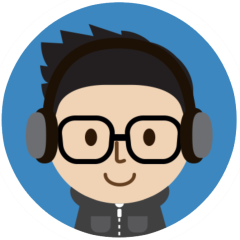
AutoIt Data Type Checker
argumentum and 4 others reacted to Trong for a topic
I had a dissatisfaction with IsNumber so this function was born: ; ========================================================================================= ; UDF: DataTypeChecker.au3 (strict-hex + numeric formats + IEEE754 + self-test: _RunSelfTest() ) ; Author: Dao Van Trong - TRONG.PRO ; Notes: ; - Type codes start at 1 (String = 1). IEEE-754 subtypes continue up to 24. ; - Unknown returns 0 (no numeric code assigned). ; - String detection order: Hex (0x... or bare even-length [0-9A-Fa-f]) → ; Numeric (US/EU/Thousands/Simple-EU) → Boolean-like → fallback String. ; - HWND is checked before Ptr to avoid misclassification. ; ========================================================================================= ; -------- Global Type Codes (1..24) -------- Global Const $TYPE_STRING = 1 Global Const $TYPE_INT32 = 2 Global Const $TYPE_INT64 = 3 Global Const $TYPE_DOUBLE = 4 Global Const $TYPE_BINARY = 5 Global Const $TYPE_BOOLEAN = 6 Global Const $TYPE_ARRAY = 7 Global Const $TYPE_MAP = 8 Global Const $TYPE_PTR = 9 Global Const $TYPE_STRUCT = 10 Global Const $TYPE_HWND = 11 Global Const $TYPE_OBJECT = 12 Global Const $TYPE_KEYWORD = 13 Global Const $TYPE_FUNCTION = 14 Global Const $TYPE_USERFUNCTION = 15 ; IEEE-754 sub-categories for Double Global Const $TYPE_POS_ZERO = 16 Global Const $TYPE_NEG_ZERO = 17 Global Const $TYPE_DENORMAL_POS = 18 Global Const $TYPE_DENORMAL_NEG = 19 Global Const $TYPE_NORMAL_POS = 20 Global Const $TYPE_NORMAL_NEG = 21 Global Const $TYPE_POS_INFINITY = 22 Global Const $TYPE_NEG_INFINITY = 23 Global Const $TYPE_NAN = 24 ; Unknown uses 0 (no constant) ; -------- Code → Name -------- Func _GetDataTypeName($i) Select Case $i = $TYPE_STRING Return "String" Case $i = $TYPE_INT32 Return "Int32" Case $i = $TYPE_INT64 Return "Int64" Case $i = $TYPE_DOUBLE Return "Double/Float" Case $i = $TYPE_BINARY Return "Binary/Hex" Case $i = $TYPE_BOOLEAN Return "Boolean" Case $i = $TYPE_ARRAY Return "Array" Case $i = $TYPE_MAP Return "Map" Case $i = $TYPE_PTR Return "Pointer" Case $i = $TYPE_STRUCT Return "DLL Struct" Case $i = $TYPE_HWND Return "Window Handle" Case $i = $TYPE_OBJECT Return "Object" Case $i = $TYPE_KEYWORD Return "Keyword" Case $i = $TYPE_FUNCTION Return "Function" Case $i = $TYPE_USERFUNCTION Return "UserFunction" Case $i = $TYPE_POS_ZERO Return "+Zero" Case $i = $TYPE_NEG_ZERO Return "-Zero" Case $i = $TYPE_DENORMAL_POS Return "deNormal (+)" Case $i = $TYPE_DENORMAL_NEG Return "deNormal (−)" Case $i = $TYPE_NORMAL_POS Return "Normal (+)" Case $i = $TYPE_NORMAL_NEG Return "Normal (−)" Case $i = $TYPE_POS_INFINITY Return "+Infinity" Case $i = $TYPE_NEG_INFINITY Return "-Infinity" Case $i = $TYPE_NAN Return "NaN" Case Else Return "Unknown" EndSelect EndFunc ;==>_GetDataTypeName ; -------- IEEE-754 classifier for Double (robust for 64-bit via hi/low dwords) -------- Func _CheckIEEE754Category($dVal) ; Overlay: write the double, then read two dwords at the same address Local $tDouble = DllStructCreate("double") DllStructSetData($tDouble, 1, $dVal) Local $p = DllStructGetPtr($tDouble) Local $tWords = DllStructCreate("dword;dword", $p) ; [1]=low, [2]=high on little-endian Local $low = DllStructGetData($tWords, 1) Local $high = DllStructGetData($tWords, 2) Local $sign = BitAND(BitShift($high, 31), 1) Local $exp = BitAND(BitShift($high, 20), 0x7FF) Local $fracHigh = BitAND($high, 0x000FFFFF) Local $fracLow = $low Local $fracIsZero = ($fracHigh = 0 And $fracLow = 0) If $exp = 0 Then If $fracIsZero Then Return ($sign ? $TYPE_NEG_ZERO : $TYPE_POS_ZERO) Else Return ($sign ? $TYPE_DENORMAL_NEG : $TYPE_DENORMAL_POS) EndIf ElseIf $exp = 0x7FF Then If $fracIsZero Then Return ($sign ? $TYPE_NEG_INFINITY : $TYPE_POS_INFINITY) Else Return $TYPE_NAN EndIf Else Return ($sign ? $TYPE_NORMAL_NEG : $TYPE_NORMAL_POS) EndIf EndFunc ;==>_CheckIEEE754Category ; -------- Decide Int32 vs Int64 by range -------- Func _IntCodeFromNumber($n) If $n >= -2147483648 And $n <= 2147483647 Then Return $TYPE_INT32 Else Return $TYPE_INT64 EndIf EndFunc ;==>_IntCodeFromNumber ; -------- Normalize & classify numeric strings -------- ; Returns: type code (2/3 for ints OR IEEE-754 sub-codes 16..24 for doubles) Func _ParseNumericString($s) ; US: 1,234.56 → remove commas, parse with dot If StringRegExp($s, '^[+-]?\d{1,3}(,\d{3})*(\.\d+)?$') Then Local $u = StringReplace($s, ",", "") If StringInStr($u, ".") Then Return _CheckIEEE754Category(Number($u)) Else ; For grouped integers (US), we follow user's expectation: ; treat as Double category (Normal +/-) rather than Int32/Int64 Return _CheckIEEE754Category(Number($u)) EndIf EndIf ; EU: 1.234,56 → remove dots, replace comma with dot If StringRegExp($s, '^[+-]?\d{1,3}(\.\d{3})*(,\d+)?$') Then Local $e = StringReplace(StringReplace($s, ".", ""), ",", ".") If StringInStr($s, ",") Then Return _CheckIEEE754Category(Number($e)) Else ; Grouped integer (EU) → follow same rule: classify via IEEE-754 Return _CheckIEEE754Category(Number($e)) EndIf EndIf ; Thousands only: 1,234 or 1.234 → strip separators If StringRegExp($s, '^[+-]?\d{1,3}([,\.]\d{3})+$') Then Local $t = StringReplace(StringReplace($s, ",", ""), ".", "") ; Per user's expected results: treat grouped integer as Double category Return _CheckIEEE754Category(Number($t)) EndIf ; Simple EU decimals: 123,45 → replace comma with dot If StringRegExp($s, '^[+-]?\d+,\d+$') Then Local $d = StringReplace($s, ",", ".") Return _CheckIEEE754Category(Number($d)) EndIf ; Plain ints/floats (no separators) If StringIsInt($s) Then Return _IntCodeFromNumber(Number($s)) If StringIsFloat($s) Then Return _CheckIEEE754Category(Number($s)) ; Not numeric Return 0 EndFunc ;==>_ParseNumericString ; -------- Parse strings: Hex → Numeric → Boolean-like → String -------- Func _ParseStringValue($s) $s = StringStripWS($s, 8) ; Hex with prefix 0x, body must have even length If StringRegExp($s, "^0[xX][0-9A-Fa-f]+$") Then Local $hexBody = StringMid($s, 3) If Mod(StringLen($hexBody), 2) = 0 Then Return $TYPE_BINARY EndIf ; Bare hex (0-9 A-F), even length accepted as hex (as requested) If StringRegExp($s, "^[0-9A-Fa-f]+$") Then If Mod(StringLen($s), 2) = 0 Then Return $TYPE_BINARY EndIf ; Numeric formats Local $numCode = _ParseNumericString($s) If $numCode <> 0 Then Return $numCode ; Boolean-like strings Switch StringLower($s) Case "true", "false" Return $TYPE_BOOLEAN EndSwitch ; Fallback string Return $TYPE_STRING EndFunc ;==>_ParseStringValue ; -------- Public: get type code for any value -------- Func _GetDataType($v) ; AutoIt-specific first (order matters) If IsArray($v) Then Return $TYPE_ARRAY If IsMap($v) Then Return $TYPE_MAP If IsHWnd($v) Then Return $TYPE_HWND If IsPtr($v) Then Return $TYPE_PTR If IsDllStruct($v) Then Return $TYPE_STRUCT If IsObj($v) Then Return $TYPE_OBJECT If IsKeyword($v) Then Return $TYPE_KEYWORD Local $sType = VarGetType($v) If IsFunc($v) Then If $sType = "UserFunction" Then Return $TYPE_USERFUNCTION Else Return $TYPE_FUNCTION EndIf EndIf ; Native primitives If $sType = "Int32" Then Return $TYPE_INT32 If $sType = "Int64" Then Return $TYPE_INT64 If $sType = "Double" Then Return _CheckIEEE754Category($v) If IsBinary($v) Then Return $TYPE_BINARY If IsBool($v) Then Return $TYPE_BOOLEAN ; Strings If IsString($v) Then Return _ParseStringValue($v) ; Unknown Return 0 EndFunc ;==>_GetDataType ; -------- Helper: is any numeric type? (native or string-based) -------- Func _IsNumber($v) Local $c = _GetDataType($v) Return ($c = $TYPE_INT32 Or $c = $TYPE_INT64 Or $c = $TYPE_DOUBLE Or _ $c = $TYPE_POS_ZERO Or $c = $TYPE_NEG_ZERO Or _ $c = $TYPE_DENORMAL_POS Or $c = $TYPE_DENORMAL_NEG Or _ $c = $TYPE_NORMAL_POS Or $c = $TYPE_NORMAL_NEG Or _ $c = $TYPE_POS_INFINITY Or $c = $TYPE_NEG_INFINITY Or _ $c = $TYPE_NAN) EndFunc ;==>_IsNumber ; ========================================================================================= ; SELF-TEST (English logs, prefixes: '+' OK, '!' ERROR, '-' INFO) ; ========================================================================================= Func _AddTest(ByRef $arr, $val, $expectedName, $label) ReDim $arr[UBound($arr) + 1][3] $arr[UBound($arr) - 1][0] = $val $arr[UBound($arr) - 1][1] = $expectedName $arr[UBound($arr) - 1][2] = $label EndFunc ;==>_AddTest Func __TestFunc() Return 1 EndFunc ;==>__TestFunc Func _RunSelfTest() ConsoleWrite("- Starting self-test..." & @CRLF) Local $tests[0][3] ; --- String fallback --- _AddTest($tests, "Hello", "String", "Plain string") ; Per requirement: bare [0-9A-F] with even length is HEX _AddTest($tests, "123ABC", "Binary/Hex", "Bare hex (even)") ; --- Int32 / Int64 --- _AddTest($tests, 42, "Int32", "Integer") _AddTest($tests, -999, "Int32", "Negative int") _AddTest($tests, 9223372036854775807, "Int64", "Max Int64") _AddTest($tests, -9223372036854775808, "Int64", "Min Int64") ; --- Double / IEEE754 normal --- _AddTest($tests, 3.14159, "Normal (+)", "Positive double") _AddTest($tests, -2.71828, "Normal (−)", "Negative double") ; --- Binary/Hex --- _AddTest($tests, "0x1A2B", "Binary/Hex", "Prefixed hex string") _AddTest($tests, "DEADBEEF", "Binary/Hex", "Bare hex string") ; --- Boolean --- _AddTest($tests, True, "Boolean", "True literal") _AddTest($tests, "false", "Boolean", "Boolean-like string") ; --- Array --- Local $arr[2] = [1, 2] _AddTest($tests, $arr, "Array", "Simple array") ; --- Map (correct syntax) --- Local $mMap[] $mMap["Key"] = "Value" _AddTest($tests, $mMap, "Map", "Map object") ; --- Ptr --- Local $p = Ptr(0x123456) _AddTest($tests, $p, "Pointer", "Pointer value") ; --- DllStruct --- Local $st = DllStructCreate("int;char[4]") _AddTest($tests, $st, "DLL Struct", "DllStruct sample") ; --- HWND (create GUI to ensure valid handle) --- Local $hGUI = GUICreate("DT Test", 1, 1, -100, -100) GUISetState(@SW_SHOW, $hGUI) _AddTest($tests, $hGUI, "Window Handle", "GUI handle") ; --- Object --- Local $o = ObjCreate("Scripting.Dictionary") _AddTest($tests, $o, "Object", "COM object") ; --- Keyword --- _AddTest($tests, Default, "Keyword", "Keyword Default") _AddTest($tests, Null, "Keyword", "Keyword Null") ; --- Function & UserFunction --- _AddTest($tests, Eval, "Function", "Builtin function") _AddTest($tests, __TestFunc, "UserFunction", "User-defined function") ; --- IEEE754 specials --- _AddTest($tests, +0.0, "+Zero", "Positive zero") _AddTest($tests, -0.0, "-Zero", "Negative zero") _AddTest($tests, (1.0 / 0.0), "+Infinity", "Positive infinity") _AddTest($tests, (-1.0 / 0.0), "-Infinity", "Negative infinity") _AddTest($tests, (0.0 / 0.0), "NaN", "Not-a-Number") ; --- Numeric strings: US/EU/Thousands/Simple-EU --- _AddTest($tests, "1,234.56", "Normal (+)", "US numeric string") _AddTest($tests, "1.234,56", "Normal (+)", "EU numeric string") _AddTest($tests, "1,234", "Normal (+)", "Thousand separator comma") _AddTest($tests, "1.234", "Normal (+)", "Thousand separator dot") _AddTest($tests, "123,45", "Normal (+)", "EU decimal comma") ; --- Run all --- For $i = 0 To UBound($tests) - 1 Local $input = $tests[$i][0] Local $expected = $tests[$i][1] Local $label = $tests[$i][2] Local $code = _GetDataType($input) Local $got = _GetDataTypeName($code) If $got = $expected Then ConsoleWrite("- " & '_IsNumber(' & $input & ") -> " & _IsNumber($input) & @CRLF) ConsoleWrite("+ " & $label & ' "' & $input & '" -> (' & $code & ') ' & $got & @CRLF) Else ConsoleWrite("! " & $label & ' "' & $input & '" -> (' & $code & ') ' & $got & " | Expected: " & $expected & @CRLF) EndIf Next ConsoleWrite("- Self-test complete." & @CRLF) ; Clean up GUI created for HWND test GUIDelete($hGUI) EndFunc ;==>_RunSelfTest ; ========================================================================================= ; Self-test routine: kiểm tra các giá trị mẫu và in PASS/FAIL ; ========================================================================================= Func _RunSelfTest2() Local $tests = [ _ ["String literal", "Hello", $TYPE_STRING], _ ["Int32 literal", 123, $TYPE_INT32], _ ["Int64 literal", 5000000000, $TYPE_INT64], _ ["Double normal +", 3.14, $TYPE_NORMAL_POS], _ ["Double normal −", -2.5, $TYPE_NORMAL_NEG], _ ["+Zero (double)", 0.0, $TYPE_POS_ZERO], _ ["-Zero (double)", -0.0, $TYPE_NEG_ZERO], _ ["Subnormal", Number("1e-320"), $TYPE_DENORMAL_POS], _ ["+Infinity", 1 / 0, $TYPE_POS_INFINITY], _ ["-Infinity", -1 / 0, $TYPE_NEG_INFINITY], _ ["NaN", 0 / 0, $TYPE_NAN], _ ["Hex 0x…", "0x1A2B", $TYPE_BINARY], _ ["Bare hex", "FACE", $TYPE_BINARY], _ ["US number", "1,234.56", $TYPE_NORMAL_POS], _ ["EU number", "1.234,56", $TYPE_NORMAL_POS], _ ["Thou only", "1,234", $TYPE_NORMAL_POS], _ ["Simple EU dec", "123,45", $TYPE_NORMAL_POS], _ ["Bool-like true", "true", $TYPE_BOOLEAN], _ ["Bool-like false", "false", $TYPE_BOOLEAN] _ ] Local $allOK = True ConsoleWrite(@CRLF & "---- Running DataTypeChecker Self-Test ----" & @CRLF) For $i = 0 To UBound($tests) - 1 Local $desc = $tests[$i][0] Local $val = $tests[$i][1] Local $exp = $tests[$i][2] Local $got = _GetDataType($val) Local $name = _GetDataTypeName($got) If $got = $exp Then ConsoleWrite("- _IsNumber(" & $val & ') -> ' & _IsNumber($val) & @CRLF) ConsoleWrite("+ PASS: " & $desc & ' "' & $val & '" -> ' & $name & " (" & $got & ")" & @CRLF) Else ConsoleWrite("! FAIL: " & $desc & ' "' & $val & '" -> Expected ' & _ _GetDataTypeName($exp) & " (" & $exp & "), Got " & _ $name & " (" & $got & ")" & @CRLF) $allOK = False EndIf Next ConsoleWrite("---- Self-Test " & ($allOK ? "+ PASSED" : "! FAILED") & " ----" & @CRLF & @CRLF) Return $allOK EndFunc ;==>_RunSelfTest2 ; Uncomment to run self-test on execute ; _RunSelfTest() ; _RunSelfTest2()5 points -
Brief: native WinMove() has a "speed" parameter for a more fluent movement. unfortunately, that applies to the change in position, but not the change in size. the position changes in the specified "speed", but size changes abruptly. _WinPose() is similar to WinMove(), except that move and resize are simultaneous, both conform to the speed parameter. UDF: (save as "WinPose.au3") #include-once #include <WinAPISysWin.au3> ; #FUNCTION# ==================================================================================================================== ; Name ..........: _WinPose ; Description ...: same as native WinMove(), except that move and resize are simultaneous, both conform to the speed parameter. ; Syntax ........: _WinPose($hWnd, $sText, $x, $y, $w, $h[, $speed = 0]) ; Parameters ....: $hWnd - the title/hWnd/class of the window to pose. ; $sText - the text of the window to pose. ; $x - X coordinate to move to. ; $y - Y coordinate to move to. ; $w - [optional] new width of the window. ; $h - [optional] new height of the window. ; $speed - [optional] the speed to pose the window (smaller value = faster speed, 0 = instantaneous). ; Return values .: Success - a handle to the window. ; Failure - 0 if the window is not found (also sets @error to non-zero). ; Author ........: orbs ; Modified ......: ; Remarks .......: parameters and return values are practically identical to those of the native WinMove() function. ; Related .......: ; Link ..........: ; Example .......: Yes ; =============================================================================================================================== Func _WinPose($hWnd, $sText, $x, $y, $w = Default, $h = Default, $speed = 0) ; find the window to move If Not IsHWnd($hWnd) Then $hWnd = WinGetHandle($hWnd, $sText) If @error Then Return SetError(1, 0, False) EndIf Local $aPos = WinGetPos($hWnd) If @error Then Return SetError(2, 0, False) ; initialize variables Local Enum $pos_x, $pos_y, $pos_w, $pos_h Local Enum $aiCurrent, $aiTarget, $aiDelta, $aiRatio Local $aPosTarget[4][4] = [[$aPos[$pos_x], $x, 0, 0], [$aPos[$pos_y], $y, 0, 0], [$aPos[$pos_w], $w, 0, 0], [$aPos[$pos_h], $h, 0, 0]] ; accomodate for Default keyword For $iElement = 0 To 3 If $aPosTarget[$iElement][$aiTarget] = Default Then $aPosTarget[$iElement][$aiTarget] = $aPos[$iElement] Next ; calculate delta For $iElement = 0 To 3 $aPosTarget[$iElement][$aiDelta] = $aPosTarget[$iElement][$aiTarget] - $aPosTarget[$iElement][$aiCurrent] Next ; find the maximum delta Local $iMaxElement = 0, $iMaxDelta = 0 For $iElement = 0 To 3 If Abs($aPosTarget[$iElement][$aiDelta]) > $iMaxDelta Then $iMaxElement = $iElement $iMaxDelta = $aPosTarget[$iElement][$aiDelta] EndIf Next ; accomodate for negative delta If ($aPosTarget[$iMaxElement][$aiTarget] - $aPos[$iMaxElement]) < 0 Then $iMaxDelta = -$iMaxDelta ; calculate ratio for all elements For $iElement = 0 To 3 $aPosTarget[$iElement][$aiRatio] = $aPosTarget[$iElement][$aiDelta] / $iMaxDelta Next ; move & resize the window gradually For $iStep = 0 To $iMaxDelta For $iElement = 0 To 3 $aPosTarget[$iElement][$aiCurrent] += $aPosTarget[$iElement][$aiRatio] Next For $i = 1 To $speed _WinAPI_MoveWindow($hWnd, _ $aPosTarget[$pos_x][$aiCurrent], _ $aPosTarget[$pos_y][$aiCurrent], _ $aPosTarget[$pos_w][$aiCurrent], _ $aPosTarget[$pos_h][$aiCurrent], False) Next Next ; validate final outcome is as expected Return WinMove($hWnd, '', $x, $y, $w, $h) EndFunc ;==>_WinPose Example: #AutoIt3Wrapper_Au3Check_Parameters=-q -d -w 1 -w 2 -w 3 -w 4 -w 5 -w 6 -w 7 #include <AutoItConstants.au3> #include <WindowsConstants.au3> #include <GUIConstantsEx.au3> #include 'WinPose.au3' Global Const $iMinW = 250, $iMinH = 100 Global $x, $y, $w, $h, $speed Global $hGUI = GUICreate('_WinPose() Example', $iMinW, $iMinH) Global $gButton = GUICtrlCreateButton('Click Me!', 25, 25, 200, 50) GUICtrlSetResizing(-1, $GUI_DOCKBORDERS) GUISetState(@SW_SHOW) Global $msg While True $msg = GUIGetMsg() Switch $msg Case $GUI_EVENT_CLOSE ExitLoop Case $gButton $w = Random($iMinW, @DesktopWidth / 3, 1) $h = Random($iMinH, @DesktopHeight / 3, 1) $x = Random(0, @DesktopWidth - $w, 1) $y = Random(0, @DesktopHeight - $h, 1) $speed = Random(10, 100, 1) _WinPose($hGUI, '', $x, $y, $w, $h, $speed) EndSwitch WEnd click the button to pose the window in a new random position and size, in a random speed. enjoy 🙂5 points
-
Goal: select the squares to match every row and column results (screenshot below). you can change the puzzle type (addition or multiplication), grid size (3x3 to 9x9), and other preferences. Dependency: this app is also a showcase for the WinPose UDF (which was actually developed for it). Script: #Region wrapper directives #AutoIt3Wrapper_Au3Check_Parameters=-q -d -w 1 -w 2 -w 3 -w 4 -w 5 -w 6 -w 7 #AutoIt3Wrapper_UseX64=N #AutoIt3Wrapper_Compile_both=N #AutoIt3Wrapper_Icon=MagicMath.ico #AutoIt3Wrapper_UseUpx=N #AutoIt3Wrapper_Res_Description=Magic Math #AutoIt3Wrapper_Res_Fileversion=1.0.0.0 #AutoIt3Wrapper_Res_ProductVersion=1.0.0.0 #AutoIt3Wrapper_Res_LegalCopyright=Or Ben Shabat (or.ben.shabat@gmail.com) #AutoIt3Wrapper_Run_Au3Stripper=y #Au3Stripper_Parameters=/SO /RM #EndRegion wrapper directives #NoTrayIcon #include <GUIConstantsEx.au3> #include <WindowsConstants.au3> #include <StaticConstants.au3> #include <ColorConstants.au3> #include <FontConstants.au3> #include <AutoItConstants.au3> #include <EditConstants.au3> #include <Math.au3> #include 'WinPose.au3' ; init ; - general Global Const $sAppName = 'Magic Math' ; - colors Global Const $iDefaultSqrSize = 45 Global Const $iDefaultColCount = 5 Global Const $iDefaultRowCount = 5 Global Const $iDefaultResizeSpeed = 50 Global Const $iColor_BoxText = $COLOR_BLACK Global Const $iColor_BoxTextError = $COLOR_RED Global Const $iColor_BoxUnchecked = $COLOR_LIGHTGRAY Global Const $iColor_BoxChecked = $COLOR_LIGHTGREEN Global Const $iColor_BoxEliminated = $COLOR_DARKGRAY Global Const $iColor_BoxResult = $COLOR_PEACHPUFF Global Const $iColor_MenuItem = $COLOR_DARKBLUE Global Const $iColor_MenuItemPressed = $COLOR_LIGHTGRAY Global Const $iColor_MenuItemEmphasis = $COLOR_WHITE Global Const $iColor_Vprimary = $COLOR_LIMEGREEN Global Const $iColor_Vsecondary = $COLOR_AQUA ; - symbols Global Const $symSetup = Chr(64) ; Webdings Global Const $symRenew = Chr(81) ; Wingdings 3 Global Const $symSolve = Chr(97) ; Webdings Global Const $symHelp = Chr(115) ; Webdings Global Const $symP = Chr(200) ; Wingdings 2 Global Const $symX = Chr(208) ; Wingdings 2 Global Const $symV = Chr(252) ; Wingdings ; declare variables Global $bPuzzleTypeIsAddition = True Global $iColCount = $iDefaultColCount, $iRowCount = $iDefaultRowCount, $iSqrSize = $iDefaultSqrSize, $iResizeSpeed = $iDefaultResizeSpeed Global $iGUI_Width, $iGUI_Height, $hGUI Global $aPos, $iWDiff, $iHDiff ; - main GUI Global $gMenu_New, $gMenu_Solve, $gMenu_Pref, $gMenu_Help, $gdGUIStart, $gdGUIEnd, $gdGridStart, $gdGridEnd Global Enum $iGrid_iValue, $iGrid_gID, $iGrid_bSelected, $iGrid_bChecked, $iGrid_bEliminated, $iGrid_iDimCount Global $aGrid[$iColCount][$iRowCount][$iGrid_iDimCount] Global Enum $iResult_iValue, $iResult_iDiff, $iResult_iDimCount Global $aResultOfRow[$iRowCount][$iResult_iDimCount] Global $aResultOfCol[$iColCount][$iResult_iDimCount] Global $gPuzzleType Global $bUserInputAllowed Global $bCheckForVictory ; - pref GUI Global $gPuzzleType_Addition, $gPuzzleType_Multiplication, _ $gGridWidth_Down, $gGridWidth_Data, $gGridWidth_Up, _ $gGridHeight_Down, $gGridHeight_Data, $gGridHeight_Up, _ $gSqrSize_Down, $gSqrSize_Data, $gSqrSize_Up, _ $gResizeSpeed_data, _ $gOK ; GUI $iGUI_Width = $iSqrSize * ($iColCount + 3) + 2 $iGUI_Height = $iSqrSize * ($iRowCount + 2) + 2 $hGUI = GUICreate($sAppName, $iGUI_Width, $iGUI_Height) $aPos = WinGetPos($hGUI) $iWDiff = $aPos[2] - $iGUI_Width $iHDiff = $aPos[3] - $iGUI_Height BuildGUI() GUISetState(@SW_SHOW, $hGUI) ; main loop Global $msg Global $aCursorInfo $bCheckForVictory = False While True $msg = GUIGetMsg() Switch $msg Case $gMenu_New GUICtrlSetBkColor($gMenu_New, $iColor_MenuItemPressed) Sleep(100) Renew() Sleep(100) GUICtrlSetBkColor($gMenu_New, $GUI_BKCOLOR_TRANSPARENT) Case $gMenu_Solve GUICtrlSetBkColor($gMenu_Solve, $iColor_MenuItemPressed) Sleep(100) Solve() Sleep(100) GUICtrlSetBkColor($gMenu_Solve, $GUI_BKCOLOR_TRANSPARENT) Case $gMenu_Pref GUICtrlSetBkColor($gMenu_Pref, $iColor_MenuItemPressed) Sleep(100) BuildGUI(Pref()) Sleep(100) GUICtrlSetBkColor($gMenu_Pref, $GUI_BKCOLOR_TRANSPARENT) Case $gMenu_Help GUICtrlSetBkColor($gMenu_Help, $iColor_MenuItemPressed) Sleep(100) BuildGUI(Help()) Sleep(100) GUICtrlSetBkColor($gMenu_Help, $GUI_BKCOLOR_TRANSPARENT) Case $gdGridStart To $gdGridEnd If $bUserInputAllowed Then For $iRow = 0 To $iRowCount - 1 For $iCol = 0 To $iColCount - 1 If $msg = $aGrid[$iCol][$iRow][$iGrid_gID] Then $aGrid[$iCol][$iRow][$iGrid_bEliminated] = False $aGrid[$iCol][$iRow][$iGrid_bChecked] = Not $aGrid[$iCol][$iRow][$iGrid_bChecked] GUICtrlSetBkColor($aGrid[$iCol][$iRow][$iGrid_gID], $aGrid[$iCol][$iRow][$iGrid_bChecked] ? $iColor_BoxChecked : $iColor_BoxUnchecked) EndIf Next Next $bCheckForVictory = True EndIf Case $GUI_EVENT_SECONDARYUP $aCursorInfo = GUIGetCursorInfo() If $aCursorInfo[4] > $gdGridStart And $aCursorInfo[4] < $gdGridEnd Then If $bUserInputAllowed Then For $iRow = 0 To $iRowCount - 1 For $iCol = 0 To $iColCount - 1 If $aCursorInfo[4] = $aGrid[$iCol][$iRow][$iGrid_gID] Then $aGrid[$iCol][$iRow][$iGrid_bChecked] = False $aGrid[$iCol][$iRow][$iGrid_bEliminated] = Not $aGrid[$iCol][$iRow][$iGrid_bEliminated] GUICtrlSetBkColor($aGrid[$iCol][$iRow][$iGrid_gID], $aGrid[$iCol][$iRow][$iGrid_bEliminated] ? $iColor_BoxEliminated : $iColor_BoxUnchecked) EndIf Next Next $bCheckForVictory = True EndIf EndIf Case $GUI_EVENT_CLOSE ExitLoop EndSwitch If $bCheckForVictory Then If IsVictoryAchieved() Then ShowVictory() GUICtrlSetBkColor($gMenu_New, $iColor_MenuItemEmphasis) Sleep(125) Renew() Sleep(125) GUICtrlSetBkColor($gMenu_New, $GUI_BKCOLOR_TRANSPARENT) EndIf $bCheckForVictory = False EndIf WEnd Func Renew($bNew = True) $bUserInputAllowed = True Local $bNoZeroResults GUISetState(@SW_LOCK) Do $bNoZeroResults = True For $iRow = 0 To $iRowCount - 1 For $iCol = 0 To $iColCount - 1 If $bNew Then $aGrid[$iCol][$iRow][$iGrid_iValue] = $bPuzzleTypeIsAddition ? Random(1, 9, 1) : Random(2, 9, 1) $aGrid[$iCol][$iRow][$iGrid_bSelected] = (Random() < 0.5) $aGrid[$iCol][$iRow][$iGrid_bChecked] = False $aGrid[$iCol][$iRow][$iGrid_bEliminated] = False EndIf GUICtrlSetData($aGrid[$iCol][$iRow][$iGrid_gID], $aGrid[$iCol][$iRow][$iGrid_iValue]) GUICtrlSetColor($aGrid[$iCol][$iRow][$iGrid_gID], $iColor_BoxText) Select Case $aGrid[$iCol][$iRow][$iGrid_bChecked] GUICtrlSetBkColor($aGrid[$iCol][$iRow][$iGrid_gID], $iColor_BoxChecked) Case $aGrid[$iCol][$iRow][$iGrid_bEliminated] GUICtrlSetBkColor($aGrid[$iCol][$iRow][$iGrid_gID], $iColor_BoxEliminated) Case Else GUICtrlSetBkColor($aGrid[$iCol][$iRow][$iGrid_gID], $iColor_BoxUnchecked) EndSelect GUICtrlSetCursor($aGrid[$iCol][$iRow][$iGrid_gID], $MCID_ARROW) Next Next Local $iResult For $iRow = 0 To $iRowCount - 1 $iResult = 0 For $iCol = 0 To $iColCount - 1 If $aGrid[$iCol][$iRow][$iGrid_bSelected] Then $iResult = Accumulate($iResult, $aGrid[$iCol][$iRow][$iGrid_iValue]) Next If $iResult = 0 Then $bNoZeroResults = False GUICtrlSetData($aResultOfRow[$iRow][$iResult_iValue], $iResult) GUICtrlSetFont($aResultOfRow[$iRow][$iResult_iValue], _Min($iSqrSize / 3, $iSqrSize / StringLen($iResult))) Next For $iCol = 0 To $iColCount - 1 $iResult = 0 For $iRow = 0 To $iRowCount - 1 If $aGrid[$iCol][$iRow][$iGrid_bSelected] Then $iResult = Accumulate($iResult, $aGrid[$iCol][$iRow][$iGrid_iValue]) Next If $iResult = 0 Then $bNoZeroResults = False GUICtrlSetData($aResultOfCol[$iCol][$iResult_iValue], $iResult) GUICtrlSetFont($aResultOfCol[$iCol][$iResult_iValue], _Min($iSqrSize / 3, $iSqrSize / StringLen($iResult))) Next Until $bNoZeroResults GUISetState(@SW_UNLOCK) EndFunc ;==>Renew Func Accumulate(ByRef $iBase, $iDelta) If $iBase = 0 Then Return $iDelta If $bPuzzleTypeIsAddition Then Return $iBase + $iDelta Else Return $iBase * $iDelta EndIf EndFunc ;==>Accumulate Func Solve() $bUserInputAllowed = False For $iRow = 0 To $iRowCount - 1 For $iCol = 0 To $iColCount - 1 GUICtrlSetBkColor($aGrid[$iCol][$iRow][$iGrid_gID], $aGrid[$iCol][$iRow][$iGrid_bSelected] ? $iColor_BoxChecked : $iColor_BoxEliminated) If $aGrid[$iCol][$iRow][$iGrid_bSelected] <> $aGrid[$iCol][$iRow][$iGrid_bChecked] Then GUICtrlSetColor($aGrid[$iCol][$iRow][$iGrid_gID], $iColor_BoxTextError) GUICtrlSetCursor($aGrid[$iCol][$iRow][$iGrid_gID], $MCID_NO) Next Next EndFunc ;==>Solve Func IsVictoryAchieved() Local $iResult For $iRow = 0 To $iRowCount - 1 $iResult = 0 For $iCol = 0 To $iColCount - 1 If $aGrid[$iCol][$iRow][$iGrid_bChecked] Then $iResult = Accumulate($iResult, $aGrid[$iCol][$iRow][$iGrid_iValue]) Next If GUICtrlRead($aResultOfRow[$iRow][$iResult_iValue]) <> $iResult Then Return False Next For $iCol = 0 To $iColCount - 1 $iResult = 0 For $iRow = 0 To $iRowCount - 1 If $aGrid[$iCol][$iRow][$iGrid_bChecked] Then $iResult = Accumulate($iResult, $aGrid[$iCol][$iRow][$iGrid_iValue]) Next If GUICtrlRead($aResultOfCol[$iCol][$iResult_iValue]) <> $iResult Then Return False Next Return True EndFunc ;==>IsVictoryAchieved Func ShowVictory() Sleep(150) Local $gV = GUICtrlCreateLabel($symV, 0, 0, $iGUI_Width, $iGUI_Height, BitOR($SS_CENTER, $SS_CENTERIMAGE)) GUICtrlSetFont($gV, _Min($iGUI_Height, $iGUI_Width) * 0.6, Default, Default, 'Wingdings') GUICtrlSetBkColor($gV, $GUI_BKCOLOR_TRANSPARENT) GUICtrlSetColor($gV, $iColor_Vprimary) For $i = 1 To 2 Sleep(125) GUICtrlSetColor($gV, $iColor_Vsecondary) Sleep(125) GUICtrlSetColor($gV, $iColor_Vprimary) Next Sleep(1000) GUICtrlDelete($gV) Sleep(250) EndFunc ;==>ShowVictory Func BuildGUI($bNew = True) GUISetFont($iSqrSize / 3, Default, Default, 'Tahoma') ; GUI contents $gdGUIStart = GUICtrlCreateDummy() ; - menu $gMenu_Pref = GUICtrlCreateLabel($symSetup, 1, 1 + $iSqrSize / 2, $iSqrSize * 1.5 - 2, $iSqrSize - 2, BitOR($SS_CENTER, $SS_CENTERIMAGE)) GUICtrlSetTip(-1, 'Set your preferences and construct a new puzzle', 'Setup') GUICtrlSetFont(-1, $iSqrSize / 2, Default, Default, 'Webdings') GUICtrlSetColor(-1, $iColor_MenuItem) GUICtrlSetCursor(-1, $MCID_HAND) $gMenu_New = GUICtrlCreateLabel($symRenew, 1, $iSqrSize + 1 + $iSqrSize / 2, $iSqrSize * 1.5 - 2, $iSqrSize - 2, BitOR($SS_CENTER, $SS_CENTERIMAGE)) GUICtrlSetTip(-1, 'Construct a new puzzle using current preferences', 'New Puzzle') GUICtrlSetFont(-1, $iSqrSize / 2, Default, Default, 'Wingdings 3') GUICtrlSetColor(-1, $iColor_MenuItem) GUICtrlSetCursor(-1, $MCID_HAND) $gMenu_Solve = GUICtrlCreateLabel($symV, 1, $iSqrSize * 2 + 1 + $iSqrSize / 2, $iSqrSize * 1.5 - 2, $iSqrSize - 2, BitOR($SS_CENTER, $SS_CENTERIMAGE)) GUICtrlSetTip(-1, 'I give up :(', 'Show Solution') GUICtrlSetFont(-1, $iSqrSize / 2, Default, Default, 'Wingdings') GUICtrlSetColor(-1, $iColor_MenuItem) GUICtrlSetCursor(-1, $MCID_HAND) $gMenu_Help = GUICtrlCreateLabel($symHelp, 1, $iSqrSize * 3 + 1 + $iSqrSize / 2, $iSqrSize * 1.5 - 2, $iSqrSize - 2, BitOR($SS_CENTER, $SS_CENTERIMAGE)) GUICtrlSetTip(-1, 'What do I do here?', 'Instructions') GUICtrlSetFont(-1, $iSqrSize / 2, Default, Default, 'Webdings') GUICtrlSetColor(-1, $iColor_MenuItem) GUICtrlSetCursor(-1, $MCID_HAND) ; - grid ; -- center part ReDim $aGrid[$iColCount][$iRowCount][$iGrid_iDimCount] $gdGridStart = GUICtrlCreateDummy() For $iRow = 0 To $iRowCount - 1 For $iCol = 0 To $iColCount - 1 $aGrid[$iCol][$iRow][$iGrid_gID] = GUICtrlCreateLabel('', ($iCol + 1) * $iSqrSize + 2 + $iSqrSize / 2, $iRow * $iSqrSize + 2 + $iSqrSize / 2, $iSqrSize - 2, $iSqrSize - 2, BitOR($SS_CENTER, $SS_CENTERIMAGE)) Next Next $gdGridEnd = GUICtrlCreateDummy() ; -- results of rows ReDim $aResultOfRow[$iRowCount][$iResult_iDimCount] For $iRow = 0 To $iRowCount - 1 $aResultOfRow[$iRow][$iResult_iValue] = GUICtrlCreateLabel('', ($iColCount + 1) * $iSqrSize + 2 + $iSqrSize / 2, $iRow * $iSqrSize + 2 + $iSqrSize / 2, $iSqrSize - 2, $iSqrSize - 2, BitOR($SS_CENTER, $SS_CENTERIMAGE)) GUICtrlSetBkColor(-1, $iColor_BoxResult) Next ; -- results of cols ReDim $aResultOfCol[$iColCount][$iResult_iDimCount] For $iCol = 0 To $iColCount - 1 $aResultOfCol[$iCol][$iResult_iValue] = GUICtrlCreateLabel('', ($iCol + 1) * $iSqrSize + 2 + $iSqrSize / 2, $iRowCount * $iSqrSize + 2 + $iSqrSize / 2, $iSqrSize - 2, $iSqrSize - 2, BitOR($SS_CENTER, $SS_CENTERIMAGE)) GUICtrlSetBkColor(-1, $iColor_BoxResult) Next ; -- puzzle type GUICtrlCreateLabel($bPuzzleTypeIsAddition ? $symP : $symX, ($iColCount + 1) * $iSqrSize + 2 + $iSqrSize / 2, $iRowCount * $iSqrSize + 2 + $iSqrSize / 2, $iSqrSize - 2, $iSqrSize - 2, BitOR($SS_CENTER, $SS_CENTERIMAGE)) GUICtrlSetFont(-1, Default, Default, Default, 'Wingdings 2') GUICtrlSetBkColor(-1, $iColor_MenuItemEmphasis) GUICtrlSetTip(-1, ($bPuzzleTypeIsAddition ? 'Addition' : 'Multplication'), 'Puzzle Type:') ; - populate grid Renew($bNew) ; finalize GUI $gdGUIEnd = GUICtrlCreateDummy() EndFunc ;==>BuildGUI Func Pref() Local Const $iSUI_W = 200, $iSUI_H = 280, $iSUI_ButtonH = 30, $iSUI_ButtonSpacing = 10 GUISetFont(9.5, Default, Default, 'Tahoma') Local $x = 10, $y = 10, $dy = 25 ; delete all controls DeleteAllControls() ; resize GUI WinSetTrans($hGUI, '', 192) WinSetTitle($hGUI, '', $sAppName & ' Setup') _WinPoseAroundCenter($hGUI, $iSUI_W + $iWDiff, $iSUI_H + $iHDiff, $iResizeSpeed) WinSetTrans($hGUI, '', 255) ; generate controls $gdGUIStart = GUICtrlCreateDummy() GUICtrlCreateLabel('Puzzle', $x, $y, 85, Default, $SS_CENTERIMAGE) GUICtrlSetFont(-1, Default, 600) $x += 5 $y += $dy GUICtrlCreateLabel('Puzzle Type:', $x, $y, 80, Default, $SS_CENTERIMAGE) $x += 90 $gPuzzleType_Addition = GUICtrlCreateLabel($symP, $x, $y, 41, 22, BitOR($SS_CENTER, $SS_CENTERIMAGE)) GUICtrlSetFont(-1, 12, Default, Default, 'Wingdings 2') $x += 42 $gPuzzleType_Multiplication = GUICtrlCreateLabel($symX, $x, $y, 41, 22, BitOR($SS_CENTER, $SS_CENTERIMAGE)) GUICtrlSetFont(-1, 12, Default, Default, 'Wingdings 2') Pref_RefreshPuzzleTypeButtons($gPuzzleType_Addition, $gPuzzleType_Multiplication) $x -= 42 $x -= 90 $y += $dy GUICtrlCreateLabel('Columns:', $x, $y, 80, Default, $SS_CENTERIMAGE) $x += 90 $gGridWidth_Down = GUICtrlCreateLabel('-', $x, $y, 23, 22, BitOR($SS_CENTER, $SS_CENTERIMAGE)) GUICtrlSetFont(-1, 13, 800) GUICtrlSetBkColor(-1, $COLOR_LIGHTGRAY) GUICtrlSetCursor(-1, $MCID_HAND) $x += 25 $gGridWidth_Data = GUICtrlCreateLabel($iColCount, $x, $y, 33, 22, BitOR($SS_CENTER, $SS_CENTERIMAGE)) GUICtrlSetBkColor(-1, $COLOR_LIGHTBLUE) $x += 35 $gGridWidth_Up = GUICtrlCreateLabel('+', $x, $y, 23, 22, BitOR($SS_CENTER, $SS_CENTERIMAGE)) GUICtrlSetFont(-1, 13, 800) GUICtrlSetBkColor(-1, $COLOR_LIGHTGRAY) GUICtrlSetCursor(-1, $MCID_HAND) $x -= 35 $x -= 25 $x -= 90 $y += $dy GUICtrlCreateLabel('Rows:', $x, $y, Default, Default, $SS_CENTERIMAGE) $x += 90 $gGridHeight_Down = GUICtrlCreateLabel('-', $x, $y, 23, 22, BitOR($SS_CENTER, $SS_CENTERIMAGE)) GUICtrlSetFont(-1, 13, 800) GUICtrlSetBkColor(-1, $COLOR_LIGHTGRAY) GUICtrlSetCursor(-1, $MCID_HAND) $x += 25 $gGridHeight_Data = GUICtrlCreateLabel($iRowCount, $x, $y, 33, 22, BitOR($SS_CENTER, $SS_CENTERIMAGE)) GUICtrlSetBkColor(-1, $COLOR_LIGHTBLUE) $x += 35 $gGridHeight_Up = GUICtrlCreateLabel('+', $x, $y, 23, 22, BitOR($SS_CENTER, $SS_CENTERIMAGE)) GUICtrlSetFont(-1, 13, 800) GUICtrlSetBkColor(-1, $COLOR_LIGHTGRAY) GUICtrlSetCursor(-1, $MCID_HAND) $x -= 35 $x -= 25 $x -= 90 $y += $dy $x -= 5 $y += $dy GUICtrlCreateLabel('Appearance', $x, $y, 85, Default, $SS_CENTERIMAGE) GUICtrlSetFont(-1, Default, 600) $y += $dy $x += 5 GUICtrlCreateLabel('Square Size:', $x, $y, Default, Default, $SS_CENTERIMAGE) $x += 90 $gSqrSize_Down = GUICtrlCreateLabel('-', $x, $y, 23, 22, BitOR($SS_CENTER, $SS_CENTERIMAGE)) GUICtrlSetFont(-1, 13, 800) GUICtrlSetBkColor(-1, $COLOR_LIGHTGRAY) GUICtrlSetCursor(-1, $MCID_HAND) $x += 25 $gSqrSize_Data = GUICtrlCreateLabel($iSqrSize, $x, $y, 33, 22, BitOR($SS_CENTER, $SS_CENTERIMAGE)) GUICtrlSetBkColor(-1, $COLOR_LIGHTBLUE) $x += 35 $gSqrSize_Up = GUICtrlCreateLabel('+', $x, $y, 23, 22, BitOR($SS_CENTER, $SS_CENTERIMAGE)) GUICtrlSetFont(-1, 13, 800) GUICtrlSetBkColor(-1, $COLOR_LIGHTGRAY) GUICtrlSetCursor(-1, $MCID_HAND) $x -= 35 $x -= 25 $x -= 90 $y += $dy GUICtrlCreateLabel('Resize speed:', $x, $y, Default, Default, $SS_CENTERIMAGE) $x += 90 $gResizeSpeed_data = GUICtrlCreateSlider($x, $y, 80) GUICtrlSetLimit(-1, 100) GUICtrlSetData(-1, $iResizeSpeed) $x -= 90 #cs FUTURE DEVELOPMENT ----- BUILD PHASE: allow zero sum/prod use 8 & 9 in multiplication puzzle (HARDER) increase/decrease target squares count (determine probability of a square to participate) allow negative numbers (HARDER) ----- GAME PHASE: show target squares count show current/target squares count allow marking cols & rows as balanced automatically mark cols & rows as balanced automatically mark invalid selection (div creating mod, sum/prod exceeding result) show diff calc allow hints allow real-time switch puzzle type #ce Local $gOK = GUICtrlCreateButton('Done', $iSUI_ButtonSpacing, $iSUI_H - $iSUI_ButtonH - $iSUI_ButtonSpacing, $iSUI_W - $iSUI_ButtonSpacing * 2, $iSUI_ButtonH) $gdGUIEnd = GUICtrlCreateDummy() ; user interaction While True $msg = GUIGetMsg() Switch $msg Case $gPuzzleType_Addition If Not $bPuzzleTypeIsAddition Then $bPuzzleTypeIsAddition = True Pref_RefreshPuzzleTypeButtons($gPuzzleType_Addition, $gPuzzleType_Multiplication) EndIf Case $gPuzzleType_Multiplication If $bPuzzleTypeIsAddition Then $bPuzzleTypeIsAddition = False Pref_RefreshPuzzleTypeButtons($gPuzzleType_Addition, $gPuzzleType_Multiplication) EndIf Case $gGridWidth_Up $iColCount = _Min($iColCount + 1, 9) GUICtrlSetData($gGridWidth_Data, $iColCount) Case $gGridWidth_Down $iColCount = _Max($iColCount - 1, 3) GUICtrlSetData($gGridWidth_Data, $iColCount) Case $gGridHeight_Up $iRowCount = _Min($iRowCount + 1, 9) GUICtrlSetData($gGridHeight_Data, $iRowCount) Case $gGridHeight_Down $iRowCount = _Max($iRowCount - 1, 3) GUICtrlSetData($gGridHeight_Data, $iRowCount) Case $gSqrSize_Up $iSqrSize = _Min($iSqrSize + 5, 60) GUICtrlSetData($gSqrSize_Data, $iSqrSize) Case $gSqrSize_Down $iSqrSize = _Max($iSqrSize - 5, 20) GUICtrlSetData($gSqrSize_Data, $iSqrSize) Case $gOK, $GUI_EVENT_CLOSE $iResizeSpeed = GUICtrlRead($gResizeSpeed_data) ExitLoop EndSwitch WEnd ; delete all controls DeleteAllControls() ; - resize GUI WinSetTrans($hGUI, '', 192) WinSetTitle($hGUI, '', $sAppName) $iGUI_Width = $iSqrSize * ($iColCount + 3) + 2 $iGUI_Height = $iSqrSize * ($iRowCount + 2) + 2 _WinPoseAroundCenter($hGUI, $iGUI_Width + $iWDiff, $iGUI_Height + $iHDiff, $iResizeSpeed) WinSetTrans($hGUI, '', 255) Return True EndFunc ;==>Pref Func Pref_RefreshPuzzleTypeButtons($gPuzzleType_Addition, $gPuzzleType_Multiplication) GUICtrlSetBkColor($gPuzzleType_Addition, $bPuzzleTypeIsAddition ? $COLOR_LIGHTBLUE : $COLOR_LIGHTGRAY) GUICtrlSetCursor($gPuzzleType_Addition, $bPuzzleTypeIsAddition ? $MCID_ARROW : $MCID_HAND) GUICtrlSetBkColor($gPuzzleType_Multiplication, $bPuzzleTypeIsAddition ? $COLOR_LIGHTGRAY : $COLOR_LIGHTBLUE) GUICtrlSetCursor($gPuzzleType_Multiplication, $bPuzzleTypeIsAddition ? $MCID_HAND : $MCID_ARROW) EndFunc ;==>Pref_RefreshPuzzleTypeButtons Func Help() Local Const $iSUI_W = 410, $iSUI_H = 350, $iSUI_ButtonH = 30, $iSUI_ButtonSpacing = 10 GUISetFont(9.5, Default, Default, 'Tahoma') Local $x = 15, $y = 10, $dy = 25 ; delete all controls DeleteAllControls() ; resize GUI WinSetTrans($hGUI, '', 192) WinSetTitle($hGUI, '', $sAppName & ' Instructions') _WinPoseAroundCenter($hGUI, $iSUI_W + $iWDiff, $iSUI_H + $iHDiff, $iResizeSpeed) WinSetTrans($hGUI, '', 255) ; generate controls $gdGUIStart = GUICtrlCreateDummy() GUICtrlCreateLabel('WARNING! This game may be highly addictive :-)' & @CRLF & @CRLF & _ 'Click the gray squares in the middle to select them and paint them green. The selected squares in every row must match the result of the row, displayed on the right-hand side; the selected squares in every column must match the result of the column, displayed at the bottom.' & @CRLF & @CRLF & _ 'If you eliminate a square, you may right-click it to paint it dark gray.' & @CRLF & @CRLF & _ 'The type of the puzzle - Addition or Multiplication - is indicated in the white square at the bottom-right corner.' & @CRLF & @CRLF & _ 'Click the "Tools" icon on the upper-left corner to change puzzle type, grid size and other preferences.' & @CRLF & @CRLF & _ 'Enjoy :-)', $x, $y, $iSUI_W - $x * 2, $iSUI_H - 60) $y += $dy $gOK = GUICtrlCreateButton('OK, I think I got it...', $iSUI_ButtonSpacing, $iSUI_H - $iSUI_ButtonH - $iSUI_ButtonSpacing, $iSUI_W - $iSUI_ButtonSpacing * 2, $iSUI_ButtonH) $gdGUIEnd = GUICtrlCreateDummy() ; user interaction While True $msg = GUIGetMsg() Switch $msg Case $gOK, $GUI_EVENT_CLOSE ExitLoop EndSwitch WEnd ; delete all controls DeleteAllControls() ; resize GUI WinSetTrans($hGUI, '', 192) WinSetTitle($hGUI, '', $sAppName) _WinPoseAroundCenter($hGUI, $iGUI_Width + $iWDiff, $iGUI_Height + $iHDiff, $iResizeSpeed) WinSetTrans($hGUI, '', 255) Return False EndFunc ;==>Help Func GuiCtrlDeleteAndZero(ByRef $gID) If GUICtrlDelete($gID) Then $gID = 0 Return 1 Else Return 0 EndIf EndFunc ;==>GuiCtrlDeleteAndZero Func DeleteAllControls() Local $gIDStart = $gdGUIStart Local $gIDEnd = $gdGUIEnd For $gID = $gIDStart To $gIDEnd GuiCtrlDeleteAndZero($gID) Next EndFunc ;==>DeleteAllControls Func _WinPoseAroundCenter($hGUI, $iNewWidth, $iNewHeight, $iSpeed = 0) Local $aPos = WinGetPos($hGUI) Local $x = $aPos[0] + $aPos[2] / 2 - $iNewWidth / 2 If $x < 0 Then $x = 0 If $x + $iNewWidth > @DesktopWidth Then $x = @DesktopWidth - $iNewWidth Local $y = $aPos[1] + $aPos[3] / 2 - $iNewHeight / 2 If $y < 0 Then $y = 0 If $y + $iNewHeight > @DesktopHeight Then $y = @DesktopHeight - $iNewHeight _WinPose($hGUI, '', $x, $y, $iNewWidth, $iNewHeight, $iSpeed) EndFunc ;==>_WinPoseAroundCenter enjoy! MagicMath.ico5 points
-

Move window behind desktop icons
UEZ and 4 others reacted to argumentum for a topic
#Region ;**** Directives created by AutoIt3Wrapper_GUI **** #AutoIt3Wrapper_Version=Beta #AutoIt3Wrapper_UseX64=y #EndRegion ;**** Directives created by AutoIt3Wrapper_GUI **** #include <WinAPI.au3> #include <GUIConstantsEx.au3> #include <WindowsConstants.au3> #include <Array.au3> #include <WinAPISysWin.au3> Opt("MustDeclareVars", True) HotKeySet("{ESC}", Terminate) ;;; https://www.autoitscript.com/forum/topic/212981-move-window-behind-desktop-icons/page/2/#findComment-1544435 Example() Func Example() Local $hWorkerW = 0, $hProgman = _WinAPI_GetShellWindow() ; WinGetHandle("[CLASS:Progman]") ;~ _SendMessage($hProgman, 0x052C) ; <<<<<< force the creation of a WorkerW handle under Progman ; https://stackoverflow.com/questions/56132584/draw-on-windows-10-wallpaper-in-c ; https://stackoverflow.com/questions/34952967/drawing-to-the-desktop-via-injection ; https://github.com/rocksdanister/lively/issues/2074 _WinAPI_SendMessageTimeout($hProgman, 0x052C, 0, 0, 3000, $SMTO_NORMAL) ; same as _SendMessage() If Not $hWorkerW Then ; dah Local $aEnumWindows = _WinAPI_EnumWindows(False) For $n = 1 To UBound($aEnumWindows) - 1 If $aEnumWindows[$n][1] <> "WorkerW" Then ContinueLoop If _WinAPI_GetParent($aEnumWindows[$n][0]) = $hProgman Then $hWorkerW = $aEnumWindows[$n][0] ExitLoop ; but is likely one at the end of the Z-order EndIf Next EndIf ConsoleWrite("WorkerW = " & $hWorkerW & @CRLF) If Not $hWorkerW Then $hWorkerW = $hProgman Local $hGUI = GUICreate("Overlay", 400, 300, 10, 10) ; , $WS_POPUP, $WS_EX_TOOLWINDOW) GUICtrlCreatePic(StringLeft(@AutoItExe, StringInStr(@AutoItExe, "\", 0, -1)) & "Examples\GUI\msoobe.jpg", 0, 0, 400, 300) _WinAPI_SetParent($hGUI, $hWorkerW) _WinAPI_SetWindowLong($hGUI, $GWL_EXSTYLE, BitOR(_WinAPI_GetWindowLong($hGUI, $GWL_EXSTYLE), $WS_EX_LAYERED)) _WinAPI_SetLayeredWindowAttributes($hGUI, 0, 180) GUISetState(@SW_SHOWNOACTIVATE) While GUIGetMsg() <> $GUI_EVENT_CLOSE WEnd EndFunc ;==>Example Func Terminate() Exit EndFunc ;==>Terminate My take on the problem is creating "WorkerW". Finding it with _WinAPI_EnumWindows() works best. Reading this github.com/rocksdanister/lively/issues/2074 ( and the projects ) look interesting.5 points -
Hey, got it working on Win10. Never expected it. Found some code about forcing the creation of a WorkerW handle. Let's see if it does the job for your too. #include <WinAPI.au3> #include <GUIConstantsEx.au3> #include <WindowsConstants.au3> #include <Array.au3> Opt("MustDeclareVars", True) HotKeySet("{ESC}", Terminate) Example() Func Example() Local $hProgman = WinGetHandle("[CLASS:Progman]") _SendMessage($hProgman, 0x052c) ; <<<<<< force the creation of a WorkerW handle under Progman Local $aList = WinList(), $hWorkerW For $i = 1 To $aList[0][0] If _WinAPI_GetParent($aList[$i][1]) = $hProgman And _WinAPI_GetClassName($aList[$i][1]) = "WorkerW" Then $hWorkerW = $aList[$i][1] ExitLoop EndIf Next ConsoleWrite("WorkerW " & $hWorkerW & @CRLF) Local $hGUI = GUICreate("Overlay", 400, 300, 10, 10, $WS_POPUP, $WS_EX_TOOLWINDOW) GUICtrlCreatePic("C:\Program Files (x86)\AutoIt3\Examples\GUI\msoobe.jpg", 0, 0, 400, 300) _WinAPI_SetParent($hGUI, $hWorkerW) _WinAPI_SetWindowLong($hGUI, $GWL_EXSTYLE, BitOR(_WinAPI_GetWindowLong($hGUI, $GWL_EXSTYLE), $WS_EX_LAYERED)) _WinAPI_SetLayeredWindowAttributes($hGUI, 0, 180) GUISetState(@SW_SHOWNOACTIVATE) While Sleep(100) WEnd EndFunc ;==>Example Func Terminate() Exit EndFunc ;==>Terminate5 points
-

Another AutoIt extension for Visual Studio Code
seadoggie01 and 4 others reacted to genius257 for a topic
1.8.5 released! This contains fix for the issue caused by UDF documentation headers with an empty newline in their content, found by @seadoggie01 I also found and fixed a related issue, where the capture regex did not capture the text after the empty newline for the tool-tip content.5 points -

Another AutoIt extension for Visual Studio Code
seadoggie01 and 4 others reacted to genius257 for a topic
Working towards the 1.9.0 release was taking too long, so I'm releasing 1.8.4 in the meantime Notable changes: ignoreInternalInIncludes setting would also ignore declarations in current file. Fixed so only internal declarations in included files are ignored. When resolving included files, the same file could be loaded from disk multiple times. This will improve performance, when opening au3 files.5 points -
This is a spin off the thread from here. This project has been mothballed for now - use MediaPlayerElement instead! I've moved this out of the collab space so I don't feel guilty about making sweeping changes when the mood hits me. But I'm still more than happy for this to be a community project at heart. Just a quick comment about the code: for this API, it looks like we need to construct some objects internally, which is a bit of a learning curve - but hopefully this example will provide a bit of background as to whats happening there... Original Attempt: Updated example 20/4 - Load media file, progress/seek bar. PlayerDemo 1.1.zip5 points
-
Hello friends, I haven't used AutoIt for a long time, but I always like these challenges, and I never forget you. Apparently there is some bug in how GUICtrlCreateObj works and I don't have time to look internally at the bug. This way I was able to create the instance of the object. #include <GUIConstantsEx.au3> #include <WindowsConstants.au3> Global Const $gATL = DllOpen("ATL.DLL") Global Const $gOleaut32 = DllOpen("oleaut32.dll") Global $oErrorHandler = ObjEvent("AutoIt.Error", "_ErrFunc") _TestOrdoWebView() Func _TestOrdoWebView() ConsoleWrite("AtlAxWinInit: " & AtlAxWinInit() & @CRLF) Local $pProgID = SysAllocString('OrdoWebView2.OrdoWebView') ConsoleWrite("SysAllocString('OrdoWebView2.OrdoWebView'): " & $pProgID & @CRLF) Local $hGUI = GUICreate("OrdoWebView2.OrdoWebView Test", (@DesktopWidth) / 1.2, (@DesktopHeight) / 1.2, Default, Default, BitOR($WS_OVERLAPPEDWINDOW, $WS_CLIPSIBLINGS, $WS_CLIPCHILDREN)) Local $hResult = AtlAxCreateControl($pProgID, $hGUI) _SysFreeString($pProgID) Local $pIUnkown = AtlAxGetControl($hGUI) ConsoleWrite("AtlAxGetControl: " & $pIUnkown & @CRLF) GUISetState() Local $oOrdoWebView2 = ObjCreateInterface($pIUnkown, "{E54909AA-1705-44A9-8235-B24F74366B3F}") Local $oOrdoWebViewEvents = ObjEvent($oOrdoWebView2, "_OrdoWebView_", "__OrdoWebView") ConsoleWrite("$oOrdoWebView2: " & IsObj($oOrdoWebView2) & @CRLF) ConsoleWrite($oOrdoWebView2.GetWebView2Version() & @CRLF) ConsoleWrite($oOrdoWebView2.GetMostRecentInstallPath() & @CRLF) $oOrdoWebView2.Anchor = True $oOrdoWebView2.Search_URL = "https://search.yahoo.com/search?p=%1" $oOrdoWebView2.HomeURL = "http://www.google.com" $oOrdoWebView2.SearchEngine = 2 $oOrdoWebView2.SearchAuto = True $oOrdoWebView2.Init() While Not $oOrdoWebView2.IsWebViewInit() ;wait initialization otherwise Navigate will fail Sleep(100) WEnd $oOrdoWebView2.Navigate("https://www.autoitscript.com/forum/topic/204362-microsoft-edge-webview2-embed-web-code-in-your-native-application/page/9/#findComment-1542505") While 1 Switch GUIGetMsg() Case $GUI_EVENT_CLOSE ExitLoop EndSwitch WEnd GUIDelete($hGUI) EndFunc ;==>_TestOrdoWebView Func _OrdoWebView_InitComplete($oIEpDisp) ConsoleWrite("_OrdoWebView_InitComplete" & @CRLF) EndFunc ;==>_OrdoWebView_InitComplete Func AtlAxCreateControl($pProgID, $HWND) Local $aCall = DllCall($gATL, "long", "AtlAxCreateControl", "ptr", $pProgID, "handle", $HWND, "ptr", 0, "ptr", 0) If @error Then Return SetError(1, 0, -1) Return $aCall[0] EndFunc ;==>AtlAxCreateControl Func AtlAxGetControl($HWND) Local $aCall = DllCall($gATL, "long", "AtlAxGetControl", "handle", $HWND, "ptr*", 0) If @error Then Return SetError(1, 0, -1) Return $aCall[2] EndFunc ;==>AtlAxGetControl Func AtlAxWinInit() Local $aCall = DllCall($gATL, "bool", "AtlAxWinInit") If @error Then Return SetError(1, 0, -1) Return $aCall[0] EndFunc ;==>AtlAxWinInit Func _SysFreeString($pBSTR) ; Author: Prog@ndy If Not $pBSTR Then Return SetError(2, 0, 0) DllCall($gOleaut32, "none", "SysFreeString", "ptr", $pBSTR) If @error Then Return SetError(1, 0, 0) EndFunc ;==>_SysFreeString Func SysAllocString($str) ; Author: monoceres Local $aCall = DllCall($gOleaut32, "ptr", "SysAllocString", "wstr", $str) If @error Then Return SetError(1, 0, 0) Return $aCall[0] EndFunc ;==>SysAllocString ; User's COM error function. Will be called if COM error occurs Func _ErrFunc($oError) ; Do anything here. ConsoleWrite(@ScriptName & " (" & $oError.scriptline & ") : ==> COM Error intercepted !" & @CRLF & _ @TAB & "err.number is: " & @TAB & @TAB & "0x" & Hex($oError.number) & @CRLF & _ @TAB & "err.windescription:" & @TAB & $oError.windescription & @CRLF & _ @TAB & "err.description is: " & @TAB & $oError.description & @CRLF & _ @TAB & "err.source is: " & @TAB & @TAB & $oError.source & @CRLF & _ @TAB & "err.helpfile is: " & @TAB & $oError.helpfile & @CRLF & _ @TAB & "err.helpcontext is: " & @TAB & $oError.helpcontext & @CRLF & _ @TAB & "err.lastdllerror is: " & @TAB & $oError.lastdllerror & @CRLF & _ @TAB & "err.scriptline is: " & @TAB & $oError.scriptline & @CRLF & _ @TAB & "err.retcode is: " & @TAB & "0x" & Hex($oError.retcode) & @CRLF & @CRLF) EndFunc ;==>_ErrFunc Saludos5 points
-

Another AutoIt extension for Visual Studio Code
seadoggie01 and 4 others reacted to genius257 for a topic
Version 1.8.2 has just been released! I should have been 1.8.0, but issues with deployment pipeline after bigger changes to how the parser code and types are generated (internally) meant that i had to increment patch version 2 times, to successfully be able to release to the extension marketplaces. Notable changes: Added au3 DocBlock `@link` tag support Added syntax highlighting for au3 DocBlock and legacy UDF headers 2 things i would like feedback on, if possible: About the new syntax highlighting: Let me know if and/or how you like or dislike it. Performance: small changes to how the parser worked with some parser rules, to better generate types. Smaller tests indicated it was same or faster, but it can very much depend how it traverses through the code. Let me know if you notice any slow down, so I can look into fixing it ASAP! Feedback can be here, via an issue or via the discussion for the release.5 points -

BETA: SciTE v5x & lua Dynamic_include and "Smart" AutoComplete for Vars/UDFs/Abbrevs
argumentum and 4 others reacted to Jos for a topic
I am getting ready to publish a production update for SciTE4AutoI3, so have a SciTE4AutoIt3 v25.205.1420.0 release candidate ready and uploaded to Beta for those willing to test this installer before releasing it. Would appreciate hearing whether there are still issues with it as it has been a major overhaul since the last production version back in 2021. My main drives at this moment are to get the setup ready for better supporting Visual Studio Code as the default editor for AutoIt3, as I am convinced that there is an added benefit using VSC over SciTE. I have no intent to drop the SciTE upgrades, but do prefer to stop development & support of all the written LUA script functionalities. This is a list of the current changes at a high level: SciTE updated from v4.4.6 to v5.5.4 and includes both the x86 and x64 version selectable at install time Include the major LUA changes for Dynamic add Variables & Functions & #Include functionality. See here for details. This can be Simply disabled when old behavior is preferred by settings dynamic.include=n Utilities (Tidy.exe/au3Stripper/Au3check) can now process mixed encoded files and special characters in the filenames, so they do not require AutoIt3Wrappper anymore. The Included au3check v3.3.17.1 is an update of the standard latest au3check v3.3.16.1 included in the AutoIt3 installer. The new au3check now also supports mixed encoded files and special characters in the filenames and can be used without AutoIt3Wrapper for those cases. The installer will check the current version and replace it with this version when it is < v3.3.17.1. A copy of the old version will be made to AutoIt3\SciTE\Au3Check The installer will prompt for SciTE.exe x86 or x64 version Whether you want to change to VSCode as your default Editor for the "Edit" & "Open" options for AU3 files. What to do with Double Click, either Open or Run with AutoIt3. (also an option to change in SciTE Config) For those few that are currently using the Dynamic Beta version: There are a few minor changes since the last version published: AutoComplete #include lines wasn't working when dynamic.include=n was set. I have added the option to limited the number of entries shown in the AutoComplete dropdown to make it much more responsive when e.g. typing $a : # Define the max entries is a Variable/Func dropdown autocomplete list for speed reasons. autocomplete_dropdown_max=2005 points -

Visual Studio Code Extension currently available and future plans for SciTE?
seadoggie01 and 4 others reacted to Jos for a topic
Let's not make this topic more difficult than it is and stick for now to VSCode/SciTE. One can always decide to go down an alternative path later when VSCode is working.5 points -

BETA: SciTE v5x & lua Dynamic_include and "Smart" AutoComplete for Vars/UDFs/Abbrevs
BinaryBrother and 4 others reacted to Jos for a topic
Updated SciTE: Fixed UTF8 BOM detection.5 points -
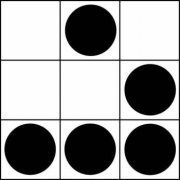
RustDesk UDF
SOLVE-SMART and 4 others reacted to BinaryBrother for a topic
Here it is. ; #CURRENT# ===================================================================================================================== ; _RustDesk_Config ; _RustDesk_DebugEnable ; _RustDesk_Deploy ; _RustDesk_GenerateRandomPassword ; _RustDesk_GetID ; _RustDesk_GetLatestVersion ; _RustDesk_GetLocalVersion ; _TustDesk_isInstalled ; _RustDesk_SetPassword ; _RustDesk_Start ; =============================================================================================================================== Update: 1/10/25 - Added _RustDesk_Config() for those who need to configure a custom relay. Update: 1/23/25 - Overhauled some portions of the code with redundancy and timers. Update: 1/26/25 - Inched closer to UDF-Spec and added Constants. Update: 1/27/25 - Finished UDF-Spec Update: 2/4/2025 - Disregard nightly builds for the download. Current.zip5 points -
I modified one of my old script from 2014: ;Coded by UEZ #include <GUIConstantsEx.au3> #include <GDIPlus.au3> _GDIPlus_Startup() Global Const $STM_SETIMAGE = 0x0172 Global Const $hGUI = GUICreate("GDI+ Test", 200, 100) GUISetBkColor(0x505050) Global Const $iPicBtn = GUICtrlCreatePic("", 50, 28, 100, 44) Global $aButtons = _GDIPlus_BitmapCreateRoundedButtonAndText("install", 100, 44) _WinAPI_DeleteObject(GUICtrlSendMsg($iPicBtn, $STM_SETIMAGE, $IMAGE_BITMAP, $aButtons[0])) GUISetState() Global $aMouseInfo, $bShow = False, $bHide = False Do If WinActive($hGUI) Then $aMouseInfo = GUIGetCursorInfo($hGUI) ;hover simulation Switch $aMouseInfo[4] Case $iPicBtn _WinAPI_DeleteObject(GUICtrlSendMsg($iPicBtn, $STM_SETIMAGE, $IMAGE_BITMAP, $aButtons[1])) $bShow = True $bHide = False Case Else _WinAPI_DeleteObject(GUICtrlSendMsg($iPicBtn, $STM_SETIMAGE, $IMAGE_BITMAP, $aButtons[0])) $bHide = True $bShow = False EndSwitch EndIf Switch GUIGetMsg() Case $GUI_EVENT_CLOSE _WinAPI_DeleteObject($aButtons[0]) _WinAPI_DeleteObject($aButtons[1]) _GDIPlus_Shutdown() Exit Case $iPicBtn MsgBox(0, "Information", "Button pressed") EndSwitch Until False ; #FUNCTION# ==================================================================================================================== ; Name ..........: _GDIPlus_BitmapCreateRoundedButtonAndText ; Description ...: Draw rounded button ; Syntax ........: _GDIPlus_BitmapCreateRoundedButtonAndText($sString, $iWidth, $iHeight[, $iBgColor = 0xFF1BA0E1[, $iFontSize = 16[, $sFont = "Times New Roman"[, ; $iHoverColor = 0xFFC9388C[, $iFrameSize = 2[, $iFontFrameColor = 0x408AD5EA[, $iFontColor = 0xFFFFFFFF]]]]]]) ; Parameters ....: $sString - A string value. ; $iWidth - An integer value. ; $iHeight - An integer value. ; $iBgColor - [optional] An integer value. Default is 0xFF1BA0E1. ; $iFontSize - [optional] An integer value. Default is 16. ; $sFont - [optional] A string value. Default is "Times New Roman". ; $iHoverColor - [optional] An integer value. Default is 0xFFC9388C. ; $iFrameSize - [optional] An integer value. Default is 2. ; $iFontFrameColor - [optional] An integer value. Default is 0x408AD5EA. ; $iFontColor - [optional] An integer value. Default is 0xFFFFFFFF. ; Return values .: an array with 2 GDI bitmap handles -> [0]: default button, [1]: hover button ; Author ........: UEZ ; Version .......: 0.85 build 2025-01-12 ; Modified ......: ; Remarks .......: Dispose returned GDI bitmap handles when done ; Example .......: Yes ; =============================================================================================================================== Func _GDIPlus_BitmapCreateRoundedButtonAndText($sString, $iWidth, $iHeight, $iBgColor = 0xFF1BA0E1, $iFontSize = 16, $sFont = "Times New Roman", $iHoverColor = 0xF0FFFFFF, $iFrameSize = 2, $iFontFrameColor = 0x408AD5EA, $iFontColor = 0xFFFFFFFF) ;some checks If $sString = "" Then Return SetError(1, 0, 0) If Int($iWidth) < $iFrameSize * 2 Then Return SetError(2, 0, 0) If Int($iHeight) < $iFrameSize * 2 Then Return SetError(3, 0, 0) ;create font objects Local Const $hFormat = _GDIPlus_StringFormatCreate() Local Const $hFamily = _GDIPlus_FontFamilyCreate($sFont) Local $tLayout = _GDIPlus_RectFCreate(0, 0, $iWidth, $iHeight) _GDIPlus_StringFormatSetAlign($hFormat, 1) ;center string on X axis _GDIPlus_StringFormatSetLineAlign($hFormat, 1) ;center string on Y axis ;create bitmap and graphics context handles Local Const $aBitmaps[2] = [_GDIPlus_BitmapCreateFromScan0($iWidth, $iHeight), _GDIPlus_BitmapCreateFromScan0($iWidth, $iHeight)] Local Const $aGfxCtxt[2] = [_GDIPlus_ImageGetGraphicsContext($aBitmaps[0]), _GDIPlus_ImageGetGraphicsContext($aBitmaps[1])] ;set drawing quality _GDIPlus_GraphicsSetSmoothingMode($aGfxCtxt[0], $GDIP_SMOOTHINGMODE_HIGHQUALITY) _GDIPlus_GraphicsSetSmoothingMode($aGfxCtxt[1], $GDIP_SMOOTHINGMODE_HIGHQUALITY) _GDIPlus_GraphicsSetTextRenderingHint($aGfxCtxt[0], $GDIP_TEXTRENDERINGHINTANTIALIASGRIDFIT) ;define brush and pen objects Local Const $hBrushFontColor = _GDIPlus_BrushCreateSolid($iFontColor) ;, $hBrushBGColor = _GDIPlus_BrushCreateSolid($iBgColor) Local Const $hPenFontFrameColor = _GDIPlus_PenCreate($iFontFrameColor, $iFrameSize), $hPenHoverColor = _GDIPlus_PenCreate($iHoverColor, $iFrameSize) ;create path object Local Const $hPath = _GDIPlus_PathCreate() ;create cloned path object for string measurement Local Const $hPath_Dummy = _GDIPlus_PathClone($hPath) _GDIPlus_PathAddString($hPath_Dummy, $sString, $tLayout, $hFamily, 0, $iFontSize, $hFormat) _GDIPlus_PathStartFigure($hPath) Local $fArcSize = $iWidth * 0.33333 _GDIPlus_PathAddArc($hPath, $iFrameSize, $iHeight - $fArcSize - $iFrameSize, $fArcSize, $fArcSize, 180, -90) ;BR _GDIPlus_PathAddArc($hPath, $iWidth - $fArcSize - $iFrameSize, $iHeight - $fArcSize - $iFrameSize, $fArcSize, $fArcSize, -270, -90) ;BL _GDIPlus_PathAddArc($hPath, $iWidth - $fArcSize - $iFrameSize, $iFrameSize, $fArcSize, $fArcSize, 0, -90) ;TR _GDIPlus_PathAddArc($hPath, $iFrameSize, $iFrameSize, $fArcSize, $fArcSize, -90, -90) ;TL _GDIPlus_PathCloseFigure($hPath) Local Const $hPath_Clone = _GDIPlus_PathClone($hPath) Local Const $hBrushBGColor = _GDIPlus_PathBrushCreateFromPath($hPath) _GDIPlus_PathBrushSetSurroundColor($hBrushBGColor, $iBgColor) _GDIPlus_PathBrushSetCenterColor($hBrushBGColor, 0xFFFFFFFF) _GDIPlus_PathBrushSetCenterPoint($hBrushBGColor, $iWidth / 2, $iHeight / 2) _GDIPlus_PathBrushSetSigmaBlend($hBrushBGColor, 1, 0.33333) _GDIPlus_GraphicsFillPath($aGfxCtxt[0], $hPath, $hBrushBGColor) _GDIPlus_GraphicsDrawPath($aGfxCtxt[0], $hPath, $hPenFontFrameColor) _GDIPlus_PathReset($hPath) ;add string to path _GDIPlus_PathAddString($hPath, $sString, $tLayout, $hFamily, 1, $iFontSize, $hFormat) ;clear bitmap and draw string _GDIPlus_GraphicsFillPath($aGfxCtxt[0], $hPath, $hBrushFontColor) _GDIPlus_GraphicsDrawPath($aGfxCtxt[0], $hPath, $hPenFontFrameColor) ;draw rectangle on cloned bitmap for hover effect _GDIPlus_GraphicsDrawImageRect($aGfxCtxt[1], $aBitmaps[0], 0, 0, $iWidth, $iHeight) _GDIPlus_GraphicsDrawPath($aGfxCtxt[1], $hPath_Clone, $hPenHoverColor) ;dispose object resources _GDIPlus_FontFamilyDispose($hFamily) _GDIPlus_StringFormatDispose($hFormat) _GDIPlus_PathDispose($hPath) _GDIPlus_PathDispose($hPath_Dummy) _GDIPlus_PathDispose($hPath_Clone) _GDIPlus_GraphicsDispose($aGfxCtxt[0]) _GDIPlus_GraphicsDispose($aGfxCtxt[1]) _GDIPlus_BrushDispose($hBrushFontColor) _GDIPlus_BrushDispose($hBrushBGColor) _GDIPlus_PenDispose($hPenFontFrameColor) _GDIPlus_PenDispose($hPenHoverColor) ;create GDI bitmap for later usage Local $aHBitmaps[2] = [_GDIPlus_BitmapCreateHBITMAPFromBitmap($aBitmaps[0]), _GDIPlus_BitmapCreateHBITMAPFromBitmap($aBitmaps[1])] ;dispose GDI+ bitmaps _GDIPlus_BitmapDispose($aBitmaps[0]) _GDIPlus_BitmapDispose($aBitmaps[1]) Return $aHBitmaps EndFunc ;==>_GDIPlus_BitmapCreateRoundedButtonAndText5 points
-
Here modern coding (removed useless code) : #include <WinAPISysWin.au3> #include <WinAPIConstants.au3> #include <GDIPlus.au3> #include <GuiComboBox.au3> #include <File.au3> #include <WindowsConstants.au3> #include <GuiConstants.au3> #include <ButtonConstants.au3> Opt("MustDeclareVars", True) Global Const $AC_SRC_ALPHA = 1 Example() Func Example() ; Load PNG file as GDI bitmap _GDIPlus_Startup() Local $sPngSrc = @ScriptDir & "\LaunchySkin.png" Local $hImage = _GDIPlus_ImageLoadFromFile($sPngSrc) ; Extract image width and height from PNG Local $iWidth = _GDIPlus_ImageGetWidth($hImage) Local $iHeight = _GDIPlus_ImageGetHeight($hImage) ; Create layered window Local $hGUI = GUICreate("", $iWidth, $iHeight, -1, -1, $WS_POPUP, $WS_EX_LAYERED) Local $hBitmap = _GDIPlus_BitmapCreateHBITMAPFromBitmap($hImage) _WinAPI_UpdateLayeredWindowEx($hGUI, -1, -1, $hBitmap) ; Register notification messages GUIRegisterMsg($WM_NCHITTEST, WM_NCHITTEST) GUISetState() WinSetOnTop($hGUI, "", $WINDOWS_ONTOP) ; As per help file : ; When using $WS_EX_MDICHILD the position is relative to client area of the parent window. ; With $WS_EX_LAYERED it is possible to have a transparent picture on a background picture defined in the parent window. ; To have a transparent picture, create the GUI with the WS_EX_LAYERED extended style. ; The left-top pixel will be used as the transparency color. ; If several pictures are created the last picture defines the transparent color. GUICreate("", $iWidth, $iHeight, 0, 0, $WS_POPUP, BitOR($WS_EX_LAYERED, $WS_EX_MDICHILD), $hGUI) GUICtrlCreatePic(@ScriptDir & "\grey.gif", 0, 0, $iWidth, $iHeight) ; makes the whole child GUI transparent GUICtrlSetState(-1, $GUI_DISABLE) GUICtrlCreateLabel("Type the name of a file on" & @CR & "your desktop and press Enter", 50, 30, 140, 60) GUICtrlSetBkColor(-1, $GUI_BKCOLOR_TRANSPARENT) GUICtrlSetColor(-1, 0xFFFFFF) ; combo box listing all items on desktop Local $idCombo = GUICtrlCreateCombo("", 210, 30, 250, -1, BitOR($CBS_DROPDOWNLIST, $CBS_AUTOHSCROLL)) GUICtrlSetFont($idCombo, 10) ; set default button for Enter key activation - renders outside GUI window Local $idButton = GUICtrlCreateButton("", 0, 0, 0, 0, $BS_DEFPUSHBUTTON) GUISetState() ; get list of files on desktop, show in combobox Local $aFileList = _FileListToArray(@DesktopDir), $sRun _ArraySort($aFileList, 0, 1) GUICtrlSetData($idCombo, _ArrayToString($aFileList, "|", 1)) While True Switch GUIGetMsg() Case $GUI_EVENT_CLOSE ExitLoop Case $idButton $sRun = GUICtrlRead($idCombo) ExitLoop EndSwitch WEnd If $sRun And FileExists(@DesktopDir & "\" & $sRun) Then Beep(2000, 50) ShellExecute($sRun, "", @DesktopDir) EndIf _WinAPI_DeleteObject($hBitmap) _GDIPlus_ImageDispose($hImage) _GDIPlus_Shutdown() EndFunc ;==>Example Func WM_NCHITTEST($hWnd, $iMsg, $iwParam, $ilParam) Return $HTCAPTION EndFunc ;==>WM_NCHITTEST5 points
-

WMCDIPC ( x32/x64, user/admin, self triggering, slow WM_COPYDATA IPC )
Musashi and 4 others reacted to argumentum for a topic
The example: The UDFish: The back story: I put together "Win 11 - My own border color" and looking at the logs I've found that I had a handle leak. The leak got fixed but I wanted ( out of OCD ? ) to have the script report on it's status. Ok, easy enough, I'll IPC the request. But I don't wanna have it in the main loop, constantly asking "are we there yet ?, are we there yet ?, ..." . I could not find a copy'n'paste UDF, that did that I wanted to have, so I had to code it 🥲 Now you can copy'n'paste it How does it work: When WM_COPYDATA gets a message, it puts the data in a global array that gets accessed by any user function triggered by AdlibRegister() after X mSec. You can set the AdlibRegister() time with WMCDIPC_AdlibTime(). Without a parameter it will return the current value. Can set the user function with WMCDIPC_AdlibFunc()**. Without a parameter it will return the current value. The UDF has notes that will hint it's use. Hope you find it useful. Edit: This is v2.0 ( yey ! ) ** there now is a WMCDIPC_AdlibRegister(func,time) that can do that too. This version allows running all Au3Stripper arguments, so that's good. Added WMCDIPC_PrintCallback() to handle the one line of debug in the UDF. Also added a return in case the script is already busy running in Adlib, therefore unable to process the IPC request right there and then. The int return is "0xFADE" and the string has how many mSec it's been busy. Giving the user a chance to know it "FADEd away" and formulate a resend or what not. Since is a new version, added WMCDIPC_Version(), just in case of a future one. But all in all, I think that this UDF is complete and needs no other functionality for the scenario it would be used at. Edit: This is v2.1 ( wow ! ) Added in the loop. Why ?. Well, the project that I wrote this for is GUIOnEventMode=1. Having the "are we there yet ?" is much slower given that a long Sleep() is common in that option. But the example I posted is GUIOnEventMode=0. It does use GUIGetMsg() to handle messages and CPU usage so, why not have the trigger right there. So that's what I added in this version. And obviously responds much faster than scheduling an Adlib. Edit: ..and this is v2.1.1 ( child proofing ? ) I was thinking that it would be nice to tell, the new to this UDF, that a set of choices would not work ( not as extreme as in MsgBox_Extn() but, something ). Also to run ControlViewer just in case of an "oops". where you can select a script, press DEL, and process close it, if something went wrong. ( and I use it a lot ) So there: for all those that should be sleeping at 3 AM but want to code and screw up, because the brain is sleeping regardless of will.5 points -
Just uploaded SciTEx86.zip & SciTEx64.zip which contain the Latest SciTE 5.5.6 versions released April 2, 2025, for those that like to use the latest version of SciTE Full. This will also be part of the final update of SciTE4AutoIt3.4 points
-

Smooth and infinite marquee style scroll of a long string in a short control
pixelsearch and 3 others reacted to Gianni for a topic
If you want the text scrolling to continue even when you drag the GUI or even when an MsgBox() is in action, you can use _WinAPI_SetTimer instead of AdlibRegister, as in this slightly modified version of your script. ... But if you don't care, then forget it ... #include <GUIConstants.au3> #include <WinAPISysWin.au3> $guiWidth = 300 $hGUI = GUICreate("Main GUI", $guiWidth, 70) $sString = "This is a long string that scrolls smoothly and infinitely in a short label control." ; Create a child GUI for scrolling label $iMargin = 10 $sGap = " " $iLabelWidth = $guiWidth - $iMargin * 2 $hChildGUI = GUICreate("", $iLabelWidth, 20, 10, 10, $WS_CHILD, -1, $hGUI) GUISetFont(12, 400, 0, "Arial") ; Create a label wide enough to hold a long string without truncation $idLabel = GUICtrlCreateLabel($sString, 0, 0, 2000, 20, BitOR($SS_NOPREFIX, $SS_LEFTNOWORDWRAP)) ; Get the string width $tmpLabel = GUICtrlCreateLabel($sString, 0, 0, -1, 20, BitOR($SS_NOPREFIX, $SS_LEFTNOWORDWRAP)) $iStringWidth = ControlGetPos($hChildGUI, "", $tmpLabel)[2] - 9 ; Label is wider than the string width by 9 pixels GUICtrlDelete($tmpLabel) GUISetState(@SW_SHOW, $hGUI) GUISetState(@SW_SHOW, $hChildGUI) ; Update the label data if the string width is larger than the label width If $iStringWidth > $iLabelWidth Then GUICtrlSetData($idLabel, $sString & $sGap & $sString) $iScrollPos = 0 $iMarquee = 0 $iScrollDelay = 40 ; AdlibRegister("_Marquee", $iScrollDelay) ; -- setup timer-- Local $hTimerProc = DllCallbackRegister('_Marquee', 'none', 'hwnd;uint;uint_ptr;dword') Local $iTimerID = _WinAPI_SetTimer(0, 0, $iScrollDelay, DllCallbackGetPtr($hTimerProc)) ; ---------------- EndIf MsgBox(64, "Info", "text scrolls") Do Until GUIGetMsg() = $GUI_EVENT_CLOSE ; -- clean timer-- _WinAPI_KillTimer(0, $iTimerID) DllCallbackFree($hTimerProc) ; ---------------- Func _Marquee($hWnd, $iMsg, $iTimerID, $iTime) #forceref $hWnd, $iMsg, $iTimerID, $iTime $iMarquee += 1 If $iMarquee < 3000 / $iScrollDelay Then Return ; 3 seconds of halt when $sString comes to the initial position $iScrollPos -= 1 If - $iScrollPos = $iStringWidth + StringLen($sGap) * 4 Then ; Initialize the $idLabel's position $iMarquee = 0 $iScrollPos = 0 EndIf GUICtrlSetPos($idLabel, $iScrollPos, 0) EndFunc ;==>_Marquee4 points