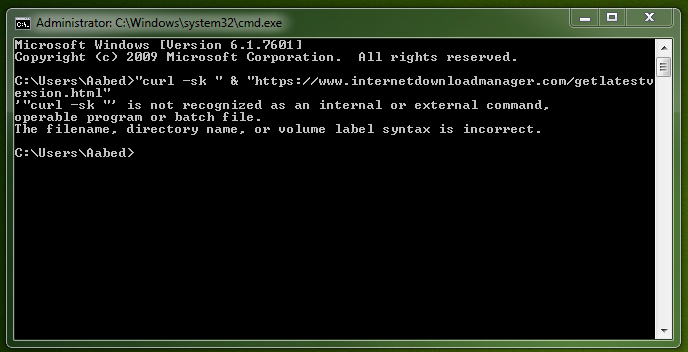Sam2022
Members-
Posts
17 -
Joined
-
Last visited
Everything posted by Sam2022
-
Get URL Final Download File Name
Sam2022 replied to Sam2022's topic in AutoIt General Help and Support
Perfect Answer my dear Excellent and working 100% Thanks a lot Accept my respect and best regards -
Get URL Final Download File Name
Sam2022 replied to Sam2022's topic in AutoIt General Help and Support
Thanks Man vey good and clear -
Get URL Final Download File Name
Sam2022 replied to Sam2022's topic in AutoIt General Help and Support
Thanks man i'll check all files and your code -
Get URL Final Download File Name
Sam2022 replied to Sam2022's topic in AutoIt General Help and Support
-
Get URL Final Download File Name
Sam2022 replied to Sam2022's topic in AutoIt General Help and Support
The meesage gives blank value Meaning it returns nothing -
Get URL Final Download File Name
Sam2022 replied to Sam2022's topic in AutoIt General Help and Support
#include <MsgBoxConstants.au3> Example() Func Example() ; Read the file without downloading to a folder. The option of 'get the file from the local cache' has been selected. Local $dData = InetRead("https://www.internetdownloadmanager.com/getlatestversion.html") ; The number of bytes read is returned using the @extended macro. Local $iBytesRead = @extended ; Convert the ANSI compatible binary string back into a string. Local $sData = BinaryToString($dData) $IDMGETlink = StringRegExp($dData , '(?:http|https)s?[^"\r\n]+(?:exe)', 1 ) $IDMdownloadURL = $IDMGETlink [ 0 ] MsgBox($MB_SYSTEMMODAL, "", "The File Name or Link is: " & $IDMdownloadURL) ; Display the results. MsgBox($MB_SYSTEMMODAL, "", "The number of bytes read: " & $iBytesRead & @CRLF & @CRLF & $sData) EndFunc ;==>Example So first Message gives nothing but second okay i need the first message to read the file name or the final link -
Kindley i need a Code to retrieve file name with extension from this URL : https://www.internetdownloadmanager.com/getlatestversion.html as i paste it to browser adress bar it will give me the Real Link to the file as : https://mirror2.internetdownloadmanager.com/idman639build2.exe?v=lt&filename=idman639build2.exe So i need the Last part which is File Name + extension from the First blind Link not the second Meaning i need a code to read : idman639build2.exe from the Link : https://www.internetdownloadmanager.com/getlatestversion.html directly Thanks in advance
-
list all folders by Creation date
Sam2022 replied to Sam2022's topic in AutoIt General Help and Support
Thanks a lot -
If anyone can help me to mention the list of folders in a path according to todays date only meaning that i have a big directory containing a lot of foders and everyday added new 7 folders so i need the name of those folders according to the craetion date of a given date i already searched all items but i did not find list name of all folders according to creation date thanks in advance
-
Software Install with progress bar showing percentage
Sam2022 replied to Sam2022's topic in AutoIt General Help and Support
i need simple could to show installation progress with percentage of any software. eg: vlc player -
Autoit can download almost all files by inetget except Downloading Winrar from it's Website as Autoit can not download Winrar.exe from the page : https://www.rarlab.com/rar/winrar-x64-600.exe i need help to easily use Autoit Code to donload Winrar by inetget function
-
i need your help modifiying Your script to suite my needs please. As i need 2 things for Script Version 5 1- adapt the script to work with Autoit 3.3.14.5 (Recent Version) as the script works only with Autoit 3.3.10.2 and older only 2- the script works well but is not sorting the result as (0, 1, 2, 3 etc) and the script is sorting the result from down to upwords ad i need to Sort the Results normally from file1, file2, file3 or in another way Ascending like windows) 3- i need Source Code for Version 6 Thanks in advance
-
ok here is my own script just anyone help me to place the tooltip in taskbar notification area Local $hGUI = GUICreate(StringTrimRight(@ScriptName, StringLen(".exe")), 350, 200) $hToolTip = _GUIToolTip_Create($hGUI, 0) DllCall("UxTheme.dll", "int", "SetWindowTheme", "hwnd", $hToolTip, "wstr", 0, "wstr", 0) _GUIToolTip_AddTool($hToolTip, 0, " IDM Final Release ...! " & @CRLF & "(Successfully Done ...)", 0, 0, 0, 0, 0, $TTF_SUBCLASS) _GUIToolTip_TrackActivate($hToolTip, True, 0, 0) _GUIToolTip_SetTipBkColor($hToolTip, 0x395A00) _GUIToolTip_SetTipTextColor($hToolTip, 0x1EBFFF) _GUIToolTip_SetTitle($hToolTip, "SAM2022 Tooltip:", 0) WinSetOnTop($hToolTip, "", 1) Sleep(3000) _GUIToolTip_Destroy($hToolTip)
-
also showing the tooltip in above taskbar and has idm icon in it's title as shown in the previous images
-
Please i need help making a Tooltip for insstallation of Internet download manager without dispaying tray icon and tooltip with colored txt and colored background just exactley the same like in this pictures http://i.imgur.com/NcKpDQi.jpg and http://i.imgur.com/xnH9YAy.jpg thanks a lot in advance waiting for reply