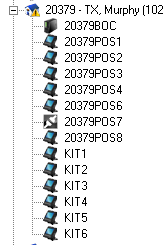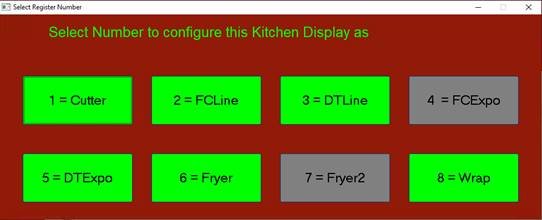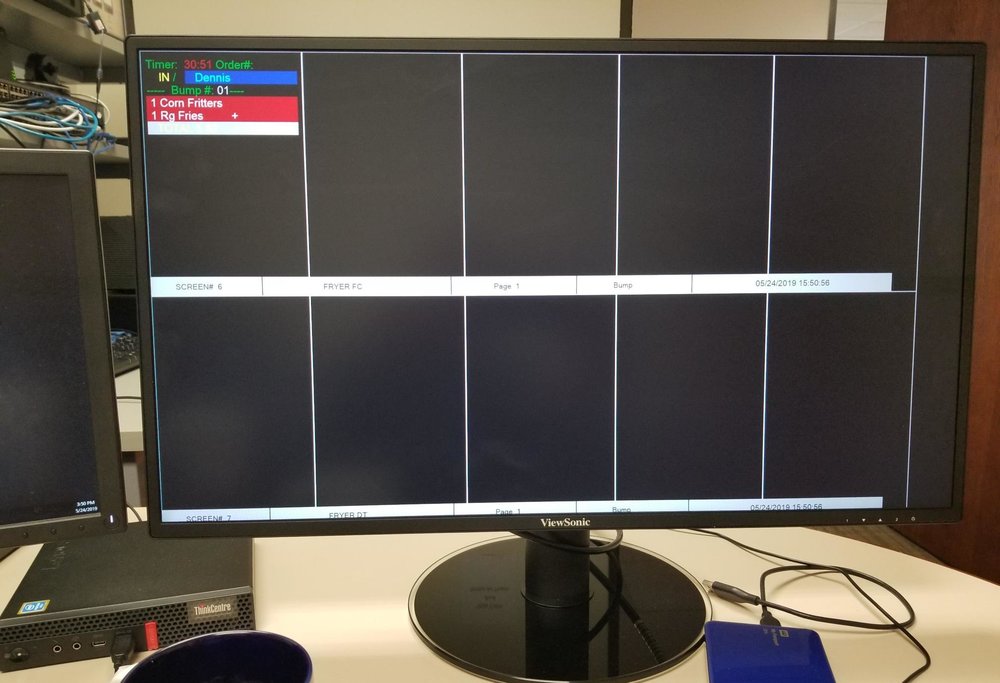TekWeis
Members-
Posts
12 -
Joined
-
Last visited
Profile Information
-
Location
Fort Worth, TX
-
WWW
https://tekweis.com
-
Interests
IT Administration, Automation, Deployments. And of course steak and whiskey.
TekWeis's Achievements

Seeker (1/7)
2
Reputation
-
Compiled exe files getting deleted in other machines
TekWeis replied to DJ143's topic in AutoIt General Help and Support
@TheDcoder - Thank you. I will try this, and see if I can get approval to use this. Powershell is so frustrating when using something like StringTrimRight() doesn't exist, and takes more steps to accomplish. @jchd - I agree, but this is a publicly held company I work for, and the security officer gets to dictate these things regardless of our opinions sometimes. If there was a paid version of Autoit, that would have some type of commercial license and support, it would more easily get accepted. Sounds weird, but it's what happens in large companies. And, there has been several articles about AutoIt being used for bad things which raises the flags (Albeit falsely). Doesn't make AutoIT bad at all, but unfortunately I am stuck where I am having a difficult time using the tool that has allowed me to make literally magic happen for years. I am hoping if I can get these scripts to be digitally signed, this will help, but not sure. Anyone that has or is in my position has some insight would be helpful. Telling my company to educate the security officer or dump an antivirus product knows these things do not happen in large corporations. I know this may be going off-topic slightly, but custom MSI's do not get falsely detected as often and I am looking for any methods to help push my case to continue using AutoIT. -
Compiled exe files getting deleted in other machines
TekWeis replied to DJ143's topic in AutoIt General Help and Support
My security officer is now requesting I use something else instead of Autoit. Powershell just doesn't cut it, but since Autoit is always getting flagged I am told to use something else or make powershell do what I need. If I can easily digitally sign my work, then that may help, but anyone else facing similar issues? Whitelisting in the AV all the time is not going to be acceptable. -
 FrancescoDiMuro reacted to a post in a topic:
Scanning for keyboard selection
FrancescoDiMuro reacted to a post in a topic:
Scanning for keyboard selection
-
 Xandy reacted to a post in a topic:
Scanning for keyboard selection
Xandy reacted to a post in a topic:
Scanning for keyboard selection
-
Scanning for keyboard selection
TekWeis replied to TekWeis's topic in AutoIt General Help and Support
@FrancescoDiMuro After studying GUISetAccelerators(), my utility is functioning much better. Also, when I do have a mouse connected, I get the best of both worlds now. The lagging I was experiencing before is gone. Took me a few minutes to understand the array, but this is definitely an improvement to what I started with. Thank you! -
Scanning for keyboard selection
TekWeis replied to TekWeis's topic in AutoIt General Help and Support
I wasn't aware of GUISetAccelerators(). Interesting reading. I'll take a look at this as it seems promising. I'll let you know how it goes. Thanks for bringing that to my attention. -
Scanning for keyboard selection
TekWeis replied to TekWeis's topic in AutoIt General Help and Support
@kaisies This setup tool scans for other kitchen controllers that are online and greys those button options, and the buttons that are green show valid selections of controllers that are not online so you will know which one to select as a valid choice. The names of the controllers are pulled from the POS configuration on the BOH so the names match the station ID. Also, Aloha Command Center is loaded on the controller by polling information from the BOH and setting correct NodeID values and key numbers within CMC. Nice to know there is someone else here that may be in my same field. -
Scanning for keyboard selection
TekWeis replied to TekWeis's topic in AutoIt General Help and Support
My question had nothing to do with keylogging in the least, but trying to figure out how to have single response to a menu. (See attached images for screenshot of the script in use, the bumpbar keypad which is a limited keyboard input device being used, and the final application installed and running) for a restaurant kitchen video controller installer I am trying to construct. I am just trying to make sure I am approaching this correctly and to figure out why sometimes my inputs are not being read even though the keypad beeps when pressed. -
Scanning for keyboard selection
TekWeis replied to TekWeis's topic in AutoIt General Help and Support
I should have shown the previous line. There is a local variable $guitmsg =GuiGetMsg() that is being called. Your example lets me reduce an extra line that is not needed. Thanks. I added that so the application and GUI could be exited when I was testing with a mouse. -
I am creating an installation tool for installing kitchen video controllers. One of my prompts is to select the configuration on which station the user is installing. I do not have a touchscreen or mouse on these controllers and must use keyboard input (keys 1-4 and a-d). Is the _IsPressed() function the only or best way to do this? I am using While and Select/Case to detect input. I have noticed that sometimes I may need to tap the key a couple of times to be accepted. My sample is below and would appreciate any feedback if this is correct or there is a more efficient method. While 1 $guimsg = GUIGetMsg() Select Case $guimsg = $GUI_EVENT_CLOSE $term = 99 ExitLoop Case _IsPressed("31", $hDLL) GUIDelete() $term = 1 ExitLoop Case _IsPressed("32", $hDLL) GUIDelete() $term = 2 ExitLoop Case _IsPressed("33", $hDLL) GUIDelete() $term = 3 ExitLoop Case _IsPressed("34", $hDLL) GUIDelete() $term = 4 ExitLoop Case _IsPressed("41", $hDLL) GUIDelete() $term = 5 ExitLoop Case _IsPressed("42", $hDLL) GUIDelete() $term = 6 ExitLoop Case _IsPressed("43", $hDLL) GUIDelete() $term = 7 ExitLoop Case _IsPressed("44", $hDLL) GUIDelete() $term = 8 ExitLoop EndSelect WEnd Thank you
-
How to make text GUI with scroll bar for progress logging?
TekWeis replied to Autoseek's topic in AutoIt GUI Help and Support
Thank you. I finally caught it after I posted the message. Not sure what I was thinking. -
How to make text GUI with scroll bar for progress logging?
TekWeis replied to Autoseek's topic in AutoIt GUI Help and Support
Can you show an example of how to use this? -
Just wanted to say thank you for this UDF. I was able to study it and make an additional function to it based on my needs. Great UDF to use and learn from. -Chris
-
 TekWeis reacted to a post in a topic:
Joining domain...
TekWeis reacted to a post in a topic:
Joining domain...
-
Writing to Eventlog with own Source
TekWeis replied to Roman's topic in AutoIt General Help and Support
I have begun trying to utilize this UDF. The above information is really helpful. My question; is it possible to add to the message section of an event? I am able to create an event entry with an ID #, and a source name, but cannot figure out how to add to the message area of an event.