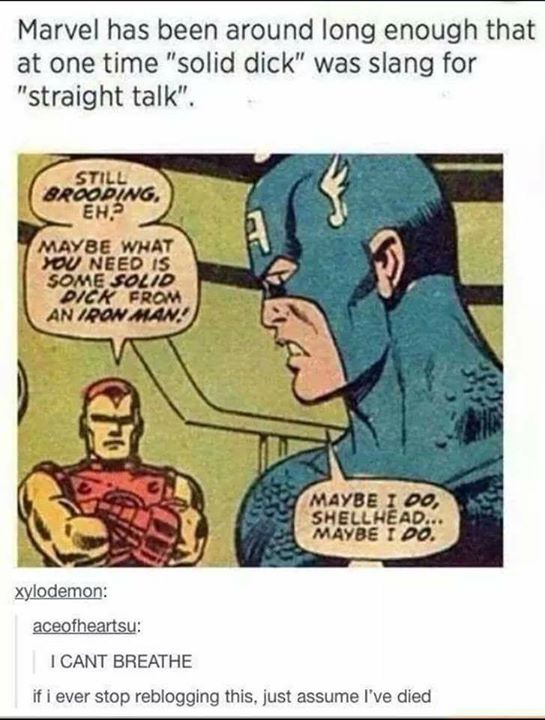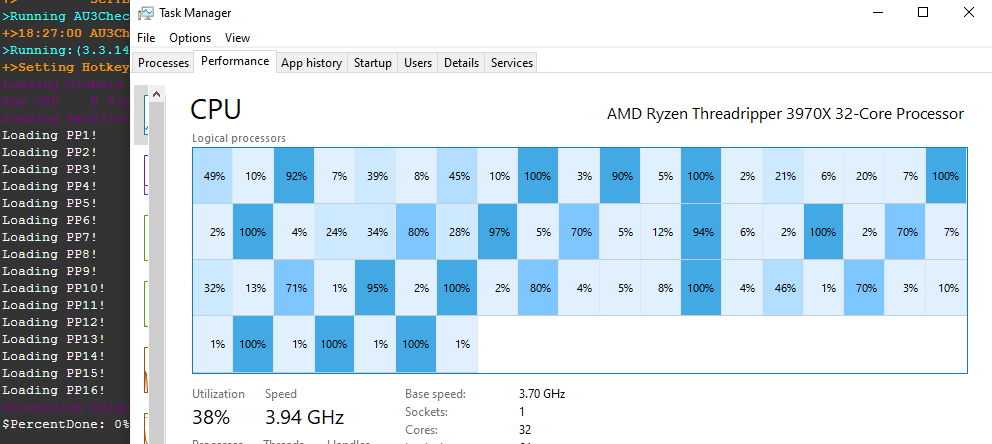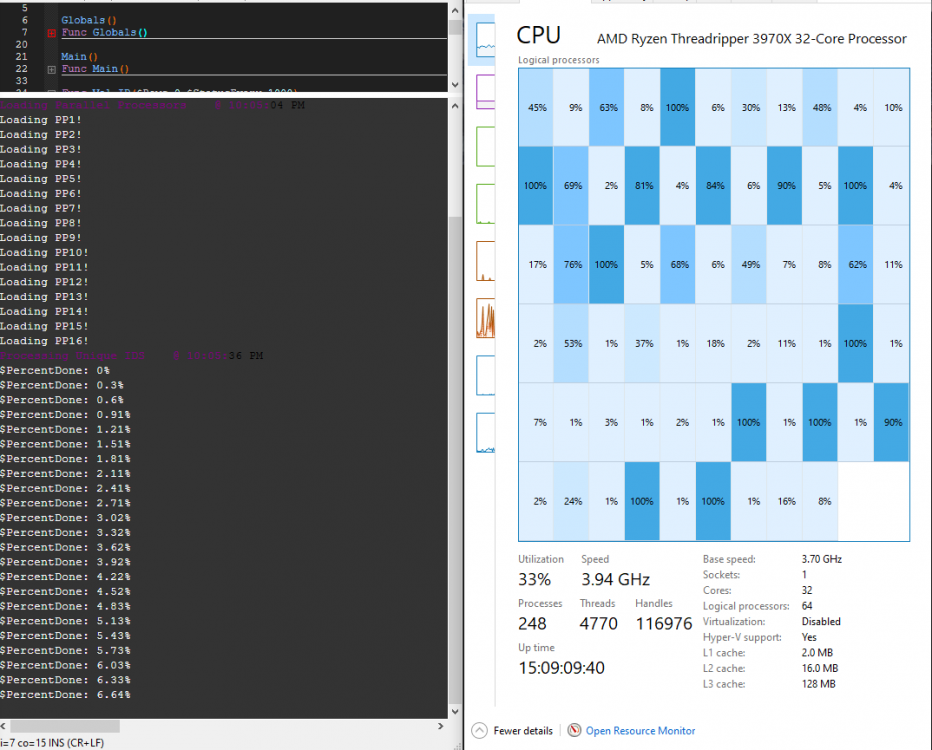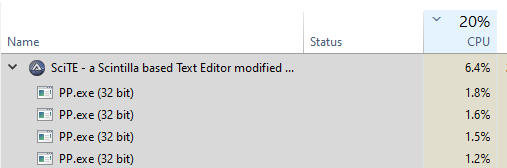-
Posts
52 -
Joined
-
Last visited
Dana86's Achievements

Wayfarer (2/7)
6
Reputation
-
 noellarkin reacted to a post in a topic:
Coding Autoit & RESPECT
noellarkin reacted to a post in a topic:
Coding Autoit & RESPECT
-

Calculation Mistakes in Large Arrays
Dana86 replied to Dana86's topic in AutoIt General Help and Support
In an experimental data scientist type environment, there is a lot of copy and pasting to get things done faster. 99.9% of experiments fail, so rapid development is very important. Scalability and stability comes later after successful initial experiments. Some days I work for 16 hours on longer experiments. An experiment is like an idea, but a very long drawn out idea that takes many hours to develop and test. Most ideas are are versions of older failed experiments and they get reused. -
 TheDcoder reacted to a post in a topic:
Is there a function for compiling .au3 files? [automated parallel processing]
TheDcoder reacted to a post in a topic:
Is there a function for compiling .au3 files? [automated parallel processing]
-

Calculation Mistakes in Large Arrays
Dana86 replied to Dana86's topic in AutoIt General Help and Support
ByC() was meant to be like the python equivalent of df.loc[] with labels instead of col numbers. Makes experiments more robust, scalable and possible for future data manipulation. iProfit=round((Price-df.loc[r,'EntryPrice'])*df.loc[r,'Size'],2) -
 Dana86 reacted to a post in a topic:
Calculation Mistakes in Large Arrays
Dana86 reacted to a post in a topic:
Calculation Mistakes in Large Arrays
-

Calculation Mistakes in Large Arrays
Dana86 replied to Dana86's topic in AutoIt General Help and Support
Thanks for being honest, I've tried R and Python the process of going from theory to simulation to implementation is much slower. Tho, I changed a few Au3 funcs to reflect python a bit to make my life easier coding between the two languages. -

Calculation Mistakes in Large Arrays
Dana86 replied to Dana86's topic in AutoIt General Help and Support
Ya, C and C++ is super fast but its way slower & harder to write. I can write a few thousand lines of code on Au3 in a day vs only a few hundred lines with C or C++. -

Calculation Mistakes in Large Arrays
Dana86 replied to Dana86's topic in AutoIt General Help and Support
I make my living with Algo-Trading and due to the nature of my work I can not share my code with everyone. -

Calculation Mistakes in Large Arrays
Dana86 replied to Dana86's topic in AutoIt General Help and Support
Not, the type of demeanor that results in a better community of developers??? -

Calculation Mistakes in Large Arrays
Dana86 replied to Dana86's topic in AutoIt General Help and Support
The data file is too large to upload into this forum. If there any functions that you need I'll provide them. But really I am just getting different calculation results between the use of with and without the use of the function Number(). The miscalculations are reproduceable across a large set of simulations I do, this is just one example. I get completely different results when I replace ByC() with ByCn(). This is a less complex simulation I do for forex, there are more complex simulations for equities that uses parallel processing. -
I use $CmdLine for keeping my python APIs from crashing. There are a lot of weird unexpected crashes in other people's wrappers. #include-once #include "E:\Autoit_FibFinder\Include\MyFunctions.au3" Globals() Func Globals() Global $lr=$CmdLine[0] Global $ProgramDir=$CmdLine[1] Global $PingDir=$CmdLine[2] EndFunc Main() Func Main() While 1 Sleep(5000) AlwaysOn(10) WEnd EndFunc Func AlwaysOn($MaxWait) XWriteTxt($PingDir,0) For $i=1 To $MaxWait If Number(XReadTxt($PingDir))=1 Then ;~ MsgBox($MB_SYSTEMMODAL,"$PingDir",$PingDir) ;~ MsgBox($MB_SYSTEMMODAL,"Ping",Number(XReadTxt($PingDir))) Return 1 EndIf Sleep(1000) Next If Number(XReadTxt($PingDir))=0 Then ;~ MsgBox($MB_SYSTEMMODAL,"$PingDir",$PingDir) ;~ MsgBox($MB_SYSTEMMODAL,"Ping",Number(XReadTxt($PingDir))) XWriteTxt($PingDir,1) Sleep(500) Run($ProgramDir) Sleep(5000) Return 0 EndIf EndFunc As stated above it wouldn't work for my case use AlgoTrading because the data files are too large. And new args need to be inserted whilst the large data csv is loaded into a global array once.
-
Func C(ByRef $a,$Label);Returns Index Num Col of Seek Label in Array Local $lr=UBound($a,1)-1 Local $lc=UBound($a,2)-1 Local $iLabel="None" For $c=0 To $lc $iLabel=$a[0][$c] If $iLabel=$Label Then Return $c Next Debug("[ERROR]Label Not Found! "&$Label) Return "[ERROR]" EndFunc Func ByCn(ByRef $a,$Row,$Label) Return Number($a[$Row][C($a,$Label)],3) EndFunc Func ByC(ByRef $a,$Row,$Label) Return $a[$Row][C($a,$Label)] EndFunc When I run complex calculations in large arrays derived from .csv files with ByC() (returned without Number()) I get calculation errors. The calculation errors (straight up bogus outputs) seem to be gone after running the returns with Number(). Normally these errors aren't there when running smaller and less complex calculations. I was running 16 parallel processors and calculations still take 30 minutes, when I add the Number() function calculations take up to 24 hours... Is there a faster alternative to Number() or a way to import the arrays as float values & bypass these calculation errors? Thanks!
-
 TheDcoder reacted to a post in a topic:
Is there a function for compiling .au3 files? [automated parallel processing]
TheDcoder reacted to a post in a topic:
Is there a function for compiling .au3 files? [automated parallel processing]
-
 Dana86 reacted to a post in a topic:
Is there a function for compiling .au3 files? [automated parallel processing]
Dana86 reacted to a post in a topic:
Is there a function for compiling .au3 files? [automated parallel processing]
-
For my particular use case, command-line arguments wouldn't work because all 4 processors run off of the same csv file with 500k-1mill rows. The CSV load time is around 10-30 seconds each load. It is much faster to issue new arguments and executions through .txt files. The processors maintain global csv arrays in a while loop while waiting for new commands. ;~ Globals() Func Globals() Global $a CSVToArray($a,"E:\Data.csv") Global $lr=UBound($a,1)-1 Global $done[1] Global $UniqueCt=0 ;<-----------------------SETTINGS Global $sd=0.10 Global $mrt=1 Global $mp=1 Global $mpt=1 EndFunc ;Main(ReadTxt("PID")) Main(1) Func Main($Num) Globals() While 1 If ReadTxt("P"&$Num&"_NewJob")=1 Then WriteTxt("P"&$Num&"_NewJob",0) WriteTxt("P"&$Num,1) WriteTxt("Accepted",1) Local $Row=ReadTxt("ProcessRow") ;Debug("Processing Row: "&$Row) If $Row>10 Then $Row=$Row-10 Tracker(ReadTxt("ProcessID"),$Row) WriteTxt("P"&$Num,0) EndIf Sleep(250) WEnd EndFunc