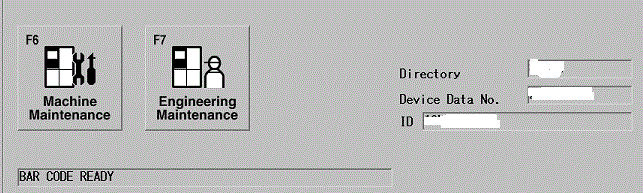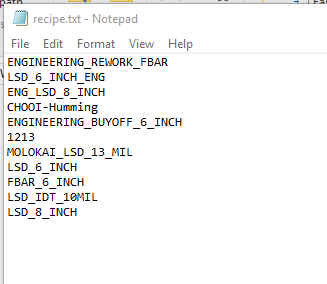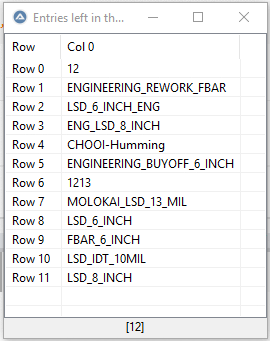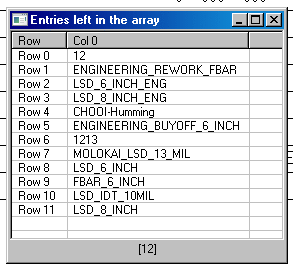Rammanan
Active Members-
Posts
73 -
Joined
-
Last visited
Everything posted by Rammanan
-
Hi all, Can anyone help me on this . Currently i'm write to .txt file. How to change it to Array. For $i = 0 To $Num $open = FileOpen("C:\temp\recipe.txt",1) $MYEditText = _GUICtrlListBox_ClickItem ($LHandle,$i) $MyWantedText1 = ControlGetText($Handle,"","") $MyWantedText1 = StringStripWS($MyWantedText1, 1) $MyWantedText1 = StringStripWS($MyWantedText1, 2) $file = FileWrite($open,$MyWantedText1 & @CRLF) ;(Write test at .txt) FileClose($open) Next Thanks
-
Single string split to multiple string
Rammanan replied to Rammanan's topic in AutoIt General Help and Support
Hi @Danp2 Thanks. Problem solve -
HI expert, I have a string that looks like this: MY_NAME_IS_TOM How to split this to multiple string. Example like this Example; $1 =("MY") $1 =("NAME") $1 =("IS") $1 =("TOM") Please advise on this,. Thanks
-
@Bert I asking advice for convert using autoit.😃
-
Hi experts, Can anyone advice how to convert PDF file to Excel format. Without using any third part software.
-
This machine don't have any network or database connection.
-
@spudw2k This software run on Machine. So follow company policy i cannot share the app name.
-
Hi all, Can anyone help on this?
-
please refer the attachment. Once scan bar code it will show information at Directory,Device Data No and ID.
-
@spudw2k ControlGetHandle correct. because function ControlSetText can write text at text box. Problem is if i using bar code scanner once scan it will show information that we want. But using Autoit it can write text into text box but not show information that we want. anything i need add after controlSetText?
-
Hi all, I need some advice. I have application that allowed input text only with bar code scanner (we cannot enter text using keyboard). After scan bar code it will show some details. Now i try automate this application. I try function ControlSetText to input text. It work but after enter the text it not show details that we want. If using with bar code scanner after scan it will auto show the details we want. Please advise.
-
@FrancescoDiMuro Thanks so much it working 🙏
-
@Nine i have attach the file. I check using notepad++ but no space show recipe.txt
-
-
-
Local $Recipe = "LSD_6_INCH" Dim $aRecords If Not _FileReadToArray("C:\temp\recipe.txt",$aRecords) Then ;(Read txt file at local c) ;MsgBox(4096,"Error", " Error reading log to Array error:" & @error) ConsoleWrite("Error: Script cannot find C:\temp\recipe.txt file") Local $1open = FileOpen("C:\Temp\error.txt",1) Local $write = FileWrite($1open,"Error: Script cannot find C:\temp\recipe.txt file to read recipe") FileClose($1open) FileDelete("C:\Temp\recipe.txt") Exit EndIf _ArrayDisplay($aRecords, "Entries left in the array") _ArrayPop($aRecords) ;(Delete last entry at array) $aArray = _ArrayDisplay($aRecords, "Entries left in the array") $Search = _ArraySearch($aRecords, $Recipe,0,0,0,2) MsgBox(32,'',$Search) Return get -1
-
@Nine I really not understand to work on array search. 😞
-
@FrancescoDiMuro Need hard code the string to search. Problem is array display not same to all machine.
-
@FrancescoDiMuro $Recipe = LSD_6_INCH
-
Hi all, I'm really stuck on array search. Please refer the attach for array display. It select LSD_6_INCH_ENG but correct string is LSD_6_INCH. Please advise to solve this issues. $Search = _ArraySearch($aRecords, $Recipe,0,$count,0,1,3,0)
-
@Subz Thanks so much its work👏
-
@FrancescoDiMuro The problem is every time it not copy same file. So i need search the file then copy. btw, i'm not understand how to use debug code.
-
Hi all, Currently work on search file and copy the file to local. Below script can search and show at arraydisplay but it cannot copy. Please someone help on this $path = "C:\Program Files " $name = "123" $local = "C:\Temp" Local $aArray = _FileListToArrayRec($path, $name & ".pdf") _ArrayDisplay($aArray) For $i = 1 To $aArray[0] If StringInStr($aArray[$i], $name) Then $sFileCopy = $aArray[$i] ExitLoop EndIf Next FileCopy($sFileCopy,$local, 9)
-
Hi all expert, Can anyone help how to find text on PDF using autoit. The PDF file open on IE.
-
I try below code but no error show also no output write at .txt file. Please advice. #include <Array.au3> #include <File.au3> #include <mysql.au3> $SQLInstance = _MySQLConnect ($UserName, $Password, $Database, $MySQLServerName) If @error Then MsgBox(16, "Fail", "Couldn't connect to database") Else MsgBox(0, "Success!", "Connection to database successful!") Exit EndIf $SQLCode = "SELECT * FROM clotho_license WHERE PC_Name = 'PR-EG2001-46' " $TableContents = _Query ($SQLInstance, $SQLCode) With $TableContents While NOT .EOF FileWriteLine("C:\test\test.txt",.Fields("Description").value & @CRLF) .MoveNext WEnd EndWith