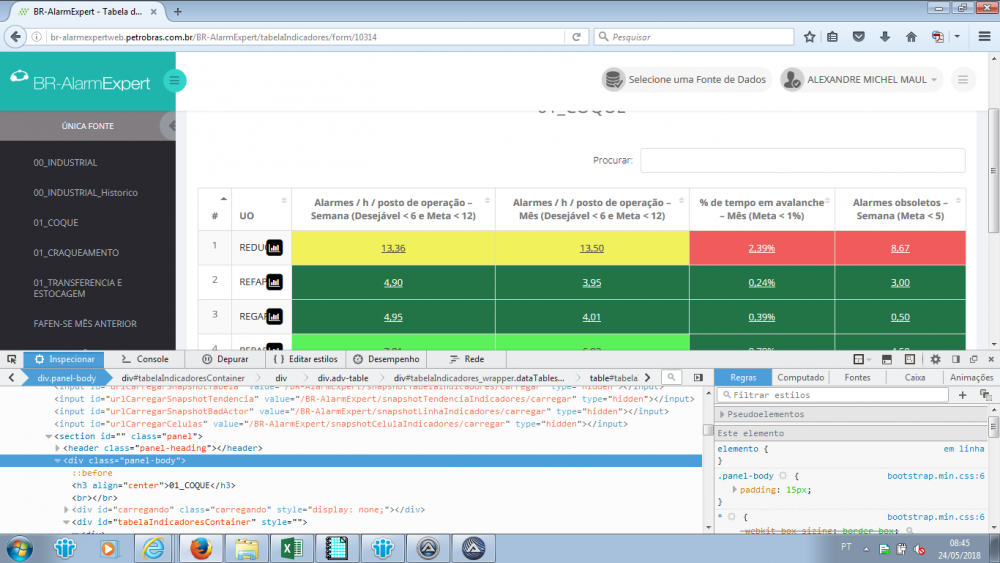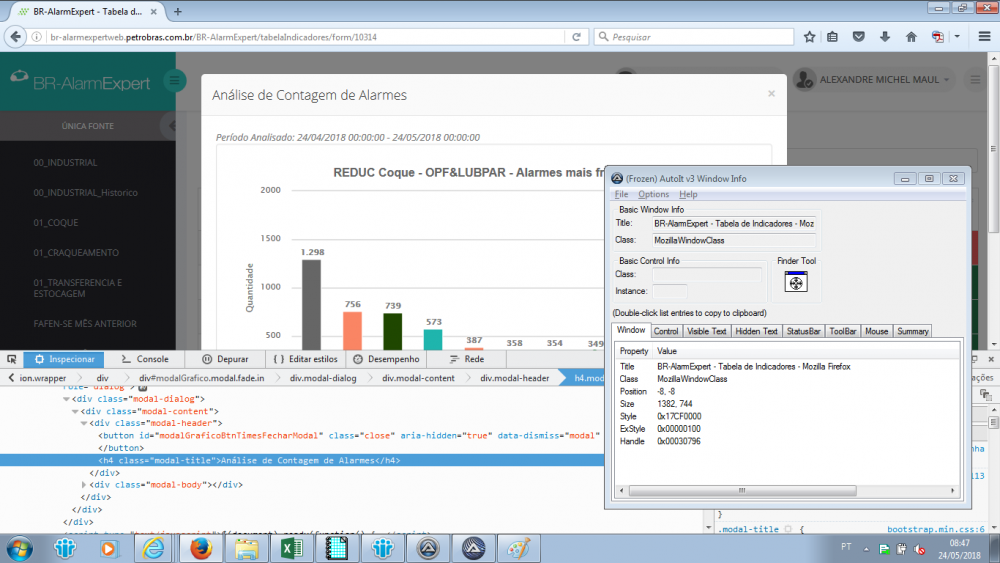ammaul
Members-
Posts
9 -
Joined
-
Last visited
Recent Profile Visitors
The recent visitors block is disabled and is not being shown to other users.
ammaul's Achievements

Seeker (1/7)
1
Reputation
-
 IgImAx reacted to a post in a topic:
Capturing screenshots while computer is locked
IgImAx reacted to a post in a topic:
Capturing screenshots while computer is locked
-
Capturing screenshots while computer is locked
ammaul replied to ammaul's topic in AutoIt General Help and Support
After a long time, I´m returning to this issue. Where can I find WinApiSysWin.au3. Thanks.- 24 replies
-
- screenshot
- locked
-
(and 1 more)
Tagged with:
-
Capturing screenshots while computer is locked
ammaul replied to ammaul's topic in AutoIt General Help and Support
Same issue. Black snapshots...- 24 replies
-
- screenshot
- locked
-
(and 1 more)
Tagged with:
-
Capturing screenshots while computer is locked
ammaul replied to ammaul's topic in AutoIt General Help and Support
I XMan, I dont think this is the issue, cause I forced the computer into lock mode using _WinAPI_LockWorkStation ( ) and then took the two snaphots above. But I ckecked power setting and the monitor is turned off 10 minutes after locking the computer. I changed it to never turn off the monitor. Lets try again tomorrow morning.- 24 replies
-
- screenshot
- locked
-
(and 1 more)
Tagged with:
-
Capturing screenshots while computer is locked
ammaul replied to ammaul's topic in AutoIt General Help and Support
Hi Chimp, Sorry for the delay. I tried what you proposed. First I reduced my code to just two snapshots. For the first I used your suggestion. For the second, I left as it was. I used part of your Func example () and simulated the computer lock. Both snapshots were created during lock time. Both were equally black, unfortunatelly. Please see code attached. Any other ideas. BR-Alarm.au3- 24 replies
-
- screenshot
- locked
-
(and 1 more)
Tagged with:
-
Capturing screenshots while computer is locked
ammaul replied to ammaul's topic in AutoIt General Help and Support
I tried your suggestion. The result was the same as mine: A black png. Seems that the solution is a script to unlock the computer.- 24 replies
-
- screenshot
- locked
-
(and 1 more)
Tagged with:
-
Capturing screenshots while computer is locked
ammaul replied to ammaul's topic in AutoIt General Help and Support
Sorry for my lack of knowlodge. How should I use this func_Example. I tried to run it but commands are grey (not available). To explain a little. What we need are the pictures (not necessarily the data from the tables/graphics). Thanks.- 24 replies
-
- screenshot
- locked
-
(and 1 more)
Tagged with:
-
Capturing screenshots while computer is locked
ammaul replied to ammaul's topic in AutoIt General Help and Support
KickStarter15, Hi, when the computer is locked, it runs ok (I scheduled it through task scheduler for 7:30 AM), but the snapshots are "black pics/black rectangles". Using codes to avoid computer locking is not an option, since this computer will became available to everyone (other users), and they could, using my user and password (because the computer will be open) acess some restricted folders/programs/information. Cause of this, I need to unlock the computer and run and lock again, OR, correct the issue of saving "black snapshots". Thanks. Chimp, I´m using: #include <ScreenCapture.au3> _ScreenCapture_Capture ( [$sFileName = "" [, $iLeft = 0 [, $iTop = 0 [, $iRight = -1 [, $iBottom = -1 [, $bCursor = True]]]]]] ) You suggested: #include <ScreenCapture.au3> _ScreenCapture_CaptureWnd ( $sFileName, $hWnd [, $iLeft = 0 [, $iTop = 0 [, $iRight = -1 [, $iBottom = -1 [, $bCursor = True]]]]] ) Whats the difference? I couldn't find a handler for the window I need to "capture". See below a screenshot of the webpage I´m trying to capture: Table 1 - I need do capture the table itself.. Table 2: I need to capture the "pop-up" chart. This is the code to capture pop-up from Table2. Sleep(1000) MouseClick("left",464,476,1) Sleep(3000) _ScreenCapture_Capture ( $networkSharePath & "\peo_craq_rpbc_top10_alarmop.png", 282, 175, 1062, 640) Sleep(1000) MouseClick("left",1055,127,1) Sleep(100) Send("{CTRLDOWN}w{CTRLUP}") Thanks.- 24 replies
-
- screenshot
- locked
-
(and 1 more)
Tagged with:
-
Hi folks, I'm having problems with a screenshot capture script. Let me explain. Everyday I (and my colleagues at work) need to take some screenshots from a web-page. These screenshots are used to compile a report. Normally, I (and others) used to log in into the website and took screenshots of desired graphics and tables. This is tediuos and time consuming. To easy this task I made a script using autoit that basically logs into the website (user and password) and using some clicks, stroke send, coordinates, it is able to generate the graphics and save them to some folders into our network (this script saves arouund 50 pics. It works like a sharm. In order to make things easier, I tried to schedule this script (compiled to a Screnpics.exe file) using task scheduler from windows. We already use this (task scheduler) to run some vbs scripts, some vba excel scripts and so on. The computer used for this tasks is a windows 7 desktop computer. Due to security policies, the computer locks after some time. All this tasks run in the locked computer. My script screenpics.exe runs also from this locked computer. When the computer is unlocked, it does everything as expected. But, when it is locked, all the "pics" are BLACK. As I understand, it runs ok, but, as the "windows" are innactive, it prints what it "sees": a black rectangular. Some details: The web-page with hold the information I need, it only works in Firefox and, because of this it couldn`t be managed by vba or some "getobject" like commands. In fact, it has some flash things that make it impossible to control programatically. So my script is based on mouse move to coordinates, mouse click, screen capture and so one. So, I read many posts trying to figure out a way to overcome this, but... nothing came to mind. My first idea was try to unlock windows. Theses lead me to some posts with no solution. This is worse because I'm not a computer admin, so procedures that need to replace/change the register are not an option. If someone has any idea, I'll be gratefull.
- 24 replies
-
- screenshot
- locked
-
(and 1 more)
Tagged with:
-
Hi people, I´m a beginner in Autoit and I´m having some issues. I did a simple script to basically open a web browser, log into a specific site using user and password, click some items to select a specific graphic, run snapping tool, take a snapshot of the graphic selected and save the .png in some place im my computer. The script works fine.... for the first time. After it finishes, keybord doesn´t work anymore, and the autoitexe does not run again. Basically only the mouse keeps working. To recover full functionalitty I need to loggoff. After Logon, everything works fine... until I run the script and all happen again. I recorded the script using au3record and added some delays (sleep) to allow some tasks to fully complete. Any ideias would be very appreciated. Thanks. Alexandre