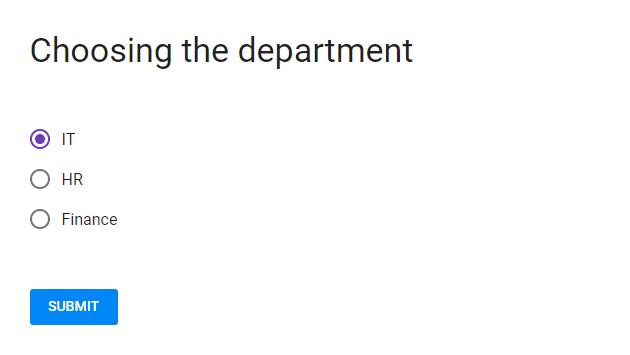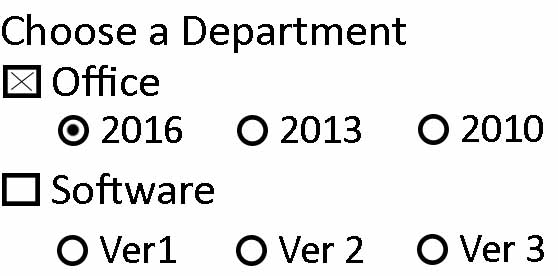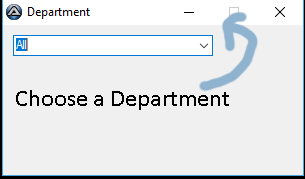rakesh2804
Active Members-
Posts
22 -
Joined
-
Last visited
Everything posted by rakesh2804
-
Hi @Subz, Sorry, but may I know where I can put up the AU3info to automate software installation through mouse clicks. Like the one which I had worked here to install mozilla automatically. WinWait('Mozilla Firefox Setup') WinActivate('Mozilla Firefox Setup') MouseClick('primary', 360, 367, 1, 0) WinWait('Mozilla Firefox Setup') WinActivate('Mozilla Firefox Setup') MouseClick('primary', 32, 194, 1, 0) MouseClick('primary', 351, 362, 1, 0) WinWait('Mozilla Firefox Setup') WinActivate('Mozilla Firefox Setup') MouseClick('primary', 360, 364, 1, 0) WinWait('Mozilla Firefox Setup') WinActivate('Mozilla Firefox Setup') MouseClick('primary', 32, 150, 1, 0) MouseClick('primary', 360, 364, 1, 0) ElseIf $t = 7 Then EndIf
-
Thanks FrancescoDiMuro Right now i needed this motivation. I completely agree with you. It would be unfair if the work goes unpaid. IMHO, you and most guys here have been helpful here despite me creating all this drama. Helpfulness sets apart this community when compared to a lot others. So I will start with VBA and I have a basic knowledge on C++. Hopefully on day I can code with my eyes closed. Thanks a lot.
-
The only problem that I am facing is that I am not having much time to learn and understand how the code works. Which is the reason why I am asking the community to completely code it for me. Since I am a fresher into corporate world and my job profile is only towards the hardware part, its difficult for me to try to understand how the code works, even if I use the "help" part which is integrated in the software. Don't get me wrong but I am actually fascinated by the fact that people here code it as if its a child's play, but for me it looks like a work or a wizard or a brilliant scientist from NASA. Just wanted to know, 1. Are there any pre requisite in order to understand Auto IT programming 2. How long does it take to master coding like you guys? Thanks
-
Haha . I would like to. Thing is, its been only a year since I started working. I live alone and find it difficult to make the ends meet. I understand that getting a complete code done is a bit expensive..so, I am good. Thanks but not thanks. Anyway, would definitely like the idea of meeting you guys in person and having 6 pack of beer.
-
Hi FrancescoDiMuro, I used Koda to generate the GUI form as suggested by @kickstarter15. Code: Select Department #include <ButtonConstants.au3> #include <GUIConstantsEx.au3> #include <StaticConstants.au3> #include <WindowsConstants.au3> #Region ### START Koda GUI section ### Form= $Department = GUICreate("Department", 201, 301, 192, 124) GUISetBkColor(0xFFFFFF) $Select_Department = GUICtrlCreateLabel("Select Department", 16, 16, 136, 18) GUICtrlSetFont(-1, 12, 800, 0, "Calibri") GUICtrlSetColor(-1, 0x000000) $IT = GUICtrlCreateRadio("IT", 16, 48, 113, 17) GUICtrlSetFont(-1, 10, 800, 0, "Calibri") GUICtrlSetColor(-1, 0xFF0000) $HR = GUICtrlCreateRadio("HR", 16, 70, 112, 37) GUICtrlSetFont(-1, 10, 800, 0, "Calibri") GUICtrlSetColor(-1, 0xFF0000) $Dept_Next = GUICtrlCreateButton("Next", 96, 264, 75, 25) GUICtrlSetBkColor(-1, 0xA6CAF0) GUISetState(@SW_SHOW) #EndRegion ### END Koda GUI section ### While 1 $nMsg = GUIGetMsg() Switch $nMsg Case $GUI_EVENT_CLOSE Exit EndSwitch WEnd Code : Choose Software #include <ButtonConstants.au3> #include <GUIConstantsEx.au3> #include <StaticConstants.au3> #include <WindowsConstants.au3> #Region ### START Koda GUI section ### Form= $Software = GUICreate("Software", 301, 437, 192, 124) GUISetBkColor(0xFFFFFF) $Select_Software = GUICtrlCreateLabel("Select Software", 24, 16, 129, 27) GUICtrlSetFont(-1, 14, 800, 0, "Calibri") $Office = GUICtrlCreateCheckbox("Office", 24, 64, 97, 17) GUICtrlSetFont(-1, 12, 800, 0, "Calibri") $sixteen = GUICtrlCreateRadio("2016", 24, 88, 113, 17) GUICtrlSetFont(-1, 11, 800, 0, "Calibri") GUICtrlSetColor(-1, 0x000000) $Thirteen = GUICtrlCreateRadio("2013", 145, 88, 114, 17) GUICtrlSetFont(-1, 11, 800, 0, "Calibri") GUICtrlSetColor(-1, 0x000000) $Chrome = GUICtrlCreateCheckbox("Google Chrome", 21, 129, 130, 17) GUICtrlSetFont(-1, 12, 800, 0, "Calibri") $Install = GUICtrlCreateButton("Install", 216, 400, 75, 25) GUICtrlSetFont(-1, 11, 800, 0, "Calibri") GUICtrlSetBkColor(-1, 0xA6CAF0) GUISetState(@SW_SHOW) #EndRegion ### END Koda GUI section ### While 1 $nMsg = GUIGetMsg() Switch $nMsg Case $GUI_EVENT_CLOSE Exit EndSwitch WEnd I dont know how I can configure the next button in "Select Department" form so that it pops up the "Choose software". Also, I am not sure how to get the softwares installed after selecting the softwares in the "Choose Software" form. I know how to use the AU3info though. But i just want to know how I can take it further with these forms. Thanks.
-
Hi Jos, Like I said, I apologize for creating a new thread. The reason why I am creating a new one is because the old one wasnt precise enough. To all the guys here who helped me, I thank you. I apologize I couldnt reply since I was completely held up with work and studies. I executed the codes, but none of them met the requirement. Jos, beer is the last thing I can do just to show my token of appreciation.
-
Hi, I require a script that does automatic installation of software after selecting the department and softwares in the GUI. I apologize for creating a similar thread earlier since i didn't mention the complete requirement by not being precise. Below are the steps on how the process should be Section 1: Choosing the Department Step 1: A GUI box should appear containing the multiple-choice option (Radio Button) containing all the departments. Step 2: After clicking next, it has to move to next section Section 2: Selecting the softwares to be installed. Note: Each Department have their own list of softwares, so the softwares list varies depending on the department that is selected. Step 1: The second GUI box should contain the list of softwares with checkboxes that are meant to be installed. Step 2: The Softwares could include different versions. So if the software is check marked, only the version that is selected should be installed. (Screenshot for reference below) Section 3: Installation Step: The Softwares should install automatically as per the list. (Which will done by me using AU3info) If anyone could help me with, and if it works as expected, i will be buying him a beer. Thanks
-
Hi @KickStarter15, I installed Koda and found that it is more user friendly when compared to creating a GUI in Autoit. Thanks for the suggestion. I do have a few questions though.. I created a GUI form to choose the department. Code generated form Koda is below #include <ButtonConstants.au3> #include <GUIConstantsEx.au3> #include <GUIListBox.au3> #include <StaticConstants.au3> #include <WindowsConstants.au3> #Region ### START Koda GUI section ### Form= $Department = GUICreate("Software Installer", 559, 251, 321, 353) GUISetBkColor(0xFFFFFF) $Label1 = GUICtrlCreateLabel("Choose a Department", 24, 8, 176, 27) GUICtrlSetFont(-1, 14, 800, 0, "Calibri") $Department = GUICtrlCreateList("", 24, 56, 193, 152, -1, 0) GUICtrlSetData(-1, "Admin|All (Contains All the Softwares)|Finance|Health and Safety|Human Resource|Information Technology|Operations|Procurement|Projects|Warehouse") GUICtrlSetFont(-1, 10, 800, 0, "Calibri") $Proceed = GUICtrlCreateButton("Proceed", 272, 184, 65, 25) GUICtrlSetFont(-1, 10, 800, 0, "Calibri") GUISetState(@SW_SHOW) #EndRegion ### END Koda GUI section ### While 1 $nMsg = GUIGetMsg() Switch $nMsg Case $GUI_EVENT_CLOSE Exit EndSwitch WEnd So, we get to choose a particular department and click on "Proceed" button to goto the next form. I have created another sample form "Admin" with a check box to install Adobe acrobat. So, inthe "select department form" , after selecting "admin" and clicking the proceed button, it should get directed to "admin" form where I can select applications and install them. So, the question is how to assign action to the buttons? Thanks.
-
Hi Kickstarter15, Thank you. The Help file is rather user friendly but still it is still difficult for a noob like my myself to understand. I was wondering if I could get a basic example (set of consecutive codes) on how I can achieve my task, that way I can implement and also learn with the process. So far, I have googled and found that I can implement GUICtrlCreateCombo() to create a drop down list, but still I wanted to know stuff like - how I can insert text on top of the drop down box? *(Attachment for reference) - how to increase the size of that text? etc. here is the code: #include <GUIConstantsEx.au3> Global $hGUI, $ctrlCombo $hGui = GUICreate("Department", 300, 150) $ctrlCombo = GUICtrlCreateCombo("All", 10, 10) GUICtrlSetData(-1, "IT|Finance|Operation|HR|Procurement|Projects", "All") $ctrlButton = GUICtrlCreateButton("SET Finance", 100, 250, 100, 30) GUISetState() While 1 Switch GUIGetMsg() Case $GUI_EVENT_CLOSE ExitLoop Case $ctrlButton ControlCommand($hGui, "", $ctrlCombo, "SelectString", "Finance") EndSwitch WEnd
-
Hi, I am new to AutoIT and coding Short version: a. I want to create a GUI such that there is a drop down list where I can choose one among many categories. b. After selecting a category, I should get a Pop up windows showing many applications, where I can check (tick mark) the applications and make it automatically install them. Long version: I want to create a pop up window with drop down list containing names of multiple department in my organization. After selecting a particular department (for example IT), I need to get another pop up window showing the list of application , for example (Office, Antivirus) etc. where I can select whichever applications I want and then let the applications install automatically. It would also be better if I can get another pop up prior to installing the applications to choose the variants, for example (Office 64-bit and 32-bit). Please help
-
No. I havent edited the SciTEUSer.properties file. It is the same file that was created after the installation.
-
The same with mine. I presses CTRL+1 , went to "editor color" tab. Clicked the first button "Background" ( to change the background"). I select the colour and click "ok" Then I click on the "save+apply" button and get a message stating "configuration updated and reloaded. But nothing happens.