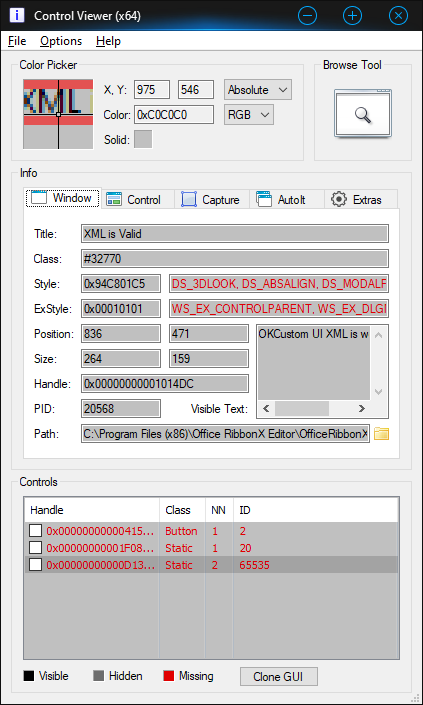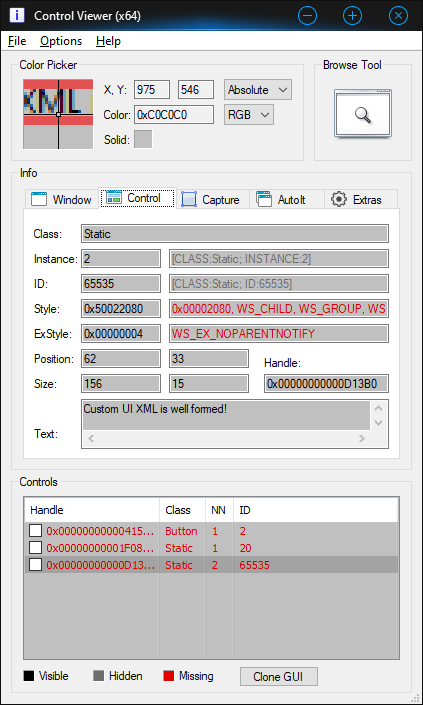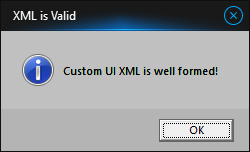danmcg
Members-
Posts
12 -
Joined
-
Last visited
Recent Profile Visitors
The recent visitors block is disabled and is not being shown to other users.
danmcg's Achievements

Seeker (1/7)
0
Reputation
-
My network script works but local C fails, don't know why
danmcg replied to danmcg's topic in AutoItX Help and Support
ok, i can do that (and probably best if i print out the code for network vs local) but as for the environ statement, it has always worked well in the past for me. will bring my laptop to office to check if issue remains. -
My network script works but local C fails, don't know why
danmcg replied to danmcg's topic in AutoItX Help and Support
any help please... -
My network script works but local C fails, don't know why
danmcg replied to danmcg's topic in AutoItX Help and Support
sorry, maybe i wasn't clear, my sincere apologies. when the procedure runs on my networked environment, it copies the code from RibbonXButton.xml and pastes in the customui editor. and all is good. but when it runs on my laptop, then it fails during the paste and a message box tells me that there are error's in the code. below is the relevant code If Environ("username") = "network" Then Open "w:\code\RibbonXButton.xml" For Input As #1 Else Open "c:\code\RibbonXButton.xml" For Input As #1 End If Do Until EOF(1) Line Input #1, ReadData Debug.Print ReadData SendKeys (ReadData) Loop Close #1 i have tried both excel sendkeys and autoit send but nothing seems to work. any clues as to what i am doing wrong? -
My network script works but local C fails, don't know why
danmcg replied to danmcg's topic in AutoItX Help and Support
any help please -
so i have a procedure call LoadAutoIT2 that works in a networked environment but when it is run locally (on my laptop) it fails (meaning that the code is not pasted in the editor). don't know why. maybe someone has some insight. note that i renamed my usernames to network and local to make it clearer. Sub LoadAutoIT2() 'made changes here, merge with home Dim answer As VbMsgBoxResult Dim ReadData As String Dim autoit As AutoItX3 On Error GoTo errhandler 'early binding Set autoit = New AutoItX3 'Quick reference for the Send( "keys" [, flag] ) Command. '^=Ctrl !=Alt +=Shift #=Win With autoit 'open editor Call .Run("C:\Program Files\Office RibbonX Editor\OfficeRibbonXEditor.exe") Sleep (3000) 'wait till it opens Call .WinSetState("Office RibbonX Editor", "", autoit.SW_MAXIMIZE) Sleep (3000) If Environ("username") = "network" Then With New FileSystemObject If .FileExists("W:\code\callbacks.txt") Then .DeleteFile "w:\code\callbacks.txt" End If End With Else With New FileSystemObject If .FileExists("c:\code\callbacks.txt") Then .DeleteFile "c:\code\callbacks.txt" End If End With End If 'check for window If .WinExists("Office RibbonX Editor") Then 'not sure if wait is needed Sleep (3000) 'Ctrl Open Call .Send("^o") 'wait Sleep (3000) Call .WinWait("Open OOXML Document") Sleep (3000) 'open excel file If Environ("Username") = "network" Then Call .Send("C:\Users\network\Documents\Excel\RibbonTester.xlsm") Else Call .Send("C:\Users\local\Documents\Excel\RibbonTester.xlsm") End If 'wait Sleep (3000) 'press enter Call .Send("{ENTER}") 'press Ctrl A - select all Call .Send("^a") 'need to remove paste this way and loop an array to read text file line by line 'press Ctrl V - paste 'Call .Send("^v") If Environ("username") = "network" Then Open "w:\code\RibbonXButton.xml" For Input As #1 Else Open "c:\code\RibbonXButton.xml" For Input As #1 End If Do Until EOF(1) Line Input #1, ReadData Debug.Print ReadData SendKeys (ReadData) Loop Close #1 'wait Sleep (3000) 'press Ctrl + Shift + V - Validation Call .Send("^+v") Sleep (3000) 'wait for window to appear If .WinExists("XML is Valid") Then 'press enter Call .Send("{ENTER}") 'press Ctrl S - save Call .Send("^s") 'press Ctrl W - close file 'Call .Send("^w") 'press Ctrl Shift C - callbacks Call .Send("^+c") 'press tab to move focus Call .Send("{TAB}") 'press Ctrl A - select all Call .Send("^a") 'press Ctrl C - copy Call .Send("^c") 'run notepad If FileExists("C:\windows\system32\notepad.exe") Then Call .Run("C:\Windows\system32\Notepad.exe") ElseIf FileExists("C:\windows\notepad.exe") Then Call .Run("C:\Windows\Notepad.exe") Else MsgBox ("Notepad not found in the Windows folder, exiting") Exit Sub End If 'wait for window to appear Call .WinWaitActive("Untitled - Notepad") 'Call .WinWaitActive("Untitled - Notepad") 'press Ctrl V - paste Call .Send("^v") 'press Ctrl Shift S - save as Call .Send("^+s") 'name the file Sleep (3000) If Environ("Username") = "network" Then Call .Send("W:\Code\Callbacks.txt") Else Call .Send("C:\Code\Callbacks.txt") End If 'wait for the save as Dialog box Sleep (3000) 'send Alt S Call .Send("!s") Sleep (3000) 'close the editor Call .WinClose("Office RibbonX Editor") 'open test workbook with ribbon code If Environ("username") = "network" Then Call .Run("C:\Program Files (x86)\Microsoft Office\root\Office16\excel.exe C:\Users\network\Documents\Excel\RibbonTester.xlsm") Else Call .Run("C:\Program Files (x86)\Microsoft Office\root\Office16\excel.exe C:\Users\local\Documents\Excel\RibbonTester.xlsm") End If Else 'the XML is Valid dialog box did not appear so the code is not validated Call MsgBox("There are error(s) with the xml code", vbOKOnly, "XML Error(s)") 'decide whether to close the editor or leave open to capture the errors Call .WinClose("Office RibbonX Editor") Exit Sub End If Else 'ribbon editor is not installed, maybe add link to file Call MsgBox("Office RibbonX Editor missing from computer", vbOKOnly, "MISSING!") answer = MsgBox("Do you want to download it from the author's website? ", vbYesNo, "Download") If answer = vbNo Then Call MsgBox("No further automation is avaiable till you download and install the editor", vbOKOnly, "AUTOMATION ERROR") Exit Sub Else MsgBox ("Click on 'Self-Contained .NET Binaries (Unsigned)' " & vbCr & "and install it on your computer" & vbCr & "then rerun the save command") Call ThisWorkbook.FollowHyperlink("https://dev.azure.com/fernandreu-public/OfficeRibbonXEditor/_build/results?buildId=949&view=artifacts&type=publishedArtifacts") End If End If End With Exit Sub errhandler: MsgBox (Err.Number & " " & Err.Description) Resume Next Exit Sub End Sub
-
so would like to move my autoit script inside the VBE but having an issue with constants. how can i add the #include found in my autoitscript and add that to my excel procedure Sub LoadAutoIt() On Error Resume Next 'early binding Dim autoit As AutoItX3 Set autoit = New AutoItX3 'how can i set the includes so that my program finds the constants? Call autoit.Run("C:\Program Files (x86)\Office RibbonX Editor\OfficeRibbonXEditor.exe") Call autoit.WinWait("Office RibbonX Editor") Call autoit.WinSetState("Office RibbonX Editor", "") 'Sleep (10000) Call autoit.Send("^o") Call autoit.Send("C:\Users\USERNAME\Documents\Excel\RibbonTester.xlsm") End Sub and here is where it messes up... Call autoit.WinSetState("Office RibbonX Editor", "", @SW_MAXIMIZE) and here is my au3 script (that is working perfectly) #include <AutoItConstants.au3> #include <MsgBoxConstants.au3> run("C:\Program Files (x86)\Office RibbonX Editor\OfficeRibbonXEditor.exe") WinSetState("Office RibbonX Editor", "", @SW_MAXIMIZE) sleep(10000) send("^o") send("C:\Users\purchasing\Documents\Excel\RibbonTester.xlsm") sleep(5000) send("{ENTER}") send("^a") send("^v") sleep(5000) MouseClick($MOUSE_CLICK_LEFT, 360, 60, 2) if WinExists("XML is Valid") then ;MsgBox($MB_APPLMODAL,"XML is Valid","Your Ribbon Code is Valid",5) send("{ENTER}") send("^s") send("^w") winclose("Office RibbonX Editor") run("C:\Program Files (x86)\Microsoft Office\root\Office16\excel.exe C:\Users\purchasing\Documents\Excel\RibbonTester.xlsm") Else MsgBox($MB_APPLMODAL,"Error","There are error(s) with the xml code",10) winclose("Office RibbonX Editor") EndIf
-
How to capture a dialog box in CustomUI Editor
danmcg replied to danmcg's topic in AutoIt General Help and Support
thanks nine, i will add that to the code. really appreciate the help. -
How to capture a dialog box in CustomUI Editor
danmcg replied to danmcg's topic in AutoIt General Help and Support
-
i have the following script that loads xml into an excel workbook. all is working good. but would like to expand on my script by capturing a dialog box that confirms the xml is well formed. how can that be done? #include <AutoItConstants.au3> run("C:\Program Files (x86)\Office RibbonX Editor\OfficeRibbonXEditor.exe") WinSetState("Office RibbonX Editor", "", @SW_MAXIMIZE) sleep(3000) send("^o") send("C:\Users\USERNAME\Documents\Excel\RibbonTester.xlsm") send("{ENTER}") send("^a") send("^v") MouseClick($MOUSE_CLICK_LEFT, 360, 60, 2) send("{ENTER}") send("^s") send("^w") run("C:\Program Files (x86)\Microsoft Office\root\Office16\excel.exe C:\Users\USERNAME\Documents\Excel\RibbonTester.xlsm") winclose("Office RibbonX Editor") so just after the mouse click, when i am sending the enter key, what i would like to happen is to verify that the dialog box appears. if there is an issue with the xml, then the dialog box does not appear and a panel is opened in the editor with the offending line(s) of code. all i need to do is confirm whether or not the dialog box appears. can that be done with autoit?
-
new to autoit. question for the experienced users. i have a graphing system that i would like to automate. can autoit look at a portion of the window and use that data to perform functions? thanks dan