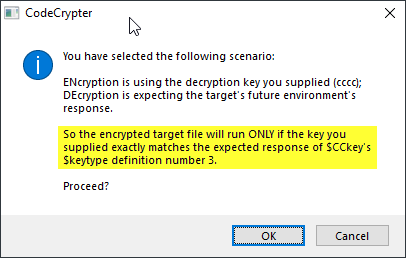-
Posts
83 -
Joined
-
Last visited
Everything posted by Roman
-

After installing UDF(s): Getting help pressing F1?
Roman replied to Roman's topic in AutoIt General Help and Support
Ok. It is like it is. Thanks. -
Hi I've just installed the Acitive Directory UDFs using this wiki article. That works fine so far. But if I use one of this new (AD-) functions, I noticed that setting the cursor in the function and pressing F1 to get help about this specific function does not work. I also noticed, that (of course) the new AD UDFs don't (cannot) appear in the AutoIt standard help file. There is presumably no way to get this...(?) But; how at least can I get function specific help when I set the Scite cursor on the function and press F1 (like the build in fuctions)? Is thery a way? Thanks Roman
-
I've set the #include directive at the very top, below the other #include(s). But nevertheless there goes something heavily wrong: run CodeScanner, check report, fix any errors until CodeScanner returns a clean bill of health Done. Works with no issues. run CodeCrypter with Create MCF0 and Backtranslate ticked under Main Tab to generate a Backtranslated MCF0test.au3 Done. (In this step, I have all encryption options deactivated/unticked.) run MCF0test.au3 in Scite to check that it performs exactly as your input script, change CodeCrypter settings and retry if not Done. MCF0test.au3 works flawless. once Backtranslated version is okay, tick Encrypt in CodeCrypter with desired encyption settings (under Tab Encrypt), and run Codecrypter to generate an encrypted MCF0test.au3 Done. (In this step, I've let "Create MCF0" and "Backtranslate" ticked and I have the two encryption options "Phrases" and "Strings" activated/ticked too. Additionally, in "Subset Only" -> button "UDFs", I have activated/ticked only my small 3-line function, all other functions and "Main Script" are deactivated/unticked.) Result: I get a new MCF0test.au3, but it is identical with that one written in Step 2 (except for a comment line with more recent date/time), my small function is not encrypted. What did I wrong? run encrypted MCF0test.au3 in Scite to check that it performs exactly as your input script (some slowdown is normal due to the extra decryption work done) once the encrypted version runs okay, compile, and test that the executable performs the same as the interpreted version
- 432 replies
-
- encryption
- metacode
-
(and 3 more)
Tagged with:
-
Hello "RTFC" I have another issue while encrypting a small part of my scipt. The scan and encryption process goes well and flawless, until I open and try to start the (partially encrypted) file "MCFOtest.au3". Then, I get an error message in the scite output pane, line 10 - 12: >"C:\Program Files (x86)\AutoIt3\SciTE\..\AutoIt3.exe" "C:\Program Files (x86)\AutoIt3\SciTE\AutoIt3Wrapper\AutoIt3Wrapper.au3" /run /prod /ErrorStdOut /in "C:\Temp\AutoCert\MCF0test.au3" /UserParams phg50116.essd.ch +>13:01:05 Starting AutoIt3Wrapper v.19.102.1901.0 SciTE v.4.1.2.0 Keyboard:00000807 OS:WIN_10/ CPU:X64 OS:X64 Environment(Language:0409) CodePage:0 utf8.auto.check:4 +> SciTEDir => C:\Program Files (x86)\AutoIt3\SciTE UserDir => C:\Program Files (x86)\AutoIt3\SciTE\AutoIt3Wrapper >Running AU3Check (3.3.14.5) from:C:\Program Files (x86)\AutoIt3 input:C:\Temp\AutoCert\MCF0test.au3 +>13:01:05 AU3Check ended.rc:0 >Running:(3.3.14.5):C:\Program Files (x86)\AutoIt3\autoit3.exe "C:\Temp\AutoCert\MCF0test.au3" phg50116.essd.ch +>Setting Hotkeys...--> Press Ctrl+Alt+Break to Restart or Ctrl+Break to Stop "C:\Temp\AutoCert\MCF0test.au3" (1058) : ==> Variable used without being declared.: Return BinaryToString(_AesDecrypt($CCkey[$index],$hexstring)) Return BinaryToString(_AesDecrypt(^ ERROR ->13:01:09 AutoIt3.exe ended.rc:1 +>13:01:09 AutoIt3Wrapper Finished. >Exit code: 1 Time: 4.522 ... "C:\Temp\AutoCert\MCF0test.au3" (1058) : ==> Variable used without being declared.: Return BinaryToString(_AesDecrypt($CCkey[$index],$hexstring)) Return BinaryToString(_AesDecrypt(^ ERROR ... The instruction #include <MCFinclude.au3> ... #include <MCFinclude.au3> Func FNC_Data() Return "xxxxxxxxxxxxxxx" EndFunc is set at the end of my script, above the last 3 lines of code, which only return a password. I'm reading your FAQ.pdf, last section "My new script does not work. How can I identify the cause?", but I even don't know which file is the "BackTranslation" and therefor how to check this? How can should I proceed to find the cause of this error? Regards Roman
- 432 replies
-
- encryption
- metacode
-
(and 3 more)
Tagged with:
-
Great, it seams to work! 🙂 Many thanks and regards.
- 432 replies
-
- encryption
- metacode
-
(and 3 more)
Tagged with:
-
Ok. You've got a private message.
- 432 replies
-
- encryption
- metacode
-
(and 3 more)
Tagged with:
-
Ok. A question: After I downloaded your "CodeScannerCrypter.bundle.v2.3", I copied all files from this archive into my C:\Program Files (x86)\AutoIt3\Include directory. I assume that's the right way to save and place this files, isn't it? I could zip my whole C:\Program Files (x86)\AutoIt3 directory - and you could extract it to the same place on your machine. I will provide you my Test.au3 script and the generetad directory and files from codescanner/codecrypter as well; I worked with them within C:\Temp. More is not necessary, right? BTW: I use AutoIt 3.3.14.5
- 432 replies
-
- encryption
- metacode
-
(and 3 more)
Tagged with:
-
Yes. It is - and it was per default enabled. Yes. Here the last few lines of phrases.txt: [...] {funcU12}({var13}) {funcA137}({string8}) {macro39} {var9}={string9} {var9}<= 0 Or {var9}>{funcA457}({var6})- 1 {funcA394}({var9}) {var6}[{var9}]={string10} And {var10}= True {funcA279}({string11},{string12},{string13},{string14}, 250 , 140 ) {funcA307}( 0 ,{string1},{string2}) Yes. Here the last 25 lines of phrasesNew.txt: [...] Number($number) Number($number) _AES_Startup() BinaryToString(_AesDecrypt($CCkey[$index],$hexstring)) Execute(_MCFCC("0xD1A33108EAE7FD06E145E96D262EE4D6382B1967988EF6E97292EFD8945F8D5071D38AB35ACB5AD5F573B695A1E36035")) Execute(_MCFCC("0xB82B7DA3395267D19AAB7DC51C61174BE01F9FCE53555CD90898B3A99233EEF2")) Execute(_MCFCC("0x627F189A68A6264D195B03A1330541EA747E5DF5A049F8B693704BB70EF290B1D0C92D50425C9D4F0DCC71C7D9C50B46")) Execute(_MCFCC("0x758073303EC328D6625C901F1662DA64475843E1AA01CFC9C31889761D076EC0437C4A0D3B7659AA0614AC8678501D6B")) Execute(_MCFCC("0x7408334560F48B4D20CAB13919FF566586EAD34B474128A1429E395A3D43F3C7CD69B593FA744DC458FC7EDBEF78EC89")) Execute(_MCFCC("0xF2549E234652C943068A5D5419833B35EEA9EFE3992AF5380F88DFE5D9F357D08337FC2B0C58721BA1EACE463F529683975C152E248E512C47A07010D8955E44")) Execute(_MCFCC("0x059DF57B2FF6C4173630987575B86AA2069DFA6F06C93E61C8F2A8DB6B435B371FDCA6E88CD2D381E1C190544A0EE6048607A2869DA960113EB7480129E42A33")) Execute(_MCFCC("0x4C1CD1D06406215974E3E6B107086F7D7CF13FA2D74C12AD11E9A71B10973D01E5DAD83F1E2E78021C4D0D1B19B17437")) Execute(_MCFCC("0x901F3DA39B42A8F9CCF0CA88307040EDFD1B9BAF1EAA721EA015D08F056EDC9A04AD45A3E7815E4A5925829E473AA5DE")) Execute(_MCFCC("0x8AF236B595AE8B0436ED56ACC0AED32D5020D7E8E1A477CE47AB4CA8F97122F213396759BDDA33949C13B12832180BDB")) Execute(_MCFCC("0x49D5F4928B683441DFDEA19E935369ED6CF66459620A97B95690FF15E435AEFD533C88F1D41C8F387307EC4399B3FA8D")) Execute(_MCFCC("0x234E638ECCFCA1834ACB25ED94D4D6874B97518A9CE0F956534F1A2B78AA3832")) Execute(_MCFCC("0xC4FA54642BC40D16060BD92B3A6964229F3D0821CEA20C079738BC75835DF930038898F0FAC8F5311C0B5B47B0DFE4AE15D8471C904FBCA0ECC35CEFB3EA9AB0")) Execute(_MCFCC("0x8B23D90F87648ACA3F5DC801D96E6466BE62A2C0A879590DE7E0B4BB72B3DDA8E06861AF890F7223889BBFADD19BAF2E9389E57B31B1F8B38D221C0CC534AE2E")) Execute(_MCFCC("0x94837CB8A2496A3A02F62DCF2949471FB8B04A89A7191E570C0B011FB0262C7CC15DF37D0A8261BFF72D78E087FB1632")) Execute(_MCFCC("0xAC37CC1C0B907BAD16B9E4A9FB75E927274119C133346123FEF12657DB64C3253D4BEC6986909314E2DDC41A643AE7BA")) Execute(_MCFCC("0xAD702334D7F65902E2E44FAC1E856924399177530B5598A13D90338FC02B5186")) Execute(_MCFCC("0x2CF45191AA336BA1F97FBC21B7B8AF97698C1E5C6240118EBEDF3FF0D5E84E6E0E41791EE3E3EC1B697354EFA003EB00C265349FB1F148839E23A47396E78D62")) Execute(_MCFCC("0x0988DE318B06E55719251A4DDA21ACB3347A6A478F5302E3C3E4D1EDF6F59298")) Execute(_MCFCC("0x205B03401C14D68AC4EC4EFE1FA0B19B14A1000DB8D7F8E802C099A1D53211664FA1167D91ADEC8A3446812A191614A82A9C356AFC79FE7EBD98273CB45CEE04")) Execute(_MCFCC("0x8F724930EAE5C8D0C47A0645C4327CBC473ADB6C0C7208A2EFB1E447D7C7AD6AFC5519043397E7D8324ABD27406B5A49F51DD106AD4C6AF1F7561FFD1B2D3D7E71EC0BBC13FB333E90ED42FCC05C4B26BD499D4F7D713A8AF62B06B3DAEAADB8808D9C2ECEEF7B3401451838D3C48B3F")) Execute(_MCFCC("0x5AD89524ED24E5542B5CEB0A364A31963F019EC0C1298803119C3DB72D0580221BCD1A0124333AA2297A60E0CA369673090A7E6A59C336D715E13AD3C48478D7",3)) Thanks and regards
- 432 replies
-
- encryption
- metacode
-
(and 3 more)
Tagged with:
-
Yes. It is/was already enabled per default: [...] Global $ExtractMacros=True ; create a list of all @macros used Global $WriteMetaCode=True ; translate script into symbolic metacode for post-processing Global $showprogress=True ; True = show progressbars [...] Absolutely YES. This is the whole content of MCFencoding.log: 2019/07/09 08:39:18: MCF Encoding Logging initiated. Encoding Settings: MCF_REPLACE_AUFUNCS = True MCF_REPLACE_UDFS = True MCF_REPLACE_VARS = True MCF_REPLACE_STRINGS = True MCF_REPLACE_MACROS = True MCF_REPLACE_OBJECTS = True MCF_REPLACE_PHRASES = True MCF_ENCRYPT_SUBSET = False MCF_WRITE_COMMENTS = False 2019/07/09 08:39:18: No problems found. 2019/07/09 08:39:18: MCF Encoding completed. It seams so, yes. This file has 7164 lines, here an extract of the first and last 10 lines: _MCFCC("0xFBA4F8056294DED0FA6D66304CAEE52B38A3B5EBC590C24432927D986996CE6A",3) _MCFCC("0xC640F880BBCCAB5DECC9BD91F472D88FA1EDDFAF5ED3DC2AED560C0AD0E71633",3) _MCFCC("0xE48E26D45FC94FCEA643A23E1A55E0B8A05133E2405F6F890CEE7CFBA33E450C",3) _MCFCC("0x7BEB9A4D99D07F327A017197A7BC865B92C75DEED2EC5C2BC5672A4AEA5FEE7A",3) "0x3CA86772DB0B25CBD8AC911792C2217A9DD04C218DAE0F4261BD76EF512838FBDE2BDA417829E56D62EDE396B376E2CC" _MCFCC("0x606952466976C86495F7F0E2CD3BC9CD0EBE89BF75D22AF9824F87D27EDAD70C") _MCFCC("0xC7E16C8C2EF6C6006F4AAE0FFE4D7A61700BEAA70D9D5C5522E11AC84E27B7C3") _MCFCC("0x7BC8180C95F46ED51DF7BE9BFFE9670178E98BB1077A30C0BD701F634CD9A542") _MCFCC("0xD7C848AF17ADD636D34E5657091A9F10D13F0FD21CAE2BFB0216EA11AEAF87C9") _MCFCC("0x45BFB2586EF67237B327317AF620A3BD818A4ACE4F0EE1AA793047150A0B14B5") [...] [...] [...] _MCFCC("0x4A05DC62544429DE676645239F5373F877D6C4CF382FE75BAC89CA0FBBB07B94",3) _MCFCC("0xC25F775F3CAA147C648CEC4C7764C66933D30D3B181A06B13EDED3BD2FFA03CC",3) _MCFCC("0x0B210913B8F83D48B1AB1C134FCDE1EAAB9450FA2A3D463C5EA4DCE02171E70B",3) _MCFCC("0xD69884DE6066A1AD8B5A3524EE00B93E4DEBFE1C518717EC79C1048323C3169F",3) _MCFCC("0xBAC5CEFB4ECC5D4424C59E0EFC2C994A1D70895673DDC6B34C82DF27A12554FB",3) _MCFCC("0x2CA7447CF1708E3A46A764C723EE006E65A92657B7E5C3234B4F3A0848DA63AC",3) _MCFCC("0x22A30DDD1D5A92F50CE741FE6CDC2FF49091BC422E2B9FEA001EB64F5034D703",3) _MCFCC("0xAD549B978F0639B5EAF2ED1B382F7EA7F774FC71FE8DC1E0F1CDC0A5FF5A04EF",3) _MCFCC("0x55A1F5390529710F269E2C532FAABBCA0166286071B72FC7DDC72BFAACE190FA",3) _MCFCC("0x99C83E23478C44F955ACD1C8B7CAA11FB1893A430AFE66B97625B2004B536914",3) _MCFCC("0xA8D1F75E4ADEA48DAA72E9C8C185834F7936C6E15EB842D60C6A64503FBD0734",3) I attached the whole file. Yes, it seams so. Here the last 10 lines of this file: [...] If {var9}={string9} Then {var9}=1 ; {file:2}{line:200} If {var9}<= 0 Or {var9}>{funcA457}({var6})- 1 Then ; {file:2}{line:201} {var14}=1 ; {file:2}{line:202} {var6}[{var14}]={funcA394}({var9}) ; {file:2}{line:203} Return ; {file:2}{line:204} EndIf ; {file:2}{line:205} If {var6}[{var9}]={string10} And {var10}= True Then {var6}[{var9}]={funcA279}({string11},{string12},{string13},{string14}, 250 , 140 ) ; {file:2}{line:207} {var14}={var9} ; {file:2}{line:208} EndFunc ; {file:2}{line:210} {funcA307}( 0 ,{string1},{string2}) ; {file:1}{line:2} I've attached the final script file as well. Thank you very much for your support. I'm courious what will come out finally...! 🤔 stringsEncryp.txt MCF0test.au3
- 432 replies
-
- encryption
- metacode
-
(and 3 more)
Tagged with:
-
Ok, I did exactly what you wrote, but I have the same failure. Created a simple "Hello World" script with file name Test.au3 #include <MCFinclude.au3> MsgBox(0, "", "Hello World") Let run codescanner.au3 over it; on the end I got a window "Code Scanner Main Menu" which I closed. Started codecrypter.au3, choosed my "Hello World" script with Source button and verified that the 4 checkboxes you mentioned are ticked. Let run codecrypter by pressing the Run button Get a new file "MCF0test.au3" the same directory as my "Hello World" script, which shows my MsgBox call in plain text in the last line: [...] B836F9EDE2C630FE16EF0E51B9C805376FF193B9BEF5E3CA26DB92D3944D3C142E723DFD3095BA3498B92C19C285B313D98B7117BB1CF44AB15719BF5907A54000723B3F3126F636BEA1887169F35B649C88DB0004621D2")) $CCkeytype=$type EndFunc MsgBox( 0 ,"","Hello World") What the hell do I wrong? 😟 How gets codescanners "output" to codycrypters "input"? Do I have to set something after ending codescanner and before starting codecrypter? I could make a short screen capture video about what I exactly do and provide the link to you? Would this help? PS. I have it tested on another PC, only to be sure it's not a permission issue. But without success.
- 432 replies
-
- encryption
- metacode
-
(and 3 more)
Tagged with:
-
May I add a question here? The whole process of encrypting works flawless. But if I compile the encrypted output file to an *.exe and copy that to another computer, it runs as well - even the environment (username, hd serial number or wahtever...) has changend on the other computer? Do I understand something wrong? I thought I can protect the script from beeing executet on a "wrong" environment (where username, hd serial number or whatever does not match)? Or is the key only to protect the file from beeing decrypted? When I open the the MCF0test.au3 file I can see my plain code above and below the #include <MCFinclude.au3> directive, but between about 800 lines of new code.
- 432 replies
-
- encryption
- metacode
-
(and 3 more)
Tagged with:
-
Hello My AutoIt-Script starts an executable (*.exe) file with "RunAs()". This worked for a long time, but from on day to the next, the executable fails to do its job, probably due to permission issues (there were some Windows 10 updates running on my workstation, may be the IT guys of my company added some securtiy policies?...) If I start this same executable by hand, using Run As... with the same, identical user account in the Windows context menu, all works perfect. Can anyone imagine, why a "manual" Run As.. in Windows 10 works, but the AutoIt "RunAs()" fails? Regards
-
Hello I've already made a few scripts with AutoIt, but I really wonder if I can access such a device with/via AutoIt: http://www.ebay.com/itm/DC-5V-USB-Relay-Module-Computer-PC-Command-Smart-Control-Switch-Controller-Board-/181933463082?hash=item2a5c14562a:g:POEAAOSwkZhWSULT If you go to this page on eBay and than scroll down, you will find some access instructions, but they are all in a kind of "USB interface commands controls" - which I don't know so far...? Has anybode some experiences with such a device and AutoIt? Kind regards, Roman
-
Yes, I get the following error: >"C:\Program Files\AutoIt3\SciTE\AutoIt3Wrapper\AutoIt3Wrapper.exe" /run /prod /ErrorStdOut /in "C:Usersude0994DesktopInetGet.au3" /UserParams +>10:18:19 Starting AutoIt3Wrapper v.2.1.0.33 Environment(Language:0409 Keyboard:00000807 OS:WIN_7/Service Pack 1 CPU:X64 OS:X86) >Running AU3Check (1.54.22.0) from:C:Program FilesAutoIt3 +>10:18:19 AU3Check ended.rc:0 >Running:(3.3.8.1):C:Program FilesAutoIt3autoit3.exe "C:Usersude0994DesktopInetGet.au3" --> Press Ctrl+Alt+F5 to Restart or Ctrl+Break to Stop C:Usersude0994DesktopInetGet.au3 (13) : ==> Subscript used with non-Array variable.: ConsoleWrite('!' & $user[0] & @CRLF) ConsoleWrite('!' & $user^ ERROR ->10:18:22 AutoIT3.exe ended.rc:1 >Exit code: 1 Time: 4.184
-
Thank you. I've set the two variables with my personal values, but unfortunately the scripts works not as expected. The last action is opening the IE with the desired adress (and the sleep statement), after that happens nothing more. I've played around with the URL, but without success. Regards.
-
Hi To avoid the mandatory, monthly login on dyndns.org manually (otherwise one will loose the free dyndns account), I wanted to develop a small script which should run in the background (startup script) and login me every time I start Windows. I tried it with "InetGet" and "InetRead" but never with success. I never got logged in. InetGet("https://username:password@account.dyn.com/...) InetRead("https://username:password@account.dyn.com/...) Has anyone a hint for me how to script this with AutoIt? Kind regards, Roman
-
Hi Thanks! But I get some AutoIt errors (some variables "...possibly used before declaration")? I would be very interested in your script, although I don't understand why do you use "GUI commands"? Maybe I didn't pose my question very exactly: I want to intercept every and any Windows reboot, never mind if it is initiated by user, an application or by the system itself, e.g. after an application installation or after a reboot initiated by microsoft update(s). Kind regards, Roman.
-
Hi abaddon7734 Thanks, but now try this: #include <Constants.au3> #include <GUIConstantsEx.au3> #include <StaticConstants.au3> #include <WindowsConstants.au3> GUICreate("Window size: 300x300", 300, 300) GUISetState() GUICtrlCreateLabel("Label with width more than window: 500", 20, 20, 250) GUICtrlSetFont(-1, 8.5, 600) GUICtrlCreateLabel("", 20, 40, 500, 400) GUICtrlSetData(-1, "C:Documents and SettingsusernameApplication DataNokiaPCSyncSynchDataBackups1232012") GUICtrlCreateLabel("Label with small width less than window: 260", 20, 100, 260) GUICtrlSetFont(-1, 8.5, 600) GUICtrlCreateLabel("", 20, 120, 260, 500) GUICtrlSetData(-1, "C:Documents_and_SettingsusernameApplication_DataNokiaPCSyncSynchDataBackups1232012") GUICtrlCreateLabel('Label with manual line feed "@LF" ', 20, 180, 250) GUICtrlSetFont(-1, 8.5, 600) GUICtrlCreateLabel("", 20, 200, 500, 500) GUICtrlSetData(-1, "C:Documents and Settingsusername" & @LF & "Application DataNokiaPCSync" & @LF & "SynchDataBackups1232012") While 1 $msg=GUIGetMsg() Switch $msg Case $GUI_EVENT_CLOSE Exit EndSwitch WEnd No wrap fit in the second example. Manually inserting @LF is no option. Cheers.
-
Hi I want to write a filesystem path as simple text in a GUI. When I use GUICtrlCreateLabel or GUICtrlSetData respectively, a very long path will only be wrapped around if it contains a white space. If the path contains no white space, the path will be truncated at the end of the Control (which ends near the boarder of the GUI). I would like, that somehow the path would be splitted on an appropriate backslash within this path, and wrapped around to the next line. But I have no idea if this is possible with AutoIt or how to do that? Cheers, Roman
-
I'm sure it is a string: GetLMDisabledServers Method SAFEARRAY(string) GetLMDisabledServers (string)
-
the same behavior! I know that the method requires a string (only one!) and thap "XENAPP" is the right string (as you can see from the powershell commands)
-
COM Error! Invalid number of parameters 8002000E Line 5