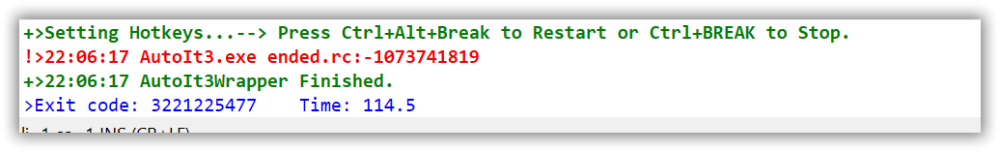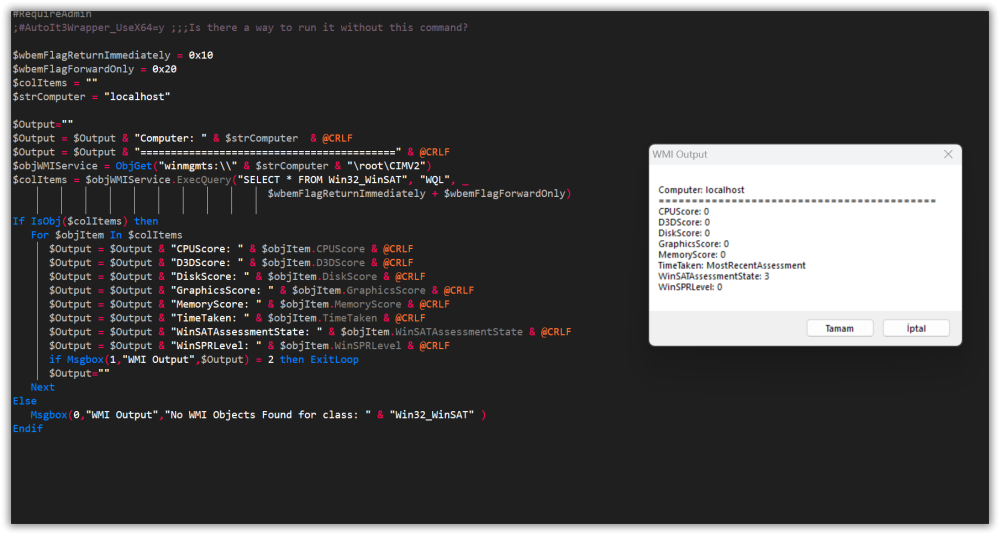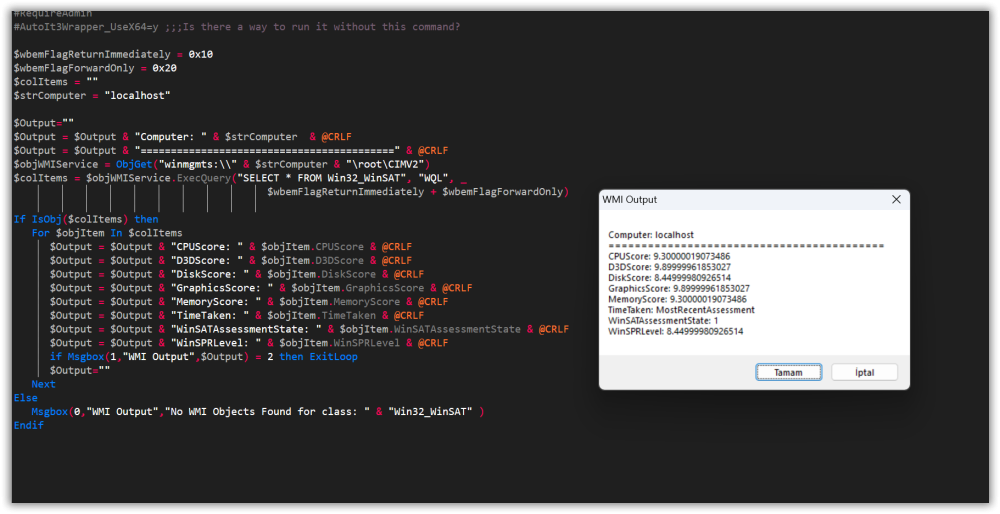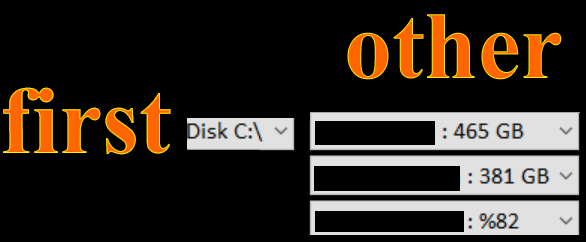ufukkreis853
Active Members-
Posts
33 -
Joined
-
Last visited
Recent Profile Visitors
The recent visitors block is disabled and is not being shown to other users.
ufukkreis853's Achievements

Seeker (1/7)
0
Reputation
-
Cached GIF Animation Crashes Problem [HELP]
ufukkreis853 replied to ufukkreis853's topic in AutoIt General Help and Support
yes this work. thank you so much -
Cached GIF Animation Crashes Problem [HELP]
ufukkreis853 replied to ufukkreis853's topic in AutoIt General Help and Support
I am waiting for you. I thank you too. -
List View Group Color (HELP)
ufukkreis853 replied to ufukkreis853's topic in AutoIt General Help and Support
thnx -
Hello everyone. I want to change the color of the group titles in my list but I couldn't succeed. Can you help me? The blue color is not visible in a dark list, so I want to change it. #include <GUIConstantsEx.au3> #include <GuiListView.au3> #include <WindowsConstants.au3> #include <WinAPI.au3> #include <SendMessage.au3> ; GUI oluştur Local $hGUI = GUICreate("ListView Grup Rengi Örneği", 400, 300) Local $idListView = GUICtrlCreateListView("Kolon 1|Kolon 2", 10, 10, 380, 280) Local $hListView = GUICtrlGetHandle($idListView) ; ListView gruplarını etkinleştir _GUICtrlListView_EnableGroupView($hListView, True) ; Grup 1 oluştur Local $iGroup1 = _GUICtrlListView_InsertGroup($hListView, -1, 0, "Grup 1", 1) ; Grup 2 oluştur Local $iGroup2 = _GUICtrlListView_InsertGroup($hListView, -1, 1, "Grup 2", 1) ; ListView'e öğeler ekle Local $idItem1 = GUICtrlCreateListViewItem("Öğe 1|Değer 1", $idListView) Local $idItem2 = GUICtrlCreateListViewItem("Öğe 2|Değer 2", $idListView) Local $idItem3 = GUICtrlCreateListViewItem("Öğe 3|Değer 3", $idListView) ; Öğeleri gruplara ata _GUICtrlListView_SetItemGroupID($hListView, 0, $iGroup1) ; Öğe 1, Grup 1'e atanır _GUICtrlListView_SetItemGroupID($hListView, 1, $iGroup1) ; Öğe 2, Grup 1'e atanır _GUICtrlListView_SetItemGroupID($hListView, 2, $iGroup2) ; Öğe 3, Grup 2'e atanır ; Grup başlığı rengini değiştir _SetGroupColor($hListView, $iGroup1, 0xFF0000) ; Kırmızı renk (RGB: 255, 0, 0) _SetGroupColor($hListView, $iGroup2, 0x00FF00) ; Yeşil renk (RGB: 0, 255, 0) ; GUI'yi göster GUISetState(@SW_SHOW) ; Mesaj döngüsü While 1 Switch GUIGetMsg() Case $GUI_EVENT_CLOSE ExitLoop EndSwitch WEnd GUIDelete() ; Grup başlığı rengini değiştiren fonksiyon Func _SetGroupColor($hListView, $iGroupID, $iColor) ; LVGROUP yapısı Local $tGroup = DllStructCreate("uint;uint;uint;ptr;int;wchar[256];int;int;uint;uint;uint") DllStructSetData($tGroup, 1, DllStructGetSize($tGroup)) ; cbSize DllStructSetData($tGroup, 2, 0x10) ; mask (LVGF_STATE ve LVGF_HEADER) DllStructSetData($tGroup, 3, $iGroupID) ; iGroupId DllStructSetData($tGroup, 10, $iColor) ; crHeader (arka plan rengi) ; LVM_SETGROUPINFO mesajı gönder Local $aResult = DllCall("user32.dll", "lresult", "SendMessageW", "hwnd", $hListView, "uint", 0x109D, "wparam", $iGroupID, "struct*", $tGroup) If @error Then Return False Return True EndFunc
-
Win32_WinSAT Problem [HELP]
ufukkreis853 replied to ufukkreis853's topic in AutoIt General Help and Support
thank you very much -
Win32_WinSAT Problem [HELP]
ufukkreis853 replied to ufukkreis853's topic in AutoIt General Help and Support
I read this but I wanted to figure out why it works as x64 but not as x86 -
Win32_WinSAT Problem [HELP]
ufukkreis853 replied to ufukkreis853's topic in AutoIt General Help and Support
winsat /formal I get an error when using this command in powershell x86. It works when using it in x64, but there is no change in the script I created. -
Hello everyone. When I run the code below on my x64 computer, the results are zero. #AutoIt3Wrapper_UseX64=y When I add this command, it works, but I want to compile the script as x86. Can you help me? Sorry for my bad English. #RequireAdmin ;#AutoIt3Wrapper_UseX64=y ;;;Is there a way to run it without this command? $wbemFlagReturnImmediately = 0x10 $wbemFlagForwardOnly = 0x20 $colItems = "" $strComputer = "localhost" $Output="" $Output = $Output & "Computer: " & $strComputer & @CRLF $Output = $Output & "==========================================" & @CRLF $objWMIService = ObjGet("winmgmts:\\" & $strComputer & "\root\CIMV2") $colItems = $objWMIService.ExecQuery("SELECT * FROM Win32_WinSAT", "WQL", _ $wbemFlagReturnImmediately + $wbemFlagForwardOnly) If IsObj($colItems) then For $objItem In $colItems $Output = $Output & "CPUScore: " & $objItem.CPUScore & @CRLF $Output = $Output & "D3DScore: " & $objItem.D3DScore & @CRLF $Output = $Output & "DiskScore: " & $objItem.DiskScore & @CRLF $Output = $Output & "GraphicsScore: " & $objItem.GraphicsScore & @CRLF $Output = $Output & "MemoryScore: " & $objItem.MemoryScore & @CRLF $Output = $Output & "TimeTaken: " & $objItem.TimeTaken & @CRLF $Output = $Output & "WinSATAssessmentState: " & $objItem.WinSATAssessmentState & @CRLF $Output = $Output & "WinSPRLevel: " & $objItem.WinSPRLevel & @CRLF if Msgbox(1,"WMI Output",$Output) = 2 then ExitLoop $Output="" Next Else Msgbox(0,"WMI Output","No WMI Objects Found for class: " & "Win32_WinSAT" ) Endif
-
Hello, I need something for my application. I need to find and download an image of an object from the internet. For example, I need to find and download a house picture from the internet. Only one image is enough and it needs to be an .ico. Is this possible? I use google translate, sorry for my bad English. Thanks.
-
Hello. I am working on a gui and there are multiple GUICtrlCreateCombos. I want to apply the change made in the first GUICtrlCreateCombo to the 2nd and 3rd GUICtrlCreateCombo. What I need is to find out which option is selected in the first GUICtrlCreateCombo. For example, the option selected in the 1st GUICtrlCreateCombo is 7, so I need to be able to select the 7st option in the 2nd and 3rd GUICtrlCreateCombo. I would be glad if you could help. Good forums. Sorry for my bad English, I am using Google Translate.
-
#RequireAdmin #NoTrayIcon #include <GuiConstantsEx.au3> #include <GuiListView.au3> #include <GuiMenu.au3> #include <WindowsConstants.au3> $main = GUICreate("autoit", 400, 400) $list = GUICtrlCreateListView("demo", 15, 15 , 300, 300) GUICtrlSendMsg($list, $lvm_setcolumnwidth, 0, 290) ControlDisable($main, "", HWnd(_GUICtrlListView_GetHeader($list))) $button = GUICtrlCreateButton("new list header", 15, 10, 300, 40) ; The button must remain at the top of the list GUICtrlSetColor($button, 0xcccccc) GUICtrlSetBkColor($button, 0x191919) GUISetState(@SW_SHOW, $main) While 1 $nmsg = GUIGetMsg() Switch $nmsg Case $GUI_EVENT_CLOSE Exit EndSwitch WEnd The button must remain at the top of the list