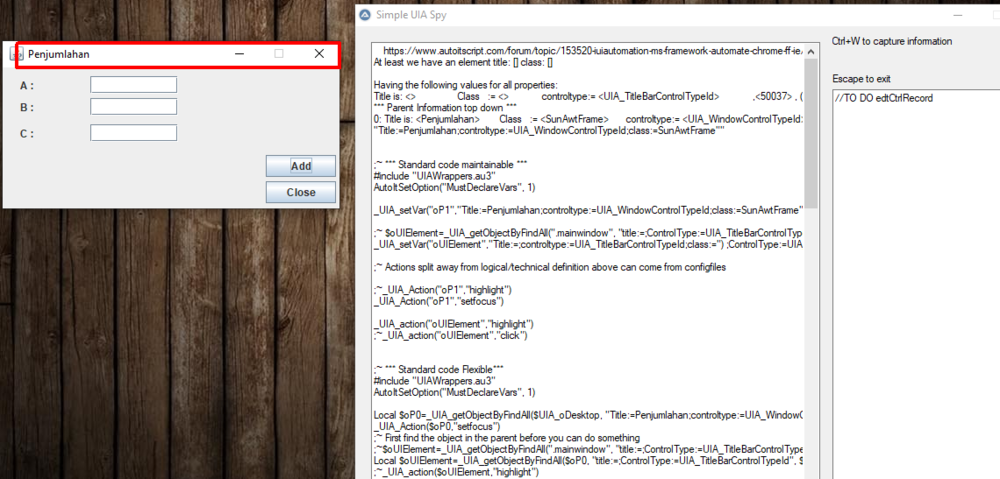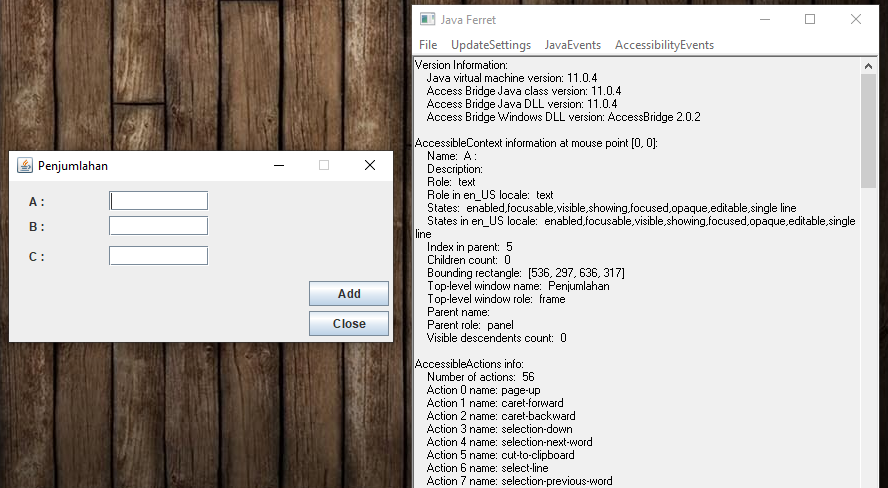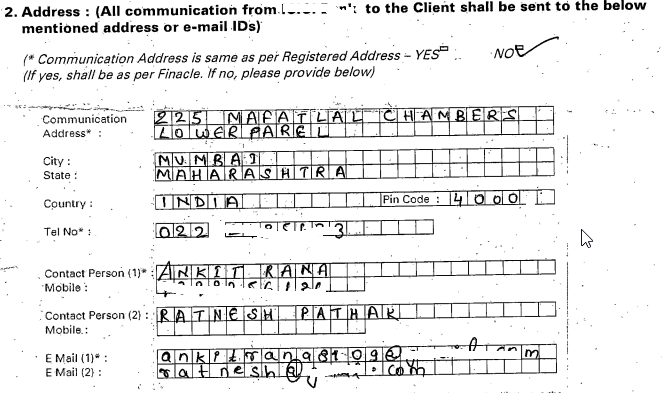KhalidAnsari
Active Members-
Posts
54 -
Joined
-
Last visited
Recent Profile Visitors
The recent visitors block is disabled and is not being shown to other users.
KhalidAnsari's Achievements

Wayfarer (2/7)
0
Reputation
-
JAVA object automation and simple spy
KhalidAnsari replied to junkew's topic in AutoIt Example Scripts
@junkew Thanks for reply. Following code is closing my Java screen unexpectedly. I am trying to click on "Send button" but $re_ac returning -1 from method _JAB_getAccessibleChildNByRole #include "Javaui.au3" shellexecute("D:\khalid\d\javaapplication2\chatserver\chatserver\MyClient.jar") sleep(5000) global $wintitle = "Login for Chat" $winHandle = WinActivate($wintitle) $result = __isJavaWindow($winHandle) Global $vmId Global $ac __getAccessibleContextFromHWND($winHandle, $vmID, $ac) ConsoleWrite("$vmID : " & $vmID & @CRLF) ConsoleWrite("$ac : " & $ac & @CRLF) Sleep(3000) local $re_ac =_JAB_getAccessibleChildNByRole($vmId, $ac, "push button",1) ConsoleWrite("$re_ac : " & $re_ac & @CRLF) OutPut Java Home: C:\Program Files\Java\jre1.8.0_221 We are using OS X64 at cpu X64; Autoit 64 bit version @AutoItX64=0 C:\Program Files\Java\jre1.8.0_221\bin\WindowsAccessBridge-32.dll PASS: Windows accessbridge WindowsAccessBridge-32.dll opened returns: 1 0 Windows_run returns: $vmID : 1247780 $ac : 1627349361864 Investigating1;1;0;frame; -- Not getting out from _JAB_getAccessibleChildNByRole Investigating0;1;0;; -- Not getting out from _JAB_getAccessibleChildNByRole $re_ac : -1 -
JAVA object automation and simple spy
KhalidAnsari replied to junkew's topic in AutoIt Example Scripts
@junkew I got it working. I just debug it. Checked my dll reference. Now i m tried on my jar file to click on button. I am getting following response in console. shellexecute("D:\khalid\d\javaapplication2\chatserver\chatserver\MyClient.jar") sleep(3000) global $wintitle = "Login for Chat" $winHandle = WinActivate($wintitle) $result = __isJavaWindow($winHandle) Global $vmId Global $ac global $sName = "Send" global $sRole = "push button" __getAccessibleContextFromHWND($winHandle, $vmID, $ac) $re_ac=_JAB_getAccessibleContextByRole($vmId, $ac, $sRole, 1) _JAB_singleAction($vmId, $re_ac) Java Home: C:\Program Files\Java\jre1.8.0_221 We are using OS X64 at cpu X64; Autoit 64 bit version @AutoItX64=0 PASS: Windows accessbridge WindowsAccessBridge-32.dll opened returns: 1 0 Windows_run returns: Name: rect:0000 Name: rect:0000 _JAB_singleAction: Only applicable for single action element like button or check box, menu, menu item -
JAVA object automation and simple spy
KhalidAnsari replied to junkew's topic in AutoIt Example Scripts
@junkew Hi, Sorry to post here as i was following this post. __isJavaWindow($winHandle) is returning 0 (false) for Java Control Panel. Ealier it was giving 1 (true) and I can able to click view button. I am using javaui.au3 file is there any method change. Thanks -
I have refer FAQ 31 and Download accessbridgeexplorer based on that I am getting following out put. Java Home: C:\Program Files\Java\jre1.8.0_221 We are using OS X64 at cpu X64; Autoit 64 bit version @AutoItX64=0 PASS: Windows accessbridge WindowsAccessBridge-32.dll opened returns: 1 0 Windows_run returns: _JAB_singleAction: Only applicable for single action element like button or check box, menu, menu item Code : #include "UIAWrappers.au3" #include "JavaInclude.au3" global $wintitle = "Penjumlahan" $winHandle = WinActivate($wintitle) $result = __isJavaWindow($winHandle) Sleep(5000) Global $vmId Global $ac global $sName = "Add" global $sRole = "push button" __getAccessibleContextFromHWND($winHandle, $vmID, $ac) ;$re_ac = _JAB_getAccessibleContextByFindAll($vmId, $ac, $sName, $sRole) // This line closing Java application. ;_JAB_singleAction($vmId, $re_ac) _JAB_singleAction("push button:Add", "click") Not click on button getting below line. _JAB_singleAction: Only applicable for single action element like button or check box, menu, menu item
-
Hi, I am trying to set value in JTextField and click button in java application. I got JAB working. please refer below. I searched on forum related Java.au3. (_JavaObjValueGet) as well. Apart from setting focus on Java screen. i could not move forward. private JButton btnClose = new JButton("Close"); private JButton btnAdd = new JButton("Add"); private JTextField txtA = new JTextField(); private JTextField txtB = new JTextField(); private JTextField txtC = new JTextField(); ;#RequireAdmin #include "UIAWrappers.au3" #include "Java.au3" AutoItSetOption("MustDeclareVars", 1) ;MsgBox("","Hello","Hello") WinWaitActive("Penjumlahan") Local $oP3=_UIA_getObjectByFindAll($UIA_oDesktop, "Title:=Penjumlahan;controltype:=UIA_WindowControlTypeId;class:=SunAwtFrame", $treescope_children) _UIA_Action($oP3,"setfocus") Local $oP2=_UIA_getObjectByFindAll($oP3, "Title:=Penjumlahan;controltype:=UIA_PaneControlTypeId;class:=", $treescope_children) ;MsgBox("","Hello",$oP2) _UIA_Action($oP2,"setfocus")
-
Tessaract Ocr read Specific location pdf
KhalidAnsari replied to KhalidAnsari's topic in AutoIt General Help and Support
Thanks for reply Khalid. -
Tessaract Ocr read Specific location pdf
KhalidAnsari replied to KhalidAnsari's topic in AutoIt General Help and Support
Hi @FrancescoDiMuro Any suggestion will be appreciated Thanks, -
Tessaract Ocr read Specific location pdf
KhalidAnsari replied to KhalidAnsari's topic in AutoIt General Help and Support
Any help please. Thanks, Khalid -
Tessaract Ocr read Specific location pdf
KhalidAnsari replied to KhalidAnsari's topic in AutoIt General Help and Support
Hi @FrancescoDiMuro I have search the forum and able to read the pdf and tiff file. I am facing difficulty while read this type of hand written scanned pdf data. Out put result is in txt file. Please review it Result.txt -
Tessaract Ocr read Specific location pdf
KhalidAnsari replied to KhalidAnsari's topic in AutoIt General Help and Support
Hi Any suggestions or help Thanks -
Tessaract Ocr read Specific location pdf
KhalidAnsari replied to KhalidAnsari's topic in AutoIt General Help and Support
Hi @FrancescoDiMuro Thanks for reply. I really appreciate ur effort. Following this I am doing 1. Read the Application Title name. Based on that I will use winWait till that application window load. 2. Then i need to pass data from application. 3. Then i need to open pdf file and again i need to read OCr detail for specific location of pdf . Point 1 and 3 are for OCR. Attaching sample pdf which don't have digital signature. Thanks, Khalid invoice1.pdf -
Tessaract Ocr read Specific location pdf
KhalidAnsari replied to KhalidAnsari's topic in AutoIt General Help and Support
Hi @FrancescoDiMuro Same out put after changing that line. $TESS_PARAMS= $TIF_FILENAME & " output -l eng" . Below is my tiff image. thanks Khalidtest.tif -
Tessaract Ocr read Specific location pdf
KhalidAnsari replied to KhalidAnsari's topic in AutoIt General Help and Support
@FrancescoDiMuro Thanks for quick reply. I m making change then I post my output. Thanks, Khalid -
Tessaract Ocr read Specific location pdf
KhalidAnsari replied to KhalidAnsari's topic in AutoIt General Help and Support
@FrancescoDiMuro Attached is my sample file which i am using.OcrScreenCapture.au3 Thanks, Khalid