-
Posts
43 -
Joined
-
Last visited
Everything posted by lekremyelsew
-
a little window pops up when you do alt+tab And I just figured out that Alt+Esc works better
-
Simple question: Is there a commmand to activate the last window (sorta like Alt+Tab)?
-
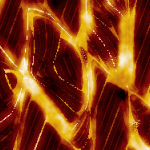
GUI for email mailto generation?
lekremyelsew replied to Diana (Cda)'s topic in AutoIt General Help and Support
I wouldnt say that its a longshot at all I dont know how much javascript you know, but if you look at the HTML code of the page, its not really that hard. All it does is check which inputs in the form have valid text in them, and then it writes the code which is also simple: <a href="mailto:email@domain.com?element=text&element2=text">Text to display</a> Here is an example <a href="mailto:bob123@spambob.com?subject=OMG!&body=NO WAY!!!">Check this out!</a> Hope this helps -
I started working on a program a little while ago, and I stumbled across Xskin I thought Xskin was awesome, but it didnt have close and minimize buttons, so I threw together a little skin thing for my program: SkinUI.zip The script is very like Xskin, but it uses OnEvent mode instead I'm not trying to copy Xskin at all, I just modified it so it would work better for me Anyway... I was wondering if there is possibly a way to have a GuiMenu in the window The problem is getting the menu below titlebar
-
Is there a way to get the last char from a string? I couldn't find anything in the Variables & Conversions section or the User-Defined functions section. I'm sorry if there is an extremely obvious way to do it The string is being read from a Input GUI control.
-
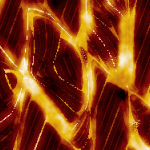
Two instances of a script
lekremyelsew replied to lekremyelsew's topic in AutoIt GUI Help and Support
I get the way that works but, is there a way to have the currently running script do the action instead of the 2nd one that gets ran? -
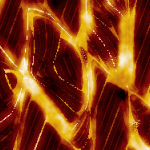
Random joke downloader and dumb suitcase game
lekremyelsew replied to bonebreaker's topic in AutoIt Example Scripts
I like the joke thing The jokes really aren't that bad The suitcase game is a little weird, but its pretty cool -
Hahahahah that is great!
-
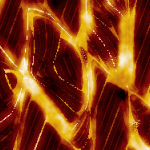
Content menu issue with treeview
lekremyelsew replied to dinodod's topic in AutoIt GUI Help and Support
You could set your script to OnEvent Mode, Then GUISetOnEvent($GUI_EVENT_SECONDARYDOWN,"ShowMenu") to make your script detect the click and then show a menu depending on what Ctrl is currently active -
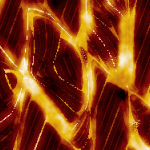
Two instances of a script
lekremyelsew replied to lekremyelsew's topic in AutoIt GUI Help and Support
Oh sorry!!! Wrong forum!!! -
Is there a way to detect if a script is ran and it is running again, and if so is there away to have a script run a Func when another instance of a script is ran? My thought was to _PostMessage() and have the script be able to detect it so it can do something, but I don't know how to have an AU3 react to system messages.
-
could someone be a pal and try this out on vista?
-
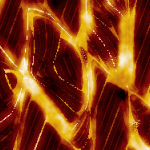
Hot Corners Compiling Help
lekremyelsew replied to lekremyelsew's topic in AutoIt General Help and Support
I compiled the script with all the things you told me to do and it works perfectly!!! Thx!!! -
I made the program actually use Win+X
-
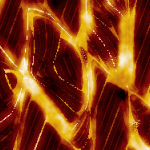
Hot Corners Compiling Help
lekremyelsew replied to lekremyelsew's topic in AutoIt General Help and Support
I saw that in the help file but i couldnt figure it out, it works great now Thx a bunch -
Could you guys help me out with this?
-
Hello, i have made an application, called Hot Corners If you haven't already, check out this post I need help with setting icons after its compiled check out this post just to get a good idea of what im trying to do I can't figure out how to set a GUI icon to one in a compiled script the default icons will work but the ones i added through resource hacker dont Any ideas? Here are the tools needed for adding icons
-
I made the hotkey Win+X re-download the zip because i updated it
-
Hello, all This is my first AutoIt script, but i have had scripting experience before Its called Hot Corners 2, if you want to see the ver 1 its on snapfiles, but its not AutoIt Compiling the script might not work because it needs additional resources that aren't there Tell me what you think of it, there are probably a few bugs so if you find one tell me so i can fix it Already found a bug Hot_Corners.zip
-
If you want to do OnEvent Mode (I prefer it) At the begging of the script write a line of code: Opt("GUIOnEventMode",1) to set the mode to OnEvent After creating the control have a line of code: GUIControlSetOnEvent($button,"Function") to set the Event to the control Then define the function Func Function() MsgBox(0,"Title","Text") EndFunc
-
In the help file there is a section under AutoIt called "GUI Reference" There are 2 ways to detect when a button is pressed, one is OnEvent mode and the other is MessageLoop mode, Look at them both and decide which one you want to use
-
Sweet, it works ShellExecute(RegRead("HKEY_USERS\.DEFAULT\Control Panel\Desktop","SCRNSAVE.EXE")) Thx for all the help
-
I found those screensavers too about the Quick Start Screensaver thing, im looking for a way to run the screensaver in autoit
-
Cool, the ShellExecute works

