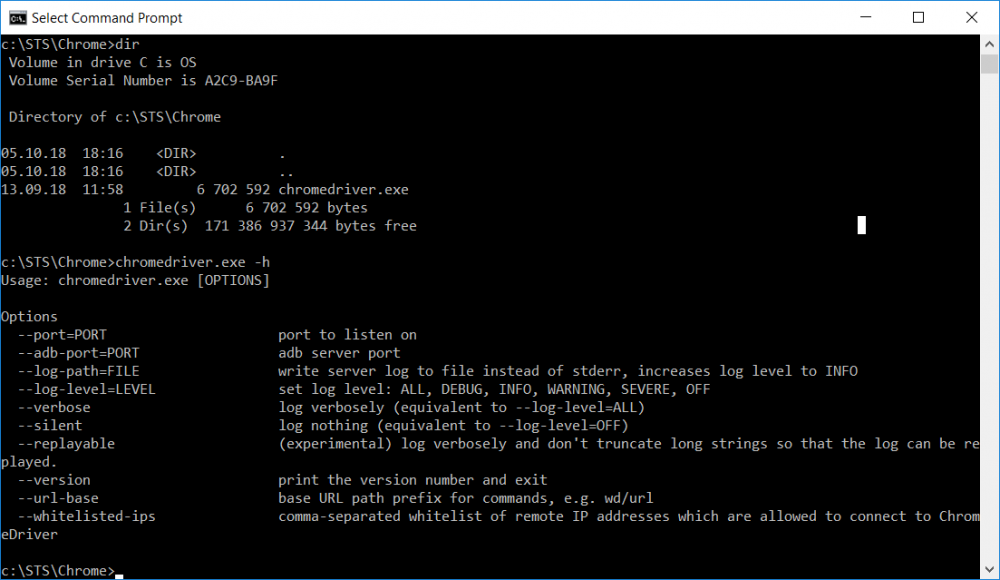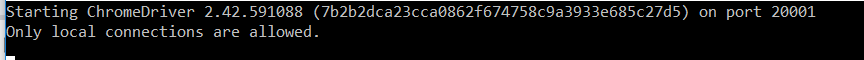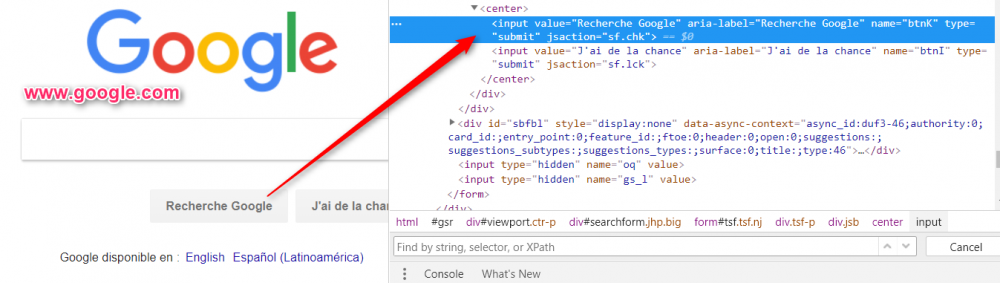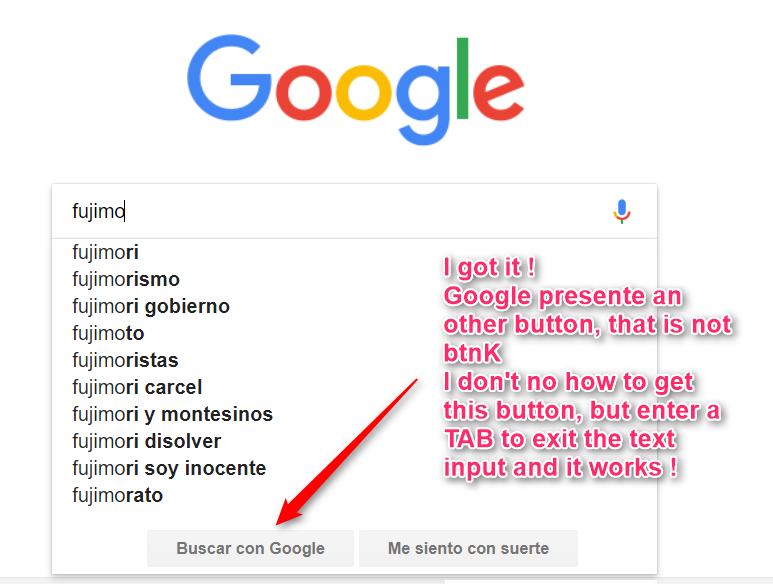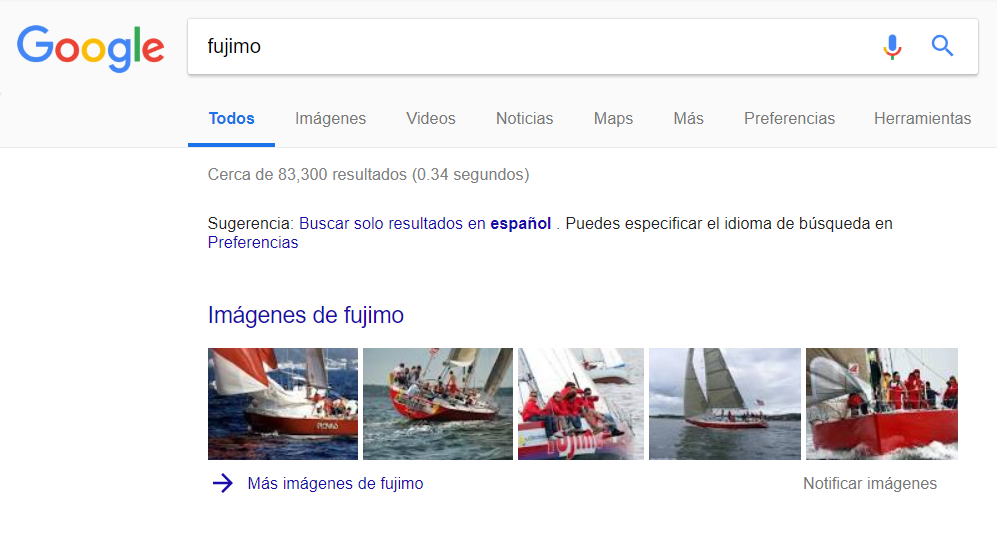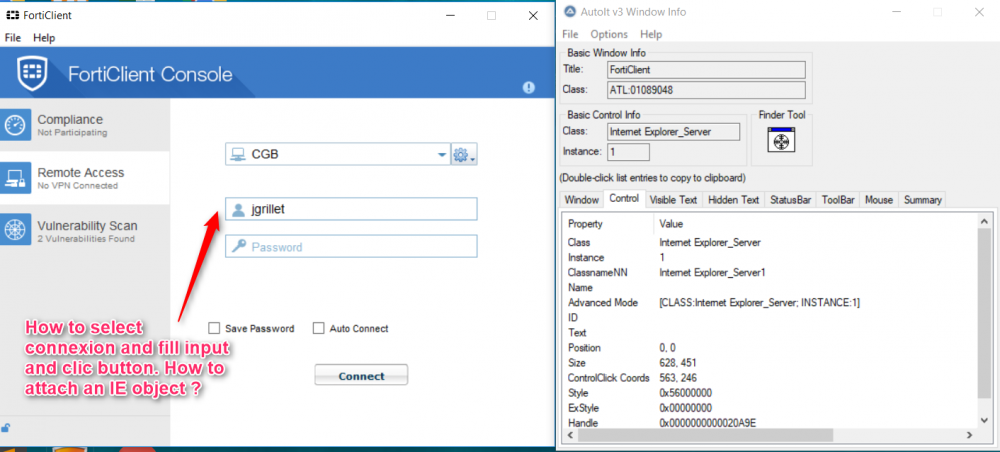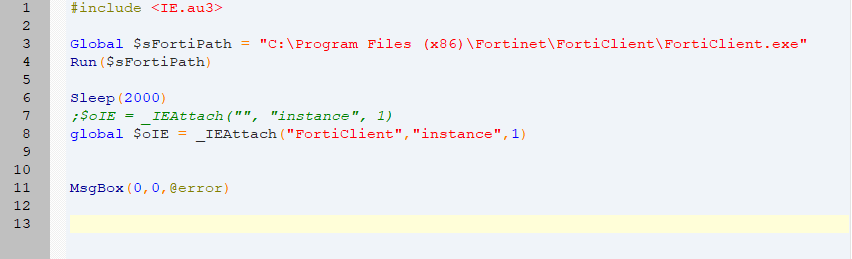SecreTel
Members-
Posts
13 -
Joined
-
Last visited
Everything posted by SecreTel
-
I have understand ! In your function _WD_Option you're waiting fot an integer and my variable $sPort is string, so the process doen't assign the port value ! I changed it in integer an it is working ! Case "Port" If $vValue == "" Then Return $_WD_PORT If Not IsInt($vValue) Then Return SetError(__WD_Error($sFuncName, $_WD_ERROR_InvalidDataType, "(int) $vValue: " & $vValue), 0, 0) EndIf $_WD_PORT = $vValue By chance in the parameter of Chromedriver.exe do you know the difference between "port" and "adb-port" ? To be shure I fix both ! Thank for helping
-
It is what I've tried. _WD_Option('Port', $sPort) _WD_Option('DriverParams', '--log-path="' & @ScriptDir & '\chrome.log"' & ' --port=' & $sPort & ' adb-port=' & $sPort) The Chromedriver start well (see picture) But I received an error on createsession
-
Running Webriver UDF on Terminal Server Do you have any suggestion, because it is not possible to use the same port for all user, or maybe startup in service mode ? Someone has an experience with that ? Thanks
-
I got it ! On editing the input text search of Google, appears other button ! Just add TAB after insertion Thanks Danp2 for your help ! _WD_ElementAction($sSession, $sElement, 'value', "fujimo") _WD_ElementAction($sSession, $sElement, 'value', @TAB) Solved !
-
The demo file wd_demo.au3 shows us how to insert value and click in text input, but not click on a button. So I add it in the code, but doesn't work. I expect, the browser change the page and show me the result for fujimo ! Func DemoNavigation() _WD_Navigate($sSession, "http://google.com") .... _WD_ElementAction($sSession, $sElement, 'value', "fujimo") Sleep(500) _WD_ElementAction($sSession, $sElement, 'text') _WD_ElementAction($sSession, $sElement, 'click') ;<--- Clic on the text input $sButton = _WD_FindElement($sSession, $_WD_LOCATOR_ByXPath, "//input[@name='btnK']") ConsoleWrite("Button Ref: " & $sButton & @CRLF) ConsoleWrite("Befor Click" & @CRLF) _WD_ElementAction($sSession, $sButton, 'click') ;< Sleep(2000) ConsoleWrite("After Click" & @CRLF) Console Button Ref: bf3b458e-af44-47b4-b5d6-58d5d03bde2c Befor Click __WD_Post: URL=HTTP://127.0.0.1:9515/session/e6a2311e673b1d027774a4ccfc75bafa/element/bf3b458e-af44-47b4-b5d6-58d5d03bde2c/click; $sData={"id":"bf3b458e-af44-47b4-b5d6-58d5d03bde2c"} __WD_Post: StatusCode=500; ResponseText={"value":{"error":"unknown error","message":"Element \u003Cinput value=\"Buscar con Google\" aria-label=\"Buscar con Google\" name=\"btnK\" type=\"submit\" jsaction=\"sf.chk\"> is not clickable at point (429, 411). Other element would receive the click\u003Cdiv class=\"sbqs_c\">...\u003C/div>(Session infochrome=69.0.3497.100)","stacktrace":"Backtrace:\n\tOrdinal0 [0x00F8AA90+830096]\n\tOrdinal0 [0x00F3581D+481309]\n\tOrdinal0 [0x00F0AC47+306247]\n\tOrdinal0 [0x00EDB23E+111166]\n\tOrdinal0 [0x00EDAEEE+110318]\n\tOrdinal0 [0x00ED9578+103800]\n\tOrdinal0 [0x00ED8EA6+102054]\n\tOrdinal0 [0x00ED5134+86324]\n\tOrdinal0 [0x00EEAA9D+174749]\n\tOrdinal0 [0x00ED4E28+85544]\n\tOrdinal0 [0x00EEAD31+175409]\n\tOrdinal0 [0x00EF208B+204939]\n\tOrdinal0 [0x00EEA93B+174395]\n\tOrdinal0 [0x00ED2D54+77140]\n\tOrdinal0 [0x00ED430C+82700]\n\tOrdinal0 [0x00ED4260+82528]\n\tOrdinal0 [0x00F95302+873218]\n\tOrdinal0 [0x00F40553+525651]\n\tOrdinal0 [0x00F40783+526211]\n\tOrdinal0 [0x00F4086C+526444]\n\tOrdinal0 [0x00F983A7+885671]\n\tOrdinal0 [0x00F403BF+525247]\n\tOrdinal0 [0x00F4A60E+566798]\n\tOrdinal0 [0x00F55DDB+613851]\n\tOrdinal0 [0x00F55F45+614213]\n\tOrdinal0 [0x00F55175+610677]\n\tBaseThreadInitThunk [0x76408674+36]\n\tRtlGetAppContainerNamedObjectPath [0x77925D87+311]\n\tRtlGetAppContainerNamedObjectPath [0x77925D57+263]\n"}} _WD_ElementAction: {"value":{"error":"unknown error","message":"Element \u003Cinput value=\"Buscar con Google\" aria-label=\"Buscar con Google\" name=\"btnK\" type=\"submit\" jsaction=\"sf.chk\"> is not clickable at point (429, 411). Other element would receive the click\u003Cdiv class=\"sbqs_c\">...\u003C/div>(Session infochrome=69.0.3497.100)","stacktrace":"Backtrace:\n\tOrdinal0 [0x00F8AA90+830096]\n\tOrdinal0 [0x00F3581D+481309]\n\tOrdinal0 [0x00F0AC47+306247]\n\tOrdinal0 [0x00EDB23E+111166]\n\tOrdinal0 [0x00EDAEEE+110318]\n\tOrdinal0 [0x00ED9578+103800]\n\tOrdinal0 [0x00ED8EA6+102054]\n\tOrdinal0 [0x00ED5134+86324]\n\tOrdinal0 [0x00EEAA9D+174749]\n\tOrdinal0 [0x00ED4E28+85544]\n\tOrdinal0 [0x00EEAD31+175409]\n\tOrdinal0 [0x00EF208B+204939]\n\tOrdinal0 [0x00EEA93B+174395]\n\tOrdinal0 [0x00ED2D54+77140]\n\tOrdinal0 [0x00ED430C+82700]\n\tOrdinal0 [0x00ED4260+82528]\n\tOrdinal0 [0x00F95302+873218]\n\tOrdinal0 [0x00F40553+525651]\n\tOrdinal0 [0x00F40783+526211]\n\tOrdinal0 [0x00F4086C+526444]\n\tOrdinal0 [0x00F983A7+885671]\n\tOrdinal0 [0x00F403BF+525247]\n\tOrdinal0 [0x00F4A60E+566798]\n\tOrdinal0 [0x00F55DDB+613851]\n\tOrdinal0 [0x00F55F45+614213]\n\tOrdinal0 [0x00F55175+610677]\n\tBaseThreadInitThunk [0x76408674+36]\n\tRtlGetAppContainerNamedObjectPath [0x77925D87+311]\n\tRtlGetAppContainerNamedObjectPath [0x77925D57+263]\n"}} After Click
-
Thank BigDaddy for your info ! I discover Chromedriver and I think I have the problem that you describe I start with the file wd_demo.au3 provided in the WebDriver-0.1.0.15 installation. WD_Startup opens the command window and waits indefinitely. Starting ChromeDriver 2.42.591088 (7b2b2dca23cca0862f674758c9a3933e685c27d5) on port 9515 Only local connections are allowed. I have to manually close the window and the script to continue. The Run() command of _WD_Startup () returns a $pid > 0 without error, but I think the effect of closing command window exit ChromeDriver ? So after not possible to CreateSession() How to change DeveloperToolsAvailability in Chrome ? Thanks
-
Manage Chrome read / edit / clic
SecreTel replied to SecreTel's topic in AutoIt General Help and Support
Cool :-) I've a challenge ! I'll let you informed -
Manage Chrome read / edit / clic
SecreTel replied to SecreTel's topic in AutoIt General Help and Support
Thank you Caramen for the answer. So I'll dive in AutoIT WebDriver UDF. By Chance, do you know if exist any tutorial ? -
Manage Chrome read / edit / clic
SecreTel replied to SecreTel's topic in AutoIt General Help and Support
Thank you, I did not notice the difference! To conclude, what is the simplest and most functional solution to use among the ones I have listed? -
Manage Chrome read / edit / clic
SecreTel replied to SecreTel's topic in AutoIt General Help and Support
Hello Danp2, Thank for your answer. The path of my search for the right technology 1. The Chrome UDF published in 2013 : Chrome UDF 2. This is an old pos tso go on the last page: Chrome UDF Last Page Reading comment I understand, that this technology doesn't seem to work anymore. The user "Water" suggest to utilize WebDeriver techno. 3. So I go on the WebDriver forum: Chrome Driver On that post, it is mentioned the WebDriver Chrome extension link need to be installed to works,. ( This is what I have understand ! ) 4. I thought booo, I have to set up a group policy to install the ChromeDriver extension in the domain. So I tried to use another technology that does not require installation. 5. So I discover IUIAutomation that seems great. I just read it quickly and try the Chrome exemple but I received this error: Chrome Example.au3" (78) : ==> Variable must be of type "Object".: $oValueP.CurrentValue($myText) $oValueP^ ERROR Conclusion The _IE functions works well, but I need to open session on website designed for Chrome, so I just need the same functions to manage but for Chrome. One important detail, I need to work on Chrome private navigation. Thank you for telling me what technology you propose and that works to date Thanks for helping :-) -
Do you have a solution to pre-fill forms, manage the private mode, capture the opening of a new chrome window on clic button. My goal is to open a Chrome in private browsing, and enter the login information so that the user does not go to fill them UDF functions do not seem to work It still exists: - IUIAutomation - The commands for ChromeDriver (But which requires the installation of an extension) - Selenium which also requires an extension In short, it's not easy to make a choice Does anyone have experience on it and can advise me on the right technology that works well now in October 2018 Thank you
-
Managing FortiClient to open SSL session
SecreTel replied to SecreTel's topic in AutoIt General Help and Support
Thank you Danp2, I'll check in that direction. -
How to open a session with FortiClient version 5.6, selecting session in menu and fill information in the input control and clic the button It seems this is an IE embeded object not a Windows app , but not possible to _IEAttach (see attached file) I've tried all option to attach, but always get an error 7 Do you have any idee ? Thanks