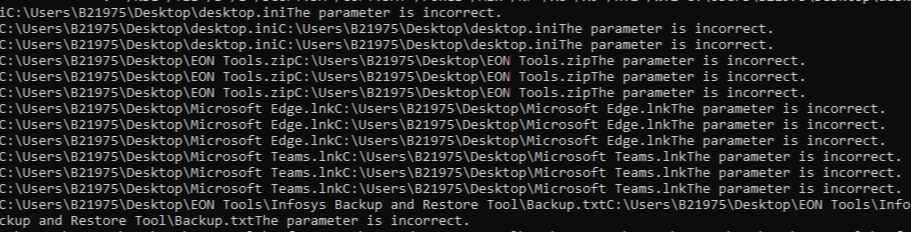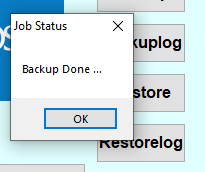BhanuSrikanth
Members-
Posts
16 -
Joined
-
Last visited
Recent Profile Visitors
The recent visitors block is disabled and is not being shown to other users.
BhanuSrikanth's Achievements

Seeker (1/7)
0
Reputation
-
Thanks Dan_555 but it's not working. I given as below is it correct? While 1 $msg = GUIGetMsg() Select Case $msg = $Button_1 RunWaitCW('robocopy "' & @UserProfileDir & '\Desktop"' & ' "' & $var1 & "\" & "Backup" & "\" & @ComputerName & "\" & @UserName & '\Desktop" *.* /NDL /TEE /S /E /DCOPY:DA /COPY:DAT /MIR /NP /XO /XJ /R:2 /W:2 /log:Backup.txt', "", @SW_SHOWNORMAL) Func RunWaitCW($txt,$a,$b) ConsoleWrite($txt & @CRLF) EndFunc ;==>RunWaitCW MsgBox(0, "Job Status", "Backup Done ...", 2) ;FileDelete($file)
-
Thanks mLipok...Restore it's working fine. But i given backuplog i am having issues with backup. I think there is no spaces between source and destination that's why it's getting parameter is incorrect. I am trying to put space. Please anyhow help me to put space in my backup script below. RunWait('robocopy "' & @UserProfileDir & '\Desktop"' & ' "' & $var1 & "\" & "Backup" & "\" & @ComputerName & "\" & @UserName & '\Desktop" *.* /NDL /TEE /S /E /DCOPY:DA /COPY:DAT /MIR /NP /XO /XJ /R:2 /W:2 /log:Backup.txt', "", @SW_SHOWNORMAL) Log C:\Users\V13743\Desktop\C:\Backup\HP4E302407\V13743\Desktop\*.* *.* /NDL /TEE /S /E /DCOPY:DA /COPY:DAT /PURGE /MIR /NP /XO /XJ /R:2 /W:2 C:\Users\V13743\Desktop\Backup_Log_31_08_2020_12-41-06.logC:\Users\V13743\Desktop\Backup_Log_31_08_2020_12-41-06.logThe parameter is incorrect. Backup&Restore_v1.0.txt
-
tell me if i am wrong i think as below log shows there is not gap between Desktop\C:\Backup is this is the issue for parameter is incorrect error? C:\Users\V13743\Desktop\C:\Backup\HP4E302407\V13743\Desktop\*.* *.* /NDL /TEE /S /E /DCOPY:DA /COPY:DAT /PURGE /MIR /NP /XO /XJ /R:2 /W:2 C:\Users\V13743\Desktop\Backup_Log_31_08_2020_12-41-06.logC:\Users\V13743\Desktop\Backup_Log_31_08_2020_12-41-06.logThe parameter is incorrect.
-
I am new to AutoIT script and i have less knowledge on scripting somehow developed attached code. Could you please modify my existing code. I am getting parameter is incorrect while executing. Some machines it's working some machines it's getting parameter is incorrect. Log shown below. C:\Users\V13743\Desktop\C:\Backup\HP4E302407\V13743\Desktop\*.* *.* /NDL /TEE /S /E /DCOPY:DA /COPY:DAT /PURGE /MIR /NP /XO /XJ /R:2 /W:2 C:\Users\V13743\Desktop\Backup_Log_31_08_2020_12-41-06.logC:\Users\V13743\Desktop\Backup_Log_31_08_2020_12-41-06.logThe parameter is incorrect.
-
Please put Robocopy.exe in script directory. attached backuplog.txt file for error reference. Please help me out to resolve this issue. C:\Users\V13743\Desktop\C:\Backup\HP4E302407\V13743\Desktop\*.* *.* /NDL /TEE /S /E /DCOPY:DA /COPY:DAT /PURGE /MIR /NP /XO /XJ /R:2 /W:2 C:\Users\V13743\Desktop\Backup_Log_31_08_2020_12-41-06.logC:\Users\V13743\Desktop\Backup_Log_31_08_2020_12-41-06.logThe parameter is incorrect. RoboBackup&Restore.txt Backuplog.txt
-
Please find the attachment script when i execute the script i am getting error parameter is incorrect RunWait('robocopy "' & @UserProfileDir & '\Desktop"' & ' "' & $var1 & "\" & "Backup" & "\" & @ComputerName & "\" & @UserName & '\Desktop" *.* /NDL /TEE /S /E /DCOPY:DA /COPY:DAT /MIR /NP /XO /XJ /R:2 /W:2 /log:Backup.txt', "", @SW_SHOWNORMAL) Backup&Restore_v1.0.au3
-
I am performing backup with robocopy switch’s as below /NDL / TEE /S /E /MIR /R:2 /W:2 /log:backup.txt i need to get /log: with time stamp any one please give me any suggestion how i need to get timestamp if i use /log: switch.
-
OS display language switcher.
BhanuSrikanth replied to BitByteBit's topic in AutoIt General Help and Support
Any success on changing OS language? -
Set OS language in Windows - (Moved)
BhanuSrikanth replied to BhanuSrikanth's topic in AutoIt General Help and Support
I have one requirement from my project. i need to set en-GB Language for all my new Windows images. Requirement as below: As soon as run .exe (AutoIT.exe) file it should show one drop down list with different languages. If i select any language in drop drop list (example en-GB language id ) and if i click ok button then my windows should change to en-GB language. i browsed in forum and i find we need to change some registry value for this. Anyone please help me out for above requirement in AutoIT