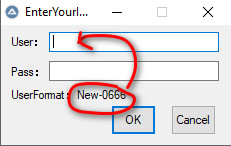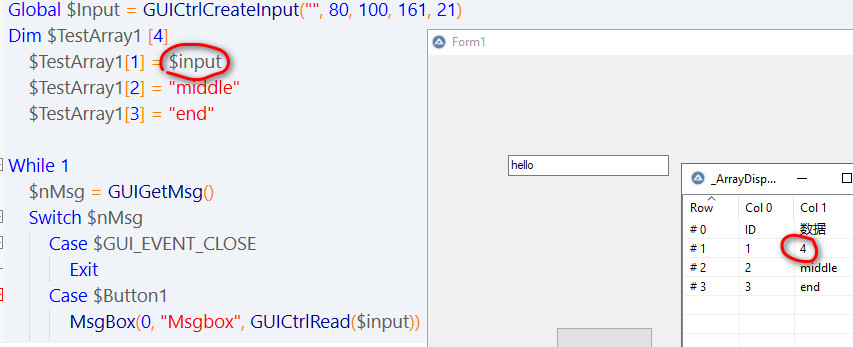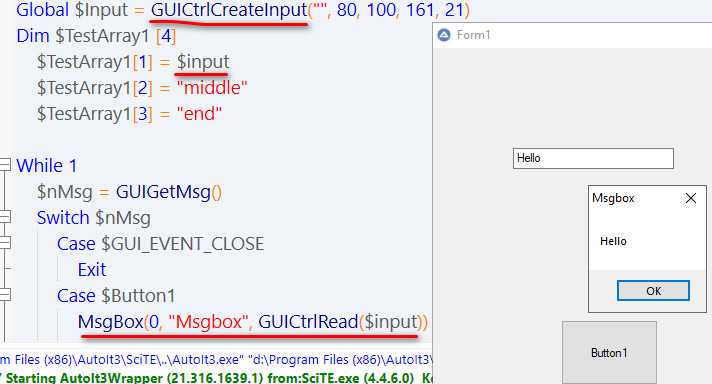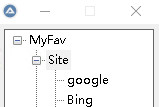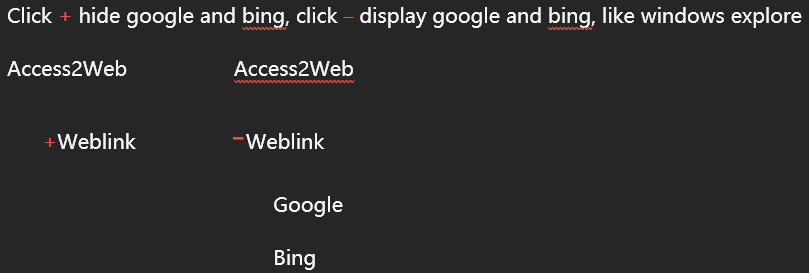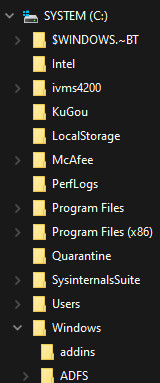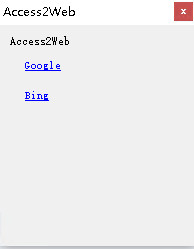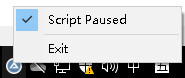marcus_tong
Active Members-
Posts
20 -
Joined
-
Last visited
Everything posted by marcus_tong
-
Hint for the GuictrlCreateInput()
marcus_tong replied to marcus_tong's topic in AutoIt GUI Help and Support
thanks @Nine. that is. -
hi guys, i'd like to add some hint words for the GuictrlCreateInput() , i don't remember what is the function. i do not think GUICtrlSetData can meet my requirement. when a user click "user:" filed, the "userFormat: new-0666" can be auto deleted. thank you.
-
hi, all. i made a exe program to our users, but it is hidden by windows 10 when it inactive. is there a way to keep my program always show at the notification area? (show my own program not all other programs) I found this article Always show tray icon? - AutoIt General Help and Support - AutoIt Forums (autoitscript.com) but no use. thanks in advance.
-
mssql.au3 $condition is "where date='2023-02-16'" I tried to success. Thank you.
-
Sorry for the inconvenience, I downloaded the _MSSQL.au3 form this page. Hope someone can help. Thanks @mLipok, I am now starting on ADo.au3 UDF. hope can solve my problem.
-
hi,all. I use MSSQL.au3 to populate my MS SQL database the _MSSQL_Con, _MSSQL_AddRecord and _MSSQL_GetRecord functions are all works well, but when I work with _MSSQL_DeleteRecord and _MSSQL_UpdateRecord to update and delete SQL table items I encountered a problem. According to their syntax explain, I wrote the wrong Parameter of $Condition, for example of _MSSQL_UpdateRecord Syntax _MSSQL_UpdateRecord($oConnectionObj, $sTable, $sColumn , $sValue, $condition = "") _MSSQL_UpdateRecord($oConnectionObj, $sTable, $sColumn , $sValue, are easy to know, but $condition default is all, ie, update all column values, but I need to specify only one row. I tried to key in _MSSQL_UpdateRecord($oConnectionObj, "TestTable", "TestColume" , "100" , 1) or _MSSQL_UpdateRecord($oConnectionObj, "TestTable", "TestColume" , "100" , "1") or _MSSQL_UpdateRecord($oConnectionObj, "TestTable", "TestColume" , "100" , "id=1") are all fail. what is the $Condition Syntax ? thank you
-
a little complexity, i do not understand so much. but thank you.
-
thank you , your way simplifies my code.
-
thank you all. i have already solved it. i use _IsPressed to get keyboard event, when users key in some date then press TAB key. i use controlgettxt to get its data.
-
A user input "hello", msgbox can display hello, but in my array display 4, that is control id. is there a way to display "hello".
-
hi, all. i create a gui form use GuiCtrlCreateInput() to get user input data but GuiCtrlCreateInput() return control id. i use msgbox(0, "", guictrlread(guictrlcreateinput()) that can display user input data. but i want to put the user date into an array, guictrlcrateinput() return blank, i try to use _filereadtoarray(), but user data is not a file, only some data, such as 1, 2, a, b,etc. is there a function like _DateReadToArray() ? thank you all. i've already this file: how to retrieve data/text from GUICtrlCreateInput into a variable? - AutoIt GUI Help and Support - AutoIt Forums (autoitscript.com)
-
hi, Dan_555, acording to the page,i tried to write the code, there is quite a lot of command and syntax i do not understand, but efficiently solve my 4 problem. when i click google, it will execute ShellExecute("google.com"). it is perfect.
-
thanks Dan_555,you help me a lot. after press f1, autoit show me the help about GUICtrlCreateTreeView. i will try to write the code according to the Example.
-
sorry Dan_555, i can not understand this command, and i do not know how to apply it. i am new to autoit. thanks.
-
thank you Dan_555, your solution is good. solve1 and 3 problem.
-
Having a status window always on top, never active
marcus_tong replied to borreo's topic in AutoIt GUI Help and Support
can you try this, WinSetOnTop it works for me. -
sorry for the poor English. Thanks in advance.
-
hi, all. I am new to autoit, but I find it quite useful to my usual work. recently, I create a form, and add some frequent web links to that form. I convert that form to exe program, and set it "always on top" on my windows deskotp. i want to add other functions. 1、when I click to form's close button, it will not exit but minimize to the system tray. 2、when I pull the form to the edge of the screen, it will auto hide, when the mouse move to that edge, it can display. 3、when I click system tray icon of that form, it will show me the "exit" but no “Script paused“ menu. 4、finally, i want to add function like windows explorer, but how to make the "arrow" or "cross". Attachment is the code, and the screenshot. TestFavrioutWeblink.au3