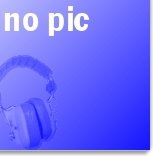Laetterman
Active Members-
Posts
31 -
Joined
-
Last visited
Laetterman's Achievements

Seeker (1/7)
0
Reputation
-
disable animation when maximize/minimize a window
Laetterman replied to Laetterman's topic in AutoIt General Help and Support
it is the window animation when maximizing/minimizing. i found out that it there is a key in the registry HKEY_CURRENT_USER\Control Panel\desktop\WindowMetrics key "MinAnimate" - set it to 0 (off) or 1 (on): maybe it is set off at your computer. it shows a short animation when maximizing from the taskbar to the window, or the other way round when minimizing... hard to explain in english.. saw this animation not only at my computer... -
disable animation when maximize/minimize a window
Laetterman replied to Laetterman's topic in AutoIt General Help and Support
no ideas? -
hello, is there a way to disable the animation when you click 'TestGui' in the taskbar to minimize or maximize the window? #include <GUIConstants.au3> $gui = GUICreate("TestGui", 100, 100, @DesktopWidth/2, @DesktopHeight/2, -1, -1) GUISetState(@SW_SHOW) While 1 $msg = GUIGetMsg() If $msg = $GUI_EVENT_CLOSE Then ExitLoop WEnd
-
Wreeno 0.3 is a autoit music tool for people who want to organize their mp3 music albums on the computer. It allows to place cd-covers free on the desktop at several virtual desktops. They can be used to bring some order in the music collection. If you want to hear the album, just double click a cover, and your Mediaplayer starts playing (till now only Winamp is supported*). To choose several tracks click with the right mouse button on the cover and select the wished track from the context menu. Screenshot: A desktop full of cover. Features: * place music covers free on the desktop * arrange cover on virtual desktops (e.g. genres) * automatic cover download from amazon Limitations: * Win NT/2000/XP/2003 * 32bit color depth * good graphic card Download Wreeno 0.3 Wreeno setup (999kb) updated: 05/01/2007 You find additional infos here. Comments and suggestions welcome! *you may try your own media player by editing wreeno.ini: [Player] Player1=Path of your media player
-
oh, thought I'm in 'examples script' ...
-
hello Autoit-Coders, i made a music organizing tool with Autoit, if you are interested you can find it in the attachment. It may be usefull for people who have complete mp3 music albums at the computer. It allows to place cd-covers free on the desktop at several pages. The pages can be used to bring some order in the music collection. If you want to hear the album, just double click the cover, and your Mediaplayer will start (till now only Winamp is supported*). To choose several tracks click with the right mouse button on the cover and select the wished track. The installation is equally easy: After installer (also Autoit) has finished, choose 'Add a cover' from the ear-phones icon in the tray menu. Complete Artist and album name if necessary, and download the cover from amazon if you want. Features: * cover download from amazon * place music cover free on the desktop * arrange cover on many pages (genres) Limitations: * one album per directory (ideally Artist name - Release name) * 32bit color depth * better win2000 or higher * ... ? Wreeno setup (1088kb) So what do you think of it? Does it make sense for you? I also made a homepage at www.wreeno.com, sorry for the not german speaking people, if i find some more time I will add an english version. have fun, Laetterman *you may try your own media player by editing wreeno.ini: [Player] Player1=Path of your media player
-
hi. when the script contains an error, e.g. wrong dimension of a variable, autoit stops and shows a window with the code line where the error occurs. Is it possible to suppress this message? thanx.
-
the script shows a free moveable cd cover on the desktop, working with WindowFromPoint. I'd like to add a shadow around this pic. this works fine by uncommenting the '#cs' and '#ce' tag. But the image is no longer free moveable with the mouse. Has anyone an idea? test.au3
-
larrys bmp2rgn for more than one pic?
Laetterman replied to Laetterman's topic in AutoIt General Help and Support
i already wrote and everyday use an autoitscript to show up all covers of my local music. i didn't told it because i thought it has nothing todo with the question, but maybe without it it's too hard too understand. So I have 80 different covers for 80 albums, and the possibility for easy adding of new covers. So it's NONSENS to add a shadow by using a grahical programm for every picture!!! Thought there is maybe an clever solution to make them look more plastic. In fact it should be like making a gui shape with bmp2rgn (for the shadow, whitch is the same for every picture, because all pics have the same size) and add (combine) a pic to this region (the music cover, which is always different). I'm no advanced coder so i thought maybe you have an idea, but using photoshop is shurely not the solution -
larrys bmp2rgn for more than one pic?
Laetterman replied to Laetterman's topic in AutoIt General Help and Support
mh, can i combine a rgn and a pic? doesn't work for me... i just would like to a shadow effect to cd cover pics. there are several pics each in a seperate gui on the desktop. via double click the music starts playing this album. i don't want to add a shadow with photoshop for every new album, thought thihs is possible with autoit -
Hi folks, is it possible to draw a transparent shadow around a pic? I have two images, one 150x150 jpg file (nopic.jpg) and an transparent image showing a border(rahmen.bmp). Using the Larry's script only shows one picture: #include <GUIConstants.au3> DIM $_gui[10] $_gui[0] = GUICreate("",127,136,-1,-1,$WS_POPUP) GUICtrlCreatePic(".\nopic.jpg",0,0,127,136) GUISetState() GUICtrlCreatePic(".\rahmen.bmp",0,0,127,136) $a = DLLCall(".\BMP2RGN.dll","int","BMP2RGN", _ "str","pics\rahmen.bmp", _ "int",0, _ "int",0, _ "int",0) SetWindowRgn($_gui[1], $a[0]) GUISetState() Sleep(2000) Func SetWindowRgn($h_win, $rgn) DllCall("user32.dll", "long", "SetWindowRgn", "hwnd", $h_win, "long", $rgn, "int", 1) EndFunc Is there a way to combine these two images like the example shown in goal.jpg? Many thanx!!!! Laetterman
-
Hello, ... so nobody has an idea?? Laetterman
-
how do i fade out a window with a pic with a transparent backgroundcolor? following exemple fades out a 'close'-button in two different ways. At the beginning the image is cut out correctly and the background is transparent. But while fading out there is always blue background... why?! #include <GUIConstants.au3> #include <Array.au3> HotKeySet("{ESC}", "f_Terminate") AutoItSetOption ( "TrayIconDebug", 1 ) Opt("WinTitleMatchMode", 3) Opt("GUIOnEventMode", 1) $parent = GUICreate("Gui", 200, 100, 50, 45, BitOr($WS_POPUP, $WS_BORDER), BitOr($WS_EX_TOPMOST,$WS_EX_TOOLWINDOW)) $close = GUICreate("Close", 17, 20, @DesktopWidth/2, @DesktopHeight/2, $WS_POPUP, $WS_EX_LAYERED, $parent) GUICtrlCreatePic(@ScriptDir & '\close2.gif', 0, 0, 17, 20) GUISetState (@SW_SHOW) Sleep(3000) For $i = 0 To 255 Sleep(10) WinSetTrans($close, "", 255-$i) Next Sleep(3000) WinSetTrans($close, "", 255) GUISetState (@SW_SHOW) DllCall("user32.dll", "int", "AnimateWindow", "hwnd", $close, "int", 3000, "long", 0x00090000);fade-out Func f_Terminate() Exit EndFunc Laetterman
-
_IsMouseOverControl really on top?
Laetterman replied to Laetterman's topic in AutoIt GUI Help and Support
That is what I was looking for, Great! Many thanx to martin -
help needed for AnimateWindow
Laetterman replied to Laetterman's topic in AutoIt General Help and Support
the two windows should fadeout -at the same time-, not one after an other!