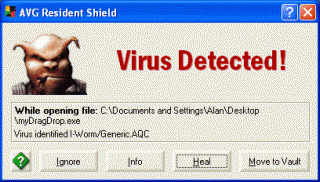AlanR
Active Members-
Posts
28 -
Joined
-
Last visited
AlanR's Achievements

Seeker (1/7)
0
Reputation
-
I'm wondering if it's possible to do this with an AI script: I've set up Windows Explorer so that when I right-click certain file types I see my custom context menu appear - call it "Process" for this example. What I'd like to do is to be able to use a hotkey (say Win+P, assigned in the WinKey program) to actually run the command associated with "Process" on the selected file. Perhaps via an AI script? "Process" may have been defined differently for different file types, but will always be named "Process" in the context menu. The Enter key will run the default context item for the selected file. I'd like Win+P to run "Process" on the selected file, in a similar manner. Any thoughts? thanks Alan
-
Thanks Jos. Still confused as to how it happened though. After reinstall I ran all of my AV/ A-Malware programs over the whole system. None pointed to anything at all associated with AutoIt ???? Alan
-
Thanks Jos. That seemed to do the trick. It does raise a question though. I thought that au3 complied executables operated independently, without any dependencies e.g. on some other box. Why then, would such an executable hiccup when an au3 .bin file had been corrupted? Alan
-
OK, just tried that and replaced the 504KB file with a 373KB known "good" copy v3.2.0.1. Now I can build and compile, but get an "unable to open the script file" error. My Aut2Exe is v3.2.8.1 - maybe I'm mixing incompatible versions? Alan
-
Somehow... out of the blue... I'm getting this message each time I try to build/ compile any script: Error: Unable to read in AutoIt stub file. (AutoItSC.bin). Can I reinstate this file, or do I need to reinstall AutoIt? Alan
-
I'm quite the beginner with many aspects of AutoIt. I thought that the While loop would have taken care of closing the script, when the "Spider" window no longer existed i.e. closed by user. Is there a better/ more correct way to do this? Alan Edit - I've edited the original script so that (I think) it will exit once Spider is closed.
-
Just a simple one for those who like to play (Windows) Spider Solitaire. I've always been annoyed with having to keyboard in Ctrl+z to undo the last move. All other moves can be done with just the mouse. This script enables the right-click of the mouse to undo the last move, allowing the whole game to be played using just the mouse. CODE#include <Misc.au3> Dim $Program, $PID $dll = DllOpen("user32.dll") $Program = "C:\WINDOWS\system32\spider.exe" $PID = Run($Program, "", @SW_SHOW) WinWaitActive("Spider") While 1 Sleep ( 150 ) If Not WinExists("Spider") Then ExitLoop If WinActive("Spider") AND _IsPressed("02", $dll) Then WinActivate("Spider") Send("^z") EndIf WEnd DllClose($dll) Exit Alan
-
I'm trying to develop a script that will talk with an existing (server) program via DDE. I have used this program sucessfully in Excel, using formulas of the type: =<constIDString>|<request>!<parameter> and the correct string result is returned into the cell, from a running instance of the server program. The program appears to support ONLY DDE, no indication of inbuilt COM. What I'm after is some sort of client functionality for the AutoIt script, so that it can send requests and receive results, the same way as Excel is able to. Does such a beastie exist? Is this even possible with AI? thanks AlanR
-
OK, I've tried using 802 as the GUICtrlSetResizing parameter. I guess I have to do this on a per control basis. It seems to have the right effect, but there's something screwy with the resizing: #include <GUIConstants.au3> ; == GUI generated with Koda == $frmTest = GUICreate("frmTest", 377, 143, 192, 125);whlt $Button1 = GUICtrlCreateButton("Smaller", 16, 16, 57, 25) GUICtrlSetResizing($Button1, 802) GUICtrlCreateLabel("ALabel1", 104, 48, 43, 17) $Input1 = GUICtrlCreateInput("AInput1", 104, 80, 201, 21, -1, $WS_EX_CLIENTEDGE) GUICtrlSetResizing($Input1, 802) GUISetState(@SW_SHOW) $big=0 While 1 $msg = GuiGetMsg() Select Case $msg = $Button1 if $big = 0 Then WinMove($frmTest, 192, 125, 377, 143);xywh $big = 1 GUICtrlSetData($Button1, "Smaller") Else WinMove($frmTest, 192, 125, 98, 55) $big = 0 GUICtrlSetData($Button1, "Bigger") EndIf Case $msg = $GUI_EVENT_CLOSE ExitLoop Case Else ;;;;;;; EndSelect WEnd Exit The top left is meant to stay put but it doesn't and the resizing is not what it looked like in Koda. I must be doing something wrong with WinMove, but can't figure out what. Alan
-
In VB I am able to resize a window without having the controls resize or reposition. I use this to effectively exclude controls in certain views. For instance, a "More" button might increase the GUI window height, revealing controls that are "cropped off" in normal view. Then the same button, now labelled "Less" will restore the window to its original size and hide those extra controls. I can't for the life of me achieve the same effect in AutoIt. I need to first capture the GUI metrics, since the user might have dragged it. Can anybody help please? Alan
-
I run AVG Free, and it's indicating that any .EXE I make with AutoIt is infected. It also flags AutoIt-123.exe as being infected. I'm pretty sure this is all wrong. Has anyone else experienced similar? Alan
-
I have a simple script to run Windows MSPaint (renamed _mspaint.exe here) and set the print option to "Fit to 1 page x 1 page" when Paint opens. This works OK, but the "Page Setup" dialog window flashes up. I'm unsure if keystrokes should be passed to this dialog window, or the main "untitled - Paint" window. Also, this will only work for a new file, not an existing one - where the window title will be "filename - Paint". What is the correct method to send keystrokes to a dialog such as this please? Also, is this the right way to hide the app during Send operations? Dim $Program, $PID, $i, $params if $CmdLine[0] > 0 Then for $i = 1 to $CmdLine[0] $params = $params & " " & $CmdLine[$i] Next EndIf $Program = "C:\WINDOWS\system32\_mspaint.exe" & $params $PID = Run($Program, "", @SW_HIDE) WinActivate("untitled - Paint") Send("!fu!F{TAB}1{TAB}1{ENTER}");dialog flashes up here WinSetState("untitled - Paint", "", @SW_SHOW) AlanR
-
Thanks for the reference. I will study this and hopefully learn a few things. Alan
-
-
Thanks so much for all of this. Time to get busy and have some fun! Alan