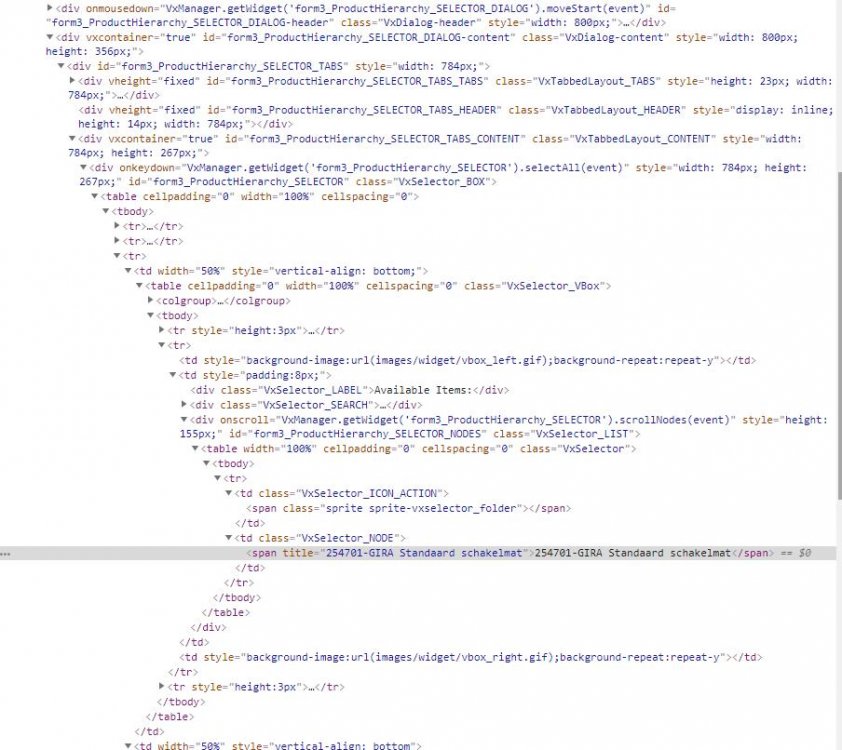-
Posts
461 -
Joined
-
Last visited
Everything posted by DaLiMan
-
Hi, I''m having trouble to fire an event in a IE website. Now I found the row / id I need but I don't see an onevent() or something. I tried _IEaction($obj, click) and I tried $obj.fireevent(onmousedown) but since there seem to be no events it does nothing. I don't understand how to fire the event from this id. Attempted in the <span> 'UserList_inner_VXTableRowMenu.edit_SPAN' and on the href 'edit' , but nothing seems to do anything. Any ideas on how to get the <edit> action to fire? Attempt A Func _EditUser() ;--------------------------------------------------------------------- ;Klik op de verborgen knop [Verwijderen] ;--------------------------------------------------------------------- Local $oDelete = _IEGetObjById($oIE, 'UserList_inner_VXTableRowMenu.edit_SPAN') ConsoleWrite("$oDelete IsObj : " & IsObj($oDelete) & @CRLF) _IEAction($oDelete, "focus") _IEAction($oDelete, "click") $oDelete.FireEvent('onmousedown') ;--------------------------------------------------------------------- EndFunc ;==>_EditUser Attemp B Func _EditUser() ;--------------------------------------------------------------------- ;Klik op de verborgen knop [Verwijderen] ;--------------------------------------------------------------------- Local $oDelete = _IEGetObjById($oIE, 'edit') ConsoleWrite("$oDelete IsObj : " & IsObj($oDelete) & @CRLF) _IEAction($oDelete, "focus") _IEAction($oDelete, "click") $oDelete.FireEvent('onmousedown') ;--------------------------------------------------------------------- EndFunc ;==>_EditUser
-

IE event, then click on messagebox
DaLiMan replied to DaLiMan's topic in AutoIt GUI Help and Support
OK, didn't find that one. Thanks for the link, I'll look into adlibregister or a seperate script. -

IE event, then click on messagebox
DaLiMan replied to DaLiMan's topic in AutoIt GUI Help and Support
Sorry, I see it is in the wrong place. Can someone move this to the 'General help'? -
Hi, I'm trying to click the close button in a website at work. To click the button is not a problem, but then a message comes up to ask [are you sure?] I have to click [OK] but the script keeps waiting for the explorer window. So when i manually click the [OK] button, the script continues. Is there any way to not pause the script and hit the [OK] button automatically? PS: When I start a script with the last 3 lines when the messagebox pops up, it works just fine. Attempt 1 Func _Sluiten_btn() ;--------------------------------------------------------------------- ;Klik op de knop [Nieuw 6.2.1 Accordeer personen] ;--------------------------------------------------------------------- Local $oSearch = _IEGetObjById($oIE, 'close_label') _IEAction($oSearch, "click") ;--------------------------------------------------------------------- EndFunc ;==>_Sluiten_btn Attempt 2 Func _Sluiten_btn() ;--------------------------------------------------------------------- ;Klik op de knop [Nieuw 6.2.1 Accordeer personen] ;--------------------------------------------------------------------- Local $oSearch = _IEGetObjById($oIE, 'close_outer') $oSearch.FireEvent("onclick") ;--------------------------------------------------------------------- EndFunc ;==>_Sluiten_btn Works fine to hit OK, but only in a seperate script?! WinWait("[CLASS:#32770]") WinActivate("[CLASS:#32770]") ControlClick("[CLASS:#32770]", "","[CLASS:Button; INSTANCE:1]")
-

IE click <span> based on title or value
DaLiMan replied to DaLiMan's topic in AutoIt General Help and Support
@FrancescoDiMuro Sometimes it's just that simple.... Thanks for setting me back on track. @Danp2 No, it's an environment at work. I didn't realize span could be collected too. Now the code is looking like this. The hard coded value's are ultimately to be $variables. Local $oSearch = _IEGetObjById($oIE, 'form3_ProductHierarchy_SELECTOR') ConsoleWrite("$oSearch IsObj : " & IsObj($oSearch) & @CRLF) Local $oTable = _IETagNameGetCollection($oSearch, "span") ConsoleWrite("$oTable IsObj : " & IsObj($oSearch) & @CRLF) For $oTD in $oTable ConsoleWrite("$oTD: " & $oTD.title & @CRLF) If StringInStr($oTD.title,"254701") > 0 Then _IEAction($oTD, "focus") _IEAction($oTD, "click") ExitLoop EndIf Next Thank you both. -
Hi, I'm trying to figure out how to click on the <span> highlighted in the picture. I thought I needed to get the <DIV> and then get al the <td> but this is not working. The value of the title are created by the website based on a given value in a searchbox. Therefore I need to check if the value of the span is the right one and then click it if so. Both give back an object, but i'm not getting any good results. Any ideas? Local $oSearch = _IEGetObjById($oIE, 'form3_ProductHierarchy_SELECTOR') ConsoleWrite("$oSearch IsObj : " & IsObj($oSearch) & @CRLF) Local $oTable = _IETagNameGetCollection($oSearch, "td") ConsoleWrite("$oTable IsObj : " & IsObj($oSearch) & @CRLF) For $oTD in $oTable ConsoleWrite("$oTD: " & $oTD.value & @CRLF) Next
-

[SOLVED] _IECreate2 and navigate, AccessIsDenied
DaLiMan replied to DaLiMan's topic in AutoIt General Help and Support
Yes, I tried all sorts of websites. Finally yesterday I ....(STUPID ME!)... found out I did not declare the variable of $oIE right. It was set locally in another function. So this was a real waste off time. But thanks for the reply -

[SOLVED] _IECreate2 and navigate, AccessIsDenied
DaLiMan replied to DaLiMan's topic in AutoIt General Help and Support
Hi Danp2, Yes, that was my first try. However, I was not able to solve how to resize the _IE frame along with the parent window. Also sending keys to this embedded IE was not working from my script (behind a button) and it looks like it's somehow not a complete IE or something. usernames and passwords are not remembered etc. -
Hi There, I'm struggling with an embedded IE in a GUI. Trying to automate some buttons to go to 2 different sites with a button. In my GUI I have a IE embedded with _IECreate2 from here. But when I try to navigate it does not allow me to go anywhere. --> IE.au3 T3.0-2 Warning from function _IELoadWait, $_IESTATUS_AccessIsDenied (Cannot verify readyState. Likely casue: cross-domain scripting security restriction. (-2147024891))
-
Hi, Today I got a message my exe file is a trojan [Trojan:Win32/Fuerboos.B!cl] and is very dangerous?! Now ofcourse this is not the case, but MS defender thinks otherwice. Can I re-code my source or something or has this to do with the auto-it compiler? Sourcecode is below: #Region ;**** Directives created by AutoIt3Wrapper_GUI **** #AutoIt3Wrapper_Icon=BMP\Meso.ico #AutoIt3Wrapper_Res_Comment=Open MesoBoek.accdb boekhouding. #AutoIt3Wrapper_Res_Description=MesoBoek #AutoIt3Wrapper_Res_Fileversion=0.1.0.5 #AutoIt3Wrapper_Res_Fileversion_AutoIncrement=p #AutoIt3Wrapper_Res_LegalCopyright=Mirjam Lith Mesologie #AutoIt3Wrapper_Res_Language=1043 #AutoIt3Wrapper_Res_Field=Auteur|Daniel Lith #AutoIt3Wrapper_Run_Tidy=y #EndRegion ;**** Directives created by AutoIt3Wrapper_GUI **** ;================================================= #INCLUDE settings ======================================================== #include <MsgBoxConstants.au3> #include <FileConstants.au3> #include <GUIConstantsEx.au3> #include <StaticConstants.au3> #include <WindowsConstants.au3> #include <ColorConstants.au3> #include <InetConstants.au3> ;============================================== Optie settings en variabelen ================================================= HotKeySet("{ESC}", "_ExitNow") FileInstall(".\BMP\Meso_met.jpg", @ScriptDir & "\Meso_met.jpg") FileInstall("Meso.ico", @ScriptDir & "\Meso.ico") Dim $url = "http://www.mirjamlithmesologie.nl/MB/version.mb" Dim $urlDB = "http://www.mirjamlithmesologie.nl/MB/MesoBoek.accdb" Dim $curVer = @ScriptDir & "\version.mb" Dim $NewDB = @ScriptDir & "\MesoBoek.accdb" Global $iPID Global $Name = "MesoBoek" Global $DoubleRunChk = $Name & "!" Local $sDBlokatie, $sDBbupLokatie ;~ Local $sDBnaam = "MesoBoek_be" ;~ Local $sDBextentie = ".accdb" ;~ Global $oErrorHandler = ObjEvent("AutoIt.Error", "_ErrFunc") Local $DBdata = @ScriptDir & "\Data\MesoBoek_db.accdb" Local $tblname = "tblDBgegevens" Local $query = "SELECT * FROM " & $tblname Local $oShell = ObjCreate("shell.application") ; Get the Windows Shell Object ConsoleWrite("oShell=" & $oShell & @CRLF) ; ================================== Controle of het programma niet dubbel wordt opgestart ================================== If WinExists($DoubleRunChk) Then WinClose(WinGetHandle($DoubleRunChk)) EndIf AutoItWinSetTitle($DoubleRunChk) ;======================================================= Check Data beschikbaarheid ======================================================== $adoCon = ObjCreate("ADODB.Connection") ConsoleWrite("adocon=" & $adoCon & @CRLF) ;~ $adoCon.Open("Provider=Microsoft.ACE.OLEDB.12.0;Data Source=D:\Documents\Boekhouding\Data\MesoBoek_db.accdb;User Id=;Password=;") $adoCon.Open("Provider=Microsoft.ACE.OLEDB.12.0;Data Source=" & $DBdata & ";User Id=;Password=;") $adoRs = ObjCreate("ADODB.Recordset") $adoRs.CursorType = 1 $adoRs.LockType = 3 $adoRs.Open($query, $adoCon) $sDBlokatie = $adoRs.Fields("DBlokatie").value ;Retrieve value by field name $sDBbupLokatie = $adoRs.Fields("BupLokatie").value ;Retrieve value by field name If $sDBlokatie = Null Then $sDBlokatie = @ScriptDir & "\Data" If $sDBbupLokatie = Null Then $sDBbupLokatie = @ScriptDir & "\Data\BackUp" $adoCon.Close If FileExists($sDBlokatie) = 0 Then MsgBox(64, $Name & " - Foutmelding", "De DataBase verbinding op onderstaande lokatie is niet beschikbaar, herstel de vebinding en probeer opnieuw." & @CRLF & @CRLF & $sDBlokatie) Exit EndIf ;====================================================== GUI settings========================================================== #Region ### START Koda GUI section ### Form= $Form1 = GUICreate("Form1", 508, 247, 192, 124, BitOR($WS_BORDER, $WS_POPUP), BitOR($WS_EX_TOPMOST, $WS_EX_TOOLWINDOW)) GUISetBkColor(0xFFFFFF) $Pic1 = GUICtrlCreatePic(@ScriptDir & "\Meso_met.jpg", 24, 16, 73, 89) $Label1 = GUICtrlCreateLabel("MesoBoek - Daniel Lith - 2016", 360, 224, 147, 17) $Label2 = GUICtrlCreateLabel("MesoBoek", 136, 32, 268, 69) GUICtrlSetFont(-1, 42, 400, 0, "Arial") $Label3 = GUICtrlCreateLabel("", 28, 144, 460, 17) $btnUpdate = GUICtrlCreateButton("Update", 384, 184, 89, 25) GUICtrlSetState(-1, $GUI_HIDE) $btnNoUpdate = GUICtrlCreateButton("Nu niet", 280, 184, 89, 25) GUICtrlSetState(-1, $GUI_HIDE) $Progress = GUICtrlCreateLabel("", 24, 164, 5, 17) GUICtrlSetBkColor(-1, 0x17D81B) GUISetState(@SW_SHOW) #EndRegion ### END Koda GUI section ### ;======================================================= RUN program ======================================================== While 1 $nMsg = GUIGetMsg() Switch $nMsg Case $GUI_EVENT_CLOSE Exit Case Else _VersieControle() Sleep(1000) _Startup() Sleep(2000) _Progressor(460, "Klaar.") Sleep(300) Exit EndSwitch WEnd Func _VersieControle() _Progressor(50, "Verbinding maken met server.") Local $sCurVersie = FileRead($curVer) ;~ MsgBox(0, "", $dFile) ; Read the file without downloading to a folder. The option of 'get the file from the local cache' has been selected. Local $dData = InetRead($url, 19) ; Convert the ANSI compatible binary string back into a string. Local $sOnlineVersie = StringRegExpReplace(BinaryToString($dData), '\s', "") ;~ Local $sOnlineVersie = InetGetInfo($dData) ; Display the results. ;~ MsgBox($MB_SYSTEMMODAL, "", $sOnlineVersie) If $sCurVersie < $sOnlineVersie Then GUICtrlSetState($btnUpdate, $GUI_SHOW) GUICtrlSetState($btnNoUpdate, $GUI_SHOW) _Progressor(100, "Nieuwe versie [v." & $sOnlineVersie & "] beschikbaar. Nu updaten?") While 1 ;~ Local $msg = MsgBox($MB_OKCANCEL + $MB_ICONWARNING, "Update", "Wilt u nu een update uitvoeren?") $nMsg = GUIGetMsg() Switch $nMsg Case $btnNoUpdate _Progressor(250, "Verder zonder updaten.") ExitLoop Case $btnUpdate _Progressor(250, "Downloaden nieuwe versie") FileSetAttrib($curVer, "-H") Local $dGet1 = InetGet($url, $curVer, $INET_FORCERELOAD, $INET_DOWNLOADBACKGROUND) Do Sleep(250) Until InetGetInfo($dGet1, $INET_DOWNLOADCOMPLETE) FileSetAttrib($curVer, "+H") Local $dGet2 = InetGet($urlDB, $NewDB, $INET_FORCERELOAD, $INET_DOWNLOADBACKGROUND) Do Sleep(250) Until InetGetInfo($dGet2, $INET_DOWNLOADCOMPLETE) ExitLoop EndSwitch WEnd Else If $sOnlineVersie = "" Then _Progressor(280, "Kan geen verbinding met server maken.") Else _Progressor(280, "U heeft de laatste versie.") EndIf EndIf EndFunc ;==>_VersieControle Func _Startup() _Progressor(380, "Bezig met opstarten MesoBoek") $iPID = ShellExecute(@ScriptDir & "\MesoBoek.accdb") ConsoleWrite("PID: " & $iPID & @LF) EndFunc ;==>_Startup Func _Progressor(Const $procent, Const $dText) GUICtrlSetPos($Progress, 24, 164, $procent) GUICtrlSetData($Label3, $dText) EndFunc ;==>_Progressor Func _ExitNow() Exit EndFunc ;==>_ExitNow
-
Okay, so the problem for crypt should be on my PC. But I'll just stick with 7zip for he extra benefits. Thanks all for replying and helping.
-
That's strange. Are you running another version ? And could that be the cause? But after messing with 7zip commandline, I see there is another benefit I have not thought of and involves the reason why zip files exist. It shrinks my backup with an amazing factor.
-
Running Autoit 3.3.14.2
-
Also tried the demo(s) from the help file. But it gives me the same problem.
-
Still strange the function _Crypt_EncryptFile() corrupts the DB. I wonder why, do you have any clou on this? But the 7zip commandline works for my local test file. So I'll propably go with this one.
-
HI guys, I'm trying a copy an MS Access file with sensitive data. So I thought I could use _Crypt_EncryptFile. However when I decrypt it again it somehow becomes corrupt. It opens fine, but then crashes when I try to view the tables. I also found this topic from years ago, but that's not working for me with access 2016. I can make a connection to it with "=Microsoft.ACE.OLEDB.12.0" but cannot find if it has a copy with decryption like JET did. Anyone has any ideas that could help me?
-

StringRegExpReplace double space in columns
DaLiMan replied to DaLiMan's topic in AutoIt General Help and Support
Thanks to the both of you. @Malkey, Your code does not do exactly what I expected for the file I'm using. However, still many thanx for helping me out. -

StringRegExpReplace double space in columns
DaLiMan replied to DaLiMan's topic in AutoIt General Help and Support
So the 2 in $2 stand for the second group. And when $1 was given it would remove all the [ ; ] or [ , ] ? Do I understand correctly? -

StringRegExpReplace double space in columns
DaLiMan replied to DaLiMan's topic in AutoIt General Help and Support
Thanks Melba23, that works nicely, Can you explain to me what the "$2" means in the expression? Not good in RegEx and trying to understand. -
So after trying a couple of hours..... I've got this string to column expression down below from @junkew in an previous post. this works very well, but now I like to also replace the double spaces in column the columns. I've tried placing the \s or [:space:] withiin the brakeds like so (.{35}\s) or other variants. But then the whole just won't work anymore. Can it be done? Original code: $newString= StringRegExpReplace($File_String,'(.{1})(.{7})(.{259})(.{70})(.{187})(.{35})(.{64})','$2;$4,$6;') Failed while trying: $newString= StringRegExpReplace($File_String,'(.{1})(.{7})(.{259})(.{70})(.{187})((.{35})\s)(.{64})','$2;$4,$6;') $newString= StringRegExpReplace($File_String,'(.{1})(.{7})(.{259})(.{70})(.{187})((.{35})[:space:])(.{64})','$2;$4,$6;') Need this: 9899673;PROD NAME AAAAAA123456 ,213540 ; 9899680;PROD NAME BBBBBB123456 ,213540 ; 9899687;PROD NAME CCCCCC 123456 ,213540 ; 9899694;PROD NAME AAAAAA 789 ,213540 ; 9899757;PROD NAME BBBBBB 789 ,213540 ; To become: 9899673;PROD NAME AAAAAA123456;213540; 9899680;PROD NAME BBBBBB123456;213540; 9899687;PROD NAME CCCCCC 123456;213540; 9899694;PROD NAME AAAAAA 789;213540; 9899757;PROD NAME BBBBBB 789;213540;
-

SQLite.exe not found (yet exists!)
DaLiMan replied to DaLiMan's topic in AutoIt General Help and Support
Jos, looks like ONEDRIVE is the problem here. Changing the output to C:\ has given me no errors except when de original SQLite.db already exists. So it seems ONEDRIVE is just to slow to keep up. Thanx! -

SQLite.exe not found (yet exists!)
DaLiMan replied to DaLiMan's topic in AutoIt General Help and Support
I don't think that's the answer for me. It seems like the first ** CREATE TABLE ** works fine, after that the code crashes. Maybe it's locking the SQLite3.exe so it can't be used / called again? -
Hi, I'm trying to create an SQLite database. After Importing 2 csv files I'm creating a new tabel and trying to export this table to a new file. Now I think I'm pretty close, but the code seems buggy. It's telling (50% of the time) me sqlite3.exe is not found. Yet, it absolutely exist in the @scriptdir. Please help? #include <File.au3> #include <SQLite.au3> #include <SQLite.dll.au3> #include <StringConstants.au3> ; Filenames Local $sTsvFile_new = FileGetShortName(@DesktopDir & "\HGSwijzgingen_new.csv") Local $sTsvFile_oud = FileGetShortName(@DesktopDir & "\HGSwijzgingen_oud.csv") Local $sDbFile = @ScriptDir & "\ArtLev.db" FileDelete($sDbFile) ; == CREATE Table NEW == ; import (using SQLite3.exe) Local $sIn, $sOut, $i, $sCreate = "CREATE TABLE TblImportNEW ("; For $i = 1 To _StringCountOccurance(FileReadLine($sTsvFile_new, 1), ";") + 1 $sCreate &= "Column_" & $i & "," Next $sCreate = StringTrimRight($sCreate, 1) & ");" $sIn = $sCreate & @CRLF ; Create Table $sIn &= ".separator \;" & @CRLF ; Select @TAB as Separator $sIn &= ".import '" & $sTsvFile_new & "' TblImportNEW" & @CRLF _SQLite_SQLiteExe($sDbFile, $sIn, $sOut, -1, True) ; == CREATE Table OUD == ; import (using SQLite3.exe) Local $sIn, $sOut, $i, $sCreate = "CREATE TABLE TblImportOUD ("; For $i = 1 To _StringCountOccurance(FileReadLine($sTsvFile_oud, 1), ";") + 1 $sCreate &= "Column_" & $i & "," Next $sCreate = StringTrimRight($sCreate, 1) & ");" $sIn = $sCreate & @CRLF ; Create Table $sIn &= ".separator \;" & @CRLF ; Select @TAB as Separator $sIn &= ".import '" & $sTsvFile_oud & "' TblImportOUD" & @CRLF _SQLite_SQLiteExe($sDbFile, $sIn, $sOut, -1, True) ; == JOIN QUERY SQLite == Dim $hQuery Dim $SQlite_Qry = 'CREATE Table HGSwijzigingen AS SELECT TblImportNEW.Column_1 AS "ART", TblImportNEW.Column_2 AS "OMSCHRIJVING", TblImportNEW.Column_3 AS "NEW", TblImportOUD.Column_3 AS "OLD" FROM TblImportNEW LEFT JOIN TblImportOUD ON TblImportNEW.Column_1 = TblImportOUD.Column_1 WHERE TblImportOUD.Column_3 <> TblImportNEW.Column_3;' _SQLite_SQLiteExe($sDbFile, $SQlite_Qry, $sOut, -1, True) ; CREATE JOIN Table and import as Array for export to file. If @error = 0 Then ;Show Table (using SQLite3.dll) Local $iRows, $iColumns, $aRes _SQLite_Startup() ConsoleWrite("_SQLite_LibVersion=" & _SQLite_LibVersion() & @CRLF) _SQLite_Open($sDbFile) _SQLite_GetTable2d(-1, "SELECT ROWID,* FROM TblImportNEW WHERE Column_1 = '9899820';", $aRes, $iRows, $iColumns) _SQLite_Display2DResult($aRes) ; Output to Console _SQLite_GetTable2d(-1, "SELECT * FROM HGSwijzigingen';", $aRes, $iRows, $iColumns) _ArrayDisplay($aRes) _SQLite_Close() _SQLite_Shutdown() Else If @error = 2 Then ConsoleWrite("ERROR: Sqlite3.exe file not found" & @CRLF) Else ConsoleWrite("ERROR: @error=" & @error & " when calling _SQLite_SQLiteExe" & @CRLF) EndIf EndIf Func _StringCountOccurance($sSearchString, $sSubString, $iCaseSense = $STR_NOCASESENSE) ; Returns Number of $sSubString in $sSearchString Local $iOccCnt = 1 Do If StringInStr($sSearchString, $sSubString, $iCaseSense, $iOccCnt) > 0 Then $iOccCnt += 1 Else ExitLoop EndIf Until 0 Return $iOccCnt - 1 EndFunc ;==>_StringCountOccurance >"C:\Users\T12037\OneDrive - SONEPAR\PortableApps\AutoIt\install\SciTE4AutoIt3_Portable\..\AutoIt3.exe" "C:\Users\T12037\OneDrive - SONEPAR\PortableApps\AutoIt\install\SciTE4AutoIt3_Portable\AutoIt3Wrapper\AutoIt3Wrapper.au3" /run /prod /ErrorStdOut /in "C:\Users\T12037\OneDrive - SONEPAR\Scripts\SQLite\SQLite_SQLiteExe_v1.0.au3" /UserParams +>10:58:22 Starting AutoIt3Wrapper v.16.306.1237.0 SciTE v.3.6.2.0 Keyboard:00020409 OS:WIN_10/ CPU:X64 OS:X64 Environment(Language:0413) CodePage:0 utf8.auto.check:4 # detect ascii high characters and if none found set default encoding to UTF8 and do not add BOM +> SciTEDir => C:\Users\T12037\OneDrive - SONEPAR\PortableApps\AutoIt\install\SciTE4AutoIt3_Portable UserDir => C:\Users\T12037\OneDrive - SONEPAR\PortableApps\AutoIt\install\SciTE4AutoIt3_Portable\AutoIt3Wrapper >Running AU3Check (3.3.14.2) from:C:\Users\T12037\OneDrive - SONEPAR\PortableApps\AutoIt\install input:C:\Users\T12037\OneDrive - SONEPAR\Scripts\SQLite\SQLite_SQLiteExe_v1.0.au3 +>10:58:22 AU3Check ended.rc:0 >Running:(3.3.14.2):C:\Users\T12037\OneDrive - SONEPAR\PortableApps\AutoIt\install\autoit3_x64.exe "C:\Users\T12037\OneDrive - SONEPAR\Scripts\SQLite\SQLite_SQLiteExe_v1.0.au3" --> Press Ctrl+Alt+Break to Restart or Ctrl+Break to Stop ERROR: Sqlite3.exe file not found +>10:58:40 AutoIt3.exe ended.rc:0 +>10:58:40 AutoIt3Wrapper Finished. >Exit code: 0 Time: 18.96
-
Hi Junkew, I was just testing you wonderfull piece of code. This is brilliant. I wish I understood RegEx better.... This is really fast! I changed a little thing, because it was removing the @CRLF as well. ( I'm writing a new file from the output, also for use in other apps.) $newString= StringRegExpReplace($File_1_String,"(.{1})(.{7})(.{259})(.{70})(.{187})(.{35})(.{64})","$2;$4;$6;") $newString= StringRegExpReplace($File_1_String,"(.{1})(.{7})(.{259})(.{70})(.{187})(.{35})(.{64})","$2;$4;$6;") Also, maybe I can play around with SQLite now like mikell suggested. Since I read it needs csv files to be imported. @iamtheky Your Poweshell code works nice on small files. (tested) However, in this case it is running for ~30 minutes and still not done. Thanx for all the help!
-
Seems promissing, however this would give me to much output because the file has different data for the product which change within time. I only need to know if a particulair piece is changed. ( There a more changes that are not of importance ) Anyway to check only for that piece of change in the string? Or maybe first write a new set of data files with only the 2 columns that matter?