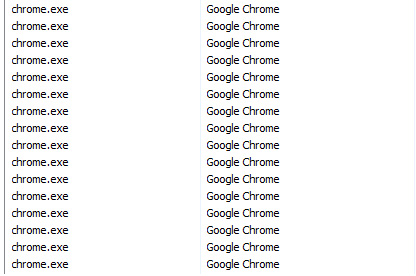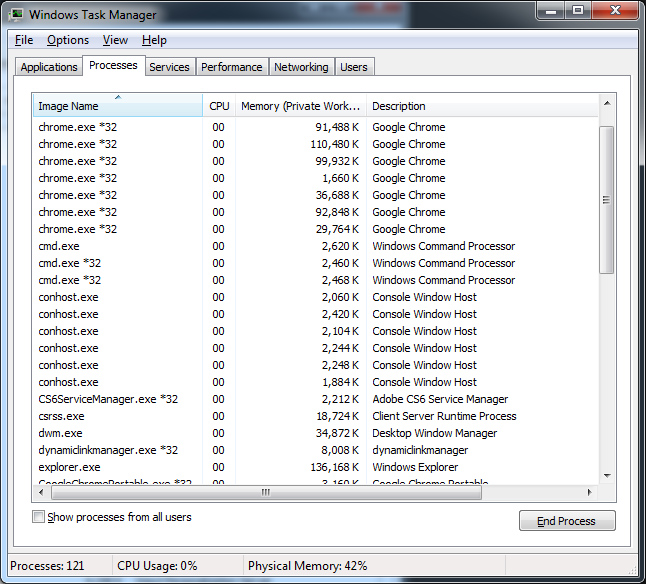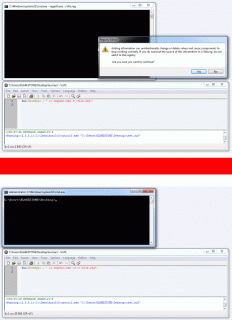DarkBoost
Active Members-
Posts
157 -
Joined
-
Last visited
Everything posted by DarkBoost
-
Which Google Chrome to Close
DarkBoost replied to DarkBoost's topic in AutoIt General Help and Support
Thanks for this - both are very useful for what I need to achieve! -
If you look at the attached image this shows 2x instances of Google Chrome I have open - a locally installed one and a Portable version which has been executed from a secondary HDD. I need to write a script to close the Portable version of Google Chrome but have no idea how to identify the correct one?
-
Touch Screen - _IsPressed Code
DarkBoost replied to DarkBoost's topic in AutoIt General Help and Support
Found alternate solution - using Transparent GUI. -
I need to execute a script when a user does a Press + Hold on a Lenovo Touch Screen The below script will trigger True when the user presses the screen then immediately return False so it's not acknowledging the Hold - using the mouse it works as expected. Here is the example: #include <Misc.au3> Dim $time = 0 While 1 Dim $press = _IsPressed(01) If ($press) Then $time += 1 Else $time = 0 EndIf If ($time == 5) Then _runScript() Sleep(1000) WEnd Func _runScript() Exit EndFunc
-
Google Chrome - Launch and Close
DarkBoost replied to DarkBoost's topic in AutoIt General Help and Support
@MichaelHB Thanks for replying, this option 'deactivate the background chrome process' was already disabled and something which I am not sure if I would like to replicate on other users machines as they may wish to have this feature activated. What I did end up doing was to capture all the existing Chrome.exe Process ID's (if any) before launching Chrome and then collect all the Process ID's after to figure out which ones were specific to me. Then I had the ability to close them. Thanks, -
Hello, I have written a script which launches a portable version of the Google Chrome Browser which it does fine however it launches a whole range of "chrome.exe" (see attachment). I could just use a "ProcessClose" in a While Loop until it's closed however if I had already an instance of Google Chrome running (which in many cases I will) it would close ALL of them. I would just like to close the instance which the script launched. I am not sure how to do this and looking for some help please
-
Nope this isn't working as expected, it's doing the FileInstall as it's being added to the Array Bit the bullet and hardcoded the progress which wasn't too bad since the code was being generated anyways.
-
Yeah this is why I posted here... I have just found a solution as shown below, thanks! #include <Array.au3> Global $array[1] = [0] Global $path = "d:\install\" _ArrayAdd($array, FileInstall("d:\file_001.txt", $path & "file_001.txt")) _ArrayAdd($array, FileInstall("d:\file_002.txt", $path & "file_002.txt")) _ArrayAdd($array, FileInstall("d:\file_003.txt", $path & "file_003.txt")) DirCreate($path) $array[0] = Ubound($array) - 1 For $a = 1 To $array[0] Execute($array[$a]) Next
-
I am not sure what a wrapper function is, could you please elaborate?
-
Yes there are many of ways of doing this however AutoIT has this feature and I would like to use it. Here is a small example of my script - I and not sure how to get the Progress to Update after each file has been installed. I do not want to hard code a Progress Update after each FileInstall if possible. Thanks. #RequireAdmin #Region ;**** Directives created by AutoIt3Wrapper_GUI **** #AutoIt3Wrapper_Res_File_Add=D:\script\File_001.txt #AutoIt3Wrapper_Res_File_Add=D:\script\File_002.txt #AutoIt3Wrapper_Res_File_Add=D:\script\File_003.txt #EndRegion ;**** Directives created by AutoIt3Wrapper_GUI **** #include <GUIConstantsEx.au3> GUICreate("Title", 300, 120) Global $PROGRESS = GUICtrlCreateProgress(10, 10, 280, 30) Global $BUTTON = GUICtrlCreateButton("Install", 10, 50, 280, 60) GUISetState(@SW_SHOW) Global $MSG While 1 $MSG = GUIGetMsg() Select Case $MSG = $GUI_EVENT_CLOSE GUIDelete() Exit Case $MSG = $BUTTON _install() EndSelect WEnd Func _install() Local $INSTALL = "D:\Install" DirCreate($INSTALL) FileInstall("D:\script\File_001.txt", $INSTALL & "\File_001.txt") FileInstall("D:\script\File_002.txt", $INSTALL & "\File_002.txt") FileInstall("D:\script\File_003.txt", $INSTALL & "\File_003.txt") MsgBox(0, "Finished", "Files have been installed...") EndFunc
-
Hi, I have created an AutoIT script which includes about 1500 Resource Files and I'm using the FileInstall to extract them. I have this all compiling and extracting correctly and now wanting to check the progress of each file as it Extracts and link this to the GUI Progress which is where I'm unsure. I was thinking of simply continuing to check the output folder size to see how many files are there but if I run this in a loop it won't continue with the FileInstall? I was also thinking of using GUIRegisterMsg but not what Windows Message I could use to trigger the function as it's doing the FileInstall? Any ideas would be great, thanks!
-
Windows Messages - Combo DropDownList
DarkBoost replied to DarkBoost's topic in AutoIt GUI Help and Support
I can see the information being returned, would this be per session and/or machine. Meaninig would 0x00080B04 be the same on other machines which would run the same script? -
Windows Messages - Combo DropDownList
DarkBoost replied to DarkBoost's topic in AutoIt GUI Help and Support
Currently I am using the WM_COMMAND and how (with my limited knowledge in this area) I understand this it's basically collecting all the scripts data which passes through the systems memory and then executes the assigned function. All the "WM_" Message Codes are simply preset filters to collect data from a particular GUI Object which does not seem to include a Combo/DropDownLists. From your example it looks like its manually filtering the WM_COMMAND by checking if the data passed is not a WM_HSCROLL, WM_VSCROLL, WM_SYSCOMMAND then only executing the function when anything else triggers this which would only leave the remaining ComboBox? I apologise for my noobness, just trying to understand... this is an area I rarely use and lack the understanding to solve myself! -
Hi I am finding it difficult to locate in the Help Document and even in Google Searches how to execute a (GUIRegisterMsg) function when an adjustment is made via a ComboBox or DropDownList. I thought it would be something as simple as ==> GUIRegisterMsg($WM_DROPDOWNLIST, "My_Function") <== but yeah this doesn't exist. Anyone know the answer? Thanks,
-
regedit /s works in .BAT but not in AutoIT?
DarkBoost replied to DarkBoost's topic in AutoIt General Help and Support
icecom3 - thank you for posting. i have tried both and both have failed with the exact same issue... moving forward i am just going to execute it from a Batch file. Run("reg import c:file.reg") <= failed Run("reg import " & @TempDir & "file.reg") <= failed -
regedit /s works in .BAT but not in AutoIT?
DarkBoost replied to DarkBoost's topic in AutoIt General Help and Support
1:49AM... i am off to bed, will try again tomorrow -
regedit /s works in .BAT but not in AutoIT?
DarkBoost replied to DarkBoost's topic in AutoIt General Help and Support
ZacUSNYR - the screenshot shows the exact path, i have simplified it as much as possible to try and find the cause. -
regedit /s works in .BAT but not in AutoIT?
DarkBoost replied to DarkBoost's topic in AutoIt General Help and Support
-
regedit /s works in .BAT but not in AutoIT?
DarkBoost replied to DarkBoost's topic in AutoIt General Help and Support
JLogan3o13 - there are no errors when i try your suggestion, the script runs and i check the registry and no keys are there. -
regedit /s works in .BAT but not in AutoIT?
DarkBoost replied to DarkBoost's topic in AutoIt General Help and Support
just so you know => run("regedit c:file.reg") <= this works it is only when adding the " /s " to make it silent which causes it to fail. -
regedit /s works in .BAT but not in AutoIT?
DarkBoost replied to DarkBoost's topic in AutoIt General Help and Support
tried: run("regedit /s " & @HomeDrive & "file.reg") <= failed run("regedit /s " & FileGetShortName(@HomeDrive & "file.reg")) <= failed I do not think the issue is how its being written but more between AutoIT and Windows which is why I think it may be due to permissions or something? I checked Group Policy and there is full access to the registry and like I mentioned I am using a full administrator account to login to windows. -
regedit /s works in .BAT but not in AutoIT?
DarkBoost replied to DarkBoost's topic in AutoIt General Help and Support
if need be i will just execute the line from a batch file called from AutoIT which does work... it is just a shame that AutoIT can not do this!? I disabled my AVG Anti-Virus thinking if may have been due to this but same result. has stumped me, normally this works a treat -
regedit /s works in .BAT but not in AutoIT?
DarkBoost replied to DarkBoost's topic in AutoIt General Help and Support
JLogan3o13 - thanks for replying, I have already tested this layout and it is the same result. ZacUSNYR - a good suggestion however I have almost 600 lines of code to add to the registry, something I really prefer to keep in the .REG file -
Batch File = REGEDIT /S C:\FILE.REG <= this works AUTOIT = Run("REGEDIT /S C:\FILE.REG") <= this fails I have tried a variety of ways of writing this and even tried adding #RequireAdmin which all fail and leads me to think its a windows permission? I am using Windows 7 Enterprise (64bit) with SP1 installed and using a full Administrator account. I am also using AutoIT 3.3.8.1 with the SciTE 2.28 Any suggestions would be greatly appreciated
-
Restrict GUI Resize with Minimal Dimensions
DarkBoost replied to DarkBoost's topic in AutoIt GUI Help and Support
I have been using this example in a few scripts... works great but unsure how to use this for a non AutoIT window, eg. say i want to restrict Notepad from being resized!?