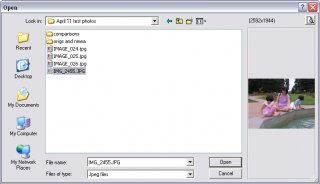mikelee33
Active Members-
Posts
27 -
Joined
-
Last visited
Everything posted by mikelee33
-
Does anyone know how to create a file open dialog which displays a thumbnail (as shown in the attached screenshot)? Many thanks, Michael
-
This is all news to me. Thank you for the extra tips. I am sure I will use them in my apps. I'm excited about the flexibility this will bring. Mike
-
Thanks, that sure makes me feel better, and it does indeed work. Interesting how after two years of using AutoIt I just now ran into this issue (having never needed 2-D buttons before). It does seem a little involved to accomplish 2-D, but not unreasonably so. Again, Many thanks.
-
I'm a bit embarrassed to have to ask, but for some reason I can't get 2-D buttons to work. All other push button styles work, just not 2-D. $button1 = GUICtrlCreateButton ("Button1", 560, 165, 77, 20, $BS_FLAT) I include GUIConstants and ButtonConstants (I'm still with 3.2.10). Ideas? Many Thanks
-
Sorry, no, that didn't work for me. The first command executed, but not the echo. Your second example: RunWait(@ComSpec & " /k dir /b c: && Echo. && Echo finished") does work as you've written it but when I apply that approach it didn't work. Might it be how the first program terminates that causes an issue with how the second executes?
-
I simply can not get the syntax correct to utilize '&&' in the following line: RunWait (@comspec & ' /k ' &$prog &' '&$option&' '&GUICtrlRead($file)''&&'echo Finished!') I think I'm close, but I'm not certain. Many thanks for any direction. Mike
-
Adding pause to command window
mikelee33 replied to mikelee33's topic in AutoIt General Help and Support
Thank you, I'll try it right now! -
Is there a switch to add a pause after this runs? I just want the command window to prompt "Press any key to continue..." so the user knows what to do next. Many thanks. RunWait ( @comspec & ' /k ' &$prog &' '&$option&' ' &GUICtrlRead($file))
-
Thanks for responding. Yes, I have ResHacker.exe (and its support files) along with AutoIt3Wrapper and GUI in the same folder. I double checked and it is not modifying the version info. It seems to start right, allowing me to enter version info, etc. but then just reverts to the old Aut2Exe. I'm scratching my head on this one, yet I would like to figure it out as my GUI and support programs will change often and I want to use FileGetVersion. Anything else I might check or be aware of? Many thanks. Mike
-
I am also attempting to use the wrapper. I am afraid its use is not as intuitive as I might have hoped. I downloaded AutoIt3Wrapper and AutoIt3Wrapper_GUI and ran the GUI. I select the script and enter version information, but then it opens Aut2Exe where it just compiles the script as though AutoIt3Wrapper never happened. What are the steps to using the Wrapper? Many thanks for some direction. Michael
-
Rob, Your explanation and example of how an array would better suit my needs were very helpful. Things now work as I wanted them to. I have learned a lot about arrays from your commented code. I am sure I'll be implementing it more often. Many thanks. Mike
-
Rob, I am trying to fill a GUICtrlCreateInput window with the file names (values). I got it to display Directory|File1|File2|File3|File4 (as it should?) but anything over one value and it fails. I know positively that the executable accepts multiples files by drag and drop so that is not an issue. I shoot to off to you while you are still on-line. Mike
-
Malkey and Rob: I am selecting the files with Shift or Ctrl and they do show up as You chose C:\Documents and Settings\Lee\Desktop\New Folder test_image1.jpg test_image2.jpg test_image3.jpgSo Rob you are correct - but what do I change to have them Directory|File1|File2|File3? Malkey, I tried your array code and it "almost" worked, reporting the full path for each file, but not as Directory|File1|File2|File3 (I have never used such array code before.) I am using AutoIt 3.2.10. Should this make a difference? You both recognize the issue. I believe the solution is near. I need more help please. Mike
-
I have always had this problem -- I can't get MultiSelect to work when I know it should. Example: GUICtrlSetData($file,"") $dirInit = RegRead("HKEY_CURRENT_USER\SOFTWARE\packJPG Options", "LastUsedDir") $var = FileOpenDialog("Choose a File", $dirInit, "JPG & Compressed JPG (*.jpg;*.pjg)", 2 + 4) If @error Then MsgBox(4096,"","No File(s) chosen") Else $var = StringReplace($var, "|", @CRLF) MsgBox(4096,"","You chose " & $var) GUICtrlSetData($file,$var) ; Write a single REG_SZ value RegWrite("HKEY_CURRENT_USER\SOFTWARE\packJPG Options", "LastUsedDir", "REG_SZ", @workingdir) EndIf If I select a single file it's fine. If I select multiple files they show up as line item files but don't process. Any and all help much appreciated. I must be close?? Mike Lee
-
Hello, The gui I am currently working on for a command-line program requires a "-i" to precede the input file name. This is unlike what I have previously dealt with and I don't know how to accommodate it. Would I place it somewhere on the run line? Run ( $prog &' '& $option &' "' &GUICtrlRead($file)&'"',"",@SW_HIDE ) For example: the above would need to run "program.exe -a -b -c -i file_name", where a,b and c are options. I'm sure the simple solution should be obvious to me, but unfortunately it isn't. Any direction appreciated. Mike
-
FileOpenDialog help doesn't show any parameter to change the view of the explorer window that opens with FileOpenDialog to anything other than (the default) List View. Should I presume that there is indeed no way to change this behavior? I would like the explorer window to default to Thumbnails. Thank you.
-
Drag and Drop with Input Box Contents Highlighted
mikelee33 replied to mikelee33's topic in AutoIt GUI Help and Support
I agree - odd. That is why I had mentioned that I couldn't get it to "consistently" work. Some (most) of my gui's highlight the input box, but this example from this particular gui doesn't. So now that I know that is all I do indeed need I will just have to go through the rest of the script searching for some reason it doesn't work - but I'm not optimistic I'll find anything. Thank you. -
I am having a difficult time consistently creating a GUICtrlCreateInput box which has its contents highlighted. I must be missing something. The input box receives a drag and drop file, but is not highlighted, so any pre-existing file is not replaced by the newly dropped file. I actually have to manually highlight any pre-existing file in the box before I drop a new file if it is to work properly. I have: GUICreate("Program", 700,300,(@DesktopWidth - 700) / 2, (@DesktopHeight - 300) / 2, -1, 0x00000010) $file = GUICtrlCreateInput ( $input , 10, 125, 300, 20) GUICtrlSetState(-1,$GUI_DROPACCEPTED) So I have the gui set to accept drag and drop files, and I have gui_dropaccepted. Isn't that all I need? I am thinking there must be something else I am missing. Thanks for direction.
-
I would have really preferred to have transparency behind my group and radio controls, but to my understanding this is not possible - only background color is an option. Am I correct? I really want as much of my background image (map) as visible as possible. Any suggestions on improving the window's overall appearance? Thank you for any input. EDIT - I took a step back and rethought the whole need for radio buttons. No need really, so I created Combo Boxes and moved some button functions to the menu, where they should have been in the first place. It really cleaned up the interface and I am generally pleased with the results. http://losslessjpegtoolbox.wordpress.com
-
GaryFrost, Perfect! Such a little (but important) thing has just made my day. Thank you.
-
Where this works perfectly well: run ( $prog2 & ' ' &' -r -E -b '& $optionread & ' "'&GUICtrlRead($file)&'"') If I add this: run ( $prog2 & ' ' &' -r -E -b '& $optionread & ' "'&GUICtrlRead($file)&'"', @SW_HIDE) it doesn't. I get an unable to execute external program error.
-
Performing a forum search on this topic shows me that it is difficult (not possible?), and I'm afraid I haven't seen it completely addressed. I wish to hide the box, or at least minimize it. Many thanks for any help. Mike
-
Combo Box - First Option Only
mikelee33 replied to mikelee33's topic in AutoIt General Help and Support
-
The following portion of script works fine within my script but when I select the second or third option from the combo box only the first option (date only) is executed. Everything looks right to me, but of course I am overlooking something. What am I missing? Thank you. $DateOptions = GuiCtrlCreatecombo("", 140, 150) GUICtrlSetData(-1,"Date Only|Date With Comment|Comment Only","Date Only") GUISetState () $msg = 0 While $msg <> $GUI_EVENT_CLOSE $msg = GUIGetMsg() Select Case $msg = $btn $optionwrite ="" if $DateOptions == "Date Only" Then $optionwrite = $optionwrite & " -datefmt %b-%d-%Y " EndIf if $DateOptions == "Date With Comment" Then $optionwrite = $optionwrite & " -datefmt @C:%b-%d-%Y " EndIf if $DateOptions == "Comment Only" Then $optionwrite = $optionwrite & " -datefmt @C " EndIf
-
If you are referring to how to get coordinates for placement of buttons, etc. I have been using Ruler from http://www.sliver.com/dotnet/Ruler/ It's free and works very well.