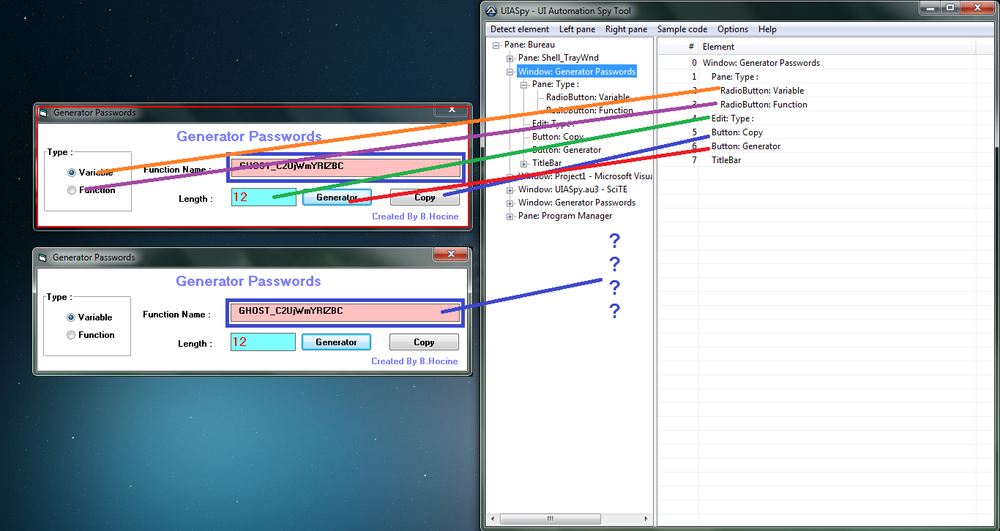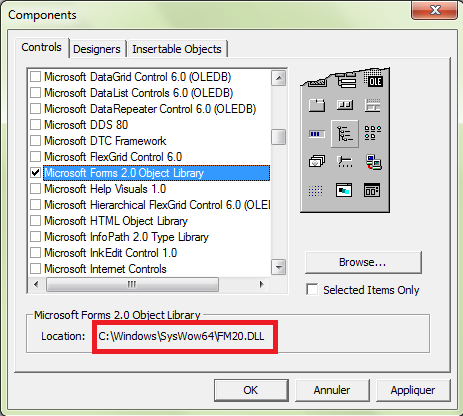-
Posts
68 -
Joined
-
Last visited
GHOSTSKIKDA's Achievements

Wayfarer (2/7)
0
Reputation
-
You are missing a file " FM20.dll " .
-
I want to help people solve this problem because they are using older programs
-
 GHOSTSKIKDA reacted to a post in a topic:
Function _Get_IP - AutoIt Get public IP address of a network/computer!
GHOSTSKIKDA reacted to a post in a topic:
Function _Get_IP - AutoIt Get public IP address of a network/computer!
-
-
 GHOSTSKIKDA reacted to a post in a topic:
CryptoDragon Obfuscator v1.4.0.1
GHOSTSKIKDA reacted to a post in a topic:
CryptoDragon Obfuscator v1.4.0.1
-
-

GET ClassName CommandButton (FM20.dll)
GHOSTSKIKDA replied to GHOSTSKIKDA's topic in AutoIt General Help and Support
up -

GET ClassName CommandButton (FM20.dll)
GHOSTSKIKDA replied to GHOSTSKIKDA's topic in AutoIt General Help and Support
-

GET ClassName CommandButton (FM20.dll)
GHOSTSKIKDA replied to GHOSTSKIKDA's topic in AutoIt General Help and Support
No convincing answer -

GET ClassName CommandButton (FM20.dll)
GHOSTSKIKDA replied to GHOSTSKIKDA's topic in AutoIt General Help and Support
-

GET ClassName CommandButton (FM20.dll)
GHOSTSKIKDA replied to GHOSTSKIKDA's topic in AutoIt General Help and Support
Thank you brother Rami, but also did not succeed -

GET ClassName CommandButton (FM20.dll)
GHOSTSKIKDA replied to GHOSTSKIKDA's topic in AutoIt General Help and Support
I used this Code : #include "CUIAutomation2.au3" Opt( "MustDeclareVars", 1 ) Global $oUIAutomation MainFunc() Func MainFunc() Local $hWindow = WinGetHandle("Form1") ;("[CLASS:ThunderRT6FormDC]" ) If Not $hWindow Then Return $oUIAutomation = ObjCreateInterface( $sCLSID_CUIAutomation, $sIID_IUIAutomation, $dtagIUIAutomation ) If Not IsObj( $oUIAutomation ) Then Return Local $pWindow ;$oUIAutomation.GetRootElement( $pWindow ) ; Desktop $oUIAutomation.ElementFromHandle( $hWindow, $pWindow ) ; Window If Not $pWindow Then Return Local $oWindow = ObjCreateInterface( $pWindow, $sIID_IUIAutomationElement, $dtagIUIAutomationElement ) If Not IsObj( $oWindow ) Then Return ;ListDescendants( $oWindow, 0, 1 ) ; Desktop ListDescendants( $oWindow, 0, 0 ) ; Window EndFunc Func ListDescendants( $oParent, $iLevel, $iLevels = 0 ) If Not IsObj( $oParent ) Then Return If $iLevels And $iLevel = $iLevels Then Return Local $pRawWalker, $oRawWalker $oUIAutomation.RawViewWalker( $pRawWalker ) $oRawWalker = ObjCreateInterface( $pRawWalker, $sIID_IUIAutomationTreeWalker, $dtagIUIAutomationTreeWalker ) Local $pUIElement, $oUIElement $oRawWalker.GetFirstChildElement( $oParent, $pUIElement ) $oUIElement = ObjCreateInterface( $pUIElement, $sIID_IUIAutomationElement, $dtagIUIAutomationElement ) Local $sIndent = "" For $i = 0 To $iLevel - 1 $sIndent &= " " Next While IsObj( $oUIElement ) ConsoleWrite( $sIndent & "Title = " & _UIA_getPropertyValue( $oUIElement, $UIA_NamePropertyId ) & @CRLF & _ $sIndent & "Class = " & _UIA_getPropertyValue( $oUIElement, $UIA_ClassNamePropertyId ) & @CRLF & _ $sIndent & "Ctrl type = " & _UIA_getPropertyValue( $oUIElement, $UIA_ControlTypePropertyId ) & @CRLF & _ $sIndent & "Ctrl name = " & _UIA_getPropertyValue( $oUIElement, $UIA_LocalizedControlTypePropertyId ) & @CRLF & _ $sIndent & "Selected = " & _UIA_getPropertyValue( $oUIElement, $UIA_SelectionItemIsSelectedPropertyId ) & @CRLF & _ $sIndent & "Handle = " & Hex( _UIA_getPropertyValue( $oUIElement, $UIA_NativeWindowHandlePropertyId ) ) & @CRLF & @CRLF ) ListDescendants( $oUIElement, $iLevel + 1, $iLevels ) $oRawWalker.GetNextSiblingElement( $oUIElement, $pUIElement ) $oUIElement = ObjCreateInterface( $pUIElement, $sIID_IUIAutomationElement, $dtagIUIAutomationElement ) WEnd EndFunc Func _UIA_getPropertyValue( $obj, $id ) Local $tVal $obj.GetCurrentPropertyValue( $id, $tVal ) If Not IsArray( $tVal ) Then Return $tVal Local $tStr = $tVal[0] For $i = 1 To UBound( $tVal ) - 1 $tStr &= "; " & $tVal[$i] Next Return $tStr EndFunc Result : Title = Command1 Class = ThunderRT6CommandButton Ctrl type = 50000 Ctrl name = Bouton Selected = False Handle = 01570602 Title = Class = ThunderRT6TextBox Ctrl type = 50004 Ctrl name = Modifier Selected = False Handle = 0023064C Title = Class = Ctrl type = 50037 Ctrl name = barre de titre Selected = False Handle = 00000000 Title = Système Class = Ctrl type = 50010 Ctrl name = barre de menus Selected = False Handle = 00000000 Title = Système Class = Ctrl type = 50011 Ctrl name = élément de menu Selected = False Handle = 00000000 Title = Réduire Class = Ctrl type = 50000 Ctrl name = Bouton Selected = False Handle = 00000000 Title = Agrandir Class = Ctrl type = 50000 Ctrl name = Bouton Selected = False Handle = 00000000 Title = Fermer Class = Ctrl type = 50000 Ctrl name = Bouton Selected = False Handle = 00000000 But there is no get classname commandButton http://support2.microsoft.com/kb/224305/en-us -

GET ClassName CommandButton (FM20.dll)
GHOSTSKIKDA replied to GHOSTSKIKDA's topic in AutoIt General Help and Support
Okey BrewManNH -

GET ClassName CommandButton (FM20.dll)
GHOSTSKIKDA replied to GHOSTSKIKDA's topic in AutoIt General Help and Support
-

GET ClassName CommandButton (FM20.dll)
GHOSTSKIKDA posted a topic in AutoIt General Help and Support
Welcome, I want to get classname CommandButton in VB6, with 'AutoIt v3 Window info'. TEST.rar -

DLL Call using Delphi Library
GHOSTSKIKDA replied to Enforcer's topic in AutoIt General Help and Support
library KPOT; uses SysUtils, Dialogs, Classes; // {$R *.res} ===== for delete function GO(hz: string): integer; begin ShowMessage('DLL CALLED !!!! YO-'+hz); Result := 2; end; exports GO; begin end. -

Drag and drop dir / folder only onto input control in GUI
GHOSTSKIKDA replied to Mungo's topic in AutoIt GUI Help and Support
try this : #include #include <GUIConstantsEx.au3> #include <WindowsConstants.au3> f_gui_drop() Func f_gui_drop() Local $msg GUICreate("Test drop DIR only", 300, 300, -1, -1, -1, $WS_EX_ACCEPTFILES) GUICtrlCreateLabel("Drop a dir only ... " , 10, 10, 200, 20) Local $dir_dropped = GUICtrlCreateInput("", 10, 30, 280, 20) GUICtrlSetState(-1, $GUI_DROPACCEPTED) GUISetState(@SW_SHOW) While 1 Switch GUIGetMsg() Case $GUI_EVENT_CLOSE ExitLoop Case $GUI_EVENT_DROPPED Local $attribute = FileGetAttrib(GUICtrlRead($dir_dropped)) ; Retrieve the file/dir attributes If StringInStr($attribute, "D") Then ; If the attribute string contains the letter 'D' then it is a DIR. Else GUICtrlSetData($dir_dropped,"") EndIf EndSwitch WEnd GUIDelete() EndFunc