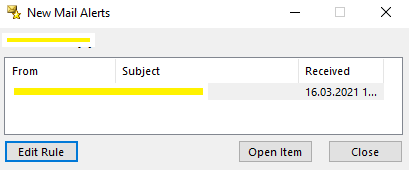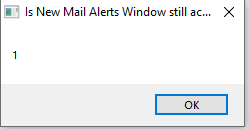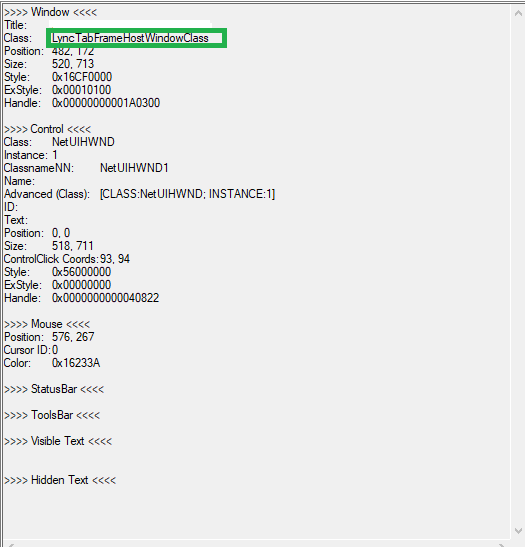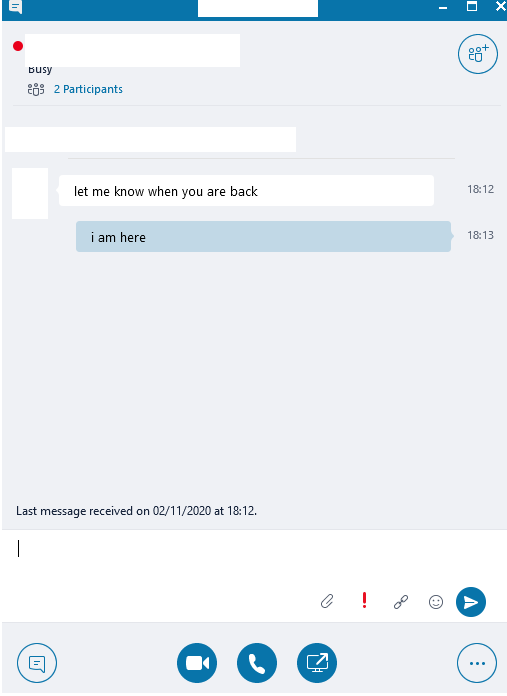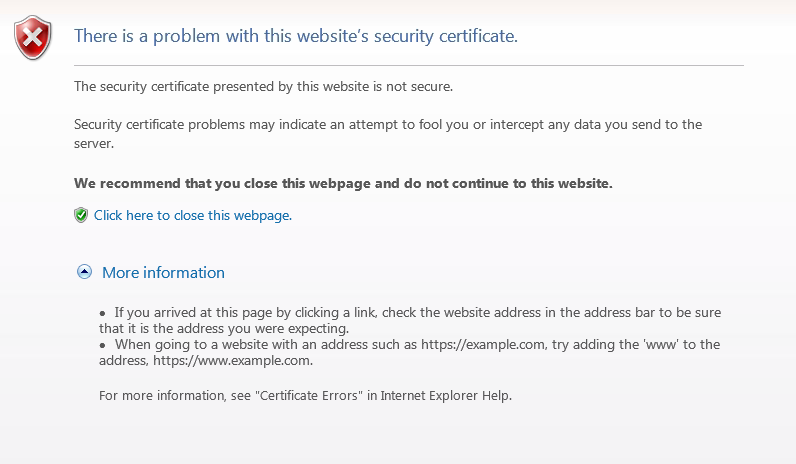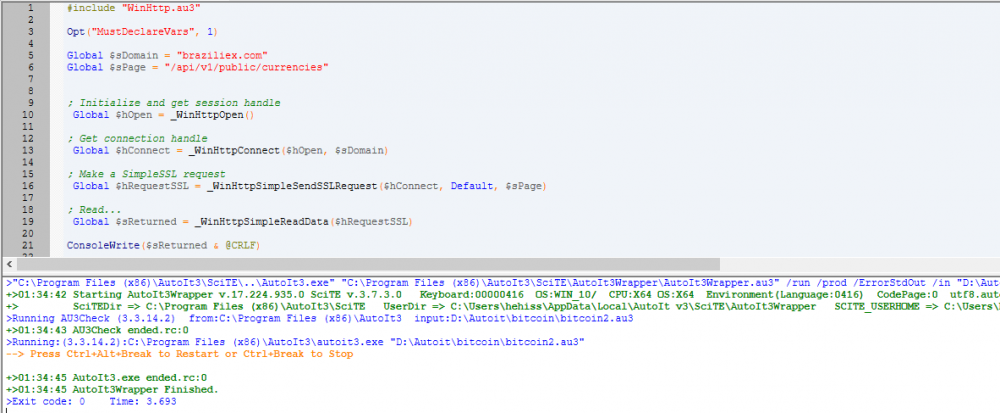hendrikhe
Active Members-
Posts
146 -
Joined
-
Last visited
Recent Profile Visitors
The recent visitors block is disabled and is not being shown to other users.
hendrikhe's Achievements

Adventurer (3/7)
1
Reputation
-
Hello, I am trying with WebDriver UDF to search for a text (in this example I am looking for: Available) in the browser Edge. And afterwards it should tell me if the script found the text or not. However I am getting the error below: C:\Program Files (x86)\AutoIt3\Include\wd_core.au3 (832) : ==> Unterminated string.: <!-- '"` --><!-- </textarea></xmp> --></option></form><form id="query-builder-test-form" action="" accept-charset="UTF-8" method="get"> #include "wd_core.au3" #include "wd_helper.au3" ; Start WebDriver for Microsoft Edge Local $sDesiredCapabilities, $sURL = "https://test.com" _WD_Startup() ; Set the path to the Edge WebDriver (replace with your actual path) _WD_SetDriver("C:\path\to\msedgedriver.exe") ; Main loop to check every 1 minute While 1 ; Try-Catch for safer execution Local $sSession = "" Local $pageSource = "" Local $bError = False ; Open a new session for Edge $sSession = _WD_CreateSession($sDesiredCapabilities) If @error Then ConsoleWrite("Error creating WebDriver session." & @CRLF) $bError = True EndIf ; Navigate to the specified URL if no errors If Not $bError Then _WD_Navigate($sSession, $sURL) Sleep(3000) ; Give the page some time to load EndIf ; Try to get the page source If Not $bError Then $pageSource = _WD_ElementAction($sSession, "source", "get", "") If $pageSource = "" Or @error Then ConsoleWrite("Error getting page source." & @CRLF) $bError = True EndIf EndIf ; Check if "Available" is present in the page source If Not $bError Then If StringInStr($pageSource, "Available") Then MsgBox(0, "Status", "Available OK") Else MsgBox(0, "Status", "Available not found!") EndIf EndIf ; Close session and cleanup if session was created If Not $bError Then _WD_DeleteSession($sSession) EndIf ; Wait for 1 minute before checking again Sleep(60000) WEnd ; Shutdown WebDriver after loop ends (if ever) _WD_Shutdown() Any idea what I am doing wrong?
-
Hello Team, I created a script which helps me to identify Outlook alerts better, because I was missing some important emails. But my script doens´t stop because even closing the "New Mail Alerts" Windows it seems that it is still active in the background. I am using the commands below to close it: WinKill("New Mail Alerts", "") WinClose("New Mail Alerts", "") #include <AutoItConstants.au3> #include <MsgBoxConstants.au3> #include <Array.au3> #include <Sound.au3> WinKill("New Mail Alerts", "") WinClose("New Mail Alerts", "") $a = WinExists("New Mail Alerts", "") MsgBox($MB_SYSTEMMODAL, "Is New Mail Alerts Window still active:", $a) How can I close/kill this Window? No matter what I try the result is always 1:
-
how to check if a windows with a Class is active
hendrikhe replied to hendrikhe's topic in AutoIt General Help and Support
thnx, good idea -
how to check if a windows with a Class is active
hendrikhe replied to hendrikhe's topic in AutoIt General Help and Support
Than Danp2 , you are right. Here my solution for others who might have the same idea/question: #include <AutoItConstants.au3> #include <MsgBoxConstants.au3> #include <Array.au3> #include <Sound.au3> while 1 $x = WinExists("[CLASS:LyncTabFrameHostWindowClass]", "") $y = WinExists("Skype for Business Notification", "") if $x or $y Then SoundPlay(@WindowsDir & "\media\tada.wav", 1) EndIf ;MsgBox($MB_SYSTEMMODAL, "Stdout Read:", $x) sleep(500) WEnd -
Hello, I am trying to create a small tool which alerts me when I receive a message from Skype for Business. You know sometimes you simple miss a conversation... I need to know when the message windows pops up: If message window active Then play a very loud sound EndIF Usually I would use WinActive() function, however it requires a title. And this doenst work, because the title is the name of the person messaging me, and can change every time. Is it possible to check if a Class "LyncTabFrameHostWindowClass" is active?
-
 hendrikhe reacted to a post in a topic:
Tesseract OCR Get Text Location
hendrikhe reacted to a post in a topic:
Tesseract OCR Get Text Location
-
Nice thank you! Is is possible to get the text from a specific location? providing the coordinates like PixelChecksum( left, top, right, bottom ) ?
-
Thank you FrancescoDiMuro here my sample code for those who are lookings for the solution #include <MsgBoxConstants.au3> #include <IE.au3> HotKeySet("{ESC}", "go") $oIE = _IECreate() _IENavigate($oIE, "https://yourwebsite.com") Func go() $oIE.document.parentwindow.scrollTo(5000, 0) sleep(5000) $oIE.document.parentwindow.scrollTo(0, 0) MsgBox($MB_SYSTEMMODAL, "", "done ") EndFunc while 1 sleep(500) WEnd
-
 hendrikhe reacted to a post in a topic:
scroll left and right
hendrikhe reacted to a post in a topic:
scroll left and right
-
Browser is IE 11
-
Hello, I am wondering how to "scroll" to left and right (till the end ) on a webpage . Sending Arrow left/right only moves a bit, I wan to move isntaly to the end Up and down is easily done sending Page Up and Page Down. Any ideas? Greetings Hendrik
-
Hello, I am trying to display a webpage in a GUI. Its an intranet webpage and it works fine with IE 11 , but on GUI I receive a message "There is a problem with this website’s security certificate." (see attached) With no option to continue manually, any way to fix this? #include <GUIConstantsEx.au3> #include <WindowsConstants.au3> #include <IE.au3> _IEErrorHandlerRegister() $IE = _IECreateEmbedded() GUICreate("Beispiel", 1000, 700) $Browser = GUICtrlCreateObj($IE, 10, 10, 960, 650) GUISetState() _IENavigate($IE, "https://intra.net") While 1 $msg = GUIGetMsg() Select Case $msg = $GUI_EVENT_CLOSE ExitLoop EndSelect WEnd GUIDelete() Exit
-
 hendrikhe reacted to a post in a topic:
Autoit read web API
hendrikhe reacted to a post in a topic:
Autoit read web API
-
Hmm, not sure why it is not working for me :/ Update: looks like a problem with Scite, works on a different computer. Thnx Danp2
-
Thnx for the fast reply For some reason it os not writing any data in console. Also if I insert MsgBox(0,"",$sReturned) it is empty
-
Hello Autoit Community, I am trying to read market data from a crypto currency website. The APi documentation is here: https://braziliex.com/exchange/api.php My current script is : #include <Array.au3> #include <string.au3> #include <MsgBoxConstants.au3> Global $sBraziliexAPIUrl = "https://braziliex.com/api/v1/public/currencies" $sResults = Query() ConsoleWrite("Market Data: " & $sResults & @CRLF & @CRLF) Func Query() Local $oHTTP = ObjCreate("winhttp.winhttprequest.5.1") $oHTTP.Open("GET", $sBraziliexAPIUrl) Local $sReceived = $oHTTP.ResponseText Return $sReceived EndFunc But I always receive the error: ==> The requested action with this object has failed.: Local $sReceived = $oHTTP.ResponseText Local $sReceived = $oHTTP^ ERROR
-
Outlook, get size of a subfolder
hendrikhe replied to hendrikhe's topic in AutoIt General Help and Support
Thanks, that helped! -
Outlook, get size of a subfolder
hendrikhe replied to hendrikhe's topic in AutoIt General Help and Support
Hello @water, very nice UDF But I tried code below but I always get: 0 #include <OutlookEX.au3> #include <MsgBoxConstants.au3> Global $oOL = _OL_Open() Global $aFolder = _OL_FolderAccess($oOL, "hendrik@test.com") $size = _OL_FolderSize($oOL,$aFolder) MsgBox(0, '', $size)