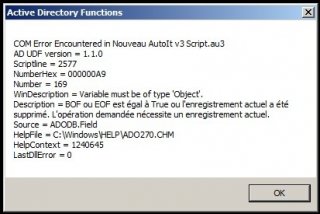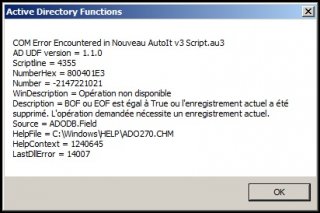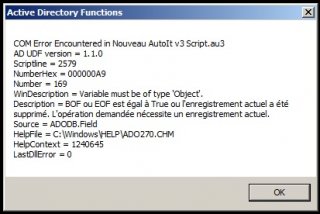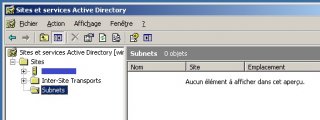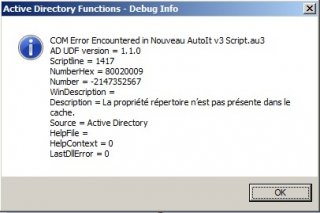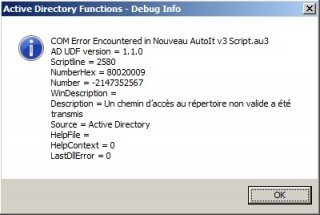FernandG
Members-
Posts
18 -
Joined
-
Last visited
FernandG's Achievements

Seeker (1/7)
0
Reputation
-
Active Directory UDF - Help & Support (II)
FernandG replied to water's topic in AutoIt General Help and Support
Hi All, Thank's Water, but _AD_GetObjectProperties do not return DACL values for msExchMailboxSecurityDescriptor. How to get them ? It's possible ? Thank you all. -
Hi Water, Sorry, I have been away all weekend. Great. :-) I confirm that it works perfectly. Before, i tried a few but ... i have not found. :-( Thank you very much. Good day. Regards.
-
Hi Water, Have you looked at the concerns of GetEx ? I searched but found nothing. I still blocks using functions with GetEx. I tried to find other solutions, but without effect. Good luck. Thank you. Regards.
-
-
Done Error : -2147352567Don't work :-(
-
This is not the subnet but the empty array with this command : $oAD_XXX.GetEx Try this : #include "AD.au3" _AD_Open() _AD_CreateOU($sAD_DNSDomain, "Temp") _AD_CreateUser("OU=Temp," & $sAD_DNSDomain, "Utilisa.Test", "Utilisateur_Test") _AD_GetUserGroups("Utilisa.Test") If _AD_DeleteObject(_AD_SamAccountNameToFQDN("Utilisa.Test"), _AD_GetObjectClass("Utilisa.Test")) <> 1 Then ConsoleWrite("Erreur : " & @error & @CRLF) _AD_Close() ExitResult : Erreur : -2147352567 >Exit code: 0 Time: 0.665 The user does not have a group and i also an error. If I add a group, no error. I check ...
-
It's this ligne : $aAD_SubNet = $oAD_Site.GetEx("siteObjectBL") i try, i try ... http://msdn.microsoft.com/en-us/library/windows/desktop/ms679863(v=vs.85).aspx
-
Hi Water, Without subnet : CN=Utilisateur_Test,OU=Temp,DC=mydomaine,DC=ad Erreur : -2147352567 >Exit code: 0 Time: 0.668 With subnet : CN=Utilisateur_Test,OU=Temp,DC=mydomaine,DC=ad >Exit code: 0 Time: 0.669 Edit : If I delete the subnet, the error is back I check too. Thanks.
-
No ADAM.A real Active Directory installed (by dcpromo) on a server ;-)
-
Water, I found the problem. I write this litle script : #include "Array.au3" #include "AD.au3" _AD_Open() $aDCs = _AD_ListDomainControllers() For $i = 0 To $aDCs[0][1] - 1 ConsoleWrite("Col" & $i & " : " & $aDCs[1][$i] & @CRLF) Next _AD_Close() Exit The array result for $aDCs = _AD_ListDomainControllers() is : No result for "Col5" (list of subnet). I added a subnet in "Active Directory Sites and Services" and it works. _AD_DeleteObject() works after _AD_ListDomainControllers() The problem is that the subnet is not required in AD. Thanks and good night ;-)
-
Hi Water; I tested and don't work. With or without _AD_ListDomainControllers(), your change does not work. The results (with Server Windows 2000 FR, 2003 FR and 2008 R2 FR and all mode in Domain and Forest) are : _AD_Open: @error = 0 _AD_ListDomainControllers: @error = 0 _AD_CreateOU: @error = 0 _AD_CreateUser: @error = 0 _AD_GetObjectClass: @error = 0 ObjClass: user _AD_DeleteObject: @error = -2147352567 The all tests are performed with VirtualBox version 4.1.2 r73507 on guest Windows 7 64 bits FR . Thanks.
-
Hi Water, Ok perfect. I test tonight at home and i'll post the results. Thank you. Regards.
-
Hi all, I think i found a bug. This script works well : #include "AD.au3" _AD_Open() _AD_CreateOU($sAD_DNSDomain, "Temp") _AD_CreateUser("OU=Temp," & $sAD_DNSDomain, "Utilisa.Test", "Utilisateur_Test") If _AD_DeleteObject(_AD_SamAccountNameToFQDN("Utilisa.Test"), _AD_GetObjectClass("Utilisa.Test")) <> 1 Then ConsoleWrite("Erreur : " & @error & @CRLF) _AD_Close() Exit@error is "0" But if i add _AD_ListDomainControllers() before _AD_DeleteObject then _AD_DeleteObject does not work. Example : #include "AD.au3" _AD_Open() _AD_ListDomainControllers() _AD_CreateOU($sAD_DNSDomain, "Temp") _AD_CreateUser("OU=Temp," & $sAD_DNSDomain, "Utilisa.Test", "Utilisateur_Test") If _AD_DeleteObject(_AD_SamAccountNameToFQDN("Utilisa.Test"), _AD_GetObjectClass("Utilisa.Test")) <> 1 Then ConsoleWrite("Erreur : " & @error & @CRLF) _AD_Close() Exit@error is "-2147352567" I tested on : - Windows Server 2000 SP4, 2003 R2 SP2, 2008 SP2 and 2008 R2 SP1 (All french version) - All versions of AD.au3 Thanks. Regards.
-
IE9 and '_IELinkClickByText()'
FernandG replied to supersonic's topic in AutoIt General Help and Support
Hi everyone, I have exactly the same problem with AutoIt 3.3.6.1 and the last beta 3.3.7.13. Example : the script "\AutoIt3\Examples\Helpfile\_IEFormGetObjByName.au3" doesn't work on my "Windows 7 SP1 x64 & IE9" (french version). Does not work : _IEFormSubmit($oForm) Or _IEAction ($oSubmit, "click") FernandG -
Hi water, Great. Thank you for this correction and answers. Ok no problem next time Thanks. Regards.