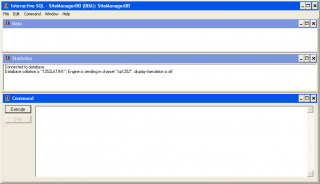sfresher
Active Members-
Posts
45 -
Joined
-
Last visited
sfresher's Achievements

Seeker (1/7)
0
Reputation
-
Anyway to display text on screen?
sfresher replied to sfresher's topic in AutoIt General Help and Support
Thanks all for the help. I have decided to use tooltip. I think the tooltip simply won't mess with my setting of my on top windows, even though it's still displayed in a box. -
Hi, I want to display some text onto the screen, but not in a window. Maybe just like the On-Screen-Display of the TV channel info. Is there any way to do this? Any other tools to do this if AutoIt cannot?
-
Why is the ControlID keep changing?
sfresher replied to sfresher's topic in AutoIt General Help and Support
Opps... I re-uploaded the picture. The button is the exactly the same button (no function change, under same tab). Isn't the ControlClick only accept controlID, not text as its parameter? -
Why is the ControlID keep changing?
sfresher replied to sfresher's topic in AutoIt General Help and Support
I cannot upload the snapshot of my application due to company security policy. But it's very similar to this screen (see below). For example, the button "Automatic (recommended)" currently shows as "button1". However, if I click through other tabs, and then return to this tab, the button becomes "button5", "button 6" or whatever. How does this happen? -
Big problem, I am doing something for test automation of a GUI app. I just noticed that a button's controlId keeps changing. For example, a window contains multiple tab, and if switch between different tab, the controlID of a button under the tab is also keep changing. It jumped from instance 5, to instance 10, then instance 13. How can I track this button, given that I have to randomly switch between tabs for my testing?
-
Here is my code: Msgbox(0,"","Start the Script and load the error handler") _SQLRegisterErrorHandler();register the error handler to prevent hard crash on COM error $con = _SQLStartup() If @error then Msgbox(0,"Error","Error starting ADODB.Connection") ;Create a database _sqlConnect(-1,"localhost","C:\SiteManagerDB.db","","") if @Error then _DisplayError($SQLErr) _SQLClose() Func _SQLConnect($ConHandle,$server, $db, $username, $password) DIM $SQLErr If $ConHandle = -1 then $ConHandle = $sqlLastConnection $ConHandle.Open ("DRIVER={SQL Server};SERVER=" & $server & ";DATABASE=" & $db & ";uid=" & $username & ";pwd=" & $password & ";") ;<==Connect with required credentials If NOT @error then return 1 Return SetError(1,0,0) EndFunc If I specify DRIVER={SQL Server}, I receive this error: "[Microsoft][ODBC SQL Server Driver][DBNETLIB]SQL server does not exist or access denited." If i specify DRIVER={SYBASE SYSTEM 11}, I receive this error: "[Microsoft][ODBC Driver Manager]Data source name not found and no default driver specified." Can you expand this?
-
Hi, the Sybase is installed as the database component of the program I am going to run automation test. In control panel, I don't see any ODBC configuration. And in windows services, I don't see any ODBC or Sybase services. The program come with an Interactive SQL (as shown in the pic), named dbisqlc.exe, the only prarameter passed is "-c dsn=SiteManagerDB", where SiteManager is name of the database sits under the same folder. It appears that no username and password required. I can execute the SELECT command and read the table from this GUI. The thing I really want to do is read the table into a 2d array. What's the best way for me?
-
Thanks for your explaination. But my programming experience is soley depent on the UDF of autoit. I don't quite get your point. Let's say I have have a Sybase database file, saved as "Database1.db". And I want to open it and read the table into a 2d array. Does it simply mean open a file? or I have to make an ADO connection to execute the SELECT command? By the way, I have tried to use the _sql.au3 file published in the forum, but still cannot make it work.
-
The system already Sybase SQL installed. And under it's interactive SQL, I have used "SELECT * FROM allevents" to sucessfully queried the table. However, when I used autoit, it returns compiling error: "no such table: allevents" $hDB = _SQLite_Open ("C:\Database.db" = ":memory:") _SQLite_Exec ($hDB, "SELECT * FROM allevents")