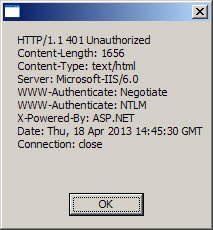-
Posts
135 -
Joined
-
Last visited
Everything posted by VelvetElvis
-

Expand SciTE Recently Opened List
VelvetElvis replied to VelvetElvis's topic in AutoIt General Help and Support
Thanks folks. That's why I couldn't find it. -
I've looked all around, and can't seem to find a setting to increase the number of entries on SciTE's "recently opened" list. I've checked all the config files from the Options menu, and didn't see anything relevant. Can someone give me a nudge? Thanks!
-

Problem with InetGet()
VelvetElvis replied to VelvetElvis's topic in AutoIt General Help and Support
No filename in the header is what I'm now thinking. Thank you (and everyone else) for enlightenment on this. -

Problem with InetGet()
VelvetElvis replied to VelvetElvis's topic in AutoIt General Help and Support
It would be like "ExportData_15-Apr-2013.xls" It always generates a filedate 3 days prior to the current date, so I can still provide InetGet() with a filename. I was just trying to see if there was a way to determining the .asp filename first. We're switching soon from XP/IE8 to Win 7/IE9, and automating a file download with IECreate() and clicking "Save" is not an option any longer. The IE9 "View and track your downloads" dialog is a PITA, so now I'm learning InetGet(). -

Problem with InetGet()
VelvetElvis replied to VelvetElvis's topic in AutoIt General Help and Support
Yes, I have access to the server, but the ASP code is what generates the file (an Excel workbook.) and pops up a File Download dialog. -

Problem with InetGet()
VelvetElvis replied to VelvetElvis's topic in AutoIt General Help and Support
Hi Guinness, FireFox: Thanks again for your help. The URL is an Intranet link to one of our web servers, and not accessible from the outside. Attached is a copy of the result of your code, Guinness. So in summary, Am I correct in assuming that if the filename doesn't appear here, then it's not available? As it turns out, I have a workaround, but this is valuable info for the future. -

Problem with InetGet()
VelvetElvis replied to VelvetElvis's topic in AutoIt General Help and Support
I'm sorry, but I can't find the code you're referring to, or I don't understand what I did find. This thread is all I see around that time that's close: but while it displays some info, it doesn't give me a filename. I also tried FireFox's suggestion to search to look for "file name page header tcp request", but found nothing that I could understand or relate to this issue. Forgive me, but TCP is most definitely not my strong suit. Can you give me a bit more to work with? -
I'm rewriting an application that downloaded a file by calling an ASP page with this line: $oIE = _IECreate("http://myurl/page.asp", 0, 0, 0) The URL brings up the IE File Download dialog, where the app clicked "Save". The filename is already created by the .ASP page. I need to convert this to an InetGet() statement, however this line doesn't work (triggers @error): $hDownload = InetGet("http://myurl/page.asp") This line does work though: $hDownload = InetGet("http://myurl/page.asp", "myfilename.xls") The problem is, I would like to have it save with the filename that the ASP page generates (which changes every day), and which worked fine with the IECreate() line above. Can someone give me a hint here? Thanks!
-

Turn off TimerInit() ?
VelvetElvis replied to VelvetElvis's topic in AutoIt General Help and Support
Thanks M23. That's what I needed. -

Turn off TimerInit() ?
VelvetElvis replied to VelvetElvis's topic in AutoIt General Help and Support
While 1 $target = _ImageSearch(@ScriptDir & "\Clips\test.gif", 1, $x1, $y1, 0); Testing only If $target = 1 Then ExitLoop ; Timeout if Java hasn't loaded HOD in 30 seconds If TimerDiff($startTime) > 30000 Then MsgBox(8208, $appname, "Timed out waiting for HOSTS icons to load." & @CRLF & "Please logon manually.") Exit EndIf Sleep(500) WEnd I could've used TimerDiff() instead of the "While 1" too. It's just in the initial stages. -

Turn off TimerInit() ?
VelvetElvis replied to VelvetElvis's topic in AutoIt General Help and Support
Thanks. Yes, that's correct -
Near the beginning of my app, I have $startTime = TimerInit() Then I test it in a loop, taking action if it runs too long, then don't bother with it again. Is there: (1) a way to turn it off? (I'm not using #include <Timers.au3>, just the built-in functions.) or (2) any performance hit having an unneeded timer accumulating time for the rest of the time the app runs? Thanks!
-

Find all words starting with...
VelvetElvis replied to VelvetElvis's topic in AutoIt General Help and Support
Thanks. I have it in my Tools dropdown, but when I call it up, the list says "No jump data found" is all I see. It's either not installed properly, or more likely, I don't know how to use it. It definitely helps to run it with an app that has functions. :-) I don't see how to generate a variables list though. -

Find all words starting with...
VelvetElvis replied to VelvetElvis's topic in AutoIt General Help and Support
I was one version back with SciTE, but have since updated. Here's the output from SciTE >Running Tidy (2.2.2.0) from:C:\Program Files\AutoIt3\SciTE\tidy Documentation file:D:\AutoIt\AutoIt scripts\TOOLS\CountVariables\CountVariables_tidy.txt +>12:53:52 Tidy ended.rc:0 The file created by Tidy shows the output I quoted earlier. The line I don't understand is "#### indicates that this specific variable only occurs one time in the script." In the output, there are variables that do only exist once, but they aren't indicated by "####" Perhaps I don't understand how to tell via the xxxx_tidy.txt which variables occur only once, other than by counting the rows that the vars appear in. -

Find all words starting with...
VelvetElvis replied to VelvetElvis's topic in AutoIt General Help and Support
Yes, a quick test seems to indicate that's what I need. Thanks!! -

Find all words starting with...
VelvetElvis replied to VelvetElvis's topic in AutoIt General Help and Support
Yes, in fact I have, but the results don't seem to be correct: I put this at the top of a file:#region ;**** Directives created by AutoIt3Wrapper_GUI **** #AutoIt3Wrapper_Run_Tidy=y #Tidy_Parameters=/gd /gds #endregion ;**** Directives created by AutoIt3Wrapper_GUI **** And here's the results: #### indicates that this specific variable only occurs one time in the script. ---- indicates that this specific variable isn't declared with Dim/Local/Global/Const. == Variables ====================================================================================================== Variable name Dim Used in Row(s) ========================= ===== =================================================================================== $UsedOnce ----- 00011 $aBefore ----- 00019 00020 $aSkills ----- 00023 $filename ----- 00012 00017 $myfile ----- 00022 $test1 ----- 00010 $test2 ----- 00013 $whiz ----- 00017 00019 There are several variables that only appear once, as shown above, but they're not indicated with "####", as I would expect. As well, in my test I have this line: "Global $test1[1]", and the Tidy report shows it as not being declared with "Dim/Local/Global/Const". Perhaps I'm misunderstanding the output. -
I'm trying to create a list of all occurrences of variables in an Autoit file. Unfortunately, my regex skills suck badly. I found a snippet elsewhere here, which at first glance, works pretty well... $aArray = StringRegExp($varFileContents, "(\$\w{1,50})(?:\s|\[)", 3) ...but doesn't grab variables in situations like this: _ArraySort($aBefore) or _ArrayDelete($aSkills, 0) Appreciate any help. Here's the code so far: #include <Array.au3> ; Select file While 1 $filename = FileOpenDialog("Select a file", @DesktopCommonDir, "AU3 files (*.au3)", 1) If $filename <> "" Then ExitLoop Else $answer = MsgBox(36, "Check Variables", "No file selected. Exit Program?") If $answer = 6 Then Exit EndIf WEnd $varFileContents = FileRead($filename) $aArray = StringRegExp($varFileContents, "(\$\w{1,50})(?:\s|\[)", 3) _ArraySort($aArray) _ArrayDisplay($aArray)
-
Thanks folks! I was hoping I'd missed something with DirRemove(). FileListToArray() it is.
-
I'm trying to delete all files and folders (names unknown) within a folder. I can delete the files of course, but don't know how to easily delete folders (without writing recursion routines or capturing folders to an array, etc.) I tried DirRemove(), but it deletes the folder specified as well. How can I easily delete all the folders under a specific location? E.g: Top folder --- --- Unknown folder 1 --- Unknown folder 2 Delete folders within "Top folder", but not remove "Top folder." Thanks!
-
<Bump> Anyone know the difference in these .dll's?
-
I've used this for automating a daily job at work that refreshes +/- 35 reports daily with each one searching, and it hasn't missed a beat. I'm curious as to the difference in .dll files, compared to the one in the original post from 2008. Here's the two versions: Original ImageSearchDLL.dll 92k 2/28/2008 Your ImageSearchDLL.dll 77k 1/24/2010 Can you (or anyone else) tell me what the differences are?
-
I'm using 3.3.8.1. Funny, I tried it multiple times yesterday with the same results. Today, just the opposite. I notice there's a progress bar briefly on-screen. When it didn't work, I didn't get the progress bar either. Just the menu and a grey expanse of GUI.
-
Odd. I rebooted this morning, and it's working. For what it's worth, it's XP Pro, 32 bit. The GUI looked the way it does when you grab the corner of the window to resize it (blank and grey.) I tried the Reset option yesterday, and it did nothing. I tried it both compiled and uncompiled with no difference.
-
Just compiled and ran this on my box at work. All I get are the "File" and "Tools" menu items, and an otherwise blank GUI. Am I missing something basic? I'm an administrator on my PC if that matters.
-

DBF-UDF - dBase database read and write with DLL
VelvetElvis replied to funkey's topic in AutoIt Example Scripts
Hi. Tried your link, but it's coming back 404.