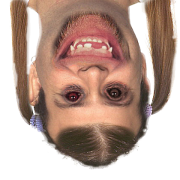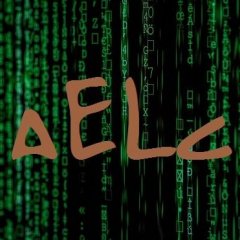-
Posts
5,125 -
Joined
-
Last visited
-
Days Won
10
Reputation Activity
-
 FireFox got a reaction from pixelsearch in NotifyIcon UDF (formerly TrayIconEx) - Create, delete and manage self notify icons
FireFox got a reaction from pixelsearch in NotifyIcon UDF (formerly TrayIconEx) - Create, delete and manage self notify icons
Hi,
Here is an UDF to create, delete, set the icon and state, tooltip and tip for your notify icons.
The main advantage is that you can handle mouse events as you want, there is no default events.
You can create fully customised notifyicons/tooltips.
Thanks to Holger Kotsch for his ModernMenu UDF.
Note :
Breaking changes ! Please use the 1.2+ version.
Functions :
Attachments :
Example + UDF :
AutoIt v3.3.10.0+ NotifyIcon_1.2.zip
TrayIconEx_1.1.zip
AutoIt v3.3.8.0+ TrayIconEx.zip & Requirements : >WinAPIEx UDF.
As usual, enjoy !
-
 FireFox got a reaction from VAN0 in How to completely disable minimize and maximize windows?
FireFox got a reaction from VAN0 in How to completely disable minimize and maximize windows?
Hi,
Something like this I guess :
#include <WindowsConstants.au3> #include <GUIConstantsEx.au3> #include <GUIMenu.au3> Local $hGUI = GUICreate("Control Panel", 1024, 720, -1, -1, -1, $WS_EX_TOOLWINDOW) Local $hSysMenu = _GUICtrlMenu_GetSystemMenu($hGUI) _GUICtrlMenu_DeleteMenu($hSysMenu, $SC_MINIMIZE, False) _GUICtrlMenu_DeleteMenu($hSysMenu, $SC_MAXIMIZE, False) GUISetState(@SW_SHOW, $hGUI) While GUIGetMsg() <> $GUI_EVENT_CLOSE Sleep(10) WEndBr, FireFox. -
 FireFox got a reaction from Parsix in IP Camera stream + record
FireFox got a reaction from Parsix in IP Camera stream + record
I recently bought an IP Camera to monitor my house. There is a web access to view the video stream but not to record it.
Here is the IP Camera in question, it should work with every other similar product.
So I made a simple example which does the job.
Here is the code :
#include <GUIConstants.au3> #include <WindowsConstants.au3> #include <StaticConstants.au3> #include <WinAPI.au3> #include <GDIPlus.au3> #include <Memory.au3> #region Global Vars Global Const $sProgramTitle = "IP Camera stream + record" ;EDIT THE FOLLOWING LINE ONLY: Global Const $iIPAddress = "192.168.1.99", $iPort = 99, $shtauth = "yourauth==" Global Const $STM_SETIMAGE = 0x0172 Global $blRecording = False, $blGUIMinimized = False Global Const $sRecordDir = @ScriptDir & "\ip_camera_stream" Global $bRecvtmp = Binary(""), $bStream = $bRecvtmp Global $iImgLen = 0, $iStreamLen = 0, $iWritten = 0, $iEOH = 0, $iContLenPos = 0, $hImgFile = 0, $pBuffer = 0, $iImgCount = 0 Global Const $iContLengthLen = StringLen("Content-Length: ") Global $sStream = "", $sTrim2ContLen = "" Global $hBMP = 0, $hGraphics = 0, $hHBITMAP2 = 0, $hFamily = 0, $hFont = 0, $tLayout = "", $hFormat = 0, $hBrush = 0 #endregion Global Vars TCPStartup() Global $iSocket = TCPConnect($iIPAddress, $iPort) If @error Then MsgBox(16, $sProgramTitle, "Could not connect !") Exit -1 EndIf TCPSend($iSocket, _ "GET /videostream.cgi HTTP/1.1" & @CRLF & _ "Host: " & $iIPAddress & ":" & $iPort & @CRLF & _ "Connection: keep-alive" & @CRLF & _ "Authorization: Basic " & $shtauth & @CRLF & @CRLF) #region GUI Global $hGUI = 0, $pPic = 0, $hPic = 0, $btnRecord = 0 $hGUI = GUICreate($sProgramTitle, 640, 525) $pPic = GUICtrlCreatePic("", 0, 0, 640, 480, $SS_BITMAP) GUICtrlSetState($pPic, $GUI_DISABLE) $hPic = GUICtrlGetHandle($pPic) $btnRecord = GUICtrlCreateButton("Record", 10, 490, 80, 26) GUIRegisterMsg($WM_SYSCOMMAND, "WM_SYSCOMMAND") GUISetState(@SW_SHOW, $hGUI) #endregion GUI _GDIPlus_Startup() $hFamily = _GDIPlus_FontFamilyCreate("Arial") $hFont = _GDIPlus_FontCreate($hFamily, 17) $tLayout = _GDIPlus_RectFCreate(10, 10, 100, 40) $hFormat = _GDIPlus_StringFormatCreate() $hBrush = _GDIPlus_BrushCreateSolid(0xAFFF0000) While 1 Switch GUIGetMsg() Case $GUI_EVENT_CLOSE ExitLoop Case $btnRecord If $blRecording Then GUICtrlSetData($btnRecord, "Record") Else If Not FileExists($sRecordDir) Then DirCreate($sRecordDir) GUICtrlSetData($btnRecord, "Stop recording") EndIf $blRecording = Not $blRecording EndSwitch $bRecvtmp = TCPRecv($iSocket, 4096, 1) ;4kb If @error Then ExitLoop If Not BinaryLen($bRecvtmp) Then ContinueLoop $bStream &= $bRecvtmp If $iImgLen = 0 Then $sStream = BinaryToString($bStream) $iContLenPos = StringInStr($sStream, "Content-Length: ", 2) $iEOH = StringInStr($sStream, @CRLF & @CRLF, 2, 1, $iContLenPos) If $iEOH = 0 Or $iContLenPos = 0 Then ContinueLoop $sTrim2ContLen = StringTrimLeft($sStream, $iContLenPos + $iContLengthLen - 1) $iImgLen = Number(StringLeft($sTrim2ContLen, StringInStr($sTrim2ContLen, @CR, 2) - 1)) $bStream = BinaryMid($bStream, $iEOH + 4) EndIf If $iImgLen = 0 Then ContinueLoop $iStreamLen = BinaryLen($bStream) If $iStreamLen < $iImgLen Then ContinueLoop If Not $blGUIMinimized Then $hBMP = Load_BMP_From_Mem($bStream) If $blRecording Then $hGraphics = _GDIPlus_ImageGetGraphicsContext($hBMP) _GDIPlus_GraphicsDrawStringEx($hGraphics, "[•REC]", $hFont, $tLayout, $hFormat, $hBrush) EndIf $hHBITMAP2 = _GDIPlus_BitmapCreateHBITMAPFromBitmap($hBMP) _WinAPI_DeleteObject(_SendMessage($hPic, $STM_SETIMAGE, 0, $hHBITMAP2)) _GDIPlus_ImageDispose($hBMP) If $blRecording Then _GDIPlus_GraphicsDispose($hGraphics) _WinAPI_DeleteObject($hHBITMAP2) EndIf If $blRecording Then $pBuffer = DllStructCreate("byte[" & $iImgLen & "]") If $iStreamLen > $iImgLen Then DllStructSetData($pBuffer, 1, BinaryMid($bStream, 1, $iImgLen)) $bStream = BinaryMid($bStream, $iImgLen) Else DllStructSetData($pBuffer, 1, $bStream) $bStream = Binary("") EndIf $hImgFile = _WinAPI_CreateFile($sRecordDir & "\snap_" & StringFormat("%.4d", $iImgCount) & ".jpg", 3, 4, 4) _WinAPI_WriteFile($hImgFile, DllStructGetPtr($pBuffer), $iImgLen, $iWritten) _WinAPI_CloseHandle($hImgFile) $iImgCount += 1 EndIf $iImgLen = 0 WEnd _GDIPlus_FontDispose($hFont) _GDIPlus_FontFamilyDispose($hFamily) _GDIPlus_StringFormatDispose($hFormat) _GDIPlus_BrushDispose($hBrush) _GDIPlus_Shutdown() TCPCloseSocket($iSocket) TCPShutdown() Func WM_SYSCOMMAND($hWnd, $iMsg, $wParam, $lParam) Local Const $SC_MINIMIZE = 0xF020, $SC_RESTORE = 0xF120 Switch BitAND($wParam, 0xFFF0) Case $SC_MINIMIZE, $SC_RESTORE $blGUIMinimized = Not $blGUIMinimized EndSwitch Return $GUI_RUNDEFMSG EndFunc ;==>WM_SYSCOMMAND Func Load_BMP_From_Mem($bImage) ;_GDIPlus_BitmapCreateFromMemory2 ;Author: UEZ ;Modified: ProgAndy, Yashied, FireFox If Not IsBinary($bImage) Then Return 0 Local $memBitmap = Binary($bImage) Local $iLen = BinaryLen($memBitmap) Local $GMEM_MOVEABLE = 0x0002 Local $aResult = DllCall("kernel32.dll", "handle", "GlobalAlloc", "uint", $GMEM_MOVEABLE, "ulong_ptr", $iLen) Local $hData = $aResult[0] $aResult = DllCall("kernel32.dll", "ptr", "GlobalLock", "handle", $hData) If @error Then Return 0 Local $tMem = DllStructCreate("byte[" & $iLen & "]", $aResult[0]) DllStructSetData($tMem, 1, $memBitmap) DllCall("kernel32.dll", "bool", "GlobalUnlock", "handle", $hData) If @error Then Return 0 $aResult = DllCall("ole32.dll", "int", "CreateStreamOnHGlobal", "handle", $hData, "int", True, "ptr*", 0) $hStream = $aResult[3] If @error Then Return 0 $aResult = DllCall($ghGDIPDll, "uint", "GdipCreateBitmapFromStream", "ptr", $hStream, "int*", 0) If @error Then Return 0 DllCall('oleaut32.dll', 'long', 'DispCallFunc', 'ptr', $hStream, 'ulong_ptr', 8 * (1 + @AutoItX64), 'uint', 4, 'ushort', 23, 'uint', 0, 'ptr', 0, 'ptr', 0, 'str', '') Return $aResult[2] EndFunc ;==>Load_BMP_From_Mem _
Advanced example :
Preview :
Attachment :
IP Camera.au3
IP Camera.au3 (Previous: 34 downloads)
Enjoy, I'm watching U !
-
 FireFox got a reaction from Professor_Bernd in divide numbers
FireFox got a reaction from Professor_Bernd in divide numbers
Anyway, this kind of question is unacceptable. There's a helpfile, and it takes 10secs.
-
 FireFox got a reaction from trajtemberg in IP Camera stream + record
FireFox got a reaction from trajtemberg in IP Camera stream + record
I recently bought an IP Camera to monitor my house. There is a web access to view the video stream but not to record it.
Here is the IP Camera in question, it should work with every other similar product.
So I made a simple example which does the job.
Here is the code :
#include <GUIConstants.au3> #include <WindowsConstants.au3> #include <StaticConstants.au3> #include <WinAPI.au3> #include <GDIPlus.au3> #include <Memory.au3> #region Global Vars Global Const $sProgramTitle = "IP Camera stream + record" ;EDIT THE FOLLOWING LINE ONLY: Global Const $iIPAddress = "192.168.1.99", $iPort = 99, $shtauth = "yourauth==" Global Const $STM_SETIMAGE = 0x0172 Global $blRecording = False, $blGUIMinimized = False Global Const $sRecordDir = @ScriptDir & "\ip_camera_stream" Global $bRecvtmp = Binary(""), $bStream = $bRecvtmp Global $iImgLen = 0, $iStreamLen = 0, $iWritten = 0, $iEOH = 0, $iContLenPos = 0, $hImgFile = 0, $pBuffer = 0, $iImgCount = 0 Global Const $iContLengthLen = StringLen("Content-Length: ") Global $sStream = "", $sTrim2ContLen = "" Global $hBMP = 0, $hGraphics = 0, $hHBITMAP2 = 0, $hFamily = 0, $hFont = 0, $tLayout = "", $hFormat = 0, $hBrush = 0 #endregion Global Vars TCPStartup() Global $iSocket = TCPConnect($iIPAddress, $iPort) If @error Then MsgBox(16, $sProgramTitle, "Could not connect !") Exit -1 EndIf TCPSend($iSocket, _ "GET /videostream.cgi HTTP/1.1" & @CRLF & _ "Host: " & $iIPAddress & ":" & $iPort & @CRLF & _ "Connection: keep-alive" & @CRLF & _ "Authorization: Basic " & $shtauth & @CRLF & @CRLF) #region GUI Global $hGUI = 0, $pPic = 0, $hPic = 0, $btnRecord = 0 $hGUI = GUICreate($sProgramTitle, 640, 525) $pPic = GUICtrlCreatePic("", 0, 0, 640, 480, $SS_BITMAP) GUICtrlSetState($pPic, $GUI_DISABLE) $hPic = GUICtrlGetHandle($pPic) $btnRecord = GUICtrlCreateButton("Record", 10, 490, 80, 26) GUIRegisterMsg($WM_SYSCOMMAND, "WM_SYSCOMMAND") GUISetState(@SW_SHOW, $hGUI) #endregion GUI _GDIPlus_Startup() $hFamily = _GDIPlus_FontFamilyCreate("Arial") $hFont = _GDIPlus_FontCreate($hFamily, 17) $tLayout = _GDIPlus_RectFCreate(10, 10, 100, 40) $hFormat = _GDIPlus_StringFormatCreate() $hBrush = _GDIPlus_BrushCreateSolid(0xAFFF0000) While 1 Switch GUIGetMsg() Case $GUI_EVENT_CLOSE ExitLoop Case $btnRecord If $blRecording Then GUICtrlSetData($btnRecord, "Record") Else If Not FileExists($sRecordDir) Then DirCreate($sRecordDir) GUICtrlSetData($btnRecord, "Stop recording") EndIf $blRecording = Not $blRecording EndSwitch $bRecvtmp = TCPRecv($iSocket, 4096, 1) ;4kb If @error Then ExitLoop If Not BinaryLen($bRecvtmp) Then ContinueLoop $bStream &= $bRecvtmp If $iImgLen = 0 Then $sStream = BinaryToString($bStream) $iContLenPos = StringInStr($sStream, "Content-Length: ", 2) $iEOH = StringInStr($sStream, @CRLF & @CRLF, 2, 1, $iContLenPos) If $iEOH = 0 Or $iContLenPos = 0 Then ContinueLoop $sTrim2ContLen = StringTrimLeft($sStream, $iContLenPos + $iContLengthLen - 1) $iImgLen = Number(StringLeft($sTrim2ContLen, StringInStr($sTrim2ContLen, @CR, 2) - 1)) $bStream = BinaryMid($bStream, $iEOH + 4) EndIf If $iImgLen = 0 Then ContinueLoop $iStreamLen = BinaryLen($bStream) If $iStreamLen < $iImgLen Then ContinueLoop If Not $blGUIMinimized Then $hBMP = Load_BMP_From_Mem($bStream) If $blRecording Then $hGraphics = _GDIPlus_ImageGetGraphicsContext($hBMP) _GDIPlus_GraphicsDrawStringEx($hGraphics, "[•REC]", $hFont, $tLayout, $hFormat, $hBrush) EndIf $hHBITMAP2 = _GDIPlus_BitmapCreateHBITMAPFromBitmap($hBMP) _WinAPI_DeleteObject(_SendMessage($hPic, $STM_SETIMAGE, 0, $hHBITMAP2)) _GDIPlus_ImageDispose($hBMP) If $blRecording Then _GDIPlus_GraphicsDispose($hGraphics) _WinAPI_DeleteObject($hHBITMAP2) EndIf If $blRecording Then $pBuffer = DllStructCreate("byte[" & $iImgLen & "]") If $iStreamLen > $iImgLen Then DllStructSetData($pBuffer, 1, BinaryMid($bStream, 1, $iImgLen)) $bStream = BinaryMid($bStream, $iImgLen) Else DllStructSetData($pBuffer, 1, $bStream) $bStream = Binary("") EndIf $hImgFile = _WinAPI_CreateFile($sRecordDir & "\snap_" & StringFormat("%.4d", $iImgCount) & ".jpg", 3, 4, 4) _WinAPI_WriteFile($hImgFile, DllStructGetPtr($pBuffer), $iImgLen, $iWritten) _WinAPI_CloseHandle($hImgFile) $iImgCount += 1 EndIf $iImgLen = 0 WEnd _GDIPlus_FontDispose($hFont) _GDIPlus_FontFamilyDispose($hFamily) _GDIPlus_StringFormatDispose($hFormat) _GDIPlus_BrushDispose($hBrush) _GDIPlus_Shutdown() TCPCloseSocket($iSocket) TCPShutdown() Func WM_SYSCOMMAND($hWnd, $iMsg, $wParam, $lParam) Local Const $SC_MINIMIZE = 0xF020, $SC_RESTORE = 0xF120 Switch BitAND($wParam, 0xFFF0) Case $SC_MINIMIZE, $SC_RESTORE $blGUIMinimized = Not $blGUIMinimized EndSwitch Return $GUI_RUNDEFMSG EndFunc ;==>WM_SYSCOMMAND Func Load_BMP_From_Mem($bImage) ;_GDIPlus_BitmapCreateFromMemory2 ;Author: UEZ ;Modified: ProgAndy, Yashied, FireFox If Not IsBinary($bImage) Then Return 0 Local $memBitmap = Binary($bImage) Local $iLen = BinaryLen($memBitmap) Local $GMEM_MOVEABLE = 0x0002 Local $aResult = DllCall("kernel32.dll", "handle", "GlobalAlloc", "uint", $GMEM_MOVEABLE, "ulong_ptr", $iLen) Local $hData = $aResult[0] $aResult = DllCall("kernel32.dll", "ptr", "GlobalLock", "handle", $hData) If @error Then Return 0 Local $tMem = DllStructCreate("byte[" & $iLen & "]", $aResult[0]) DllStructSetData($tMem, 1, $memBitmap) DllCall("kernel32.dll", "bool", "GlobalUnlock", "handle", $hData) If @error Then Return 0 $aResult = DllCall("ole32.dll", "int", "CreateStreamOnHGlobal", "handle", $hData, "int", True, "ptr*", 0) $hStream = $aResult[3] If @error Then Return 0 $aResult = DllCall($ghGDIPDll, "uint", "GdipCreateBitmapFromStream", "ptr", $hStream, "int*", 0) If @error Then Return 0 DllCall('oleaut32.dll', 'long', 'DispCallFunc', 'ptr', $hStream, 'ulong_ptr', 8 * (1 + @AutoItX64), 'uint', 4, 'ushort', 23, 'uint', 0, 'ptr', 0, 'ptr', 0, 'str', '') Return $aResult[2] EndFunc ;==>Load_BMP_From_Mem _
Advanced example :
Preview :
Attachment :
IP Camera.au3
IP Camera.au3 (Previous: 34 downloads)
Enjoy, I'm watching U !
-
 FireFox got a reaction from VinMe in Excel XML UDF v1.-1 [UPDATE 19/10/2012]
FireFox got a reaction from VinMe in Excel XML UDF v1.-1 [UPDATE 19/10/2012]
Update :
Version 1.0.0.1 Optimized whole code, added redim step var. Hi,
I had to create Excel files for my needs, but I wondered how to do it because xlsx files are not raw editable; so I searched for a way do it.
Excel can open multiple files type, and the XML is a good way to do it so here it is.
It creates an Excel XML file, with which you will be able to :
-Create Rows
-Create Cells and set it's color
-Set column width
-Set global text horizontal align
-Set XML author
-Set XML creation date
-Set XML compagny
And of course you can easily add features.
Here is an example :
#include "Excel_XML.au3" $iRow = _ExcelXML_Row_Add() _ExcelXML_Column_SetWidth(1, 100) _ExcelXML_Cell_Add($iRow, "Row 1, Cell 1") _ExcelXML_Column_SetWidth(2, 200) _ExcelXML_Cell_Add($iRow, "Column width set to 200px") $iRow = _ExcelXML_Row_Add() $iCell = _ExcelXML_Cell_Add($iRow, "Cell color red") _ExcelXML_Cell_SetColor($iCell, 0xFF0000) _ExcelXML_Cell_Add($iRow, "Excel XML UDF") $hFile = FileOpen(@ScriptDir & "\Excel_XML test.xml", 2) FileWrite($hFile, _ExcelXML_Assemble()) FileClose($hFile) _ExcelXML_Destroy()
And what you are waiting for : Excel_XML.au3
(Previous : 53 downloads)
Enjoy !
-
 FireFox got a reaction from somebadhat in exit script after a specified time
FireFox got a reaction from somebadhat in exit script after a specified time
Hi.
;OPTION 1 AdlibRegister("_Exit", 10000) ;do stuff Func _Exit() AdlibUnregister("_Exit") Exit EndFunc ;OPTION 2 Local $hTimer = TimerInit() ;dostuff While 1 If TimerDiff($hTimer) >= 10000 Then _Exit() Sleep(10) WEnd Func _Exit() Exit EndFunc Edit: Please use autoit code tags to post your code, thanks.
Br, FireFox.
-

-
 FireFox reacted to Danp2 in WebDriver UDF - Help & Support (III)
FireFox reacted to Danp2 in WebDriver UDF - Help & Support (III)
As the WebDriver UDF - Help & Support thread has grown too big, I started a new one.
The prior thread can be found here.
-
 FireFox got a reaction from Aelc in ~ Insert a point in a $ES_NUMBER Input control? (SOLVED)
FireFox got a reaction from Aelc in ~ Insert a point in a $ES_NUMBER Input control? (SOLVED)
Hi, Here is what Andreik was thinking about :
#include <WindowsConstants.au3> #include <EditConstants.au3> #include <GUIConstantsEx.au3> #include <WinAPI.au3> Opt("GUIOnEventMode", 1) GUICreate("toto") GUISetOnEvent($GUI_EVENT_CLOSE, "_Exit") $tbMyInputNumber = GUICtrlCreateEdit("", 10, 10, 100, 20, $ES_AUTOHSCROLL) GUIRegisterMsg($WM_COMMAND, "WM_COMMAND") GUISetState() While 1 Sleep(1000) WEnd Func WM_COMMAND($hWnd, $iMsg, $wParam, $lParam) Local $iCode = BitShift($wParam, 16) Local $iIDFrom = _WinAPI_LoWord($wParam) Switch $iIDFrom Case $tbMyInputNumber Switch $iCode Case $EN_UPDATE Local $sWMCOMMAND_MyInputNumberRead = GUICtrlRead($tbMyInputNumber) Local $sWMCOMMAND_MyInputNumberLastChar = StringRight($sWMCOMMAND_MyInputNumberRead, 1) Local $aWMCOMMAND_MyInputNumberDotSplit = StringSplit($sWMCOMMAND_MyInputNumberRead, ".") If $aWMCOMMAND_MyInputNumberDotSplit[0] > 2 Or (Not StringIsInt($sWMCOMMAND_MyInputNumberLastChar) And $sWMCOMMAND_MyInputNumberLastChar <> ".") Then GUICtrlSetData($tbMyInputNumber, StringTrimRight($sWMCOMMAND_MyInputNumberRead, 1)) EndIf EndSwitch EndSwitch Return $GUI_RUNDEFMSG EndFunc Func _Exit() Exit EndFunc
And I'm sure this can be more clear with a RegExp test.
Br, FireFox.
-
 FireFox got a reaction from Earthshine in VLC Media Player
FireFox got a reaction from Earthshine in VLC Media Player
@ptrex
briliant !! Good job and useful COM udf
Cheers, FireFox.
-
 FireFox got a reaction from ShakeelAhmad in Filling text input fields in firefox
FireFox got a reaction from ShakeelAhmad in Filling text input fields in firefox
Hi,
There is an UDF for Firefox named FF.
Br, FireFox.
-
 FireFox got a reaction from ShakeelAhmad in Filling text input fields in firefox
FireFox got a reaction from ShakeelAhmad in Filling text input fields in firefox
If I were you I would search on the forum for examples or try the UDF helpfile.
Br, FireFox.
-
 FireFox got a reaction from Skysnake in Multi-line input boxes
FireFox got a reaction from Skysnake in Multi-line input boxes
@aommaster
#Include <EditConstants.au3> GuiCreate("GUI",400,400) GuiCtrlCreateEdit("Edit",5,5,390,390,$ES_MULTILINE) GuiSetState() While 1 Sleep(250) WEnd
Cheers, FireFox.
-
 FireFox got a reaction from Mingre in How to hide GUI icon (not tray icon)?
FireFox got a reaction from Mingre in How to hide GUI icon (not tray icon)?
It seems like it's not possible to remove the window taskbar icon.
#include <GUIConstantsEx.au3> #include <WindowsConstants.au3> #include <WinAPIEx.au3> Local Const $GCL_HICONSM = -34, $GCL_HICON = -14 Local $hGUI = 0, $hIcon = 0 #region GUI $hGUI = GUICreate("MyGUI", Default, Default, -1, -1, -1, $WS_EX_DLGMODALFRAME) $hIcon = _WinAPI_GetClassLongEx($hGUI, $GCL_HICON) _WinAPI_DestroyIcon($hIcon) _WinAPI_SetClassLongEx($hGUI, $GCL_HICON, 0) _WinAPI_SetClassLongEx($hGUI, $GCL_HICONSM, 0) GUISetState(@SW_SHOW, $hGUI) #endregion While GUIGetMsg() <> $GUI_EVENT_CLOSE Sleep(10) WEnd GUIDelete($hGUI) You will need to set a transparent icon.
Br, FireFox.
-
 FireFox got a reaction from Dgameman1 in Find/remove unused variables from source?
FireFox got a reaction from Dgameman1 in Find/remove unused variables from source?
@Edward Mendelson
Download Scite4AutoIt and install it (if it's not already done)
Right click on your script and select "Compile with options" then go to "Obfuscator" tab.
Check the checkbox and write "/Striponly" as parameter.
Click on compile and open the obfuscated script
Tidy it (Ctrl+T) and you have only used functions and variables !
Maybe theres easier way to do that...ask to Jos for it >_<
Cheers, FireFox.
-
 FireFox got a reaction from mLipok in Excel XML UDF v1.-1 [UPDATE 19/10/2012]
FireFox got a reaction from mLipok in Excel XML UDF v1.-1 [UPDATE 19/10/2012]
Update :
Version 1.0.0.1 Optimized whole code, added redim step var. Hi,
I had to create Excel files for my needs, but I wondered how to do it because xlsx files are not raw editable; so I searched for a way do it.
Excel can open multiple files type, and the XML is a good way to do it so here it is.
It creates an Excel XML file, with which you will be able to :
-Create Rows
-Create Cells and set it's color
-Set column width
-Set global text horizontal align
-Set XML author
-Set XML creation date
-Set XML compagny
And of course you can easily add features.
Here is an example :
#include "Excel_XML.au3" $iRow = _ExcelXML_Row_Add() _ExcelXML_Column_SetWidth(1, 100) _ExcelXML_Cell_Add($iRow, "Row 1, Cell 1") _ExcelXML_Column_SetWidth(2, 200) _ExcelXML_Cell_Add($iRow, "Column width set to 200px") $iRow = _ExcelXML_Row_Add() $iCell = _ExcelXML_Cell_Add($iRow, "Cell color red") _ExcelXML_Cell_SetColor($iCell, 0xFF0000) _ExcelXML_Cell_Add($iRow, "Excel XML UDF") $hFile = FileOpen(@ScriptDir & "\Excel_XML test.xml", 2) FileWrite($hFile, _ExcelXML_Assemble()) FileClose($hFile) _ExcelXML_Destroy()
And what you are waiting for : Excel_XML.au3
(Previous : 53 downloads)
Enjoy !
-
 FireFox got a reaction from Italiano in Winpcap filter and TCP/UDP packet splitter
FireFox got a reaction from Italiano in Winpcap filter and TCP/UDP packet splitter
Hi,
I have worked on a project for a friend and it needed to retreive some data in UDP packets, it was a challenge because I didn't know anything about that packets, and after few days of work I have managed to do what I wanted.
The hardest part was to set a very strict filter for the cpu usage and for the script optimisation, so here is one :
;use filters with _PcapStartCapture ;retreive only tcp packets containing AABBCCDD, at the start of 8 and with a length of 4; like the StringMid func. tcp[8:4] == 0xAABBCCDD ;8th byte from the beginning of the tcp DATA, 4bytes length; always include the 0x to specify you are dealing with hex.
And some funcs to split the different data from packets :
;$hCapture is the handle returned by _PcapStartCapture ; #FUNCTION# ==================================================================================================================== ; Name...........: _TCP_Recv ; Description ...: Retreives a TCP Packet and returns its data splitted ; Syntax.........: _TCP_Recv($hCapture, $iInstance = 0, $iTimeOut = 3000) ; Parameters ....: $hCapture - Capture handle ; $iInstance - Instance of the packet to retreive ; $iTimeOut - Timeout ; Return values .: Success - Array containing the packet data ; Failure - -1 (timedout) ; Author ........: FireFox (d3mon) ; Modified.......: ; Remarks .......: ; Related .......: _UDP_Recv ; Link ..........: ; Example .......: No ; =============================================================================================================================== Func _TCP_Recv($hCapture, $iInstance = 0, $iTimeOut = 3000) Local $blPacketCaptured = False, $iTimer_Capture, $aPacket, $iPacket $iTimer_Capture = TimerInit() While (TimerDiff($iTimer_Capture) < $iTimeOut Or $iTimeOut = -1) $aPacket = _PcapGetPacket($hCapture) If IsArray($aPacket) Then If $iPacket = $iInstance Then Local $aTCPPacket[21] $aTCPPacket[0] = StringMid($aPacket[3], 3, 12) ;Destination Mac Address $aTCPPacket[1] = StringMid($aPacket[3], 15, 12) ;Source Mac Address $aTCPPacket[2] = StringMid($aPacket[3], 27, 4) ;Type $aTCPPacket[3] = StringMid($aPacket[3], 31, 2) ;Version & Header length $aTCPPacket[4] = StringMid($aPacket[3], 33, 2) ;Differientiated Services Field $aTCPPacket[5] = StringMid($aPacket[3], 35, 4) ;Total Length $aTCPPacket[6] = StringMid($aPacket[3], 39, 4) ;Identification $aTCPPacket[7] = StringMid($aPacket[3], 43, 4) ;Fragment offset $aTCPPacket[8] = StringMid($aPacket[3], 47, 2) ;Time to live $aTCPPacket[9] = StringMid($aPacket[3], 49, 2) ;Protocol $aTCPPacket[10] = StringMid($aPacket[3], 51, 4) ;Header checksum $aTCPPacket[11] = StringMid($aPacket[3], 55, 8) ;Source IP Address $aTCPPacket[12] = StringMid($aPacket[3], 63, 8) ;Destination IP Address $aTCPPacket[13] = StringMid($aPacket[3], 71, 4) ;Source port $aTCPPacket[14] = StringMid($aPacket[3], 75, 4) ;Destination port $aTCPPacket[15] = StringMid($aPacket[3], 79, 8) ;Sequence number $aTCPPacket[16] = StringMid($aPacket[3], 87, 8) ;Acknowledgment number $aTCPPacket[17] = StringMid($aPacket[3], 95, 4) ;Flags $aTCPPacket[18] = StringMid($aPacket[3], 99, 4) ;Window size value $aTCPPacket[19] = StringMid($aPacket[3], 103, 4) ;Checksum ;107 to 110 = NULL data $aTCPPacket[20] = StringTrimLeft($aPacket[3], 110) ;Data Return $aTCPPacket EndIf $iPacket += 1 EndIf Sleep(50) WEnd Return -1 EndFunc ;==>_TCP_Recv ; #FUNCTION# ==================================================================================================================== ; Name...........: _UDP_Recv ; Description ...: Retreives an UDP Packet and returns its data splitted ; Syntax.........: _UDP_Recv($hCapture, $iInstance = 0, $iTimeOut = 3000) ; Parameters ....: $hCapture - Capture handle ; $iInstance - Instance of the packet to retreive ; $iTimeOut - Timeout ; Return values .: Success - Array containing the packet data ; Failure - -1 (timedout) ; Author ........: FireFox (d3mon) ; Modified.......: ; Remarks .......: ; Related .......: _TCP_Recv ; Link ..........: ; Example .......: No ; =============================================================================================================================== Func _UDP_Recv($hCapture, $iInstance = 0, $iTimeOut = 3000) Local $blPacketCaptured = False, $iTimer_Capture, $aPacket, $iPacket $iTimer_Capture = TimerInit() While (TimerDiff($iTimer_Capture) < $iTimeOut Or $iTimeOut = -1) $aPacket = _PcapGetPacket($hCapture) If IsArray($aPacket) Then If $iPacket = $iInstance Then Local $aUDPPacket[18] $aUDPPacket[0] = StringMid($aPacket[3], 3, 12) ;Source Mac Address $aUDPPacket[1] = StringMid($aPacket[3], 15, 12) ;Destination Mac Address $aUDPPacket[2] = StringMid($aPacket[3], 27, 4) ;Type $aUDPPacket[3] = StringMid($aPacket[3], 31, 2) ;Version & Header length $aUDPPacket[4] = StringMid($aPacket[3], 33, 2) ;Differientiated Services Field $aUDPPacket[5] = StringMid($aPacket[3], 35, 4) ;Total Length $aUDPPacket[6] = StringMid($aPacket[3], 39, 4) ;Identification $aUDPPacket[7] = StringMid($aPacket[3], 43, 4) ;Fragment offset $aUDPPacket[8] = StringMid($aPacket[3], 47, 2) ;Time to live $aUDPPacket[9] = StringMid($aPacket[3], 49, 2) ;Protocol $aUDPPacket[10] = StringMid($aPacket[3], 51, 4) ;Header checksum $aUDPPacket[11] = StringMid($aPacket[3], 55, 8) ;Source IP Address $aUDPPacket[12] = StringMid($aPacket[3], 63, 8) ;Destination IP Address $aUDPPacket[13] = StringMid($aPacket[3], 71, 4) ;Source port $aUDPPacket[14] = StringMid($aPacket[3], 75, 4) ;Destination port $aUDPPacket[15] = StringMid($aPacket[3], 79, 4) ;Length $aUDPPacket[16] = StringMid($aPacket[3], 83, 4) ;Checksum $aUDPPacket[17] = StringTrimLeft($aPacket[3], 86) ;Data Return $aUDPPacket EndIf $iPacket += 1 EndIf Sleep(50) WEnd Return -1 EndFunc ;==>_UDP_Recv ;for example convert the packet's source/dest IP Address to text ; #FUNCTION# ==================================================================================================================== ; Name...........: _HexIPAddressToText ; Description ...: Converts Hex IP Adress to text ; Syntax.........: _HexIPAddressToText($vhexIPAddress) ; Parameters ....: $vIPAddress - IP Address v4 (string, int) ; Return values .: Success - Converted IP Address ; Author ........: FireFox (d3mon) ; Modified.......: ; Remarks .......: ; Related .......: ; Link ..........: ; Example .......: No ; =============================================================================================================================== Func _HexIPAddressToText($vhexIPAddress) Local $sIPAddress For $iOffset = 1 To 8 Step 2 $sIPAddress &= Dec(StringMid($vhexIPAddress, $iOffset, 2)) & "." Next Return StringTrimRight($sIPAddress, 1) EndFunc ;==>_UDP_DecodeIPAddress
Ops, almost forgot the Winpcap UDF available here : http://opensource.grisambre.net/pcapau3/
PS : If you find this helpful, please "like"/rate this post.
Enjoy
-
 FireFox got a reaction from Xandy in Double click on listview help
FireFox got a reaction from Xandy in Double click on listview help
@Cybernetic,
I agree that my example does the same thing as yours, however the constants used (and the clear way I wrote it) make it very clear on how to solve the problem and change DBLCLCK to RDBLCLCK.
Magic numbers only troubles you that's why you did not understood how it works.
It's a pity you asked for the answer and someone cared to give you the solution (no offense to both), but you can't learn by this way.
Br, FireFox.
-
 FireFox got a reaction from Skysnake in Skype UDF v1.2 (Sep 15, 2013)
FireFox got a reaction from Skysnake in Skype UDF v1.2 (Sep 15, 2013)
Skype UDF v1.2
Introduction :Skype4COM represents the Skype API as objects, with : methods properties events collections caching Skype4COM provides an ActiveX interface to the Skype API. Develop for Skype in a familiar programming environment, such as Visual Studio or Delphi, using preferred scripting languages such as VBScript, PHP, or Javascript.
Requirements :
Skype 3.0+ must be installed Windows 2000, XP+
Update :
Version 1.2 Fixed _Skype_ProfileGetHandle function Version 1.1 Fixed _Skype_ChatGetBookmarked function Added missing _Skype_ChatGetTopic function Version 1.0 Fixed _Skype_ChatGetAll function Version 0.9 Fixed Mute value returned by the _Skype_OnEventMute callback function Version 0.8 Error ObjEvent is set if none already set Version 0.7 Changed _Skype_GetChatActive to _Skype_GetChatAllActive Version 0.6 Added _Skype_GetCache Added _Skype_SetCache Changed Skype_Error function Minor bugs fixed Version 0.5 Fixed _Skype_ChatCreate Version 0.4 Fixed _Skype_ChatGetMessages Fixed "Skype - SciTE.au3" script Version 0.3 Minor changes Updated Skype in AutoIt example Version 0.2 Fixed _Skype_ChatAddMembers Various bugs fixed _Functions list : (346)
Example GUI :
Notes :
Skype's access control must be accepted manually : After running the example script, click on the "Allow access" button of Skype This version is NOT complete
If you are running on a 64 bits OS, add this line to your script :
#AutoIt3Wrapper_UseX64=n
Attachments :Pack (UDF + ExampleGUI) Version 1.2 : Skype-UDF_1.0.0.2.zip
Examples : (put them into the "Example folder") -Answers to incomming calls even if you are already in a call : Auto Answer.au3-Shows how to use the OnMute event : Mute Event.au3
Happy coding
-
 FireFox got a reaction from zampoot in How to retrieve file path opened by process by process PID
FireFox got a reaction from zampoot in How to retrieve file path opened by process by process PID
Hi,
Hope this helps :
Br, FireFox.
-
 FireFox got a reaction from mLipok in Skype UDF v1.2 (Sep 15, 2013)
FireFox got a reaction from mLipok in Skype UDF v1.2 (Sep 15, 2013)
Skype UDF v1.2
Introduction :Skype4COM represents the Skype API as objects, with : methods properties events collections caching Skype4COM provides an ActiveX interface to the Skype API. Develop for Skype in a familiar programming environment, such as Visual Studio or Delphi, using preferred scripting languages such as VBScript, PHP, or Javascript.
Requirements :
Skype 3.0+ must be installed Windows 2000, XP+
Update :
Version 1.2 Fixed _Skype_ProfileGetHandle function Version 1.1 Fixed _Skype_ChatGetBookmarked function Added missing _Skype_ChatGetTopic function Version 1.0 Fixed _Skype_ChatGetAll function Version 0.9 Fixed Mute value returned by the _Skype_OnEventMute callback function Version 0.8 Error ObjEvent is set if none already set Version 0.7 Changed _Skype_GetChatActive to _Skype_GetChatAllActive Version 0.6 Added _Skype_GetCache Added _Skype_SetCache Changed Skype_Error function Minor bugs fixed Version 0.5 Fixed _Skype_ChatCreate Version 0.4 Fixed _Skype_ChatGetMessages Fixed "Skype - SciTE.au3" script Version 0.3 Minor changes Updated Skype in AutoIt example Version 0.2 Fixed _Skype_ChatAddMembers Various bugs fixed _Functions list : (346)
Example GUI :
Notes :
Skype's access control must be accepted manually : After running the example script, click on the "Allow access" button of Skype This version is NOT complete
If you are running on a 64 bits OS, add this line to your script :
#AutoIt3Wrapper_UseX64=n
Attachments :Pack (UDF + ExampleGUI) Version 1.2 : Skype-UDF_1.0.0.2.zip
Examples : (put them into the "Example folder") -Answers to incomming calls even if you are already in a call : Auto Answer.au3-Shows how to use the OnMute event : Mute Event.au3
Happy coding
-
 FireFox got a reaction from Vidoque in Skype UDF v1.2 (Sep 15, 2013)
FireFox got a reaction from Vidoque in Skype UDF v1.2 (Sep 15, 2013)
Skype UDF v1.2
Introduction :Skype4COM represents the Skype API as objects, with : methods properties events collections caching Skype4COM provides an ActiveX interface to the Skype API. Develop for Skype in a familiar programming environment, such as Visual Studio or Delphi, using preferred scripting languages such as VBScript, PHP, or Javascript.
Requirements :
Skype 3.0+ must be installed Windows 2000, XP+
Update :
Version 1.2 Fixed _Skype_ProfileGetHandle function Version 1.1 Fixed _Skype_ChatGetBookmarked function Added missing _Skype_ChatGetTopic function Version 1.0 Fixed _Skype_ChatGetAll function Version 0.9 Fixed Mute value returned by the _Skype_OnEventMute callback function Version 0.8 Error ObjEvent is set if none already set Version 0.7 Changed _Skype_GetChatActive to _Skype_GetChatAllActive Version 0.6 Added _Skype_GetCache Added _Skype_SetCache Changed Skype_Error function Minor bugs fixed Version 0.5 Fixed _Skype_ChatCreate Version 0.4 Fixed _Skype_ChatGetMessages Fixed "Skype - SciTE.au3" script Version 0.3 Minor changes Updated Skype in AutoIt example Version 0.2 Fixed _Skype_ChatAddMembers Various bugs fixed _Functions list : (346)
Example GUI :
Notes :
Skype's access control must be accepted manually : After running the example script, click on the "Allow access" button of Skype This version is NOT complete
If you are running on a 64 bits OS, add this line to your script :
#AutoIt3Wrapper_UseX64=n
Attachments :Pack (UDF + ExampleGUI) Version 1.2 : Skype-UDF_1.0.0.2.zip
Examples : (put them into the "Example folder") -Answers to incomming calls even if you are already in a call : Auto Answer.au3-Shows how to use the OnMute event : Mute Event.au3
Happy coding
-
 FireFox got a reaction from Jith in IP Camera stream + record
FireFox got a reaction from Jith in IP Camera stream + record
I recently bought an IP Camera to monitor my house. There is a web access to view the video stream but not to record it.
Here is the IP Camera in question, it should work with every other similar product.
So I made a simple example which does the job.
Here is the code :
#include <GUIConstants.au3> #include <WindowsConstants.au3> #include <StaticConstants.au3> #include <WinAPI.au3> #include <GDIPlus.au3> #include <Memory.au3> #region Global Vars Global Const $sProgramTitle = "IP Camera stream + record" ;EDIT THE FOLLOWING LINE ONLY: Global Const $iIPAddress = "192.168.1.99", $iPort = 99, $shtauth = "yourauth==" Global Const $STM_SETIMAGE = 0x0172 Global $blRecording = False, $blGUIMinimized = False Global Const $sRecordDir = @ScriptDir & "\ip_camera_stream" Global $bRecvtmp = Binary(""), $bStream = $bRecvtmp Global $iImgLen = 0, $iStreamLen = 0, $iWritten = 0, $iEOH = 0, $iContLenPos = 0, $hImgFile = 0, $pBuffer = 0, $iImgCount = 0 Global Const $iContLengthLen = StringLen("Content-Length: ") Global $sStream = "", $sTrim2ContLen = "" Global $hBMP = 0, $hGraphics = 0, $hHBITMAP2 = 0, $hFamily = 0, $hFont = 0, $tLayout = "", $hFormat = 0, $hBrush = 0 #endregion Global Vars TCPStartup() Global $iSocket = TCPConnect($iIPAddress, $iPort) If @error Then MsgBox(16, $sProgramTitle, "Could not connect !") Exit -1 EndIf TCPSend($iSocket, _ "GET /videostream.cgi HTTP/1.1" & @CRLF & _ "Host: " & $iIPAddress & ":" & $iPort & @CRLF & _ "Connection: keep-alive" & @CRLF & _ "Authorization: Basic " & $shtauth & @CRLF & @CRLF) #region GUI Global $hGUI = 0, $pPic = 0, $hPic = 0, $btnRecord = 0 $hGUI = GUICreate($sProgramTitle, 640, 525) $pPic = GUICtrlCreatePic("", 0, 0, 640, 480, $SS_BITMAP) GUICtrlSetState($pPic, $GUI_DISABLE) $hPic = GUICtrlGetHandle($pPic) $btnRecord = GUICtrlCreateButton("Record", 10, 490, 80, 26) GUIRegisterMsg($WM_SYSCOMMAND, "WM_SYSCOMMAND") GUISetState(@SW_SHOW, $hGUI) #endregion GUI _GDIPlus_Startup() $hFamily = _GDIPlus_FontFamilyCreate("Arial") $hFont = _GDIPlus_FontCreate($hFamily, 17) $tLayout = _GDIPlus_RectFCreate(10, 10, 100, 40) $hFormat = _GDIPlus_StringFormatCreate() $hBrush = _GDIPlus_BrushCreateSolid(0xAFFF0000) While 1 Switch GUIGetMsg() Case $GUI_EVENT_CLOSE ExitLoop Case $btnRecord If $blRecording Then GUICtrlSetData($btnRecord, "Record") Else If Not FileExists($sRecordDir) Then DirCreate($sRecordDir) GUICtrlSetData($btnRecord, "Stop recording") EndIf $blRecording = Not $blRecording EndSwitch $bRecvtmp = TCPRecv($iSocket, 4096, 1) ;4kb If @error Then ExitLoop If Not BinaryLen($bRecvtmp) Then ContinueLoop $bStream &= $bRecvtmp If $iImgLen = 0 Then $sStream = BinaryToString($bStream) $iContLenPos = StringInStr($sStream, "Content-Length: ", 2) $iEOH = StringInStr($sStream, @CRLF & @CRLF, 2, 1, $iContLenPos) If $iEOH = 0 Or $iContLenPos = 0 Then ContinueLoop $sTrim2ContLen = StringTrimLeft($sStream, $iContLenPos + $iContLengthLen - 1) $iImgLen = Number(StringLeft($sTrim2ContLen, StringInStr($sTrim2ContLen, @CR, 2) - 1)) $bStream = BinaryMid($bStream, $iEOH + 4) EndIf If $iImgLen = 0 Then ContinueLoop $iStreamLen = BinaryLen($bStream) If $iStreamLen < $iImgLen Then ContinueLoop If Not $blGUIMinimized Then $hBMP = Load_BMP_From_Mem($bStream) If $blRecording Then $hGraphics = _GDIPlus_ImageGetGraphicsContext($hBMP) _GDIPlus_GraphicsDrawStringEx($hGraphics, "[•REC]", $hFont, $tLayout, $hFormat, $hBrush) EndIf $hHBITMAP2 = _GDIPlus_BitmapCreateHBITMAPFromBitmap($hBMP) _WinAPI_DeleteObject(_SendMessage($hPic, $STM_SETIMAGE, 0, $hHBITMAP2)) _GDIPlus_ImageDispose($hBMP) If $blRecording Then _GDIPlus_GraphicsDispose($hGraphics) _WinAPI_DeleteObject($hHBITMAP2) EndIf If $blRecording Then $pBuffer = DllStructCreate("byte[" & $iImgLen & "]") If $iStreamLen > $iImgLen Then DllStructSetData($pBuffer, 1, BinaryMid($bStream, 1, $iImgLen)) $bStream = BinaryMid($bStream, $iImgLen) Else DllStructSetData($pBuffer, 1, $bStream) $bStream = Binary("") EndIf $hImgFile = _WinAPI_CreateFile($sRecordDir & "\snap_" & StringFormat("%.4d", $iImgCount) & ".jpg", 3, 4, 4) _WinAPI_WriteFile($hImgFile, DllStructGetPtr($pBuffer), $iImgLen, $iWritten) _WinAPI_CloseHandle($hImgFile) $iImgCount += 1 EndIf $iImgLen = 0 WEnd _GDIPlus_FontDispose($hFont) _GDIPlus_FontFamilyDispose($hFamily) _GDIPlus_StringFormatDispose($hFormat) _GDIPlus_BrushDispose($hBrush) _GDIPlus_Shutdown() TCPCloseSocket($iSocket) TCPShutdown() Func WM_SYSCOMMAND($hWnd, $iMsg, $wParam, $lParam) Local Const $SC_MINIMIZE = 0xF020, $SC_RESTORE = 0xF120 Switch BitAND($wParam, 0xFFF0) Case $SC_MINIMIZE, $SC_RESTORE $blGUIMinimized = Not $blGUIMinimized EndSwitch Return $GUI_RUNDEFMSG EndFunc ;==>WM_SYSCOMMAND Func Load_BMP_From_Mem($bImage) ;_GDIPlus_BitmapCreateFromMemory2 ;Author: UEZ ;Modified: ProgAndy, Yashied, FireFox If Not IsBinary($bImage) Then Return 0 Local $memBitmap = Binary($bImage) Local $iLen = BinaryLen($memBitmap) Local $GMEM_MOVEABLE = 0x0002 Local $aResult = DllCall("kernel32.dll", "handle", "GlobalAlloc", "uint", $GMEM_MOVEABLE, "ulong_ptr", $iLen) Local $hData = $aResult[0] $aResult = DllCall("kernel32.dll", "ptr", "GlobalLock", "handle", $hData) If @error Then Return 0 Local $tMem = DllStructCreate("byte[" & $iLen & "]", $aResult[0]) DllStructSetData($tMem, 1, $memBitmap) DllCall("kernel32.dll", "bool", "GlobalUnlock", "handle", $hData) If @error Then Return 0 $aResult = DllCall("ole32.dll", "int", "CreateStreamOnHGlobal", "handle", $hData, "int", True, "ptr*", 0) $hStream = $aResult[3] If @error Then Return 0 $aResult = DllCall($ghGDIPDll, "uint", "GdipCreateBitmapFromStream", "ptr", $hStream, "int*", 0) If @error Then Return 0 DllCall('oleaut32.dll', 'long', 'DispCallFunc', 'ptr', $hStream, 'ulong_ptr', 8 * (1 + @AutoItX64), 'uint', 4, 'ushort', 23, 'uint', 0, 'ptr', 0, 'ptr', 0, 'str', '') Return $aResult[2] EndFunc ;==>Load_BMP_From_Mem _
Advanced example :
Preview :
Attachment :
IP Camera.au3
IP Camera.au3 (Previous: 34 downloads)
Enjoy, I'm watching U !
-
 FireFox got a reaction from testing1 in How to click on a SysTreeView32 tree item?
FireFox got a reaction from testing1 in How to click on a SysTreeView32 tree item?
If I can't test it myself then I can't help you further than I already did.