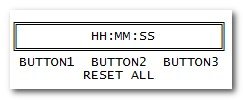rwright142
Members-
Posts
16 -
Joined
-
Last visited
rwright142's Achievements

Seeker (1/7)
0
Reputation
-
Timer to Prevent Screensaver
rwright142 replied to rwright142's topic in AutoIt General Help and Support
@Chimaera, Interesting idea, but am I correct in thinking this won't work if the user is NOT a local administrator? -
Timer to Prevent Screensaver
rwright142 replied to rwright142's topic in AutoIt General Help and Support
Thanks again Kylomas. I searched for WINAPIEx.au3 in "downloads" which I thought would have been the obvious place but didn't find it there but I'll keep looking. OOps... I think I broke something LOL. I tried searching in the forums for the file and I received this message: --------------------------------------------------- SQL Error An error occured with the SQL server: This is not a problem with IP.Board but rather with your SQL server. Please contact your host and copy the message shown above. --------------------------------------------------- Hope everyone has a safe and Happy New Year! -
Timer to Prevent Screensaver
rwright142 replied to rwright142's topic in AutoIt General Help and Support
Thanks for all the replies, I will see what I can come up with. Where can I find WinAPIEx.au3 that is included? Also, does the Sleep command prevent anything else from running? Sorry if this is a newby question, but hey, I'm a newby LOL -
Timer to Prevent Screensaver
rwright142 replied to rwright142's topic in AutoIt General Help and Support
Thanks all, I will research the _Timer functions. In the program I am writing has a sleep() command and I could see where the sleep time may be longer than a user's screensaver delay. That is why I am looking for some kind of a trigger that kicks in at a predetermined time. @Kylomas, I don't want to make any changes to the user's personal settings like the screensaver. -
I'm looking for a function that stands alone (not in a loop, etc.) and when a preset time elapses it moves the mouse to prevent the screensaver from coming on. I don't think I can get TimerInit and TimerDiff to work but I am trying. Basically I'm looking for something like this: Start a Timer When Timer elapsed time = 300 seconds call TimerElapsed() ;after 5 minutes call the function and repeat if necessary. ; ; Lots of code independent of Timer . . . Func TimerElapsed MouseMove (X.Y) EndFunc
-
Thanks for the clarification. I was looking in the list of functions here http://www.autoitscript.com/autoit3/docs/functions.htm and was looking for RecFileListToArray which is not correct.
-
DUH! Thanks... That was the next function in the list... I should have read further before I posted but thank you again very much for replying so quickly!
-
I am trying to write an app where a user saves a configuration to a file then loads it later to replay it. I will probably use iniwrite for this but I am trying to find the best way to read a file like an ini file into an array. I searched and found a reference to RecFileListToArray but that function does not appear to work. Maybe it's an old command? I know about iniread but not sure that will be able to read and load into an array. Any ideas on the function to use? Or should I make a do loop and load the values into an array until it reaches the EOF?
-
Thanks, it looks like I will be able to just use fonts after all. That's a huge relief. Now I just need to find the best way to make the display window with the counter. I'll see if a timer function would work but if anyone has any suggestions or code samples feel free to suggest something. I'm going for something like this: ╔═══════════════════════╗ ║ ║ ║ HH:MM:SS ║ ║ ║ ╚═══════════════════════╝ BUTTON1 BUTTON2 BUTTON3 RESET ALL NOTE: The box is not showing up right in the displayed version, but there should be a framed box around the time HH:MM:SS like in the attached graphic. file:///C:/Users/rwright/AppData/Local/Temp/moz-screenshot.png
-
I tried running the script in the link you provided but it does not launch. Maybe Windows 7 issue, I don't know. But if you say the fonts will work then I will continue down that path. Thanks for the reply.
-
I'm trying to write a stopwatch program that meets the following: - needs to be full screen -3 counters - Display at the top for the selected counter - lapse timers for the other 2 timers when 1 is selected I would like some suggestions as to how to make the counter display big (like using graphics since fonts won't be that large). The top of the screen should display the time in HH:MM:SS since the button was clicked. For example, if you start at 2:00 and click Setup, then wait for 1 hr 15 min and 2 sec then click Run you should see the top counter clear and begin showing Run time but there should be a smaller display for Setup showing 01:15:02. I hope I explained that well enough. The screen setup should look similar to the following (only maximized which I can't seen to get right): ;******************************************************************************************************************************************** ; Job Timer ; ; This program is a stopwatch for three job functions = Setup, Run, and Down time. ; It will display one of the three times in a large window at the top of the screen with lapse times on the others below it. ; Times will be reset by clicking on the "Reset All" button at the bottom of the window. ; ; Revisions: ; ;******************************************************************************************************************************************** #include <GUIConstantsEx.au3> #include <WindowsConstants.au3> Opt('MustDeclareVars', 1) Screen() Func Screen() Local $msg ; ********** Screen Layout ********** GUICreate("Job Timer") ; will create a dialog box that when displayed is centered GUISetState(@SW_SHOW) ; will display an empty dialog box ; ********** Elapsed Time Window ********** ;display the large time elapsed window here ; ********** Lapse Time Window ********** ;display the lapse times of the other 2 counters here ; ********** BUTTONS ********** GUICtrlCreateButton("SETUP",10,300,75) GUICtrlCreateButton("RUN",100,300,75) GUICtrlCreateButton("DOWN",200,300,75) GUICtrlCreateButton("RESET ALL",150,350,75) ;RESET ALL button at the bottom and will reset all of the counters ; Run the GUI until the dialog is closed While 1 $msg = GUIGetMsg() If $msg = $GUI_EVENT_CLOSE Then ExitLoop WEnd GUIDelete() EndFunc ;--------------- END OF CODE --------------- I'm running Windows 7 in case that matters but the PC that will be running this program will have XP Pro. Your suggestions are greatly appreciated!
-
LDAP or Active Directory Queries
rwright142 replied to rwright142's topic in AutoIt GUI Help and Support
I'll do it. Thanks for the tip! -
Is there anyway to query an Active Directory schema or perform a LDAP lookup? I'd like to retrieve user information on the network and display it on a GUI display group.
-
Geez! I'm going to have to study the AutoEd Kudo GUI editor a LOT more. Not as easy as I had hoped but I've been out of the programming business for quite some time now.
-
I'm checking that out now, thanks.