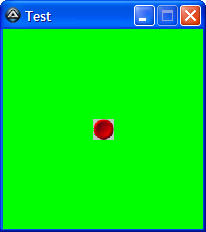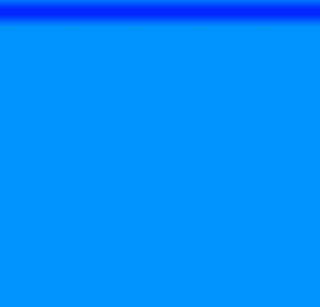Jam00
Members-
Posts
15 -
Joined
-
Last visited
Everything posted by Jam00
-
Yes that is correct but in the German forum can not help me. Since I got the English forum already many times where I was able to help www.autoit.de any help, so I've got it now Try here. I have even been posted in the German forum but since I can not help, here is the link to the German forum. Ja das ist richtig aber im Deutschen Forum kann mir keiner Helfen. Da ich im englischen Forum schon manchmal Hilfe bekommen habe wo mir auf www.autoit.de keiner Helfen konnte, deshalb habe ich es jetzt hier Probiert. Ich habe es ja schon im Deutschen Forum gepostet doch da kann mir keiner Helfen, hier der Link ins Deutsche Forum.
-
Hello dear community, I once again a Question I have a RichEdit and if you write too many lines of text, of course, comes a Scroolbalken. I just wanted to be happy that you can not see him, but still useable as usual can scroll with the scroll wheel. There are so styles where you can not scroll but then I would not. I had the idea that you could slide the scroll bar just out the window. But then the scroll bars would appear from the beginning because of some other part of the text as long as until the scroll bar will appear with pushing out the window. Is there a style or something? Country lifestyle, this solution is pretty dirty, so if you know what else it says halbt was just an idea for a stopgap. Did this includes the scripts Ohne den Scrolbalken aus dem Fenster zu schieben #include <ButtonConstants.au3> #include <EditConstants.au3> #include <GUIConstantsEx.au3> #include <WindowsConstants.au3> #include <GuiRichEdit.au3> #include <WinAPI.au3> #Region ### START Koda GUI section ### Form= $Form1 = GUICreate("Form2", 414, 502, 303, 219) GUISetBkColor (0x0000FF) $Edit = _GUICtrlRichEdit_Create($Form1, 6, 9, 403, 361,BitOR($ES_WANTRETURN, $ES_MULTILINE, $WS_VSCROLL, $ES_AUTOVSCROLL)) _GUICtrlRichEdit_SetOLECallback($Edit) $Edit2 = GUICtrlCreateEdit("", 6, 375, 403, 91,$WS_VSCROLL+$ES_SUNKEN) $Button1 = GUICtrlCreateButton("Senden", 336, 471, 75, 25, 0) Dim $Form1_AccelTable[1][2] = [["{ENTER}", $Button1]] GUISetAccelerators($Form1_AccelTable) GUISetState(@SW_SHOW) #EndRegion ### END Koda GUI section ### While 1 $nMsg = GUIGetMsg() Switch $nMsg Case $GUI_EVENT_CLOSE Exit Case $Button1 _Senden() EndSwitch WEnd Func _Senden() Local $Read = GUICtrlRead ($Edit2) GUICtrlSetData ($Edit2,"") _GUICtrlRichEdit_AppendText($Edit,$Read & @CR) EndFunc Scrolbalken pushed out the window #include <ButtonConstants.au3> #include <EditConstants.au3> #include <GUIConstantsEx.au3> #include <WindowsConstants.au3> #include <GuiRichEdit.au3> #include <WinAPI.au3> #Region ### START Koda GUI section ### Form= $Form1 = GUICreate("Form2", 414, 502, 303, 219) GUISetBkColor (0x0000FF) $Edit = _GUICtrlRichEdit_Create($Form1, 6, 9, 424, 361,BitOR($ES_WANTRETURN, $ES_MULTILINE, $WS_VSCROLL, $ES_AUTOVSCROLL)) _GUICtrlRichEdit_SetOLECallback($Edit) $Edit2 = GUICtrlCreateEdit("", 6, 375, 403, 91,$WS_VSCROLL+$ES_SUNKEN) $Button1 = GUICtrlCreateButton("Senden", 336, 471, 75, 25, 0) Dim $Form1_AccelTable[1][2] = [["{ENTER}", $Button1]] GUISetAccelerators($Form1_AccelTable) GUISetState(@SW_SHOW) #EndRegion ### END Koda GUI section ### While 1 $nMsg = GUIGetMsg() Switch $nMsg Case $GUI_EVENT_CLOSE Exit Case $Button1 _Senden() EndSwitch WEnd Func _Senden() Local $Read = GUICtrlRead ($Edit2) GUICtrlSetData ($Edit2,"") _GUICtrlRichEdit_AppendText($Edit,$Read & @CR) EndFunc This is the version of RichEdit that I use Nochmal auf Deutsch falls jemand von euch Deutsch kann Hallo liebe Community, Ich hab mal wieder eine Frage Ich habe eine RichEdit und wenn man zu viele Zeilen text schreibt, kommt natürlich ein Scroolbalken. Ich wollte einfach gerne das man ihn nicht sehen kann, aber trozdem wie gewohnt mit dem Scrollrad scrollen kann. Es gibt ja so Styles wo man dann nicht scrollen kann aber das möchte ich auch nicht. Ich hatte die Idee das man den Scrollbalken einfach aus dem Fenster schieben könnte. Doch dann müsste der Scrollbalken von anfang an erscheinen weil sich sonst ein teil des Textes solange bis der scrollbalken erscheint mit aus dem Fenster schiebt. Gibt es dafür einen Style oder sowas? Nätürlich ist diese Lösung ziemlich unsauber, also wenn ihr was anderes wisst sagt es, war halbt nur so eine Idee für eine Notlösung. Hab dazu auch die Scripts Thanks for Help
-
In the new version lacks the Plugins.au3 me, can someone upload? THX Is really nice, I've always wanted
-
However, this is difficult, there should be a TCP chat with Smylie and send files
-
Okay, I've done it now! Skin.rar
-
I have now with GIF, but it still does not! Skin.rar
-
Okay, I will try again a little bit, can you post the code?
-
Okay, thanks that's very good! You're really good! EDIT: Then as now I have another problem: I've got it now with icon, because I did not know yet how it goes with Gif, but since I have the problem that that pic because it is transparent where the background color shows, I need it but the pic shows what it is! Skin.rar
-
Hmm ... would be really funny, because I have the latest (3.3) And in the German forum say the picture could not transperent! I've got it now with icon, so we have a look! You are really great! In the German forum could not!
-
how can this be wrong? EDIT: Okay, if you're in XP does not work, somebody has an idea how I achieved it?
-
-
@ReFran Okay, that's nice, but how can I determine which button is made about? @Melba23 & @Malkey This is very beautiful! But how can I get the picture transparent, to me it somehow does not, so I've tried: #include <GUIConstantsEx.au3> #include <WindowsConstants.au3> $hWin = GUICreate("Test", 200, 200) GUISetBkColor( 0x00FF00, $hWin) $hGraphic = GUICtrlCreateGraphic(90, 90, 21, 21) GUICtrlSetGraphic(-1, $GUI_GR_PIE, 10, 10, 10, 0, 360,$WS_EX_TRANSPARENT) GUICtrlSetBkColor (-1,$GUI_BKCOLOR_TRANSPARENT) $Pic = GUICtrlCreatePic("button.gif", 90,90,21,21,$WS_EX_TRANSPARENT) GUICtrlSetBkColor (-1,$GUI_BKCOLOR_TRANSPARENT) GUISetState() While 1 $iMsg = GUIGetMsg() Switch $iMsg Case $GUI_EVENT_CLOSE Exit Case $hGraphic $iOldOpt = Opt("MouseCoordMode", 2) $aPos = MouseGetPos() If _PointInEllipse($aPos[0], $aPos[1], 90, 90, 21, 21) Then MsgBox(0, "", "Hit") Opt("MouseCoordMode", $iOldOpt ) EndSwitch WEnd Func _PointInEllipse($xPt, $yPt, $xTL, $yTL, $w, $h) Local $bInside = False, $a = $w / 2, $b = $h / 2 Local $c1X, $c2X, $dist, $xc = $xTL + $a, $yc = $yTL + $b $c1X = $xc - ($a ^ 2 - $b ^ 2) ^ (1 / 2); 1st focal point x position $c2X = $xc + ($a ^ 2 - $b ^ 2) ^ (1 / 2); 2nd focal point x position $dist = (($xPt - $c1X) ^ 2 + ($yPt - $yc) ^ 2) ^ 0.5 + (($xPt - $c2X) ^ 2 + ($yPt - $yc) ^ 2) ^ 0.5 If $dist <= $w Then $bInside = Not $bInside Return $bInside EndFunc;==>_PointInEllipse
-
I have but one pic in the background, and there are the distinctive colors! So the background image is available in different colors-blue and the button will be colored red, can I somehow make it to the not just a color but is looking for an areas of color? I have the image uploaded times because you see what I mean and it will be up in the corner 2 Round button! A reddish-colored, and one in oronge colors EDIT: Here's the script: #include <GUIConstantsEx.au3> #include <StaticConstants.au3> #include <WindowsConstants.au3> #Region ### START Koda GUI section ### Form=C:\Dokumente und Einstellungen\Hendrik\Favoriten\Eigene Dateien\AutoIt\Übungen\XSkin\Oberfläche\XSkin.kxf $Titel = "INC" $Form2 = GUICreate($Titel, 555, 532, 303, 219,$WS_POPUP) $Pic1 = GUICtrlCreatePic(@ScriptDir & "\Data\1.bmp", 0, 0, 555, 532, $WS_CLIPSIBLINGS) $Label1 = GUICtrlCreateLabel(" "& $Titel, 0, 0, 555, 32,$WS_EX_TRANSPARENT, $GUI_WS_EX_PARENTDRAG) GUICtrlSetBkColor (-1,$GUI_BKCOLOR_TRANSPARENT) GUICtrlSetColor (-1,0xFF0A000) GUICtrlSetFont (-1,12,550,0,"Arial") $Icon1 = GUICtrlCreateIcon("", 0, 489, 3, 32, 32, BitOR($SS_NOTIFY,$WS_GROUP)) $Icon2 = GUICtrlCreateIcon("", 0, 519, 3, 32, 32, $SS_NOTIFY) GUISetState(@SW_SHOW) #EndRegion ### END Koda GUI section ### _Ecken($Form2,0,0,10,10) While 1 $nMsg = GUIGetMsg() Switch $nMsg Case $GUI_EVENT_CLOSE Exit EndSwitch WEnd Func _Ecken($h_win, $i_x1, $i_y1, $i_x3, $i_y3) Local $XS_pos, $XS_ret, $XS_ret2 $XS_pos = WinGetPos($h_win) $XS_ret = DllCall("gdi32.dll", "long", "CreateRoundRectRgn", "long", $i_x1, "long", $i_y1, "long", $XS_pos[2], "long", $XS_pos[3], "long", $i_x3, "long", $i_y3) If $XS_ret[0] Then $XS_ret2 = DllCall("user32.dll", "long", "SetWindowRgn", "hwnd", $h_win, "long", $XS_ret[0], "int", 1) EndIf EndFunc ;==>_GuiRoundCorners
-
@Melba23 Okay, it's good, but what do I do if the button and the background color are not? @martin This is a little Kompliezierter because I must once again look a bit more accurate!
-
Someone knows how to create a round button or a Round Pic can do? So I want the button only responds when you on the rounds, and not only in the rectangle of the Pic's. Do not wonder about the spelling, it is only via Google translate! 'm German