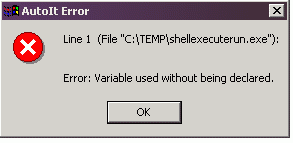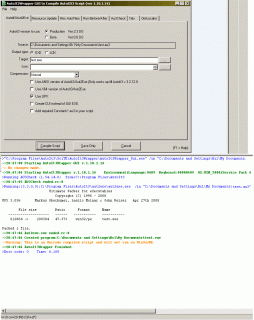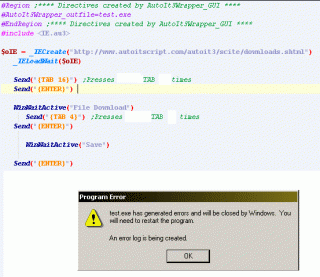Frogscape
Members-
Posts
10 -
Joined
-
Last visited
Everything posted by Frogscape
-
The first script works great! Thank you. The second script looped forever and only a reboot stopped that. It's possible that I didn't run it correctly. About naming my compiled script with the same name as the target, thanks for pointing that out. I didn't notice that. That explains why my inability to see the difference made it difficult for me to write scripts. And it's great that you actually are helping people improve by pointing me to what I to read further. Thanks again.
-
Good question and thanks for your patience. Starting ImageEye and then having the ability to run other scripts has many benefits. Every time I click on an image, I can run a new instance of notepad. Once notepad is open, I type in the detail information about the photograph into notepad. I then save and close. Here's an example of a working script (initially created by MHz:) ; $CMDLINE[0] contains count of command line parameters passed to your script If $CMDLINE[0] Then ; $CMDLINE[1] contains the 1st parameter passed to your script Run('"' & @ProgramFilesDir & '\Image Eye\ImageEye.exe" "' & $CMDLINE[1] & '"') ; double click on any image file will open in imageeye Run("C:\Program Files\notepad2.exe") ; opens a new instance of notepad. EndIf ; must end a statement with EndIf or otherwise it will crash The second reason/purpose is the ability to change the scary looking image eye icon. ImageEye is a great viewer but the scary icon that displays in windows explorer is from a horror film. This script will change all the icons into one that I create myself. A peaceful looking icon can lower our blood pressure. Thanks for the script. I don't know why it keeps saying "it couldn't open file." Reason for edit: spelling.
-
Hi, I am trying to make a program that will open any image file with Image Eye 7.4. ImageEye (700kb) is a small image viewer. Here's is what I've created. 1st attempt to open a file in ImageEye. ShellExecute("C:\Program Files\Image Eye\ImageEye.exe",""); double click on any image file will open in imageeyeI associate all image files to open with ImageEye.au3. Next I double click on an image file and the result is a menu pop up. I'd expected an image to popup. 2st attempt to open a file in ImageEye. ShellExecute("C:\Program Files\Image Eye\ImageEye.exe","frog.jpg"); double click on any image file will open in imageeyeA second attempt to open the file in ImageEye.au3 or ImageEye.au3.exe will result with the same picture no matter what file I click on. Another words, no matter what image I click the frog picture will appear. What I really like is a code that allows me to click on any image file and it'll open in image eye. For example: ShellExecute("C:\Program Files\Image Eye\ImageEye.exe","*.jpg", "*.png"); double click on any image file with a wildcard *.jpg or *.png will open in image eye How can I create a code that will make any image to execute normally on ImageEye.exe? Thanks.
-
Won't work after compiled.
Frogscape replied to Frogscape's topic in AutoIt General Help and Support
Posting a follow up here. It turns out my PC was infected with a spyware and I did not have an antivirus, but I do now. The antivirus wasn't able to clean the PC so the PC had to be formatted. Everything is back to normal. Thanks and apologies to anyone that is inconvenient by this. -
If mouse hover over a specific button then click
Frogscape replied to Frogscape's topic in AutoIt General Help and Support
Thank you for the quick response and taking the time to write that awsome code. It work too perfectly! I also tried GUIGetCursorInfo(), as you suggested, and that also works too. Thank you. -
I am trying to get a left mouse to click when ever the mouse pointer passes over (or hovers over) a specific button. The idea is that when the user slowly moves the mouse vertically from the top to bottom of the message box the pointer passes over button 1 (called detect pointer) the mouse automatically clicks button 2 (called freeze). The problem is that I need help detecting when the mouse pointer is over button 1. How do I write this so the program understands this and send out a click? Thanks #include <ButtonConstants.au3> #include <GUIConstantsEx.au3> #include <WindowsConstants.au3> #Region ### START Koda GUI section ### Form= $Form1 = GUICreate("Form1", 230, 297, 303, 543) $Button1 = GUICtrlCreateButton("detect pointer", 80, 100, 75, 25, $WS_GROUP) $Button2 = GUICtrlCreateButton("FREEZE", 80, 128, 75, 25, $WS_GROUP) GUISetState(@SW_SHOW) #EndRegion ### END Koda GUI section ### $var = [CLASS:Button; INSTANCE:1] ; error: how to define when mouse is over this button is the problem If $var > 1 Then ;If mouse hovers over button 1 then click left mouse MouseClick("left") ; click once on left mouse Sleep(3500) ;Pause to let user view action Else EndIf While 1 $nMsg = GUIGetMsg() Switch $nMsg Case $GUI_EVENT_CLOSE Exit EndSwitch WEnd
-
Won't work after compiled.
Frogscape replied to Frogscape's topic in AutoIt General Help and Support
Yes, I also did run that exe on another PC and it crashed. I've tried what you've mention and and ticked and un-tick various radio button on the compile options and it still failed to work. But when I compiled the script on another PC it didn't crash. It seems as though my PC isn't allowing me to compile correctly. If there is any suggestion anyone could suggest I'd try, I'd appreciate it. One other thing, on my previous post I said, 'None of the au3 scripts in the help file won't work when compiled to exe.' I meant all the ones I tried, none of the au3 scripts in the help file worked after compiled to exe. Thanks for all the inputs. -
Won't work after compiled.
Frogscape replied to Frogscape's topic in AutoIt General Help and Support
Still no go. I reboot, uninstall Autoit. Then, re-download then reinstall the full installation, then reboot and still no go. I've even use Aut2Exe to compile. None of the au3 scripts in the help file won't work when compiled to exe. I have use Autoit maybe two years before on this same PC but on a different hard drive on the same configuration and it worked just fine. Is there a normal method to reinstall the program? Compiled report screenshot: Here is the compiled test2.exe, 319kb on sendspace, watchout for the ads on sendspace: http://www.sendspace.com/file/w4bqsz -
I am trying to open a webpage and download an mp3 file (in this case just a file) and save it automatically. Here is the script. CODE #include <IE.au3> $oIE = _IECreate("http://www.autoitscript.com/autoit3/scite/downloads.shtml") _IELoadWait($oIE) Send("{TAB 16}") ;Presses +TAB 16 times Send("{ENTER}") WinWaitActive("File Download") Send("{TAB 4}") ;Presses TAB 4 times Send("{ENTER}") WinWaitActive("Save") Send("{ENTER}") Instead, I get an error box after I compile and run the exe program using the full version of SciTE editor on win 2000. But if I compile to an a3x file it works fine. I also compile example scripts that came with Autoit v3 such as calculator.au3 and the compiled exe won't run. What is the normal way to compile them? Thanks