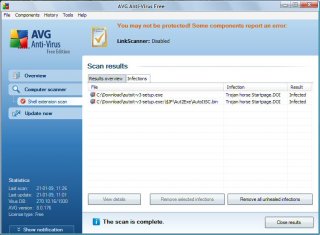kjactive
Active Members-
Posts
688 -
Joined
-
Last visited
Everything posted by kjactive
-
Hallo Assume that there is a window to exit with a full 'ScrnSav: & @scriptfullpath, well It's Au3PP internal error handle process that return error from the line fileexists( 'ScrnSav: & @scriptfullpath) kjactive
-
Hej Ontosy That's because Au3PP can't find the #included Library, there are three search paths buildin - autoit3 #includes, scripts local path and if #include line contain a valid path, well you use a variabel - try evaluate this with Execute() I do not maintain Au3PP at the moment durring time limit but I will sometime rewrite the preprocess part... Kjactive
-
Well I did send a mail with attachment direcly to your address in this forum for about 2 weeks ao kjactive
-
Hallo MvGulik Took a peek at your code ... CreateLists() :blink: Absolute true that function do look ord - BUT the real isue here is speed - in previous versions the Createlists() function was very effition written with lots of function calls but that slowed down the listing process a lot actually, this one function do now make a scan for all #includes / #subincludes used, make lists of all available functions, all available constants, make a copy of all functions available into the temporary space area in only 1 or 2 seconds as the previous Createlists() was about 9 to 10 seconds to do the same process - That's why. Afterall speed is my main overall concern and I'm constant trying to make Au3PP preprocess handle faster but there is a lot of checking going around under the hood to be concerned about as Autoit3 a typeless 3.level language, scripts could be written in that many ways... Rght now I'm working on improveing the buildin macro language that do make programming a lot easyer if one do like me - work on lots of different projects over some time, automatically install all scripts in a project right as previous work, make backup when done, compile in the same manner to same location - PreProcessing is only one goil the other is to keep track and make security backup on all my projects during time... kjactive
-
the cold december month in Copenhagen is the time to stay indoor, drink hot coffie and do some programming - scripting PreProcessor Au3PP update to Rev. 4.1.3.0 1.Changed 'Remove temporary script' the ( /PP keyword ) value to 'Remove' as default... 2.Bug fix - Reprocess command ( Ctrl+Shift+R ) could produce failure on HotKeyset included functions at second pass - fixed... 3.Included that au3pp can use special setup paths both to local scripts as Au3pp itself - read 'special ini script setup' in topics... 4.Added two paths to the macrocommand 'Relativepath' ( Local work path ) - %Au3% ( autoit3 system path ) & %User% ( User included UDF path ) 5.Add a new macro command - 'InitToDefault', Suprress all automatically processes and init preprocessor to default value... 6.Changed the MacroEditer text ones more to 10 / 700 / as Bold... 7.Added an 'Fastkey Editer' to make easy ajustment to the include / remove macro scripts attachments option - installed under the Macro menu... 8.Changed the macro script fastkey attachment process ( Alt+F1 to F12 ) and included F12 too... Download the compleate system with macro examples and the Au3PP_x64 version... Compleate Preprocessor Download only the x86 version x86 PreProcessor version or wait to the autoupdate process tricker Free to use, make suggestion, comment or bugs reports - no installation needed, comes with topics, preprocessed script and Macro examples... kjactive
-
Update to Rev. 4.1.2.9 This update is mostly bug fixes and some vital x64 bit architecture improvements as I'm now running on both systems and had a change to #%¤/ test the Au3PP_x64 version 1.Bug fix, Updated the x64 system as I didn't previous had a change to test this compile - overall fixed... 2.Add a notification on architecture used ( x64 / x86 )... 3.add support for x64 compression if MPress.exe is located in autoit3 or aut2exe drawers... 4.Rewrote the actually preprocess functions to gain ( actually a lot of ) speed... 5.Added a new preferences option, _x64 add - all x64 architecture compiles do now get automatically added an _x64 to the execute name... 6.Bug fix - Edit makefile script didn't visual updated the main intuition with /NoProcess keyword - fixed... 7.Bug fix - a bug in the resource update 'Productname' & 'ProductVersion' could not be updated - fixed... 8.Add the -r -s option to the MPress.exe compression when the compression rate is upto default... 9.Automatically change to Aut2exe_x64.exe when Au3pp is running a compile wrap in x64 architecture... 10.Changed font size in the macroediter to larger size... 11.Bug fix - Removed the 'preprocess characters around operators' bug that 'Marrio' discovered - Fixed... 12.Add x64 support to the autoupdate script... Download totally system with macro scripts and all architectures of Au3PP from site - Zip file, No installation needed... Au3PP Preprocessor Or just download the x86 model... http://www.fritidshjemmet.com/Au3PP/Au3PP.exe or wait to the autoupdate tricker... that's all folks kjactive
-
Hallo Marrio Yes I noticed that one too, the process trouble with structures is that there are comment and text inclose characters inbetween commands that do a preprocess handle real tricky but feather more I have not found the pattern yet as it seems to me a little randomly and as this preprocessor is written in autoit3 beta I must assume that there can be bugs in the autoit3 itself but I work on it in the next 'todo list' update - This failure however do not produce mallfunction only a few extra characters to readin before action but still au3pp do squize weight and optimize speed a lot - thanks for letting me know... kjactive
-
To Mr. Nice guy I suddenly remembered a testing macro function that was previous removed but could do the trick, 'Save_Tmp' - do save two scripts in filein local path ( contain all used Functions and constants ), these are not preprocessed just plain scripts that can exchenge all other UDF's ( insert Constants first ) - This function is reinstalled, an example macro script is included 'PreProcess into Lists' tjek it out... Update Rev. 4.1.2.8 1.Bug fix the .a3x wrap failed to do testing from the 'Run Test' control - fixed... 2.Remove the exit on load failure in Intuition model... 3.ReInstalled a testing macro function - Save_Tmp, do save two temporary scripts into local script path ( all Constants and functions used ), not documented in topics... 4.Bug fix - Preferences changes was not all readin and some changes not valid before an exit - fixed... 5.Changed the 'New process' menu not to start a preprocess action if the Preferences control 'PreProcess at startup' is unchecked - Just do a filein, the 'Process' control do still starts the PreProcess action right on... Download the total system with macro examples from site: http://www.fritidshjemmet.com/Au3PP/Au3PP.zip Or just download the x86 model - No need for special install processes... http://www.fritidshjemmet.com/Au3PP/Au3PP.exe or wait to the autoupdate tricker... that's all folks kjactive
-
Hallo Geosoft Where does the preprocessor place the required functions|| RE the preprocessor do NOT make any changes to the original script but create temorary scripts and finally default write a clone with a _PP attached ( this can be supprest in preferences ) See settings as a ini file|| RE - well the makefile scripts is actually a kind of ini file, if this is not present in the local script path the application default settings is used - you can suppres to use the makefile script in the preferences too, Or you could make a macro script providing an option to select processing options... Now to what messed up. before saving the Window position on exit, always check to make sure it isn't minimized || RE ofcouse I'm avare of this and I could not locate any bug here as it always did turned up with intuition no matter what i did, you just have to give me a more detailed action picture and I'll look into it... I don't know if this is a bug or not but it certainly isn't desired behaviour. As soon as I select the file to work with it starts processing || RE It's a huge application with lots of options and settings available and one of the basics is the console arguments available that could provide you with a lot of different startups options like not to begin the preprocess ( keyword /NoProcess ) - actually this is a very powerfull initial that can control every aspect in the preprocess, read more in tropics... Really, all I want it to do is strip the unused functions from the Standard UDFs || RE I suggest that you read a bit more of the options to this application and options provided in the topics as in every other preprocessors there is a lot available going on under the hood and the real power comes when one uses the included macro scripting system where one can write simple macros doing just that and nothing else, installed and executeable from the macro menu... Suggestion. Do something to show that the script is actualy running || RE yes I know but an high issue for me is the preprocess speed and there will come a notification if an error do occure else the application only provide process nofication but I'm avare that this could be better... anyway it's free to use but I suggest one read the basic topics before use... kjactive
-
Hej eukalyptus Well I'm not that god at german language, what's the problem - could you give me a short version on the trouble with Au3PP and I would like to look at the other preprocessor mention as my goal is to use the best... kjactive
-
To Semedboy Yes one can't exclude any native autoit3 buildin commands but in my opinion this is just as effective as it can be but the large quantume of UDF's do tend to add a lot of extra KB to the compiled / wrapped script, well some more than other and some alot actually and bear in mind that all has to be read, create lists and allocations done before any action pops up... I too thought that this was to much and I made a Preprocessor ( Au3PP ) that scans all included scripts/UDFs to buidlin all used functions/Variables into a finally temporary script ready to be run or compiled - this script do not need any UDF ressources as all used is included and finally the preprocessor provides some real speedup actions too, as exchange all used globals with real value, remove all unnessesary characters and finally buildin ico resources into a finally execute as effetion as it can be with a third level language... Normally it reduce compile size with 25% but some applications do lose weight to about 50% relaed to what UDF's used... I did it for my own purpose, it's free to use, no need for special install processes, comes with source and a topics... Please do bugs reports or development comments as I do updates from time to time... Read more #445742 Download from site http://www.fritidshjemmet.com/Au3PP/Au3PP.zip That's all folks kjactive
-
Update to Rev. 4.1.2.7 Mostly bugfix related to the new filehandle system... 1.Bug fix - If a icon is attached to a compile fails the default autoit3 icon should be used But nop - Fixed... 2.Add a new macro command - ToggleIntuition, does just that display or remove intuition at every call... 3.AdlibEnable(, Opt("OnExitFunc", OnAutoitstart, OnAutoitExit functions has been removed from the preprocess as codeguidens for autoit3 3.3.6.0 4.Bug fix - In attemt to use the new filehandle system a bug slipped my eye - Fixed... 5.Optimized the 'buildin functions' preprocess handle speed quite a bit... 6.Changed #OnAutoItStartRegister preprocess to cope for included in subfunction too - seldom but posible... Download the compleate system with code, topics and macro examples... http://www.fritidshjemmet.com/Au3PP/Au3PP.zip Or just download the x86 model - No need for special install processes... http://www.fritidshjemmet.com/Au3PP/Au3PP.exe or wait to the autoupdate tricker... Though I made a larger testing - bugs can occur when preprocessing a typeless language like autoit3, bugs reports or comments to improvments are welcome... That's all folks... kjactive
-
Hallo AMD Just came back from easter holliday - How could I ever miss that one, well thanks anyway... I just finished some changes and bug fixes in rev. 4.1.2.6 1.Extended the macro hotkeys to Alt+F1 - F11 ( just drop a macro script and attach it to hotkeys ) 2.Included a blocking function to 'run test' on x64 scripts in non x64 version of AutoIt... 3.Attched drop icon interface to the compile preferences, compile the dropped icon resource into application as main icon... 4.Bug fix - The application couldn't startup from icon in the previous version only as macro attached - I realy don't know why but gone... 5.Bug fix - Increased the 'used constants' search code as in some special conditions constants was not preprocessed - fixed... 6.Optimized the operators preprocess handle... 7.Bug fix - First and last function in the 'all functions list' was in seldom cases not treated right - fixed... 8.Changed the filehandle system to the new options in autoit3 3.3.6.0 ( fileopen / FileSetPos etc. )... 9.Changed the autoupdate system to the new autoit3 3.3.6.0 INet options... 10.Bug fix - Visual resize trouble to the PreProcess group control - fixed ( Thanks AMD )... Download x86 model from site http://www.fritidshjemmet.com/Au3PP/Au3PP.exe Download the compleate system with macro examples, topics and source http://www.fritidshjemmet.com/Au3PP/Au3PP.zip Or wait for auto update to tricker... kjactive
-
Just finished up some updates and bug fixes... the autoupdate should now fire up and install as new updates arrive but I'll still notefy in this post, and users that want changes, do comments or bugs reports are welcome to make suggestions... Rev. 4.1.2.5 1.Add preprocess search and buildin of functions used / included by: Opt("OnExitFunc... GUICtrlSetOnEvent(... GUISetOnEvent(... OnAutoItExitRegister... AdlibRegister(... DllCallbackRegister(... GUIRegisterMsg(... trayitemsetonevent(... TraySetOnEvent(... #OnAutoItStartRegister... 2.Local Ini script path 'overrule function' breaked the process if returned failure - Fixed... 3.Added some missing process success text into the infoline... 4.Bug fix - Macro editer had wrong location update - fixed... 5.Added Hotkey Alt+F2 - F11 accelerators support option to add favorite macro scripts attached... 6.Attached Hotkey F1 as a macro language help attachment to the Macro script editer too... 7.Bug fix - the MacroEditer 'Edit Control' had wrong size - fixed... 8.Bug Fix - The registry interact was not correct at x64 architecture - fixed... 9.Added a control handle function to modify the IconFileVersion variable durring the compile process... 10.Changed the 'MacroEdit' script to notify and save script if changed... 11.Added a new Macro command - IconFileVersion, opens a input requester with option to change compiled icon fileversion... 12.Bug fix - The MacroEditer didn't updated the string len durring a save - fixed... 13.Bug fix - The Cmdkeyword /B 'force to beta' model didn't overrule the makefile scripts - fixed... 14.Changed the edit Resource info editer to a Vista related type... 15.Changed Non intuition mode as if a makefile script if available, this get loaded ready to be edited... 16.Attached a new request option to the 'edit macro' menu - Create new or open selected macro ( open selected default ) 17.Attached Console StdOut to 'RunTest' to obtain any write pass to consoleout durring testing... 18.Bug fix - Listing included contents ( right mouse click ) in listviews was not showing broken lines correctly - fixed... 19.Updated the auto notification on new updates and rewired the download processs... Download total system from site: http://www.fritidshjemmet.com/Au3PP/Au3PP.zip Or just the x32 system PreProcessor: http://www.fritidshjemmet.com/Au3PP/Au3PP.exe No need for special install process, Come as Three compiled models: x32 / x64 & Console attached - preprocessed code, a topics and macro examples included... That's all folks kjactive
-
Major update - The 'Project Manager' scripting preprocessor has moved to next generation with Au3PP 4.1.2.4 Basically there were some bugs that anoid me enough to do a rewrite but turned out to be that serious as they made me do almost a compleate rewrite. This simplified the application system, provided more interface options, added a lot of power to the buildin macro language as it's now posible to add user comstumized preprocesses, the intuition looks almost the same but a lot of changes is hidden below the hood and the application holds all resources needed, compiled into three models that can be placed anywhere without special install processes... The preprocessor can be used from editers with macro subsystems ( like SciTE ), Consoleline driven or as a standalone... What's removed or changed... 1.The option to treat special lines in the script has gone 2.the infocontrol rightmost to the infoline where process info was displayed is moved to the infoline... 3.Default Preferences is moved to the Compile and Resource editer intuition as a tap window as part of the makefile scripting edit... 4.A lot of different testing options has gone, was not of much use anyway as this is treated automatically by the 'Run Test' control handle... 5.The window is now resizeable, a minimum limit is attached... 6.The function scan do now not relay on the starting underscore character but uses the 'all available functions' list... 7.The Terratec translation preprocess option is moved to the macro language as external macro script... 8.New preprocess option 'Remove broken lines' - this is probably already done by the intepreter but anyway... 9.Bug fix - The scan for available UDFs had a fatal bug as the order was not correct at the end of the scan process - Fixed... 10.The buildin macro language is totally changed ( simplified ) but stil provide a lot of vital options to do mass processes... 11.The MacroEditer has moved to the macro language as external macro script.. 12.The default settings has changed and the option in the preferences is removed as this is done automatically at exit... 13.The ascii compile option has been removed as autoit3 compile system do not provide this option anymore... 14.Support for the autoitwrapper and other tools has been removed as Au3PP can do most processes just as well... 15.The PreProcess speed is highly uptimized... 16.The runtime lite application Go.exe has been integreated, Au3PP different modes is activated from arguments.... 17.A non intuition mode to preprocess and do compile wraps has been integreated as Au3PP integreate three different process models... 18.A lot of accelerater shortcuts has been removed... 19.The cmd arguments has changed and provide easy access to all processes modes... 20.The Tools menu has been removed as all options can be activated from the macro language and inserted here as scripts... 21.The buildin functions order is now correct as first used, first in list, speedup execute time... 22.all proces handle functions is updated to add as much handle speed as posible - PM was to slow at large jobs... 23.The internal about menu has gone as it was not at much use... 24.The write and read log script has moved to the macro language and has no fast buildup lists function anymore - was to dangeres... 25.The outfile name is now automatically attached if not provided... 26.New option to remove all temporary files with suffix '_PP.au3', can be overruled by preferences... 27.Highly optimize the remove characters around operators process... 28.Made the preprocess global variables preprocess more secure... 29.Add OnAutoitstart and OnAutoitexit special functions to the scan process if these were located in a subscript... 30.Updated the Macro Language to interact directly with autoit3 scripts as an option to provide user costumized preprocess handle... 31.Au3PP comes in three compile models, a Console model, x64 architecture and aplain x32 compile... 32.No need for install processes or special locations anymore, come with preprocessed code, a topic and Macro examples... 33.Simplified the help topics as the old was to messy... 34.Probably forgot some new options or bugs durring the rewrite - checkit out, please do bugs or comments reports... For those autoitters that's new to the preprocessor and want to read more.... http://www.autoitscript.com/forum/index.ph...mp;#entry445742 That's all folks kjactive Download from site: http://www.fritidshjemmet.com/Au3PP/Au3PP.zip kjactive
-
Where does DWebBrowserEvents2 come from ?
kjactive replied to trinitrotoluen's topic in AutoItX Help and Support
Events is offen automatically activated and always available 'so to speak' - ObjEvent makes interfase with that part of a Com object, some of the larger objects has more than one events system running around, like the MSWebDVD component has a lot of event handle, some has to be activated like the 'Tuner' component and other automatically opened like the navigation events - there are no rules actually but my experiens is that if the events interface is not mention sepperately in the topics as a component, it's automatically opened and always available... The WebBrowser control component contain two browsers and two event interfaces both available to the same browser insert this code in a script $ObjIEEvent = ObjEvent($ObjIE,"IEEvent_","DWebBrowserEvents") $ObjIEEvent2 = ObjEvent($ObjIE,"IEEvent2_","DWebBrowserEvents2") Func IEEvent_BeforeNavigate() ConsoleWrite('IEEvent_BeforeNavigate' & @CRLF) EndFunc Func IEEvent2_BeforeNavigate2() ConsoleWrite('IEEvent2_BeforeNavigate2' & @CRLF) EndFunc http://msdn.microsoft.com/en-us/library/aa768283(VS.85).aspx kjactive -
Where does DWebBrowserEvents2 come from ?
kjactive replied to trinitrotoluen's topic in AutoItX Help and Support
Hi I believe that DWebBrowserEvents2 interface enables an application to receive event notifications from a WebBrowser control related to InternetExplorer.Application.1 from the ieframe.dll component PROGID Shell.Explorer.2 Available Event trickers... BeforeNavigate BeforeNavigate2 ClientToHostWindow CommandStateChange DocumentComplete DownloadBegin DownloadComplete FileDownload NavigateComplete NavigateComplete2 NavigateError NewProcess NewWindow NewWindow2 NewWindow3 OnFullScreen OnMenuBar OnQuit OnStatusBar OnTheaterMode OnToolBar OnVisible PrintTemplateInstantiation PrintTemplateTeardown PrivacyImpactedStateChange ProgressChange PropertyChange RedirectXDomainBlocked SetPhishingFilterStatus SetSecureLockIcon StatusTextChange ThirdPartyUrlBlocked TitleChange UpdatePageStatus WindowActivate WindowClosing WindowMove WindowResize WindowSetHeight WindowSetLeft WindowSetResizable WindowSetTop WindowSetWidth WindowStateChanged Kjactive -
DynamicWrapper is registration name related to dynacall.dll component kjactive
-
AVG AntiVirus recent update
kjactive replied to DarkBoost's topic in AutoIt General Help and Support
I get virus reports from AVG 8 on two files in the autoit3 3.3.0.0 installer and in the Zip too, I tried checking on two different computers but still the same. There is no virus report when doing a scan on the beta 3.2.13.13 Has anyone out there the same trouble kjactive -
Hallo Cycho I just remembered that the PROGID form.form.1 component was the old freeware fm20.dll from MS, still available on the net read more at this link http://support.microsoft.com/kb/224305 Put the component into system32 and initiate the component with 'regsvr32 fm20.dll' in a commandline kjactive
-
Hallo CYCho I did fidle around with the same trouble ones, years ago - I have a script but it woun't run on latest autoit3 revision, and some components like the form ( I think it's FM.dll or something like that is very old and bugy ) but the script should give you a hint on using forms to embed other components like one do in MSWord or VB ; ======================================================================= ; Au3ComDialog 1.0.0 by Kåre Johansson 30.1.06 ; arguments no / return no ; ======================================================================= #include <GUIConstants.au3> Opt('GUIResizeMode',802); no resize etc. HotKeySet("{F1}", 'Preview'); toggle the preview mode on / off HotKeySet("{F2}", 'ClearToNew'); test HotKeySet("{F4}", 'SaveScript') HotKeySet("{F5}", 'ToggleToolBox') ;HKEY_CLASSES_ROOT\? ; http://www.myplugins.info/guids/typeinfo/typeinfo.php?clsid= ( and then CLSID ) ;http://www.myplugins.info/guids/guid.php?guid=8b ;http://www.myplugins.info/guids/guid.php?guid=97 ;http://support.microsoft.com/default.aspx?scid=kb;en-us;224305 Global Const $Prefs = 'HKEY_CURRENT_USER\software\Au3ComDialog\Prefs',$title = 'Au3ComDialog',$Rev = '1.0',$auther = ' (c)2005 by Kåre Johansson' Global $MainW,$dm0,$dm1,$oForm,$oFormEvt,$oMyError,$Status1C,$Status2C,$GUI_ActiveX; intuition variables Global $ShowTools; application system variables Global $NewM,$LoadM,$SaveAsM,$PreferencesM,$QuitM,$ToolM,$PreviewM,$ToolBoxM,$AboutM; menus Global $AboutW,$HomepageC; other intuition Global $Com = ReadContent(@ScriptDir & '\Templates');readin the contents of the files in templates directory Global $oForm,$oFormEvt Global $GUI_Label2,$FullView,$topics,$c ReadPrefs($Prefs); readin the preferences FormWindow() If $com = '' Then; check for templates MsgBox(16,"ERROR...","Could not find Component templates") $com[0] = 0 Else $Com = StringSplit($Com,'|') EndIf Global $oButton = $oForm.Add("WMPlayer.OCX.7","WindowsMediaPlayer1",1) ;ok $oButtonEvt = ObjEvent($oButton,"Button_") With $oButton .caption = "Medie player" .Left = 10 .Top = 8 .Height = 70 .Width = 220 EndWith Global $oButton1 = $oForm.Add("OWC.Spreadsheet.9","OWC.Spreadsheet",1) ;ok $oButtonEvt1 = ObjEvent($oButton1,"Button1_") With $oButton1 .caption = "SpreadSheet" .Left = 240 .Top = 8 .Height = 220 .Width = 170 EndWith For $b = 1 To $com[0] For $i= 1 to 100 $var = RegEnumKey("HKEY_LOCAL_MACHINE\SOFTWARE\Classes", $i) If $var = '' then ExitLoop $var = RegRead("HKEY_LOCAL_MACHINE\SOFTWARE\Classes\" & $var, '') Next ;$lines = ReadComLib(@ScriptDir & '\Templates\' & $Com[$b] & '.frm') Next While 1 $msg = GUIGetMsg(1) Select Case $msg[0] = 0x00000000; catch all uninitiated msgs Case $msg[1] = $MainW Select Case $msg[0] = $GUI_EVENT_RESIZED $tmp = WinGetPos($MainW) If $dm0[4] <> $tmp[3]-34 Then $dm0[1] = $tmp[0] $dm0[2] = $tmp[1] $dm0[3] = $tmp[2]-8 $dm0[4] = $tmp[3]-34 FormWindow() If $ShowTools <> 0 Then ToggleToolBox() EndIf Case $msg[0] = $GUI_EVENT_CLOSE OR $msg[0] = $QuitM ExitLoop Case $msg[0] = $PreviewM Preview() Case $msg[0] = $ToolBoxM ToggleToolBox() Case $msg[0] = $AboutM AboutWindow() EndSelect Case $msg[1] = $AboutW Select Case $msg[0] = $HomepageC Run(@ComSpec & ' /c start http://www.sitecenter.dk/latenight/nss-folder/digitalvision','', @SW_HIDE) Case $msg[0] = $GUI_EVENT_CLOSE AboutWindow() EndSelect EndSelect Wend Exits() Func Form_Resize() GUICtrlSetData($GUI_Label2,"Button: Single mouseclick!") EndFunc ;================================================================== ;FormWindow: Open the Formwindow ;argument no / return no ;================================================================== Func FormWindow() If WinExists($title & ' ' & $rev & ' ' & $auther) Then $oMyError = 0 $oFormEvt = 0 $oForm = 0 GUIDelete($MainW) EndIf $oForm = ObjCreate("Forms.Form.1") $oFormEvt = ObjEvent($oForm,"Form_") $oMyError = ObjEvent("AutoIt.Error","MyErrFunc") With $oForm .caption = "" .ShowGridDots = 0 .GridX = 0 .BorderStyle = 0; 1 border .MousePointer = 0; integer 0 - 15 .ScrollBars = 3; 0 - 3 .SpecialEffect = 3; 0 - 3 .PictureSizeMode = 0; 0 clip, 1 strech, 3 Zoom .PictureAlignment = 0; 0 top left, 1 top right, 2 center, 3 bottom left, 4 bottom right. EndWith $MainW = GUICreate($title & ' ' & $rev & ' ' & $auther, $dm0[3], $dm0[4], $dm0[1], $dm0[2],BitOr($WS_OVERLAPPEDWINDOW,$WS_VISIBLE,$WS_CLIPSIBLINGS)) $ProjectM = GUICtrlCreateMenu ("Project") $NewM = GUICtrlCreateMenuitem ("New",$ProjectM) $LoadM = GUICtrlCreateMenuitem ("Load",$ProjectM) $SaveM = GUICtrlCreateMenuitem ("Save",$ProjectM) $SaveAsM = GUICtrlCreateMenuitem ("Save As",$ProjectM) GUICtrlCreateMenuitem ("",$ProjectM) $PreferencesM = GUICtrlCreateMenuitem ("Preferences",$ProjectM) GUICtrlCreateMenuitem ("",$ProjectM) $QuitM = GUICtrlCreateMenuitem ("Quit",$ProjectM) $ToolM = GUICtrlCreateMenu ("Tools") $PreviewM = GUICtrlCreateMenuitem ("Preview",$ToolM) GUICtrlCreateMenuitem ("",$ToolM) $CopyM = GUICtrlCreateMenuitem ("Copy",$ToolM) $PasteM = GUICtrlCreateMenuitem ("Paste",$ToolM) GUICtrlCreateMenuitem ("",$ToolM) $CreateM = GUICtrlCreateMenuitem ("Create new library",$ToolM) $RemoveM = GUICtrlCreateMenuitem ("Remove this library",$ToolM) GUICtrlCreateMenuitem ("",$ToolM) $ToolBoxM = GUICtrlCreateMenuitem ("ToolBox",$ToolM) $HelpM = GUICtrlCreateMenu ("Help") $TopicsM = GUICtrlCreateMenuitem ("Topics",$HelpM) $AboutM = GUICtrlCreateMenuitem ("About",$HelpM) $GUI_ActiveX = GUICtrlCreateObj($oForm,0,0,$dm0[3],$dm0[4]-39) If $ShowTools <> 0 Then WinMove('Toolbox','',$dm1[1],$dm1[2]) $Status1C = GUICtrlCreateInput('',0,$dm0[4]-40,150,20,$ES_READONLY) $Status2C = GUICtrlCreateInput('',150,$dm0[4]-40,$dm0[3]-150,20,$ES_READONLY) GUISetState() ;WinSetOnTop($title & ' ' & $rev & ' ' & $auther, "", 1) EndFunc ;================================================================== ;Form_MouseMove: X and Y location in statusline one - Event driven ;no button, shift control, X, Y / no return ;================================================================== Func Form_MouseMove($Button,$Shift,$X,$Y) GUICtrlSetData($Status1C,' DX: ' & Round($X,-1) & ' DY: ' & Round($Y,-1)) EndFunc ;================================================================== ;ReadPrefs: read in the preferences from initbase ;argument: the initbase address, no returns ;================================================================== Func ReadPrefs($Prefs) $var = RegRead($Prefs, 'FormWindow') If @error Then $var = '0 0 640 480';MainW: x y w h $dm0 = StringSplit($var,' ') $var = RegRead($Prefs, 'Toolbox') If @error Then $var = '0 0';Toolbox: x y ( com object ) $dm1 = StringSplit($var,' ') $ShowTools = RegRead($Prefs, 'ShowTools'); toolbox on -2 / off 0 If @error Then $ShowTools = 0 EndFunc ;================================================================== ;WritePrefs: writes the preferences back into Init base ;argument: the initbase address, return 1 failure / 0 succes ;================================================================== Func WritePrefs($Prefs) $tmp = WinGetPos($MainW) RegWrite($Prefs, 'FormWindow', 'REG_SZ', $tmp[0] & ' ' & $tmp[1] & ' ' & $tmp[2]-8 & ' ' & $tmp[3]-34) If @error Then Return 1 If WinExists('Toolbox') then $tmp = WinGetPos('Toolbox') RegWrite($Prefs, 'Toolbox', 'REG_SZ', $tmp[0] & ' ' & $tmp[1]) EndIf RegWrite($Prefs, 'ShowTools', 'REG_SZ',$oForm.ShowToolBox) Return 0 EndFunc ;================================================================== ;ReadComLib: Read in what com obect matches ;argument - the library / return array variable ;================================================================== Func ReadComLib($file) $ID = FileOpen($File,0) $a = 0 Dim $tmp[9999] While 1 $Line = FileReadLine($ID) If @error Then Exitloop $a = $a + 1 $tmp[$a] = $line WEnd $tmp[0] = $a FileClose($ID) Return $tmp EndFunc ; ================================================================== ; Exits - Exit all windows, write preferences and close library ; arguments no / returns no ; ================================================================== Func Exits() $oMyError = 0 $oFormEvt = 0 $oForm = 0 Exit EndFunc Func MyErrFunc($r,$a) EndFunc ;================================================================== -------------------------------------------------------- Macros ;Preview: Toggle preview mode on off - Macro support ;arguments no / return 1 on, 0 off ;================================================================== Func Preview() If $oForm.Designmode = True Then $oForm.Designmode = 0 $a = 0 Else $oForm.Designmode = -1 $a = 1 EndIf Return $a EndFunc ;================================================================== ;ToggleToolBox: Toggle TollBox on / Off - Macro support ;argument no / return no ;================================================================== Func ToggleToolBox() $ShowTools = $oForm.ShowToolBox If $ShowTools = True Then $ShowTools = False Else $ShowTools = -2 EndIf $oForm.ShowToolBox = $ShowTools If WinExists('Toolbox') Then WinMove('Toolbox','',$dm1[1],$dm1[2]) EndFunc ;================================================================== works but buggy ;ClearToNew: Clear all objects from window - macro support ;arguments no / return no ;================================================================== Func ClearToNew() Dim $MyControls = $oForm.Count - 1 With $oForm For $b = 1 To 10 For $a = 0 To $MyControls .Remove($a) Next Next EndWith EndFunc ;================================================================== ;Savecript: Snap out all objects and match with library - Maro Support ;argument no / return no ;================================================================== Func SaveScript() Dim $MyControls = $oForm.Count - 1 $c = '' With $oForm For $a = 0 TO $MyControls ;_say(ObjName(.Item($a),3)) $c = $c & '$' & .Item($a).Name & ' = ObjCreate("' & ObjName(.Item($a),3) & '")' & @CR $c = $c & 'GUICtrlCreateObj($' & .Item($a).Name & ',' & .Item($a).Left & ',' & .Item($a).Top & ',' & .Item($a).Width & ',' & .Item($a).Height & ')' & @CR $c = $c & 'With ' & '$' & .Item($a).Name & '; ' & .Item($a).Name & ' object pool start...' & @CR ;_say(.Item($a)) $aProperties = ObjectGetProperties(.Item(0)) for $Property in $aProperties; Display each property in Editbox ;_say(.Item($a).Name & ' ' & $a) ;_say($Property & ' = ' & Execute( .Item($a) & '.' & $Property )) _say($Property & ' = ' & Execute( "$oButton1." & $Property )) ;_say(Execute( .Item($a) & '.' & $Property)) Next Next EndWith ;_Say($c) ClipPut($c) EndFunc ; ----------------------------------------------------------------------------------------- ;DESCRIPTION: Retrieves the description of all writable properties of the given Object. ;REQUIRES: tlbinf32.dll (distributed with Visual Studio) ;PARAMETERS: $oApp - Pointer to an active object ;DATE: 2006-01-29 ;AUTHOR: SvenP ;CREDITS: To Dale Holm ; ----------------------------------------------------------------------------------------- Func ObjectGetProperties($oObj) Dim $oTLA, $oTLI, $TLIMember, $aProperties[1] Const $cINVOKE_FUNC=1 ; A method (=function) Const $cINVOKE_PROPERTYGET=2 ; Read-only property Const $cINVOKE_PROPERTYPUT=4 ; Read/write property Const $cINVOKE_PROPERTYPUTREF=8 ; Reference property if not IsObj($oObj) then Return $oTLA = ObjCreate("TLI.TLIApplication"); oTLA is a _TLIApplication interface If @error then _say("TLI.TLIApplication not available...") $oTLI = $oTLA.InterfaceInfoFromObject($oObj); oTLI is a InterfaceInfo interface $oTypeInfo = $oTLA.ClassInfoFromObject($oObj) _say($oTypeInfo.Parent.ContainingFile) For $TLIMember in $oTLI.Members ; This interface contains both methods and properties ;if $TLIMember.InvokeKind = $cINVOKE_PROPERTYPUT then; Get only WRITABLE properties Redim $aProperties[UBound($aProperties)+1] ; We don't know the number of properties in advance $aProperties[UBound($aProperties)-1] = $TLIMember.Name; Add the name of the property to array.' _say($aProperties[UBound($aProperties)-1]) ;EndIf Next return $aProperties EndFunc Func Write() $oCX = ObjCreate("WMPlayer.OCX.7") $GUIActiveX = GUICtrlCreateObj($oCX, 0, 0 , 640 , 555 ) $oCXEvt = ObjEvent($oCX,"Event_") EndFunc Func Discription($a) ;$a = 'TDCCtl.TDCCtl.1';'FlashFactory.FlashFactory.1' $var = RegRead('HKEY_CLASSES_ROOT\' & $a & '\CurVer','') If $var = '' Then $var = RegRead('HKEY_CLASSES_ROOT\' & $a & '\CLSID','') $var = RegRead("HKEY_CLASSES_ROOT\CLSID\" & $var & '\ProgID','') EndIf $c = $c & $var EndFunc I never did finished the application ( a activex scripting generator ) - it's just a fast wrapup kjactive
-
Hallo Cysco To resize wmp...ocx directly in an intuition is not posible as this components is ment to be standalone or embeded into html and has a self configurated sizeing implimented If you want to control the size you has to embed the wmp into a form - like in VB $oForm = ObjCreate("Forms.Form.1"); this is a old form $oButton = $oForm.Add("WMPlayer.OCX.7","WindowsMediaPlayer1",1) With $oButton .caption = "Medie player" .Left = 10 .Top = 10 .Height = 70 .Width = 220 EndWith ; Use events to control/read data In this manner you can control the ocx directly without IE - check MSWord to look for forms kjactive
-
Update to Rev. 3.2.4.0 1.Attached Ctrl+Shift+T to test a macro in the Macroediter if the this window is open - else still test a preprocessed script... 2.Changed the Macro command 'MsgBox' to be with topmost flag and to be positive with Yes as the default control... 3.Bug fix - auto backup file or dir path now get saved down into scripts uniqe makefile correctly - fixed... 4.Add resize ability to the main intuition with a minimun at 670*350 Note: a resize durring the preprocess action will take place afterwards... 5.Bug fix - the extra option to change resource information from .ini script was not functional correctly in some conditions - fixed... Download from site: http://www.fritidshjemmet.com/Au3PP/Au3PP.zip or wait for the miner autoupdate to tricker kjactive
-
Thanks Corz Nice to know that there are users out there in cyperspace other than 'me self, I', The Project Manager get constantly developed when I stumble over bugs, need a new function or if any bugs get reported - It's rather easy to maintain as I use this preprocessor constantly... How you managed to edit in the Preprocessed script is over my mind as this script should be almost unreadable with all constants preprocessed and the language support text put into a stem array - cool.. Regarding the fix you made for the functions used that do not has an starting underscore well would be great and I would like to see your code and the spot ( linenumber ) in the script to put it in - you could just mail it to me... about your ideas and suggestions well there is one huge drawback in putting more stuff into the preprocessing handle process and that's speed, I already think and work on reduce preprocess handle time to gain as much speed as posible... 1.Resizeable main intuition - is on the todo list 2.remove only leading tabs - I think that one is included ( strip leading and trail spaces ) 3.console feedback on autoit system used - well Preferences and infoline after a preprocess action notify and it's available to a macroscript - but I leave it in mind 4.lists that scrolled as they fill up - in the todo list 5."Exit When Done" that just works instead of asking you every time - That's because some scripts could endup into a loop, I beleave that the macro function 'Exits' has no 'are you shure' request and as the matter of fact I use macro scripts in most tasks, it's fair easy to make complext actions in any manners 6.preference complete pointless - naaa this is to control different setups to different scripts saved down into scripts uniqe makefile system... 7.Backup preferences are forgotten/ignored - yes I know on the todo list 8. about the function underscore needed well I do not think that this can be overcome as some other small details as dynamically created function calls with the function 'Call(' - would be nice though but in a typeless language like autoit3 there is that much to considder when writting a preprocessor and process speed is vital too - there has to be some sort of standard to work from... thanks idears and suggestions I take them in mind For those autoitters that's new to the preprocessor and want to read more.... http://www.autoitscript.com/forum/index.ph...mp;#entry445742 kjactive
-
Just another Update Rev. to 3.2.3.9 1.I played around with Extend the direct SciTe interface as to open / close the preprocessed script in SciTe as a new page - only macro language related, more commands to come... New macro commands: TextToSciTE - Write text into SciTE console...PretoScite - Insert the Preprocessed script into Scite as a new page...PreRemScite - Remove the preprocessed script if Previous attached into Scite with command PretoScite...2.Add Listview attachment - Rightmouse control in a listview opens the selected #include,function or constant in proper view - just like hitting the listview title...3.Add a 'Use log script' notification if a failure occures, could be the trouble if one adds new #includes that didn't get searched durring a 'log script controled' scan... 4.Add a 'Project Manager notification' if process is already active - one do not want two PMs running... 5.Bug Fix - PM was a little to efficient with the preprocess option 'Remove Compiler directive' - removed #Compiler_PlugIn_'s too, produced an error - Fixed... 6.Bug fix - Constants in sub #includes that wasn't declared as Constants but only as Globals was not preprocessed - fixed... 7.Bug fix - Ord fix but anyway, Global variables used in script failed if they was last at line and had a trailing Tab character attached - Fixed... 8.Changed the 'Console compile' to work both in Public as Beta modes durring the resent changes in aut2exe... 9.Changed the Language support error handle as this now provides an msgbox option to 'break or fix' early in the preprocess... 10.Bug fix - the Scan process for used #includes in subincludes could fail if #include<...( no space or tabs inbetween ) was used - fixed... Download from site: http://www.fritidshjemmet.com/Au3PP/Au3PP.zip Or wait for the miner auto update to tricker... Merry Christmas to all Kjactive