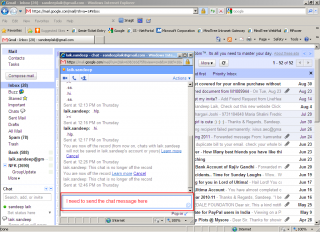iamsandeep
Active Members-
Posts
23 -
Joined
-
Last visited
iamsandeep's Achievements

Seeker (1/7)
0
Reputation
-
guys, awesome piece of code. however i can see 2 things when I executed. 1. Inetget ($tempLink, @DesktopDir & "\Downloads\" & $file & "." & $ext) here $ext already holds the extn with a preceding ".", such as ".zip", so no need to add another extra &"."& in front of it. 2. I needed to download some .gz files from a public server so i tried to twik the code and run accordingly. but for some reason it's doing everything else but not downloading the file. can someone help me with the code? I'll be grateful as i'm almost out of options here other than banging my head on the wall. #include <File.au3> #include <Array.au3> #include <IE.au3> Global $tempLink, $drive, $dir, $file, $ext Local $oIE = _IECreate("ftp://ftp.wwpdb.org/pub/pdb/data/structures/divided/pdb/00") Local $oLinks = _IELinkGetCollection($oIE) Local $iNumLinks = @extended DirCreate("C:\Downloads") For $oLink In $oLinks $tempLink = $oLink.href _PathSplit($tempLink, $drive, $dir, $file, $ext) If $ext <> "" Then ConsoleWrite("in: "&$tempLink&@CRLF&$drive&@CRLF&$dir&@CRLF&$file&@CRLF&$ext&@CRLF) Inetget ($tempLink, "C:\Downloads\" & $file & $ext) ConsoleWrite("out: "&"C:\Downloads\" & $file & $ext&@CRLF) EndIf Next _IEQuit($oIE) Thanks guys. I know you guys are pro's and I hope someone will be able to rescue me out of this.
-
Hi All, Lets see if we can crack this one down together. I was trying to make a universal control for the PC using our cellphones and with the help of google chat. Now, the autoit app in the system should listen for the keywords sent to the google chat and act upon it. E.g. - if using my chat client in my mobile I type "help", autoit should be able to send the text "help is on the way" through my google chat in response.(please check the screenshot attached.) *by the way i'm not talking about gtalk. I'm talking about the chat messenger that comes with gmail.(I am using the pop-up to make my life easy.) So far Listening to the chat and recognizing the keywords are done.I'm kinda stuck with sending the reply. I could use the simple "send" feature but that probably wont work if the system is locked, so i need to send the text specifically to the text area in the google chat popup. I noticed that the ID of this text area is random and even if I filter out this dynamic id and try to use _IEGetObjById it's not working, probably because they are using HTML5 syntax or something. can any one help me out on this? I have spent last 2 day and night trying to get this done .. Plz help me if you can.. Thanks in advance.
-
- google chat
- msg
-
(and 1 more)
Tagged with:
-
How to know which object i'm clicking on
iamsandeep replied to iamsandeep's topic in AutoIt General Help and Support
not even a single reply.. anyways .. thnx guys... -
BrettF, Thnx a mil for for pointing out one of the finest code..It will help me to cover the FF related issues but as the name suggests it probably works only with FF and none els. so i was wondering is there anything like this for IE? or something generic that can grab any/all kinds of scrollable screens? thnx for the resources and suggestions once more.
-
How to add details in a picture(gif)
iamsandeep replied to iamsandeep's topic in AutoIt General Help and Support
Thank you a lot for your suggestion,well i have already checked out exiftool,but couldn't take it because - 1.Don't want to add any 3rd party tool.License issues might come up.and i don't want my script to be dependent. 2.The gif's are saving lots of space.though i can switch to jpeg if that serves the purpose. 3.exiftool and the other tools i saw saves mostly camera/photography related info which is not my target to capture. any other ideas are most welcome... -
How to add details in a picture(gif)
iamsandeep replied to iamsandeep's topic in AutoIt General Help and Support
So sad, No one has any idea how to go about it. anyways..Thnx guys. -
How to add details in a picture(gif)
iamsandeep replied to iamsandeep's topic in AutoIt General Help and Support
Sure, I will be glad to share the objective of the project.I am a test engineer so my job involves logging the bugs in a product,and to do that i have to take huge number of screenshots and a really sad part of my work is i need to provide documentations for them . so i though why not make a script that can take screenshot and then will tag the image with the details i will/users will provide. this way without any external documentation the image will speak for itself that what is the bug,what are the steps we followed to get it,who was handling the module,release version and the most important thing time. I know every 1 have reasons to be worried about it coz if we can do this god knows what data will be injected and transmitted through the images.but this is not my objective. Please ppl i need help here. Thnx. -
Hi guys, Need some help here,I'm doing a screen capture and saving the image with .gif extension, then i'm taking some information from the user about the image[will build this function as soon as my issue resolves].now i need to attach the information to the image properties so that the image itself can hold information about it. not able to get the idea how to do it. Please help me out guys .. Thnx a mil in advance coz i have faith in u ppl. test_screenshot_BKUP.au3
-
Help with renaming win title
iamsandeep replied to lbrtdy's topic in AutoIt General Help and Support
Ok,about the right click i guess you can get the concept from this topic [Add items to right click menu for any file type] -
Help with renaming win title
iamsandeep replied to lbrtdy's topic in AutoIt General Help and Support
ok... 1 thing at a time ... you have a line like this in the code $NewWinTitle = GUICtrlCreateInput("Resser", 104, 24, 57, 21) if u see the help file it says if success it returns the identifier (controlID) of the new control. not the text.but you need the text here not the control. by the way i dunno how the code's working there but i had to modify the code a little to get it working.. anyways i'm trying to get the text.I'll update if i succeed. good luck. -
HELP Use Autoit to delete temp files with hotkeys
iamsandeep replied to mini's topic in AutoIt General Help and Support
I guess this is what you are looking for.... #cs ---------------------------------------------------------------------------- AutoIt Version: 3.3.0.0 Author: IDK(sandeep_laik@mindtree.com) Script Function: Template AutoIt script. #ce ---------------------------------------------------------------------------- ; Script Start - Add your code below here HotKeySet("{F8}", "Fastrack") HotKeySet("{ESC}", "Terminate") HotKeySet("+!d", "ShowMessage") ;Shift-Alt-d ;;;; Body of program would go here ;;;; TrayTip("Info","F8 to close any Notepad window,ESC to terminate.",30,1) While 1 Sleep(100) WEnd ;;;;;;;; Func Fastrack() ;----------- do whatever you want to do here :) EndFunc Func Terminate() TrayTip("Terminating","IDK[sandeep_laik@mindtree.com]",30,0) sleep(3000) Exit 0 EndFunc Func ShowMessage() TrayTip("Info","F8 to close any Notepad window,ESC to terminate.",30,1) EndFunc Good Luck addins.au3 -
Hope this example will help to understand better. Example : If "a.txt - Notepad" is your complete title, where it can be any file but the "- Notepad" substring remains same. Opt("WinTitleMatchMode", 2) ;---other codes WinActivate("- Notepad", "") And it will activate any window with that substring " - Notepad" in the title. good luck..
-
Okey i'm not sure whether this will help u out 100% but i guess this script will do the job for most of the windows,i'm still working to find out how to click close on those windows which comes randomly and don't want to maximize. anyways hope the script will help.i have just modified a script from the help file.it should allow you to pull up any notepad window even if it is not active,maximize it,and close it by clicking on the predefined co-ords or sending Alt-F4 #cs ---------------------------------------------------------------------------- AutoIt Version: 3.3.0.0 Author: IDK(sandeep_laik@mindtree.com) Script Function: Template AutoIt script. #ce ---------------------------------------------------------------------------- ; Script Start - Add your code below here HotKeySet("{F9}", "Fastrack") HotKeySet("{ESC}", "Terminate") HotKeySet("+!d", "ShowMessage") ;Shift-Alt-d ;;;; Body of program would go here ;;;; TrayTip("Info","F9 to close any Notepad window,ESC to terminate.",30,1) While 1 Sleep(100) WEnd ;;;;;;;; Func Fastrack() TrayTip("Working","Looking for any Notepad",30,0) WinActivate("[Class:Notepad]","") ;<-----------enter the name of your program if u know it :) $title=WinGetTitle("[ACTIVE]") WinGetHandle($title,"") WinSetState($title,"",@SW_MAXIMIZE) MouseClick("left",1250,40) ;<-----------------give the co-ord of u'r program's close button when it's maximized ;send("!{F4}") <-------- You can use this too EndFunc Func Terminate() TrayTip("Terminating","IDK[sandeep_laik@mindtree.com]",30,0) sleep(3000) Exit 0 EndFunc Func ShowMessage() TrayTip("Info","F9 to close any Notepad window,ESC to terminate.",30,1) EndFunc good luck... addins.au3