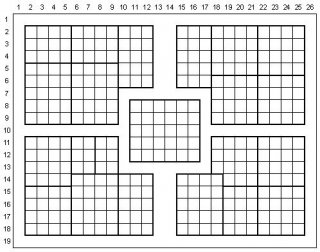luvmachine
Active Members-
Posts
58 -
Joined
-
Last visited
luvmachine's Achievements

Wayfarer (2/7)
0
Reputation
-
Now, I hope you actually used PixelChecksum before replying. Because I tested my scans in GIMP using a large window covering most of the screen to scan an all Black image which results in essentially each pixel being worth 196608. While scanning all White I had those results that were all over the place. I made sure the scan was well away from any other windows, cursors, etc. I also checked the the colors in the window with a PixelGetColor to make sure the hex values weren't on when displayed in GIMP and AutoIt said they were fine.
-
Is there any system to the PixelChecksum results that I'm just not noticing? A Black pixel (0x000000) has the same value for each pixel, meaning a 3x3 (9 pixels) results in a value 9 times higher than a single pixel. However a White pixel (0xFFFFFF) seems to be giving me results all over the place, numbers rise and lower and seem to have no system among them. Is there anyone who can shed some light on the results provided by the function or is it just limited to the basic use of can only tell if somethings changed, not how much its changed?
-
Layering Images and Detecting Clicks
luvmachine replied to luvmachine's topic in AutoIt GUI Help and Support
Thank you very much ^^ -
I'm trying to tell when a person clicks on a certain square on the grid so that I can have it list information correlated with that spot. As for now I'm just trying to get the script to be able to show the hero.jpg above the map_grid.jpg and still be able to tell when I click the hero. It seems that it wants to logically detect the click based on how the various pic's were displayed as apposed to the top down view they are shown as. Any help is appreciated ^^ #include "GuiConstants.au3" Map_Test_GUI() Func Map_Test_GUI() GUICreate("HeroQuest Map Display Tester", 550, 450) $map_pic = GUICtrlCreatePic("map_grid.jpg", 10, 10, 498, 391) $hero_pic = GUICtrlCreatePic("hero.jpg", 31, 35, 17, 17) GUISetState() while 1 $msg = GUIGetMsg() Select Case $msg = $GUI_EVENT_CLOSE Exit Case $msg = $hero_pic MsgBox(0, "", "Clicked Hero") EndSelect WEnd EndFunc
-
World Of Warcraft Advnced Machinima Tool
luvmachine replied to malu05's topic in AutoIt Example Scripts
Glad to see you're still sticking with some coding stuff Been a huge fan since you started up here and after watching some of your stuff you did over at wowdev. Keep up the good work it's greatly appreciated ^^ -
WoW auto leveling rogue bot (need some help)
luvmachine replied to JKeff's topic in AutoIt General Help and Support
Just a comment on Glider, most of the time Glider was used with Innerspace to protect itself. However ISXWarden (Used with Innerspace) to protect things like Glider is broken currently and the users are getting hit by ban waves every week or two. As for Glider, not sure if its getting busted just as often, but I know its getting hit. However if you code your own bot in AutoIt, and are one of the few to use it. You are far less likely to be busted for botting, unless you make it overtly obvious that you are botting. However, for working on your AutoIt one, I recommend checking out the thread started by Malu05, theres a ton of stuff in there for movement and the such all done with AutoIt. -
@J0ker, not sure how easily it would be to do with AutoIt. But I know I've used a mem editing prog before that let me watch values in my ram that would go up, down, or stay the same between checks. Doing that I could let things like my health stay the same for a long time and keep doing checks and narrow it down
-
World of warcraft Chat Logger
luvmachine replied to nlgma's topic in AutoIt General Help and Support
I'm not well experienced in the LUA coding for AddOn, but I'm sure if you had any you could look at the AddOn itself for where it saves when exiting wow, and move it to a more commonly called function. Or you could always post on the site where you got it, and recommend it to the dev to put it in. Or even ask on the WoW AddOn forums themselves for some help. Because chat isn't naturally logged by WoW, and your AddOn just stores it in your RAM till you exit apparently. The only way I could think of then for AutoIt to grab the info is reading it from your Memory :\ -
You are practically replacing 9 pixels with 1 pixel, chances are thats why your quality goes to crap. I'd try sizing and image down just a little bit at first, not a huge chunk, and see if the quality stays the same. Or what I did with mine, was have it "resize" it to the same size, just so I can easily see the quality differences. And when using SetJpegQuality(100) there was none that I could tell.
-
Actually, already been done Forever ago though, around 1.8.2 a guy who went by Breakpoint released a hacking program for wow that had a super high jump, like your recent DSM did, he also had remove all objects, mountain walking, and the lovely superman swim where you could run into water, and swim out then be able to swim around in the air. Warden is dynamic, and Warden HAS been defeated pretty much. By Lax, basically you defeat warden, by being Warden and knowing what its gonna do so you know how to fight it
-
Very doubtful unless you catch the packet where they're logging in.
-
Just a comment on your going from Point A to Point B to get and complete quests there Perkilis, is that Malu's script uses the actual location, not a 0-99 but rather a number set that covers the entire continent that he is on. So for his bot to go from 23,53 (in 'addon' coords) to 44,78 (in 'addon' coords) his bot would be reading from an addon as to where his location is, not how his bot currently functions. However I'm sure you could take a look at the source he provided and modify as to where it reads the locations from to just look for what your addon says. Just a thought
-
Was amazing enough to make me log in and reply. Thank you much, this is a great script and I know I'll get plenty of use out of it.
-
That would explain the decent BE starting zone unless you were using some sandboxes from Alpha. Other little comment is about using packets to find people/mobs. Aren't all those also stored in memory? Well at least the ones Blizz lets you see, because I know you can't track anybody who's stealthed until they are actually close enough to see -.-
-
From my knowledge I've never seen anything like this with AutoIt. However what you might try it taking a look at how other programs do it, like the one linked earlier or this firefox extension https://addons.mozilla.org/en-US/firefox/addon/1593, and learn from their code. Possibly just use AutoIt to manipulate the program/extension you use to get what you want done.