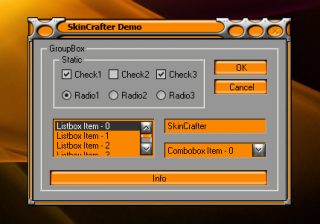-
Posts
29 -
Joined
-
Last visited
Everything posted by AdemSezgin
-

Why Hotkeyset run not with multiple key?
AdemSezgin replied to AdemSezgin's topic in AutoIt General Help and Support
i want this; my function write "AUTOIT", if i write "AU" ;example -
Hi Autoit members, i have problem with autoit hotkeyset run function if i click A and B keys --- i want this HotKeySet("AB","_run") , not working HotKeySet("A+B","_run") , not working HotKeySet("{AB}","_run") , not working HotKeySet("{A}{B}","_run") , not working can you help me please? i m sorry for my bad english
-

how i add SkinCrafter Autoit ??
AdemSezgin replied to AdemSezgin's topic in AutoIt GUI Help and Support
its worked ok thank you -

how i add SkinCrafter Autoit ??
AdemSezgin replied to AdemSezgin's topic in AutoIt GUI Help and Support
i try udf, its not work -
Hi my friends, my problem with skincrafter for Autoit, i see themes very nice, how i add to autoit? i want this gui i try but not work can you give me work script
-

How i do txt search in listbox?
AdemSezgin replied to AdemSezgin's topic in AutoIt General Help and Support
Thank you i finish gui ) #include <ButtonConstants.au3> #include <EditConstants.au3> #include <GUIConstantsEx.au3> #include <GUIListBox.au3> #include <StaticConstants.au3> #include <WindowsConstants.au3> $Form1_1 = GUICreate(" .:|:. Müşteri Kayıt .:|:.", 406, 335, 238, 159) GUISetBkColor(0x9DB9EB) $Group1 = GUICtrlCreateGroup("Kayıt", 8, 8, 294, 65) $cInput = GUICtrlCreateInput("", 92, 30, 195, 21) $Label1 = GUICtrlCreateLabel("Adı ve Soyadı:", 16, 32, 72, 17) GUICtrlCreateGroup("", -99, -99, 1, 1) $Group2 = GUICtrlCreateGroup("", 312, 8, 81, 65) $Button1 = GUICtrlCreateButton("Ekle", 325, 25, 55, 17) $Button2 = GUICtrlCreateButton("Sil", 325, 45, 55, 17) GUICtrlCreateGroup("", -99, -99, 1, 1) $cList = GUICtrlCreateList("", 8, 88, 297, 240) ;liste kutusu olusturuyoruz------ $Dosya = @AppDataDir & "\kisiler.ini" GuiCtrlSetData(-1, IniRead($Dosya, "kullanıcılar", "adlar", ""));---------------- GUISetState(@SW_SHOW) $cCheck_Dummy = GUICtrlCreateDummy() ; eklenecek----------- ;~ _Fill_List() GUIRegisterMsg($WM_COMMAND, "_WM_COMMAND") ;eklenecek ------------- #EndRegion ### END Koda GUI section ### Func _ReadcList() ;bu eklenecek------------------------------------------- Local $iCnt = _GUICtrlListBox_GetCount($cList) Local $sMsg = "" For $n = 0 To $iCnt - 1 $sMsg &= _GUICtrlListBox_GetText($cList, $n) & "|" Next Return $sMsg EndFunc While 1 Switch GUIGetMsg() Case $GUI_EVENT_CLOSE Exit Case $cList;-------------------------------- eklenecek----------- $sChosen = GUICtrlRead($cList) If $sChosen <> "" Then GUICtrlSetData($cInput, $sChosen) EndIf Case $cCheck_Dummy $sText = GUICtrlRead($cInput) $iIndex = _GUICtrlListBox_FindString($cList, $sText) If $iIndex <> -1 Then _GUICtrlListBox_SetCurSel($cList, $iIndex) Else _GUICtrlListBox_SetCurSel($cList, -1) EndIf; eklenecek ------------------------------------------- Case $Button1 ;ekle butonu icin görevvvvvv-------------- $Dosya = $Dosya If Not StringInStr(IniRead($Dosya, "kullanıcılar", "adlar", "") & "|", GUICtrlRead($cInput)) Then IniWrite($Dosya, "kullanıcılar", "adlar", _ReadcList() & GUICtrlRead($cInput)) EndIf GuiCtrlSetData($cList, "") GuiCtrlSetData($cList, IniRead($Dosya, "kullanıcılar", "adlar", "")) Case $Button2 ;sil butonu icin görev --------------------- $Dosya = $Dosya Global $MusteriData = StringStripWS(IniRead($Dosya,"Kullanıcılar","Adlar",""), 3) $Gread = StringStripWS(GUICtrlRead($cList), 3) If $Gread <> "" And StringInStr("|" & $MusteriData & "|", "|" & $Gread & "|") <> 0 Then $MusteriData = StringReplace($MusteriData, $Gread, "") $MusteriData = StringReplace($MusteriData, "||", "|") If $MusteriData = StringRight($MusteriData,1) = "|" Then $MusteriData = StringTrimRight($MusteriData,1) GUICtrlSetData($cList, "") GUICtrlSetData($cList, $MusteriData) IniWrite($Dosya,"Kullanıcılar","Adlar",$MusteriData) EndIf EndSwitch WEnd Func _WM_COMMAND($hWnd, $iMsg, $wParam, $lParam) ;bu da eklenecekk ----------------------- If $lParam = GUICtrlGetHandle($cInput) Then If BitShift($wParam, 16) = $EN_CHANGE Then GUICtrlSendToDummy($cCheck_Dummy) EndIf EndIf EndFunc ;~ Func _Fill_List() ;~ Local $sData ;~ For $i = 0 To 99 ;~ $sData &= Chr(Random(65, 90, 1)) & Chr(Random(65, 90, 1)) & Chr(Random(65, 90, 1)) & Chr(Random(65, 90, 1)) & "|" ;~ Next ;~ GUICtrlSetData($cList, $sData) ;~ EndFunc -

How i do txt search in listbox?
AdemSezgin replied to AdemSezgin's topic in AutoIt General Help and Support
Thank you @Melba23 for your script, but how i add this script to my script? -

How i do txt search in listbox?
AdemSezgin replied to AdemSezgin's topic in AutoIt General Help and Support
exp script this, i want this,,, #include <GuiComboBox.au3> #include <GUIConstantsEx.au3> #include <WindowsConstants.au3> #include <Constants.au3> #include <GuiListBox.au3> #include <GuiListView.au3> $Debug_CB = False ; Check ClassName being passed to ComboBox/ComboBoxEx functions, set to True and use a handle to another control to see it work Global $Input1 _Main() Func _Main() Local $Form1_1 ; Create GUI $Form1_1 = GUICreate("(UDF) ComboBox Create", 400, 296) $Input1 = _GUICtrlComboBox_Create($Form1_1, "", 2, 2, 396, 296) $Button1 = GUICtrlCreateButton("Ekle", 325, 100, 55, 17) $Button2 = GUICtrlCreateButton("Sil", 325, 124, 55, 17) Global $list = GUICtrlCreateList("", 2, 25, 296, 240) GuiCtrlSetData(-1, IniRead(@AppDataDir & "\kisiler.ini", "kullanıcılar", "adlar", "")) Global $Items = "murat ak", $Items_S = StringSplit($Items, "|") GUICtrlSetData(-1, $Items) Global $check = GUICtrlCreateCheckbox("gelişmiş arama", 2, 270, 200, 21) GUISetState() GUIRegisterMsg($WM_COMMAND, "WM_COMMAND") ; Loop until user exits Do Until GUIGetMsg() = $GUI_EVENT_CLOSE GUIDelete() EndFunc ;==>_Main Func WM_COMMAND($hWnd, $iMsg, $iwParam, $ilParam) #forceref $hWnd, $iMsg Local $hWndFrom, $iIDFrom, $iCode $hWndFrom = $ilParam $iIDFrom = BitAND($iwParam, 0xFFFF) ; Low Word $iCode = BitShift($iwParam, 16) ; Hi Word Switch $hWndFrom Case $Input1 Switch $iCode Case $CBN_EDITCHANGE ; Sent when the edit control portion of a combo box is about to display altered text Local $text = _GUICtrlComboBox_GetEditText($Input1) If BitAND(GUICtrlRead($check), $GUI_CHECKED) = 0 Then Return _GUICtrlListBox_SelectString($list, $text) _GUICtrlListBox_FindInText($list, $text) Local $count = _GUICtrlListBox_GetCount($list) If $text = "" Then For $i = 1 To $Items_S[0] _GUICtrlListBox_AddString($list, $Items_S[$i]) Next Else For $i = 1 To $Items_S[0] If StringInStr($Items_S[$i], $text) Then _GUICtrlListBox_ResetContent($list) _GUICtrlListBox_AddString($list, $Items_S[$i]) Return EndIf Next EndIf EndSwitch EndSwitch Return $GUI_RUNDEFMSG EndFunc ;==>WM_COMMAND -

How i do txt search in listbox?
AdemSezgin replied to AdemSezgin's topic in AutoIt General Help and Support
i try and i did not it ( pls help me , i some know autoit -
Hi friends, i creat one gui and button, add and remowe ok, but, I want to find it in the list when I write the word entry, how i do ? #include <ButtonConstants.au3> #include <EditConstants.au3> #include <GUIConstantsEx.au3> #include <GUIListBox.au3> #include <StaticConstants.au3> #include <WindowsConstants.au3> $Form1_1 = GUICreate(" .:|:. Müşteri Kayıt .:|:.", 406, 335, 238, 159) GUISetBkColor(0x9DB9EB) $Group1 = GUICtrlCreateGroup("Kayıt", 8, 8, 294, 65) $Input1 = GUICtrlCreateInput("", 92, 30, 195, 21) $Label1 = GUICtrlCreateLabel("Adı ve Soyadı:", 16, 32, 72, 17) GUICtrlCreateGroup("", -99, -99, 1, 1) $Group2 = GUICtrlCreateGroup("", 312, 8, 81, 65) $Button1 = GUICtrlCreateButton("Ekle", 325, 25, 55, 17) $Button2 = GUICtrlCreateButton("Sil", 325, 45, 55, 17) GUICtrlCreateGroup("", -99, -99, 1, 1) $Items = GUICtrlCreateList("", 8, 88, 297, 240) $Dosya = @AppDataDir & "\kisiler.ini" GuiCtrlSetData(-1, IniRead($Dosya, "kullanıcılar", "adlar", "")) GUISetState(@SW_SHOW) #EndRegion ### END Koda GUI section ### Func _ReadItems() Local $iCnt = _GUICtrlListBox_GetCount($Items) Local $sMsg = "" For $n = 0 To $iCnt - 1 $sMsg &= _GUICtrlListBox_GetText($Items, $n) & "|" Next Return $sMsg EndFunc While 1 $nMsg = GUIGetMsg() Switch $nMsg Case $GUI_EVENT_CLOSE Exit Case $Button1 ;ekle $Dosya = $Dosya If Not StringInStr(IniRead($Dosya, "kullanıcılar", "adlar", "") & "|", GUICtrlRead($Input1)) Then IniWrite($Dosya, "kullanıcılar", "adlar", _ReadItems() & GUICtrlRead($Input1)) EndIf GuiCtrlSetData($Items, "") GuiCtrlSetData($Items, IniRead($Dosya, "kullanıcılar", "adlar", "")) Case $Button2 ;sil $Dosya = $Dosya Global $MusteriData = StringStripWS(IniRead($Dosya,"Kullanıcılar","Adlar",""), 3) $Gread = StringStripWS(GUICtrlRead($Items), 3) If $Gread <> "" And StringInStr("|" & $MusteriData & "|", "|" & $Gread & "|") <> 0 Then $MusteriData = StringReplace($MusteriData, $Gread, "") $MusteriData = StringReplace($MusteriData, "||", "|") If $MusteriData = StringRight($MusteriData,1) = "|" Then $MusteriData = StringTrimRight($MusteriData,1) GUICtrlSetData($Items, "") GUICtrlSetData($Items, $MusteriData) IniWrite($Dosya,"Kullanıcılar","Adlar",$MusteriData) EndIf EndSwitch WEnd
-
Hi my friends, i m sorry my bad english i have problem with tcp, i want send tcp packet online game , i know port and ip adress, how i can send tcp packet the online game? game ip : 78.40.223.13 game port : 443 my tcp packet is :: %xt%tavla%zarat%356412%2%. how i do send it ?
-

how i know au3 info for under the group objects?
AdemSezgin replied to AdemSezgin's topic in AutoIt General Help and Support
wAOVVVV thank you , its good idea ControlHide("Autoit", "", "Button3") ---- i liked it , -

how i know au3 info for under the group objects?
AdemSezgin replied to AdemSezgin's topic in AutoIt General Help and Support
No i know this , i dont know au3 infos at buttons how i get? because buttons is under at group object -

how i know au3 info for under the group objects?
AdemSezgin replied to AdemSezgin's topic in AutoIt General Help and Support
do you have idea? -

how i know au3 info for under the group objects?
AdemSezgin replied to AdemSezgin's topic in AutoIt General Help and Support
i have program, i want know controlclick buttons, i want know, what i do know ? i didnt creat gui , other people creat -

how i know au3 info for under the group objects?
AdemSezgin replied to AdemSezgin's topic in AutoIt General Help and Support
No , i did not mean it, how i get button classnameNN info at this gui? because , i see Button1 = Button3 , Button2= Button3 ?? -
Hi my friends, i m sorry for my bad english i have problem, i want know button class info at gui, how i know au3 info for under the group objects? #include <ButtonConstants.au3> #include <GUIConstantsEx.au3> #include <WindowsConstants.au3> Opt("GUIOnEventMode", 1) #Region ### START Koda GUI section ### Form= $Form1 = GUICreate("Autoit", 233, 112, 192, 124) GUISetOnEvent($GUI_EVENT_CLOSE, "Form1Close") $Button1 = GUICtrlCreateButton("Buton 1", 40, 25, 139, 30) GUICtrlSetOnEvent(-1, "Button1Click") $Button2 = GUICtrlCreateButton("Buton 1", 40, 61, 139, 30) GUICtrlSetOnEvent(-1, "Button2Click") $Group1 = GUICtrlCreateGroup("Örnek", 8, 8, 209, 89) GUICtrlCreateGroup("", -99, -99, 1, 1) GUISetState(@SW_SHOW) #EndRegion ### END Koda GUI section ### While 1 Sleep(100) WEnd Func Button1Click() MsgBox(64,"Uyarı","Deneme1") EndFunc Func Button2Click() MsgBox(64,"Uyarı","Deneme2") EndFunc Func Form1Close() Exit EndFunc
-
ok
-
Thank you so much
-
ok thank you if reg exist(path) then run("notepad.exe") ,, what can i do ?
-
hi my friends what can i do ? i want delete:
-

how i can Move gui with button?
AdemSezgin replied to AdemSezgin's topic in AutoIt GUI Help and Support
Yes, i want learn, i love autoit, my hoby -

how i can Move gui with button?
AdemSezgin replied to AdemSezgin's topic in AutoIt GUI Help and Support
Yes i will learn i m amateur autoit programmer , i want professional -

how i can Move gui with button?
AdemSezgin replied to AdemSezgin's topic in AutoIt GUI Help and Support
Yes, your second post is nice and thank you Melba23 , -

how i can Move gui with button?
AdemSezgin replied to AdemSezgin's topic in AutoIt GUI Help and Support
Waovvvv thank you soooooooooo much i m happy