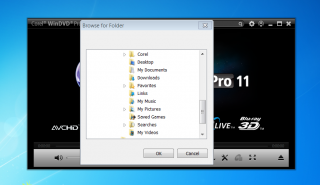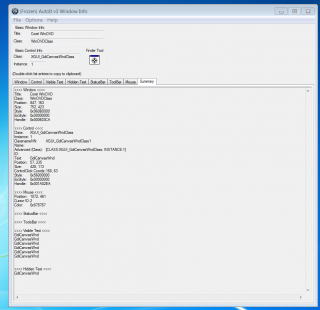jdefed
Members-
Posts
12 -
Joined
-
Last visited
jdefed's Achievements

Seeker (1/7)
0
Reputation
-
Identify window with Autoit info tool
jdefed replied to jdefed's topic in AutoIt General Help and Support
Isn't default speed 10, I wanted it to move instantly so that's why I used 0. I also have figured out that if I put "" after Run("explore" "") it opens on My Computer in Explorer. Now all I need is for Explore to close when I select my video. WinDVD does have some keyboard shortcuts, but not for everything. My remote is a Rosewill RHRC 11001. The app I'm using is Intelliremote -
Identify window with Autoit info tool
jdefed replied to jdefed's topic in AutoIt General Help and Support
Here's what I came up with. This works, but has some drawbacks. The WinDVD window has to stay in the original position for the mouse coordinates to work. You gave me another idea with your script. My videos are on portable hdd's, so I couldn't use a fixed drive letter. So if I just call up Windows explorer it works to. I need some modifications that I haven't been able to resolve yet on the second script. As it is now the highlighted tab in Explorer is Library, how can I make it go to Computer when Explorer opens and when I click on video to play can I get Explorer to close automatically. Run("C:Program FilesCorelWinDVD11WinDVD.exe") Sleep(10000) Send("^o") MouseClick("LEFT", 677, 606, 1, 0) Run("C:Program FilesCorelWinDVD11WinDVD.exe") Sleep(10000) Run("explorer.exe") -
Identify window with Autoit info tool
jdefed replied to jdefed's topic in AutoIt General Help and Support
open window.au3 Here are some screen shots. My script works up to step 5. In picture windvd (ctrl+o) or click on folder icon is step 5. That opens another window which I could not capture the image, but info tool picture is the info. The picture windvd1 is the result of clicking on the folder or ctrl+o and then clicking on that icon(which I could not get a picture of). Once I get to that window which is Browse Folder I can control with my remote control. This whole script is so I can put the script into intelliremote to control a button on my remote control. Just added windvd2, which is the window I'm trying to open. I think that is the data I have on the info tool. The sequence of events in the attachments is 1) windvd, 2) windvd2, 3) windvd1. thanks -
Identify window with Autoit info tool
jdefed replied to jdefed's topic in AutoIt General Help and Support
I'm having trouble understanding some things, so I'm experimenting with the tutorial about notepad. I can follow the tutorial all right , but what if I wanted to highlight and click on some of the menu items like file, edit and such. The info tool doesn't give much data there so I'm confused as to how to do that. This is a similar thing I want to do in WinDVD, so I think if I can make Notepad do it I might be able to get windvd to do it. If someone can direct me to a more comprehensive tutorial might help. Right now I have notepad opened and lets say I click on Format then Font, then another window opens to adjust the font size. Thats what I want the script to do. Thanks jd -
I'm running a program(WINDVD 11). I'm trying to identify a popup window that closes before I can identify it. The icon is a folder,click on it to open a popup, which has 4 options to select. Using a mouse it just a matter of clicking. The window that opens is only open a couple of seconds, by the time I drag the info tool over it its gone and I can't identify it. Is there a way around this.
-
i have written a script that works as i have planned it. this script starts a process that runs a slightly different amount of time everytime it starts. i want my script to monitor this time, so when its done i can close the open windows. what funtion key would that be if any. thanks jim
-
He is my script 1-Shellexecute("watchhdtvplay", "", "c:\documents and settings\desktop") 2-Sleep(10) 3-Controlclick("watchhdtvplay", "", "[class:button; text:open; instance:2]") He is my info from Info Tool Basic Window Info Title-Watchhdtvplay Class-#32770 Basic Control Info Class-Button Instance-2 Control Tab from Info Tool Class-Button Instance-2 Classnamenn-Button2 Advanced(Class)-Class:Button; Instance:2 ID-1000 Text-Open Pos-354,29 Size-54,20 Controlclick Coords-29,14 Style-0x0018000 Exstyle-0x00000004 Handle-0x00302ee The script will run to command 2 and stop. The window that opens is active. Steps 1 and 2 act as anticipated. The purpose of the controlclick function is to click on the "open" button and activate it. Can anyone see where I'm going wrong. Thanks
-
This looks like what I want to accomplish. I was able to make a few changes that I could figure out, but need some more guidance. I would like to insert the computer day and time that shows in the lower right corner of the screen, somewhere above the "recorded shows" text. The files that are listed are going to be constantly changing and I want to insert a column that shows the date it was created. I was thinking of "Filegettime", but that would need the name of the file(which I wouldn't know because it would change). Ideally I would just show the date from the file itself in the windows folder. I removed the checkbox from the column and inserted subitemimages, because I will be selecting a file and then opening a msgbox for more commands(play or delete). Was that a correct thing to do? I have attached the script and hope I did it right. #include <file.au3> #include <GUIListView.au3> $aFileList= _FileListToArray("d:\recorded shows") GUICreate("", 800, 600) GUISetFont(20) $listview = GUICtrlCreateListView("Recorded Shows", 10, 10, 300, 580, -1, $LVS_EX_SUBITEMIMAGES) _GUICtrlListView_SetColumnWidth ($listview, 0, 300) For $i = 1 to $aFileList[0] GUICtrlCreateListViewItem($aFileList[$i], $listview) Next GUISetState() ; Main loop While 1 If GUIGetMsg() = -3 Then ExitLoop WEnd test2A.au3
-
I have a simple script Shellexecute("D:\Recorded Shows"), which shows all of the files in my folder. Is there an alternative function that I could use to accomplish the same end result? I do not want the window to look like a Windows XP window. I will be continuing from that point with more commands.
-
i'll try explaining my needs this way. say you buy a new tv. when you first turn it on you need to set it up the way you want it. you might hit menu or setup on the remote, then an OSD (on screen display) will pop up and you get several options to chose from. you would move to the option you want to adjust and select it, then another OSD would pop up, and you would continue on until you get to the desired selection then hit ok or maybe enter. i want to do the same thing. my dvr(computer)records shows that i setup with a timer. the shows are saved as files under a folder called "recorded shows". with the remote control i will select a button that thru intelliremote will activate the autoit script. when i push the selected button i want an OSD to pop up with the files that are in the folder "recorded shows". then move up or down to select the show i want which will open another OSD which would give me other options like, watch(play) or delete. if i select play would load a progam to start playing. if i selected delete this would open another OSD to maybe select "are you sure" and yes and no, if i select yes it would delete it and if i picked no go back to previous OSD. i hope this helps you in helping me. thanks jim
-
when i look at the function list, where it gives a definition of what a function can do, i dont understand which might be the best fit for me. i dont have a problem experimenting if i can see some progress. so thats the only reason i asked what might be the best funtion for me to start at. i can't give any examples yet as i dont have any. one area that i havent been able to even understand is how can i get a windows file inside of a made window from a funtion and get it so i can select it. also, is there any examples of what i want to do that i can look at to try and understand the whole process. i havent been able to find any, then again i might not know what to look for(i have a problem with terminology). anyways thanks for listening to my dilemma.
-
hi, i have a winxp comp. setup up as a dvr over the air recorder. the only app. is a tv program which i use to record shows. i use intelliremote as a interface between remote and dvr(no keyboard or mouse). i want to make a script that when i push a button on the remote it will open a windows folder(recorded shows), then be able to select with up/down arrow, then have choices to play or delete file, then if delete to verify to delete with yes/no. no fancy graphics just text. i currently have a script set up with mousemoves and mouseclicks that gets the job done, but i want to improve on this. i've been studying for about a week and am not sure which function would the most advantagest for me. i'm not necessarily looking for someone to write, just some guidence as to which function to start with. i understood the script with mousemoves and stuff, but this other stuff is confusing to me and i get frustrated when trying to write one and keep getting errors which i cant figure out. i've read the tutorials but my peabrain must be missing something. thanks jim