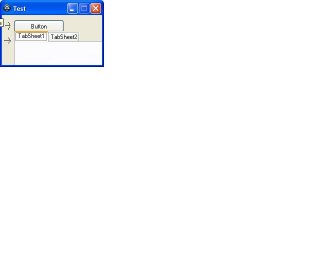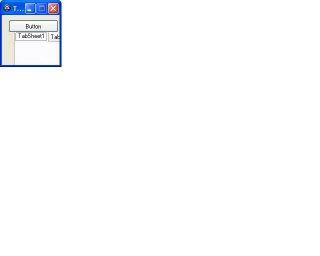zivt
Active Members-
Posts
22 -
Joined
-
Last visited
Everything posted by zivt
-
Run('cmd.exe' & @ComSpec & '" /k ' & $CMD2 & $file1, "data", @SW_SHOW) $file1 is parameter for $CMD2. you need add space! Run('cmd.exe' & @ComSpec & '" /k ' & $CMD2 & " " &$file1, "data", @SW_SHOW) You can also try use _RunDos Hope it helps.
-
Why do you act like a cowboy??? I'm try getting help for a real issue instead of helping you move my post from on side to other and give your comments... Please be more profession!
-
Hi, I have UDP client implimented in Perl. I want to impliment the server side in autoit. I used Server.au3 attached as example code. my problem is: after the server send message to the client, the server is recived the message and not the client! when sending the message the code gets into endless of send-recive loops. any advice? Thanks, Ziv
-
Is threre any simple Client / Server script in UDP. for example : Client send "ping" Server send "Ack" Thanks, Ziv
-
What do you mean? This is not General Help and Support?
-
Is threre any simple Client / Server script in UDP. for example : Client send ping Server send Ack Thanks, Ziv
-
Calling to _Wlan_Connect retuerns error (@error) 2. from MSDN - "The system cannot find the file specified." !APIError @Ln[2182] _WinAPI_WlanConnect - The parameter is incorrect. Any idea? Thanks, Ziv
-
Hi, Thanks for the help, after installing XP update all works fine but i dont get Connect / Disconnect NOTIFICATION any idea?
-
Is there any way to that in Xp?
-
I want to connect my 10 routers (one by one). - each router has different SSID.
-
Hi, Is there any example code that shows how to auto connect to a WEP wireless network. if it possible no GUI!!! after searching and founding my network i want automatically connect to this network. Thanks, Ziv
-
Hi, Is there any example code that shows how to auto connect to a WEP wireless network. if it possible no GUI!!! after searching and founding my network i want automatically connect to this network. Thanks, Ziv
-
No, I added 2 files. Before the resize and after the resize. I want that the TAB will moved to the X as Button. Br, Ziv
-
I mean i you place the button in place X (x,y) and the tab in place X (x,y-10). you will see that during the resize (horizontal) i would expect that both cotrol will show at the X point (Coordinate) Lets say X2 is the button and x1 is the tab w is the windows borders s spaces Window_1: wwwwwwwwwwwww w ssssssssssw w sssX1ssss w w sssX2ssss w w ssssssssssw w ssssssssssw wwwwwwwwwwwww Windows_2: after resizing wwwwwwww wssssssw wsssX1sw wsX2sssw wssssssw wwwwwwww expected: wwwwwwww wssssssw wssX1ssw wsX2sssw wssssssw wwwwwwww Thanks
-
In your example if I'll change the line $Tab1 = GUICtrlCreateTab(24, 32, 561, 377) to $Tab1 = GUICtrlCreateTab(90, 32, 561, 377) Then resize the window you will notice that the control X size will not change. you can see the differents if you add the line: $Button_1 = GUICtrlCreateButton("Button", 24,10, 100) Thanks, Ziv
-
Hi, After Adding Tab control, if the user selects to resize the window, the TAB control is not moving according to the new window resizing. Is there any why to get the control resizing during the window resizing? Thanks, Ziv
-
OK, Thats what i thought. Thanks, Ziv
-
During function event , other events are waiting for the function to finish. is it bug? is there a workaround for this issue? Thanks, Ziv
-
Do you have any idea?
-
I added sleep to the example of 1sec to the while , still the event is not started. This is just an example... the real application is read a long file... Bottom line: Sleep is not fix this issue.
-
#include <GUIConstantsEx.au3> Opt("GUIOnEventMode", 1) ; Change to OnEvent mode ; GUI $DlgHnd= GuiCreate("My App", @DesktopWidth-50,@DesktopHeight-50,0,0) GUISetOnEvent($GUI_EVENT_CLOSE, "CLOSEClicked") GUISetState(@SW_SHOW) ; Menu local $FileMenue = GUICtrlCreateMenu("File") local $DoMyWhile = GUICtrlCreateMenuItem("Do_While", $FileMenue) GUICtrlSetOnEvent($DoMyWhile , "MyWhile") While 1 WEnd Func CLOSEClicked() Exit EndFunc Func MyWhile() While 1 WEnd EndFunc Affter pressing "Do_While" menu option , try to close the dialog (Press the "X"). dialog "CLOSEClicked" evenet will not started. Thanks, Ziv
-
Hi, during loop of while or For , events of GUISetOnEvent (functions) are not implimented. the call to the events are made at the end of the loop. is there any way to check if event happenes during the loop? Thanks, Ziv