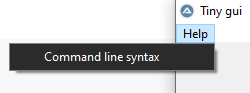LWC
Active Members-
Posts
106 -
Joined
-
Last visited
Recent Profile Visitors
The recent visitors block is disabled and is not being shown to other users.
LWC's Achievements
-
Thanks! I know it's old, but for anyone looking to find A records, I've revised this and other improvements into a central DNS function.
-
Thanks! I know it's old, but for anyone looking to pull SRV records, the registry bypass above fails for me too. So I've revised this and other improvements into a central DNS function.
- 1 reply
-
- SRV record
- dns server
-
(and 1 more)
Tagged with:
-
Hi, I've found some threads about locating specific records (e.g. MX records), but they all had various issues plus no central way to do it all. So here's my attempt at a UDF for it. The way it works is you tell it which records to pull and it sends the data to a dedicated function to decipher it. In other words, if you give me hex values and dedicated functions for more types of records, I will just add them plug and play style. It's based on finding MX records and its spin-offs finding A records and finding SRV records, but: You can pass which type of records to pull (currently MX, SRV, A and also AAAA which I've created on my own including an IPv6 Address Compressor function called CompressIPv6). You can pass fallbacks too (e.g. the default fits SMTP - first MX, if fails then A and lastly AAAA - note RFC doesn't state A comes before AAAA but it seems common sense until IPv6 becomes mainstream) Automated the record sorting (by Priority, Weight, etc.) Detecting the router's address directly (with this) instead of relying on the registry Used a more direct detection of the first integer of the router's IPv4 address Deleted lots and lots of unneeded linebreaks Fixed spelling errors Removed Case 11 since there's no 11 there Defined UDPStartup() just once instead of multiple times Likewise for UDPShutdown() Shortened the code for both $binarydom and BinaryMid (taken from here) Caught connection @error (taken from same link) Examples Local $domain = "gmail.com" ; change it to domain of your interest ;$domain = "_sip._udp.siplogin.de" ; if you want to test SRV Local $dnsRecords = DNSRecords($domain) Local $dnsRecords = DNSRecords($domain) If IsArray($dnsRecords) Then _ArrayDisplay($dnsRecords) Else MsgBox(0, "No Records", "No records for " & $domain) EndIf Code #include <Array.au3> Func DNSRecords($domain, $DNSRecord = "MX-A-AAAA") ; Can be MX, A or SRV but also X-Z, X-Y-Z, etc. (X record, but if fails try Y instead) Local $DNSRecords = StringSplit($DNSRecord, "-"), $binary_data Local $loc_serv = _GetGateway(), $loc_serv_final = "" If IsArray($loc_serv) Then if StringSplit($loc_serv[1], ".", 2)[0] <> "192" Then ; this kind of server is not what we want $loc_serv_final = $loc_serv[1] EndIf EndIf UDPStartup() for $i = 1 to $DNSRecords[0] $DNSRecord = $DNSRecords[$i] $binary_data = DNSQueryServer($domain, $DNSRecord, $loc_serv_final) if $binary_data <> -1 Then ExitLoop EndIf Next UDPShutdown() If $binary_data == -1 then Return -1 EndIf Local $output switch $DNSRecord case "MX" $output = ExtractMXServerData($binary_data) case "A" $output = _DNS_ExtractAData($binary_data, $DNSRecord) case "AAAA" $output = _DNS_ExtractAData($binary_data, $DNSRecord) case "SRV" $output = ExtractSRVServerData($binary_data) case Else Return -1 EndSwitch If @error Then Return -1 if IsArray($output) then local $lastCol = ubound($output, 2)-1 if $output[1][$lastCol] <> "" then _ArraySort($output, default, 1, default, $lastCol - ($DNSRecord == "SRV" ? 1 : 0)) if $DNSRecord == "SRV" then Local $iStart = -1 For $iX = 1 To $output[0][0] If $output[$iX][$lastCol-1] = $output[$iX - 1][$lastCol-1] And $iStart = -1 Then $iStart = $iX - 1 ElseIf $output[$iX][$lastCol-1] <> $output[$iX - 1][$lastCol-1] And $iStart <> -1 Then _ArraySort($output, 1, $iStart, $iX - 1, $lastCol) $iStart = -1 EndIf Next If $iStart <> -1 Then _ArraySort($output, 1, $iStart, $iX - 1, $lastCol) EndIf EndIf EndIf EndIf Return $output EndFunc ;==>DNSRecords Func DNSQueryServer($domain, $DNSRecord, $loc_serv) Local $domain_array $domain_array = StringSplit($domain, ".", 1) Local $binarydom For $el = 1 To $domain_array[0] $binarydom &= Hex(BinaryLen($domain_array[$el]), 2) & Hex(Binary($domain_array[$el])) Next $binarydom_suffix = "00" ; for example, 'gmail.com' will be '05676D61696C03636F6D00' and 'autoit.com' will be '066175746F697403636F6D00' Local $identifier = Hex(Random(0, 1000, 1), 2) ; random hex number serving as a handle for the data that will be received Local $server_bin = "0x00" & $identifier & "01000001000000000000" & $binarydom & $binarydom_suffix ; this is our query switch $DNSRecord case "MX" $server_bin &= "000F0001" case "A" $server_bin &= "00010001" case "AAAA" $server_bin &= "001C0001" case "SRV" $server_bin &= "00210001" case else Return -1 EndSwitch Local $num_time, $data For $num_time = 1 To 10 Local $query_server ; ten(10) DNS servers, we'll start with one that is our's default, if no response or local one switch to public free servers Switch $num_time Case 1 $query_server = $loc_serv Case 2 $query_server = "4.2.2.1" Case 3 $query_server = "67.138.54.100" Case 4 $query_server = "208.67.222.222" Case 5 $query_server = "4.2.2.2" Case 6 $query_server = "4.2.2.3" Case 7 $query_server = "208.67.220.220" Case 8 $query_server = "4.2.2.4" Case 9 $query_server = "4.2.2.5" Case 10 $query_server = "4.2.2.6" EndSwitch If $query_server <> "" Then Local $sock $sock = UDPOpen($query_server, 53) If @error Or $sock = -1 Then ; ok, that happens UDPCloseSocket($sock) ContinueLoop ; change server and try again EndIf UDPSend($sock, $server_bin) ; sending query Local $tik = 0 Do $data = UDPRecv($sock, 512) $tik += 1 Sleep(100) Until $data <> "" Or $tik = 8 ; waiting reasonable time for the response If $data And Hex(BinaryMid($data, 2, 1)) = $identifier Then Return $data ; if there is data for us, return EndIf EndIf Next Return -1 EndFunc ;==>DNSQueryServer Func ExtractMXServerData($binary_data) Local $num_answ = Dec(StringMid($binary_data, 15, 4)) ; representing number of answers provided by the server Local $arr = StringSplit($binary_data, "C00C000F0001", 1) ; splitting input; "C00C000F0001" - translated to human: "this is the answer for your MX query" If $num_answ <> $arr[0] - 1 Or $num_answ = 0 Then Return -1 ; dealing with possible options Local $pref[$arr[0]] ; preference number(s) Local $server[$arr[0]] ; server name(s) Local $output[1][2] = [[$arr[0] - 1, "MX"]] ; this goes out containing both server names and coresponding preference numbers Local $offset = 10 ; initial offset For $i = 2 To $arr[0] $arr[$i] = "0x" & $arr[$i] ; well, it is binary data $pref[$i - 1] = Dec(StringRight(BinaryMid($arr[$i], 7, 2), 4)) $offset += BinaryLen($arr[$i - 1]) + 6 ; adding length of every past part plus length of that "C00C000F0001" used for splitting Local $array = ReadBinary($binary_data, $offset) ; extraction of server names starts here While $array[1] = 192 ; dealing with special case $array = ReadBinary($binary_data, $array[6] + 2) WEnd $server[$i - 1] &= $array[2] & "." While $array[3] <> 0 ; the end will obviously be at $array[3] = 0 If $array[3] = 192 Then $array = ReadBinary($array[0], $array[4] + 2) If $array[3] = 0 Then $server[$i - 1] &= $array[2] ExitLoop Else $server[$i - 1] &= $array[2] & "." EndIf Else $array = ReadBinary($array[0], $array[5]) If $array[3] = 0 Then $server[$i - 1] &= $array[2] ExitLoop Else $server[$i - 1] &= $array[2] & "." EndIf EndIf WEnd _ArrayAdd($output, $server[$i - 1]) $output[ubound($output)-1][1] = $pref[$i - 1] Next Return $output ; two-dimensional array EndFunc ;==>ExtractMXServerData Func _DNS_ExtractAData($bBinary, $DNSRecord) Local $aAnswers = StringSplit($bBinary, "C00C" & (($DNSRecord == "A") ? "0001" : "001C") & "0001", 1) If UBound($aAnswers) > 1 Then Local $ipLen = ($DNSRecord == "A") ? 4 : 16 Local $bData = BinaryMid($bBinary, 6 + BinaryLen($aAnswers[1]) + 6) Local $tARaw = DllStructCreate("byte[" & BinaryLen($bData) & "]") DllStructSetData($tARaw, 1, $bData) Local $tAData = DllStructCreate("byte DataLength; byte IP[" & $ipLen & "];", DllStructGetPtr($tARaw)) Local $ip[0] For $i = 1 To $ipLen Step ($DNSRecord == "A") ? 1 : 2 _ArrayAdd($ip, ($DNSRecord == "A") ? DllStructGetData($tAData, "IP", $i) : Hex(DllStructGetData($tAData, "IP", $i) * 256 + DllStructGetData($tAData, "IP", $i + 1), 4)) Next $ip = ($DNSRecord == "A") ? _ArrayToString($ip, ".") : CompressIPv6(_ArrayToString($ip, ":")) Local $output[2][2] = [[1, $DNSRecord], [$ip]] Return $output EndIf Return SetError(1, 0, "") EndFunc ;==>_DNS_ExtractAData Func CompressIPv6($ip) ; Step 1: Remove leading zeros in each segment; replace '0000' with '0' if necessary Local $output = "" Local $segments = StringSplit($ip, ":", 2) For $i = 0 To UBound($segments) - 1 $output &= ($i > 0 ? ":" : "") & (StringRegExpReplace($segments[$i], "\b0+", "") ? StringRegExpReplace($segments[$i], "\b0+", "") : "0") Next ; Step 2: Find all occurrences of continuous '0' segments Local $zeros = StringRegExp($output, "\b:?(?:0+:?){2,}", 3) Local $max = "" ; Step 3: Identify the longest occurrence of consecutive '0' segments For $i = 0 To UBound($zeros) - 1 If StringReplace($zeros[$i], ":", "") > StringReplace($max, ":", "") Then $max = $zeros[$i] EndIf Next ; Step 4: Replace the longest sequence of '0' segments with '::' if found If $max <> "" Then $output = StringReplace($output, $max, "::", 1) ; Step 5: Return the compressed IPv6 address Return StringLower($output) EndFunc Func ExtractSRVServerData($binary_data) Local $num_answ = Dec(StringMid($binary_data, 15, 4)) ; representing number of answers provided by the server Local $arr = StringSplit($binary_data, "C00C00210001", 1) ; splitting input; "C00C000F0001" - translated to human: "this is the answer for your MX query" If $num_answ <> $arr[0] - 1 Or $num_answ = 0 Then Return -1 ; dealing with possible options Local $iPriority[$arr[0]] Local $iWeight[$arr[0]] Local $iPort[$arr[0]] Local $sTarget[$arr[0]] ; server name(s) ;Local $output[$arr[0] - 1][4] ; this goes out containing both server names and coresponding priority/weight and port numbers Local $output[1][4] = [[$arr[0]-1, "SRV"]] ; this goes out containing both server names and coresponding priority/weight and port numbers Local $offset = 14 ; initial offset For $i = 2 To $arr[0] $arr[$i] = "0x" & $arr[$i] ; well, it is binary data $iPriority[$i - 1] = Dec(StringRight(BinaryMid($arr[$i], 7, 2), 4)) $iWeight[$i - 1] = Dec(StringRight(BinaryMid($arr[$i], 9, 2), 4)) $iPort[$i - 1] = Dec(StringRight(BinaryMid($arr[$i], 11, 2), 4)) $offset += BinaryLen($arr[$i - 1]) + 6 ; adding lenght of every past part plus lenght of that "C00C000F0001" used for splitting Local $array = ReadBinary($binary_data, $offset) ; extraction of server names starts here While $array[1] = 192 ; dealing with special case $array = ReadBinary($binary_data, $array[6] + 2) WEnd $sTarget[$i - 1] &= $array[2] & "." While $array[3] <> 0 ; the end will obviously be at $array[3] = 0 If $array[3] = 192 Then $array = ReadBinary($array[0], $array[4] + 2) If $array[3] = 0 Then $sTarget[$i - 1] &= $array[2] ExitLoop Else $sTarget[$i - 1] &= $array[2] & "." EndIf Else $array = ReadBinary($array[0], $array[5]) If $array[3] = 0 Then $sTarget[$i - 1] &= $array[2] ExitLoop Else $sTarget[$i - 1] &= $array[2] & "." EndIf EndIf WEnd local $result[][] = [[$sTarget[$i - 1], $iPort[$i - 1], $iPriority[$i - 1], $iWeight[$i - 1]]] _ArrayAdd($output, $result) Next Return $output ; two-dimensional array EndFunc ;==>ExtractSRVServerData Func ReadBinary($binary_data, $offset) Local $len = Dec(StringRight(BinaryMid($binary_data, $offset - 1, 1), 2)) Local $data_bin = BinaryMid($binary_data, $offset, $len) Local $checker = Dec(StringRight(BinaryMid($data_bin, 1, 1), 2)) Local $data = BinaryToString($data_bin) Local $triger = Dec(StringRight(BinaryMid($binary_data, $offset + $len, 1), 2)) Local $new_offset = Dec(StringRight(BinaryMid($binary_data, $offset + $len + 1, 1), 2)) Local $another_offset = $offset + $len + 1 Local $array[7] = [$binary_data, $len, $data, $triger, $new_offset, $another_offset, $checker] ; bit of this and bit of that Return $array EndFunc ;==>ReadBinary Func _GetGateway() ; Based on: ; Rajesh V R ; v 1.0 01 June 2009 ; use the adapter name as seen in the network connections dialog... Const $wbemFlagReturnImmediately = 0x10 Const $wbemFlagForwardOnly = 0x20 Local $colNICs="", $NIC, $strQuery, $objWMIService $strQuery = "SELECT * FROM Win32_NetworkAdapterConfiguration" $objWMIService = ObjGet("winmgmts:\\.\root\CIMV2") $colNICs = $objWMIService.ExecQuery($strQuery, "WQL", $wbemFlagReturnImmediately + $wbemFlagForwardOnly) Local $output[2] If IsObj($colNICs) Then For $NIC In $colNICs if isstring($NIC.DefaultIPGateway(0)) then $output[0] = $NIC.IPAddress(0) $output[1] = $NIC.DefaultIPGateway(0) ExitLoop endif Next Else Return SetError(-1, 0, "No WMI Objects Found for class: Win32_NetworkAdapterConfiguration") EndIf Return $output EndFunc
-
- dns records
- mx records
-
(and 3 more)
Tagged with:
-
I agree. It was probably also the reason a whole manual sort function was used instead of _ArraySort. I've revised this and other improvements into a central DNS function.
-
Ended up using the following with special support for beta versions: #cs [FileVersion] #ce #AutoIt3Wrapper_Res_Fileversion=1.2.3 $version = StringRegExpReplace(@Compiled ? StringRegExpReplace(FileGetVersion(@ScriptFullPath), "\.0+$", "") : IniRead(@ScriptFullPath, "FileVersion", "#AutoIt3Wrapper_Res_Fileversion", "0.0.0"), "(\d+\.\d+\.\d+)\.(\d+)", "$1 beta $2") based on:
-
 LWC reacted to a post in a topic:
Install Windows Service
LWC reacted to a post in a topic:
Install Windows Service
-
I know it's old, but for anyone using Create Service, note ConsoleWrite($objOutParams) is meaningless (always empty), since $objService.ExecMethod_ ("Create", $objInParam) returns an object, not a string! It should be: ConsoleWrite($objOutParams.ReturnValue) Whereas a ReturnValue of 0 means "The request was accepted", and everything else suggests which error happened (see in Microsoft's documentation).
-
I know it's an old thread, but it seems the focus was on a very specific object, so the general issue still remains unsolved. I ask in general, where the keys are named dynamically so I can't test their existence, how to know if the object is empty i.e. the object has no keys? The aforementioned loop is the only way I managed to find, but at least I've shortened it to just 1 iteration instead of an unneeded count: Local $key, $found = False For $key in $myObj $found = True ExitLoop Next If Not $found Then ConsoleWrite("Object is empty" & @CRLF) EndIf
-
I know it's ancient, but this thread is still useful, except this specific function seems to work for me only on black color, so I suggest this instead: $oppositeColor = BitXOR($color, , 0xFFFFFF) You can combine it with detecting colors like this: GUISetBkColor(BitXOR(_GUIGetColor($hwnd), 0xFFFFFF)) GUICtrlSetDefColor(BitXOR(_GUIGetColor($hwnd, false), 0xFFFFFF)) ; GUICtrlSetDefBkColor(BitXOR(..., 0xFFFFFF)) ; Couldn't find a way to discover this color automatically, but at least in my case it's 0xE1E1E1 Func _GUIGetColor($hWnd, $background = true) Local $hDC = _WinAPI_GetDC($hWnd), $iColor if $background then $iColor = _WinAPI_GetBkColor($hDC) else $iColor = _WinAPI_GetTextColor($hDC) EndIf _WinAPI_ReleaseDC($hWnd, $hDC) Return $iColor EndFunc
-
DarkMode UDF for AutoIt's Win32GUIs
LWC replied to NoNameCode's topic in AutoIt Technical Discussion
Nice work, all of you! Just 1 remark: menus (i.e. GUICtrlCreateMenu) aside, you did manage to make menuitems (i.e. GUICtrlCreateMenuItem) dark, but it seems all of you used code that affects the entire operating system to get it done: $help = GUICtrlCreateMenu("Help") GUICtrlCreateMenuItem("Command line syntax", $help) local $PREFERREDAPPMODE = 2 ; or 1 which is FORCEDARK VS ALLOWDARK local $fnSetPreferredAppMode = 135 DllCall('uxtheme.dll', 'int', $fnSetPreferredAppMode, 'int', $PREFERREDAPPMODE) ; via _WinAPI_SetPreferredAppMode($fnSetPreferredAppMode) Local $fnRefreshImmersiveColorPolicyState = 104 DllCall('uxtheme.dll', 'none', $fnRefreshImmersiveColorPolicyState) ; via _WinAPI_RefreshImmersiveColorPolicyState() Is there a way to utilize hwnd in those DLLCall commands so they'll affect just a specific GUICreate? And what are actually the effects on other programs and on the OS itself? -
GUI Title bar Dark Theme, an elegant solution using DwmAPI
LWC replied to DK12000's topic in AutoIt Example Scripts
You can also try an INI approach: Or via a whole function that relies on DLL: Func _WinAPI_ShouldAppsUseDarkMode() If @OSBuild < 17763 Then Return SetError(-1, 0, False) Local $fnShouldAppsUseDarkMode = 132 Local $aResult = DllCall('uxtheme.dll', 'bool', $fnShouldAppsUseDarkMode) If @error Then Return SetError(@error, @extended, False) Return $aResult[0] EndFunc ;==>_WinAPI_ShouldAppsUseDarkMode Which is from the attached file in: -
_WinAPI_GetBkColor - How to use it the right way?
LWC replied to Professor_Bernd's topic in AutoIt General Help and Support
Both of your codes seem to rely on the user previously using GUISetBkColor / GUICtrlSetBkColor. But if the user did that, then the user could have stored the colors anyway. I wonder how to make your functions also work on default colors. -
Probably because it needs admin privileges. I therefore run it not with Run but with ShellExecute with runas verb (although I prefer ShellExecuteWait as shown below to know if the rule worked or not). BTW, you can alternatively use direct firewall API but it means having to run the entire script as admin which is a security risk. $failed=False If ShellExecuteWait('netsh', 'advfirewall firewall add rule name="' & $programName & '"' & ' dir=in action=block program="' & $programPath & $programFile & '"', default, "runas") > 0 $failed=True ElseIf ShellExecuteWait('netsh', 'advfirewall firewall add rule name="' & $programName & '"' & ' dir=out action=block program="' & $programPath & $programFile & '"', default, "runas") > 0 $failed=True EndIf And to delete a rule: $failed=False If ShellExecuteWait('netsh', 'advfirewall firewall delete rule name="' & $programName & '"' & ' program="' & $programPath & $programFile & '"', default, "runas") > 0 then $failed = True EndIf
-
Nice approach. But you got some parts wrong, so here's a fixed version: Fixed the OR part in @OSVersion from always being TRUE Fixed the OR part in @OSVersion from not supporting newer systems Fixed completely crashing when not running as admin Fixed default protocol to actually be All Fixed the NOT logic in protocol to actually work instead of always returning TRUE Fixed to support parallel rules for both directions (by giving a unique name since the API relies on naming) Fixed legacy code not to add a rule with the same name without deleting the existing one first Moved $_direction to an earlier occurrence since it's the most likely optional parameter to be used Added actual return values Added support for general usage without a specific port Added support for blockage and not just approvals (changed function name accordingly) Added support for specifying profiles Added formatting Note I only checked the modern "HNetCfg.FwPolicy2" part and not the legacy "HNetCfg.FwMgr". But the bottom line is since it requires admin privileges then you have to run the entire script as admin which is a security risk. I therefore have to accept that it's probably better to use the external approach of calling the command line netsh. Func _AddRemoveFirewallProfile($_intEnableDisable, $_appName, $_applicationFullPath, $_direction = 1, $_action = 0, $_protocol = -1, $_port = 0, $_profile = 0) ;Add/Remove/Enable/Disable Firewall Exception If not IsAdmin() Then Return SetError(0, 0, "Must be run as admin") EndIf If Not StringInStr("WIN_XPe", @OSVersion) Then $Policy = ObjCreate("HNetCfg.FwPolicy2") If Not @error Then $RulesObject = $Policy.Rules Local $appNameAndDirection = $_appName & " - " & (($_direction == 2) ? "Out" : "In") For $Rule In $RulesObject If $Rule.name = $appNameAndDirection Then $RulesObject.Remove($Rule.name) Next If Not $_intEnableDisable Then Return 1 EndIf $newApplication = ObjCreate("HNetCfg.FWRule") If Not @error Then $newApplication.Name = $appNameAndDirection $newApplication.Description = $_appName $newApplication.Applicationname = $_applicationFullPath If $_protocol > -1 Then $newApplication.Protocol = $_protocol ; 17 = UDP, 6 = TCP, 0 = HOPOPT If $_port > 0 Then $newApplication.LocalPorts = $_port $newApplication.Direction = $_direction ; 1 = in; 2 = out $newApplication.InterfaceTypes = "All" $newApplication.Enabled = $_intEnableDisable $newApplication.Profiles = ($_profile > 0) ? $_profile : 2147483647 ; 1 = Domain, 2 = Private, Domain/Profile = 3, Public=4; 2147483647 = all $newApplication.Action = $_action ; 1 = allow $RulesObject.Add($newApplication) Return 1 Else Return SetError(2, 0, "Couldn't create HNetCfg.FWRule") EndIf Else Return SetError(1, 0, "Couldn't create HNetCfg.FwPolicy2") EndIf Else ; legacy $Firewall = ObjCreate("HNetCfg.FwMgr") If Not @error Then $Policy = $Firewall.LocalPolicy $Profile = $Policy.GetProfileByType(1) $colApplications = $Profile.AuthorizedApplications For $App In $colApplications If $App.ProcessImageFileName = $_applicationFullPath Then $colApplications.Remove($App) EndIf Next If Not $_intEnableDisable Then Return 1 EndIf $newApplication = ObjCreate("HNetCfg.FwAuthorizedApplication") If Not @error Then $newApplication.Name = $_appName $newApplication.IpVersion = 2 $newApplication.ProcessImageFileName = $_applicationFullPath $newApplication.RemoteAddresses = "*" $newApplication.Scope = 0 $newApplication.Enabled = $_intEnableDisable $colApplications.Add($newApplication) Return 1 Else Return SetError(2, 0, "Couldn't create HNetCfg.FwAuthorizedApplication") EndIf Else Return SetError(1, 0, "Couldn't create HNetCfg.FwMgr") EndIf EndIf EndFunc ;==>_AddFirewallProfile
-
I'd like to take a string like|this and turn it to a 1 key array such as: Array[1] ( [0] => like|this ) There seem to be 2 functions (one internal and the other is an UDF) that are meant for this, but both of which require to supply a delimiter for this to always work. Now of course I can fake a delimiter that I don't expect to exist (like @CRLF). Alternatively, I can use a middleman variable, but it seems like a waste. Is there a more normal (i.e. delimiter and middleman free) way to do it? $foobar = "like|this", $foobar2 = $foobar, $foobar3 = $foobar $foobar = StringSplit($foobar, @CRLF, 3)) ; the delimiter here is a mandatory field ; or include <Array.a3u> $foobar2 = _ArrayFromString($foobar2, @CRLF)) ; the delimiter here is optional but the default "|" will break my string ; or local $foobar_temp[1] = [$foobar3] ; making up a whole new parameter just for this $foobar3 = $foobar_temp