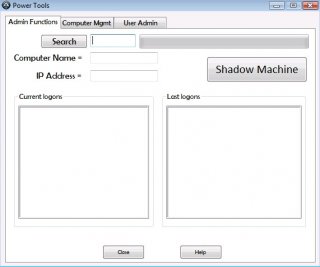jnkbcs
Active Members-
Posts
22 -
Joined
-
Last visited
Everything posted by jnkbcs
-
Creating Search in AD with following qualifiers
jnkbcs replied to jnkbcs's topic in AutoIt General Help and Support
ok i read it and i think ive got it. one question, i added the year from this year to next and it doesnt like it. do i need to flip them? #AutoIt3Wrapper_AU3Check_Parameters= -d -w 1 -w 2 -w 3 -w 4 -w 5 -w 6 #AutoIt3Wrapper_AU3Check_Stop_OnWarning=Y #include ; Open Connection to the Active Directory _AD_Open() Global $aExpired[1] ; ***************************************************************************** ; Example 3 ; Get a list of user accounts that expire between january and october this year ; ***************************************************************************** ;$aExpired = _AD_GetAccountsExpired("user", @YEAR & "/10/31", @YEAR & "/01/01") $aExpired = _AD_GetAccountsExpired("user", @YEAR & "2010/12/01", @YEAR & "2011/01/31") If @error = 0 Then _ArrayDisplay($aExpired, "Active Directory Functions - Example 3 - Expired User Accounts (january to october this year)") ElseIf @error = 1 Then MsgBox(64, "Active Directory Functions - Example 3", "No expired user accounts could be found") Else MsgBox(64, "Active Directory Functions - Example 3", "Invalid parameters provided") EndIf -
Creating Search in AD with following qualifiers
jnkbcs replied to jnkbcs's topic in AutoIt General Help and Support
Sounds good. Thanks water -
Creating Search in AD with following qualifiers
jnkbcs replied to jnkbcs's topic in AutoIt General Help and Support
The search qualifier would be the date range for the expired accounts. we run a report near the end of year to see what accounts expire and then get an email to their managers -
Morning all- I am trying to write a script using the AD UDF and was looking for some direction: The script i am trying to write needs to query the ldap servery and return the following items in the following format and export them to a test file so i can import it into an excel file: Qualifiers: User Name Pre win2000 login name Expiration Date - able to select a date range First Name Last Name Logon Name Manager name - needs to be the first and last and not the cn=XXX, I will write up the gui and post is here in a bit but any help with the syntax would be greatly appreciated. I would like to start another thread that has links for searching in AD. .
-
Any way to get this as a rar file?
-
Any idea when the translation is done? i tried to do it but doesn't look right
-
Using the "#AutoIt3Wrapper_Res_File_Add="
jnkbcs replied to jnkbcs's topic in AutoIt GUI Help and Support
UEZ, Thats exactly what i needed. Thnks so much. Ill upload the script once im done -
Using the "#AutoIt3Wrapper_Res_File_Add="
jnkbcs replied to jnkbcs's topic in AutoIt GUI Help and Support
Jos - correct. There are a few things that Tier 1 can do as part of their troubleshooting and the reason behind it it they disabled the run command from the end user. Can processclose() run a remote process? that what i am getting stuck at. I am trying to run a command from my termianl and affecting a remote machine. Chats the path the script needs to take and i have found psexec is the best at accomplishing that unless there are syntax's in autoit that i am not using due t ignorance The os that this is running on is Windows xp. Company hasn't moved to 7 just yet. will be awhile longer. -
Using the "#AutoIt3Wrapper_Res_File_Add="
jnkbcs replied to jnkbcs's topic in AutoIt GUI Help and Support
Jos- Tier 1 has access to some of the sysinternal tools like pskill and psexec. Security doesnt want pskill left on the mahcine so i thought if i coulod incorporate it in the exe then no copy and no foot print. MPH - i like ninja. execute then leave wake of mess when im gone -
Using the "#AutoIt3Wrapper_Res_File_Add="
jnkbcs replied to jnkbcs's topic in AutoIt GUI Help and Support
Jos- I dont want to leave files on a remote machine. i want to have a self contained exe. I work in a company that security is very high and security doesn't want apps that could cause a problem left of non admins machines I looked at Function FileInstall(). will have to keep in mind for other projects outside of work -
I have downloaded the resources.au3 zip from Zedna's post. I have included it in my file but here is my dilemma: I want to add another exe into my app and then call it. How is this accomplished? i have read everything in alot of posts and cannot find the answer. An htm file with examples would be great.
-
Entering Username nad Password
jnkbcs replied to baldspot's topic in AutoIt General Help and Support
could you post what you found out. It would greatly appreciate -
I have found the answer. posting it here. maybe give a newbie like me a startign point to understand the functions #include <ButtonConstants.au3> #include <EditConstants.au3> #include <GUIConstantsEx.au3> #include <StaticConstants.au3> #include <WindowsConstants.au3> $sPsexe = "C:\temp\psexec \\" $sPskill = " c:\temp\pskill.exe" $sIEkill = " iexplore" $sPskillcopy = "\c$\temp\pskill.exe" $answer = InputBox("Question", "Computer Name?", "", "", 251, 130, 600, 400) FileCopy("c:\temp\pskill.exe", "\\" & $answer & $sPskillcopy) RunWait($sPsexe & $answer & $sPskill & $sIEkill) now i am incorporating this into a larger project
-
ok i slimmed it down so i can find out where its choking. i have the folllwing now: #include <ButtonConstants.au3> #include <EditConstants.au3> #include <GUIConstantsEx.au3> #include <StaticConstants.au3> #include <WindowsConstants.au3> $sPskillcopy = "\c$\temp\ /y" $answer = InputBox("Question", "Computer Name?", "", "", 251, 130, 600, 400) RunWait("copy c:\temp\pskill.exe \\" & $answer & $sPskillcopy) i kick it off but it still doesn't copy the file
-
Ok i have read and reread and tested this. how can u use filecopy to copy a file from one machine and send it to another computer on the network? here is what i have so far: #include <ButtonConstants.au3> #include <EditConstants.au3> #include <GUIConstantsEx.au3> #include <StaticConstants.au3> #include <WindowsConstants.au3> $sPsexe = "C:\temp\psexec \\" $sPskill = " c:\temp\pskill.exe" $sIEkill = " iexplore" $answer = InputBox("Question", "Computer Name?", "", "", 251, 100, 600, 400) FileCopy("c:\temp\pskill.exe" , "\\" & $answer [1]) Local $iexplorerun = RunWait($sPsexe & $answer & $sPskill & $sIEkill) any help would be greatly appreciate. note: I have searched the forums and came up with nothing. maybe i searched wrong?
-
Complete Noob Here - Friendly how to's
jnkbcs replied to jnkbcs's topic in AutoIt General Help and Support
Ok i have it figured out: Local $sCompname = "" Local $sDomain = "" Local $sPsexe = "C:\temp\psexec -s \\" Local $sIEkill = " c:\temp\pskill iexplore" ; Run a command prompt as the other user. Local $iekill = RunWait($sPsexe & $sCompname & $sIEkill) ; Wait for the process to close. ProcessWaitClose($iekill) now all i need to do is add it to my main program. <cracking of nuckles> -
Complete Noob Here - Friendly how to's
jnkbcs replied to jnkbcs's topic in AutoIt General Help and Support
Can it be strung this way? ; Fill in the username and password appropriate for your system. Local $sUsername = "Username" Local $sPassword = "Password" Local $sCompname = "Computername" Local $sDomain = "Domainname" ; Run psexec.exe from a remote machine to close out a process. Local $pid = RunWait("c:\temp\psexec -s" $sCompname "-c pskillie.cmd", "c:\") ; Wait for the process to close. ProcessWaitClose($pid) This is from the help on sysinternals site: To run Internet Explorer as with limited-user privileges use this command: psexec -l -d "c:\program files\internet explorer\iexplore.exe" but i want to pass values to it and be run from remote machine. can i cut up a command like i have above? -
Complete Noob Here - Friendly how to's
jnkbcs replied to jnkbcs's topic in AutoIt General Help and Support
Melba23 - Will do. Yeah i found it after doing some searching. I decidesd to take a step backward and do a little coding to see how its all working. I am trying to run an application but i need to declare two programs. I am trying to get the values for the Systernals suite going. Here is what i have so far; $prodam =" " $pass =" " $compip =" " RunAs( $prodam, 'prod-am', $pass, 2, "c:\temp\psexec", $compip "c:\program files\internet explorer\iexplore.exe") not having any luck. any ideas? -
Complete Noob Here - Friendly how to's
jnkbcs replied to jnkbcs's topic in AutoIt General Help and Support
Hey Jat421 - Where do i find the info on the GuiCreateProgress()? I looked in help and can not find anything on that -
Complete Noob Here - Friendly how to's
jnkbcs replied to jnkbcs's topic in AutoIt General Help and Support
Melba23 - Thanks for the info. That's what i needed to hear. I am working the tutorials from the documentation now. so well see how well it goes. last thing i want to do is get snippet from here and there and then i have no idea how they work. -
Complete Noob Here - Friendly how to's
jnkbcs replied to jnkbcs's topic in AutoIt General Help and Support
Thanks Jat421. Let me be a little more specific so this way any help that i get will help someone else down the line. 1. The text input will be used for Userid's network. Like FRED234. 2. The Search button will query the network and pull up the computers it has logged into or is logged onto now. 3. The two list boxes will show the results accordingly. I know this is allot i am tackling. 4. When you click on one of the computer names it gets brought up to the computer name text box 5. Now i have some fun. I can either click the Shadow Button ( I know its remoting in but this comp calles it shadowing) by the variable in the computer name text box 6. The next two tabs will use the computer name box as well to do various stuff. Whew. thats allot on the first tab i know. For now i want to break it up and learn it step by step. Currently there is one While .. Wend clause. I want to know if i take the line: $Search = GUICtrlCreateButton("Search", 72, 41, 83, 25) GUICtrlSetFont(-1, 12, 400, 0, "Berlin Sans FB") $userid = GUICtrlCreateInput("", 160, 41, 81, 23) GUICtrlSetFont(-1, 10, 400, 0, "Berlin Sans FB") Can I create another While statement or do i need to carry on in the same one that has been started? and if so how do i separate so i can jump down to that command? Like i said I am really new at this. And i hope i haven't bitten off more than i can chew. -
Ok, here goes. my company has a GUI that runs a bunch of applications by a press of a button. its pretty neat i know. The problem is the tool is outdated and the person who wrote it is no longer with the company. I have taken the challenge and tried to rewrite it so if i left it wont be hard to pick up and customize, i have a few things done mainly the overall look and feel but i am having trouble writing the scripts. i have been reading the docs and i think i need some pointers. 1. What to use instead of GOTO. 2. Use a text box to input and then store it and then use it with other button. 3. if Button A is pressed how do i use a progress bar while its searching (Trying to make it fancy) 4. return results from #3 into two different list boxes. or just combine and make one. (Prob do that) Here is the file i am working on: powerscript.au3 This is what the layout looks like: any help or pointers would be greatly appreciated.