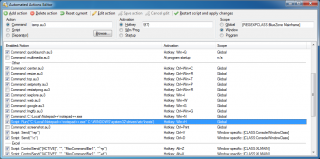clevername47
Active Members-
Posts
27 -
Joined
-
Last visited
clevername47's Achievements

Seeker (1/7)
0
Reputation
-
How to get text of VB6 controls?
clevername47 replied to clevername47's topic in AutoIt General Help and Support
I'm not familiar enough with VB to know how to do that, but I can't make any changes to the VB application anyway. -
How to get text of VB6 controls?
clevername47 replied to clevername47's topic in AutoIt General Help and Support
I'm sorry Yep, this is the same thing I'm seeing. Any ideas? -
How to get text of VB6 controls?
clevername47 replied to clevername47's topic in AutoIt General Help and Support
Already did. That's why I said "the window info tool does not see their text" - the standard methods don't work here. -
Does anyone know how I can get at the text of some standard VB6 label controls? The window info tool does not see their text. Thanks!
-
"WIN" key and hotkeyset()...
clevername47 replied to guysmilie's topic in AutoIt General Help and Support
somdcomputerguy and guysmilie, which version of Windows are both of you using? Windows 7 uses these keys (Win + arrow keys) by default to move windows around the screen. -
AutoIt-based hotkey macro system
clevername47 replied to clevername47's topic in AutoIt Example Scripts
Thanks for the comments Ender. Anything you'd change about the system? -
AutoIt-based hotkey macro system
clevername47 replied to clevername47's topic in AutoIt Example Scripts
The code in newedit.au3 that uses that function doesn't work very well anyway. It's supposed to get the name of the currently selected command when you run newedit.au3 while the editor program is active. I'll try to rewrite it sometime but I am going to be out of town for about the next week. -
AutoIt-based hotkey macro system
clevername47 replied to clevername47's topic in AutoIt Example Scripts
Oops, here you go. I think this is just a renamed copy of _ControlGetHandleByPos(). I'm not sure why I did that - it was a long time ago. I've also updated the main zip file above to include this file. ControlAtPos.au3 -
AutoIt-based hotkey macro system
clevername47 replied to clevername47's topic in AutoIt Example Scripts
Here is the system. How to use and install: Copy all files in the zip file to a folder of your choice (I use C:\auto, so user scripts go in C:\auto and the system files go in C:\auto\System.) Edit the file System\__config.au3 and change all the paths to be correct on your system. These have to be literal strings and not @AutoItExe, etc. since they will be read by the C# editor program. To start things off, you can either start the editor program (AutoActionsEditor.exe) and click "Restart script and apply changes" or run the script System\auto.au3. Then once it is running you should be able to hit Win+Z to bring up the actions editor or Win+X to create a new script or edit an existing script. If you use Win+X, don't type the folder name or the .au3 extension. It will open up SciTE so if you put some code in there and save your script, you can then use the actions editor to map it to a hotkey. Some of the included scripts (google.au3, web.au3) have the path to Firefox hard-coded in them. This is because I don't want to set Firefox as my default browser at work, so you could probably improve on those. I find it very handy to be able to hit Win+G to open up a google search prompt though. Let me know if you have any trouble. auto.zip -
I've written a system similar to Macro Express using AutoIt (and some C#). It allows you to define scripts and programs to be run when hotkeys are pressed or when windows or programs matching certain criteria become active or are created. The code that monitors windows, listens for hotkeys, and runs commands is written in AutoIt, and the interface for defining actions is written in C# (screenshot attached). I think I've gotten it working pretty well - that's not to say that there aren't limitations but I make good use of it every day. Is there any interest in seeing something like this?
-
Identify .NET controls by their Name
clevername47 replied to zfisherdrums's topic in AutoIt Example Scripts
Indeed... this is very nice. So much Windows software is written in .NET now that it would be nice if AutoIt had more extensive support for Windows Forms, etc. -
Wow Valuater... that is pretty impressive! Too bad the window has to be active and on top though....
-
The file you are trying to reference is not a .swf file (it's the full link to the HTML page). The correct link is http://www.dc101.com/mediaplayer/CCB-20091104.swf. The following code loads the SWF successfully, but the SWF has an error box. #include <GUIConstantsEx.au3> GUICreate("Title Goes Here", 600, 500) GUISetState(@SW_SHOW) $Flash = ObjCreate("ShockwaveFlash.ShockwaveFlash") $FlashObj = GUICtrlCreateObj($Flash, 0, 0, 600, 500) $Flash.Movie = "http://www.dc101.com/mediaplayer/CCB-20091104.swf" $Flash.Loop = True while(1) $msg = GUIGetMsg() If $msg = $GUI_EVENT_CLOSE Then Exit WEnd I also added a basic message loop, which is a good idea. The following is the way the WWDC page initializes the flash object: //var station = getQueryVariable("station"); var station = 'wwdc-fm'; var item = getQueryVariable("item"); var action = getQueryVariable("action"); var program = getQueryVariable("program"); var stream_id = ''; var channel_title = 'ccb-20091104.swf'; if (station == "ihm-ip") station = "ihr-ip"; if (station == "") station = "ihr-ip"; //if (action == "") action = "browse"; if (station == "ihr-ip" && action == "") action = "browse"; var flashvars = { station_name: station, action:action, item_id:item, program_id:program, stream_id:stream_id, channel_title:channel_title }; var params = { menu:"false", scale:"noscale", allowFullScreen:"true", allowScriptAccess:"always", bgColor:"#000000" }; swfobject.embedSWF("CCB-20091104.swf", "playerdiv", "980", "700", "9.0.124", false, flashvars, params); I bet if you can replicate those parameters using the Flash object's properties in AutoIt, you can get it to play. I don't know how to do that though.
-
Hmm... you are right. I did not see this function because it is not in the following list in FF.au3: #Region #CURRENT# ============================================================== ;_FFAction ;_FFClick ;_FFClickXY ;_FFCmd ;_FFConnect ;_FFDialogWait ;_FFDisConnect ... ;_FFGetValueByName ;_FFImageClick ;_FFImageGetBySize ;_FFLinkClick ... ;_FFWindowOpen ;_FFWindowSelect ;_FFWriteHTML ;_FFXPath #EndRegion #CURRENT# ============================================================== Thanks Valery!
-
@Stilgar, I have a script which does _FFConnect() and waits for commands. This works. But I need to check if we are still connected to MozRepl before each command, since Firefox could be closed. How can I tell if my script is still connected? I think a function like _FFIsConnected() would be good to have. The easiest way to do it would probably be to create a Firefox profile that already has MozRepl installed and configured like you want, then deploy Firefox and that profile, and make sure Firefox is set to use it by default.