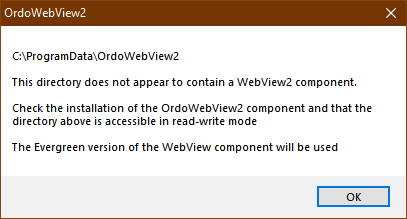-
Posts
114 -
Joined
-
Last visited
Recent Profile Visitors
1,106 profile views
Parsix's Achievements
-
 Parsix reacted to a post in a topic:
Move window behind desktop icons
Parsix reacted to a post in a topic:
Move window behind desktop icons
-
 Parsix reacted to a post in a topic:
Move window behind desktop icons
Parsix reacted to a post in a topic:
Move window behind desktop icons
-

Move window behind desktop icons
Parsix replied to Parsix's topic in AutoIt General Help and Support
When Superman comes in. 🤩🥰 Hello and welcome UEZ, you unlocked the problem as always. -
 Parsix reacted to a post in a topic:
Move window behind desktop icons
Parsix reacted to a post in a topic:
Move window behind desktop icons
-
 Parsix reacted to a post in a topic:
Move window behind desktop icons
Parsix reacted to a post in a topic:
Move window behind desktop icons
-
 Parsix reacted to a post in a topic:
Move window behind desktop icons
Parsix reacted to a post in a topic:
Move window behind desktop icons
-
 argumentum reacted to a post in a topic:
Move window behind desktop icons
argumentum reacted to a post in a topic:
Move window behind desktop icons
-
 WildByDesign reacted to a post in a topic:
Move window behind desktop icons
WildByDesign reacted to a post in a topic:
Move window behind desktop icons
-
 Parsix reacted to a post in a topic:
Move window behind desktop icons
Parsix reacted to a post in a topic:
Move window behind desktop icons
-
 Parsix reacted to a post in a topic:
Move window behind desktop icons
Parsix reacted to a post in a topic:
Move window behind desktop icons
-
 Parsix reacted to a post in a topic:
ITaskbarList4 interface
Parsix reacted to a post in a topic:
ITaskbarList4 interface
-

Move window behind desktop icons
Parsix replied to Parsix's topic in AutoIt General Help and Support
Programming is a problem-solving challenge. Exactly as in the example, I need to display an image under the desktop icons, unfortunately the icons are placed under the application and cause user objections. This image could be a local calendar display. The idea of producing a unified background as suggested by "KaFu" was my first alternative solution, but I am looking for a solution to the problem as much as possible. For example, until some time ago, the code sample that "Nine" shared with the title "Create an Application Bar recognized by the system" was perhaps impossible. Nine, that code sample was very usefull, thank you very much for that code. 🥰 I did not even see a standard function or solution for sending the application to the lowest display layer, such as the functions that keep the application in the highest display layer. I'm just wondering why UEZ hasn't commented yet ?! He usually comes in with something magical like Superman.🤩😁 -
 Parsix reacted to a post in a topic:
Move window behind desktop icons
Parsix reacted to a post in a topic:
Move window behind desktop icons
-
 Parsix reacted to a post in a topic:
Move window behind desktop icons
Parsix reacted to a post in a topic:
Move window behind desktop icons
-

Move window behind desktop icons
Parsix replied to Parsix's topic in AutoIt General Help and Support
No solution suggestions? -

Move window behind desktop icons
Parsix replied to Parsix's topic in AutoIt General Help and Support
Thanks you The problem still persists. ☹️ Tested on Windows 10 Enterprise 22H2 19045.3324 and newer -
#include-once #include <GDIPlus.au3> #include <Array.au3> #include <GUIConstantsEx.au3> #include <ButtonConstants.au3> #include <StructureConstants.au3> #include <WindowsConstants.au3> #include <MsgBoxConstants.au3> #include <ColorConstants.au3> #include <StaticConstants.au3> #include <WinAPIConstants.au3> #include <WinAPIGdi.au3> #include <WinAPIProc.au3> #include <WinAPISys.au3> #include <WinAPISysWin.au3> #include <WinApi.au3> Main() Func Main() Local $this = GUICreate("", 400, 400, @DesktopWidth-(400)-20, 100, $WS_POPUP , $WS_EX_NOACTIVATE + $WS_EX_TRANSPARENT) Local $iPic = GUICtrlCreatePic("C:\Program Files (x86)\AutoIt3\Examples\GUI\msoobe.jpg",0, 0, 400, 400) ;GUICtrlSetBkColor(-1, $GUI_BKCOLOR_TRANSPARENT) WinSetTrans($this,"", 200) _GuiRoundCorners($this, 16, 16) _WinAPI_SetWindowLong($this, $GWL_HWNDPARENT, ControlGetHandle("[CLASS:Progman]", "", "SysListView321")) ;hide in taskbar GUISetState(@SW_SHOWNOACTIVATE, $this) ;_WinAPI_SetWindowPos($this, $HWND_BOTTOM, Default, Default, Default, Default, BitOR($SWP_NOACTIVATE, $SWP_SHOWWINDOW, $SWP_NOMOVE, $SWP_NOSIZE )) ;not worked While 1 Switch GUIGetMsg() Case $GUI_EVENT_CLOSE ExitLoop EndSwitch WEnd GUIDelete($this) EndFunc ;Main Func _GuiRoundCorners($h_win, $ixR, $iyR) Local $aPos = WinGetPos($h_win) If @error Then Return 0 Local $iW = $aPos[2] Local $iH = $aPos[3] Local $hRgn = _WinAPI_CreateRoundRectRgn(0, 0, $iW, $iH, $ixR, $iyR) _WinAPI_SetWindowRgn($h_win, $hRgn) EndFunc ;==>_GuiRoundCorners how to move window behind desktop icons ? - Desktop icons are on the GUI
-
 mLipok reacted to a post in a topic:
how to get the current date from the internet
mLipok reacted to a post in a topic:
how to get the current date from the internet
-

how to get the current date from the internet
Parsix replied to Darknightx37's topic in AutoIt General Help and Support
thanks When the router does not have access to the Internet but the internal network is established on the router, the script almost locks up for a long time. Infinite loop with this While 1 ; ... $i_NTP_Server_IDX += 1 If $i_NTP_Server_IDX = $i_NTP_Server_Count Then $i_NTP_Server_IDX = 0 ; <== Infinite Loop if Internet not accesible in Router WEnd -
Is the OrdoRC6 folder needed or is only the ocx enough to be compiled with the program? edit: some of files are needed, OrdoRC6 folder do not be renamed 😔 How to prevent show this message without create OrdoWebView folder in ProgramData ?
-
 Nine reacted to a post in a topic:
Shell Application Bar
Nine reacted to a post in a topic:
Shell Application Bar
-
Very Nice, Thank you 😍
-
 Nine reacted to a post in a topic:
UDF : Multi-threading made easy
Nine reacted to a post in a topic:
UDF : Multi-threading made easy
-
It is the intellectual preoccupation of every programmer
-
How does it feel when you have written more than 39,000 program codes and because of an unwanted change, your compiled program is decompiled by a thief? Thanks to my dear friend Nine for sharing his nice code I compile my program with the following parameters The presence of your line code made me worry that a copy of the program source should be saved in the compiled version
-
#AutoIt3Wrapper_Res_SaveSource=y explaned in help file.
-
#AutoIt3Wrapper_Res_SaveSource=y can be do not use this line ? put a source of script in compiled exe is not good idea
-
 teodoric666 reacted to a post in a topic:
How to Resize Animated GIF when Loaded by _GDIPlus_BitmapCreateFromMemory()
teodoric666 reacted to a post in a topic:
How to Resize Animated GIF when Loaded by _GDIPlus_BitmapCreateFromMemory()
-
thank you
-
thank you, but auto scale is better from external resize and import to code i use from bin file in other sizes, your solution need import multi file to app _GUICtrlCreateAnimGIF is cropping gif files
-
can be it scaled and fit to control ?