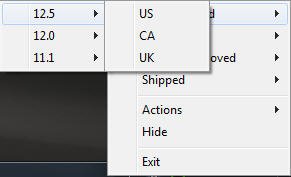ledigeine
Active Members-
Posts
91 -
Joined
-
Last visited
Recent Profile Visitors
ledigeine's Achievements

Wayfarer (2/7)
0
Reputation
-
Cannot get TreeView text anymore
ledigeine replied to Frescard's topic in AutoIt General Help and Support
No f7, i was using the compile tool in the start menu. AV should be the same for both computers since they're on the same network here at work. I'll look at this more. -
Cannot get TreeView text anymore
ledigeine replied to Frescard's topic in AutoIt General Help and Support
Tried that, compiled to 64bit and ran it on win7. Works fine. moved it to my 8.1 and it gives me an error. Unable to open the script file. -
Cannot get TreeView text anymore
ledigeine replied to Frescard's topic in AutoIt General Help and Support
I am having an issue too with the treeview and the gettext part of it. I don't know much about all this stuff but I have been compiling my scrips into 32bit and 64bit exe's. Mostly because I am not sure which is better to use and when. So I just have both options. While on windows 7 you can use the 32 or 64 bit exe's just fine. Once going to my 8.1 station, the 64bit file will not gettext from the treeview. The 32 bit one will work just fine. So its not all that important to figure out how to fix it.. but I am a bit curious. -
Hello, recently I have started writing up automation scripts in visual studio. These scripts require me to know the (name) field in the properties of controls written in vb6. My idea here is to open up the screen in vb6, I won't have the code checked out so i wont have to worry about altering it. Some how cycle through the screen and record the (name) property for each control. The controls are named in a way that I should know if i need them or not. (ex. fraFrame1 wouldn't be needed because its a frame while txtTextbox1 will be needed for me to enter data into it) Once I have all the fields I will be testing, I would want autoit to use those (name)'s to put in as much of the script as possible on my Visual Studio test files. After the mindless part of the testfile is done then I can do the small specifics on my own. So the main issue I have right now is just starting out, I can't think of a way to actually select the controls in vb6 and pull out what is marked in the (name) field. On top of that I have another idea but getting the name is priority 1. If that was figured out I could maybe figure out how to also check for additional properties. Any help on this would be great... i know it sounds more confusing than it actually is since I am not great at explaining things. Edit: Might have found a way around checking the actual screen for controls then looking at the Properties section of the screen. It seems I could just open the .ctl file as a text file and run through the document looking for keywords. Not 100% how that will work, I would probably want to search the whole document for any (name) properties starting with wte/txt/cbo/wde/mle then save those names into an array? So when I want to dump the data into a new document I could just do a For Each for the items that make up the array. Let me know if this sounds like something that might work.
-
how to know when tray items are selected?
ledigeine replied to ledigeine's topic in AutoIt GUI Help and Support
Actually I was looking at the tray commands related to traycreateitem. Now looking at Tray Management in the help file shows a bunch more for me to read up on. I think i got it now, thank you guys. -
how to know when tray items are selected?
ledigeine replied to ledigeine's topic in AutoIt GUI Help and Support
yes I did, it didn't help much. I will look at it again and see if it makes more sense this time. Thank you -
Sorry for such a general question, I asked a more in depth one a week ago and was unable to get the answer I needed. I have a tray item and one of them is nested 2 deep, and its set to display that its selected and all that. I have two questions about this: 1. How once the tray item is selected with the dot next to it, how do i know its selected? Where would I look in the script? 2. Is there a way to make the tray not close after selecting the tray item? Thanks guys!
-
possible array usage for tray items
ledigeine replied to ledigeine's topic in AutoIt GUI Help and Support
I think ill have time today to try something with this. I plan to just make an array and set each node to a trayitem. Then when doing Map i will just have ti search the array for "1". I think thats what it would be set to after choosing the tray item. Then check the xml for this or that. -
possible array usage for tray items
ledigeine replied to ledigeine's topic in AutoIt GUI Help and Support
Well I don't have a way I'd normally do it but the idea would be something like this. So the user would go into the tree view pick a US/CA/UK item for version 12.5/12.0/11.1 And then click the UPDATE tray item which would need to burn through the array $ta and see which one is active. Then id have to some how make the array that is active look up a network location from my xml file. I just dont know if that even makes sense. TrayCreateMenu("Test Assigned") TrayCreateMenu("12.5", $tTestAssigned) $ta[1] = TrayCreateItem("US", $ta125, Default, 1) $ta[2] = TrayCreateItem("CA", $ta125, Default, 1) $ta[3] = TrayCreateItem("UK", $ta125, Default, 1) TrayCreateMenu("12.0", $tTestAssigned) $ta[4] = TrayCreateItem("US", $ta120, Default, 1) $ta[5] = TrayCreateItem("CA", $ta120, Default, 1) $ta[6] = TrayCreateItem("UK", $ta120, Default, 1) TrayCreateMenu("11.1", $tTestAssigned) $ta[7] = TrayCreateItem("US", $ta111, Default, 1) $ta[8] = TrayCreateItem("CA", $ta111, Default, 1) $ta[9] = TrayCreateItem("UK", $ta111, Default, 1) -
possible array usage for tray items
ledigeine replied to ledigeine's topic in AutoIt GUI Help and Support
Looking at it, but I am kinda unsure of how it all works. If anybody could explain this link a bit or explain some other way that would be awesome. Thanks for the help, just im not the swiftest with this stuff yet. -
Hello everybody, this isn't something I can really search... I have no idea how somebody would phrase it. Ok so I have a UI that has multiple treeview items, after selecting an item then clicking a map button the script will map 2 drives for you. Now I have a Tray menu that will do the same functions as the main UI but with out covering up some of your screen. I am trying to figure out how to make this MAP button look at what tray item has been chosen (has the dot next to it) and it could possibly be in 4 different tray menus. I was thinking id have to make each of the 36 tray possiblities set to an array variable so i could burn through the list to see which one was enabled before running the map function. Lemme know if im just babbling. here is a screen shot of the tray. US/CA/UK will be what is picked by the user. then depending what it is under will tell me what i need.
-
Minimize to tray, no open window on start bar
ledigeine replied to ledigeine's topic in AutoIt GUI Help and Support
Ok loaded that up and it seems good to me, I will have to try to use it on my script and see what issues i have. Thank you very much again. You guys are too good. -
 ledigeine reacted to a post in a topic:
Minimize to tray, no open window on start bar
ledigeine reacted to a post in a topic:
Minimize to tray, no open window on start bar
-
Minimize to tray, no open window on start bar
ledigeine replied to ledigeine's topic in AutoIt GUI Help and Support
Hmm see from the tray i already have the hide and show working what I am having trouble with is calling a function(s) that a button press on the UI would normally call. So say the Test button you have on the UI, could you put the msgbox in a function. Then add a tray item that will call that function for the msgbox. After seeing that I think I will be able to figure it out. What i thought i knew is turning out to not work, I hit the tray button that the switch is monitoring in the while and nothing happens. -
Minimize to tray, no open window on start bar
ledigeine replied to ledigeine's topic in AutoIt GUI Help and Support
Hmm so right now i have two messageloops right, one for the main ui and one for the tray. But the trayonevent one, would that be more like vb.net where its looking for events? I think i'll try what i have now just to see if i can get it working, just because im not very familiar with the other way you mentioned. Thank you again. -
Minimize to tray, no open window on start bar
ledigeine replied to ledigeine's topic in AutoIt GUI Help and Support
Sorry to revive this, I can make a new thread if needed. Just trying ot keep things orderly. what format would i be using things in my while loop. I already have one for the main UI so if a button is pushed it will do x. I pretty much will have the same 'buttons' in the tray, do i just do a new switch monitoring a var set to traygetmsg and have cases with in that? While 1 $msg = guigetmsg(1) $Tmsg = traygetmsg() switch $msg[1] blahblah endswitch switch $Tmsg blahblahtraystuff endswitch wend